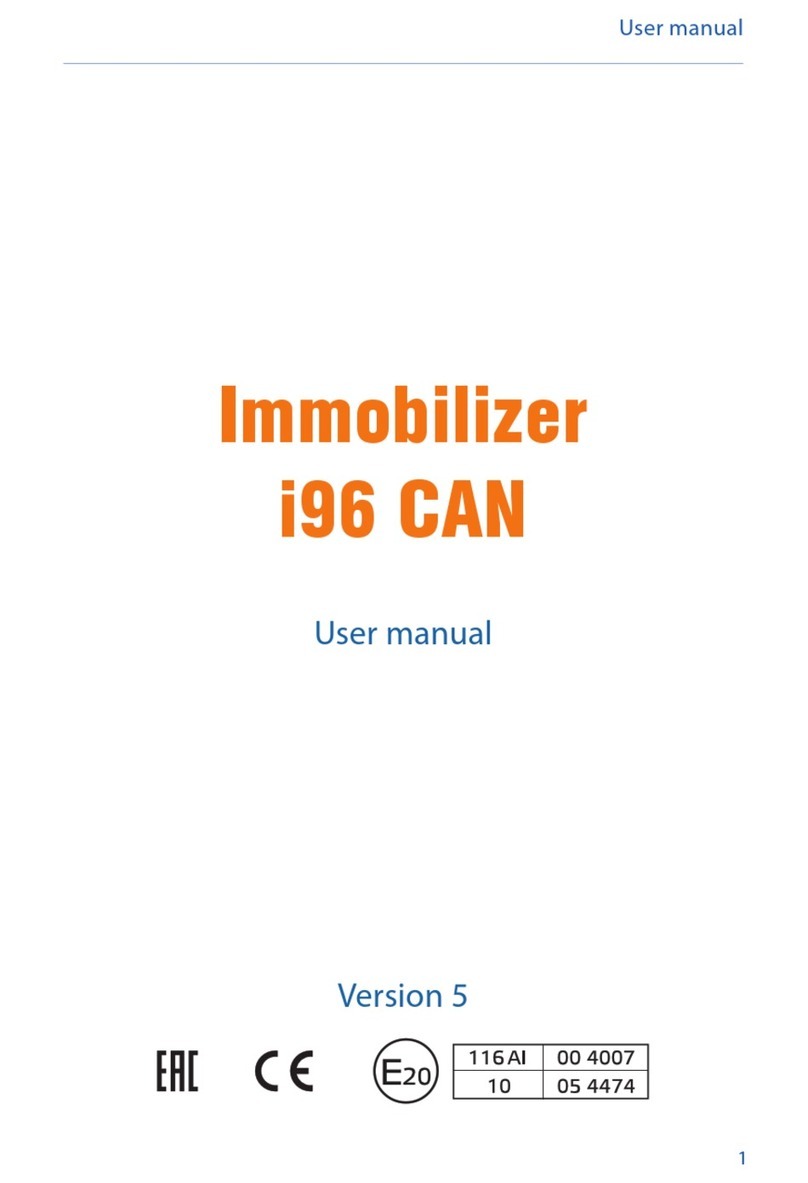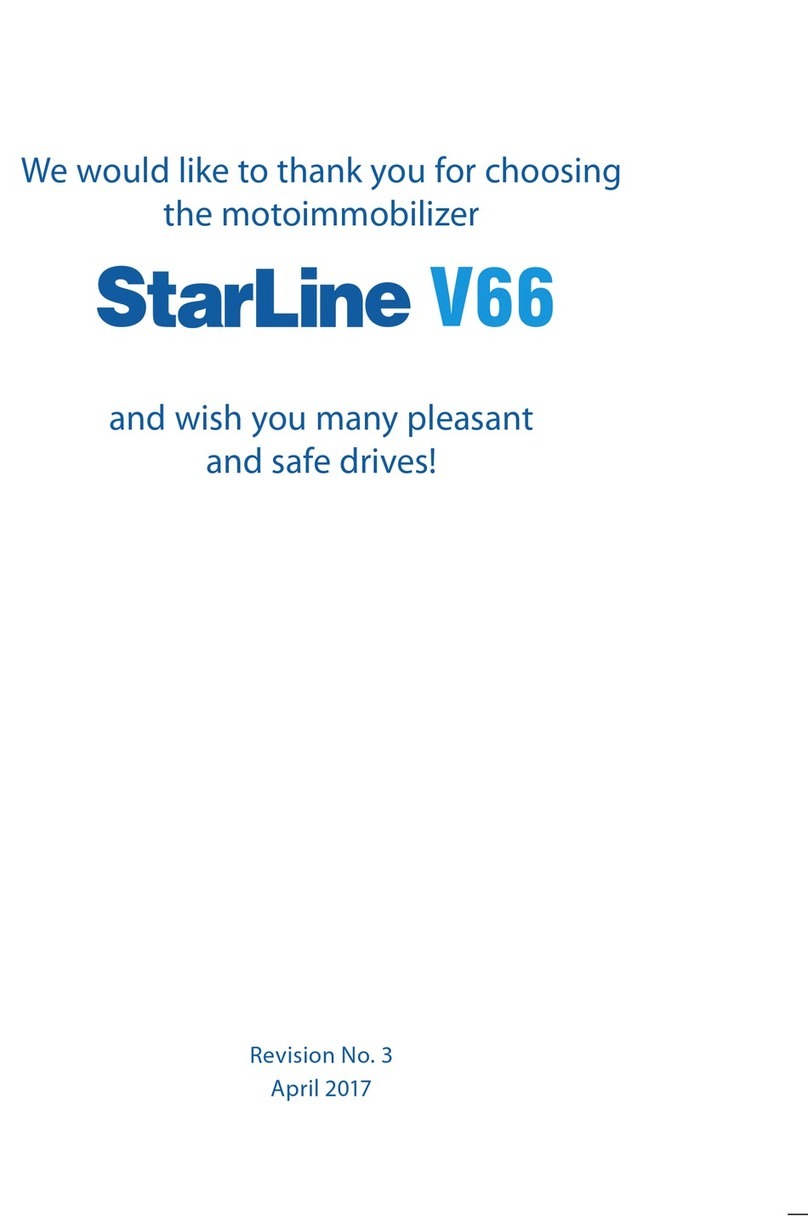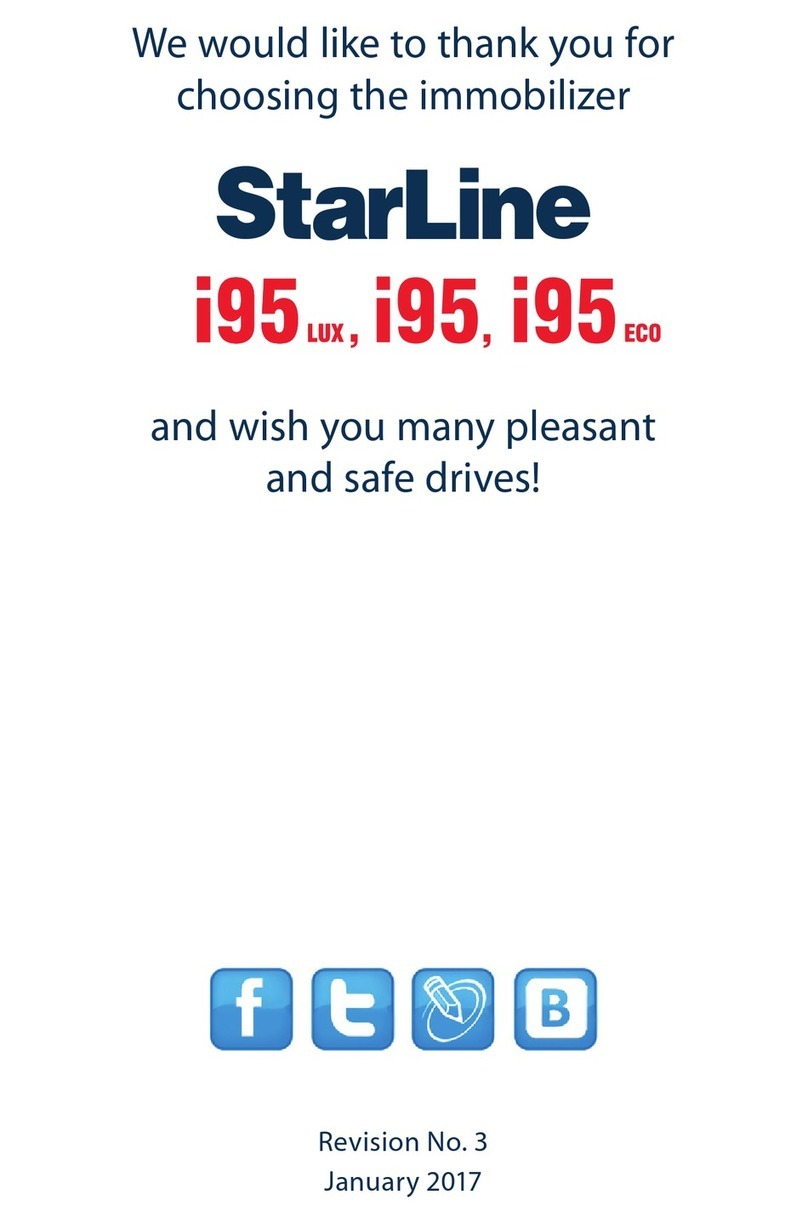Starline i95 LUX User manual

We would like to thank you for choosing
the immobilizer
and wish you many pleasant
and safe drives!
Revision No. 3
August 2016

i95 LUX, i95, i95 ECO
2
user manual
3
Content
Please, read attentively!......................................................................... 3
Table of possible indications.................................................................. 5
Delivery set............................................................................................. 6
Plastic card............................................................................................................ 7
Operation principle................................................................................. 8
Blocking algorithm .............................................................................................. 9
Starting the drive .................................................................................. 11
Warning of engine blocking................................................................. 11
Warning of tag battery discharge........................................................ 12
Communication check and operation mode selection ...................... 13
Operation mode check and communication monitoring............................... 13
Security mode selection.................................................................................... 14
Switchover to the service mode ..................................................................................15
Emergency unlocking ........................................................................... 17
Unlocking by means of the indication module
for i95 LUX........................................................................................................... 18
Unlocking by means of ignition key for i95
and i95 ECO ......................................................................................................... 19
Change of unlocking code ................................................................... 20
Entry in the programming mode using the unlocking code for i95 LUX ...... 20
Entry in the programming mode using the unlocking code for i95 and i95
ECO....................................................................................................................... 22
Change of unlocking code using the tag ......................................................... 24
Device registration................................................................................ 26
Entry in the device registration mode for i95 LUX.......................................... 26
Entry in the device registration mode for i95
and i95 ECO ......................................................................................................... 28
Tag registration.................................................................................................. 30
Indication module registration (i95 and i95 ECO)........................................... 31
Additional indication with indication module ................................... 32
Connection establishing after power up..................................................................32
Checking the operation mode .....................................................................................33
Checking the number of registered devices ...........................................................33
Please, read attentively!
You can download the detailed electronic
version of the User Manual from the website
www.starline.ru.
Please read this instruction paying special attention to the
sections marked ATTENTION!
Some simple requirements must be observed for safe use of the
immobilizer:
1) Do as follows to use the car on which the immobilizer is
installed:
• carry along the tag
• know the unlocking code
The transport vehicle cannot be drove in case of tag loss and
absence of the unlocking code!
You should carry along the plastic card or note down the
unlocking code in an accessible place (for instance, in the
mobile telephone).

i95 LUX, i95, i95 ECO
4
user manual
5
2) If you hear a sound signal, warning about blocking, during
car driving, – immediately take actions for safe stop. Engine
blocking may cause increase of the force necessary for steering
wheel turning and the force of brake pedal pressing. It is
extremely dangerous, particularly at high-speed driving.
3) If you hear a signal, warning about discharge of the tag
battery, take timely actions to replace the battery. It is
recommended to have a new battery in the car, keeping its
factory packing.
4) 4) The immobilizer shall be installed only by qualied
specialists. The immobilizer is connected to the car circuits
related to engine operation. A radio channel is used for data
exchange in the system, therefore stable tag identication
depends on correct arrangement of the immobilizer components.
Table of possible indications
Event Tag (LED) Sound indica-
tion Notes
Warning of upcoming
engine blocking
intermittent
sound signals
Take actions to
stop the car
Tag battery is discharged 3 sound signals Install new battery
Normal security mode If the LED flashes
once at button
pressing, the tag
is outside the
coverage range
Security functions
are disabled in the
service mode
Anti hijack mode
Service mode
Successful tag
authorization 1 sound signal
Tag is absent. Prompt
to enter the unlocking
code long sound signal For i95, i95 ECO
Normal mode. Tag is
absent
1 sound signal
every 2minutes
If the tag was lost
after driving start
(in the normal
security mode)
Failure of the hood lock
control circuit 2 sound signals Fix circuit failure

i95 LUX, i95, i95 ECO
6
user manual
7
Delivery set
№Component i95 LUX i95 i95 ECO
Installation manual
User manual
Plastic card
Tag with battery, 2 pcs.
Blocking module
Indication module – –
Buzzer –
Function i95 LUX i95 i95 ECO
Ignition circuit control (“Hands free” mode) –
Tag authorization output (status output) –
Plastic card
The immobilizer delivery set includes a plastic card containing the
following data:
• Service code. It is intended for setting and programming of
immobilizer parameters. The service code is provided in the
open form.
• Unlocking code. Allows for driving the car in case of battery
discharge or tag loss. The unlocking code is hidden under a
scratch strip.
ATTENTION! Do not tell the unlocking code to anyone!
Remember that a malefactor, knowing the personal code, may
deactivate the immobilizer’s protective functions. If you have
grounds to think that the unlocking code became known to
third parties, change it as soon as possible.

i95 LUX, i95, i95 ECO
8
user manual
9
Operation principle
The immobilizer is a system of access to engine operation with the
protection and service functions.
It is installed hidden in
the passenger
compartment or in the
underhood space.
It blocks the engine
in case of car theft
and capture.
It warns about the
upcoming engine
blocking by a sound
signal.
It is an electronic radio
key. Dialogue
exchange with the
blocking module
allows engine
operation.
Blocking module
Indication module
Tag
Buzzer
To drive a car, equipped with the immobilizer, you should carry along
the tag. After tag’s appearance in the blocking module coverage
range, they exchange codes automatically via radio communication.
The car is protected by way of engine blocking in case of an attempt
at car driving in the absence of communication.
Blocking is activated only if the car is moving with the operating
engine (switched-on ignition). If the tag is absent in the coverage
range, the engine is started, but the car is not moving – blocking is
not performed. This allows using the immobilizer together with any
systems of automatic and remote engine starting.
Blocking algorithm
If by the time of car motion start the communication session has not
taken place (the tag is absent or tag battery is discharged), sound
signals are issued, warning about the upcoming blocking (depending
on the selected security mode and the settings made), and engine
blocking will be started.
The engine blocking is activated for 20 seconds. If the car starts
moving after the end of the blocking cycle – blocking will be activated
for 20 seconds again. If blocking is repeated 3 times, the engine will be
blocked until the tag appears.

i95 LUX, i95, i95 ECO
10
user manual
11
f the intermittent blocking algorithm was set in the settings (see
Installation Manual), an engine failure is simulated – the engine
blocking circuit is periodically opened and restored according to the
following algorithm:
Blocking stages BLOCK pause BLOCK pause BLOCK pause BLOCK
Duration, s 22325220
The car can be driven when:
• the tag appears in the blocking module coverage range
• emergency unlocking with the unlocking code
Starting the drive
Before driving, make sure the tag is present. Get into the car and
switch on the ignition. Wait for a short sound signal of successful tag
authorization. The car is ready for driving.
In the Anti hijack mode the tag should be in the car until the driving
end. In the normal mode the tag should be present at the time of
ignition switch-on – subsequently, its presence or absence will not
aect engine operation.
Warning of engine blocking
The engine will be blocked in case of an attempt at car driving without
the tag.
Engine blocking is accompanied with intermittent sound signals.
ATTENTION! If you hear the sound indication of upcoming
blocking, immediately take actions for safe car stop!
If the tag is absent in the beginning of the drive, the engine will
be blocked at the time of driving start and the sound alarm will
be activated simultaneously

i95 LUX, i95, i95 ECO
12
user manual
13
Warning of tag battery discharge
To prevent engine blocking in case of tag battery discharge, the
immobilizer monitors its charge level.
The low charge level of the tag battery is indicated by three
short sound signals after ignition switch-on for 5 minutes.
In addition, tag battery discharge is displayed by three red ashes
when the tag button is pressed.
ATTENTION! Complete discharge of the battery will cause tag
switch-o. In this case the engine will be blocked. Replace the
battery as soon as possible in case of discharge indication.
Communication check and operation
mode selection
Operation mode check and communication
monitoring
1) Press the tag button shortly.
2) The tag LED will ash 1 or 2 times. The ash color will correspond to
the current immobilizer operation mode:
Flash
color
Operation
mode
normal
anti hijack
service
3) The second LED ash means stable communication between the
tag and blocking module.
If the second ash is absent – communication between the tag
and blocking module is disrupted. This is possible when the car
is at a distance of over 10 m or in case of intense interference.
i95 ECO. With the ignition switched o, there is no
communication between the tag and blocking module.

i95 LUX, i95, i95 ECO
14
user manual
15
Security mode selection
Normal Anti hijack
The tag is identied once
after ignition switch-on.
Subsequently, tag presence
operation – the engine will
not be blocked.
Convenience
for the owner
Tag presence is constantly
monitored. If the tag is
absent for the specied time
– the engine will be
blocked.
Maximum protection
Do as follows for security mode change:
1) Press and hold the tag button. Right after pressing, the tag will
indicate the current operation mode and state of communication
with the blocking module. If the button is held for more than
2 seconds, the LED will light up for 2 seconds. Flash color will
correspond to the next security mode.
2) Release the tag button during the 2-second indication of the next
security mode.
3) Successful mode change will be conrmed by a LED ash, the color
of which will correspond to the new operation mode.
Example of switchover to the Anti hijack mode:
The security modes are switched over in turns: normal – Anti hijack
– normal – etc.
Switchover between security modes is possible even at a
distance from the car. The selected operation mode will be set
after the rst successful code exchange between the tag and
immobilizer.
ATTENTION! Blocking in motion should be allowed in the
settings for operation of the “Anti hijack” mode. Otherwise, the
engine will be blocked at ignition switch-on.
Car handover for maintenance
A special mode is provided for car handover for maintenance, in which
the security functions are disabled. In the service mode the engine
is not blocked and lock control is o, regardless of tag presence or
absence.
Switchover to the service mode
The immobilizer is switched over to the service mode only when
the car is in the tag coverage range.

i95 LUX, i95, i95 ECO
16
user manual
17
1) Press and hold the tag button. Right after pressing, the tag will
indicate the current operation mode and state of communication
with the blocking module. Then 2-second indication of the next
security mode will be provided. Hold the button for more than
7seconds – until the LED lights up yellow, indicating the possibility
of transition to the service mode.
2) Release the tag button during the 2-second illumination of yellow
color.
3) Switchover to the service mode will be conrmed by a yellow ash.
Example of switchover to the service mode:
ATTENTION! In case of loss of all tags, registered in the
immobilizer, exit from the service mode will be impossible.
To exit from the service move, change the security mode (press
the button and hold it until the LED lights up with the security
mode color, release the button during the 2-second ash). The
immobilizer will return to the security mode. It is recommended
to check operation in one of the security modes and make
sure the engine is blocked in case of an attempt at car driving
without the tag.
Emergency unlocking
If the tags are lost or the battery is discharged, the car engine will
be blocked. To continue driving, the immobilizer must be set to the
emergency unlocking mode.
Switchover to the emergency unlocking mode is performed by
entering the unlocking code. The unlocking code is given under the
protective layer of the plastic card, included in the delivery set, it
consists of four digits from 1 to 9 inclusive and can be changed by
the user.
If the unlocking code was entered incorrectly, a “long” signal
will be issued. If the code is entered incorrectly 5 times during 30
minutes, repeated entry will be blocked for 15 minutes. The
code entry prohibition is removed when the tag appears.
At switchover to the emergency unlocking mode the blocking
module issues a pulse for opening of the hood or door lock.
In the emergency unlocking mode the engine is not blocked.
Exit from the mode is performed automatically after the rst codes
exchange with the registered tag. Ignition switch-o does not take
the system out of the emergency unlocking mode.

i95 LUX, i95, i95 ECO
18
user manual
19
Unlocking by means of the indication module
for i95 LUX
For this, do the following:
1) Switch on the ignition. Press and hold the
indication module button for 3seconds – until
the LED turns o. Release the button.
2) Yellow ashes will follow, accompanied with
sound signals. Count the number of ashes
equal to the rst digit of the unlocking
code and press the indication module button
shortly. Entry of the rst digit is complete.
3) Enter the remaining unlocking code digits
similarly to item 2.
4) If the unlocking code is entered correctly,
3short signals will be issued, the system will
set to the emergency unlocking mode.
Example of unlocking code entry – 1798.
The immobilizer will set to the emergency unlocking mode.
The engine will NOT BE BLOCKED.
Unlocking by means of ignition key for i95
and i95 ECO
For this, do the following:
1) Switch on the ignition. Wait for a sound
signal and switch o the ignition.
2) Switch on the ignition – a series of sound
signals will follow. Count the number of signals
equal to the rst digit of the unlocking
code, and switch o the ignition.
3) Enter the remaining unlocking code digits
similarly to item 2.
4) Switch on the ignition. If the emergency
unlocking code is entered correctly, 3 short
signals will be heard, the system will set to the
emergency unlocking mode.
Example of unlocking code entry – 1798.
The immobilizer will set to the emergency unlocking mode.
The engine will NOT BE BLOCKED.

i95 LUX, i95, i95 ECO
20
user manual
21
Change of unlocking code
The current unlocking code must be known in order to change
the code to a new one.
The programming mode must be entered in order to change the
unlocking code.
Entry in the programming mode using the
unlocking code for i95 LUX
Set the immobilizer to the emergency unlocking mode. Leave the
ignition on. After that do the following:
1) Press the indication module button shortly.
The LED will start ashing yellow.
2) Within next 2 minutes press and hold the
indication module button for 3seconds – until
the LED turns o. Release the button.
3) 5 short signals with green LED ashing will
follow. The system will set to the programming
mode.
4) Insert the battery in the tag. In several seconds
the tag LED will start issuing three-second
green ashes, waiting for parameter entry.
Switchovertotheemergencyunlockingmode.
Example of unlocking code entry – 1798.
Entry in the programming mode.
The immobilizer will be in the programming mode until
ignition switch-o.

i95 LUX, i95, i95 ECO
22
user manual
23
Entry in the programming mode using the
unlocking code for i95 and i95 ECO
Set the immobilizer to the emergency unlocking mode. Leave the
ignition on. After that do the following:
1) In 20 seconds a long (10 s) signal will follow.
Switch on the ignition for the duration of the
long signal.
2) Switch on the ignition. 5 short sound
signals will follow. The system will set to the
programming mode.
3) Insert the battery in the tag. In several seconds
the tag LED will start issuing three-second
green ashes, waiting for parameter entry.
Switchovertotheemergencyunlockingmode.
Example of unlocking code entry – 1798.
Entry in the programming mode.
The immobilizer will be in the programming mode until
ignition switch-o.

i95 LUX, i95, i95 ECO
24
user manual
25
Change of unlocking code using the tag
ATTENTION! Do not use trivial combinations as a new code, for
instance, 1-1-1-1, 3-3-3-3, digits of the car registration number
etc. Remember that a malefactor, knowing the unlocking code,
may deactivate the immobilizer’s protective functions.
Do as follows after switchover to the programming mode:
1) Make sure the tag LED issues three-second
green ashes.
2) Press the tag button shortly while the LED
is illuminated. A short green ash will follow
after the end of ashing. The LED color will
change to red.
3) During the red illumination of the LED, press
the button the number of times corresponding
to the rst digit of the new unlocking code
(from 1 to 9). After the end of illumination a
series of red ashes will follow, the number
of which will correspond to the number of
button pressings. The LED will light up again
after a short pause.
4) Enter the remaining digits of the new unlocking code similarly to
item 3.
5) Successful change of the unlocking code will be conrmed by a
series of sound signals, corresponding to its new value: the number
of signals of the rst series will correspond to the 1st digit, of the
second series – 2nd digit, the third series – 3rd digit, the fourth
series – 4th digit of the new code.
Switchover to the unlocking code change mode.
Example of new unlocking code entry – 5678.

i95 LUX, i95, i95 ECO
26
user manual
27
Device registration
For registration of new components the immobilizer should be set to
the device registration mode. Switchover for immobilizer i95 LUX is
performed using the indication module. For immobilizer i95, i95 ECO
– using the ignition key.
To prevent unauthorized tag registration, entry in the device
registration mode is possible only after entry of the unlocking
code (given on the plastic card). If you have told the unlocking
code to the installation specialist, change it after completion of
device registration
ATTENTION! Data exchange via the radio channel during
registration is unencrypted. Registration should be performed
in an open space far away from possible signal interception
areas.
Switchover to the registration mode from the service mode is
impossible (yellow indication).
Entry in the device registration mode for i95 LUX
Set the system to the parameter programming mode using the
unlocking code. After that do the following:
1) Press the indication module button shortly. The LED will start
ashing yellow.
2) Within next 2 minutes press and hold the indication module button
for 3 seconds – until the LED turns o. Release the button.
3) 7 short signals will follow with ashing of the green LED, the system
will set to the new device registration mode.
Example of unlocking code entry – 1798.
Entry in the programming mode.
Switchover to the device registration mode.
The immobilizer will be in the device registration mode until
ignition switch-o.

i95 LUX, i95, i95 ECO
28
user manual
29
Entry in the device registration mode for i95
and i95 ECO
Set the system to the parameter programming mode using the
unlocking code. Leave the ignition on. After that do the following:
1) In 20 seconds a long (10 s) signal will follow.
Switch on the ignition in the duration of the
long signal.
2) Switch on the ignition. 7 short sound signals
will follow. The system will switch over to the
device registration mode.
The immobilizer will be in the device registration mode until
ignition switch-o.
Example of unlocking code entry – 1798.
Switchover to the device registration mode.

i95 LUX, i95, i95 ECO
30
user manual
31
Tag registration
Set the immobilizer to the device registration mode. After that do the
following:
1) Press the tag button and, holding it, insert the battery in the tag.
Hold the tag button pressed for at least three seconds, then release
it.
2) Successful tag registration will be conrmed by green LED ashes.
The number of ashes will correspond to the total number of
registered tags. In case of registration error (e.g., in case of ignition
switch-o before sequence completion) the LED will light up red.
3) To set the tag to the standard operation mode, remove and then
insert the battery.
4) Repeat items from 1 to 3 for the other tags being registered.
5) Switch o ignition to exit the device registration mode.
ATTENTION! All the necessary tags should be registered
sequentially within one registration cycle. Otherwise, when a
new tag is registered, the information about all previous ones is
deleted. The immobilizer supports registration of up to 4tags.
Indication module registration (i95 and i95 ECO)
To enhance convenience of immobilizer use, the indication module
can be registered (purchased separately). For this, set the immobilizer
to the device registration mode. After that do the following:
1) Power up the indication module.
2) Wait till the connection check is completed (10 seconds before LED
ashing end).
3) Press and hold the indication module button for minimum
3seconds, then release it.
4) Successful registration of the indication module will be conrmed
by the green LED ash. In case of registration error (e.g., in case of
absence of the blocking module which is in the device registration
mode) the LED will light up red.
5) Switch o ignition to exit the device registration mode.
The immobilizer supports operation of only one indication
module.

i95 LUX, i95, i95 ECO
32
The manufacturer reserves the right to change
the design and elements without prior notification
Manufacturer:
Limited Liability Company
“Scientific and Production Association “StarLine”
(LLC “SPA “StarLine”)
194044, Russia, Saint Petersburg,
9 Komissara Smirnova Str.
Other manuals for i95 LUX
1
This manual suits for next models
2
Table of contents
Other Starline Car Alarm manuals
Popular Car Alarm manuals by other brands

Ultra Start
Ultra Start 650 Series owner's manual

Audiovox
Audiovox Prestige Platinum+ APS-511C owner's manual

Sparkrite
Sparkrite SRA8 Guide

Federal Signal Corporation
Federal Signal Corporation Pathfinder Siren Series Installation and maintenance manual

Falcon
Falcon Predator XL3 Installer manual

Audiovox
Audiovox Auto Security XR91 Programming guide