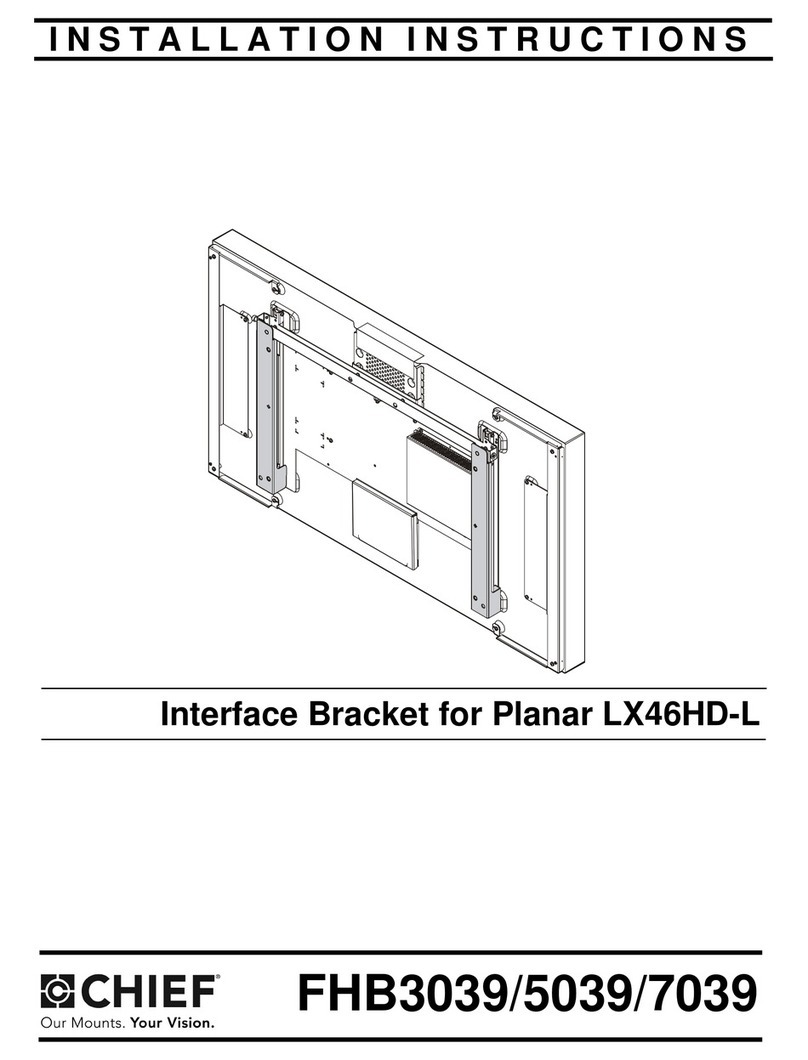StarTech.com 841RACKBRKT User manual
Other StarTech.com Rack & Stand manuals

StarTech.com
StarTech.com RACK-2U-14-BRACKET User manual

StarTech.com
StarTech.com ARMUNONB User manual

StarTech.com
StarTech.com 8STARMSTSCP1 User manual

StarTech.com
StarTech.com 4POSTRACK U Series User manual

StarTech.com
StarTech.com WALLSHELF8U User manual

StarTech.com
StarTech.com WALLMOUNT6 User manual

StarTech.com
StarTech.com RK219WALVO User manual

StarTech.com
StarTech.com 2POSTRACK42 User manual

StarTech.com
StarTech.com 2NS-CPU-WALL-MOUNT User manual

StarTech.com
StarTech.com ARMQUADSS User manual

StarTech.com
StarTech.com HSB4SATSASBA User manual

StarTech.com
StarTech.com ARMQUADPS User manual

StarTech.com
StarTech.com ARMSTSCP2 User manual

StarTech.com
StarTech.com ARMDUALPIVOT User manual

StarTech.com
StarTech.com ARMWALLDSLP User manual

StarTech.com
StarTech.com 2POSTRACK12 Guide

StarTech.com
StarTech.com ARMWALLDS User manual

StarTech.com
StarTech.com WALLMOUNTH4 User manual

StarTech.com
StarTech.com ARMSLIMDUOS User manual

StarTech.com
StarTech.com 8STCABSHELF116V User manual
Popular Rack & Stand manuals by other brands

Viz-Art Automation
Viz-Art Automation ZIP Plasma Mount installation manual

Vivo
Vivo STAND-TV65A instruction manual

Deltech Fitness
Deltech Fitness DF515 Assembly manual

Belanger
Belanger FLIPPING owner's manual

XL displays
XL displays Eurostand Pop Up Counter 2x1 Assembly instructions

LG
LG AN-GXDV55 owner's manual