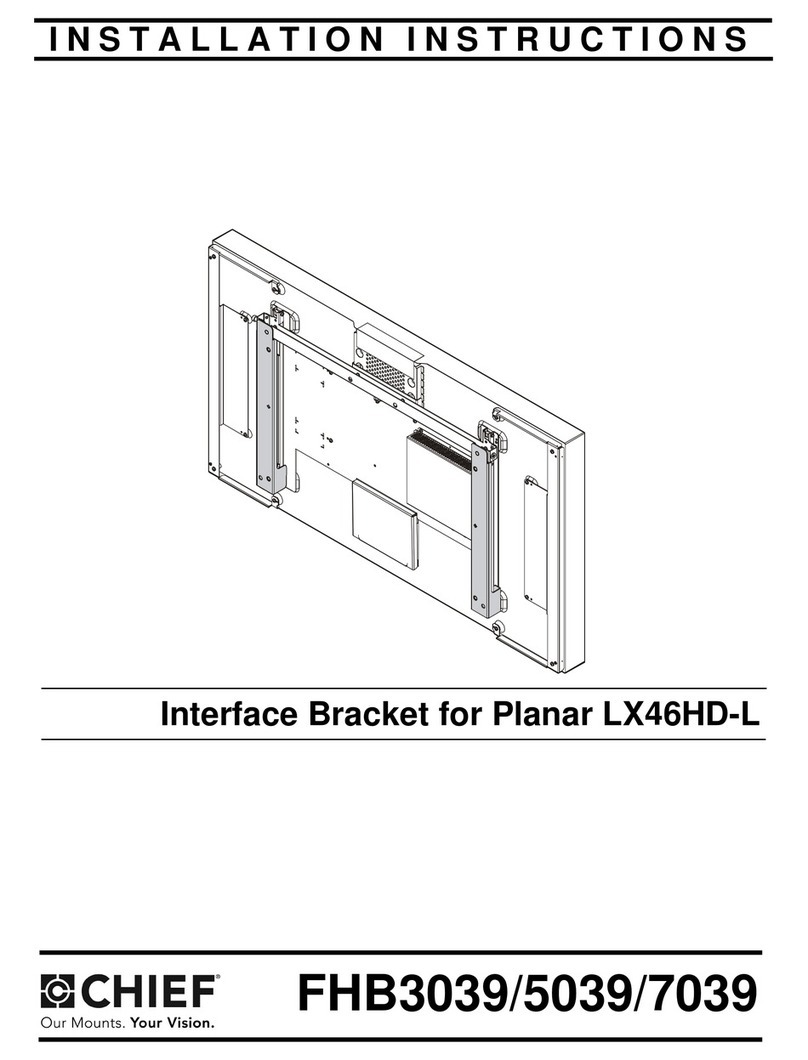5
To view manuals, videos, drivers, downloads, technical drawings, and more visit www.startech.com/support
Table of Contents
Compliance Statements........................................................................1
Warning Statements..............................................................................2
Safety Statements..................................................................................4
Product Diagram....................................................................................6
Product Dimensions ..............................................................................7
Product Rotation....................................................................................8
Product Information .............................................................................9
Specications.............................................................................................................................................. 9
Package Content ....................................................................................................................................... 10
Requirements ............................................................................................................................................. 11
Installation ..............................................................................................12
Mounting the Sit-Stand Workstation................................................................................................. 12
Attaching the Mouse Pad....................................................................................................................... 17
Attaching the Wrist Rest......................................................................................................................... 18
Attaching the Rubber Strips.................................................................................................................. 18
Attaching the Hook and Loop Strip.................................................................................................... 19
Attaching the Keyboard Tray ................................................................................................................ 20
Attaching a Monitor................................................................................................................................. 22
Attaching the Monitor Mount.............................................................................................................. 23
Adjusting the Monitor Tilt...................................................................................................................... 26
Adjusting the Spring Arm Tension...................................................................................................... 26
Adjusting the Keyboard Tilt................................................................................................................... 28