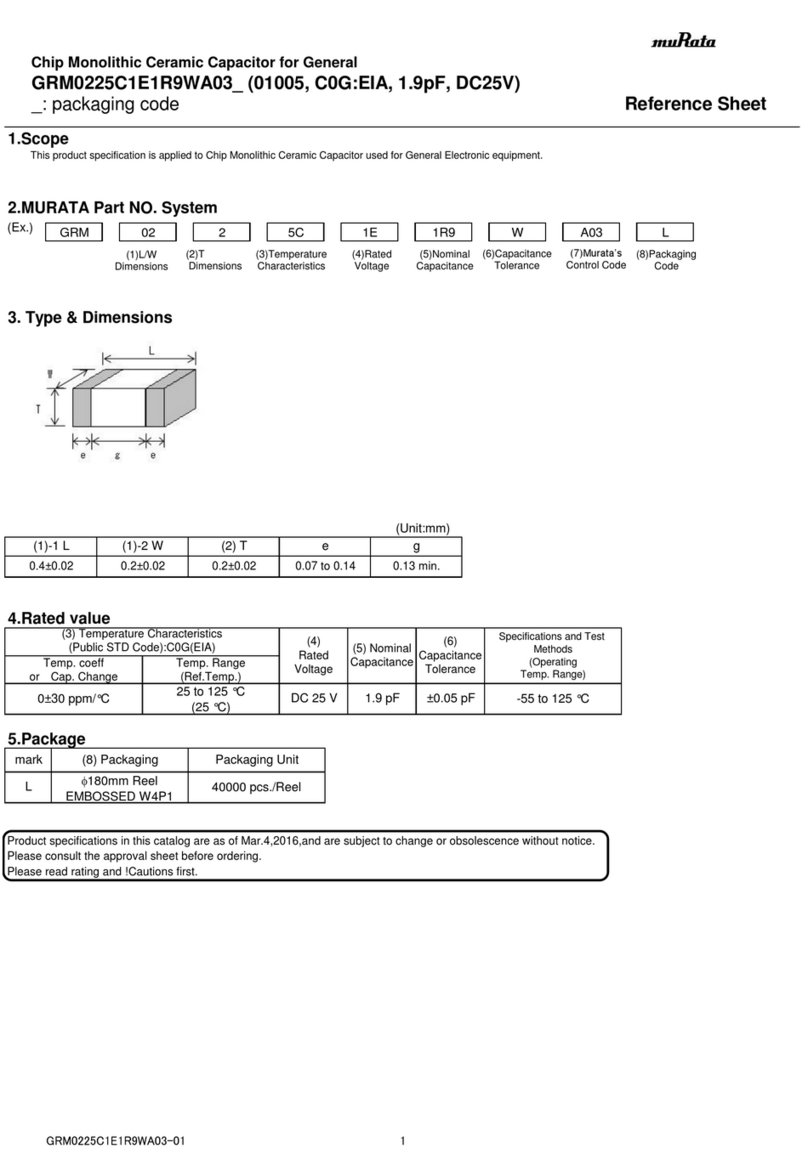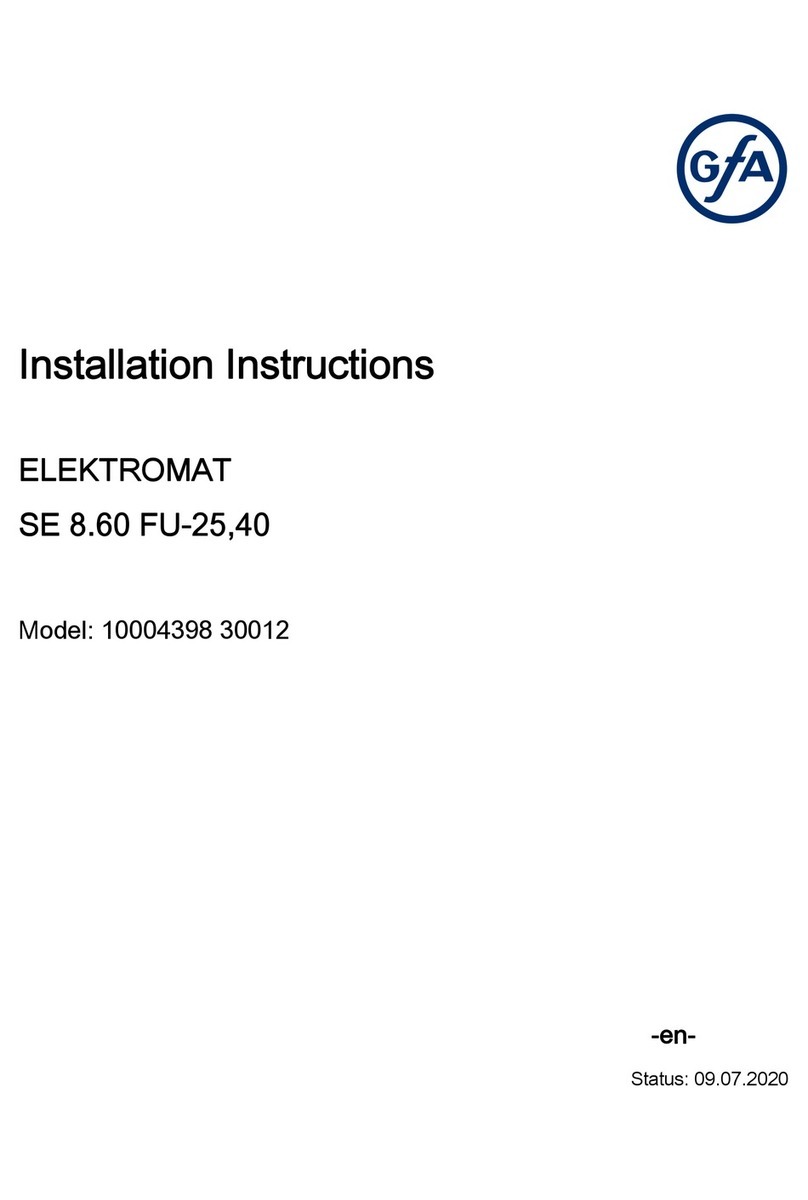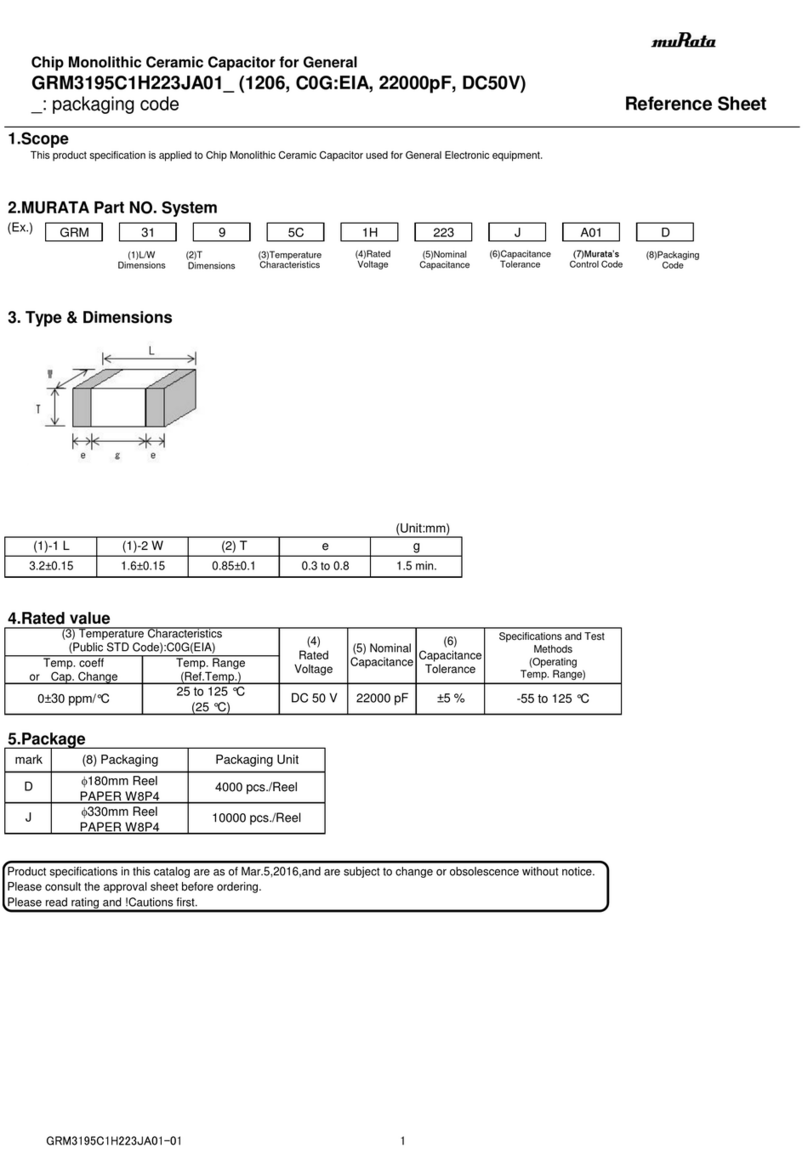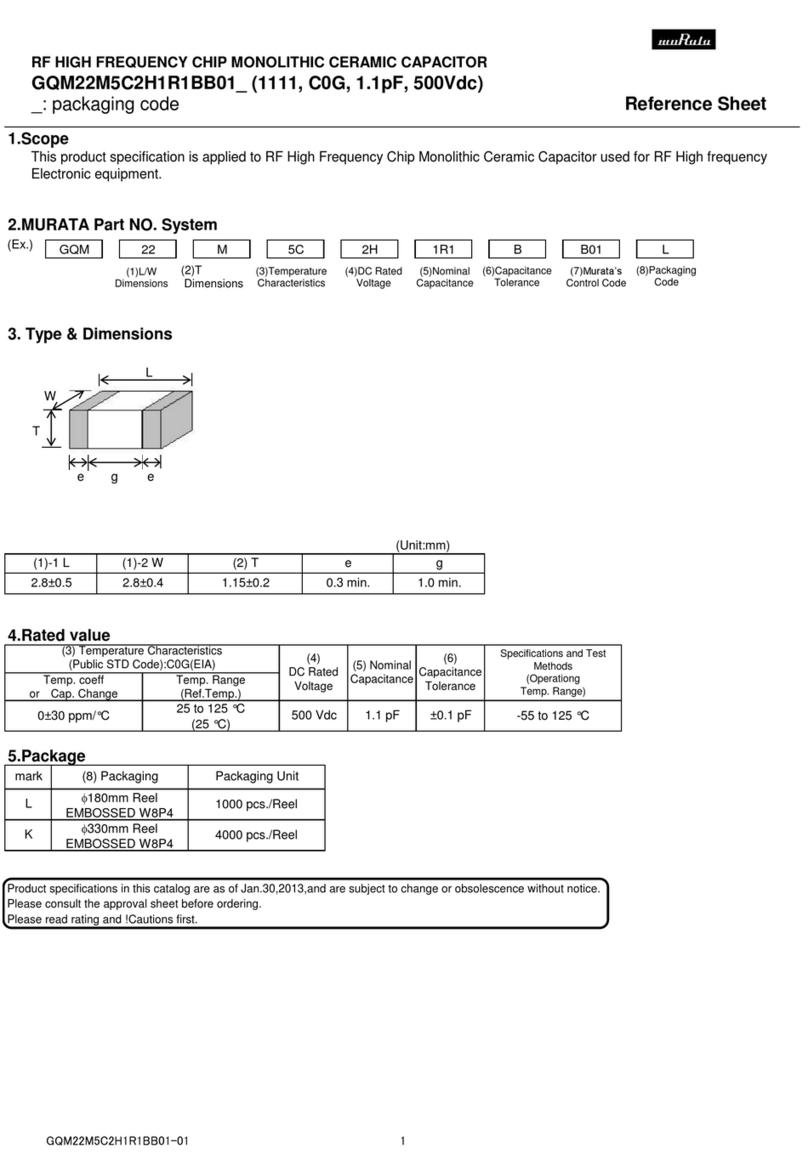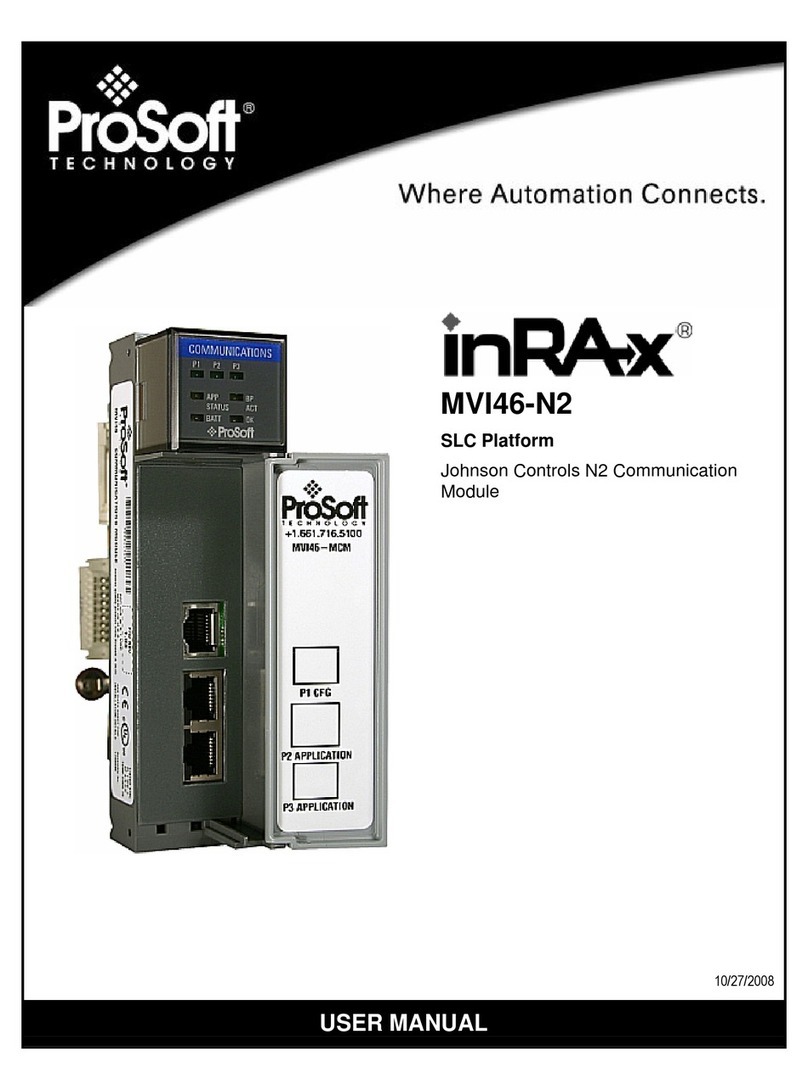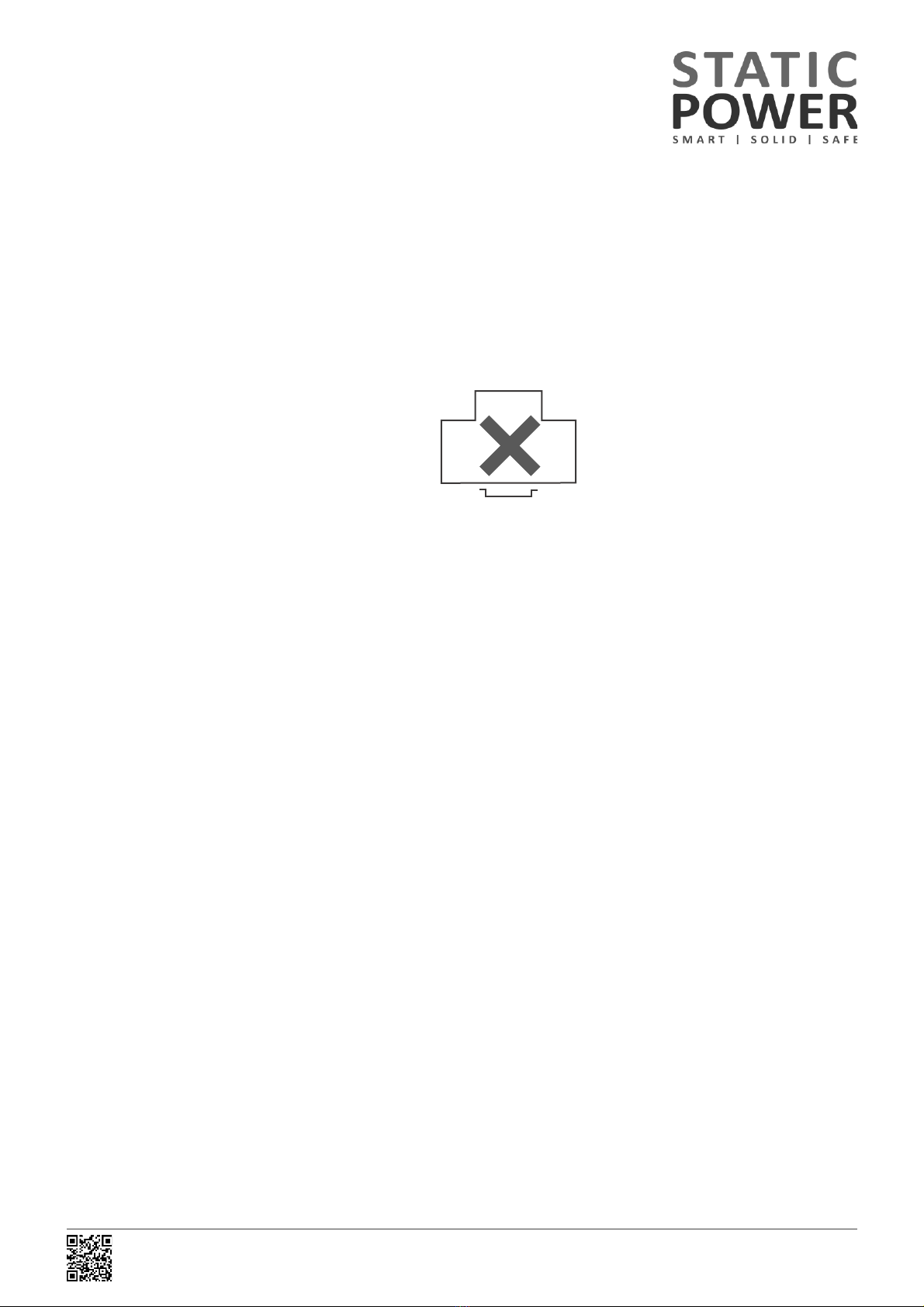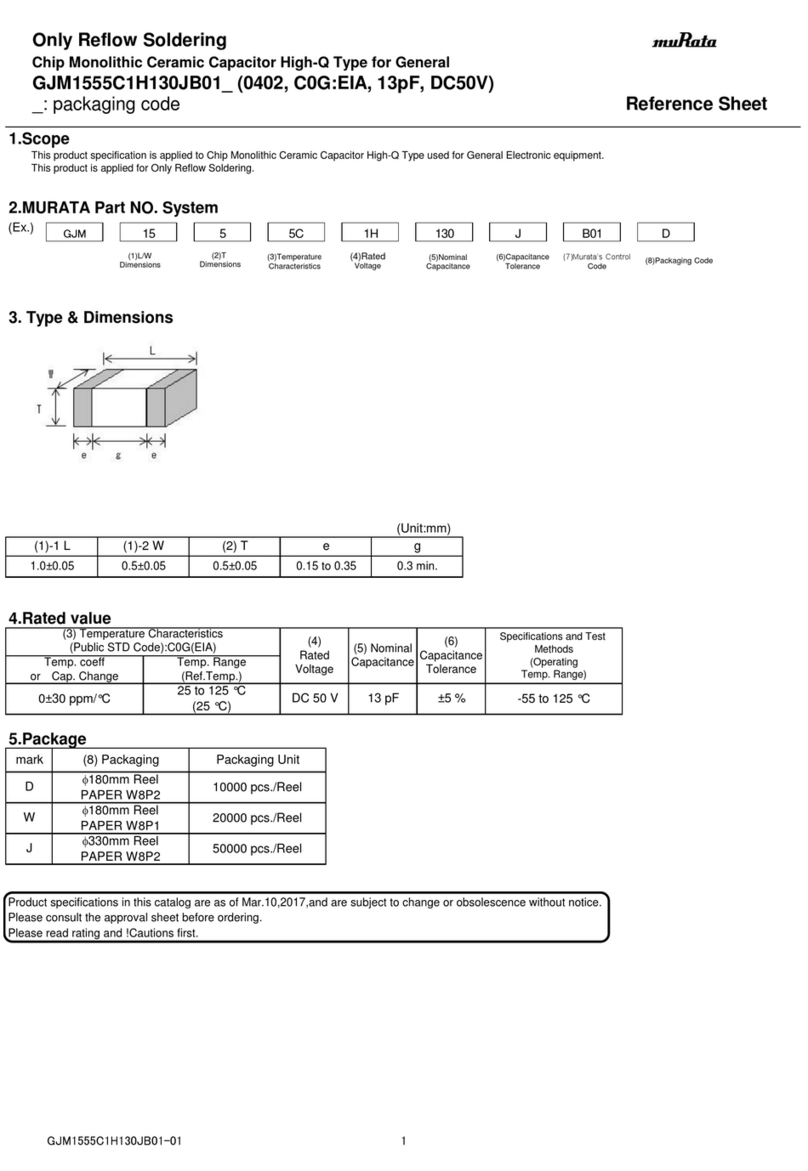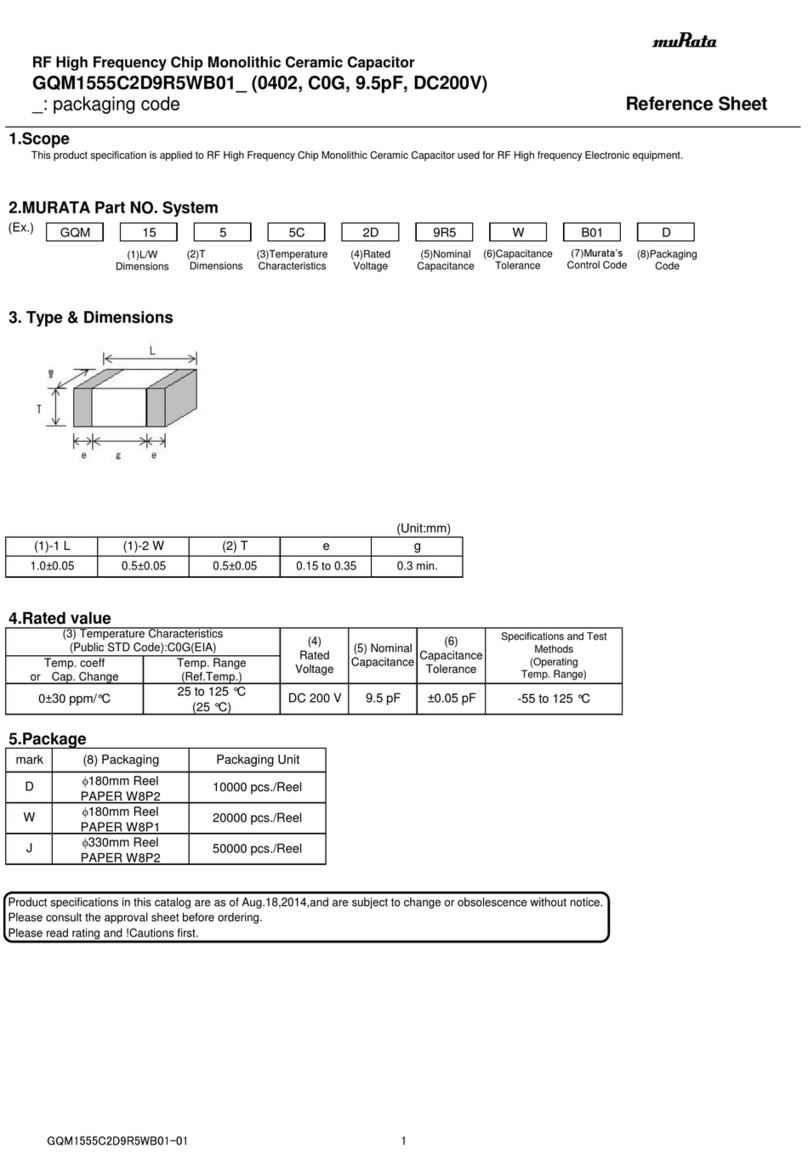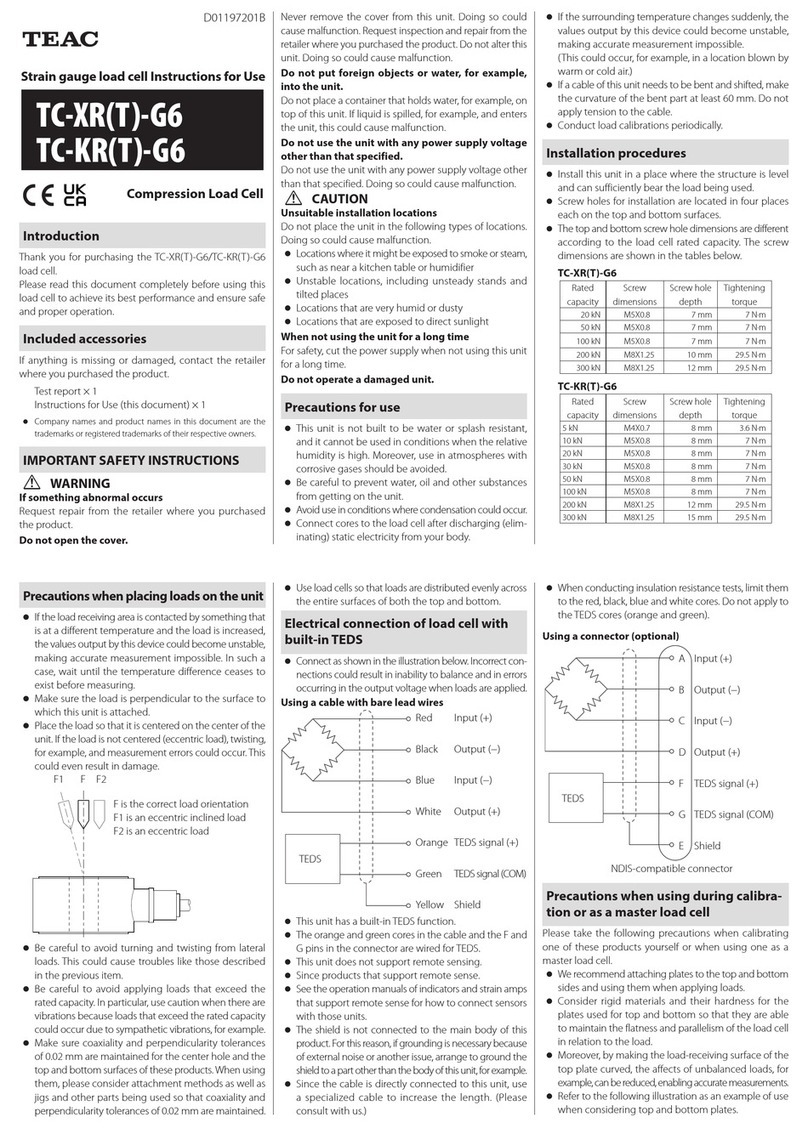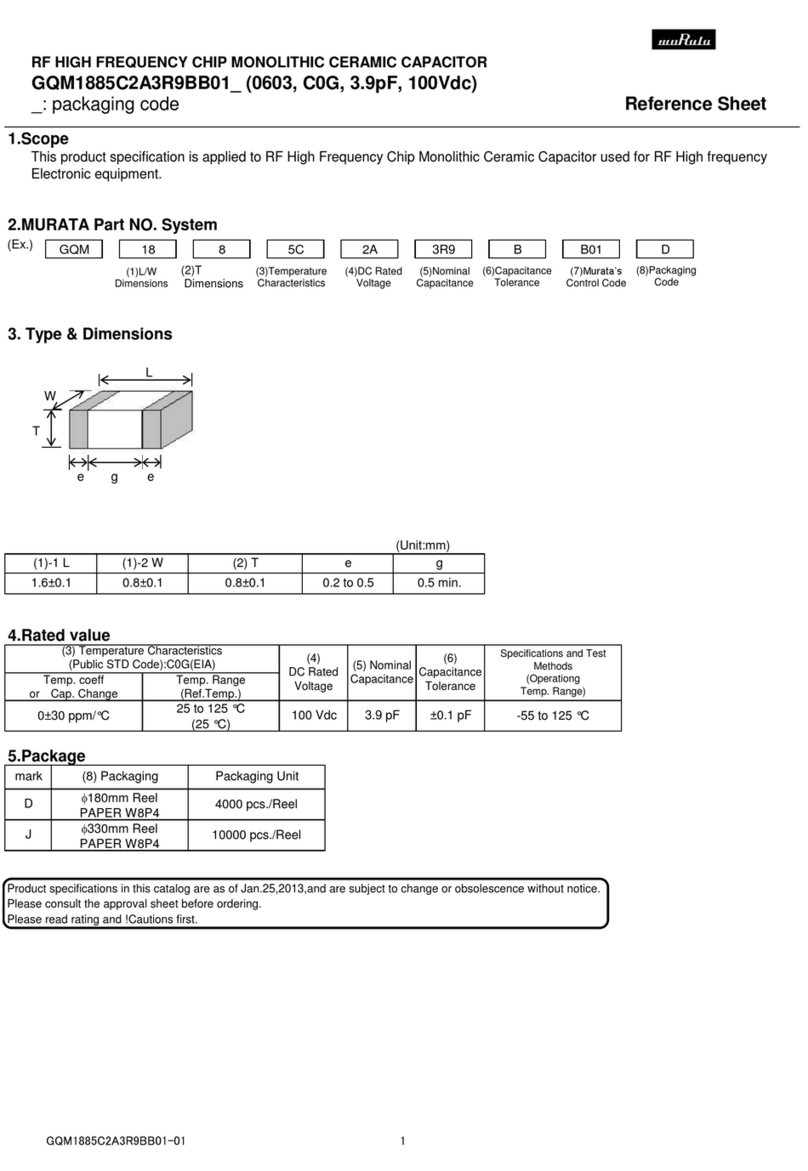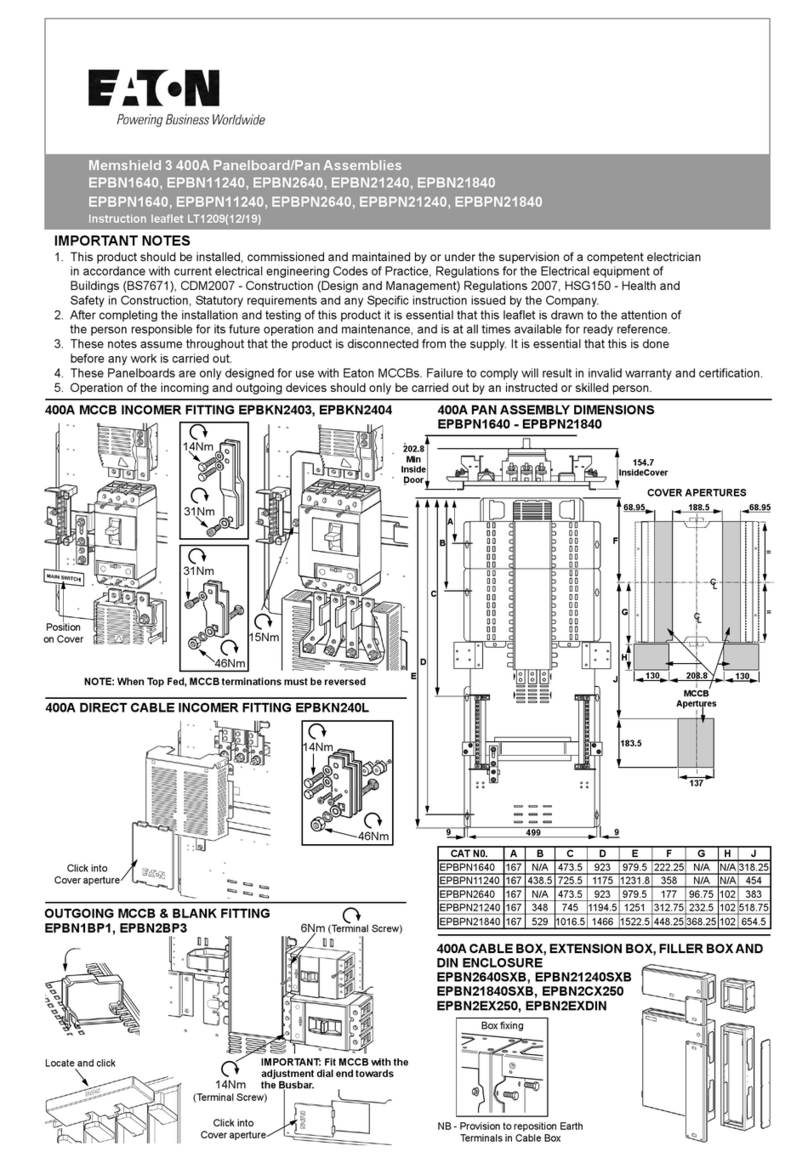in terminal suits 4mm² cable, use a small blade type screwdriver in the top slot and press in; insert the
cable and release.
Repeat for the Neutral Conductor. Note the neutral is not fused. Bare the wire just 8mm.
-in terminal suits 4mm² cable, use a small blade type screwdriver in the top slot and press in;
cable and release. Bare the wire just 8mm.
3
there is an alarm that has not been acknowledged this LEDs will flash. If the alarm has
knowledgedbut the condition still exists, the LEDs will remain on.
Alarm LED and the Remote Contact will be triggered when:
▪On Supply 1 when priority is Supply 2
▪On Supply 2 when priority is Supply 1
▪Not in Synchronism
▪Supply 1 or Supply 2 are not in spec.
▪There is/was an overcurrent/overload/load fault condition or Overtemperature condition
▪There has been a thyristor/SCR Fault
▪The Auto retransfer to preferred source has locked out & max number of automatic re-transfers
has been exceeded.
4
Alarm Cancellation Button
this button acknowledges new alarms, causing the audible alarm to turn off and the LEDs to
three LEDs indicate which supply is selected as the preferred supply. Supply 1 ‘I’, Supply 2 ‘II’
this button repeatedly will scroll through which supply is selected as the preferred supply.
7
indicated that Supply 1 is within/out of tolerance. If fuse is open or blown or there is
present the power available LED will be Red.
8
indicated that Supply 2 is within/out of tolerance. If fuse is open or blown or there is
present the power available LED will be Red.
9
indicated whether Supply 1 and Supply 2 are within/not within enough degrees
of each other to perform a transparent transfer.
indicates the load is on/not on Supply 1.
indicates the load is on/not on Supply 2.
in terminal suits 4mm² cable, use a small blade type screwdriver in the top slot and press in; insert the
cable and release.
Repeat for the Neutral Conductor. Note the neutral is not fused. Bare the wire just 8mm.
indicated the output is OK/faulty.
are eight LEDs, the bottom six are Green and indicate roughly 10% - 90% loaded. The seventh
orange and indicates 100% loaded. The eighth LED is Red and indicates that the iSTS is over loaded.
free alarm for integration into BMS. Do not connect any more than 50V/0.5A, not suitable
VAC. Contacts are Normally Closed. Contact is held Open when there is no alarm. When power
relay contact closes (fail safe). The Remote Contact and the Red Alarm LED are driven by the
.
iSTS R
2 3 5 7 9 10 13 14
!III
!
I
II ≠
1F
14 6 8 11 12 15
121
N P
N P
N P
IN1 IN2 OUT
STATIC POWER Pty Ltd
ABN 42 101 765 913
iSTS R
Box 2003
Research Delivery centre
Research, VIC 3095 - Australia
5 Candlebark Court
Research, VIC 3095
Australia
+61 3 9437 0494
www.staticpower.com.au