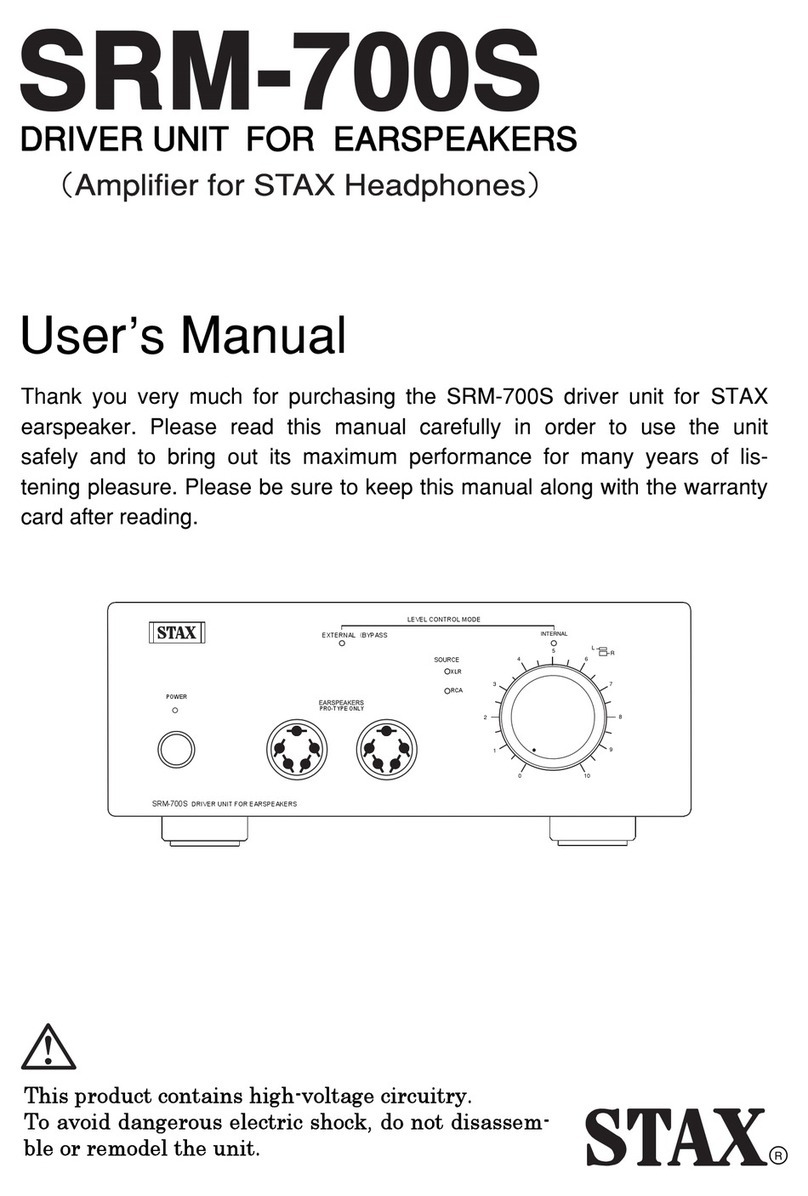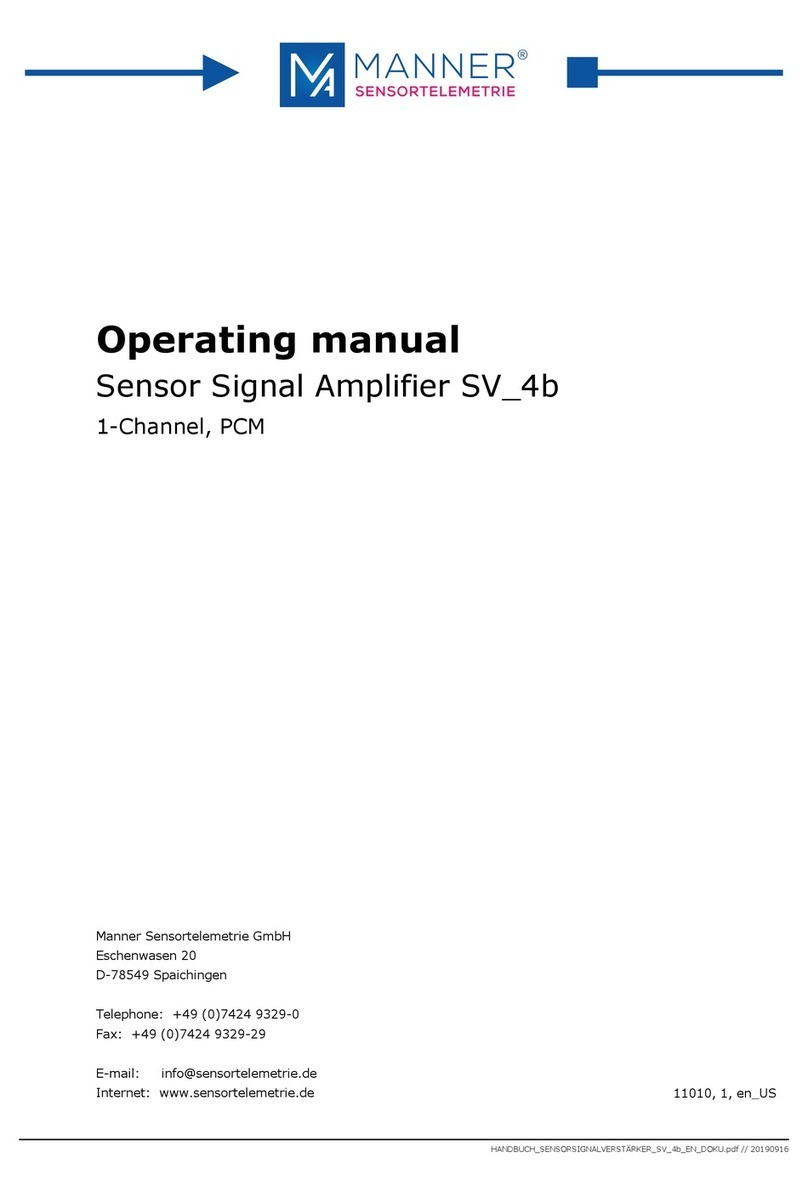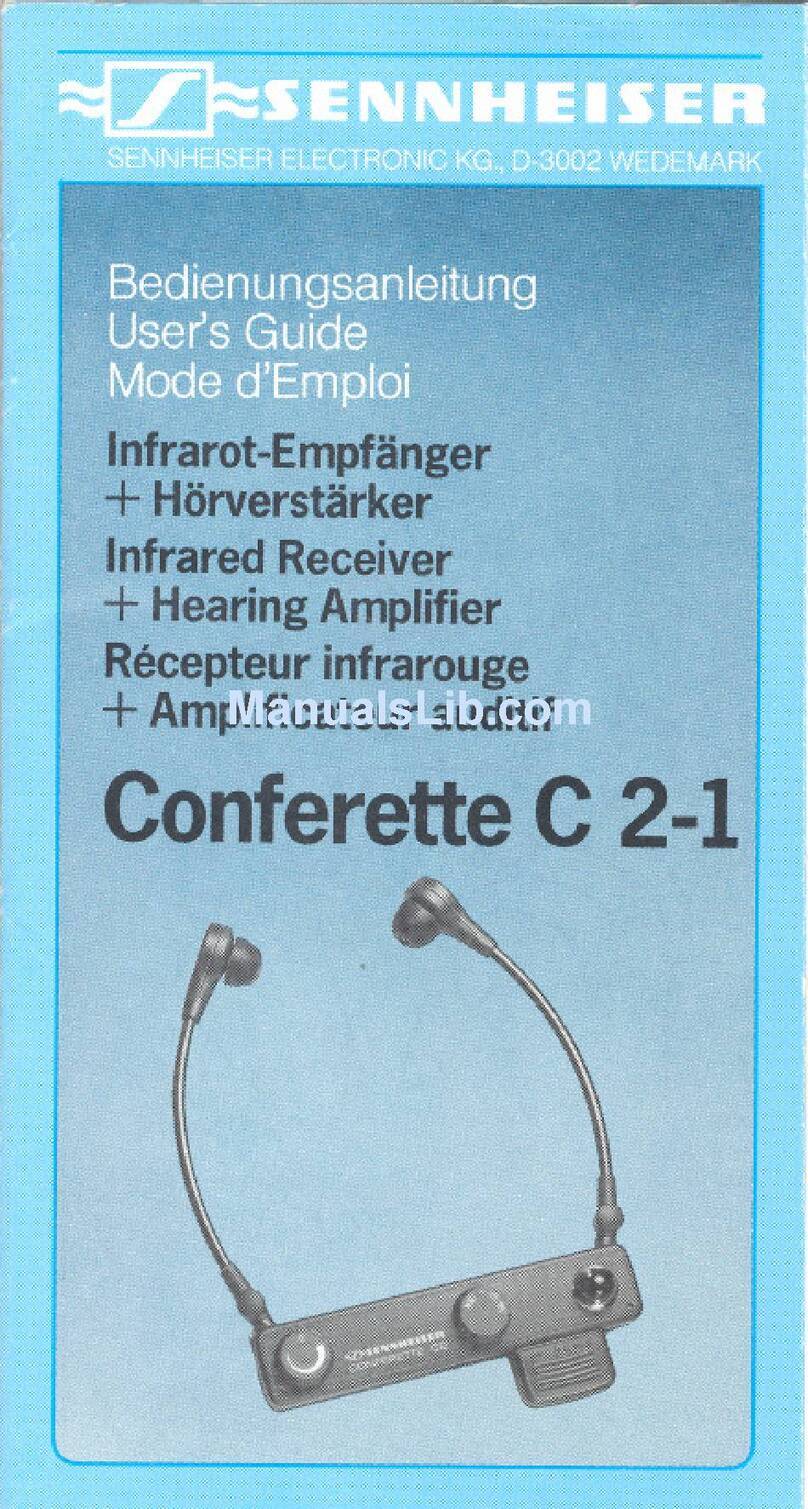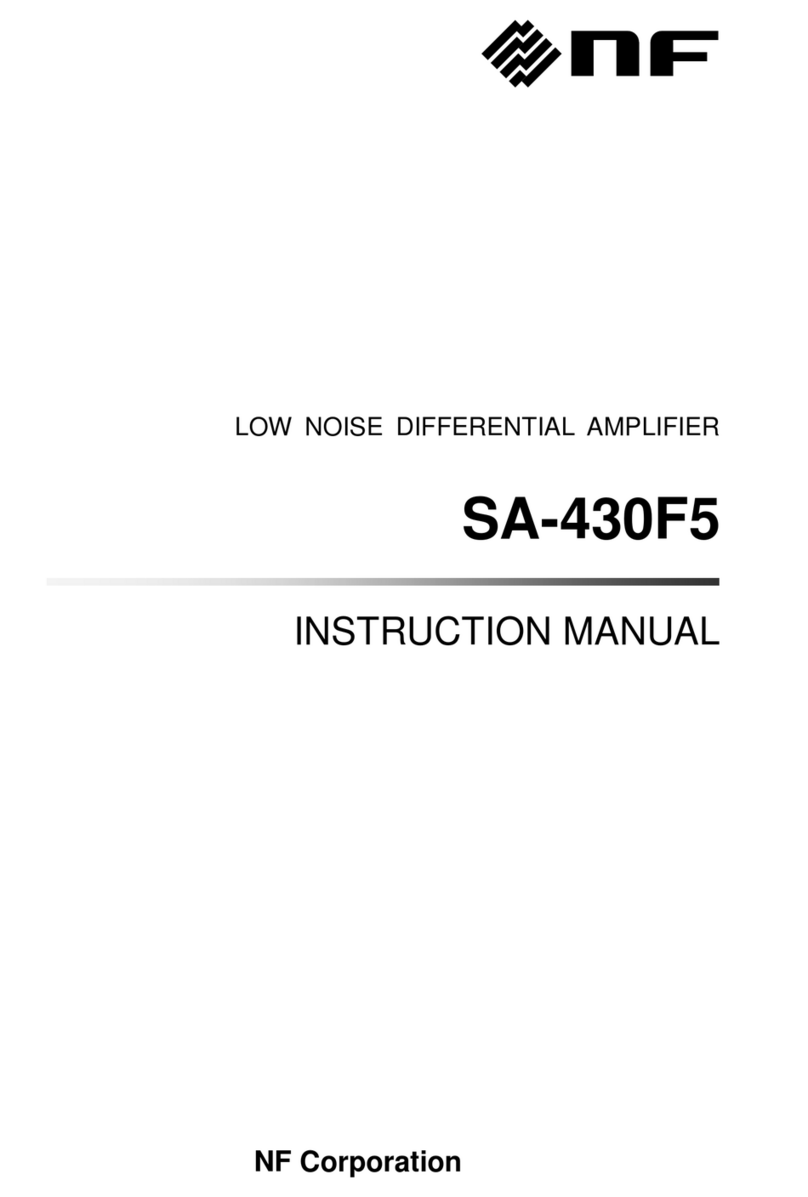STAX SRM-700T User manual

Thank you very much for purchasing the SRM-700T vacuum tube output
driver unit for STAX earspeaker. Please read this manual carefully in order to
use the unit safely and to bring out its maximum performance for many years
of listening pleasure. Please be sure to keep this manual along with the war-
ranty card after reading.
VACUUM TUBE OUTPUT
DRIVER UNIT FOR EARSPEAKERS
○
R
This product contains high-voltage circuitry.
To avoid dangerous electric shock, do not disassem-
ble or remodel the unit.
User's Manual
POWER
PRO-TYPE ONLY
SRM-700T VACUUM TUBE OUTPUT DRIVER UNIT FOR EARSPEAKERS
5
1
3
4 6
7
9
2 8
L R
10
0
INTERNAL
EXTERNAL(BYPASS
LEVEL CONTROL MODE
SOURCE
XLR
RCA

-2-
●Do not pull out or insert mains or earspeaker plug with wet hand to avoid electric shock.
●Do not use any other mains voltage than indicated.
●Do not bend, twist or pull the power cable by force, nor remodel it.
●Do not cover the heat dissipation holes on the top panel.
●Do not put metal, liquid or other object into the unit.
●Do not touch the output terminal for earspeaker
●In case smoke comes out or unusual smell or sound is perceived, stop using and shut off
the power immediately, and then pull out mains plug from wall socket. Further using the
unit involves the risk of a fire or electric shock, etc. It is dangerous for a customer to repair
the unit. Please contact your audio shop or the service division of our company.
●Do not remove the bottom plate or the top cover.
●Do not attempt disassembly or remodeling.
Disregarding Athis mark and mishandling the
unit could result in serious injury or death.
Disregarding and mishandling this mark might
result in injury or physical damage.
WARNING
CAUTION
WARNING:
● Prior to use - About WARNING/CAUTION marks
Various WARNING and CAUTION marks are used in this manual for safe usage of
the unit. The possible danger or trouble caused by disregarding the marks and mis-
handling the unit are classified as follows. Please read the manual with these
WARNING/CAUTION marks in mind.
Do not put this product on the following places. Otherwise, it may cause injury or unit failure.
●Places sensitive to vibration or shock, slanted or exposed to direct sunlight.
●Places with much moisture, humidity and dust.
●Places where temperature differs intensely or near heating appliance (stove, heater, etc.).
●Do not put earspeaker or any other object on the unit. It may cover the venting holes and
cause heat generation resulting in unit failure.
●Dropping or giving a shock should be avoided. It becomes the cause of failure.
●Don't raise volume too much. Listening with large volume could lead to hearing damage.
Listening with moderate volume is recommended both for your ear and for the unit.
This mark urges user to take precaution (warning included).
Left example shows "electric shock" caution.
This mark tells prohibited actions.
Left example shows "disassembly-forbidden".)
This mark tells actions you must take without fail.
Left example shows "pull out plug from wall socket".
CAUTION:

-3-
2. Switches and functions (Front panel)
①Power indicator LED: this blinks for about 40 seconds after powered on and lights up when the tube
heater is warmed up. (Even when the unit is turned on right after it was turned off, the power indica-
tor blinks again likewise.)
②Power switch: pushing in the switch turns the unit on, and pushing it out turns the unit off.
③Sockets for PRO Type earspeaker: insert 5-pin type earspeaker plug.
④Volume knob: double-axis structure enables to turn left and right channel simultaneously.
In case right-and-left channel volume is unbalanced, adjust the volume by independently turning the
separate volume knobs. The front side is L-CH and the backside is R-CH.
⑤SOURCE INDICATION: indicates source (XLR or RCA) selected by mode switch on rear panel.
LEVEL CONTROL MODE indication: indicates volume control operation either through the internal
volume of the unit, or through the external volume using attenuator or preamplifier.
⑥INTERNAL: green LED lights up and level can be controlled by internal volume.
⑦EXTERNAL: red LED lights up and level can be controlled by preamplifier or external volume.
*CAUTION: Volume level cannot be controlled by the unit volume controller when red LED is lit up.
OFF ON
POWER
PRO-TYPE ONLY
SRM-700T VACUUM TUBE OUTPUT DRIVER UNIT FOR EARSPEAKERS
5
1
3
4 6
7
9
2 8
L R
10
0
INTERNAL
EXTERNAL(BYPASS
LEVEL CONTROL MODE
SOURCE
XLR
RCA
①
② ③ ④ ⑤
⑦ ⑥
3. Precautions for use
●There are high-voltage dangerous sections inside the unit. Do not remove the top cover or the bottom
plate, and avoid using the unit in humid or dusty places.
●Since the driver unit generates heat, do not cover the venting holes on the top, side and
bottom plates.
●Put it in an airy place if possible, and when installing it in a rack etc., keep 5cm or more
opening above the upper and side surface of the unit.
●Do not use the unit with side panel down.
●Since the degree of adhesion of foot is very high, be careful when moving the unit.
●Take care when "LEVEL CONTROL" is in "EXTERNAL" position, because in this position the volume of
this unit is bypassed and the volume is not controlled.
●Since large volume may come out, do not switch "LEVEL CONTROL" to "EXTERNAL" when wearing
your earspeaker.

4. Switches and functions (Rear panel)
-4-
①XLR input terminal: connects to equipments with XLR balanced output.
②XLR polarity indication: XLR balance input polarity is 1-SHIELD, 2-HOT, 3-COLD.
When connecting to equipments with 3-HOT, use commercially available polarity conversion adaptor or
conversion cable.
③Source selector: selects either XLR input or RCA input.
④RCA/XLR input : Factory default is RCA input.
⑤PARALLEL OUT (through output):
PARALLEL OUT terminal directly outputs source signals connected to RCA.
It can be used for connection to another driver unit or to the amplifier to drive loudspeaker.
Remove the cable when equipment connected to PARALLEL OUT is not used.
*It may happen that the sound is distorted when the equipment connected to PARALLEL OUT terminal
is powered off.
In this case, turn on the equipment or disconnect the cable.
STAX SRM series connected to PARALLEL OUT terminal does not affect sound
even when powered off if the volume controller is set at minimum position.
⑥LEVEL CONTROL MODE selector: factory default setting is "INTERNAL".
This indicates volume control operation either through the internal volume of the
unit, or through the external volume using attenuator or preamplifier.
・INTERNAL: green LED lights up and level can be controlled by internal volume.
・EXTERNAL: red LED lights up and level can be controlled by preamplifier or external volume.
*CAUTION: at EXTERNAL position, volume level cannot be controlled by unit volume controller.
Be sure to set SOURCE selector either to XLR or RCA to avoid sudden loud volume.
⑦GND: ground terminal.
In case of hum noise connect this terminal to the ground terminal or to metal part (screw, etc.) of other
equipment. Use any available cord for this purpose.
⑧AC inlet : Insert supplied power cable.
⑨Foot: Since the degree of adhesion of the foot is very high, be careful when moving the unit. Lift it up
when you move the unit.
① ② ③ ④ ⑤ ⑥ ⑦ ⑧
DRIVER UNIT FOR EARSPEAKERS
SRM-700T
DO NOT OPEN
RISK OF ELECTRIC SHOCK
CAUTION !
PARALLEL OUT LEVEL CONTROL MODE
RCA
INPUT
L
R
R
L
XLR
STAX LTD. MADE IN JAPAN SERIAL No.
GND
50/60Hz 54W
①
③
② HOT
SHIELD
COLD
VACUUM TUBE OUTPUT
SOURCE
XLR RCA
・INTERNAL
・EXTERNAL(BYPASS )
At ”EXTERNAL (BYPASS)” position
Volume can not be adjusted
!
PUSH PUSH
⑨
Factory default:
RCA input.
SOURCE
XLR RCA
LEVEL CONTROL MODE
・INTERNAL
・EXTERNAL(BYPASS)
At ”EXTERNAL (BYPASS)” position
Volume can not be adjusted
!
Factory default: RCA input with incorporated volume, "INTERNAL" selected.
100V

● Please check before connection that the "power switch" is turned off. (Refer to page 3)
●Connect output terminal of source equipment either to RCA or XLR input.
When connecting to RCA input, use supplied cable, and when connecting to XLR
input, use any commercially available cable.
●LEVEL CONTROL MODE switch on rear panel selects volume control
operation either through the internal volume of the unit (factory default), or
through the external volume using attenuator or preamplifier.
Normally set SOURCE selector to factory default "INTERNAL". (Green
LED lights up.)
● When "LEVEL CONTROL MODE" switch on rear panel is at "EXTERNAL"
position, red LED lights up and signals are directly fed without volume con-
trol. Be sure to use external attenuator or preamplifier.
●Insert the socket side of the supplied power cable into the AC inlet on
the rear panel and then insert plug side into the wall socket.
●Plug in earspeaker into the earspeaker socket on the front panel.
●When the power switch is pushed orange LED ①starts to blink. After about
40 seconds the LED lights up to show the unit is ready to use when tube
heater is warmed up.
●Turn the volume knob slowly clockwise to set optimal volume level.
Turning independently the front part of the double-structured knob adjusts the left channel level, and
likewise the backside part of the knob adjusts the right channel level.
The volume balance between left and right channels can be adjusted in this way.
●If the volume level is not loud enough when connected to the "REC OUT" terminal of a preamplifier or
integrated amplifier, connect to the "PRE OUT" terminal of preamplifier.
In this case set "LEVEL CONTROL" to "EXTERNAL" position and adjust sound level using the vol-
ume controller of preamplifier.
●Other connection possibility: portable audio equipment with headphone jack can also be connected
by using a commercially available "stereo mini-plug RCA plug" conversion cable. Volume can be
adjusted using SRM-700T volume knob after the headphone jack output is set to usual listening level.
If the source equipment has line output, set "LEVEL CONTROL" to "INTERNAL" position and adjust
sound level using the volume controller of SRM-700T.
5. How to use
-5-
Factory default
SOURCE
XLR RCA
「SOURCE」selector switch
LEVEL CONTROL MODE
・INTERNAL
・EXTERNAL(BYPASS)
At ”EXTERNAL (BYPASS)” position
Volume can not be adjusted
!
「LEVEL CONTROL MODE」
selector switch

●Example of using PARALLEL OUT
When listening to the source connected to the RCA terminal even with a loud-
speaker:
Prepare an RCA cable as shown on the right and connect it to the AUX input
terminal of the amplifier. Adjust the volume with the pre / pre-main amp.
6. Connection example
-6-
1. When adjusting the volume with the preamp attenuator,
connect to the RCA or XLR terminal of this unit.
Please prepare an XLR cable when connecting XLR.
2. Do not connect devices that can not adjust the output sig-
nal. It is to prevent it becoming a loud volume when switch-
ing carelessly.
Refer to page 5 (5. How to use) for details.
When adding a driver unit
② When using a preamp or attenuator
① Standard usage (factory default)
LINE output device such as DVD /
SACD / CD / TAPE / VIDEO etc.
LOUD SPEAKER
LINE output for PC and digital audio devices
For XLR connection:
Please prepare the XLR cable.
PRE-MAIN AMP.
MAIN AMP with Volume control
DRIVER UNIT FOR EARSPEAKERS
SRM-700T
DO NOT OPEN
RISK OF ELECTRIC SHOCK
CAUTION !
PARALLEL OUT LEVEL CONTROL MODE
RCA
INPUT
L
R
R
L
XLR
STAX LTD. MADE IN JAPAN SERIAL No.
GND
50/60Hz 54W
①
③
② HOT
SHIELD
COLD
VACUUM TUBE OUTPUT
SOURCE
XLR RCA
・INTERNAL
・EXTERNAL(BYPASS )
At ”EXTERNAL (BYPASS)” position
Volume can not be adjusted
!
PUSH PUSH
Connect the output terminal of the preamp to the input terminal of the SRM-700T
First connect the source to the preamp's AUX input
XLR or RCA connection
LEVEL CONTROL MODE
・INTERNAL
・EXTERNAL(BYPASS)
At ”EXTERNAL (BYPASS)” position
Volume can not be adjusted
!
PRE-OUT
When using a loudspeaker:
Connect from the parallel out terminal to the pre / pre-main amp.
Volume adjustment with preamp or attenuator

No Sound
●Is the plug of Power cable inserted into the wall socket ?
●Is the power switch on ?
●Does LED on the front panel light up ?
●Check that nothing is wrong with connecting cable..
●When connected to pre- or integrated amplifier, check that the amplifier selector is set to
connected source.
Sound is distorted
●Is supply voltage in stipulated range ?
Turning up the volume too much distorts the sound. Listen with moderate volume.
●See that “LEVEL CONTROL” is not in “EXTERNAL” position. Excessive input level can
distort the sound.
● When the preamplifier (integrated amplifier) connected to the “PARALLEL OUT” is pow-
ered off, it is possible that the sound is distorted because of the lowered impedance. In this
case, simply disconnect the cable.
Unbalanced sound between right and left channel
●Are input signals all right ?
●Level difference between channels can be corrected by adjusting double-axis volume
knobs independently.
●When raising volume slowly from zero, it sometimes happens that sound does not start to
come out at the same time from left and right channels. This is normal and not a failure.
●Volume cannot be adjusted ? See that “LEVEL CONTROL” is not in “EXTERNAL” position.
Set it to “INTERNAL” position.
Hum noise is heard
●Are input terminals connected correctly ? If the ground side of cable is floated or in poor
contact, hum noise may come out.
●In case of buzzing hum noise connect GND terminal to the ground terminal or to metal part
of other equipment.
●Connecting GND terminal to window aluminum sash is also effective.
●Is there any poor contact ?
●Is supply voltage in stipulated range ?
●Because of the non-magnetic aluminum chassis hum noise can be induced through con-
nected equipment's. If equipment's with large-sized transformer or microwave oven etc.
are located near driver unit, keep them away from the unit.
If you have other problems than described above, please contact your dealer or our distribu-
tor in your country.
7. Troubleshooting
-7-

Accessories
1
1
1
1
AC cable ・・・・・・・・・・・・・・・・・・・・・・・・・・・・・・
RCA cable ・・・・・・・・・・・・・・・・・・・・・・・・・・・・・
Warranty card ・・・・・・・・・・・・・・・・・・・・・・・・・
Owner's manual ・・・・・・・・・・・・・・・・・・・・・・・・・
●Frequency response: DC - 100kHz +0, -3dB (with one SR-009S)
●Rated input level: 100mV (at 100V output)
●Maximum input level: 30Vrms. (at minimum volume)
●Gain: 60dB
●Harmonic distortion: 0.01% or less (1kHz/100Vrms output)
●Input terminal: RCA x 1, XLR x 1
●Input impedance: 50kΩ(RCA input), 50kΩx 2 (XLR input)
●Maximum output voltage: 340Vrms / 1kHz)
●Standard bias voltage: PRO 580V
●Mains voltage: AC120V/AC220V/AC230V/AC240V, 50/60Hz (depending on your country's voltage)
●Power consumption: 54W
●Operating temperature: 0 to 35 degrees C (non condensing)
●Dimension: 240 (W) x103 (H) x393 (D) mm (maximum protruding portion included)
●Weight: 5.7kg
●Others: equipped with through output (RCA) and volume bypass function.
●Vacuum tube: 6SN7GTB x 2
* Specifications and appearance are subject to change without notice for improvement.
* This product is adjusted to mains voltage depending on each country.
8. Specifications
STAX LIMITED
○
R
About exchange of vacuum tube:
Please make inquiries about vacuum tube
replacement at your dealer.
Inadequate tube may lead to failure of the
unit.
Care and cleaning
● Pull out power cable from wall socket and wipe it with dry soft cloth. When very dirty, wipe off dirt
with wet cloth and then again with dry cloth.
●Do not use benzin, thinner or alcohol since paint, printing, etc. may come off. Before using chemical
dust cloth, check its attached explanation to see it is usable for audio equipment.
Tel: +81-49-293-1891 Fax: +81-49-293-1892 URL: https://stax-international.com/
3798-1 Shimonanbata, Fujimi-shi, Saitama-ken, Japan 〒354-0004
Printed in Japan 2021-08 MP STAX LTD
C
P/No. 80464-10117
Table of contents
Other STAX Amplifier manuals
Popular Amplifier manuals by other brands

Channel Master
Channel Master TITAN 2 Series instructions

Crown
Crown D-150A Service manual

Yamaha
Yamaha AX-550RS owner's manual

Balanced Audio Technology
Balanced Audio Technology VK-250 owner's manual
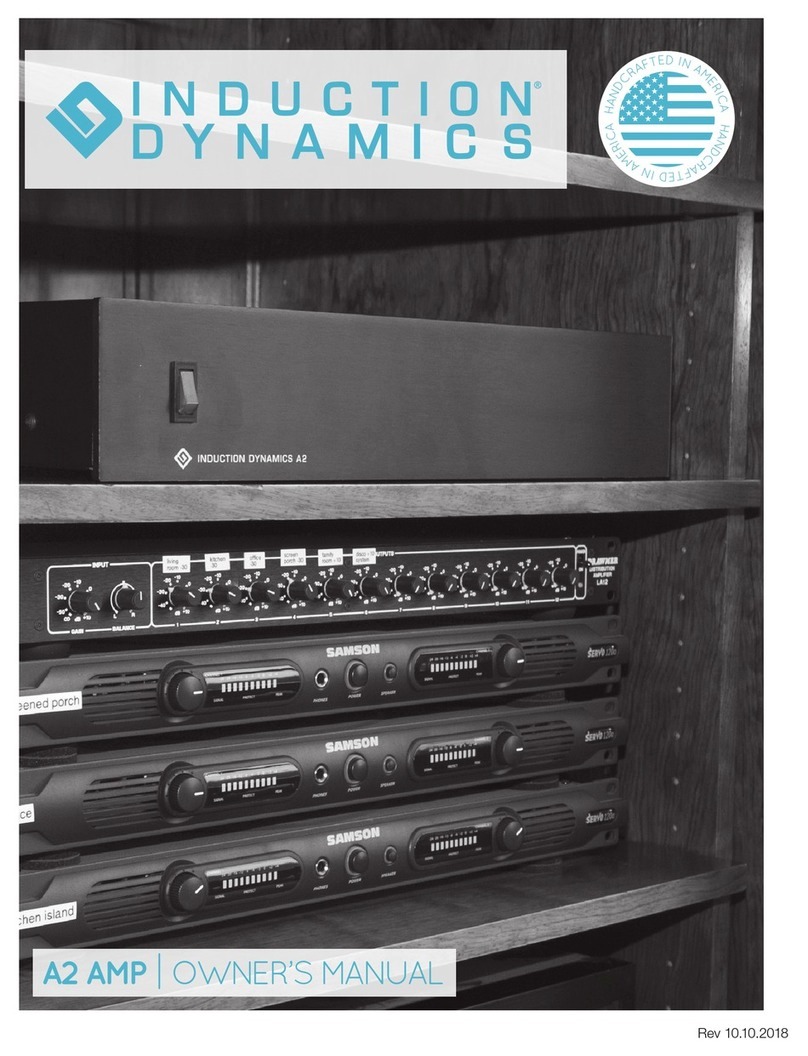
Induction Dynamics
Induction Dynamics A2 AMP owner's manual

Quicksilver
Quicksilver Quicksilver Audio V4 Mono Amplifier operating instructions