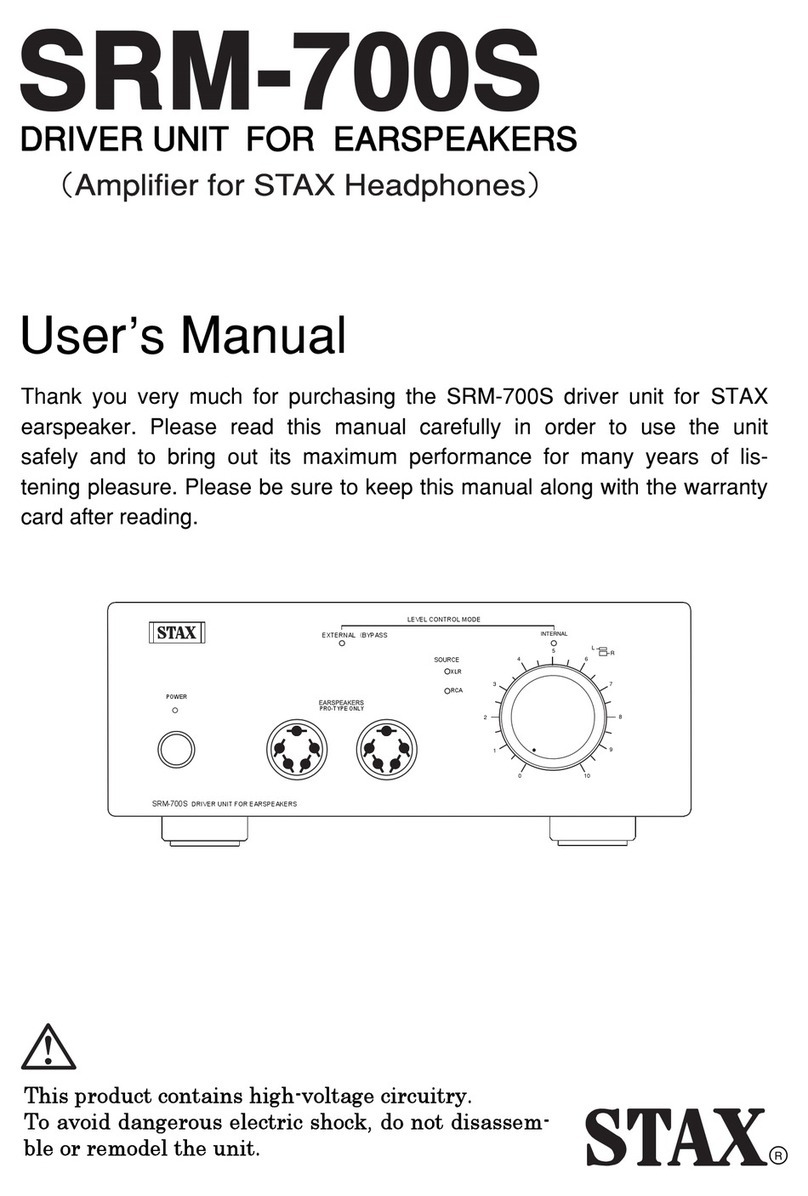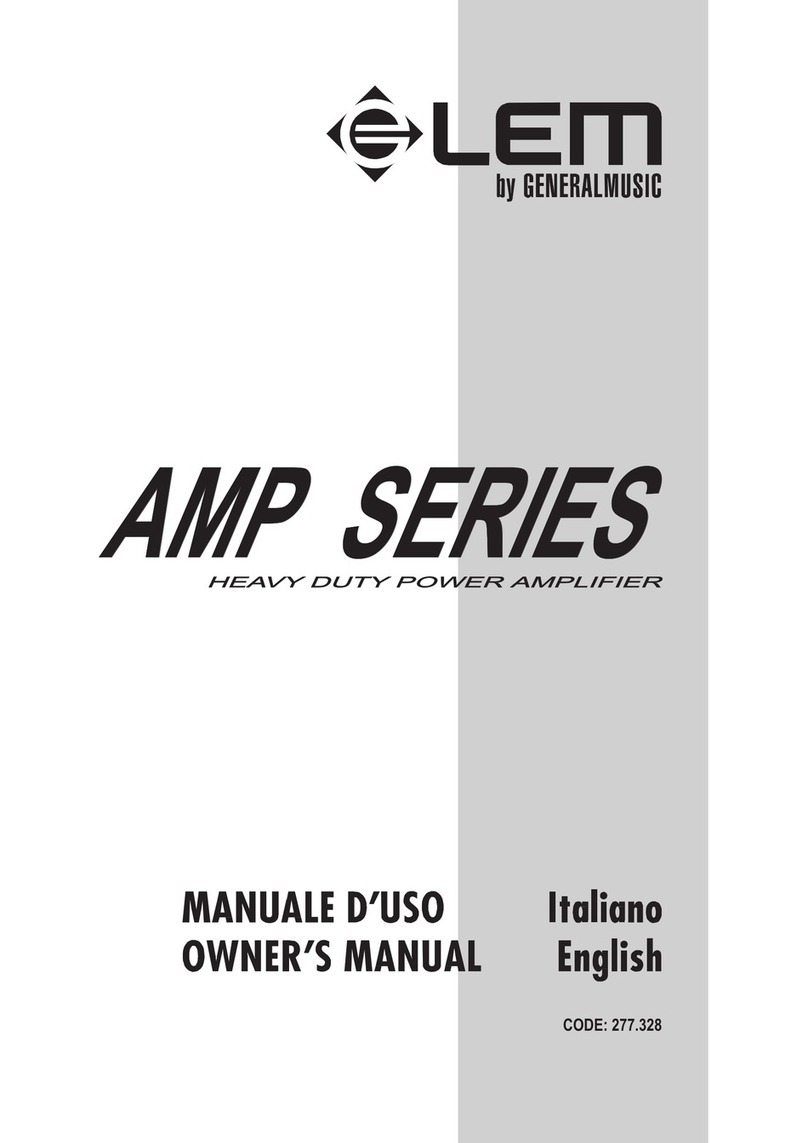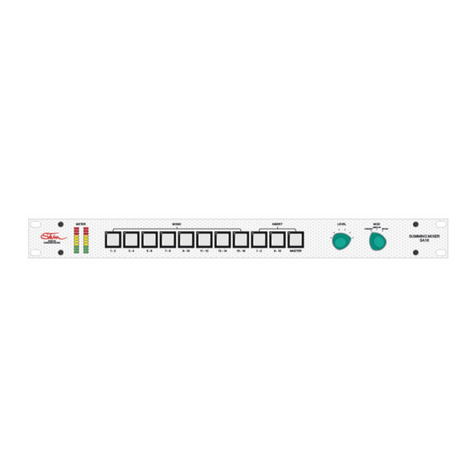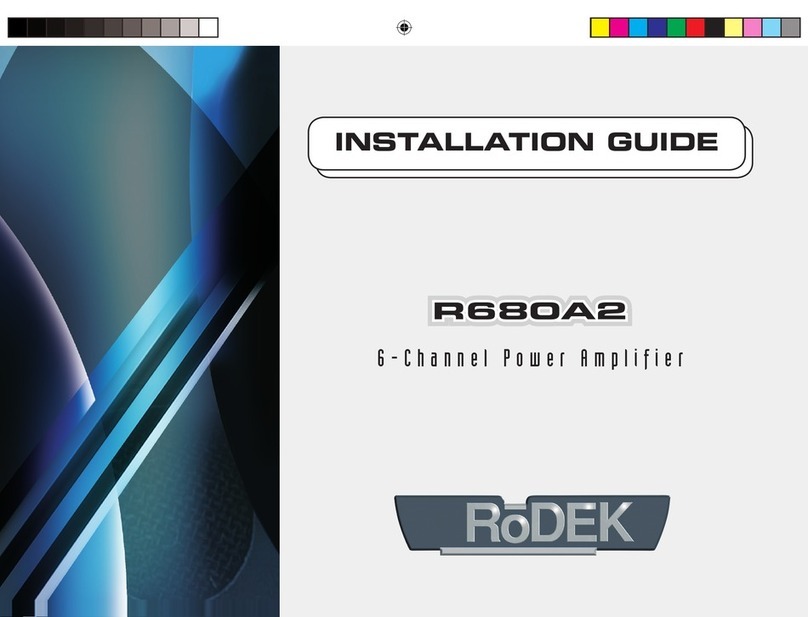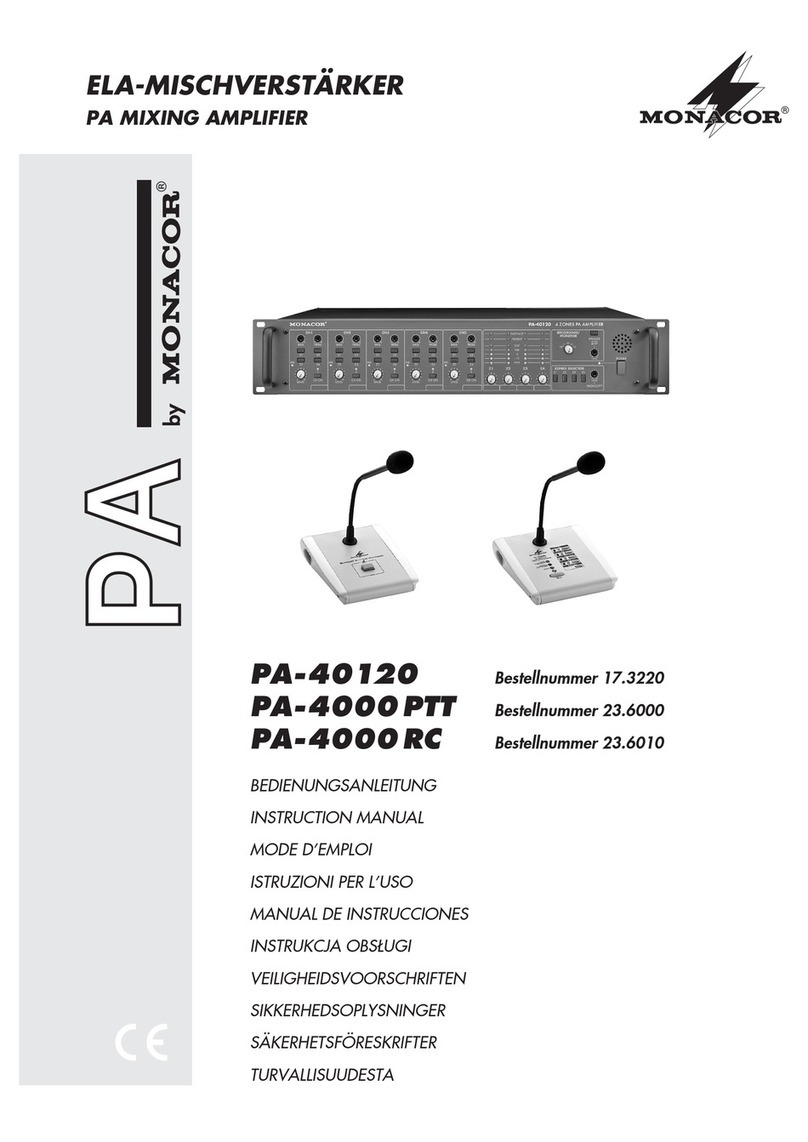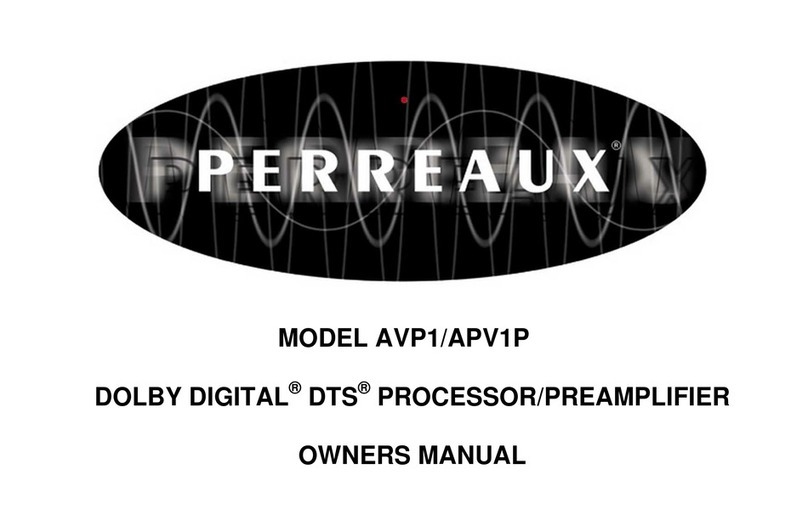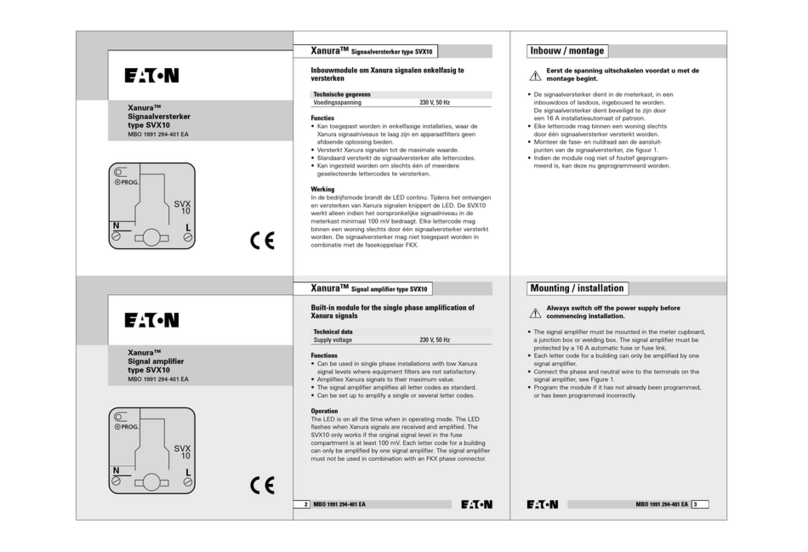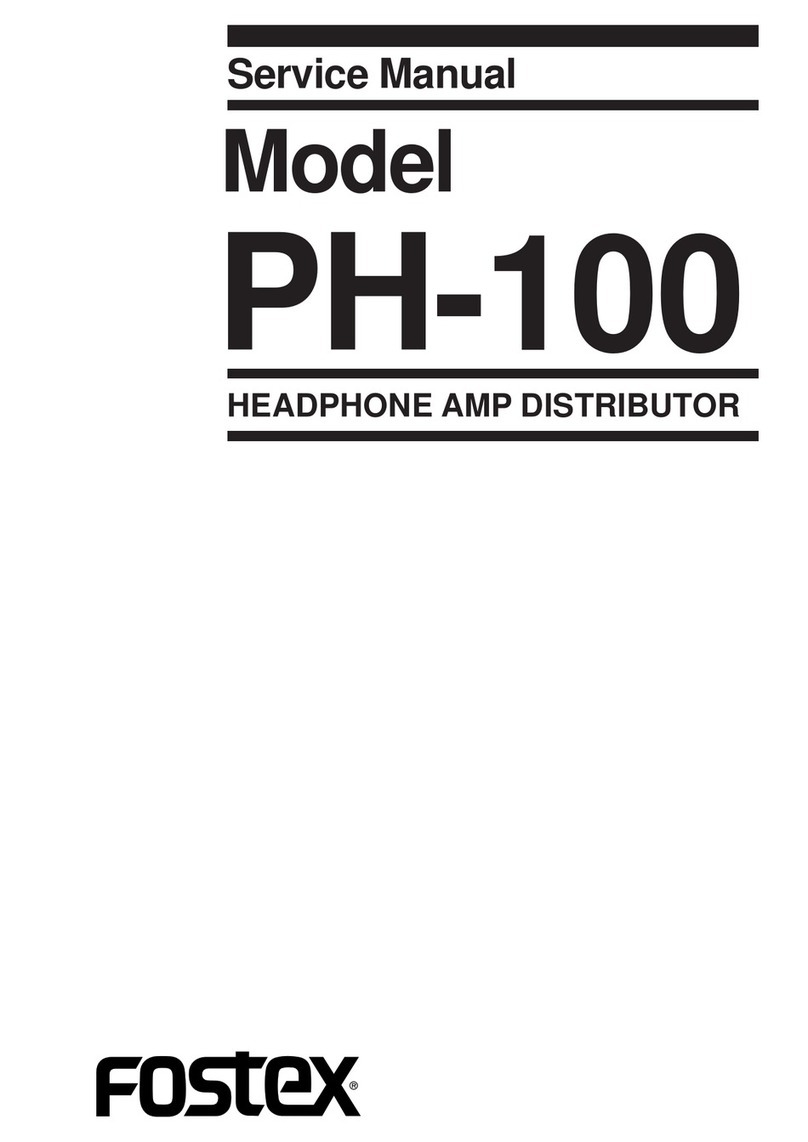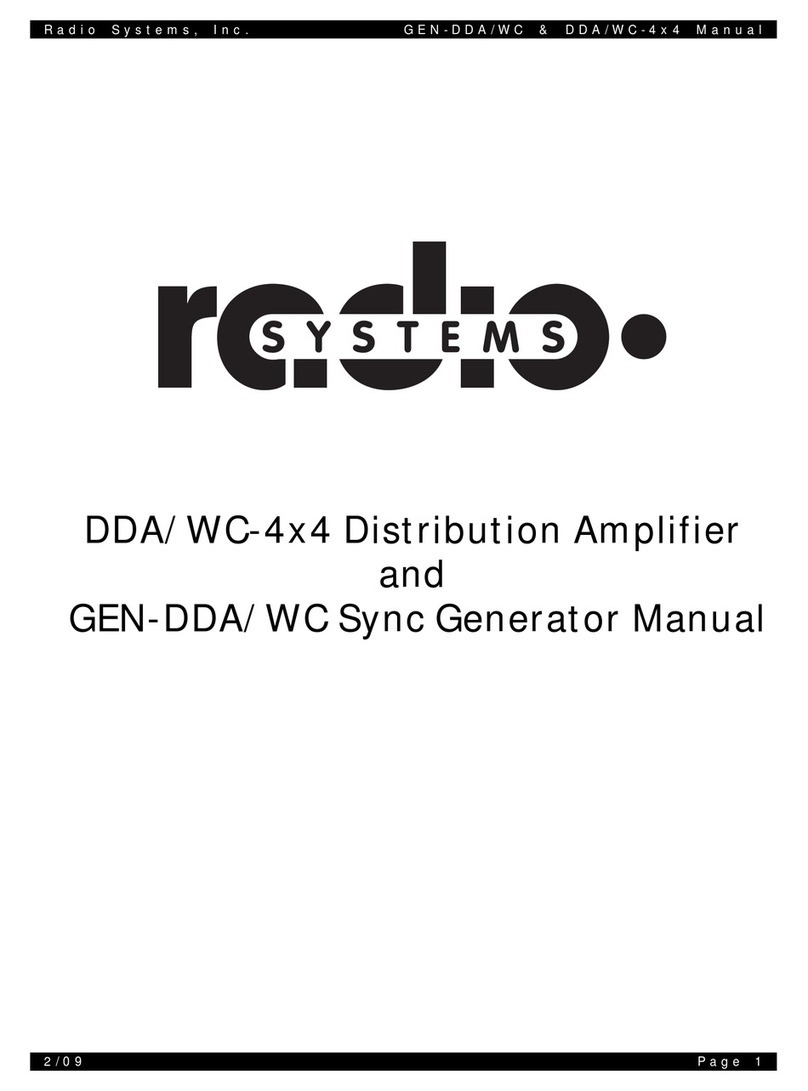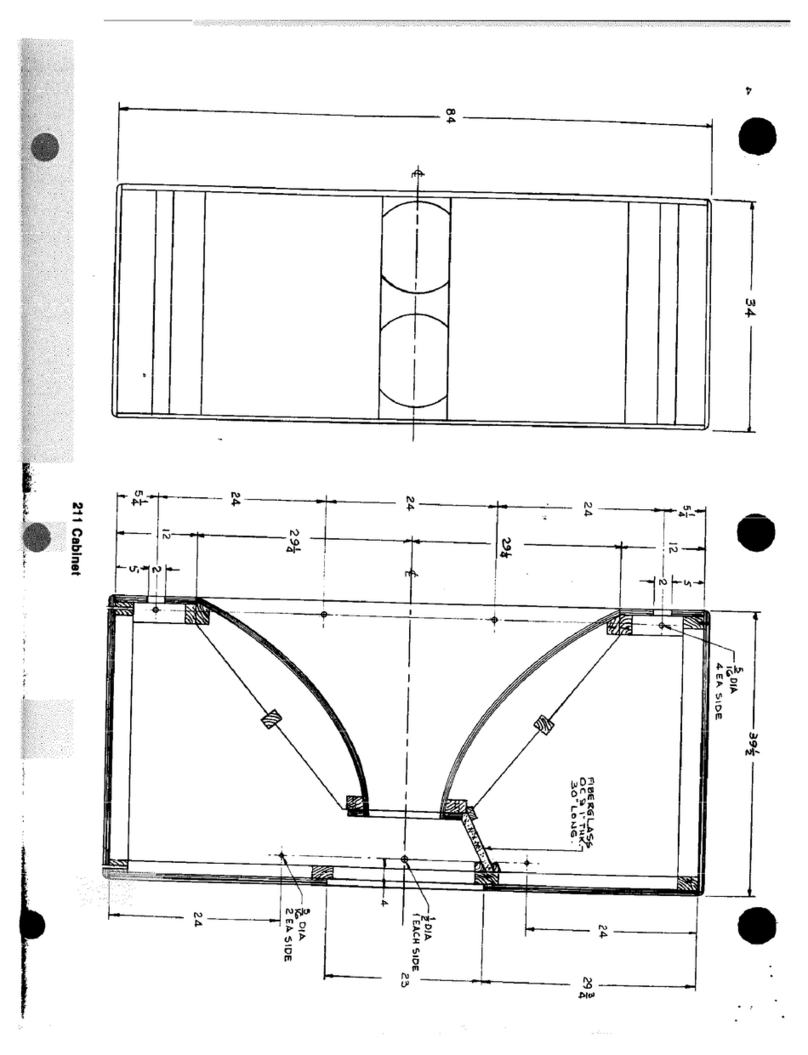STAX SRM-252S User manual

SRM-252S
DRIVER UNIT FOR EARSPEAKER
取扱説明書
このたびはスタックスの イヤースピーカー用ドライバーユニットSRM-252Sをお買い上げ
いただき、誠にありがとうございます。この製品の音質、性能をフルに発揮してお使いいた
だくため、また安全にご使用いただくためにこの説明書をよくお読みの上、末永くご愛用く
ださいますようお願い申しあげます。お読みになったあとは保証書と共に必ず保存しておい
てください。
この製品は高電圧を内蔵しています。危険ですから、
絶対に分解したり改造しないようにお願い致します。
安全に関する注意
! ○
R
PRO ONLY LEVEL
DRIVER UNIT FOR EARSPEAKER
SRM-252S
OFF
User's Manual
Thank you very much for purchasing STAX SRM-252S driver unit for ear speaker. Please
read this manual carefully in order to use the unit safely and to bring out its maximum
performance for many years of listening pleasure. Please be sure to keep this manual
along with the warranty card for future.
Safety information
This product contains high-voltage circuitry. Never attempt to disassemble or
modify it to avoid danger.

本機に接続できる機器は次の通りです。
ボリュームツマミを左一杯に廻し切った状態で
接続してください。
●プリアンプ及びプリメイン・アンプのREC
OUT、PRE OUTなどに接続できます。CDプ
レーヤー、カセットデッキ、チューナー、ビデ
オデッキ、DAT/MDデッキ等。また、ポータブ
ルオーディオプレーヤー等の音声ライン出力や
ヘッドフォン端子にも直接接続できます。
●これらの機器とSRM-252Sのリアパネルの入
力端子を付属のオーディオコードで接続しま
す。また、ヘッドフォンジャックなどに接続す
る場合は、市販の変換コードや変換コネクター
をご用意してお使いになれます。
●付属のACアダプターを壁のコンセントか
テーブル・タップまたはオーディオ機器のAC
コンセントに差し込み、プラグをSRM-252Sの
リアパネルのACアダプター・ジャックに差し
込みます。
●フロントパネルのイヤースピーカー用出力端
子にイヤースピーカーのプラグの突起表示を上
にして差し込みます。ボリュームツマミを静か
に廻してパワースイッチを入れ、適当な音量に
調節してください。
The following audio equipments can be
connected to the SRM-252S driver unit.
Please be sure to turn the volume knob fully
counterclockwise before connecting it to other
equipments
●Connectable equipments are pre-/integrated
amplifier (“REC OUT” or “PRE OUT” terminal),
CD player, cassette deck, tuner, video deck,
DAT/MD deck, etc. Also the line output or the
headphone jack of a portable audio player can
directly be connected to the driver unit.
●Connect the above audio equipments to the
input terminal on the SRM-252S rear panel
using the supplied audio cable.
When connecting to the headphone jack, use a
commercially available conversion cable or
conversion connector.
●Insert the supplied AC power adaptor into a
wall (or table) socket, and then its other plug
into the DC inlet on the SRM-252S rear panel.
●Insert the cable plug of your ear speaker with
its convex mark upward into the SRM-252S
front panel socket. Power on the unit and turn
the volume knob slowly clockwise to set optimal
volume level.
使用方法 1
1 How to use
パラレルアウト(PARALLEL OUT)の
使い方とご注意:
この出力端子は、3ページの図のように
「INPUT」に接続されたソースの信号がそのま
まの形で出力されます。増設したドライバーユ
ニットやラウドスピーカー用のアンプ等に接続
する時にご利用できます。
ご注意:パラレルアウト端子に接続されたプ
リアンプ/プリメインアンプの電源がOFFの場
合、入力インピーダンスが下がってしまい、音
が歪むことがあります。その場合は、アンプの
電源を入れるか、ケーブルを外してください。
About usage and caution of
“PARALLEL OUT”:
“PARALLEL OUT” terminal is a direct output
connected to “INPUT” as shown in the diagram
on page 3. It can be used for connection to
another driver unit or to an amplifier to drive a
loudspeaker.
Note: When the pre-/integrated amplifier
connected to “PARALLEL OUT” is powered
off, sound might be distorted because of the
lowered input impedance. In this case, either
power on the pre-/integrated amplifier or
disconnect the cable.
-2-

PRO ONLY LEVEL
DRIVER UNIT FOR EARSPEAKER
SRM-252S
OFF
各部の名称 2 2 Terminals and functions
パワースイッチ/ボリュームツマミ
Power switch/Volume knob
パイロットランプ/LED
入力端子/パラレル出力端子
「IN」と「OUT」は逆でもOKです
“IN” and “OUT” are replaceable.
R L
DC12V/4W
INPUT INPUT PARALLEL
OUT
PARALLEL
OUT
SERIAL No.
STAX LTD. !
↓
RISK OF ELECTRIC SHOCK
DO NOT OPEN
CAUTION MADE IN JAPAN
SRM-252S
Driver unit for earspeaker
DC入力端子/DC input terminal
付属ACアダプターのプラグを挿入します
The supplied AC adaptor plug connects to this terminal.
-3-
【フロント側/FRONT PANEL】
【リア側/REAR PANEL】
イヤースピーカー用出力端子
Output terminal for ear speaker:

DVD-VIDEO/VIDEO DECK etc.
CD/SACD/DVD-Audio/TUNER
CASSETTE/MD/DAT Deck etc.
SRM-252S
OUT
R-ch
L-ch
OUT
IN
IN
ACアダプターに表示された電
源電圧のコンセントに差し込ん
でお使いください
付属ACアダプター・Supplied AC power adaptor
DCプラグ/DC Plug
Portable-Audio Player / PC-Audio, TV etc.
ステレオミニプラグ
Stereo mini plug
ミニプラグ→ RCAプラグ
ソース機器と直接接続する場合:When connecting directly to source equipment:
現在お使いのシステムに追加する場合:
プリアンプ又はプリメイン・アンプの録音用
出力「REC OUT」端子へ接続してください。
音量は本機のボリュームで調整できます。ま
た、SACD/CDプレーヤー、カセットデッキ、
チューナー、ビデオデッキ、DAT/MDデッキ
等。また、パソコンのオーディオ出力・ポー
タブルオーディオプレーヤー等の音声ライン
出力やヘッドフォン端子にも直接接続できま
す。
ヘッドフォン端子へ接続した際の音量調
整の仕方は?
ヘッドフォン用の端子のみでLINE出力がない
ポータブル・オーディオプレーヤーやTV等の音
量調整は、付属のヘッドフォンを使用する時
の音量のボリューム位置に固定します。次
に、本機のボリュームで最適な音量になるよ
うに調整してください。
Portable-CD Player etc.
接続の例
3 3 Connection examples
The AC power adaptor must be inserted into a wall
(or table) socket of the same mains voltage stated
on the adapter box.
When adding the SRM-252S to the existing
system:
Connect it to the “REC OUT” terminal of a pre-
amplifier or integrated amplifier.
The volume level can be adjusted using the
volume knob on the SRM-252S front panel.
Also SACD/CD player, cassette deck, tuner,
video deck, DAT/MD deck, PC audio output or
headphone jack of a portable audio player can
directly be connected to the SRM-252S driver
unit.
How to adjust the volume level when
connected to a headphone jack?
If a portable audio player or a TV set has only
headphone output with volume control and has
no line output, first adjust and fix the volume
level using its supplied headphone. Next, adjust
the ear speaker volume to an optimal level using
the volume knob of the driver unit.
-4-

トラブルが起きたら
Trouble-Shooting
4
4
その他故障と思われる症状が出ましたら、お買い求めになった販売店もしくは弊社サービス課 049
(258)2660 までお問合わせください。お送りになる場合は症状を詳しく書いたメモを同封してくだ
さい。また、弊社のホームページ(www.stax.co.jp)でもご相談をお受けしています。
製品をお送りになる際には故障個所早期発見
のため、できるだけ症状を詳しく書いたメモ
を同封してください。
-5-
①音が出ない
●ACアダプターは確実に接続されていますか。
●パワースイッチはONになっていますか。
●
パワーインディケーター
は点灯していますか。
●入力端子まで信号は来ていますか。
(他の機器に接続して確認してください)
●接続コードに異常(ショートなど)はあり
ませんか。
②音が歪む
●ボリュームを上げ過ぎると歪むことがあり
ます。音量を下げてください。
③ハム音が出る
●大きな電源トランスを使用した機器やモー
ター、電子レンジが近くにありませんか。
それぞれの距離を離してみてください。
●接続コードのアース側が浮いた(正しく接
続されていない)状態になっていません
か。プラグを取り換えるか手直ししてみて
ください。
④アンバランスになる
●ボリュームを絞った状態から徐々に音を大
きくしていく時、若干の連動誤差によって
左右で音の大きさが変化することがありま
すが、これは故障では有りませんのでご安
心下さい。
①No Sound
●Is the AC power adaptor securely connected?
●Is the power switch pushed on?
●Is the power indicator lit up?
●Is the input signal present?
(Check for connected equipments.)
●Is the interconnect cable all right?
(Short-circuit, disconnect, etc.)
②Sound is distorted
●Turning up the volume too much can
distort the sound.
Try to lower the volume level.
③Ham noise is heard
●Isn’t any equipment with large-sized
transformer or motor, or a microwave
oven located near the driver unit? In this
case, keep them away from the unit.
●Isn’t the ground side of connected cable
floated or in poor contact? Check for
the ground contact or replace the plug.
④Channel level is unbalanced.
●When raising volume slowly from zero, it
sometimes happens that sound does not
simultaneously start to come out from
left and right channels.
This is the so-called “gang-error” of a
double-axis volume controller, and not a
failure.

有限会社スタックス
(STAX LTD.)
●住所:〒354-0046 埼玉県入間郡三芳町竹間沢東7-1 TEL: 049-258-2660(代)FAX:049-258-2659
7-1 Chikumazawa-higashi, Iruma-gun, Saitama-Prefecture, Japan
Printed in Japan 10-08 1K MP C STAX
**電話・FAXによるお問い合わせについて**
・電話番号:049-258-2660
・FAX番号:049-258-2659
・受付時間:9:00-12:00, 12:45-17:30
・受付日:弊社休日および祝日を除く月曜~金曜
Specifications
規 格
5 5
●Frequency response: DC~35kHz
(40Vr.m.s./output, when used with SR-207)
●Gain: 58dB
●Harmonic distortion: 0.01%
(at 100Vr.m.s./1kHz output with SR-207)
●Input impedance: 50kΩ
●Rated input level: 125mV (100V output)
●Maximum output voltage: 280Vr.m.s.
●Operating temperature: 0 to 35 degrees C
(non-condensing)
●Dimension: 132 (W) x38 (H) x132 (D) mm
●Weight: 540g
●Power consumption: DC12V/4W
(when using supplied AC adaptor)
●Accessory: AC power adaptor
*Specifications and appearance are subject
to change for improvement without notice.
*The warranty of this product becomes invalid
when used outside Japan.
About repair service
When you send your unit, please put it into
its original box.
If you no longer have the original box, pack
the unit in a bigger box filled with rolled
newspapers etc. as cushion material.
Please use a parcel delivery service so that
you can check the delivery when troubles
such as loss should occur.
*When you return your ear speaker for
repair, be sure to let us know the "product
name" of your driver unit.
*The repair and inquiry from overseas are
not accepted. Please contact the STAX
distributor or dealer in your country.
○
R
●周波数特性:DC~35kHz
(40Vr.m.s. 出力 SR-207使用時)
●利得:58dB(約800倍)
●高調波歪:0.01%以下
(1kHz、100Vr.m.s. 出力 SR-207使用時)
●入力インピーダンス:50kΩ
●定格入力レベル:125 mV/100V出力
●最大出力電圧:280Vr.m.s.
●動作環境:0℃~35℃ 但し結露しないこと
●寸法:132(W)×38(H)×132(D)mm
●重量:540g
●消費電力:DC12V/4W
(専用ACアダプター使用時)
●付属品:ACアダプター
*規格および外観は改良のため予告なく変更す
ることがあります。
*日本国内専用に出荷された製品は、日本以外
で使用した場合は製品の保証は無効になりま
す。ご注意ください。
*海外からの修理及びお問い合わせは、お受し
ておりません。コンタクトが容易なSTAX製
品取扱のディストリビューター又は販売店に
ご連絡ください。
Table of contents
Other STAX Amplifier manuals