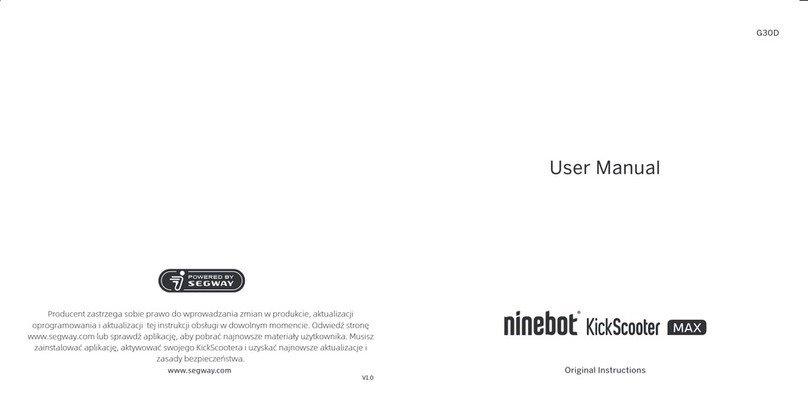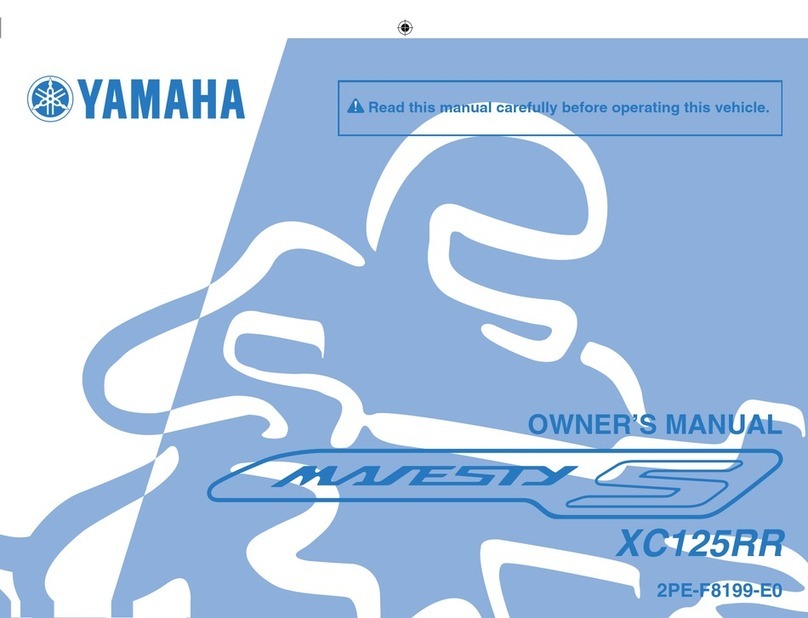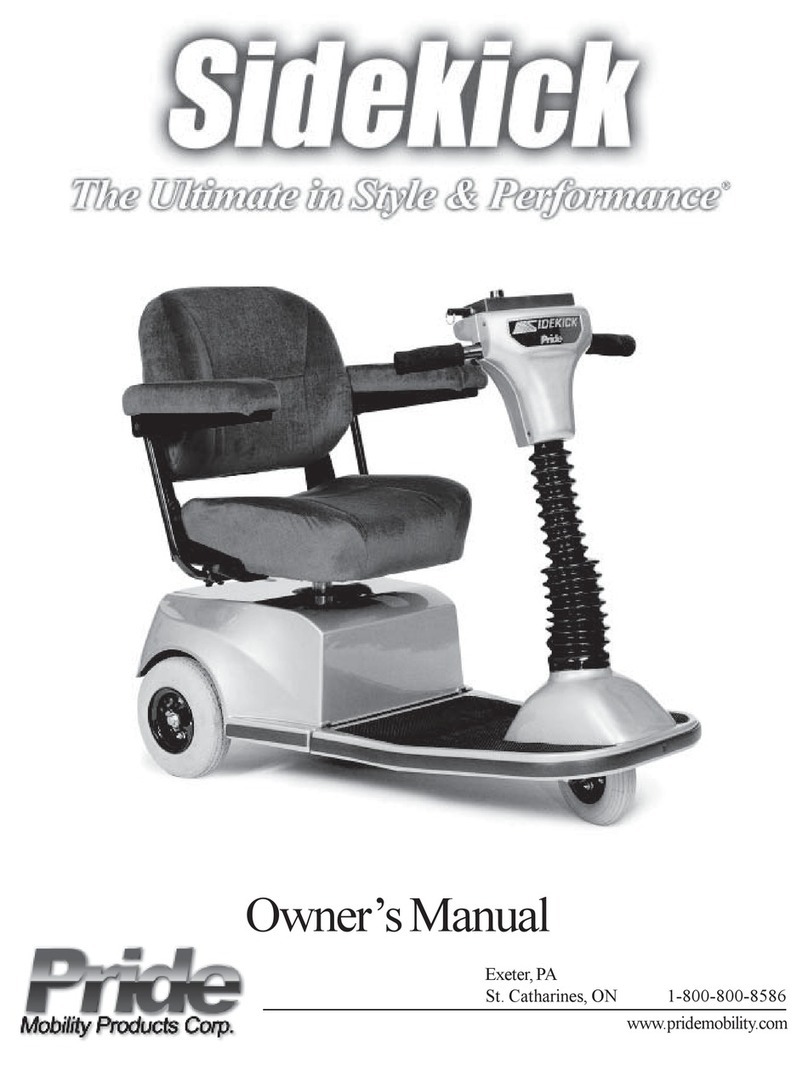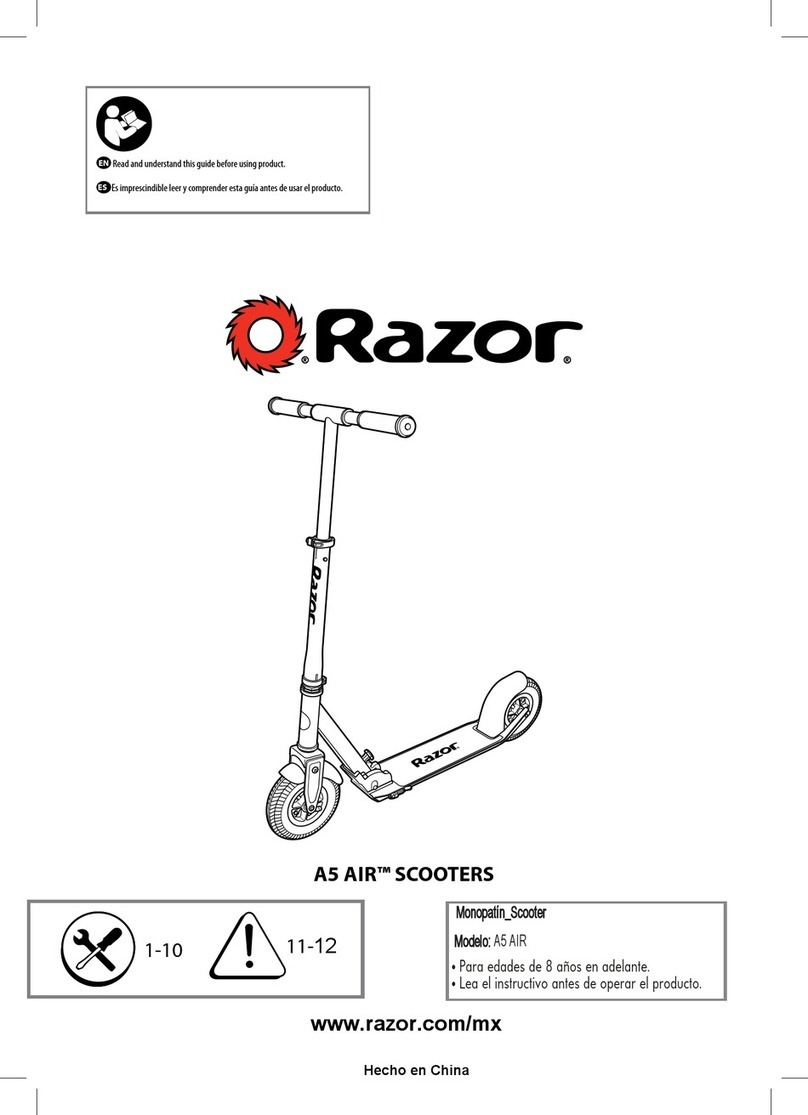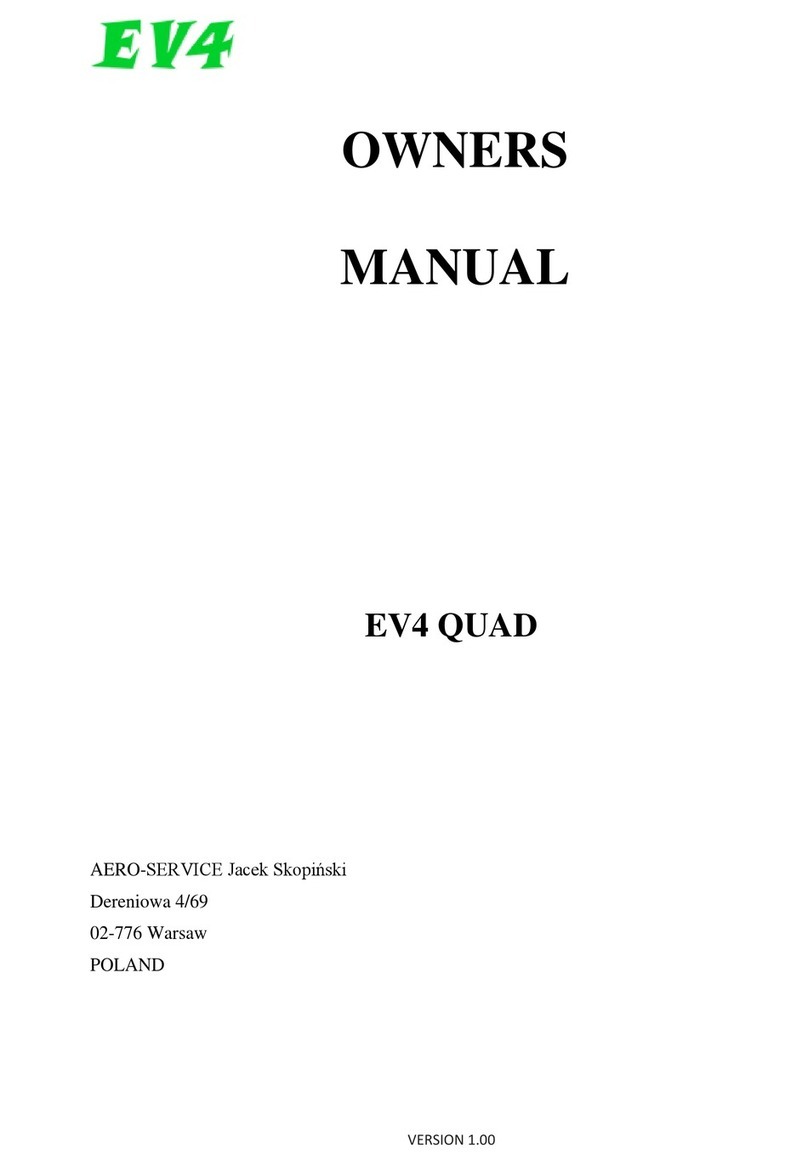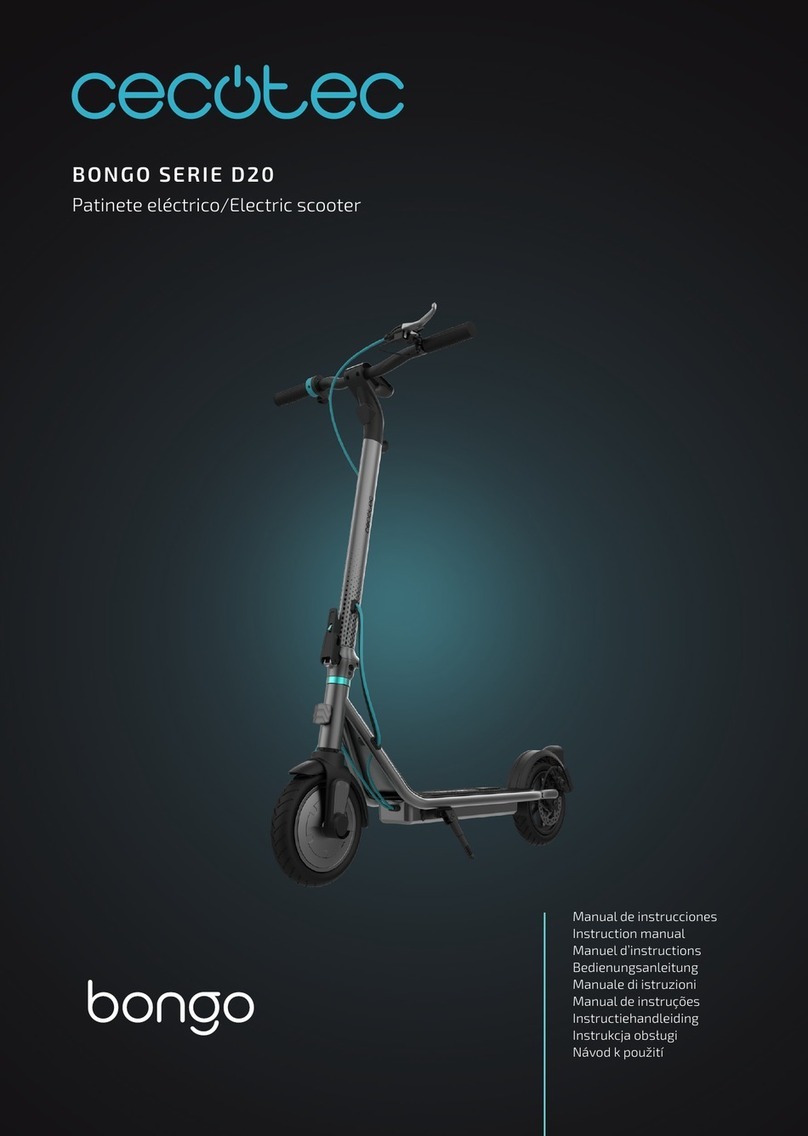Stealth Scooters Rogue 1600 Turbo Edition User manual

Owners Manual
Rogue 1600

Congratulations!
Thanks for choosing
Stealth Scooters.
We are a small startup
business that focuses on
customer service.
Please take some time to leave a
review on our website and or our
eBay store.
We would love to know whether we
have lived up to your
standards.
Thanks again!

IMPORTANT!
ALWAYS WEAR A HELMET AND OBEY ALL LAWS!
Electric scooters of this kind including the Rogue
1600 do not conform to Federal Motor
Vehicle Standards. It is intended for off road
usage.
To minimize risks, Riders should wear and use
safety equipment such as:
Bicycle Helmet
Cycling Goggles
Cycling Gloves
Elbow Pads
Knee Pads
Closed footwear (no thongs or sandals)
The Rider assumes ALL risks associated with its
use.
THE RECOMMENDED RIDER AGE IS 14
AND OLDER

Precautions
ELECTRICAL:
The Rogue 1600 is an ELECTRIC powered
scooter, therefore WET CONDITIONS should be AVOIDED.
NEVER hose down the Rogue 1600, doing so may cause the electronics to short circuit
and cause an injury or fire hazard. Refer to the Maintenance section for cleaning in-
struction.
DO NOT Allow the battery to fall into a deep discharge state or it may be
permanently damaged. Charge immediately when the scooter performs the Low Voltage
cutout.
Charge the scooter before storage, It is recommended the batteries be charged once
every month to ensure a long life–span.
RIDING:
AVOID potholes, surface cracks and obstacles
Minors without adult supervision SHOULD NOT use this product
People unwilling or unable to take responsibility for their own actions should not use
this product
NEVER ride with more than 1 person onboard
NEVER overload the scooter (125KG limit)
It is the rider’s responsibility to ensure the scooter is in working condition before rides.
ALWAYS Inspect the scooter for non functioning parts before setting off. Failing to do
so may result in injury or death.
OWNERSHIP
ALWAYS use quality genuine replacement parts. They are
available on our website for a very reasonable price

Package Contents
1. Rogue 1600 Scooter
2. 48v Charger
3. Tool Kit, User Manual, 35 amp Fuses
4. Seat
5. Seat Post and Clamp
6. Digital Dashboard Display

Assembly
Carefully remove the Rogue 1600W
Scooter from the box.
To unfold the Scooter, begin by
pressing down on the FOLDING HAN-
DLE with one hand while gently pull-
ing up on the
handlebars with the other.
Fully extend the handlebars to their
upright position until you feel the
mechanism lock into place.
Attach the handlebars by inserting
the black handlebar clamp onto the
handlebar post stopping just below
the top. Be sure to lineup the bars in
the correct riding position, by mak-
ing sure the front wheels and handle-
bars align with each other. Also
make sure the handlebars are orien-
tated correctly, with the throttle on
the rider’s right side.
Secure the handlebars to the post by
tightening the bolts on the clamp
with the enclosed Allen wrench as
shown.
Secure the hand brakes in place by
using the provided Allen Wrench to
first loosen the tension bolts. Adjust
the levers to a comfortable position
and tighten the bolts. * BE CAREFUL
NOT TO PULL ON THE CA-
BLES!

Assembly - 2
Insert the 35amp fuse by
opening the footplate cover
as shown. Insert the fuse into
the fuse holder. You may hear a
Pop and see a little spark as the
fuse slots in IT IS COMPLETELY
NORMAL. Close footplate after
Attach the seat post to the seat
post socket on the scooter, then
attach the clamp to the top of
the seat post. Pull the inner seat
post to the desired position and
tighten the clamp securely.
Attach the seat to the thin part
of the inner seat post and tight
en the seat bolts as shown.

Charging
The scooter must be charged for 6 hours prior to its first use. We also
recommend charging your scooter after each use and prior to storage.
WARNING: Do not allow your scooter to go into deep discharge, as
this will damage the batteries and you will not get the desired charge
cycles.
Charge scooter immediately if the State of Charge becomes so low
that the low voltage cutout shuts off the scooter
1. Make sure the scooter is turned off.
2. Open the charging socket cover lo-
cated on the right side of the scooter
frame, under the footplate.
3. Locate your Battery Charger. Find
the charger socket end that has a three
-prong socket and plug it into the
scooter.
Next, plug the AC plug into a wall out-
let.
When first plugged in, the charger has
one red light that will illuminate at the
same time, indicating that the charg-
ing process has started. Once the light
on the charger turns red & green, you
may remove the charger and close the
safety cap.

RIDING
Make sure that all of the exposed bolts and screws are tightened.
Raise the kickstand to its upright position.
Insert the key into the ignition and turn it towards the right. The battery in-
dication lights will turn on. If you would like to turn the Front and back
lights on, click the key again to the right.
Put one foot on the deck of the Rogue 1600W while pushing off with the
other foot, gently rotate the THROTTLE GRIP, on the right side of the
handlebars. The scooter will begin to move on its own power.
**Your scooter has a variable speed hand throttle. You can control the
speed of your scooter by the amount of pressure you use when rotating the
hand throttle. The more you rotate, the faster you will go.
STOPPING & BRAKING
To brake, release the THROTTLE GRIP and depress the BRAKE LEVERS (on
the left/right side of the handlebars. Depressing
the brake will disengage power to the motor. When the unit feels like it is
losing power or not accelerating to full speed, the scooter is ready to be
re-charged or until the battery indicator shows empty.
NOTE: If the on/off switch is left in the ON position for more than 10-15
minutes without moving, Smart Power will shut itself OFF. To reset, turn
the unit OFF, wait a few seconds and then switch it back ON again.
How to…

Maintenance
Bodywork Remove grime with wet
towel, do not hose down
Tyres Inspect for condition, Maintain
at 50 PSI.
Brakes Tighten cable as necessary. Re-
placement brake pads available
on website
Front Fork Tighten the bearing cap every
month as shown
Batteries Inspect for damage on cables,
Connections, fuse occasionally
Tighten Nuts and Bolts Tighten Nuts and Bolts occa-
sionally
Chain Refer to next page

Maintenance
The chain will come adjusted from the factory. However, it may be neces-
sary to adjust the chain from time to time. The chain must be well aligned
onto the sprockets in order to avoid uneven wear. This will result in short-
ened chain and sprocket life.
How tight should the chain be?
If the chain is skipping or jumping on the sprocket, this is too
loose and may be harmful.
If the chain is making a humming sound when the wheel is turn-
ing, this is too tight and may cause the chain to snap.
The correct tension is achieved by adjusting the chain from its
loose position to when it becomes lightly tense.
To tighten the chains:
Slightly loosen the two axle bolts on
both sides of the rear wheel. (Fig.14).
Then slowly adjust the two adjusting
screws on each side of the rear tire
(Fig.15) until the chain reaches the
proper tension.
Rotate the rear wheel to make sure
the chain is aligned.
Finally, lock and tighten the rear axle
bolts prior to riding.
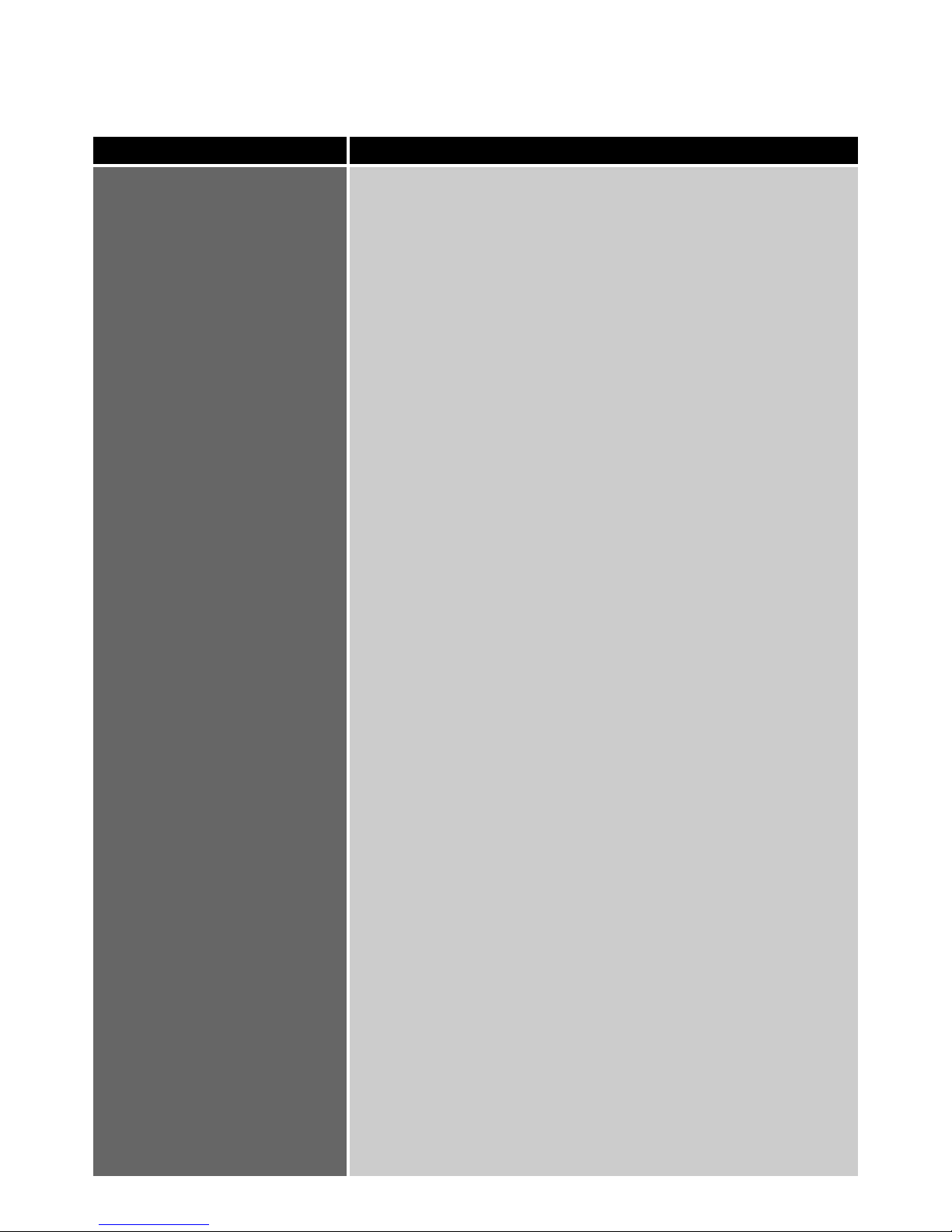
SYMPTONS POTENTIAL CAUSE SOLUTION
The charger light
turns green & red
right away
This indicates the bat-
teries are adequately
charged.
Bad Fuse or open con-
nection between
charger socket and bat-
teries.
Continue to charge the
batteries for 6-8 hours
prior to initial use.
Check Fuse: Look for
loose or disconnected
wire, if broken replace
fuse.
Batteries do not hold
a charge. Unit does
not have specified
travel range.
Batteries have reached
the end of their useful
life.
Charger is
malfunctioning.
Replace Batteries
Replace Charger Unit.
Unit moves intermit-
tently or very slow.
Batteries not fully
charged.
Loose Wire.
Bad Throttle or control-
ler.
Charge or replace bat-
teries.
Check for loose wires
Replace
Unit will not move
when throttle lever is
activated.
Batteries not fully
charged.
Brake switches out of
adjustment
Batteries have reached
the end of their useful
life.
Replace batteries or
charger.
Make sure brake levers
are not engaged
Replace batteries.
Unit stops abruptly
during use.
Fuse Blown
Loose or broken wire.
Replace Fuse
Check for loose or bro-
ken wires and replace.
Troubleshooting
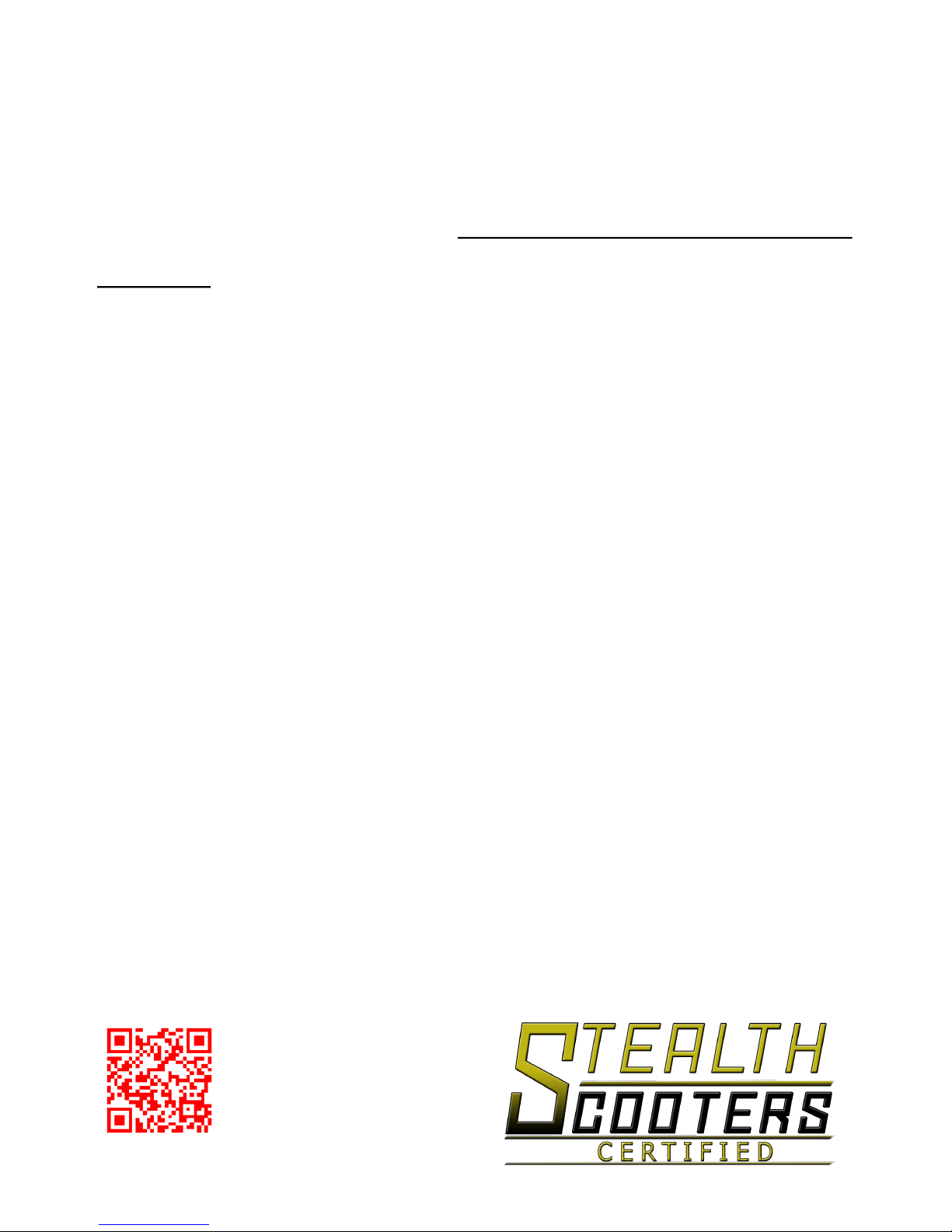
Warranty
The Rogue 1600 comes with a 12 month
warranty that covers All Non—Consumable
parts. Parts that are consumables include:
Brake Pads
Tyre and tubes
Sprockets (due to wear and tear)
Chain (due to wear and tear)
Genuine spare parts are available on
www.StealthScooters.com.au
www.StealthScooters.com.au
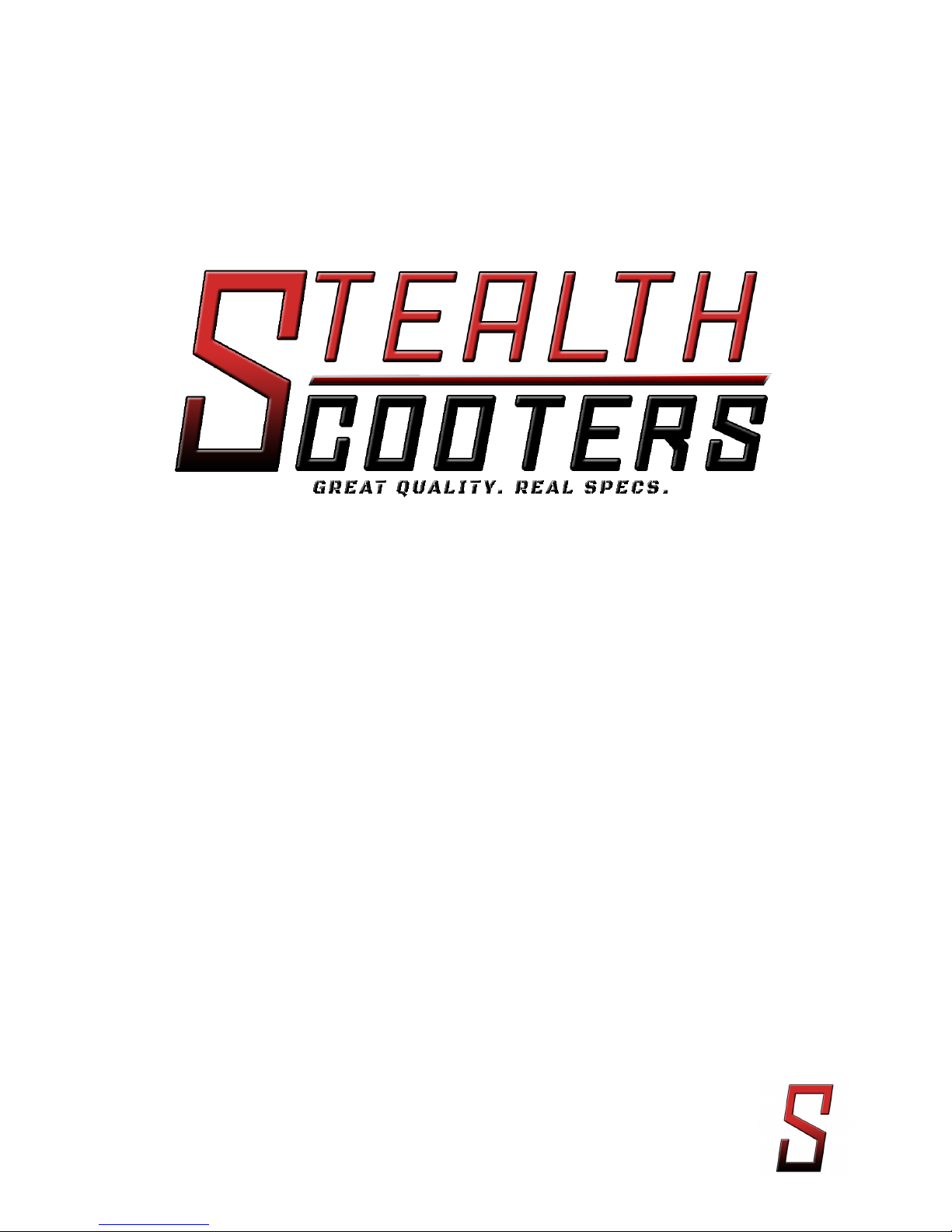
Www.stealthscooters.com.au
Table of contents