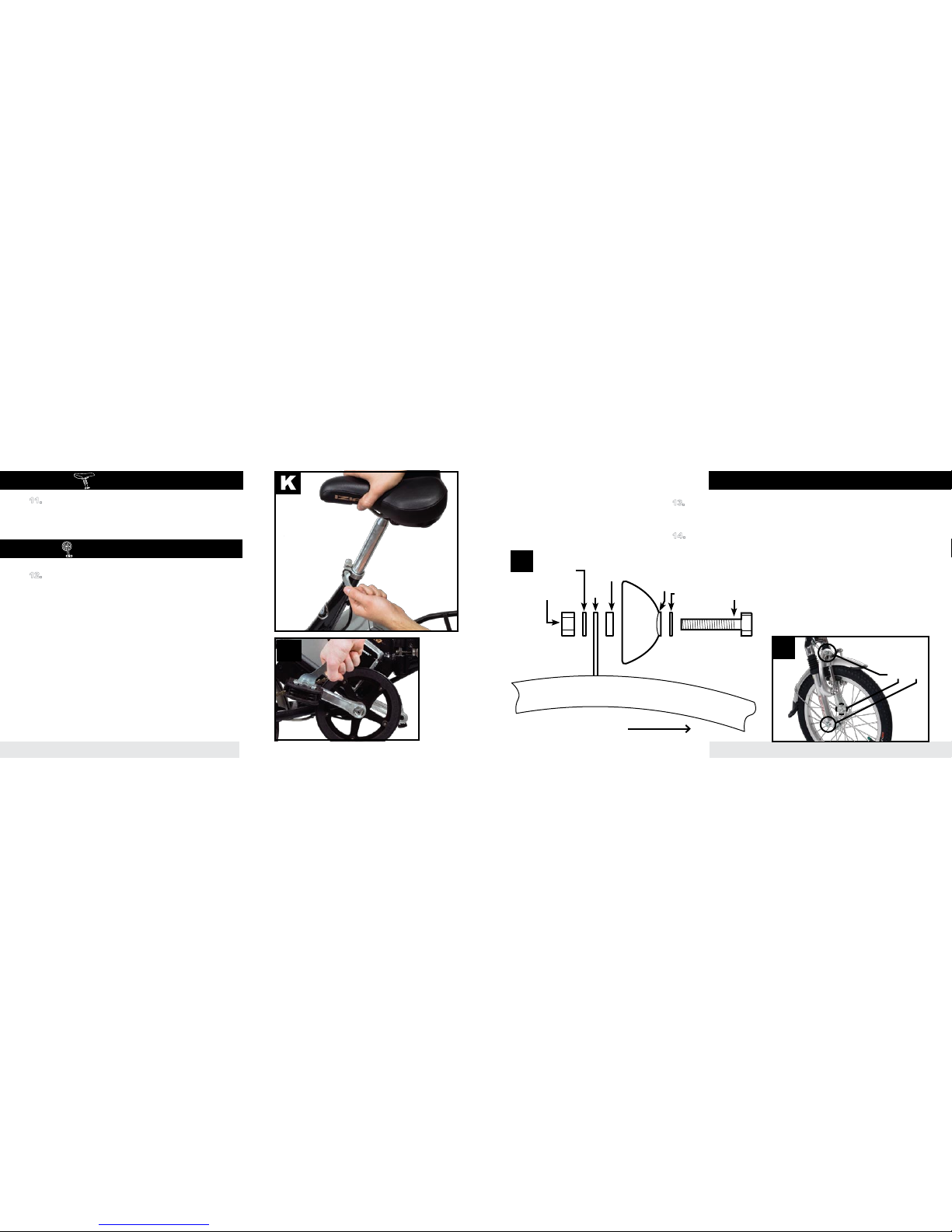Helpful Tools:Included in your parts box:
Scissors•
Bicycle grease•
10mm wrench•
Pedals•
Toolkit (4+5mm combo wrench, 13+15mm•
combo open-end wrench)
Touch-up Paint•
Assembly will take about an hour
Note: When working on your bicycle as instructed by this guide, please refer to the torque values chart on the final pages for detailed torque requirements.
Under- or over-tightened components may loosen or break, causing a fall.
Steps in this guide that call for the use of bicycle grease do so in the interest of keeping your bicycle in working condition for as long as possible. Grease
is not absolutely vital to the assembly of this product, but failure to apply it as directed could cause parts to seize over time and irreparably damage the
frame or components.
Because bicycle parts tend to be greasy, it is recommended that you lay down a tarp or sheet to protect your oor if assembling the bike indoors.
It is best to remove the protective packaging during the assembly process only as needed, leaving some intact to protect the bike during assembly.
During assembly it may be helpful to reference the photos on the cover of this guide and on the bicycle box if you are unsure of any steps.
Please take the time to read the battery care and storage section of your manual for useful information on prolonging the life of your battery.
Assembly Tools
1. Carefully remove the bicycle from the box.
You should have a friend help you with this, as it is heavy. If you are
alone, you can lay the box on its side and gently slide the bike out. Stand
the bicycle upright on its fork and rear wheel, supported by the
kickstand.
2. Find the parts box and charger box. Inside the parts box you will nd
the tools and components you need to complete this assembly.
At this point you can begin charging your battery. The battery is
usually packaged in a brown cardboard box underneath the bike. The
charger is in a small white box, usually rubber-banded to the rack.
Recommend charge time is 6-8 hours. Plug the charger rst into the wall
outlet, then into the port on the side of the battery.
A solid red or blinking green light on the charger (depending on model)
indicates the battery is charging properly. A solid green light indicates that
the charger has entered trickle charge mode, and your battery is at least
80% full. For maximum range, please charge for the full recommended
time period (6-8 hours).
Please recycle
packaging materials!
Currie Technologies Technical and Customer Service 1-800-377-4532
A
C
Unpacking and Preparation
Front brake faces
forward, cables
properly routed to
right-side of frame
without twisting or
tangles
Pull back rubber boot. Squeeze brake arms
inward and pull “noodle” out of holder.
Boot
Noodle
Front Wheel
3. Cut the zip-ties holding the front wheel to the bike frame, then set
the wheel aside for now. Make sure the fork is properly aligned to
the bike; the brake should be facing away from the frame, and the cables
should not be twisted or tangled (Photo A).
4. Release the front brake by pulling back the rubber boot, squeezing
the brake arms together, then removing the “noodle” from its holder
(Photo B). This will allow you to install the front wheel. You will need to
reattach the brake by reversing this step once the front wheel is installed.
5. Remove the plastic dropout protector from the fork, then install the front
wheel. Tighten the axle nuts completely with the supplied 15mm
wrench (Photo C). Close the brake by reversing step 4.