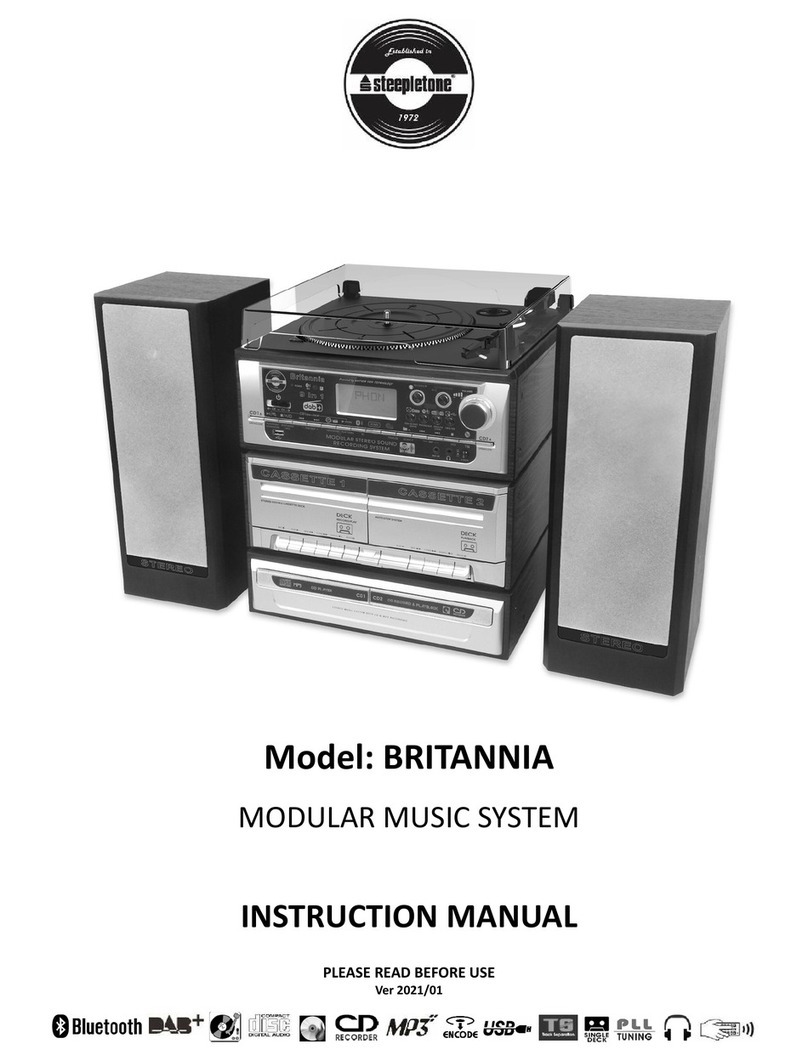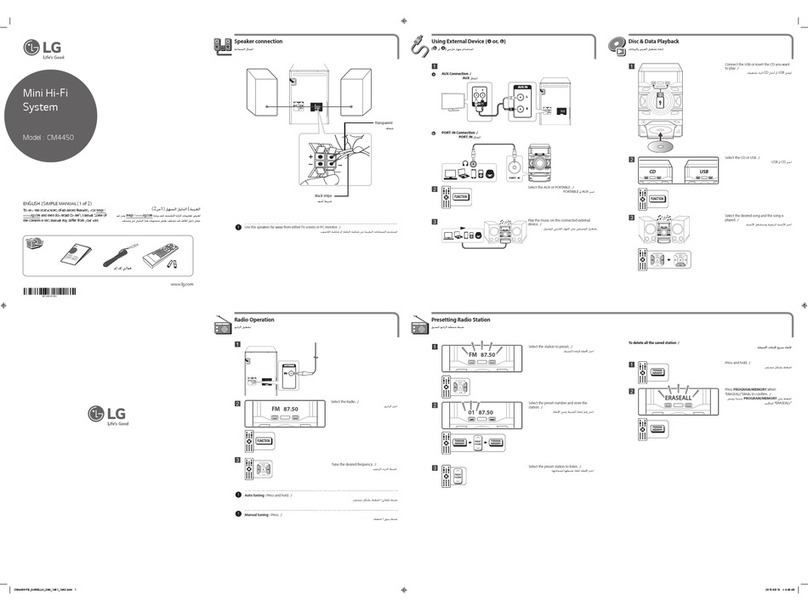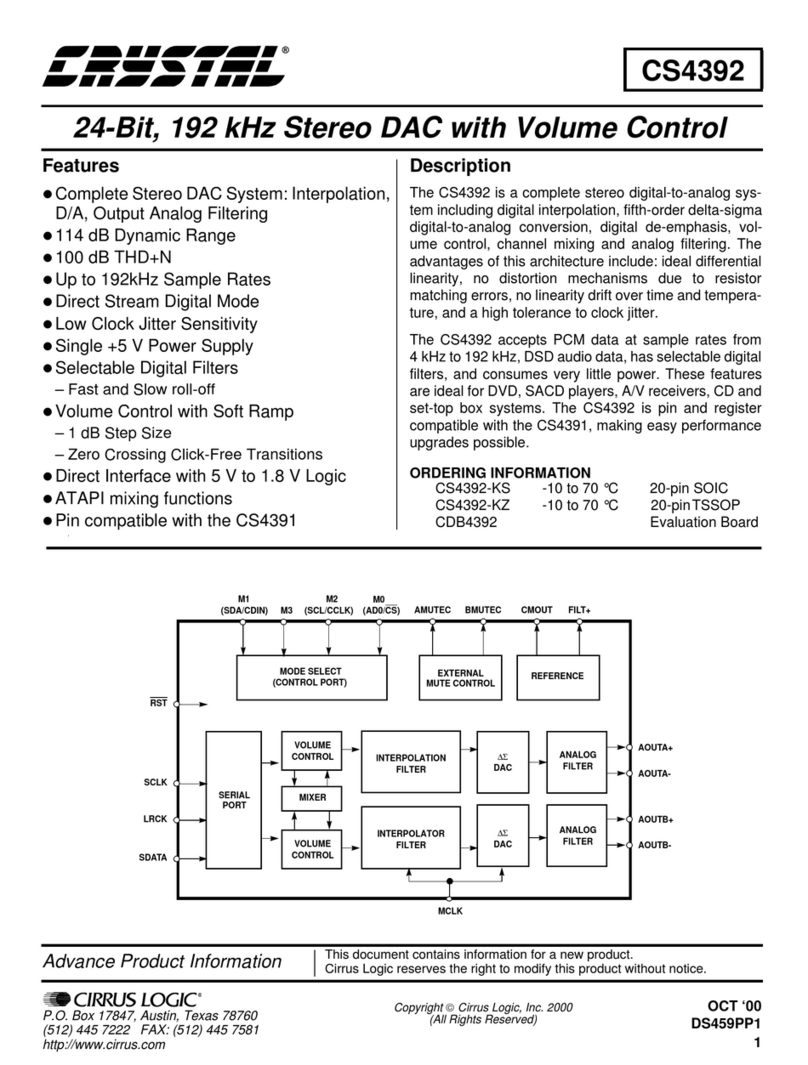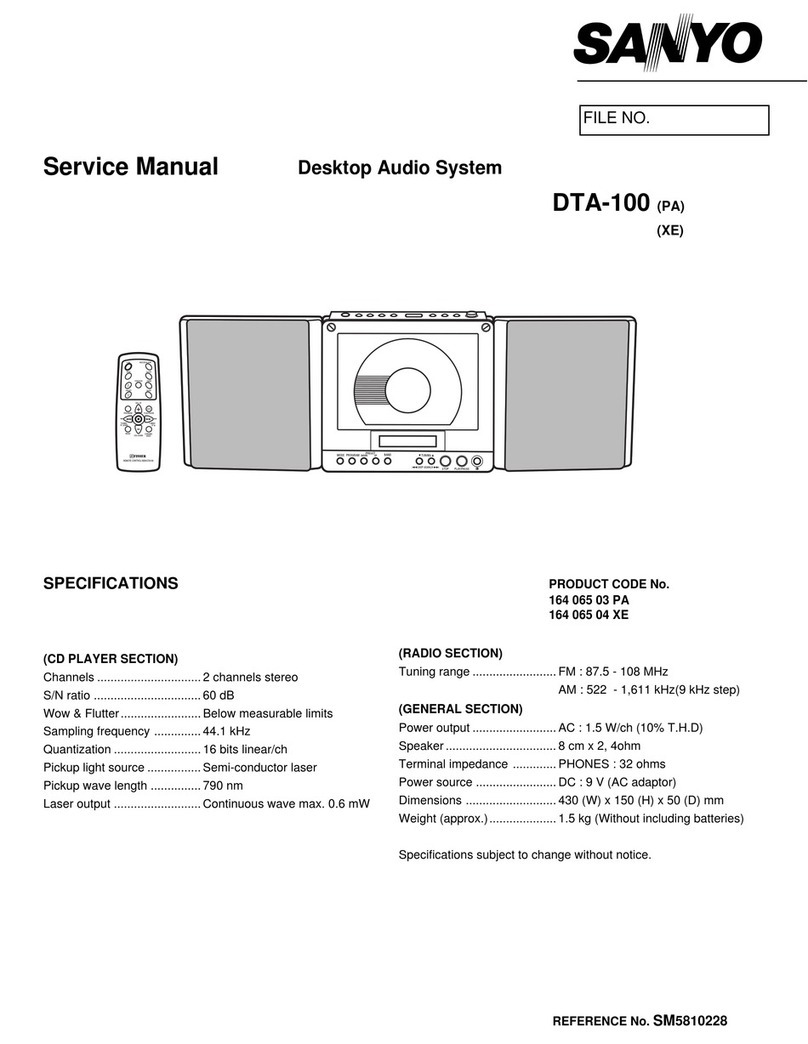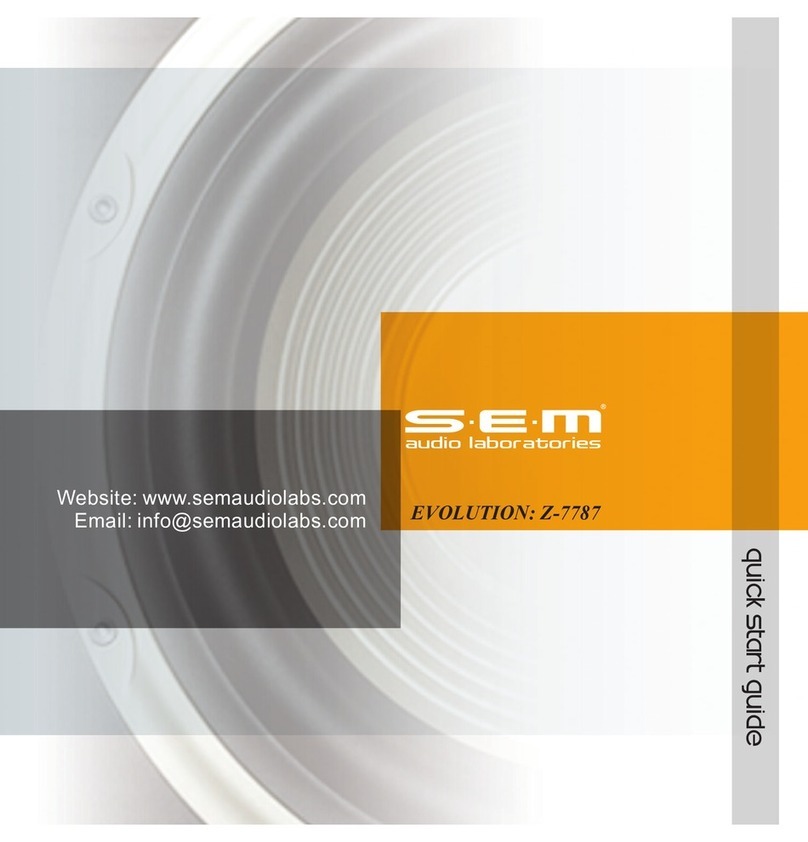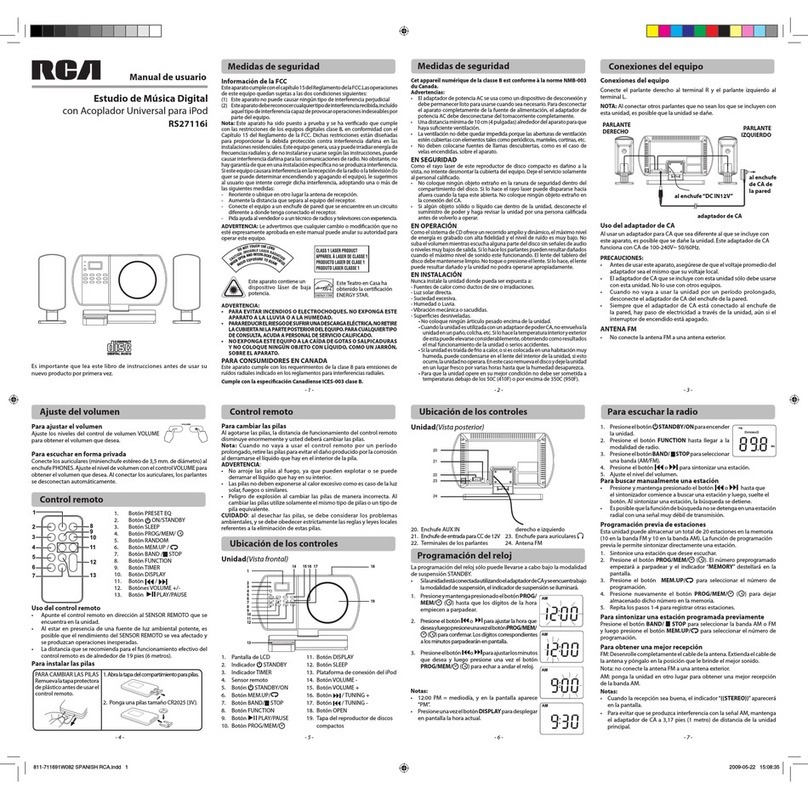Steepletone BROMLEY User manual

USB /SD Card - no music is playing when PLAY/PAUSE is pressed
Make sure there are MP3 or WMA music files stored on the USB Device/Flash Drive/SD Card.
Check the USB Device/Flash Drive/SD Card is not larger than 32GB as the limit of this unit is up to 32GB max.
If the USB/SD mode in normal operation does not work, power off by unplugging the power cord from the outlet
and plug it in again to reset.
Not all makes of USB device/SD Card are compatible with this unit –this is not a malfunction of the unit.
Cannot Record Music on the USB /SD Card
Make sure the USB/SD Card is not full. Check the contents on a computer, format it to be sure.
Make sure the lock switch on the side of the SD card is in the unlocked position.
It may be the device/card is not compatible not all available USB/SD devices are guaranteed to work with this
unit due to the way they are manufactured.
The recorded MP3 Music does not have the same sound quality as the original CD
The sound quality of an MP3 music file or disc varies from that of a pre-recorded Audio Compact Disc, due to the
quality and method of recording and the difference in format.
The Cassette Player is not playing my cassette
Use only standard tapes, and ensure the cassette is a ‘C60’ - it is not advisable to play a C120 cassette.
Clean and demagnetize the heads.
Check the cassette has been inserted the correct way –it may need to be Fast Forwarded first.
The unit switches itself off when I leave it unattended
This is a built-in power saving measure. Switch it off and after a few seconds on again.
Refer to the ERP2 'IMPORTANT PRODUCT INFORMATION' SECTION.
PRODUCT SPECIFICATIONS
RADIO FREQUENCY : AM (= MW): 520kHz to 1620kHz; FM: 87.5 MHz to 108 MHz
ANTENNAS : FM –External Wire Antenna
: MW –Built-in Directional Ferrite Bar Antenna
LINE-OUT : RCA (L + R) –Lead not supplied
LINE-IN : 3.5mm dia.
HEADPHONE JACK : 3.5mm dia. - Headphones not supplied
TURNTABLE : 3-speed –33/45/78rpm –belt-driven system
CD PLAYER : Plays CD, MP3 CD, CD-R and CD-RW discs
STYLUS & CARTRIDGE : Stereo Ceramic Cartridge; universal type Stylus Code SSTY1 fitted
CASSETTE PLAYER : Slot type (for ‘C60’ type tapes); 2 channel Stereo
USB PORT : Supports up to 32GB Flash Memory; 1.1 Full-Speed (FS) , Supports full-speed USB 1.1
:host mode for USB hard drive: Memory Stick (MS), MS-Pro, etc.
SD CARD SLOT : Supports up to 32GB Flash Memory; Secure DigitaI & Multi-Media (MMC)
SPEAKERS : Built-in –Stereo; 2 x 5W RMS; 4 Ohm
SOUND OUTPUT : 14Watts p.m.p.o.
POWER CONSUMPTION : 26W
POWER SOURCE : DC - via 12V/2A DC Adaptor supplied
STEEPLETONE CUSTOMER CARE HELPLINE - LO~CALL NO.: 08457-585681
*DESIGN AND SPECIFICATIONS SUBJECT TO CHANGE WITHOUT NOTICE. E. & O. E.
NOTES ABOUT THIS INSTRUCTION MANUAL
This instruction manual is published by the manufacturer without any warranty. Corrections and changes of this
instruction manual for the removal of typographic mistakes and editorial inaccuracies, as well as due to (technical)
improvements (changes) of the devices, can be done by the manufacturer at any time and without prior notice.
Changes of this kind may be considered in future versions of this user manual. All rights reserved.
All line drawings are only for illustration and do not always show the exact representation of the product.
INSTRUCTIONS FOR THE DISPOSAL OF WASTE EQUIPMENT BY USERS IN PRIVATE HOUSEHOLDS
This symbol on the product or on its packaging indicates that this product must not be disposed of with your other household waste.
Instead, it is your responsibility to dispose of your waste equipment by handing it over to a designated collection point for the
recycling of waste electrical and electronic equipment. The separate collection and recycling of your waste equipment at the time of
disposal will help to conserve natural resources and ensure that it is recycled in a manner that protects human health and the
environment. For more information about where you can drop off your waste equipment for recycling, please contact your local city
office, your household waste disposal service or the shop where you purchased the product.
( 15 )
Model: BROMLEY
Stereo Audio System
3-Speed Record Player with Integral CD Player,
Slot Cassette Player, Mw-Fm Radio, Line-in and
MP3 to USB/SD Encoding & Playback
INSTRUCTION MANUAL
(Please read before use)
RE/06/10/15

INTRODUCTION
Thank you for purchasing this product. Please read this manual carefully so that you know how to operate the device
correctly. After you have read the manual carefully, keep it in a safe place for future reference.
CAUTION
DO NOT OPEN –NO USER SERVICEABLE PARTS INSIDE!
Do not remove the cover or back of the unit. There are no user-serviceable parts inside it.
Refer servicing to qualified service personnel only.
Caution: Invisible laser radiation escapes when the device is opened and the safety interlock is bypassed.
Avoid exposure to the laser beam. Never look directly into the laser beam!
The operating instructions contain important information for the handling and operation of the device. Read
the instructions for your safety through well.
IMPORTANT SAFEGUARDS FOR AUDIO PRODUCTS
PLEASE READ CAREFULLY THE FOLLOWING IMPORTANT SAFEGUARDS APPLICABLE TO YOUR EQUIPMENT.
1. Read Instructions - All the safety and operating instructions should be read before the appliance is operated.
2. Retain Instructions - The safety and operating instructions should be retained for future reference.
3. Heed Warnings - All warnings on the appliance and in the operating instructions should be adhered to.
4. Follow Instructions - All operating and use instructions should be followed.
5. Water and Moisture - The appliance should not be used near water, for example, near a bathtub,
washbowl, kitchen sink, laundry tub, in a wet basement or near a swimming pool and the like.
6. Carts and Stands - The appliance should be used only with a cart or stand that is recommended
by the manufacturer. An appliance and cart combination should be moved with care. Quick
stops, excessive force, and uneven surfaces may cause the appliance and cart combination to
overturn.
7. Ventilation - The appliance should be situated so that its location or position does not interfere with its
proper ventilation. For example, the appliance should not be situated on a bed, sofa, rug, or similar
surface that may block the ventilation openings, or placed in a built-in installation, such as a bookcase or
cabinet that may impede the flow of air through the ventilation openings.
8. Heat & Sunlight - The appliance should be situated away from heat sources such as radiators, heaters,
ovens, cookers or other appliances (including Amplifiers) that produce heat.
Long exposure to direct sunlight may damage the finish of the product which may invalidate the w arranty.
9. Power Sources - The appliance should be connected to a power supply only of the type described in the
operating instructions or as marked on the appliance.
10. Grounding or Polarization - Precautions should be taken so that the grounding or polarization means of an
appliance is not impeded.
11. Power - Cord Protection –Power supply cords should be routed so that they are not likely to be walked on
or squeezed by items placed upon or against them, paying particular attention to where the cord is
connected to the power plug, and the point where they exit from the appliance.
12. Cleaning - The appliance should be cleaned only as recommended by the manufacturer.
13. Antenna - This product is designed with built-in internal FM antenna and for MW there is a directional
Ferrite antenna - it should not be connected to any other external antennas.
15. Non-use Periods –Unplug the DC power cord of this system from the wall socket when left unused for a
long period of time.
16. Object and Liquid Entry - Care should be taken so objects do not fall and liquids are not spilled into the
enclosure through openings.
17. Damage Requiring Service –This product should be serviced by qualified service personnel only when:
a) The power supply cord of the plug has been damaged.
b) Objects have fallen, or liquid has been spilled into the appliance.
c) The product has been exposed to rain.
d) The product does not appear to operate normally or exhibits a marked change in performance.
e) The product has been dropped, or the enclosure damaged.
18. Servicing - The user should not attempt to service the appliance beyond that described in the operating
instructions. All other servicing should be referred to qualified service personnel.
Condensation
Condensation may occur when moving the device from a cold to a warm environment. If there is moisture inside
the player, it may not operate properly.
If this is the case, do not turn the device on, but wait for approximately one hour for the moisture to evaporate.
( 1 )
TROUBLESHOOTING
There is no power
Make sure the DC power lead single pin plug is fully inserted into the DC socket on the rear of the unit, and the 3-
pin plug into the AC power socket.
Check the wall socket is working by plugging in another device, and ensure the wall socket switch (if any) has
been switched on.
Make sure the unit is switched on with the ON-OFF Switch.
There is no sound
Increase the volume level by turning the Volume Control.
Check you did not leave any Headphones plugged in –this will cut all sound from the speakers.
Check the Play/Pause button has not been pressed in error –press it to resume play.
Make sure no external device or cable is connected to the LINE-IN jack. Remove it before using another function.
The sound is too loud
The unit is too close to a TV set or other device. Place the system away from the other devices, or turn it off.
The Turntable will not work
Make sure the unit is set to Phono mode by sliding the Function switch to ‘AUX/PH’.
Move the Tone arm toward the turntable platter - it should start rotating.
The Turntable Drive Belt may have become disconnected in transit. Spin the round platter manually, if it revolves
freely the belt may have come off and needs to be refitted. If there is some resistance, the belt should still be in
place and there could be another reason why it is not spinning. Unfortunately, refitting a belt can only be done
by a Technician due to difficult access to the mechanism, which is underneath the Turntable and integral CD
Player.
The Tone Arm will not move
The black tie-wrap has not been removed from the Tone Arm.
The Tone Arm hold down clip has not been released to the right.
Make sure you lift the Tone Arm with the Cue Lever and then move it manually over the edge of the record –then
lower it with the Cue Lever. Caution: Do not force it down onto the record without using the Cue Lever.
The Tone Arm slides or skips across the Record
Make sure the protective needle cover is removed.
Make sure the Stylus has not been damaged or is worn out –replace if necessary.
Use no scratched, damaged or twisted records. Clean the records before use.
Make sure the unit is placed on a level and stable surface to avoid vibrations or shock.
Turntable –the sound is low when playing a record
Try removing and refitting the stylus and/or Tone Arm Cartridge.
Turn up the volume a bit more.
I have recorded a Record but it does not display any Folder/Artist/Title or Song Information
Vinyl records have no digital information, so no MP3 song information will be stored on the USB device or card.
However, if required, MP3 tracks can be transferred to, viewed and named on a computer.
I have recorded a CD to a USB device, but it does not display any Folder/Artist/Title or Song Information
If this information was not already on the original Disc, this will not show on the recorded disc either.
The CD does not play
Check to make sure the CD is correctly placed on the CD mechanism (label side facing up).
Make sure the Function switch is set to CD and a Disc is in the tray.
Make sure the CD is not a blank one and there is music recorded on it.
Check that the surface of the CD is clean. See separate Instructions on CD Care.
You can’t play unfinished CD-Rs / CD-RW / CD-MP3-CDs. Finish those CDs in a CD recorder and then try again.
( 14 )

GUIDE PINS
TONE ARM
CARTRIDGE
-Never use a stabilizer - using commercially available CD stabilizers with this unit will damage the mechanisms and
ensure that they no longer function properly.
-Do not use CD’s made into unconventional form (e.g. octagonal, heart-shaped, business card size, etc.) as they
can seriously damage the unit.
RECORD CARE
-Before playing a record, make sure it is clean, not dusty or misshapen
and has no scratches to avoid damage to the needle. Keep your record
free of dust and store it in a cool, dry place.
-To avoid dust and scratches, leave your records in their cases or covers if they are not needed.
-Store records upright on their edges. Mounted horizontally, the panels could bend and this could
cause warping.
-Exposing records to direct sunlight or high humidity or excessive temperature can cause
warping.
-If the record is dirty, gently wipe the surface in a circular motion with a soft anti-static cloth.
-Do not touch the plate grooves. Hold the vinyl discs by the edges or the label.
-Make sure that your hands are clean. Oils of clean hands can leave a residue on the disk surface and thus
gradually degrade the quality.
STYLUS
A universal Sapphire Stylus is supplied and fitted to the Tone Arm. This is suitable for playing records of all 3
speeds (33/45/78rpm). A replacement Stylus and a special stylus for playing 78rpm records are available directly
from the Manufacturer and some Dealers.
You should get many hours of use out of the stylus supplied. However, it is recommended that, once you notice a
change in the sound quality, the stylus is replaced. Prolonged use of a worn or bent needle could cause damage
to the record or malfunctioning of the turntable. The wear of the needle is accelerated by playing records at
78rpm. Higher speeds than 78rpm lead to an even higher wear.
REPLACING THE STYLUS
The unit is fitted with a universal stylus, suitable for playing 33/45/78rpm records.
When the stylus eventually needs replacing, follow the procedure below:
Removing a Stylus
Turn off the power before replacing the Stylus.
To remove the Stylus from the Tone Arm, hold the Tone Arm head steady while grabbing the plastic Stylus Holder
with two fingers - then gently pull the complete Red stylus holder straight
towards you and off the silver cartridge.
It may be easier with the help of a fine screwdriver, apply this to the tip of the
stylus, as shown in the diagram, and gently press it down in the direction of
the arrow A.
Pull out the needle in the direction of the arrow B, as shown in the line
drawing.
Refitting a Stylus
To re-fit the Stylus, hold the sides of the Red plastic stylus holder, ensuring the needle part is facing downwards.
Hold the tip of the holder, and insert the back edge of the stylus holder at a slight angle, in the direction of the
arrow Cin the line drawing, against the silver cartridge at the end of the Tone Arm and gently push the front of
the needle holder up in the direction of the arrow Duntil it clips into position and you are sure it is securely fitted.
Refit the white protective needle guard, if so required.
Consult a trained professional if you have problems changing the needle.
Always handle the Stylus with care as the Sapphire needle tip is easily damaged.
When removing or re-fitting the Stylus, always be careful not to put too much pressure on the Stylus Holder and
the Tone Arm silver cartridge to avoid any possible damage to them.
When transporting the turntable it is advisable to re-fit the white protective needle cover and the Tone Arm Hold-
down Clip until the unit is going to be used again.
( 13 )
COMPONENTS
Device Buttons & Functions
A
CASSETTE PLAYER Slot
N
LCD Display - Screen is LED backlit when power is
on
B
Cassette function button (Eject, F.Fwd, etc.)
O
FOLDER UP: Press for the "NEXT FOLDER"
C
SPEAKERS (stereo)
P
SKIP DOWN (-): Press to go "BACK" to the previous
Track
D
FUNCTION SWITCH
(CD/USB SD/AUX-PH/TUNER/TAPE) *
Q
PROGRAM button
E
AM / FM BAND button - press to select between the
Radio AM (MW) and FM mode.
R
SKIP DOWN (+) Button: Press to go the "NEXT"
Track
F
RADIO FREQUENCY Dial Scale (backlit when on)
S
REPEAT: Press to repeat a Track
G
TUNING Control (On-Station Green LED will light)
T
STOP: Press this button to stop play
H
VOLUME CONTROL - Turn the knob clockwise or
counter-clockwise to adjust the volume level.
U
RECORD/ERASE: press to select the Recording or
Deleting function
I
LINE-IN Jack - 3.5mm dia.
V
PLAY or PAUSE : Press to play or pause the music
J
EARPHONE (headphone jack) - 3.5mm dia.
W
Press the "ON / OFF" switch to turn the set on or
off
K
USB PORT (Max. 32GB flash memory)
X
"OPEN": Press to open (and close) CD
Compartment
L
SD CARD SLOT –for Standard SD card size
(or MMC in Adaptor) (Max 32GB flash memory)
D
*
Turn the knob to "CD" to play a CD
Turn the knob to "USB-SD" to play music stored
on a USB device or SD card.
Turn the knob to "AUX-PH" to play music from an
external audio device (from LINE-IN) or to start a
recording, or to select PHONO (Turntable)
Turn the knob to "TUNER" to listen to the Radio.
Turn the knob to "TAPE" to play a cassette tape
M
CD TRAY (underneath Turntable Platter)
Gently press “ OPEN “ for the CD Player cover to open
( 2 )

Caution! When closing the lid,
make sure you hold it at the
edges to avoid trapping or
pinching your fingers!
TURNTABLE LOCATION OF PARTS
A
Record player Turntable Platter
B
45rpm adaptor (included)
C
Cue lever (to raise the tonearm)
D
Tone Arm Rest & Securing Clip
E
Tone Arm
F
Turntable Speed Selector Switch (33/45/78rpm)
UNPACKING
Remove all packing materials from the unit. Save these until you are completely satisfied all parts of the unit are
operating satisfactorily and just in case the unit should need service in the future. Damage caused in transit to
products returned not in their original packaging would not be covered by the warranty.
Remove the plastic bag covering the unit and place the unit on a flat and stable surface.
Untie and unravel the Wire Antenna on the back of the unit.
Lift up the Record Player Lid, as described below and remove any Tape, Polystyrene or other
shipping material from the deck.
Remove the black tie-wire from the Tone arm and the White protective needle guard by gently
pulling it forward and off the Red stylus holder. Keep this for future use.
OPENING AND CLOSING THE TURNTABLE DUST COVER
To Open the Lid:
1. Lift the Lid upward until it stops.
2. Pull the ‘Lid Support’ forward by hand until the latch engages the bottom
bar and the lid stay is straight, then lower the lid slowly at the angle
required.
3. The lid will now remain open.
To Close the Lid:
1. Lift the lid slightly upward until it stops.
2. Push back the centre of the Lid Support.
3. You can now gently lower the lid.
4. If the latch does not disengage, press the bottom bar by
hand.
CONNECTIONS, POWER SOURCE & SWITCHING ON
This unit is operated by 12V/2A DC power –a DC adaptor power lead is supplied.
Insert the pin of the DC Adaptor Lead into the 12V DC socket on the rear panel and the 3-pin mains plug into a
suitable 230V wall power socket (make sure this is switched on if applicable).
Switch the On-Off Switch to "ON" –the unit is now ready for use.
Note: It is recommended that when the unit is not being used, the Adaptor lead is disconnected from the wall
socket.
( 3 )
DELETING TRACKS FROM A USB FLASH DRIVE OR SD CARD
1 Switch the system "ON" with the ON/OFF switch.
2 Connect a USB flash drive or SD card to the relevant socket. (Connect up to max. 32GB)
3 Set the function button (CD / USB SD / AUX-PH / TUNER / TAPE) to "USB / SD".
4Select the track on the Flash Drive or Card you wish to delete and start playing it.
5 Press and hold the "RECORD / ERASE" button for about two seconds.
–The word "ONE" appears on the display.
–Press "SKIP - / SKIP +" to select the tracks you want to delete (ONE / FOLDER / ALL).
–Now press the "RECORD / ERASE button".
–The current track is cleared and the next song will play.
COMPACT DISC CARE
–To remove a disc from its storage case, press down on
the centre of the case and lift the disc out, holding it
carefully by the edges. Fingerprints and dust should be
carefully wiped off the disc’s recorded surface with a
soft cloth. Unlike conventional vinyl or Shellac records,
compact discs have no grooves to collect dust and microscopic debris, so a gentle wipe with a soft clean cloth should
remove most particles. Wipe in a straight line from the inside to the outside of the disc. Small dust particles and
light stains have absolutely no effect on sound reproduction quality.
–Clean the disc periodically with a soft, lint-free, dry cloth.
–Never use detergents or abrasive cleaners to clean the disc.
–If necessary, use a CD cleaning kit.
–Never affix labels to the surface of compact discs or write on them, except very gently with specialist CD-R Pens. Use
a soft oil-based CD felt pen, manufactured specifically for CD (or DVD) to write information on the label side. Do not
use ballpoint pens or other sharp point, as this may cause damage to the recording side.
CD’s that can be played with this unit:
–Conventional Audio CD’s bearing the CD Digital Audio Logo on the label and CD-R, CD-RW and MP3-CD’s.
–Insert the disc with the printed side up in the tray.
–To remove a disc from its case, press in the centre of the housing to single out and release the CD.
How to remove a CD How to hold a CD
–CDs should be placed back in their cases after use to prevent damage from dust and scratches. These can cause the
laser "skips" on tracks.
–Do not expose CDs to direct sunlight or high humidity.
–Prolonged exposure to high temperatures can result in deformations of the CD disc.
–Discs that are warped, deformed or damaged should not be played as it could cause irreparable damage to the unit.
–CD-R, CD-RW and MP3-CDs are more sensitive to the effects of heat and ultraviolet rays than ordinary CDs. It is
therefore important that they are not stored in a location where they are exposed to direct sunlight. In addition, you
should store them away from heat sources such as heaters or heat-generating electrical devices.
–Printable CD-R, CD-RW and CD-MP3-CDs are not recommended, since the label pages can melt at high temperatures
and become sticky, which can lead to damage to the device.
–Please use no papers, protective films or sprays as protection for CD’s.
( 12 )
FM Wire Antenna
Select FM mode, locate a transmitter and
position the wire until good reception is
obtained. The antenna may need to be
repositioned if you move the device to
another location.
DC Adaptor
Insert the plug of the DC power Lead into a
230V AC Mains Power socket.
LINE OUT
(RCA: L + R)

EARPHONE
MP3 RECORDING ON A USB FLASH DRIVE OR SD CARD
It is possible to record your music from Aux / Phono / Cassette / Radio / CD to a USB Flash Drive or SD Card.
The procedure is as follows:
A. RECORDING FROM AUX, PHONO, CASSETTE & RADIO TO USB OR SD
1Switch the system "ON" with the ON/OFF switch.
2Connect a USB flash drive or SD card to the relevant socket. (Connect up to max. 32GB)
3 Set the function switch (CD / USB SD / AUX-PH / TUNER / TAPE) to:
"AUX-PH", "TAPE" or "TUNER" - depending on which medium you are going to use.
4 Play back the music at the point at which you wish the recording to begin.
5Press the "RECORD / ERASE" button once to start recording the music –from Aux, a Record, Tape or Radio:
–If both a USB device as well as an SD card is connected, press the "SKIP - SKIP + /" buttons to choose between
which one of the two you wish to record to.
–Press the "RECORD / ERASE" button again to confirm and begin recording.
–If only one device/card (USB or SD card) is connected, press the "RECORD / ERASE" button once to start
recording automatically - the recording will start with a little time delay, please be patient.
6 Press the "STOP" button to stop recording. The word "END" will show on the display.
B. RECORDING A CD TO USB OR SD
1 Switch the system "ON" with the ON/OFF switch.
2Connect a USB flash drive or SD card to the relevant socket. (Connect up to max. 32GB)
3 Set the function switch (CD / USB SD / AUX-PH / TUNER / TAPE) to "CD".
4Place a CD securely in the Tray and play back the music at the point at which you wish the recording to begin.
5Press the "RECORD / ERASE" button to start recording the music of the CD.
Notes:
–If both a USB device as well as an SD card is connected, the name "ONE" appears on the LCD screen.
–Press the "SKIP - / SKIP + -" button to select the content you want to record.
–To distinguish between "ONE", "FOLDER" and "ALL": "ONE" is the current title, "FOLDER" stands for the
complete current folder and "ALL" stands for all the tracks on the CD.
–If you press the "RECORD / ERASE" button, the word "USB" starts to flash on the screen.
–Press "SKIP - / SKIP +" to allow you to choose to record between devices (USB / SD Card).
–Press the "RECORD / ERASE" button to confirm your choice and start recording.
–When only one USB device or SD card is connected, the recording will start directly after you have chosen
between "ONE", "FOLDER" and "ALL".
( 11 )
LINE-OUT JACKS
It is possible to listen to your music through another Hi-Fi/Amplifier’s
speakers by connecting this unit to it via the "LINE OUT jacks" on the
rear panel.
Note: An RCA cable will be required (not supplied).
Make sure that you connect the cable’s White plug to
the WHITE Jack (L) and the Red plug to the RED Jack (R).
AUX-IN PLAY
It is possible to listen to your music from an external device, e.g. a cassette player, MP3 Player, iPod, when connected
to the Line-in socket of this record player.
1. Press the power button to turn the device on.
2. Set the function button (CD / USB SD / AUX-PH / TUNER / TAPE) to "AUX-PH" ("AU" will show on the LCD).
3. Connect an external music device (from the device’s output jack, e.g. a headphone jack) to the LINE IN jack on
the front panel. Note: A connection cable, e.g. 3.5mm-to-3.5mm aux lead is required (not supplied).
4. Almost all external Audio Players can be connected to this socket and play the music through the unit’s speakers.
USING EARPHONES
Insert the plug of your head or earphones (not supplied) into the 3.5mm
diameter jack marked EARPHONE. Please note that when listening through head
or earphones, the sound from the built-in speakers will be cut off.
While using head or earphones, make sure the sound is set at a lower volume level !
Children should always be supervised while using the radio or headphones.
Damage to your hearing can be extensive and cannot be reversed.
If you suspect you may have developed a hearing problem, please consult your doctor.
SETTING A SAFE VOLUME LEVEL
If you continually listen to loud music, your hearing gradually adapts to it and gives you the impression that the
volume is lower. What seemed normal to you can already have been too loud and damaging for your hearing. To
protect yourself from this, we recommend you set the volume at a low level. Always increase the volume gradually
to medium level.
RADIO OPERATION
ANTENNAS
a) For FM reception:
The unit has an FM WIRE ANTENNA on the rear of the unit. Untie the FM Wire Antenna and allow it to hang
down in a straight line for optimum FM reception. It may need readjusting and repositioning for better FM
reception and the strongest signal. Move the wire until Radio reception is clear and there is no interference. If
you have trouble tuning in an FM station, re-position the wire FM antenna for best reception.
Caution: The wire FM ANTENNA must not be connected to an outside antenna!
b) For AM (= MW) reception: The unit is provided with a directional built-in ferrite antenna. Rotate the set to find
the position in which the best reception is obtained.
( 4 )

LISTENING TO RADIO
1 Switch the unit on with the power ON-OFF Switch on the deck - then turn the Sound Volume to mid-
range position.
2 Set the function Switch (CD / USB SD / AUX-PH / TUNER / TAPE) to TUNER to select the Radio mode.
“ rAd “ will show on the Display screen and the Radio Dial backlight will be on.
3 Select the desired –AM (= MW) or FM with the BAND switch.
4 Select the desired transmitted radio station by rotating the TUNING Control.
In FM mode, the Green LED on-Station Indicator in the lower half of the Frequency dial will light up if the signal
is strong enough.
5 Turn the VOLUME control to adjust the volume.
PLAYING AN AUDIO TAPE
1 Press the power switch to "ON".
2 Set the function Switch (CD / USB-SD / AUX-PH / TUNER / TAPE) to TAPE to select the Tape mode.
3 Insert a pre-recorded audio cassette into the slot, as can be seen in the line drawing, with the side
you want to play and the open end on the right side.
Note: When inserting the tape, with the fully wound side of the tape going in first,
slightly tilt it to the right and press down until a click is heard.
4 Playback of the tape will automatically start. When the end of tape is reached, playback will stop.
5 Turn the volume control to adjust the volume.
6 To stop play and eject the cassette: Press the button all
the way in until the tape is ejected.
Note: To STOP playback, you need to EJECT the cassette.
7 To Fast forward:
Press and hold the button in during playback and release it slightly when you have found the part
you want to hear - the tape will start playing from that point.
You can push the key about 5mm to start fast forwarding the tape.
Press the button again to release it and return to the normal playback speed.
( 5 )
LISTENING TO MUSIC ON A USB FLASH DRIVE OR SD CARD
USB & SD PLAYBACK (MP3 & WMA)
1 Press the power switch to ON –set the Volume level to mid-range.
2 Set the function button (CD / USB SD / AUX-PH / TUNER / TAPE) to "USB / SD".
3 Insert a USB FLASH DRIVE or SD CARD (with stored music files) into the Port or SD Slot.
The LCD screen displays the number of Folders and Tracks on the Stick or Card.
–If no USB stick or SD card files are detected, "NO" appears on the screen.
–It will show the Folder [FDR] Number first.
–It will then quickly change to the total number of songs.
4 The music should start playing automatically, flashing alternately
between the song number and the current folder number.
If it does not start playing straightaway, press the "PLAY / PAUSE"
button to play the music.
Turn the volume control to adjust the volume.
5 Press the "SKIP - / SKIP +" key once or several times, until the
desired track number appears on the display.
Playback will start automatically.
6 You can change the "FOLDER“ button to select the desired folder.
7 Press "STOP" to stop playback.
CAUTION:
Do not disconnect the USB device during USB mode, as this may damage the external device or its files.
Please power the unit offfirst or select another function before safely disconnecting the USB device/SD Card.
Notes:
To interrupt the music temporarily, press the "PLAY / PAUSE" button. Press the button again to resume playback.
If both a USB stick, as well as an SD card are connected, press and hold "PLAY / PAUSE" to select between USB flash drive
and SD card.
It is not guaranteed that allUSB memory devices (or SD cards) will work onthis audio system
The USB Port does not support connection with a USB Extension Cable and it is not designed for direct communication
with a computer.
( 10 )

A CD Pause & Playback
Press the "PLAY / PAUSE" key during playback. Playback stops at the current position and the
track number in the display starts to flash. To resume playback, press the "PLAY / PAUSE" key
again.
B Stop Playback
Press the "STOP" button to stop playback. To continue, press the "PLAY / PAUSE".
CGo to the Next or Previous Song
1. During playback, repeatedly press the "SKIP+ or SKIP–" keys until the desired track is reached.
The selected track will now be played from the beginning.
2. In "STOP" mode, press the SKIP+ or SKIP–keys repeatedly until the track you want to listen to is found. Press
the "PLAY / PAUSE" button to start playback of the selected title.
3. If you press the "SKIP" button during playback, the current track will start again from the
beginning.
4. To listen to the track in front from the start, press the "SKIP" button twice.
DSearching for a Folder on an MP3-CD or USB Device/SD Card
When playing music stored on a USB device / SD Card or an MP3-CD with multiple folders,
press the "FOLDER" button to find the one you want.
E Repeat function
1. If the USB / SD connector and the CD contains no folders:
2. Press the "REPEAT" key once to repeat a single item.
3. Press the "REPEAT" key a second time to repeat all tracks.
4. Press the "REPEAT" key three times to again repeat all tracks on the disc.
5. Press the "REPEAT" key four times to complete the repetition.
C Search for a section within a Track
During playback, hold down the "SKIP" button and keep it pressed in - release it when the
desired section has been found, at this point play will continue normally.
FProgram Functions
In Stop mode
1. Press the "PROGRAM" button. The word "MEMORY" and the
characters "P01" flash on the display screen. Press the "SKIP" button to
select your favourite tracks and press the "PROGRAM" key again to save
the title.
2. If you want to store another track, repeat the above steps.
3. This unit can store up to 20 tracks.
4. To play the programmed tracks, press the "PLAY / PAUSE button".
5. Press the "STOP" key once to stop playback.
6. Press the "STOP" key a second time to clear the programmed tracks.
7. When the unit is turned off or a different mode (USB SD / AUX-PH / TUNER / TAPE) is selected with the function
button, the programmed tracks will be automatically deleted.
( 9 )
CASSETTE CARE
Two common causes of trouble experienced when using cassettes are:
Tape jamming, leading to uneven speed during playback.
Tape entangling, when the tape wraps itself around vital parts of the mechanism.
To avoid these problems occurring, take the following precautions:
1. Check that there are no loose layers of tape visible through the cassette door window
(see fig. 1).
2. Take up any loose layers, using a pencil or a ballpoint pen with a hexagonal barrel,
before inserting the cassette (see fig. 2).
Notes on Handling Cassettes
If the cassette feels tight whilst performing this operation (fig. 2), the tape may be
jamming due to ridges formed in the winding of the tape (visible through the cassette
door window).
In most cases, these may be removed by fast rewinding (F FWD) of the cassette from
one end to the other and back again.
Do not expose cassettes to direct sunlight, dust or oil.
Do not touch the tape. Fingerprints attract dust and dirt.
Avoid dropping a cassette or expose it to excessive vibration.
We recommend you use well-known brands of tape, preferably C60 size.
Do not use C-120 tapes, because the design of those cartridges is often very unstable and they can get caught in
the transport mechanism.
More on Cassette Use & Care
Do not store tapes in the following places:
-On top of heaters or where there is direct sunlight
-High temperature locations
-Near loudspeakers, televisions and amplifiers
-In areas subject to strong magnetic fields
-In areas with high humidity
-Dirty, dusty places
Head Maintenance
-Head and tape path should be periodically cleaned and demagnetized. Please use as a cassette-type head
cleaning tape.
-For specific details on the proper use of the products, please read the manual of the respective product.
( 6 )
IMPORTANT PRODUCT INFORMATION
If you find your unit switches itself off regularly, this is not a fault.
Due to the ErP Stage 2 requirements for power saving measures, a unit which is connected to the mains power will
switch itself off automatically if no music has been playing for over 15 minutes.
Switch the unit OFF and after 5 seconds to ON again to re-activate it.
ErP2 –NEW EUROPEAN DIRECTIVE –FROM JANUARY 2013
The Energy-related Products Directive ErP2 impacts all energy-related products sold within the EU.
To improve energy efficiency and environmental protection, the ErP2 Directive, which is a European legislation as
part of CE marking, applies to products that affect energy consumption during use. From January 2013 this Directive
requires Manufacturers and / or Importers to offer products designed to reduce their overall impact on the
environment, including the resources consumed during use, manufacture and disposal.
D F E
C C B A

Cue lever
TURNTABLE OPERATION
Preparing to use the Turntable
1. Open the Dust Cover, and untwist and remove the black tie-wrap securing the Tone Arm.
2. Make sure all packing materials, tape, wire, etc. have been removed.
3. Make sure the white needle guard has been removed from the red stylus holder before playing a
record.
1. Slide the Tone Arm hold-down securing clip to the right to release the tone arm.
2. Re-lock the hold-down clip when moving the unit to another location.
ACCESSORY SUPPLIED 45rpm Spindle Adaptor: To play a 45rpm record with the centre clip missing, remove the
round adaptor from the record player deck, place thumb & forefinger in the recesses, pull it upwards, then place
it on the Turntable Spindle. The record can then be placed on the turntable.
1 Press the "POWER" key to Switch the unit ON with the ON/OFF switch.
Turn the VOLUME control to mid-range position.
2 Set the function Switch (CD / USB SD / AUX-PH / TUNER / TAPE) to AUX-PH to select the TURNTABLE function.
3Set the SPEED CONTROL Switch to the correct speed (33, 45 or 78 rpm) required for the selected record.
4 Place a record on the platter, use the supplied 45rpm spindle adaptor if required.
5 Use the CUE LEVER to raise the tone arm off its rest.
6 Move the Tone Arm towards the record and
the turntable will start rotating.
7Use the CUE LEVER to lower the Tone Arm onto the point where you
want the record to start playing.
Note: If the Cue Lever stick is not raised, it is possible to lower the
tone arm manually. When the record has finished playing, it will
stop automatically –the tone arm can then be lifted up with the Cue
Lever and returned to the arm rest. Lower it and secure it with the
clip after you have finished playing your records.
8Adjust the Volume.
9Playing records with the dust cover down will protect the record and turntable from dust.
( 7 )
CD PLAYER OPERATION
Listening to an Audio CD or MP3 CD
1 Press the "POWER" button to ON 5 Press the CD door down gently to close it and to
switch the device on.
connect the drive –the CD Player will read & scan
the contents of the disc.
(a) Audio CD - Total number of Tracks:
The total number of tracks will show on the display.
2 Set the function switch to CD mode
(CD / USB SD / AUX-PH / TUNER / TAPE) (b) MP3-CD - Total number of tracks:
The total number of tracks is displayed on the screen.
3 Gently press ‘OPEN’ on the centre of the 6 Playback will start automatically.
Turntable Platter to open the CD
Compartment, the cover will lift up .
Caution: In some cases, a CD Instruction
Card may be found in the tray. If this is the
Case, after reading it, this must be removed
before playing a CD!
4 Place a pre-recorded Audio disc into 7 Turn the volume knob to adjust the volume.
the tray with the printed side facing up.
Make sure the disc is locked securely
onto the Tray*.
Important Notes:
-Never place more than one disc in the tray.
-*The CD must be placed in the middle of the CD drive.
-If the CD is not inserted correctly, it could cause the tray to open with difficulty or it could even prove impossible
to re-open it as soon as it is closed. To avoid this problem, you need to be sure that you have inserted the CD
correctly.
-The drive opens automatically after you press on OPEN in the centre of the Turntable Platter.
-Do not open or force it to open by hand –this may cause irreparable damage to the mechanism and this would
not be covered by the warranty.
( 8 )
CUE LEVER
Table of contents
Other Steepletone Stereo System manuals