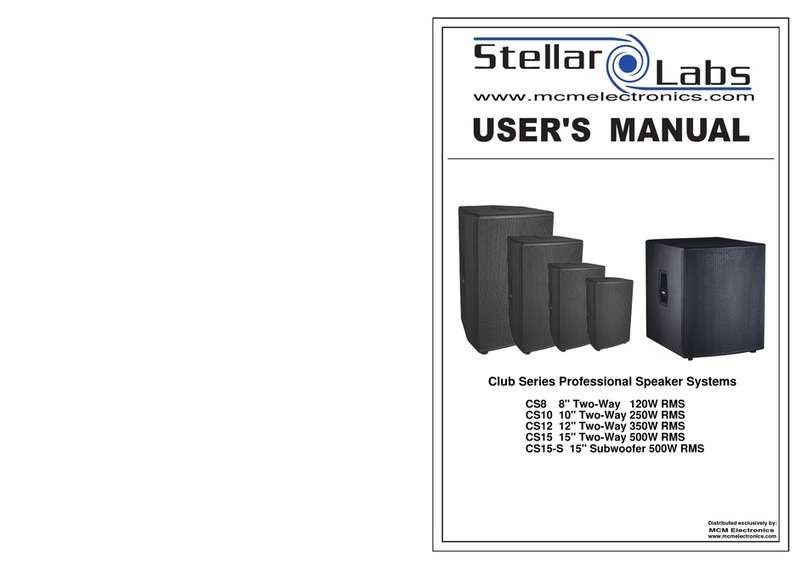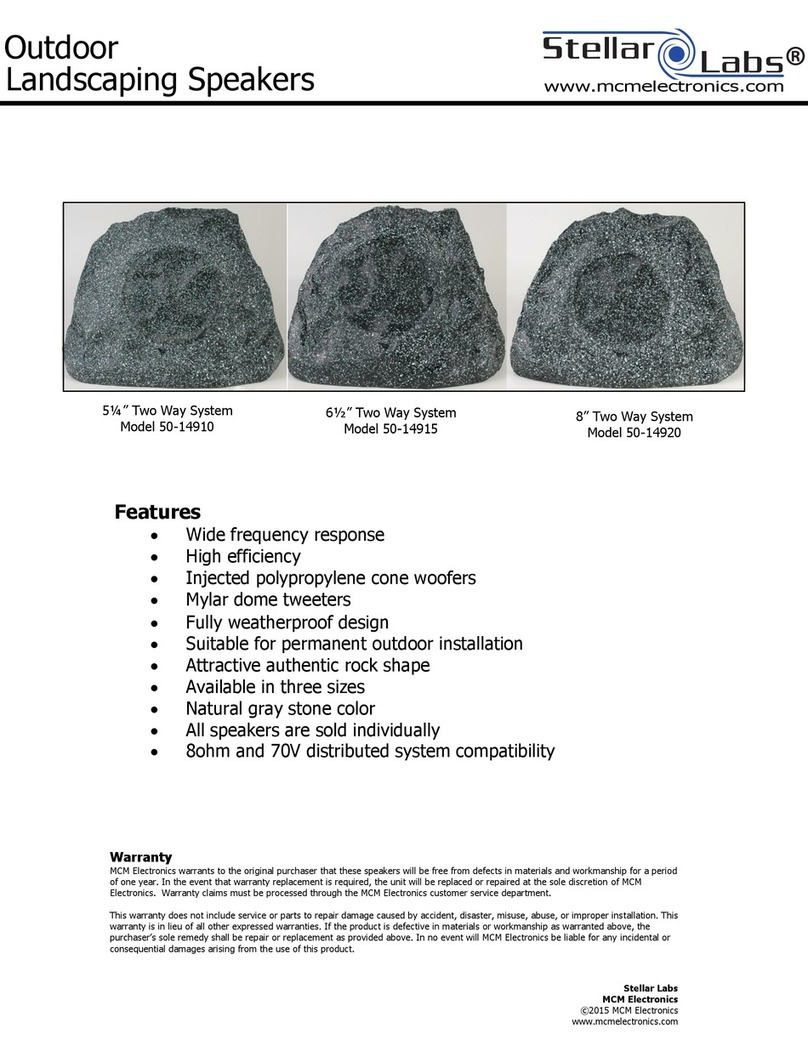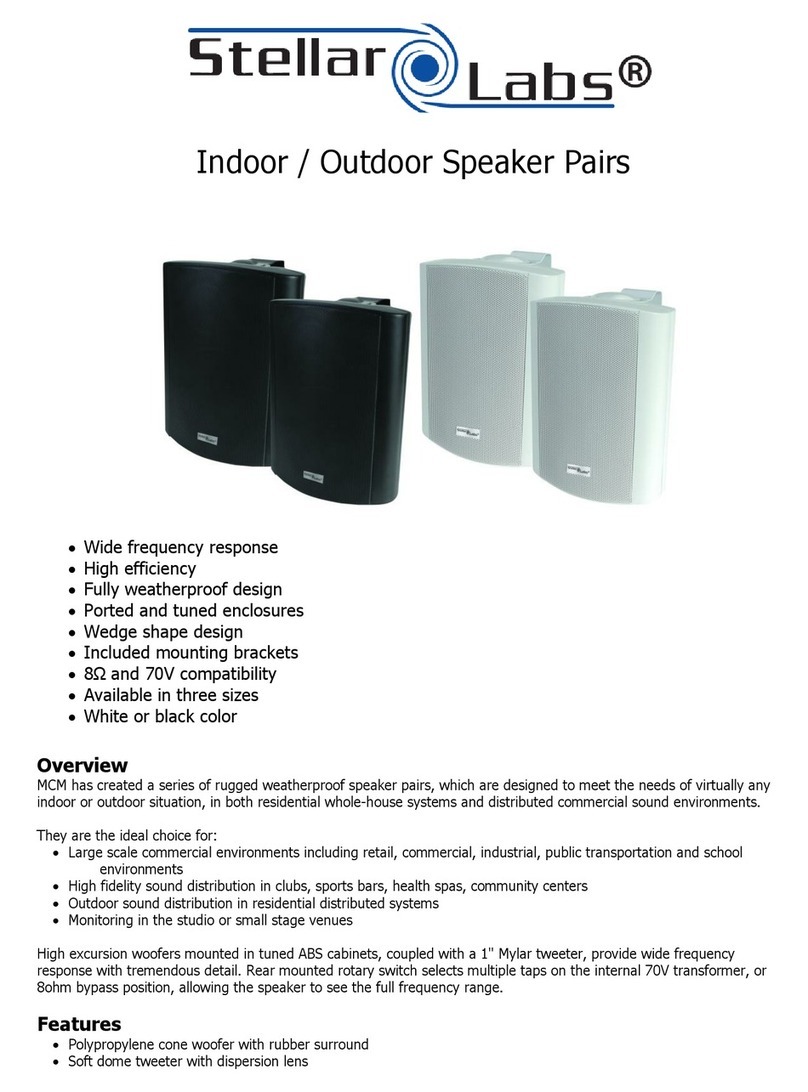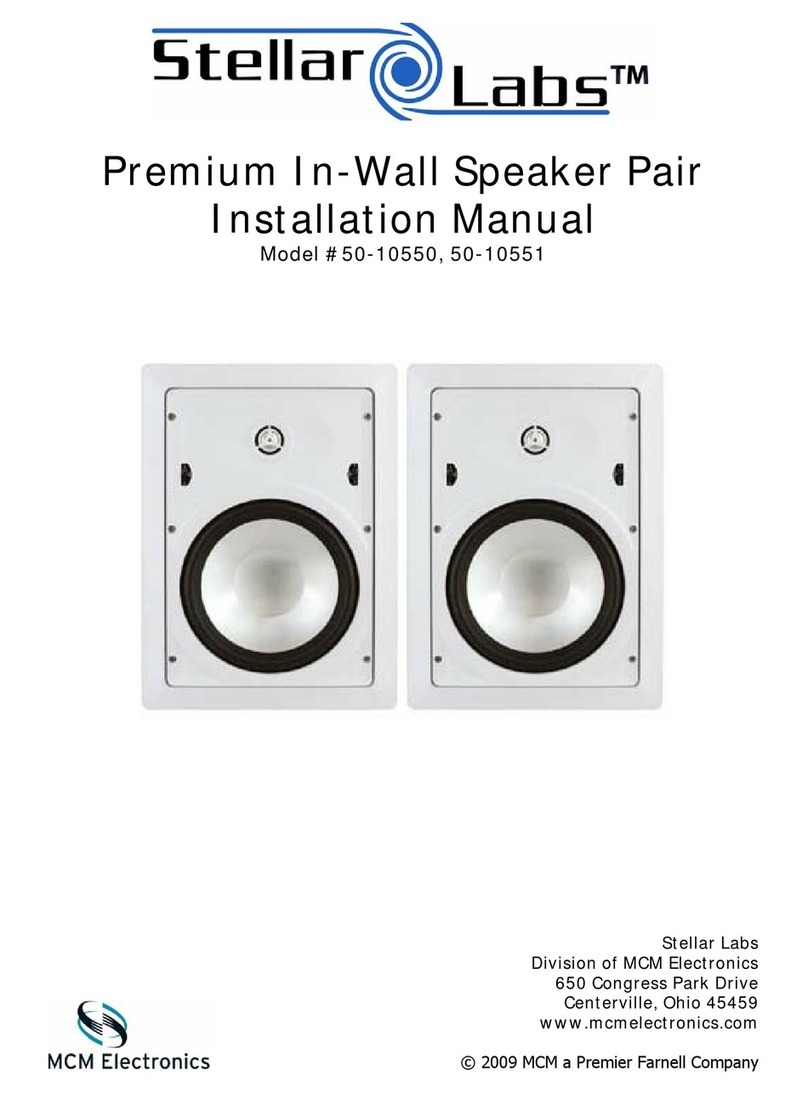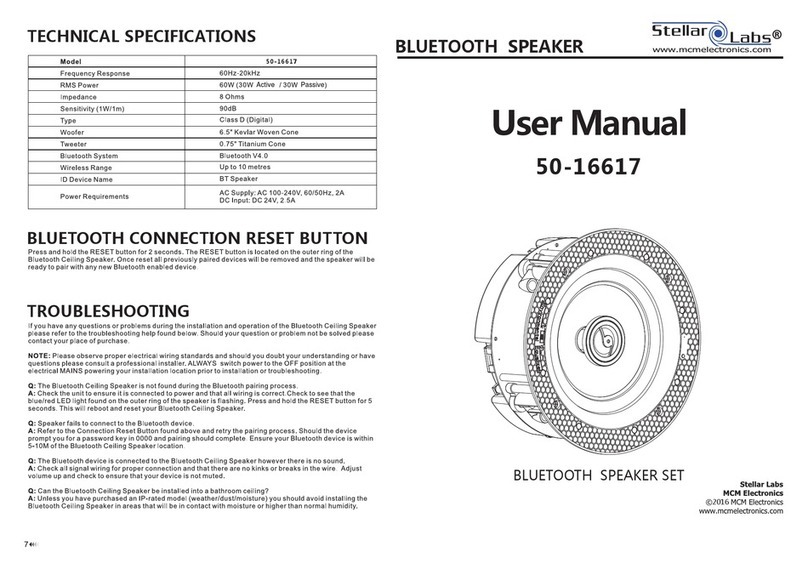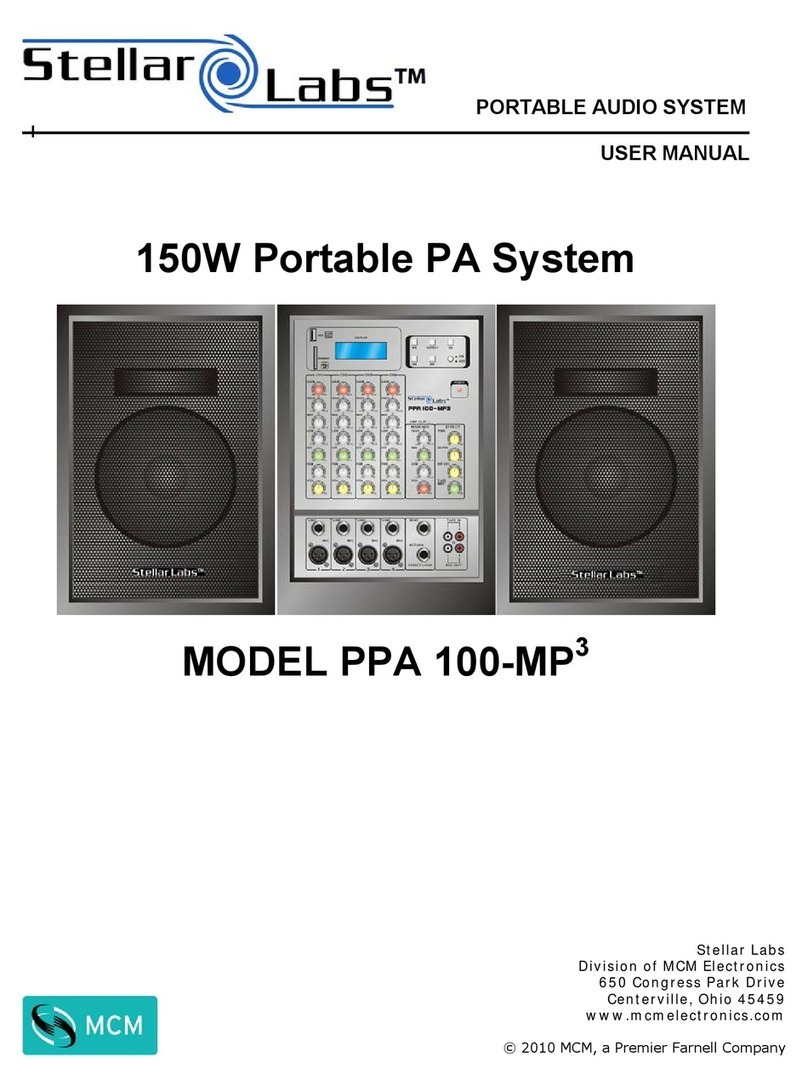Installation
Important Note:
When horizontally installing this speaker, such as in a conventional center-channel configuration, it is
important to note that the overall mounting width required is 15.16". Typical 16" on-center studs only allow
14.5" width between studs. This will need to be considered in new work applications. In old work
installations, approximately 3/8" will need to be removed from the stud on both sides of the speaker to
allow mounting.
1. For this type is installation, a stud finder such as MCM #22-9346 is highly recommended. This
device will not only accurately located both edges of the stud, but will provide a warning of nearby
electrical wiring.
2. When deciding on a final location to install speakers, extreme care should be taken to ensure that
obstructions do not exist, such as air ducts, plumbing and electrical wiring.
3. Locate the studs in the wall between which the speaker will be mounted. Using a pencil, mark a
spot directly in the center of the two studs
4. Locate the cardboard mounting template, included with the speaker, and using a tape measure,
determine its exact center point.
5. Poke a small hole in the template, and place the template on the wall, lining up the hole with the
spot marked on the ceiling. Using a level, make sure the template is level and plumb on the wall.
6. Trace the outer perimeter of the template with a pencil.
7. Using a wallboard saw, similar to MCM #22-7597, cut around this circumference. This type of saw
is especially useful, as its rigid design and sharp point allow it to “plunge” into the wall with no
need to drill a pilot hole.
8. Remove the rectangular section of drywall from the wall.
9. Remove the front grille from the speaker to be installed. This is most easily accomplished by
rotating the plastic mounting clips outward, and pressing then towards the front speaker frame.
This will cause the screw heads, behind the grill, to push the grill out from inside. In some cases,
it may be necessary to gently pry the grill from the front. This may be done with a small knife
blade or micro size flat blade screwdriver.
10. When looking at the rear of the speaker, rotate the six mounting clips clockwise as far as they well
go, so as not to obstruct the frame. If necessary, loosen the six mounting screws, from the front
of the speaker, to allow these clips to rotate freely within their bracket.
11. Locate the green terminal strip on the rear of the speaker, connections marked ( – ) and ( + ). This
is a two-part terminal strip, with the screw terminals being detachable from the PC board. Unplug
the screw-connector portion of the strip, allowing easy access to the screws. Strip ¼" of insulation
from the end of the speaker wire, insert into the terminal strip, and tighten the screws. Take care
to observe correct polarity. Then plug the terminal strip back into the PC board on the rear of the
speaker.
12. Fully insert the speaker into the wall opening and begin to tighten the six mounting screws. Care
should be taken when tightening these screws. Make sure the screwdriver is secure in the head of
the screw and does not slip out and damage the speaker cone.
13. As screws are tightened, the plastic mounting clips will rotate clockwise and draw in against the
inside of the wallboard. If using a drill to tighten screws, tighten all six until the speaker frame just
makes contact with the ceiling. From there, it is best to use a hand screwdriver to fully tighten.
This will prevent breakage of the plastic mounting clips.
14. Once all screws are tightened, the grill may be reinstalled on the front of the speaker.