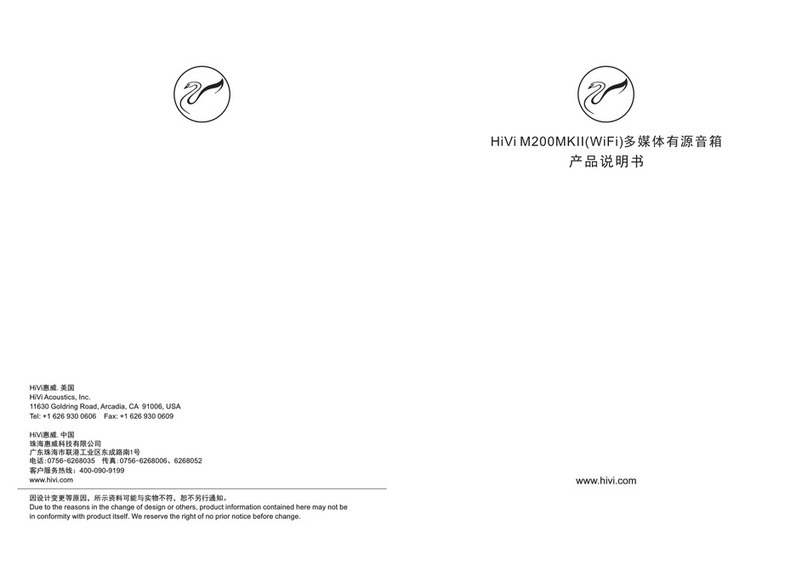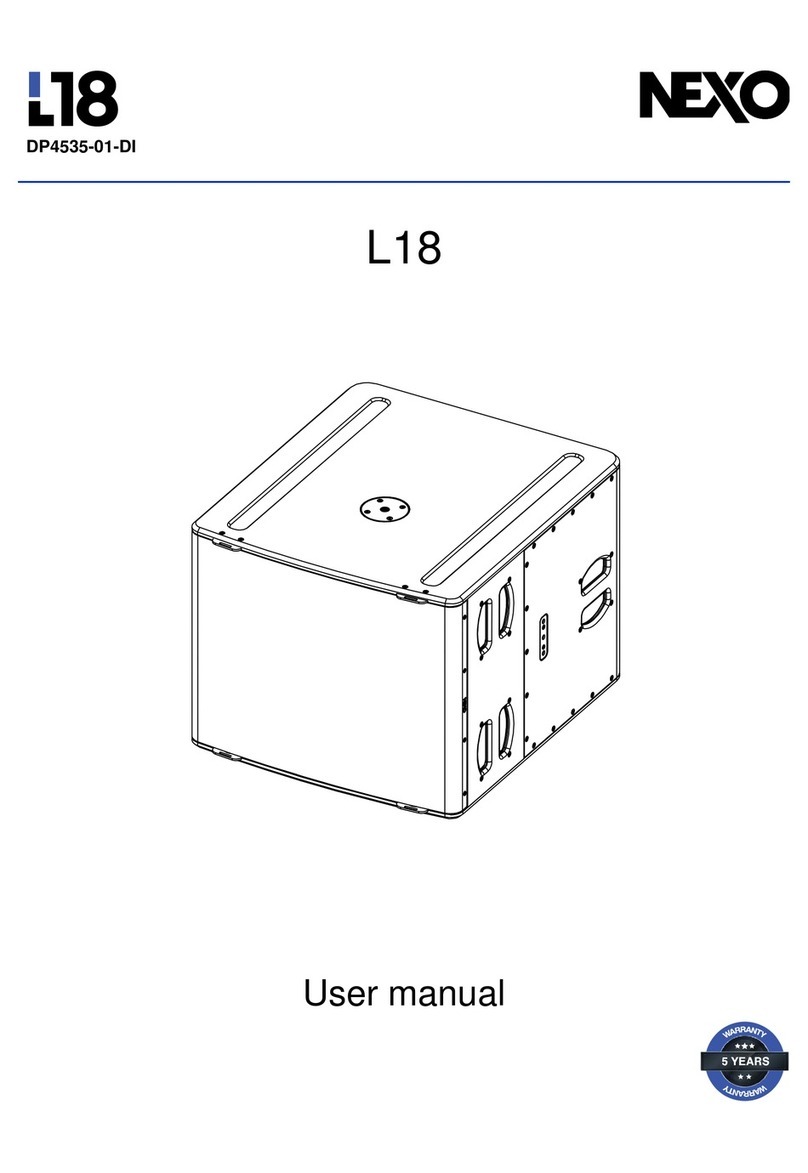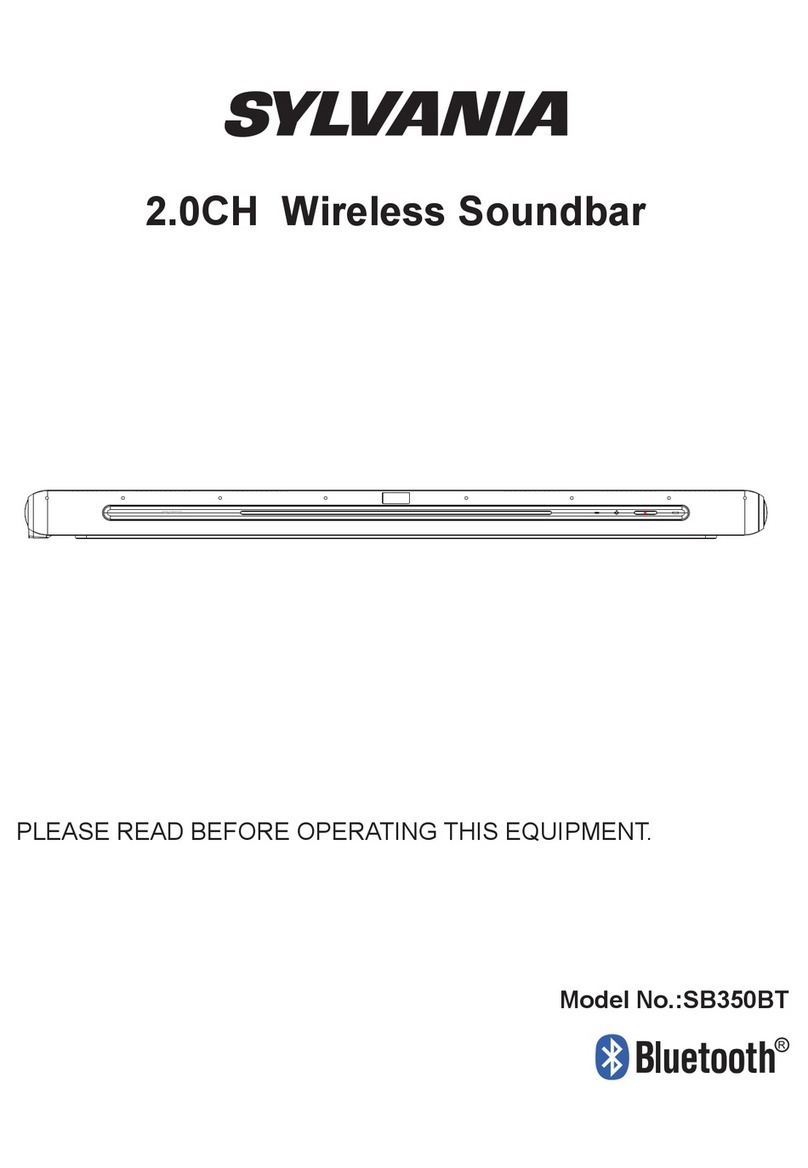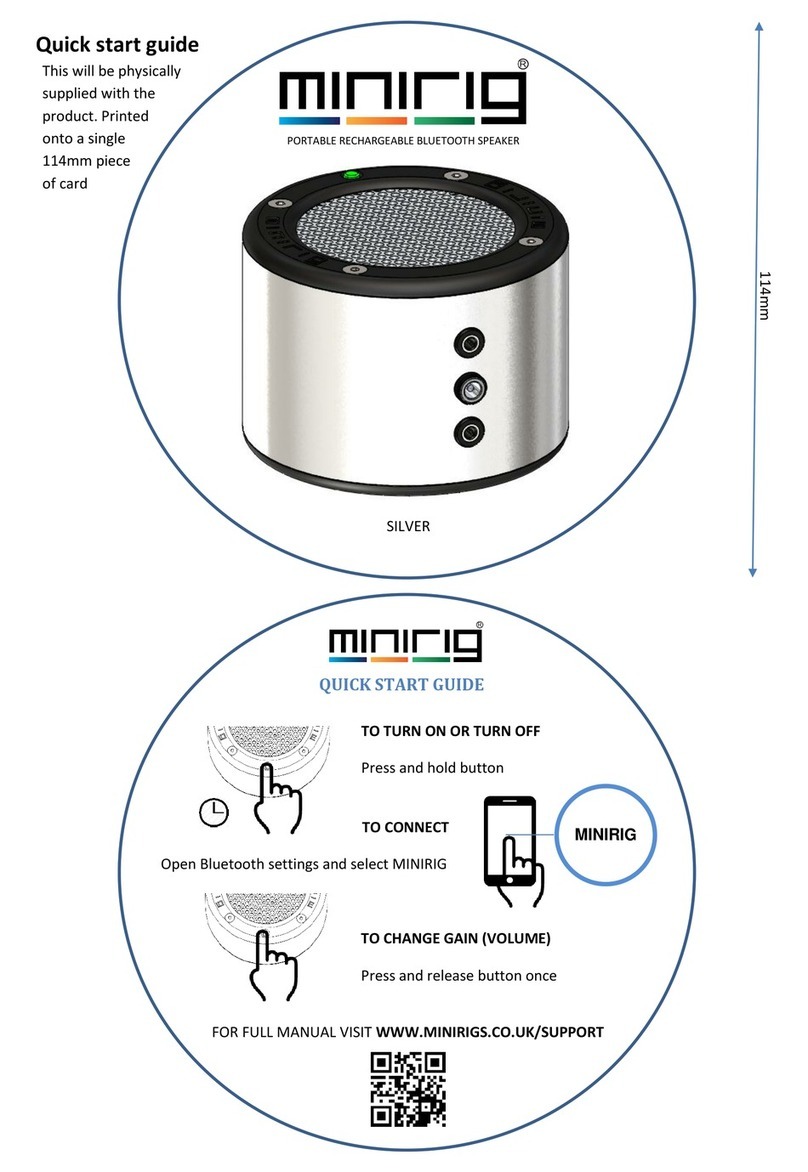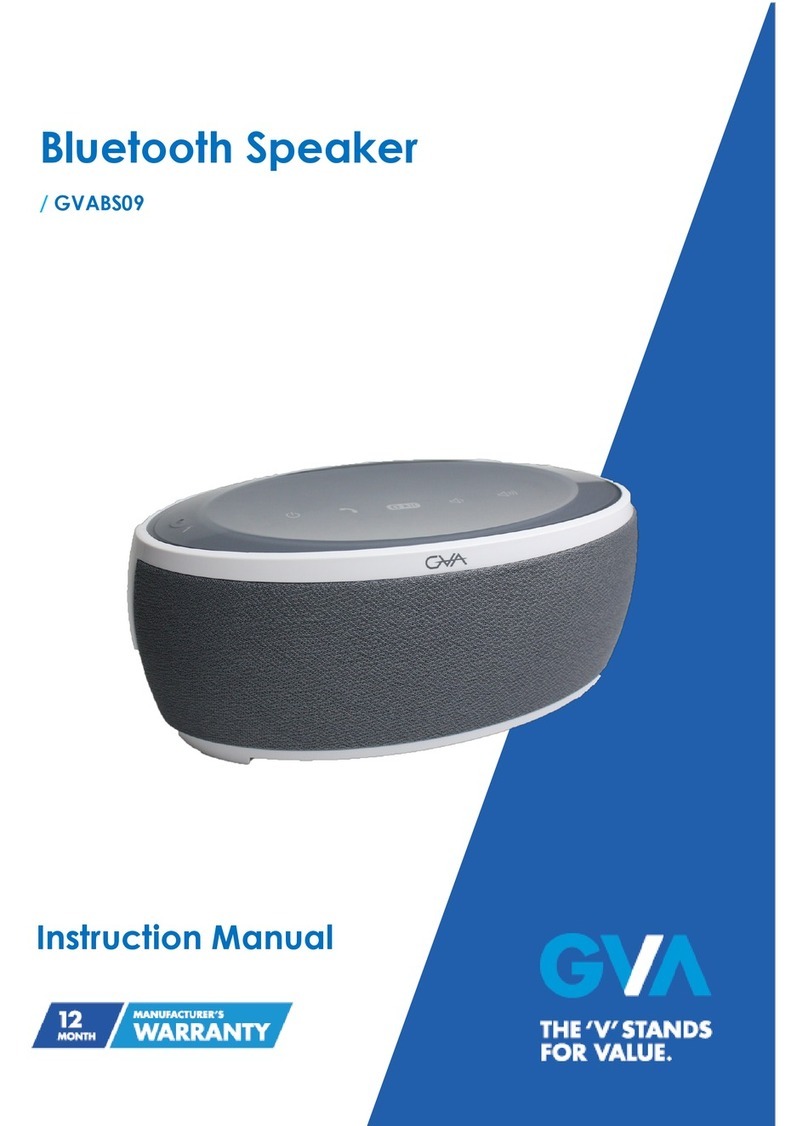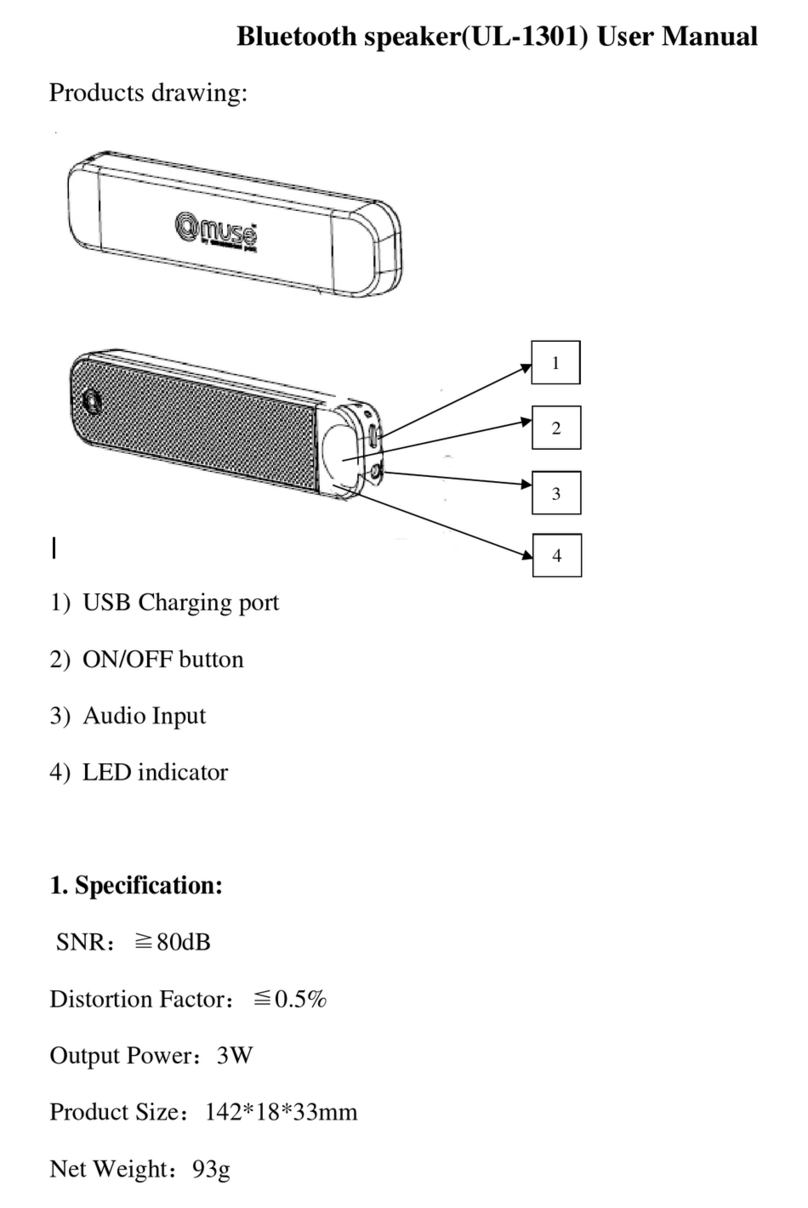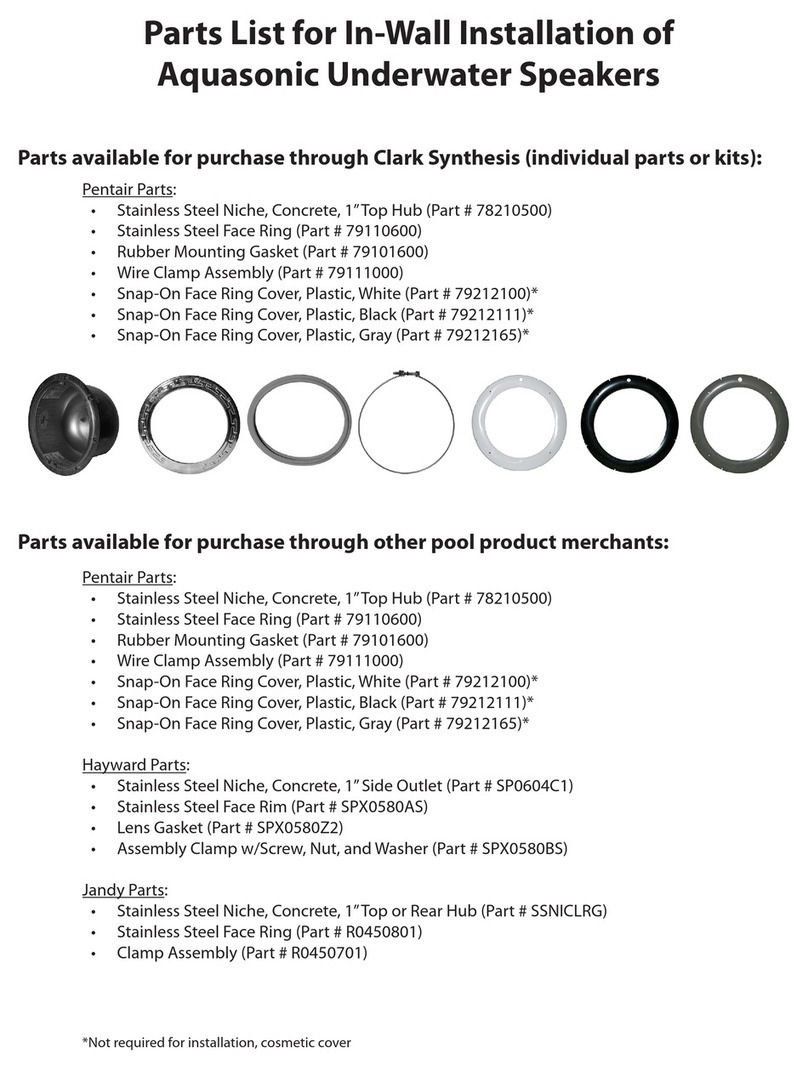Stelle Go-Go Speaker User manual

1
GO-GO SPEAKERTM
QUICK START GUIDE

2
ENG
• USB to USB Micro Charging Cable
• 3.5mm Aux-In Cable
• Removable Hanging Strap
• Adjustable Speaker Direction Mount
• Go-Go SpeakerTM
ESP
• Cable de carga USB a USB Micro
• Cable de entrada auxiliar de 3,5 mm
• Correa para colgar desmontable
• Montaje de dirección ajustable del parlante
• Go-Go SpeakerTM
INSIDE THE BOX
EN EL INTERIOR DE LA CAJA
Connect Go-Go Speaker to any
device with a headphone jack or
line out by plugging the included
3.5mm Aux in cable into Aux in
jack on the bottom of Mini-Clutch
Speaker.
PLUG & PLAY CONNECT
Charge your Go-Go Speaker™ using
the Micro USB cable provided.
Power Button LED will turn orange
while charging and will turn white
when fully charged. Up to 8
hours between charges at normal
volumes.
CHARGING YOUR Go-Go Speaker™
go to Bluetooth settings on your
smartphone, tablet, computer or
device. On your Go-Go Speaker™,
hold down the Bluetooth pairing
button for 3 seconds until you
hear “pairing” audible voice. Select
Go-Go on your media device.
Once paired you will hear “paired
successfully” audible voice. Once
your device is paired with the Go-
Go Speaker™ it will automatically
pair when device is on and within
Bluetooth® range.
CONNECT WIRELESSLY
Use the Go-Go Speaker as a
portable speakerphone when
connected wirelessly via
Bluetooth®. To answer and/or end
a call, press the talk (pic) button.
SPEAKERPHONE
Removable Hanging Strap: Slide
strap into top of Go-Go speaker
until it snaps. Press top button to
release.
USING ACCESSORIES Adjustable Mount:
To attach Go-Go Speaker to mount:
Insert mount screw into back of Go-
Go Speaker and twist.
To attach mount to objects: Wrap
belt around object, push belt
through mount channel and pull tab
to tighten.
To release: Press two side buttons
and pull belt back through channel.
USING ACCESSORIES

3
ENG
LEFT SIDE FEATURES
Volume Up, Volume Down
RIGHT SIDE FEATURES
Power Button
Bluetooth® Pairing Button
Speakerphone Button
BOTTOM FEATURES
Micro USB Power Charging Input
Aux-in for Non-Bluetooth® Devices
FUNCIONES DEL
LADO IZQUIERDO
Subir volumen, Bajar volumen
ESP
FUNCIONES DEL LADO
DERECHO
Botón de encendido/apagado
Botón de emparejamiento de Bluetooth®
Botón de altavoz
ESP
FUNCIONES DE LA PARTE
INFERIOR
Entrada de carga Micro USB
Entrada auxiliar para dispositivos que
no utilizan Bluetooth®
BUTTONS & CONTROLS
BOTONES Y CONTROLES
ENG
ENG
ESP
Connect Go-Go Speaker to any
device with a headphone jack or
line out by plugging the included
3.5mm Aux in cable into Aux in
jack on the bottom of Mini-Clutch
Speaker.
PLUG & PLAY CONNECT
Charge your Go-Go Speaker™ using
the Micro USB cable provided.
Power Button LED will turn orange
while charging and will turn white
when fully charged. Up to 8
hours between charges at normal
volumes.
CHARGING YOUR Go-Go Speaker™
go to Bluetooth settings on your
smartphone, tablet, computer or
device. On your Go-Go Speaker™,
hold down the Bluetooth pairing
button for 3 seconds until you
hear “pairing” audible voice. Select
Go-Go on your media device.
Once paired you will hear “paired
successfully” audible voice. Once
your device is paired with the Go-
Go Speaker™ it will automatically
pair when device is on and within
Bluetooth® range.
CONNECT WIRELESSLY
Use the Go-Go Speaker as a
portable speakerphone when
connected wirelessly via
Bluetooth®. To answer and/or end
a call, press the talk (pic) button.
SPEAKERPHONE
Removable Hanging Strap: Slide
strap into top of Go-Go speaker
until it snaps. Press top button to
release.
USING ACCESSORIES Adjustable Mount:
To attach Go-Go Speaker to mount:
Insert mount screw into back of Go-
Go Speaker and twist.
To attach mount to objects: Wrap
belt around object, push belt
through mount channel and pull tab
to tighten.
To release: Press two side buttons
and pull belt back through channel.
USING ACCESSORIES

4
ENG
Charge your Go-Go Speaker™ using the
Micro USB cable provided. Power Button
LED will turn orange while charging and
will turn white when fully charged. Up to 8
hours between charges at normal volumes.
ESP
Cargue su Go-Go Speaker™ con el cable
Micro USB incluido. El indicador LED
del botón encendido/apagado se verá
anaranjado mientras el dispositivo esté
cargando y se pondrá blanco cuando se
haya cargado por completo. Hasta 8 horas
entre carga y carga a un volumen normal.
CHARGING YOUR Go-Go Speaker™
CARGAR SU Go-Go Speaker™
Charge your Go-Go Speaker™ using
the Micro USB cable provided.
Power Button LED will turn orange
while charging and will turn white
when fully charged. Up to 8
hours between charges at normal
volumes.
CHARGING YOUR Go-Go Speaker™

5
ENG
When powered on for the first time, go to
Bluetooth® settings on your smartphone,
tablet, computer or device. On your Go-Go
Speaker™, hold down the Bluetooth®
pairing button for 3 seconds until you hear
“pairing” audible voice. Select Go-Go on
your media device. Once paired you will
hear “paired successfully” audible voice.
Once your device is paired with the Go-Go
Speaker™ it will automatically pair when
device is on and within Bluetooth® range.
ESP
Al encenderlo por primera vez, vaya a la
configuración de Bluetooth® de su teléfono
inteligente, tableta, ordenador o dispositivo.
En su Go-Go Speaker™, mantenga
presionado el botón de emparejamiento de
Bluetooth® (“pairing”) durante 3 segundos
hasta que escuche una voz audible que dirá
“pairing” (emparejamiento en proceso).
Seleccione Go-Go en su dispositivo de
medios. Una vez emparejado, escuchará una
voz audible que dirá “paired successfully”
(emparejamiento exitoso). Una vez que su
dispositivo esté emparejado con el Go-Go
Speaker,™ se emparejará automáticamente
cuando el dispositivo esté encendido y
dentro del rango del Bluetooth®.
CONNECT WIRELESSLY
CONEXIÓN INALÁMBRICA
go to Bluetooth settings on your
smartphone, tablet, computer or
device. On your Go-Go Speaker™,
hold down the Bluetooth pairing
button for 3 seconds until you
hear “pairing” audible voice. Select
Go-Go on your media device.
Once paired you will hear “paired
successfully” audible voice. Once
your device is paired with the Go-
Go Speaker™ it will automatically
pair when device is on and within
Bluetooth® range.
CONNECT WIRELESSLY

6
ENG
Use the Go-Go Speaker™ as a portable
speakerphone when connected wirelessly
via Bluetooth®. To answer and/or end a
call, press the talk (pic) button.
ESP
Use el Go-Go Speaker™ como altavoz
portátil cuando esté conectado de forma
inalámbrica vía Bluetooth®. Para atender
o finalizar una llamada, presione el botón
“talk” (imagen).
SPEAKERPHONE
ALTAVOZ
Use the Go-Go Speaker as a
portable speakerphone when
connected wirelessly via
Bluetooth®. To answer and/or end
a call, press the talk (pic) button.
SPEAKERPHONE

7
ENG
Connect Go-Go Speaker™ to any device
with a headphone jack or line out by
plugging the included 3.5mm Aux in cable
into Aux in jack on the bottom of Go-Go
Speaker™.
ESP
Conecte el Go-Go Speaker™ a cualquier
dispositivo con una clavija para auricula-
res o salida de línea enchufando el cable
de entrada auxiliar de 3,5 mm incluido,
en la clavija de entrada auxiliar ubicada
en la parte inferior del parlante Go-Go
Speaker™.
PLUG & PLAY CONNECT
CONEXIÓN ENCHUFAR Y USAR
Connect Go-Go Speaker to any
device with a headphone jack or
line out by plugging the included
3.5mm Aux in cable into Aux in
jack on the bottom of Mini-Clutch
Speaker.
PLUG & PLAY CONNECT

8
ENG
Removable Hanging Strap: Slide strap
into top of Go-Go Speaker™ until it snaps.
Press top button to release.
ESP
Correa para colgar desmontable: Deslice
la correa por la parte superior del Go-Go
Speaker™ hasta que se ajuste. Presione el
botón de la parte superior para soltar.
USING ACCESSORIES
USO DE ACCESORIOS
ENG
ADJUSTABLE MOUNT
To attach Go-Go Speaker™ to mount:
Insert mount screw into back of Go-Go
Speaker™ and twist.
To attach mount to objects: Wrap belt
around object, push belt through mount
channel and pull tab to tighten.
To release: Press two side buttons and
pull belt back through channel.
ESP
MONTAJE AJUSTABLE:
Para sujetar el Go-Go Speaker™ al mon-
taje: Inserte el tornillo del montaje en la
parte trasera del Go-Go Speaker™ y gire.
Para sujetar el montaje a los objetos: Pase
la correa alrededor del objeto, empújela
a través del canal de montaje y tire de la
lengüeta para ajustar.
Para soltar: Oprima dos botones de la
parte lateral y retire la correa a través
del canal.
Removable Hanging Strap: Slide
strap into top of Go-Go speaker
until it snaps. Press top button to
release.
USING ACCESSORIES
Adjustable Mount:
To attach Go-Go Speaker to mount:
Insert mount screw into back of Go-
Go Speaker and twist.
To attach mount to objects: Wrap
belt around object, push belt
through mount channel and pull tab
to tighten.
To release: Press two side buttons
and pull belt back through channel.
USING ACCESSORIES

9
SAFETY INFORMATION
INFORMACIÓN SOBRE SEGURIDAD
ENG
WARNING
Please read these safety warnings and cautions carefully to
ensure your personal safety and prevent property damage.
FIRE AND ELECTRIC SHOCK HAZARD
Battery/Charger Hazard
• Do not dispose of your Stellé Audio Go-Go Speaker™ in a fire.
The battery could explode causing injury or death.
• Only charge the battery in accordance with the user instructions
supplied with the Stellé Audio Go-Go Speaker™.
• Do not attempt to disassemble Stellé Audio Go-Go Speaker™ charger or
force open the built-in battery because this may result in electric shock.
• Do not charge the Stellé Audio Go-Go Speaker™ in damp areas or in extremely high
or low temperatures because this could result in electric shock.
• Do not clean the Stellé Audio Go-Go Speaker™ when it is being charged.
Always unplug the charger first before cleaning the Stellé Audio Go-Go Speaker™.
Automobile Accident Hazard
• Do not leave or store the Stellé Audio Go-Go Speaker™ or any of its accessories
near or over your automobile’s air bag because serious injury may result when an
air bag deploys.
CAUTION
• Do not use abrasive cleaners to clean your Stellé Audio Go-Go Speaker™ because
this could cause scratches and damage.
• Do not bring your Stellé Audio Go-Go Speaker™ in to contact with any sharp objects
because this could cause scratches and damage.
• Do not insert anything into your Stellé Audio Go-Go Speaker™ unless otherwise speci-
fied in the
user instructions. This may damage the internal components.
• Do not attempt to repair, modify, or disassemble your Stellé Audio Go-Go Speaker™

10
ESP
ADVERTENCIA
Lea detenidamente estas advertencias y precauciones de seguridad para proteger su
seguridad personal y evitar daños materiales.
PELIGRO DE INCENDIO Y ELECTROCHOQUE
Peligros relativos a la batería y al cargador
• No arroje su Parlante Stellé Audio Go-Go Speaker™ al fuego. La batería podría explotar y
ocasionar lesiones o la muerte.
• Cargue la batería únicamente de acuerdo con las instrucciones para el usuario que se
suministran con el Parlante Stellé Audio Go-Go Speaker™.
• No intente desarmar el cargador del Parlante Stellé Audio Go-Go Speaker™ ni abrir por la
fuerza la batería integrada, ya que podría sufrir un electrochoque.
• No cargue el Parlante Stellé Audio Go-Go Speaker™ en ambientes húmedos o con
temperaturas extremadamente altas o bajas, ya que podría sufrir un electrochoque.
• No limpie el Parlante Stellé Audio Go-Go Speaker™ mientras se está cargando. Siempre
desenchufe primero el cargador antes de limpiar el Parlante Stellé Audio Go-Go Speaker™.
Peligro de accidente automovilístico
• No deje ni guarde el Parlante Stellé Audio Go-Go Speaker™ ni ninguno de sus accesorios
cerca o encima del airbag de su automóvil, ya que podría causar lesiones de gravedad en
caso de inflarse.
PRECAUCIÓN
• No use limpiadores abrasivos para limpiar su Parlante Stellé Audio Go-Go Speaker™, ya
que podría rayar y dañar el producto.
• No permita que su Parlante Stellé Audio Go-Go Speaker™ entre en contacto con objetos
filosos, ya que estos podrían rayar y dañar el producto.
• No inserte ningún elemento en su Stellé Audio Go-Go Speaker™, salvo que las
instrucciones para el usuario especifiquen lo contrario. Si lo hace, puede dañar los
componentes internos.
• No intente reparar, modificar ni desarmar por su cuenta su Parlante Stellé Audio Go-Go
Speaker™. El producto no contiene ningún componente que pueda ser reparado por el
usuario.
SAFETY INFORMATION
INFORMACIÓN SOBRE SEGURIDAD

11
yourself, it does not contain any user- serviceable components.
• Do not attempt to replace your Stellé Audio Go-Go Speaker™ Speaker battery,
it is built-in and is not changeable.
• Use only the manufacturer supplied charger to charge your Stellé Audio Go-Go
Speaker™.
Other chargers may look similar, but using them could result in electric shock and could
damage the Stellé Audio Go-Go Speaker™.
• Dispose of the Stellé Audio Go-Go Speaker™ and the Stellé Audio Go-Go Speaker™
Speaker’s battery in accordance with local regulations. Do not dispose of the battery with
regular household waste.
• Do not expose your Stellé Audio Go-Go Speaker™ to liquid, moisture, humidity, or rain.
Do not use the Stellé Audio Go-Go Speaker™ near a bathtub, sink, sauna, pool, or steam
room. Exposure of the Stellé Audio Go-Go Speaker™ to moisture could result in electric
shock.
• Do not drop, disassemble, open, crush, bend, deform, puncture, shred, microwave,
incinerate, paint, or insert foreign objects
in to the Stellé Audio Go-Go Speaker™. Such actions could result in electric shock.
• Clean the Stellé Audio Go-Go Speaker™ only with a dry cloth.
• Do not expose your Stellé Audio Go-Go Speaker™ to extremely high or low temperatures.
• Do not leave your Stellé Audio Go-Go Speaker™ in direct sunlight for extended
periods of time.
• Do not leave your Stellé Audio Go-Go Speaker™ near open flames such as cooking
burners, candles, or fireplaces.
• Do not block any ventilation openings.
FCC STATEMENT
This equipment has been tested and found to comply with the limits for a Class B digital
device, pursuant to Part 15 of the FCC Rules. These limits are designed to provide reason-
able protection against harmful interference in a residential installation. This equipment
generates, uses, and can radiate radio frequency energy and, if not installed and used in
accordance with the instructions, may cause harmful interference to radio communica-
tions. However, there is no guarantee that interference will not occur in a particular installa-
tion. If this equipment does cause harmful interference to radio or television reception,

12
• No intente reemplazar la batería de su Parlante Go-Go Speaker™. Es una batería
integrada y no puede reemplazarse.
• Use únicamente el cargador suministrado por el fabricante para cargar su Parlante Stellé
Audio Go-Go Speaker™. Si bien otros cargadores pueden lucir similares, su uso podría
ocasionar electrochoques y dañar su Parlante Stellé Audio Go-Go Speaker™.
• Para desechar el Parlante Stellé Audio Go-Go Speaker™ y su batería, siga las regla-
mentaciones locales relevantes. No deseche la batería junto con residuos domésticos
comunes.
• No exponga su Parlante Stellé Audio Go-Go Speaker™ a líquidos, vaho, humedad o
lluvia. No use el Parlante Stellé Audio Go-Go Speaker™ Speaker cerca de tinas, lavabos,
saunas, piscinas o cuartos de vapor. La exposición del Parlante Stellé Audio Go-Go
Speaker™ a la humedad podría ocasionar electrochoques.
• No deje caer, desarme, abra, golpee, flexione, deforme, perfore, corte, coloque en el
microondas, incinere ni pinte el Parlante Stellé Audio Go-Go Speaker™, tampoco intro-
duzca objetos extraños en él. Todas estas acciones podrían ocasionar electrochoques.
• Limpie el Parlante Stellé Audio Go-Go Speaker™ usando únicamente un paño seco.
• No exponga su Parlante Stellé Audio Go-Go Speaker™ a temperaturas extremadamente
altas o bajas.
• No deje su Parlante Stellé Audio Go-Go Speaker™ en lugares expuestos a luz solar
directa durante largos períodos.
• No deje su Stellé Audio Go-Go Speaker™ cerca de llamas abiertas, como quemadores de
cocinas, velas u hogares.
• No obstruya los orificios de ventilación.
DECLARACIÓN DE LA FCC
Este equipo se ha sometido a las pruebas pertinentes, y se ha determinado que cumple
con los límites correspondientes a los dispositivos digitales Clase B, de conformidad
con la Parte 15 del Reglamento de la Comisión Federal de Comunicaciones (FCC, por
sus siglas en inglés). Estos límites se establecen para brindar una protección razonable
contra interferencias perjudiciales en instalaciones residenciales. Este equipo genera,
usa y puede irradiar energía de radiofrecuencia y, si no se lo instala y usa de acuerdo
con las instrucciones, puede causar interferencias perjudiciales para las radiocomunica-
ciones. Sin embargo, no es posible garantizar que no se producirán interferencias en una
SAFETY INFORMATION
INFORMACIÓN SOBRE SEGURIDAD

13
which can be determined by turning the equipment off and on, the user is encouraged to
try to correct the interference by one of the following measures: Reorient or relocate the
receiving antenna. Increase the separation between the equipment and receiver. Connect
the equipment into an outlet on a circuit different from that to which the receiver is
connected. Consult the dealer or an experienced radio/TV technician for help.
FCC NOTICE
This device complies with Part 15 of the FCC Rules. Operation is subject to the following
two conditions: 1. This device may not cause harmful interference, and 2. This device
must accept any interference received, including interference that may cause undesired
operation.
FCC CAUTION
Any changes or modifications not expressly approved by the party responsible for
compliance could void the user’s authority to operate this equipment.
This device and its antenna(s) must not be co-located or operating in conjunction with
any other antenna or transmitter.
PACKAGING AND PRODUCT DISPOSAL
Dispose of the packaging and this product in accordance with the latest provisions.
FCC ID: XXXXXXX IC: XXXXXXXX
To locate the FCC and IC identification numbers, please look on the underside of the
Stellé Audio Go-Go Speaker™ Speaker. Please only use with the power supply adapter
provided. Hereby declares that this Stellé Audio Bluetooth® device is in compliance with
the essential requirement and other relevant provisions of Directive 1999/5/EC. This
product is compliant with the CE directive. All returns must be made to the original place
of purchase.
©2014 STELLÉ AUDIO. ALL RIGHTS RESERVED.

14
instalación particular. Si este equipo causara interferencias perjudiciales para la recepción
de radio o televisión, lo cual puede determinarse encendiendo y apagando el equipo, se
le recomienda al usuario tomar alguna de las siguientes medidas para intentar corregir
tales interferencias: Cambie la orientación o la ubicación de la antena receptora. Aumente
la distancia entre el equipo y el receptor. Conecte el equipo a un tomacorriente en un
circuito diferente del circuito en que está conectado el receptor. Consulte al represent-
ante o a un técnico de radio/TV con experiencia para obtener ayuda.
AVISO DE LA FCC
Este dispositivo cumple con las disposiciones y los requisitos de la Parte 15 del Regla-
mento de la FCC. El funcionamiento está sujeto a las siguientes dos condiciones: 1. Este
dispositivo no podrá causar interferencias perjudiciales. 2. Este dispositivo debe aceptar
cualquier interferencia recibida, incluidas aquellas que puedan causar un funcionamiento
no deseado.
ADVERTENCIA DE LA FCC
Todo cambio o modificación que no haya sido expresamente aprobado por la parte
responsable del cumplimiento podría invalidar la autoridad del usuario para operar este
equipo. Este dispositivo y su/s antena/s no deben colocarse en el mismo lugar que otras
antenas o transmisores, ni deben funcionar junto con ellos.
EMBALAJE Y DESECHO DEL PRODUCTO
Al desechar el embalaje y este producto, hágalo de acuerdo con las disposiciones más
recientes al respecto.
FCC ID: XXXXXXX IC: XXXXXXX
Los números de identificación de la FCC y la Industria de Canadá (IC, por sus siglas en
inglés) se encuentran en la parte de abajo del Parlante Stellé Audio Go-Go Speaker™. Use
únicamente con el adaptador de alimentación de corriente incluido. Por el presente se
declara que este dispositivo Stellé Audio Bluetooth® cumple con los requisitos fundamen-
tales y demás disposiciones relevantes de la Directiva
1999/5/CE. Este producto cumple con la directiva de la CE. Todas las devoluciones deben
hacerse al lugar de compra original.
©2014 STELLÉ AUDIO. TODOS LOS DERECHOS RESERVADOS.
SAFETY INFORMATION
INFORMACIÓN SOBRE SEGURIDAD

15
GO-GO SPEAKERTM
QUICK START GUIDE
FRANÇAIS/ITALIANO

16
FR
• Câble de chargement Micro USB à USB
• Câble d’entrée Aux (3,5 mm)
• Sangle amovible
• Support d’orientation du haut-parleur
ajustable
• Haut-parleur Go-Go™ (Go-Go Speaker™ )
• Guide de démarrage rapide
IT
• Cavo di ricarica da USB a micro-USB
• Cavo d’ingresso ausiliario (Aux-In) da
3,5 mm
• Cinghia rimovible
• Supporto orientabile per l’altoparlante
• Altoparlante Go-Go™
• Guida di avviamento rapido
À L’INTÉRIEUR DE LA BOÎTE
CONTENUTO
Connect Go-Go Speaker to any
device with a headphone jack or
line out by plugging the included
3.5mm Aux in cable into Aux in
jack on the bottom of Mini-Clutch
Speaker.
PLUG & PLAY CONNECT
Charge your Go-Go Speaker™ using
the Micro USB cable provided.
Power Button LED will turn orange
while charging and will turn white
when fully charged. Up to 8
hours between charges at normal
volumes.
CHARGING YOUR Go-Go Speaker™
go to Bluetooth settings on your
smartphone, tablet, computer or
device. On your Go-Go Speaker™,
hold down the Bluetooth pairing
button for 3 seconds until you
hear “pairing” audible voice. Select
Go-Go on your media device.
Once paired you will hear “paired
successfully” audible voice. Once
your device is paired with the Go-
Go Speaker™ it will automatically
pair when device is on and within
Bluetooth® range.
CONNECT WIRELESSLY
Use the Go-Go Speaker as a
portable speakerphone when
connected wirelessly via
Bluetooth®. To answer and/or end
a call, press the talk (pic) button.
SPEAKERPHONE
Removable Hanging Strap: Slide
strap into top of Go-Go speaker
until it snaps. Press top button to
release.
USING ACCESSORIES Adjustable Mount:
To attach Go-Go Speaker to mount:
Insert mount screw into back of Go-
Go Speaker and twist.
To attach mount to objects: Wrap
belt around object, push belt
through mount channel and pull tab
to tighten.
To release: Press two side buttons
and pull belt back through channel.
USING ACCESSORIES

17
FR
CARACTÉRISTIQUES CÔTÉ
GAUCHE
Augmentation du volume
Baisse du volume
FONCTIONNALITÉS DU
CÔTÉ DROIT
Bouton Power (Mise en marche/arrêt)
Bouton Pairing (pairage) Bluetooth®
Bouton Haut-Parleur
FONCTIONNALITÉS DU BAS
Entrée chargement alimentation
USB micro
Prise d’entrée Aux. pour appareils autres
que Bluetooth®
CARATTERISTICHE DEL
LATO SINISTRO
Alzare il volume
Abbassare il volume
CARATTERISTICHE DEL LATO
DESTRO
Pulsante di alimentazione
Pulsante di associazione Bluetooth®
Pulsante vivavoce
FUNCIONES DE LA PARTE
INFERIOR
Entrada de carga Micro USB
Entrada auxiliar para dispositivos que
no utilizan Bluetooth®
BOUTONS & COMMANDES
PULSANTI E CONTROLLI
FR
FR
IT
IT
IT
Connect Go-Go Speaker to any
device with a headphone jack or
line out by plugging the included
3.5mm Aux in cable into Aux in
jack on the bottom of Mini-Clutch
Speaker.
PLUG & PLAY CONNECT
Charge your Go-Go Speaker™ using
the Micro USB cable provided.
Power Button LED will turn orange
while charging and will turn white
when fully charged. Up to 8
hours between charges at normal
volumes.
CHARGING YOUR Go-Go Speaker™
go to Bluetooth settings on your
smartphone, tablet, computer or
device. On your Go-Go Speaker™,
hold down the Bluetooth pairing
button for 3 seconds until you
hear “pairing” audible voice. Select
Go-Go on your media device.
Once paired you will hear “paired
successfully” audible voice. Once
your device is paired with the Go-
Go Speaker™ it will automatically
pair when device is on and within
Bluetooth® range.
CONNECT WIRELESSLY
Use the Go-Go Speaker as a
portable speakerphone when
connected wirelessly via
Bluetooth®. To answer and/or end
a call, press the talk (pic) button.
SPEAKERPHONE
Removable Hanging Strap: Slide
strap into top of Go-Go speaker
until it snaps. Press top button to
release.
USING ACCESSORIES Adjustable Mount:
To attach Go-Go Speaker to mount:
Insert mount screw into back of Go-
Go Speaker and twist.
To attach mount to objects: Wrap
belt around object, push belt
through mount channel and pull tab
to tighten.
To release: Press two side buttons
and pull belt back through channel.
USING ACCESSORIES

18
FR
Chargement de votre haut-parleur
Go-Go™ à l’aide du micro-câble USB
fourni. La DEL devient orange pendant la
charge, puis blanche une fois la charge
terminée. Jusqu’à 8 heures entre charges
à des volumes normaux.
IT
Ricaricare l’altoparlante Go-Go™ mediante
il cavo micro-USB fornito. Durante la
ricarica, il LED sarà di colore arancione e
diventerà bianco al completamento della
ricarica. Fino a 8 ore tra una ricarica e
l’altra a volume normale.
CHARGEMENT DE VOTRE Haut-parleur Go-Go™
Ricarica dell’altoparlante Go-Go™
Charge your Go-Go Speaker™ using
the Micro USB cable provided.
Power Button LED will turn orange
while charging and will turn white
when fully charged. Up to 8
hours between charges at normal
volumes.
CHARGING YOUR Go-Go Speaker™

19
FR
Lors de la mise en marche initiale, allez
sur les paramètres Bluetooth® sur
votre smartphone, votre tablette, votre
ordinateur ou autre appareil. Sur votre
haut-parleur Go-Go™, maintenez le
bouton de pairage Bluetooth® enfoncé
pendant 3 secondes jusqu’à entendre une
voix audible indiquer « pairing » (pairage
en cours). Sélectionnez Go-Go™ sur
votre appareil media. Une fois le pairage
effectué, vous entendrez une voix audible
indiquant « paired successfully » (succès
du pairage). Une fois le pairage effectué
entre votre appareil et le haut-parleur Go-
Go™, ce pairage s’effectue automatique-
ment lorsque l’appareil est sous tension et
dans la portée de Bluetooth®.
IT
Alla prima accensione, andare alle
impostazioni Bluetooth® del proprio
smartphone, tablet, computer o dispositivo.
Sull’altoparlante Go-Go™, tenere premuto
per 3 secondi il pulsante di associ-
azione Bluetooth® finché non si sente il
messaggio acustico “pairing” (“associ-
azione in corso”). Selezionare Go-Go™
sul dispositivo multimediale. Al termine
dell’accoppiamento, si sentirà il messaggio
acustico “accoppiamento riuscito”. Una
volta associato all’altoparlante Go-Go™, il
dispositivo si associerà automaticamente
quando è acceso ed entro il raggio d’azione
Bluetooth®.
CONNEXION SANS FIL
CONNESSIONE WIRELESS
go to Bluetooth settings on your
smartphone, tablet, computer or
device. On your Go-Go Speaker™,
hold down the Bluetooth pairing
button for 3 seconds until you
hear “pairing” audible voice. Select
Go-Go on your media device.
Once paired you will hear “paired
successfully” audible voice. Once
your device is paired with the Go-
Go Speaker™ it will automatically
pair when device is on and within
Bluetooth® range.
CONNECT WIRELESSLY

20
FR
Utilisez votre Haut-parleur Go-Go™
comme haut-parleur de téléphone
portatif lorsque vous êtes connecté(e)
sans fil par le biais de Bluetooth®. Pour
répondre à un appel et/ou terminer une
communication, appuyez sur le bouton
Talk (Parler) (ill.).
IT
L’altoparlante Go-Go™ può essere utiliz-
zato come vivavoce, una volta attuata la
connessione wireless via Bluetooth®. Per
rispondere e/o terminare una chiamata,
premere il pulsante di conversazione
(figura).
TÉLÉPHONE À HAUT-PARLEUR
TELEFONO VIVAVOCE
Use the Go-Go Speaker as a
portable speakerphone when
connected wirelessly via
Bluetooth®. To answer and/or end
a call, press the talk (pic) button.
SPEAKERPHONE
Table of contents
Other Stelle Speakers manuals