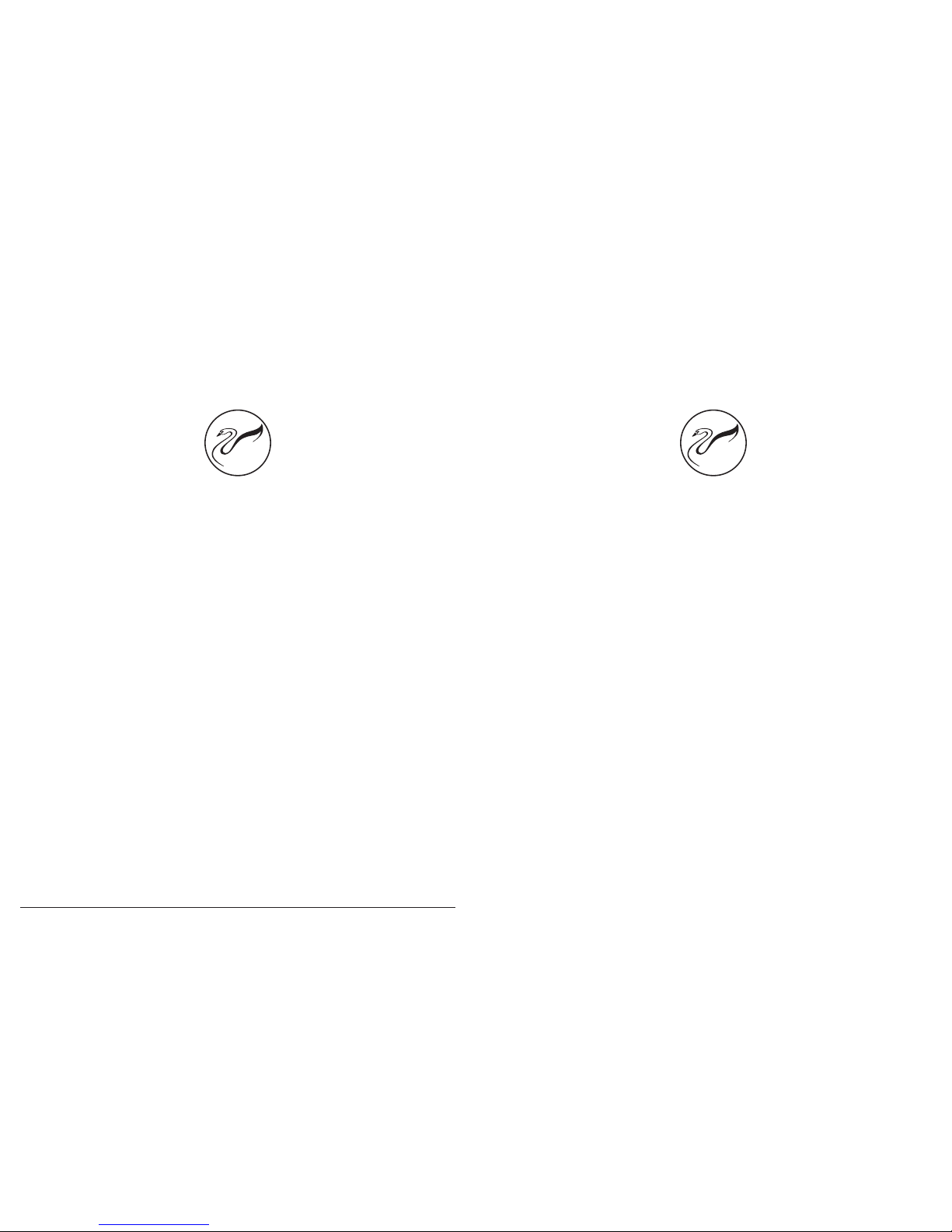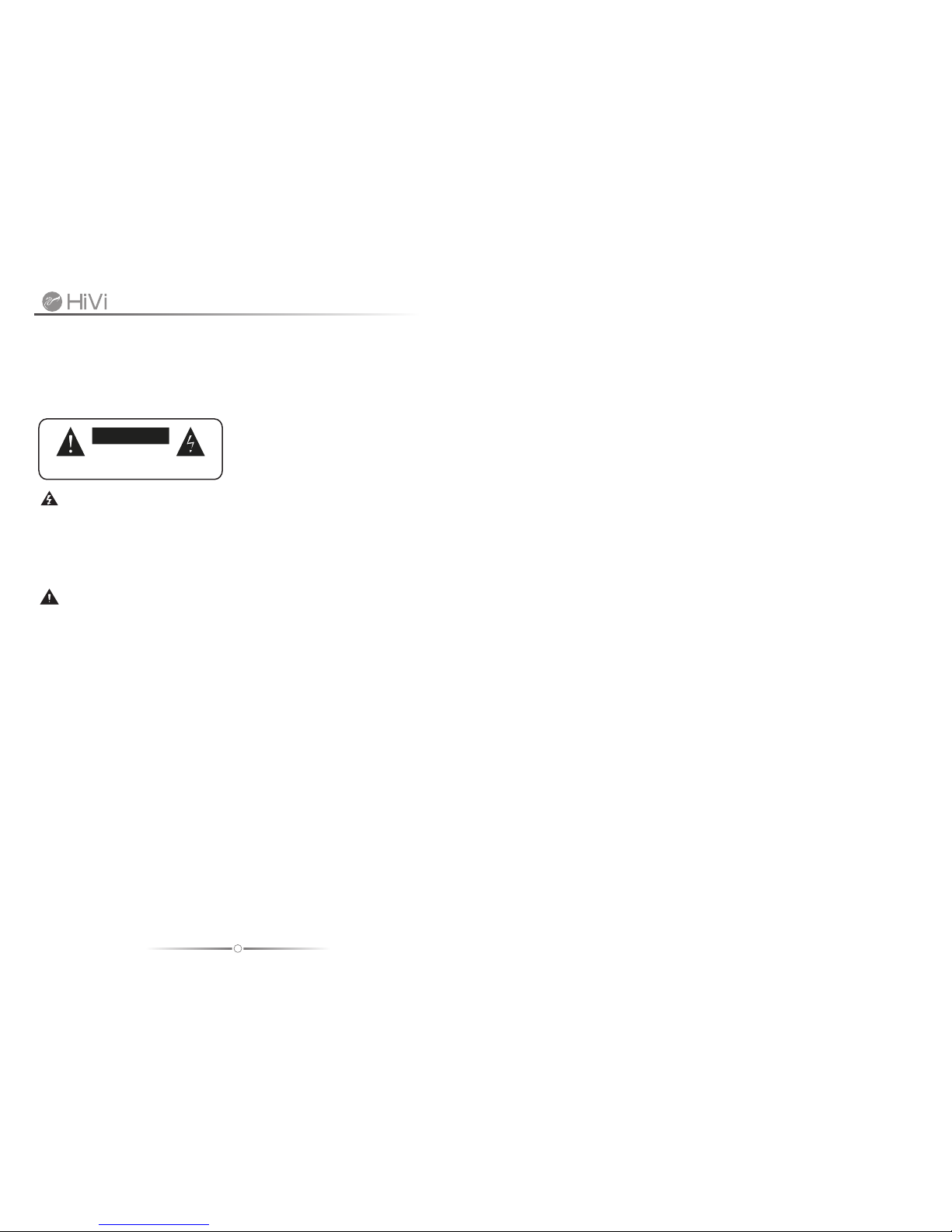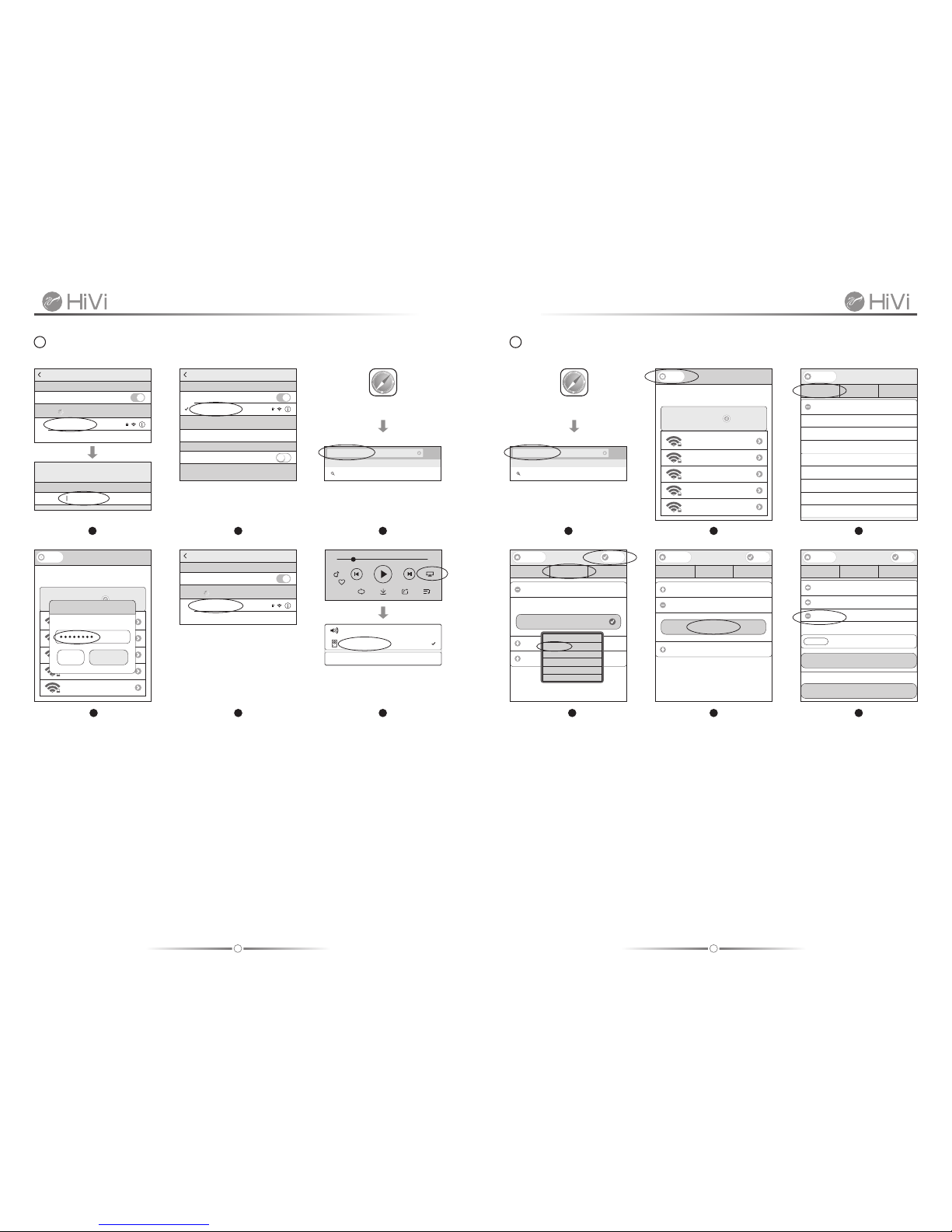1
IMPORTANT SAFETY INSTRUCTIONS device in a place that air flow over the
ventilation openings might be hindered,
WARNING such as in a bookshelf or a drawer.
To reduce the risk of fire or electric This product should be operated only
shock,Do not expose this apparatus to from the type of power source indicated
rain or moisture. on the back panel of the device. The
power cord of this product should be
restored in a place that is less possibly
be walked on or get pierced, especially
its plug, convenience receptacles and the
point where power cord exit from the
The lightning flash within an apparatus.
equilateral triangle on the left side Before cleaning this product, make sure
is intended to alert you to the presence of the plug is disconnected from the outlet.
uninsulated “dangerous voltage” within Proceed with the cleaning in the way that
the product’s enclosure that may be of this instruction recommends only.
sufficient magnitude to constitute an When this product is not in use for a long
electric shock to persons. time, make sure to unplug the power
The exclamation point within an cord from the AC outlet.
equilateral triangle on the left side If below problem happens, send this
is intended to alert you to the presence of product to a qualified service personnel
important operating and maintenance for repairing.
(servicing) instructions in the literature
A. Power cord or power plug is damaged.
accompanying the appliance.
B. Objects have fallen or liquid has been
Before connecting or using this appara-
spilled into this product.
tus, do read carefully all safety warning
C. This product is exposed to rain or
and instructions. Please keep this
other liquid.
instruction for future reference. Please
D. This product functions abnormally or
do comply with all marked warnings on
very poorly.
the appliance and in this instruction.
E. This product has been dropped or has
Do not use this apparatus near water,
a damaged enclosure.
such as bath tub, lavabo, kitchen sink,
Never to attempt to repair this product by
washing basin, humid basement, or near yourself. Refer all servicing to a qualified
a swimming pool. servicing personnel.
This device should be installed or set up
CAUTION
in a position that ventilation can be
To reduce the risk of electric shock, the
assured. For example, do not put the
power plug must be completely inserted
device in a place that its ventilation
into an AC outlet.
openings might be blocked by bed, sofa,
blanket or similar items. Neither put the
DO NOT OPEN
RISK OF ELECTRIC SHOCK
CAUTION