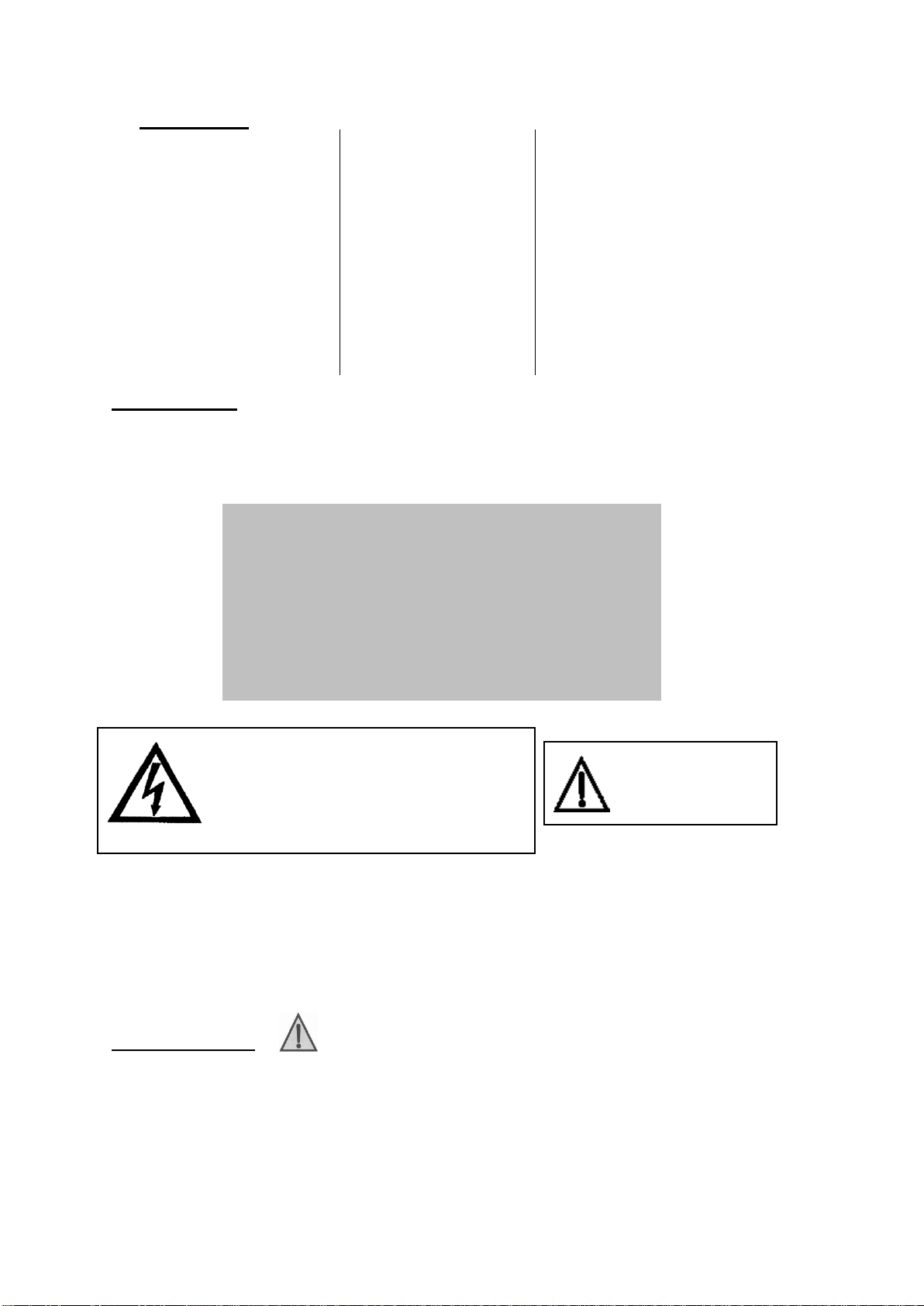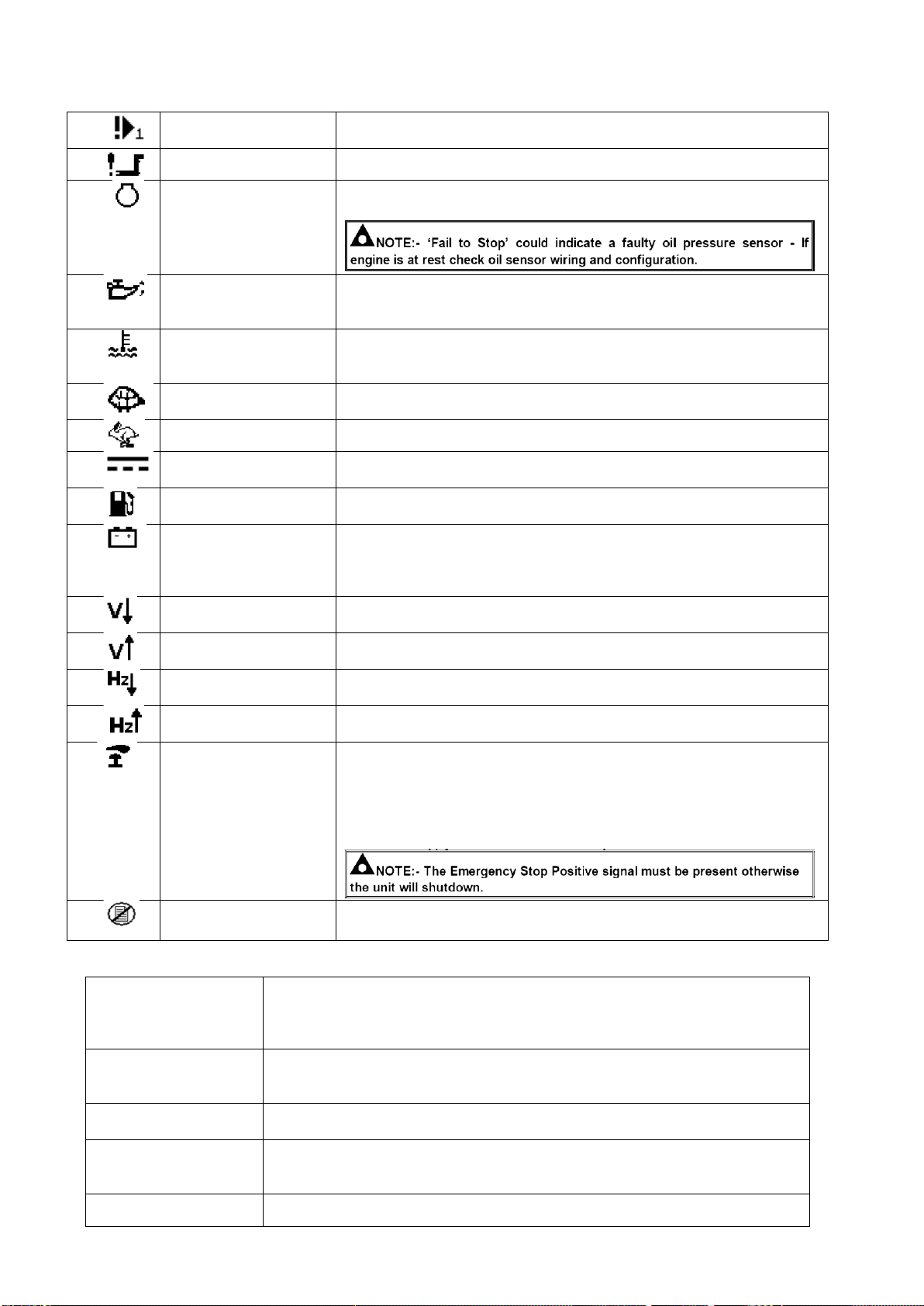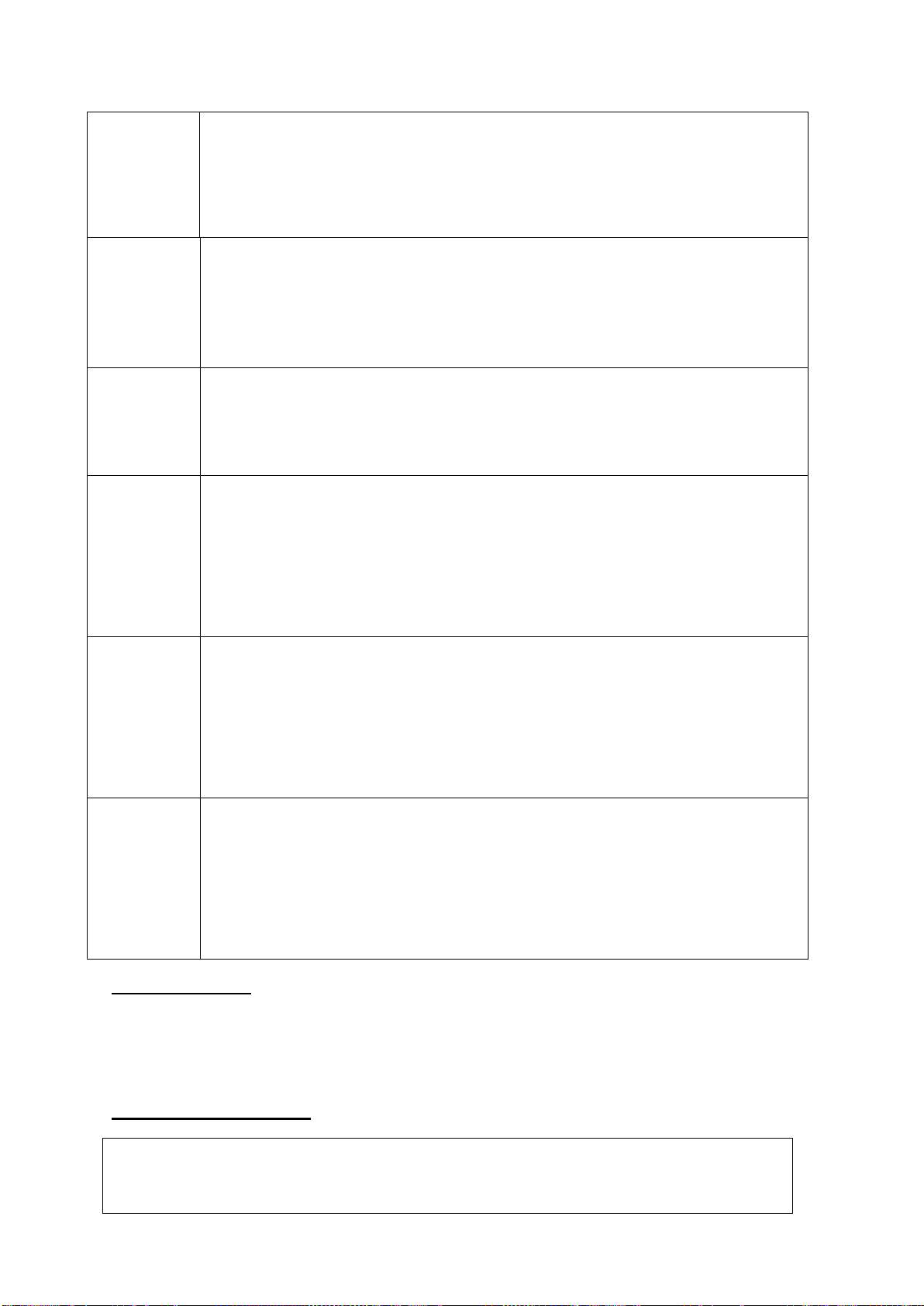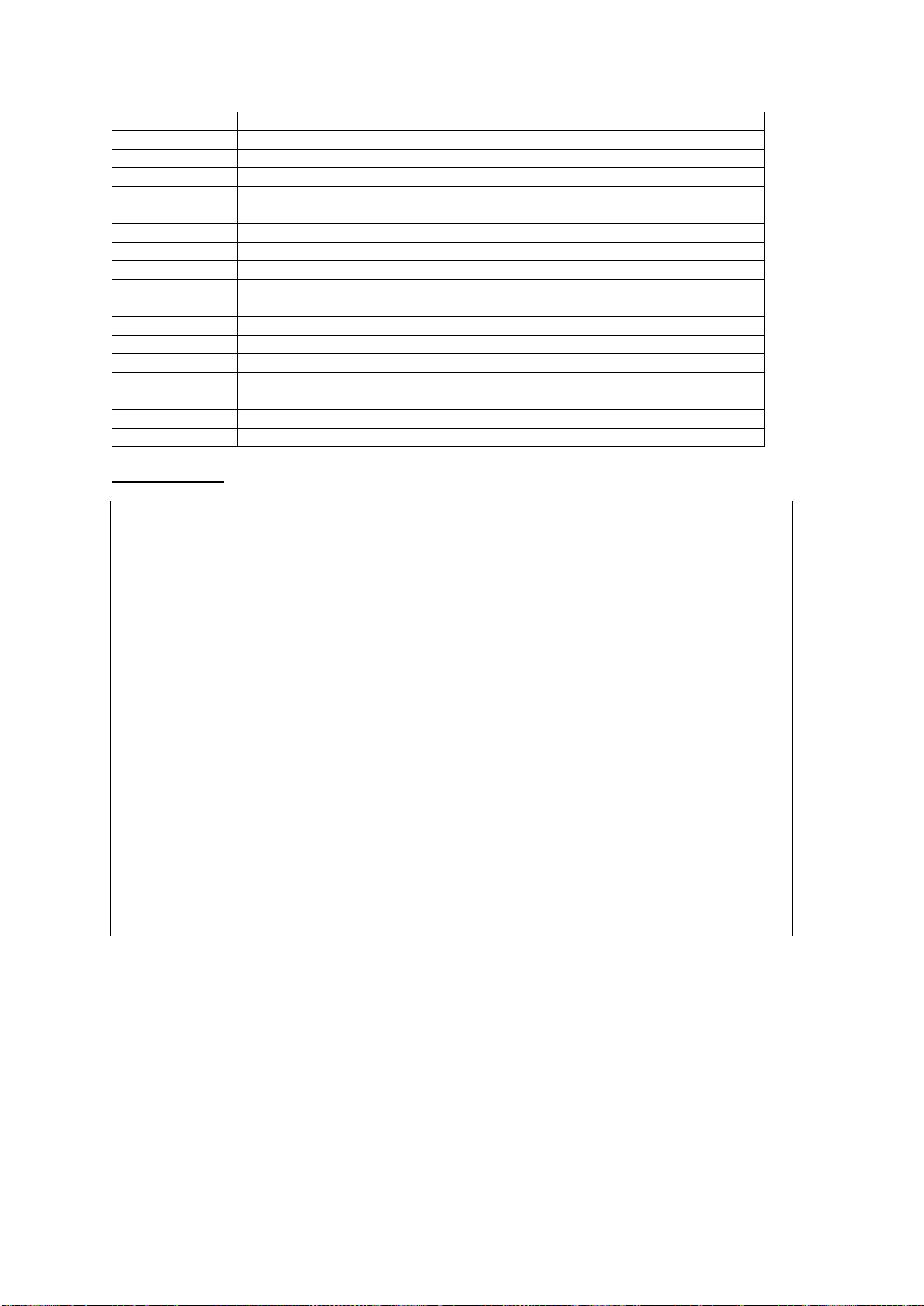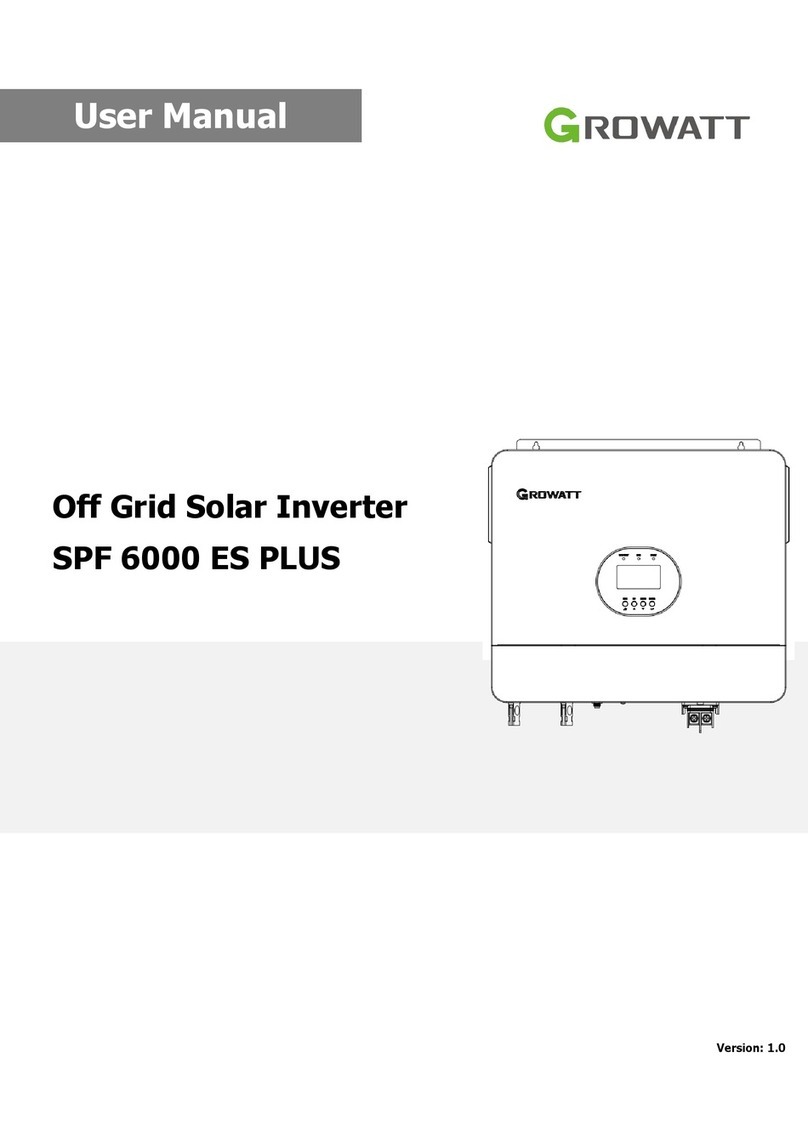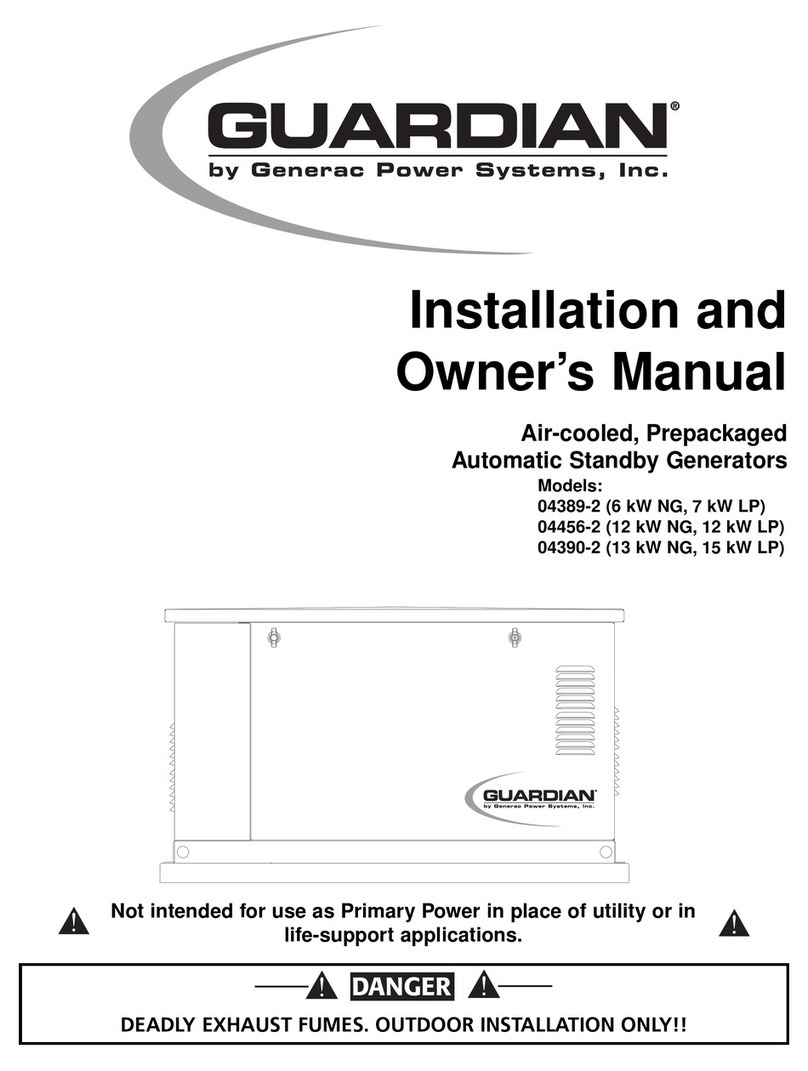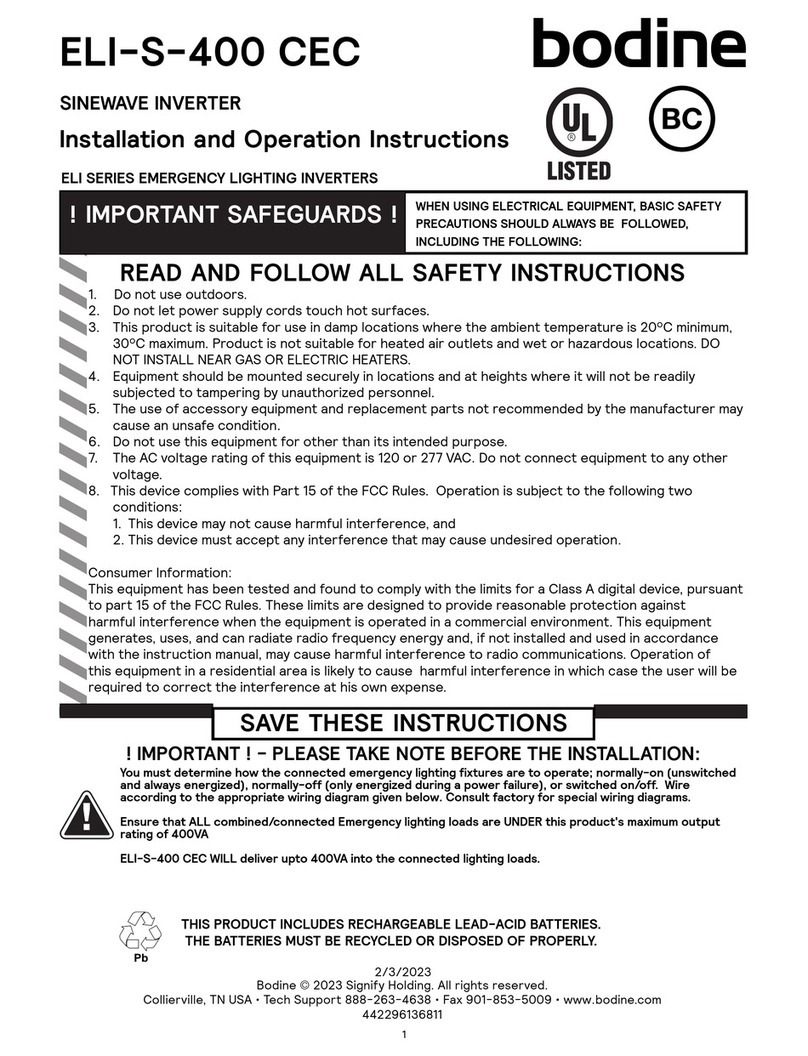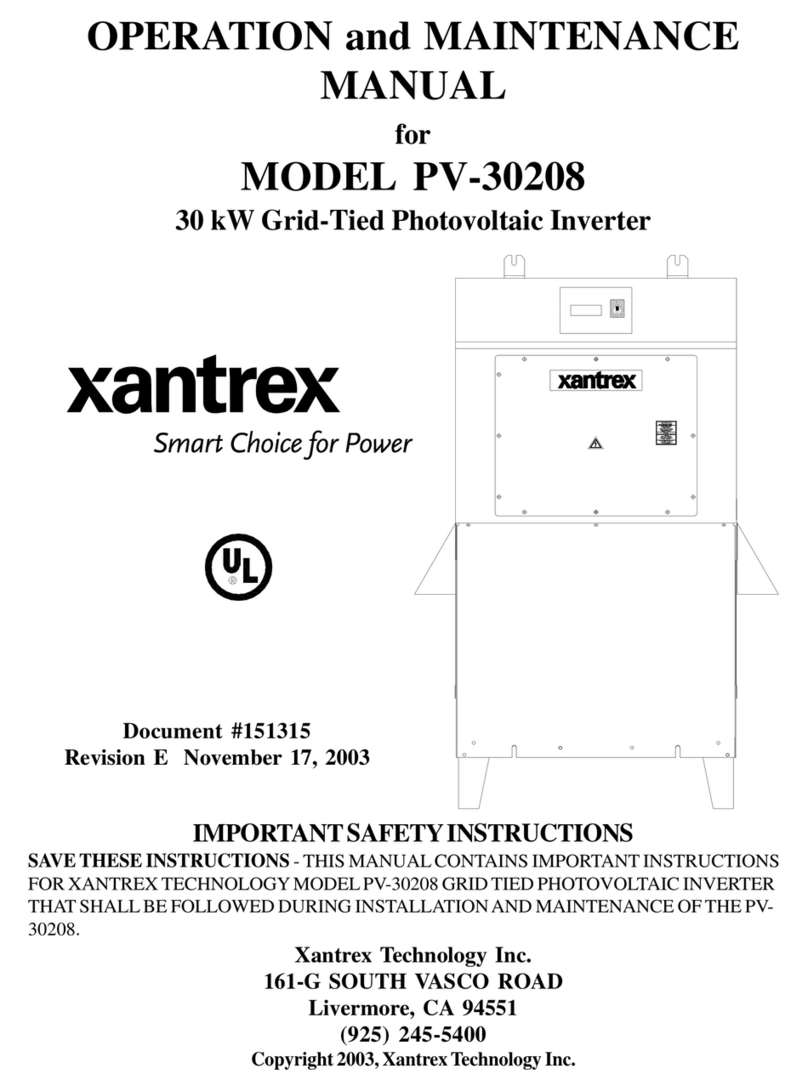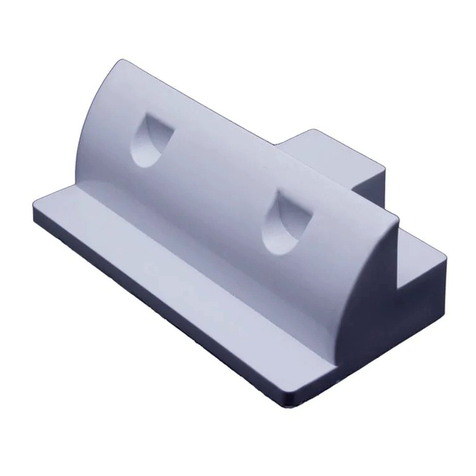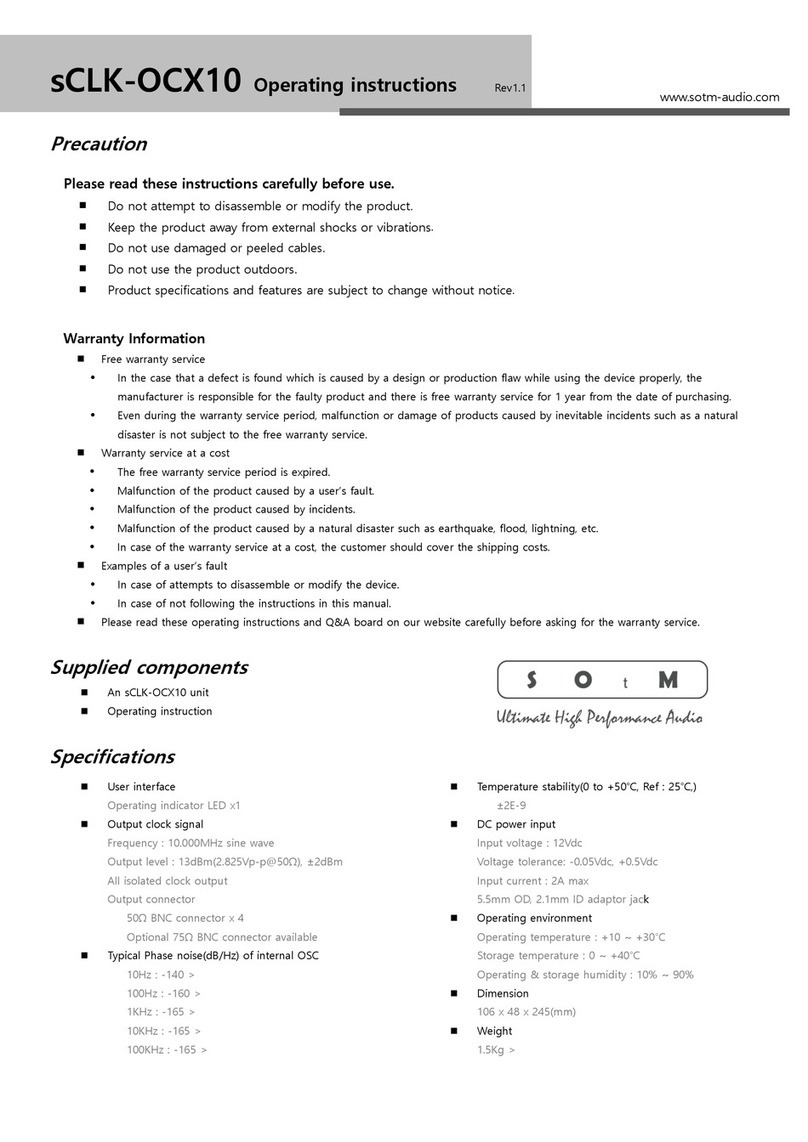Issue 7 Page 3 16/10/2013
4.6 Fumes
Make sure that the Generator is at least 2 metres away from any building during operation.
Operate in a well ventilated unconfined area, so that fumes can be properly dispersed.
Silencer outlet should be facing an open area to prevent fumes being recirculated. There is
the danger of asphyxiation due to exhaust gases. Inhalation of poisonous exhaust fumes can
lead to serious injury or death. The generator must not be used in a poorly ventilated or
enclosed area.
4.7 Noise
Ear protection may be required depending on the combined noise level of the Generator,
auxiliary load and the operator’s distance from it and the length of exposure. (Noise at Work
Regulations 1989)
4.8 Battery Acid
This is corrosive and irritant by all forms of exposure. Direct contact should always be avoided
by wearing suitable rubber gloves, some form of eye protection should also be used. If skin
contact is made wash with clean water.
4.9 Fire
Ensure that suitable fire extinguishers (AFFF or CO2)are kept within proximity to the
generator. Do not cover, enclose, or obstruct the airflow to the generator during or shortly
after use, due to fire hazard or damage to the generator from overheating. Allow the
generator to cool after use before storing away. Keep all inflammable objects clear of the
Generator.
4.10 Hot parts
There is the danger of burns as parts of the generator will become very hot during use. No
part of the engine, alternator or exhaust must be touched during or shortly after operation.
Do not operate the generator unless all guards are in place. There is a risk of burns or
serious personal injury.
5 Operating instructions
5.1 Pre-start checks
Before starting the generator please read the Yanmar engine owner’s manual.
Check Fuel & Oil level before attempting to start.
This engine is equipped with an oil and temperature switch and will shut-down for low oil
pressure and high engine temperature.
If engine runs out of fuel do not attempt to start before priming. Press fuel pump prime button
for 20-30 seconds. The engine should then self- bleed and start when you go through the
starting procedure.
5.2 Warning
Do not operate the changeover switch with load connected.
Always switch load off before disconnecting plugs.
To switch power off at Generator always use circuit breaker.
5.3 Control panel
The control panel has an emergency stop which is only for emergency use.
This generator is equipped with an RCD.
Ensure load is switched off before starting generator.
Always turn load off before stopping generator.
5.4 Long term storage
For storage or long periods of inactivity, Stephill Generators recommend the following:
Generators should be stored with oil filled to the correct capacity & battery disconnected;
Storage periods of 18 months and over may require special lubricants and treatments. If so
please seek further advice from the engine manufacturer.
Before the generator is used after long term storage, all fuels and oils should be replaced.
Generator mounts, pipes and hoses should be checked to ensure that they are un-perished
following extended periods of storage.
The generator should be stored in a clean dry area, ideally having a reasonable constant
ambient temperature, and ideally not below freezing.