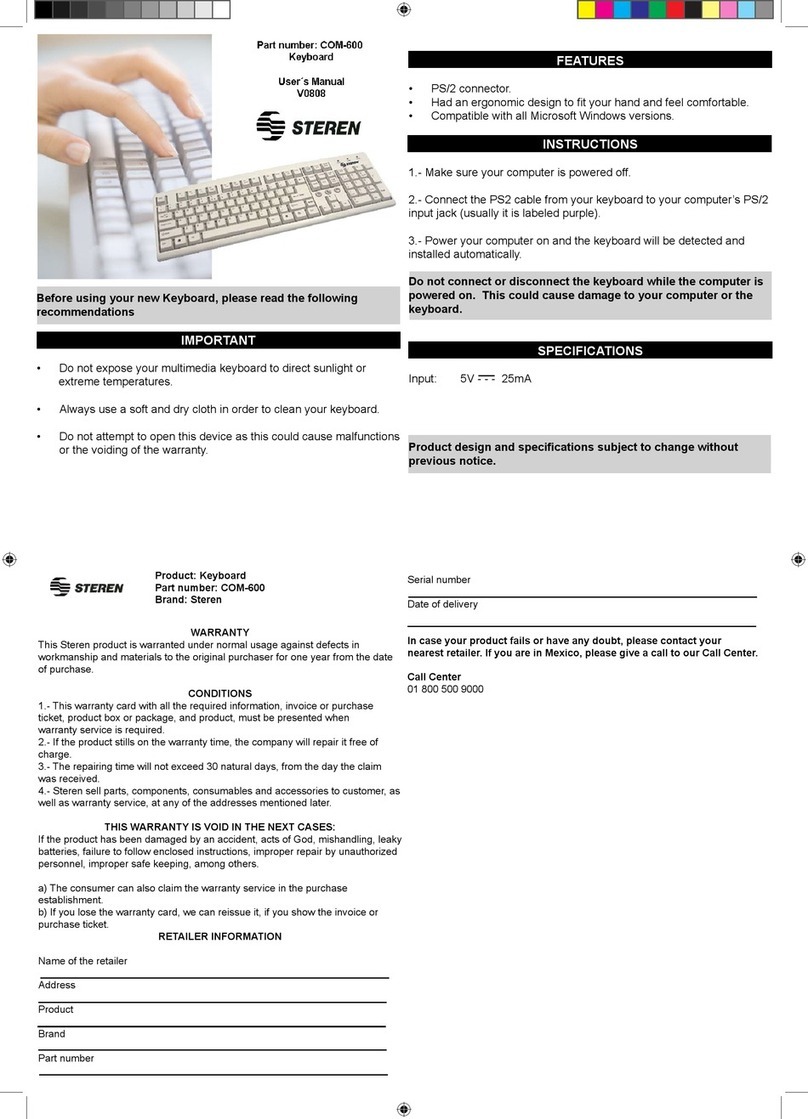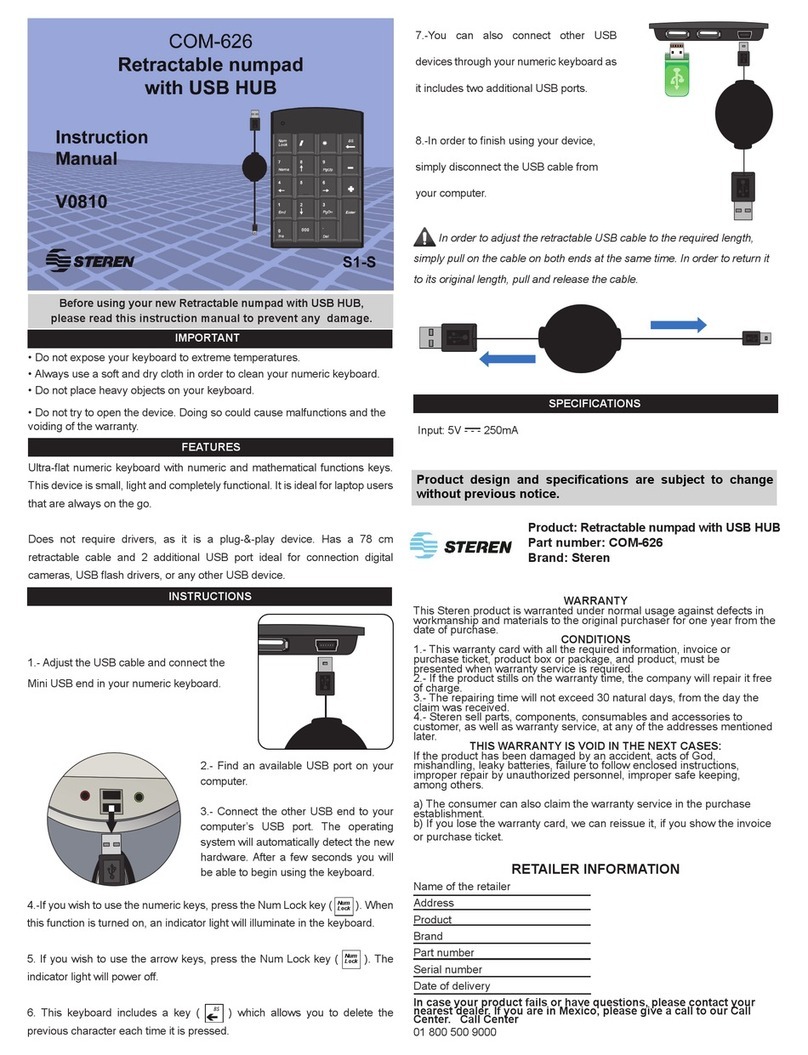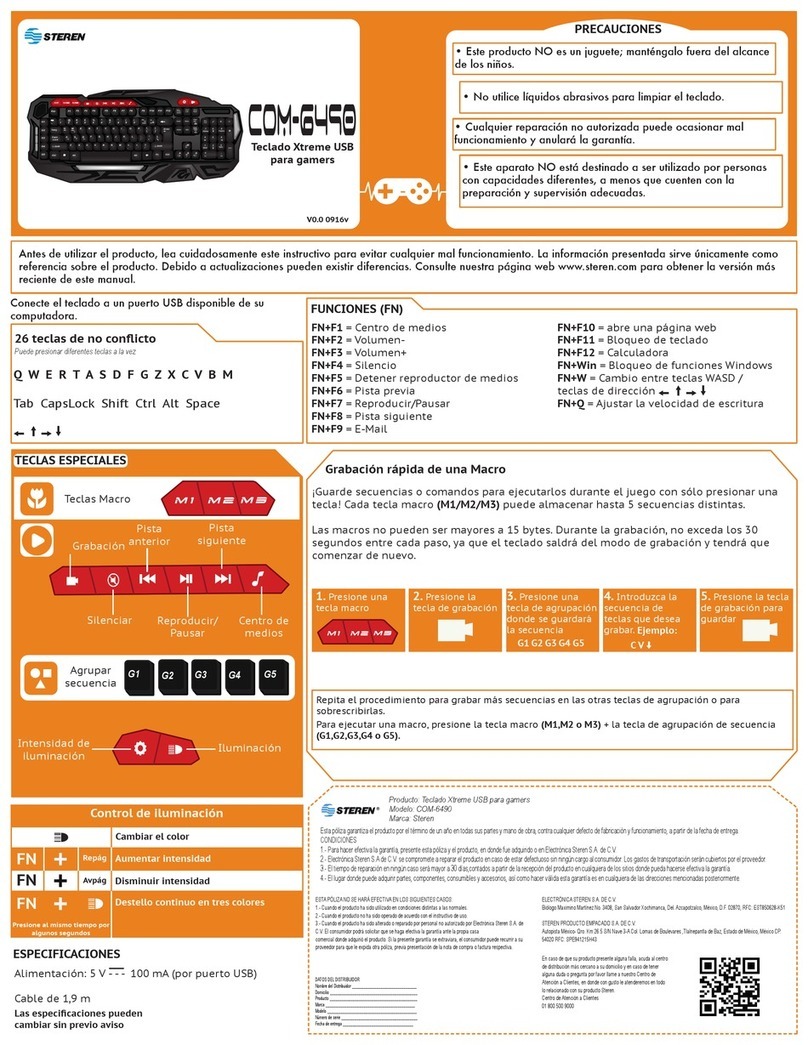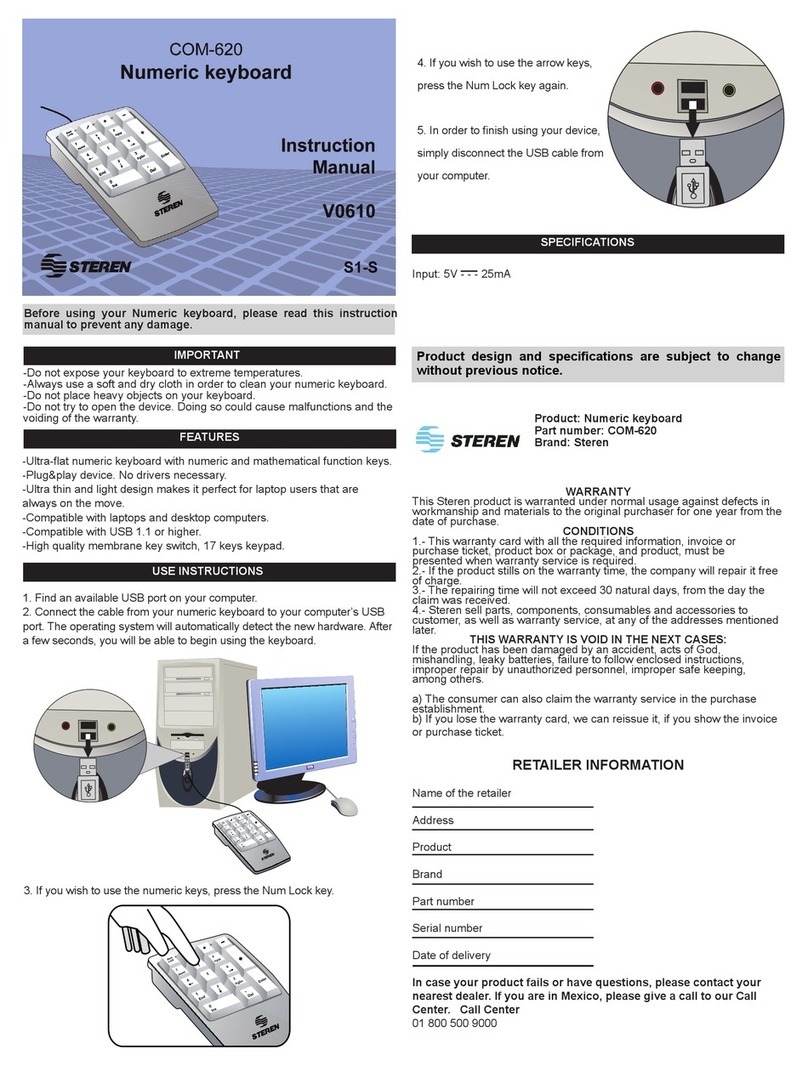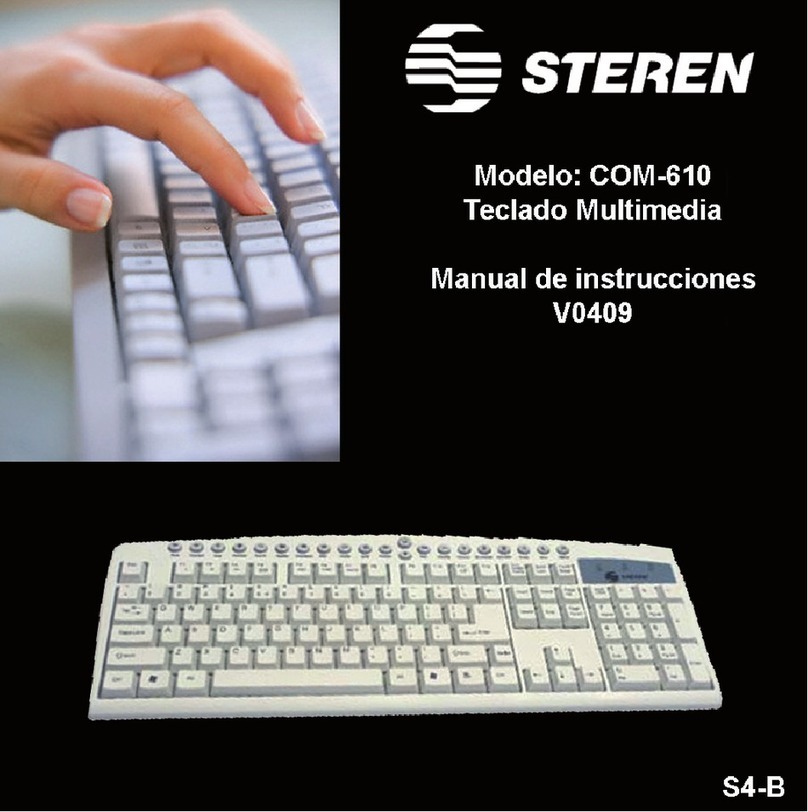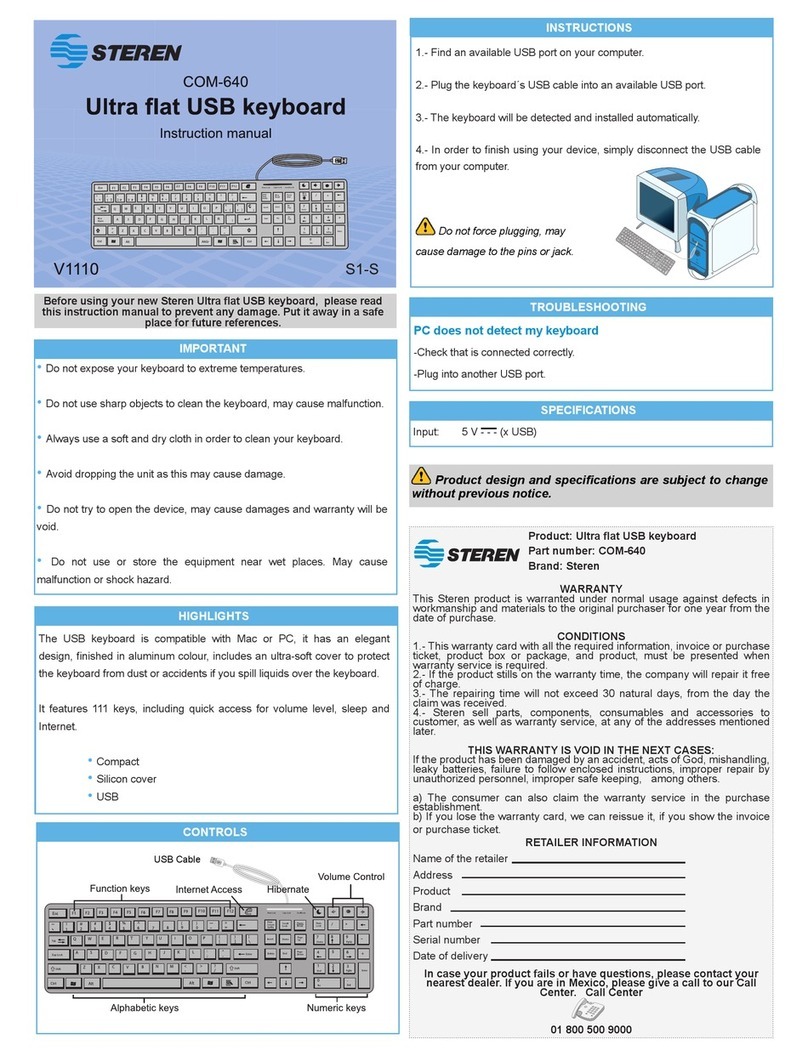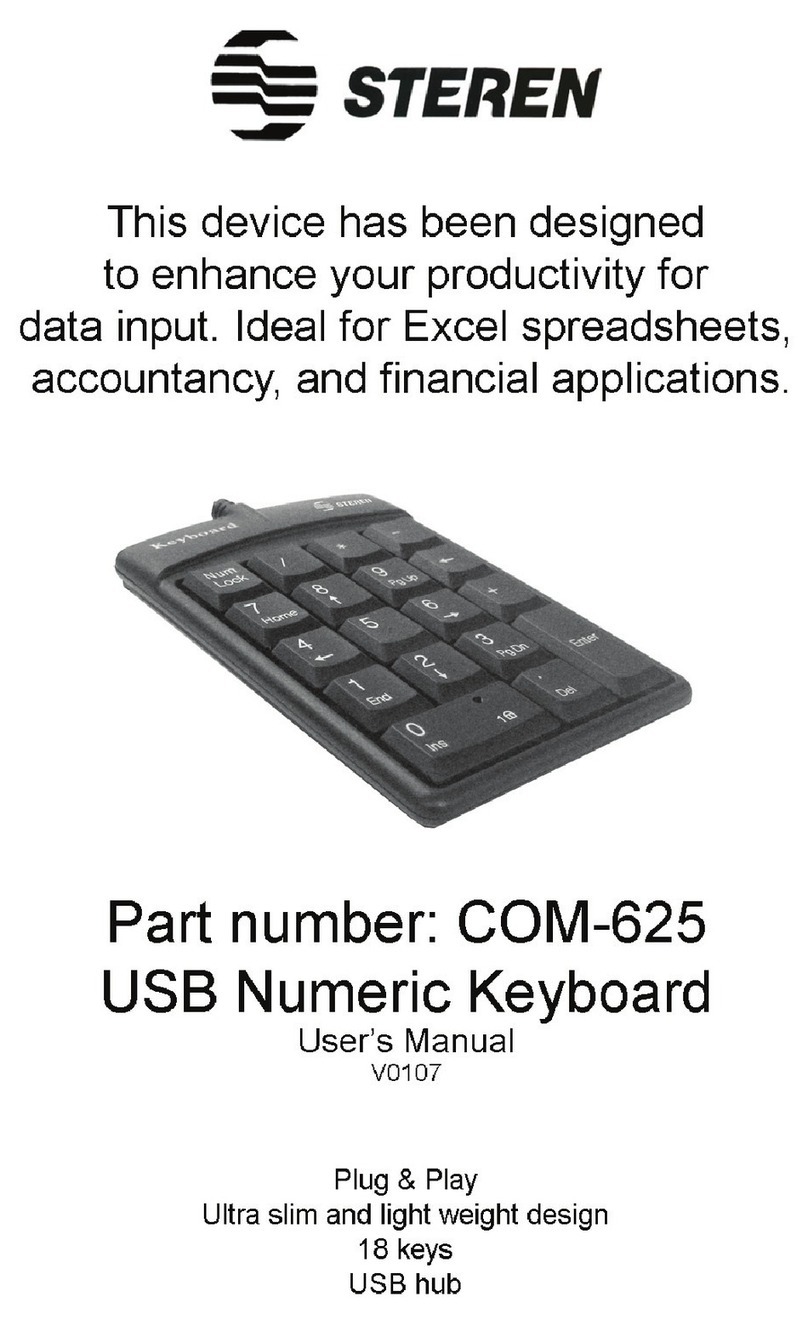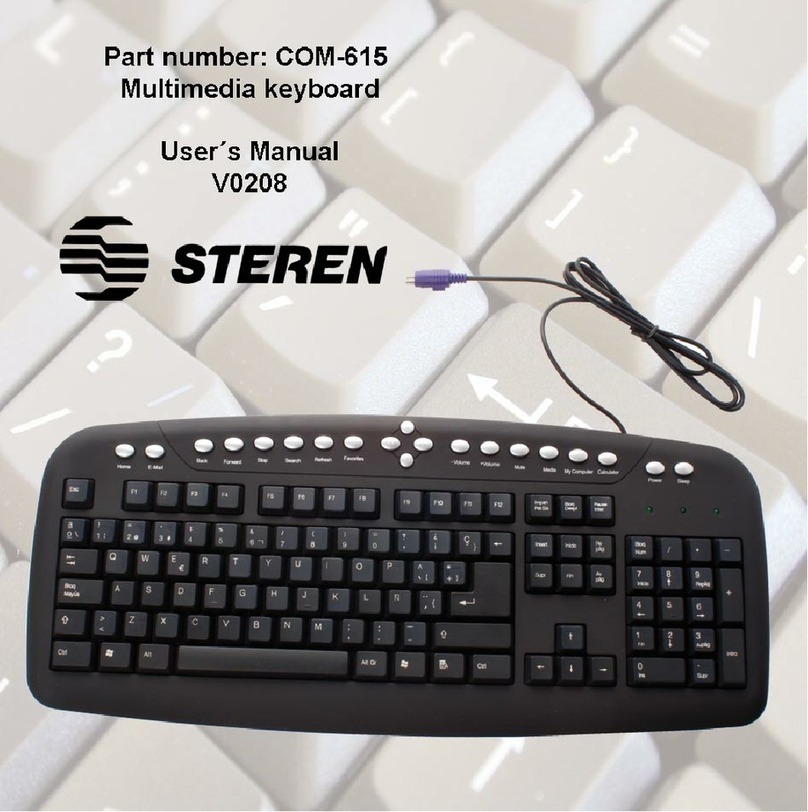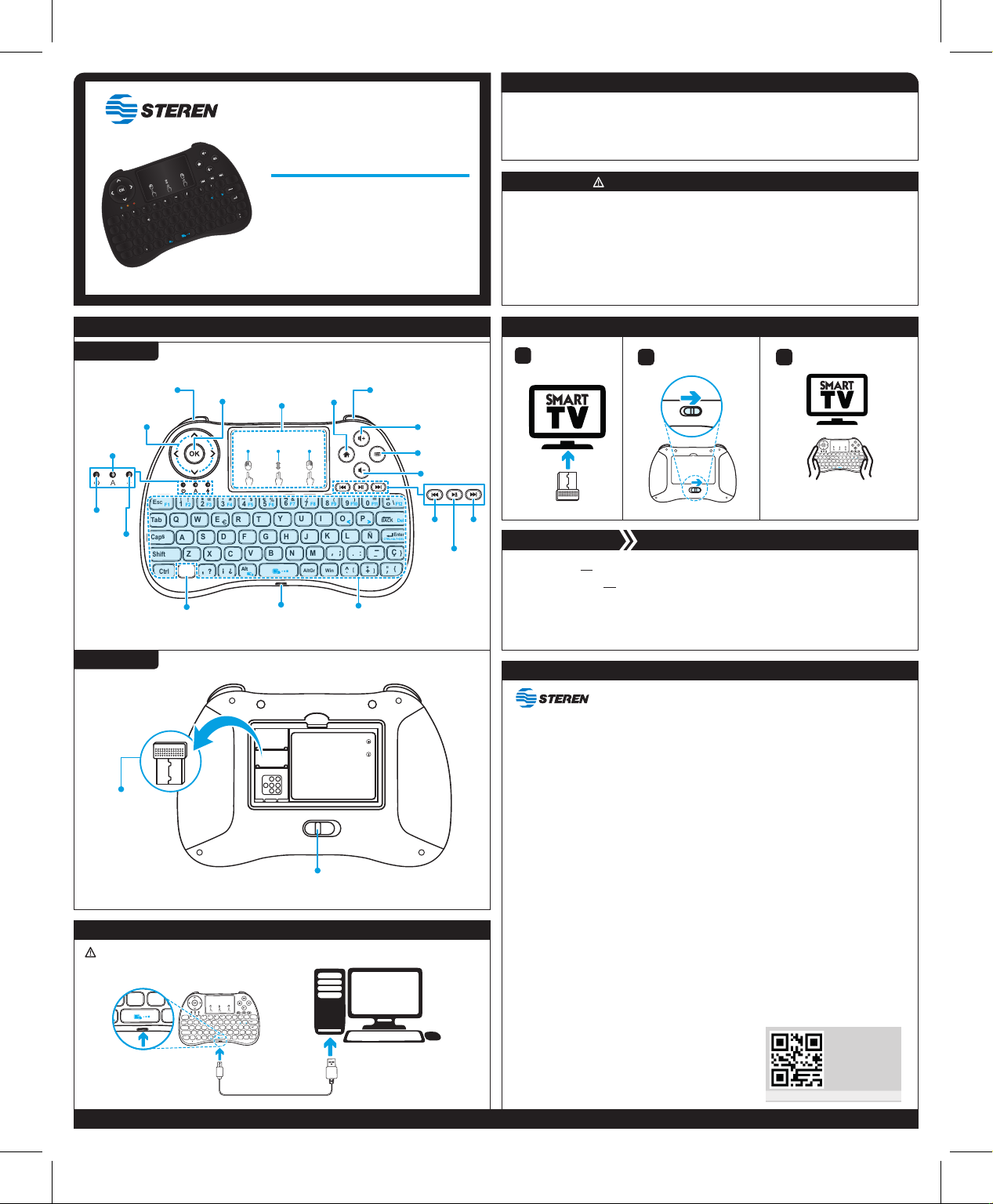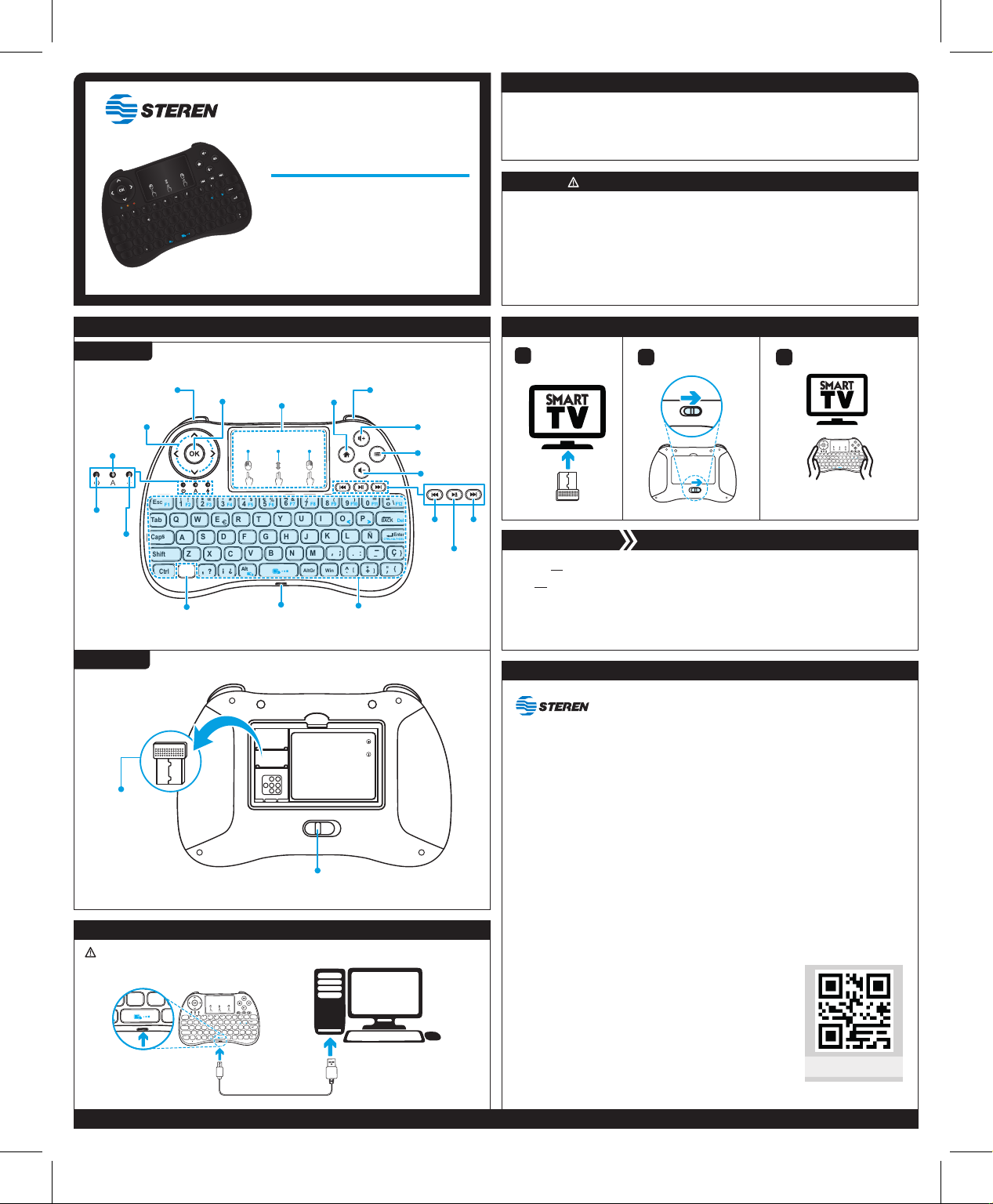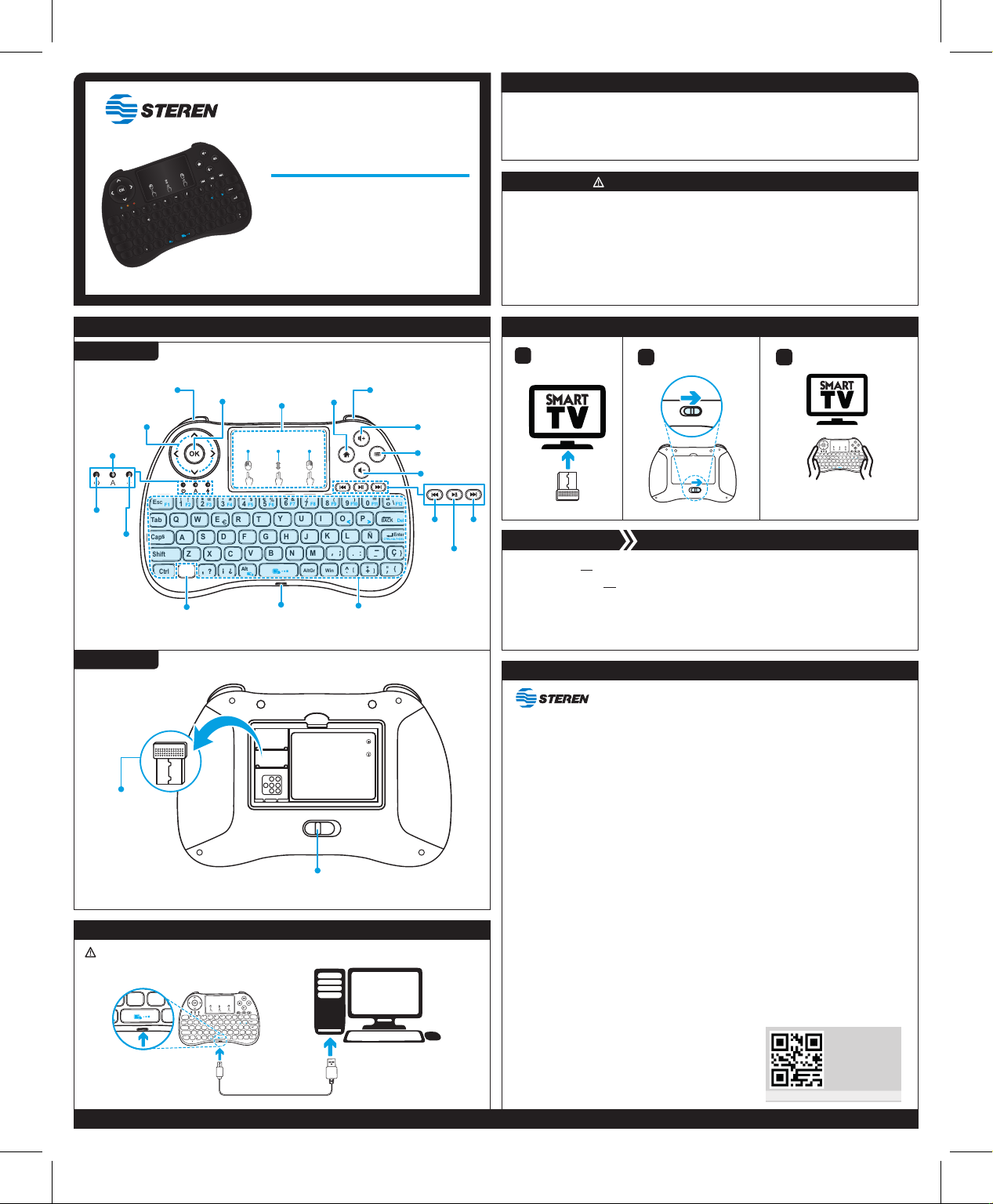
E
SC
1
F1 F2
!
Tab
Q
AS
ZXCVBNM
AltGr Win
^
, ;
?¿
Alt
¡
. :
_
-
Ç
}
}
DFGHJKLÑ
WE
2
F3
@
3
F4
#
4
F5
$
5
F6
%
RTYUIO
6
F7
&
0
F11
=o \
F12
Fn
a
7
F8
8
F9
9
F10
P
BACK
Enter
Caps
Shift
Ctrl
`*
+
[]
Del
CTRL+ALT+DEL
0917m
RM-325
MINI TECLADO INALÁMBRICO
CON TOUCH PAD PARA SMART TV
V0.0
Manual de instrucciones
CARGAR LA BATERÍA
Las especificaciones pueden cambiar sin previo aviso
IMPORTANTE
PRECAUCIONES
Antes de utilizar el producto, lea cuidadosamente este instructivo para evitar cualquier mal funcionamiento.
La información presentada sirve únicamente como referencia sobre el producto. Debido a actualizaciones
pueden existir diferencias.
Consulte nuestra página web www.steren.com para obtener la versión más reciente de este manual.
• Los niños deben supervisarse para asegurar que no empleen el aparato como juguete.
• No exponga el equipo a temperaturas extremas.
• Este aparato no se destina para utilizarse por personas (incluyendo niños), cuyas capacidades físicas,
sensoriales o mentales sean diferentes o estén reducidas, o carezcan de experiencia o conocimiento.
• Cualquier reparación no autorizada puede ocasionar mal funcionamiento y anulará la garantía.
Alimentación: 5 V - - - 500 mA (x USB)
Batería interna de 3,7 V - - - 300 mAh
Temperatura de operación: -20 a 50 °C
Humedad relativa: <90% no condensada
La operación de este equipo está sujeta a las siguientes dos condiciones: (1) es posible que este equipo o dispositivo no cause interferencia
perjudicial y (2) este equipo o dispositivo debe aceptar cualquier interferencia, incluyendo la que pueda causar su operación no deseada.
CONTROLES MODO DE USO
ESPECIFICACIONES
GARANTÍA
PÓLIZA DE GARANTÍA
Esta póliza garantiza el producto por el término de 3 meses en su batería y un año en todos sus componentes y mano
de obra, contra cualquier defecto de fabricación y funcionamiento, a partir de la fecha de entrega.
CONDICIONES
1.- Para hacer efectiva la garantía, presente esta póliza o factura, comprobante y el producto, en donde fue adquirido
o en Electrónica Steren S.A. de C.V.
2.- Electrónica Steren S.A de C.V. se compromete a reparar el producto en caso de estar defectuoso sin ningún cargo
al consumidor. Los gastos de transportación serán cubiertos por el proveedor.
3.- El tiempo de reparación en ningún caso será mayor a 30 días, contados a partir de la recepción del producto en
cualquiera de los sitios donde pueda hacerse efectiva la garantía.
4.- El lugar donde puede adquirir partes,componentes,consumibles y accesorios, así como hacer válida esta garantía
es en cualquiera de las direcciones mencionadas posteriormente.
ESTA PÓLIZA NO SE HARÁ EFECTIVA EN LOS SIGUIENTES CASOS:
1.- Cuando el producto ha sido utilizado en condiciones distintas a las normales.
2.- Cuando el producto no ha sido operado de acuerdo con el instructivo de uso.
3.- Cuando el producto ha sido alterado o reparado por personal no autorizado por Electrónica Steren S.A. de C.V.
El consumidor podrá solicitar que se haga efectiva la garantía ante la propia casa comercial donde adquirió el
producto.
Si la presente garantía se extraviara, el consumidor puede recurrir a su proveedor para que le expida otra póliza,
previa
presentación de la nota de compra o factura respectiva.
DATOS DEL DISTRIBUIDOR
Nombre del Distribuidor _______________________________________________________________
Domicilio __________________________________________________________________________
Fecha de entrega _____________________________________________________________________
Producto: Mini teclado inalámbrico con touch pad para Smart TV
Modelo: RM-325
Marca: Steren
En caso de que su producto
presente alguna falla, acuda al
centro de distribución más
cercano a su domicilio y en caso
de tener alguna duda o pregunta
por favor llame a nuestro Centro
de Atención a Clientes, en donde
con gusto le atenderemos en
todo lo relacionado con su
producto Steren.
Centro de Atención a Clientes 01 800 500 9000
ELECTRÓNICA STEREN S.A. DE C.V.
Biólogo Maximino Martínez No. 3408 ,San Salvador Xochimanca, Del.Azcapotzalco,
Ciudad de México 02870, RFC: EST850628-K51
STEREN PRODUCTO EMPACADO S.A. DE C.V.
Autopista México- Qro. Km 26.5 S/N Nave 3-A, Col. Lomas de Boulevares,
Tlalnepantla de Baz, Estado de México,México, CP. 54020,RFC: SPE941215H43
Conecte el receptor
en un puerto USB.
1 2 Encienda el teclado. Comience a utilizarlo.
3
E
SC
1
F1 F2
!
Tab
Q
AS
Z X CVBNM
AltGr Win
^
, ;
?¿
Alt
¡
. :
_
-
Ç}
}
DF G HJKLÑ
WE
2
F3
@
3
F4
#
4
F5
$
5
F6
%
RTYUI O
6
F7
&
0
F11
=o \
F12
Fn
a
7
F8
8
F9
9
F10
P
BACK
Enter
Caps
Shift
Ctrl
`*
+
[]
Del
CTRL+ALT+DEL
Parte frontal
OFF ON
OFF ON
Teclas de
dirección
Puerto de carga
Micro USB
Indicador de
sincronización
Clic
izquierdo Clic
derecho
Mover hacia
arriba/abajo
Confirmar Tableta táctil
Botón izquierdo (Mouse) Botón derecho (Mouse)
Menú
Inicio
Volumen +
Volumen -
Teclado
Indicador de
funcionamiento
Indicador
de carga
Pista
anterior
Interruptor de
Encendido/Apagado
Receptor USB
Pista
siguiente
Reproducir/
Pausar
Parte trasera
Antes de utilizar el teclado por primera vez, cargue la batería durante 3 horas continuas
E
SC
1
F1 F2
!
Tab
Q
AS
ZXCVBNM
AltGr Win
^
, ;
?¿
Alt
¡
. :
_
-
Ç
}
}
DFGHJKLÑ
WE
2
F3
@
3
F4
#
4
F5
$
5
F6
%
RTYUIO
6
F7
&
0
F11
=o \
F12
Fn
a
7
F8
8
F9
9
F10
P
BACK
Enter
Caps
Shift
Ctrl
`*
+
[]
Del
CTRL+ALT+DEL
El indicador de carga encenderá
en rojo durante el proceso.
Cuando deje de utilizar el teclado,
apáguelo.
XCVBNM
AltGr Win
^
, ;
?¿
Alt
¡
. :
_
-
Ç}
}
DFGHJKLÑ
E
F3
@
3
F4
#
4
F5
$
5
F6
%
RTYUI O
6
F7
&
0
F11
=o \
F12
a
7
F8
8
F9
9
F10
P
BACK
Enter
`*
+
[]
Del
CTRL+ALT+DEL
E
SC
1
F1 F2
!
Tab
Q
AS
ZXCVBNM
AltGr Win
^
, ;
?¿
Alt
¡
. :
_
-
Ç
}
}
DFGHJKLÑ
WE
2
F3
@
3
F4
#
4
F5
$
5
F6
%
RTYUIO
6
F7
&
0
F11
=o\
F12
Fn
a
7
F8
8
F9
9
F10
P
BACK
Enter
Caps
Shift
Ctrl
`*
+
[]
Del
CTRL+ALT+DEL
Funciones
especiales