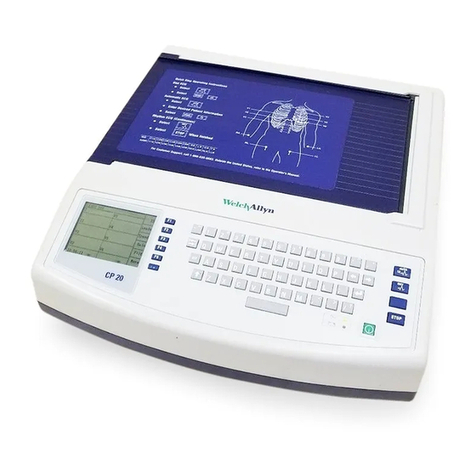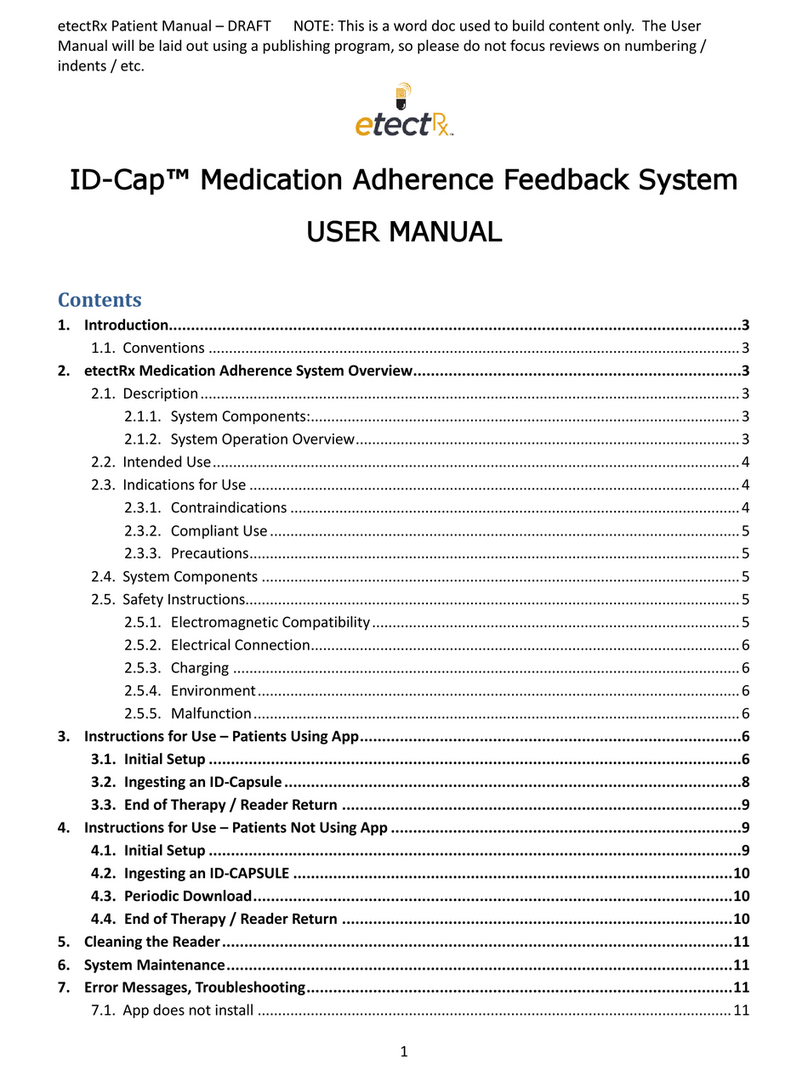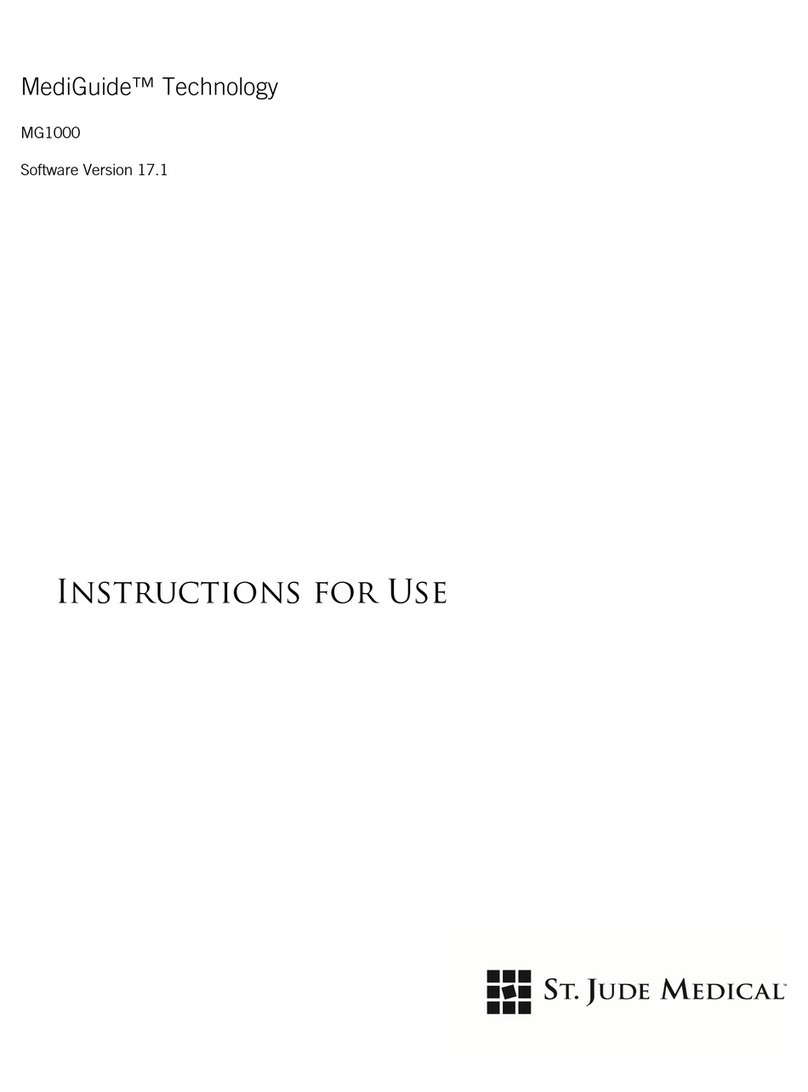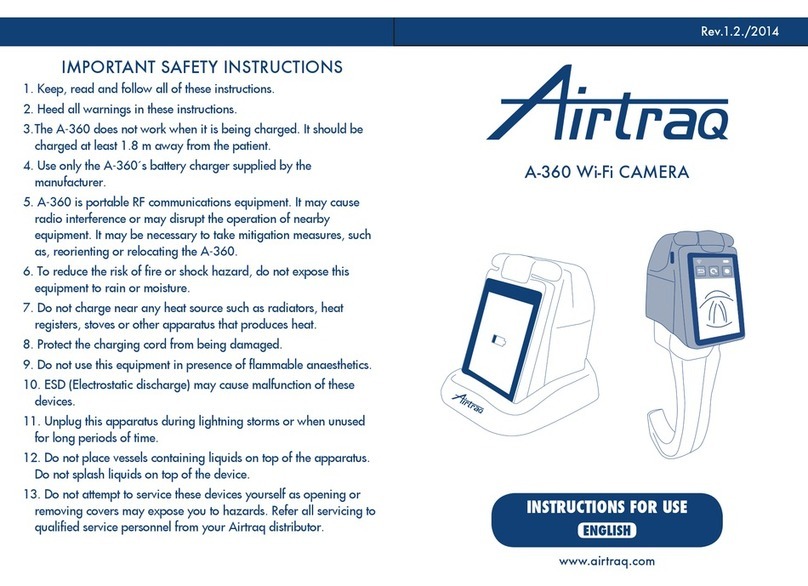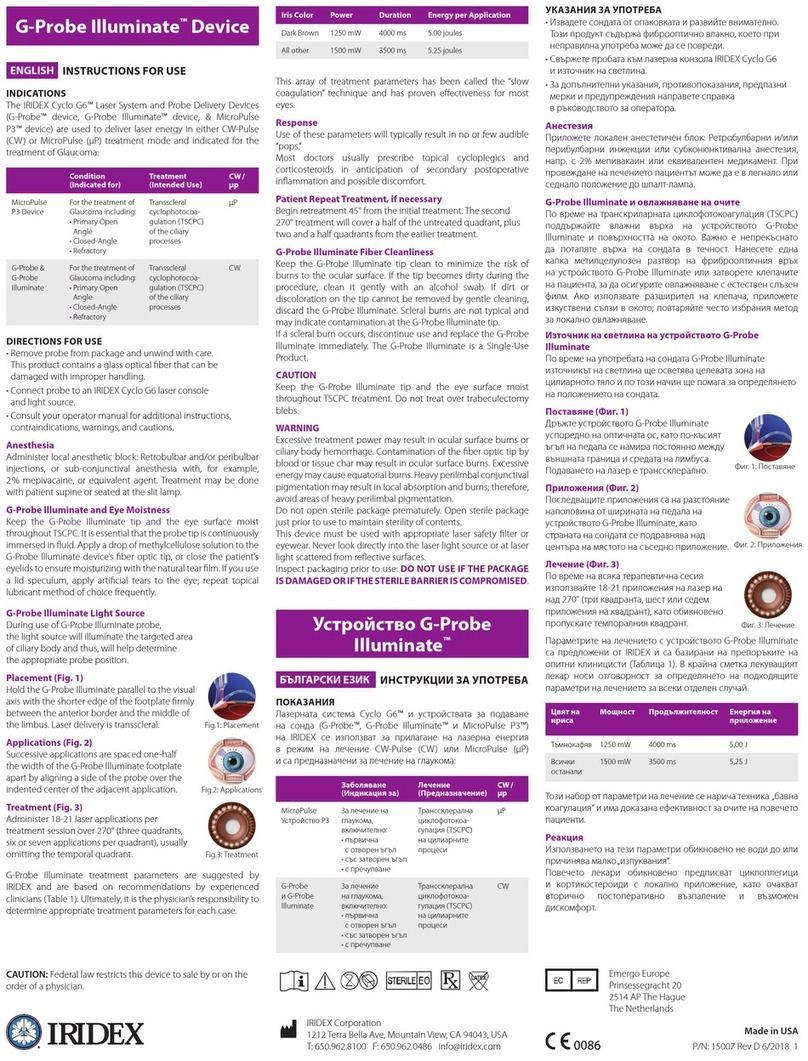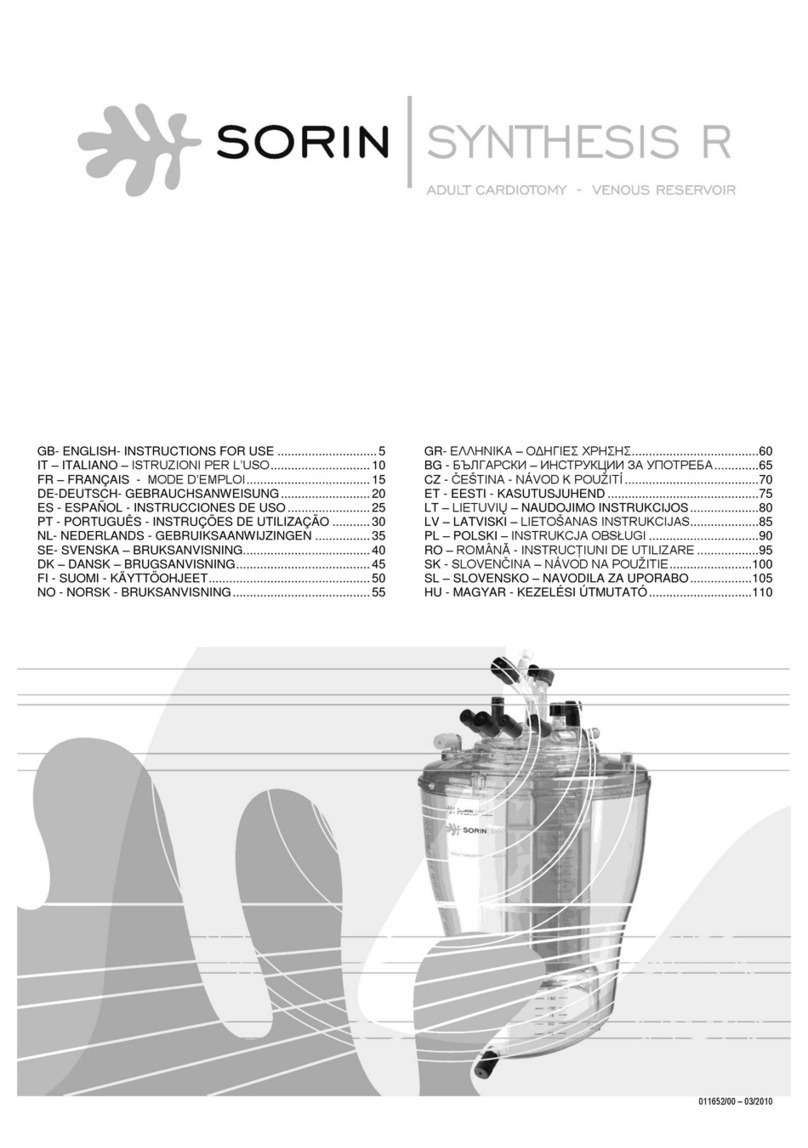STERILUX SterOx System V Series Product information sheet

SterOx System V-Series
Short user guide
The SterOx System V-Series short user guide does not replace the SterOx System V-Series instructions for use. For information on
intended use, indications, contraindications, warnings and precautions, please refer to the instructions for use supplied with the
SteriBase V-Series.
Issued date: 15 Nov. 2021 COM-0013-V04

Disclaimer
To make sure the installation is well performed and to ensure trouble-free long-lasting operation of the device we strongly recommend that you organize
an installation/training meeting with your SteriLux sales representative. The installation and training should last around 1 hour and can be done remotely
via video-conference. For the training to be fully effective, end-users of the device should be present during the installation meeting.
If you have decided to use commercially available nitrogen supply cylinders that are not distributed by SteriLux, you must be extra careful when
connecting the nitrogen supply to your device as it could permanently alter the efficiency of the device if done improperly. To avoid any complications,
always contact your SteriLux sales representative to schedule an installation meeting.

SteriBase V-Series
1. Quartz window
2. Lid
3. Incorporated RFID tag
4. Module
5. Bottom
6. Locks
1. Touchscreen
2. Start button
3. Handle
4. Manual levers
5. Cooling fan
6. Thermal printer
7. Nitrogen supply plug
8. Power switch
9. Power cable port
SteriBox V-Series
Humidify
Blotting Paper
Ozone Strip
Type 4 Chemical Indicator
Nitrogen Kit
1. 2.2L disposable nitrogen
cylinder
2. Pressure reducer
3. 100cm-long tubing
external diameter 4mm
1
2
Products overview
Ozone Strip
Type 1 Chemical Indicator

1. Select a suitable location to install your SteriBase:
1. Away from direct sunlight or a heat source
2. Ideal ambient temperature: 20-23°C
3. Clean, dust-free room with a good ventilation system
2. Plug your SteriBase into a single electrical socket
3. Turn the power switch to ON and click on the start button
4. Take your nitrogen kit
5. Remove the rubber protection from one nitrogen cylinder
6. Take the pressure reducer and verify that the knob is in closed position (the closed position of the knob is all the way up)
7. Firmly secure the pressure reducer on the nitrogen cylinder
8. Connect one end of the tubing to the pressure reducer
9. Open the nitrogen cylinder until feeling a very weak flow coming out of the other end of the tubing
10. Quickly connect the other end of the tubing to the SteriBase nitrogen supply plug
11. Verify that the tube is secured by pulling on it gently at both ends
12. Keep opening the nitrogen cylinder until the right dial’s needle reaches 4.5 bar (black scaling) –the left dial indicate the amount of nitrogen left in the bottle
13. When the bottle is empty (i.e. needles of both dials are back to 0) change the bottle following the same procedure
812
Installation
7

1. From the main menu select WIFI to connect your device to a wireless network
2. From the PARAMETERS menu:
1. Set the date and time by clicking on Date and time (sets automatically if you’re connected to the WiFi)
2. Set your preferred language by clicking on Language
3. OPTIONAL: add users and/or contents by clicking on User/content settings
4. OPTIONAL: add your email address by clicking on Email settings to automatically receive cycle reports
5. Set the nitrogen flow:
1. Open the SteriBase back door using the access key provided with your device
2. Click on Nitrogen flow setting –this will activate the flow for 2 minutes
3. While the flow is activated, set it to 1.2 l/min
4. Click on Cancel when you’re done (otherwise it will automatically stop after 2 minutes)
3. From the MAINTENANCE menu click on Nitrogen purging and wait until the end of the program
1
2.5.3
2.52
Setting up your device
2.5.2

1. Prior to launching a cycle:
1. Check your SteriBox, it must always be clean and dry –pay special attention to the quartz window and module
2. Instruments to be sterilized must be clean and dry
3. Avoid preparing and closing the SteriBox in advance
2. Launching a cycle:
1. Open your SteriBox and remove the module
2. Arrange your instruments –freely or individually wrapped in sterilization pouches –in your SteriBox and arrange them to avoid overlap
3. Ensure that the porous side of the sterilization pouches are facing upwards
4. Replace the module in your SteriBox and place a blotting paper (i.e. Humidify) under the module’s clip to secure it
5. Add 5mL of distilled water on the blotting paper
6. Place a chemical indicator in the SteriBox or inside each sterilization pouch for routine monitoring
7. Close your SteriBox and slide it inside your SteriBase
8. Click on START NEW CYCLE
9. Select the cycle of your choice:
•Speed –maximum flexibility for wrapped and/or unwrapped simple geometry devices (3 hours)
•Standard –maximum security for unwrapped devices (16 hours)
•Pouch –maximum security for wrapped devices (22 hours)
10. OPTIONAL: select a user and a content
11. Press
12. The manual levers of your SteriBase automatically drop down
13. Your SteriBox is now blocked, just wait until the end of the cycle
2.8
2.9 2.11
Using your device

3. At the end of the cycle:
1. Your SteriBase automatically prints a label (i.e. CYCLE COMLPETED or CYCLE FAILED)
2. If you have entered an email address, you will receive the cycle report in your inbox
3. The SteriBase turns off automatically
4. To remove the SteriBox from your SteriBase, pull the manual levers to upward position
5. Open the SteriBox, remove the blotting paper and use a soft cloth to dry the SteriBox if necessary
6. Always store the SteriBox closed and dry when your are not using it
4. To validate the cycle the ozone concentration is measured by the device throughout the cycle
5%
95%
15°C
40°C
Cycle report 9
CYCLE
COMPLETED
SteriBase 000010
SteriBox 000031
Cycle number 9
Cycle type Pouch
Performed by SG
Content AX12 - 14 Pcs
Started 17:06 - 10 Jul. 2020
Ended 15:06 - 11 Jul. 2020
File generated on 15:07 - 11 Jul. 2020
PoweredbyTCPDF (www.tcpdf.org)
Page 1/1
######
######
#
#
#
Time and date
Time and date
#
Time and date
3.1
3.2
Using your device
Time (hours)
Ozone (ppm)
Temperature (°C)
Dose: 979 ppm.h
--- Temperature
--- Ozone concentration
1 2 30
0
100
200
300
400
500
600
25
35
27
29
31
33
SteriBase
SteriBox
Cycle number
Program
Operator
Content
Start
End
000025
000105
138
Speed
Dr. J. Doe
Set 2
09:25 –22 Sep. 2021
12:25 –22 Sep. 2021
CYCLE
COMPLETED
Error 429 – Insufficient ozone dose
Time (hours)
Ozone (ppm)
Temperature (°C)
Dose: 979 ppm.h
--- Temperature
--- Ozone concentration
1 2 30
0
100
200
300
400
500
600
25
35
27
29
31
33
SteriBase
SteriBox
Cycle number
Program
Operator
Content
Start
End
000025
000105
138
Speed
Dr. J. Doe
Set 2
09:25 –22 Sep. 2021
12:25 –22 Sep. 2021
CYCLE FAILED

1. Always make sure that your SteriBox is spotless and pay special attention to the quartz window and module
2. In case you have not been using your device for more than 3-4 weeks or if you are experiencing failed cycles due to insufficient ozone dose
(E429) or ozone concentration measure too low (E433):
1. Verify that nitrogen supply is well connected and not empty
2. From the main menu select MAINTENANCE
3. Click on Nitrogen purging
3. To update your device:
1. From the main menu select SOFTWARE
2. Click on Update
3. In case a new software version is available, you will be able to download it
4. The software update can take quite a while, this will depend on the quality of your internet connection
5. Once it’s done, you can verify that the software update was successfully installed by checking the software version in the software
menu
3
Maintenance & software updates
2
Other manuals for SterOx System V Series
2
Table of contents
Popular Medical Equipment manuals by other brands

Orliman
Orliman Walkers EST-087 INSTRUCTIONS FOR USE AND PRESERVATION

Beurer
Beurer IH 18 Instructions for use

Otto Bock
Otto Bock 28L10 Instructions for use
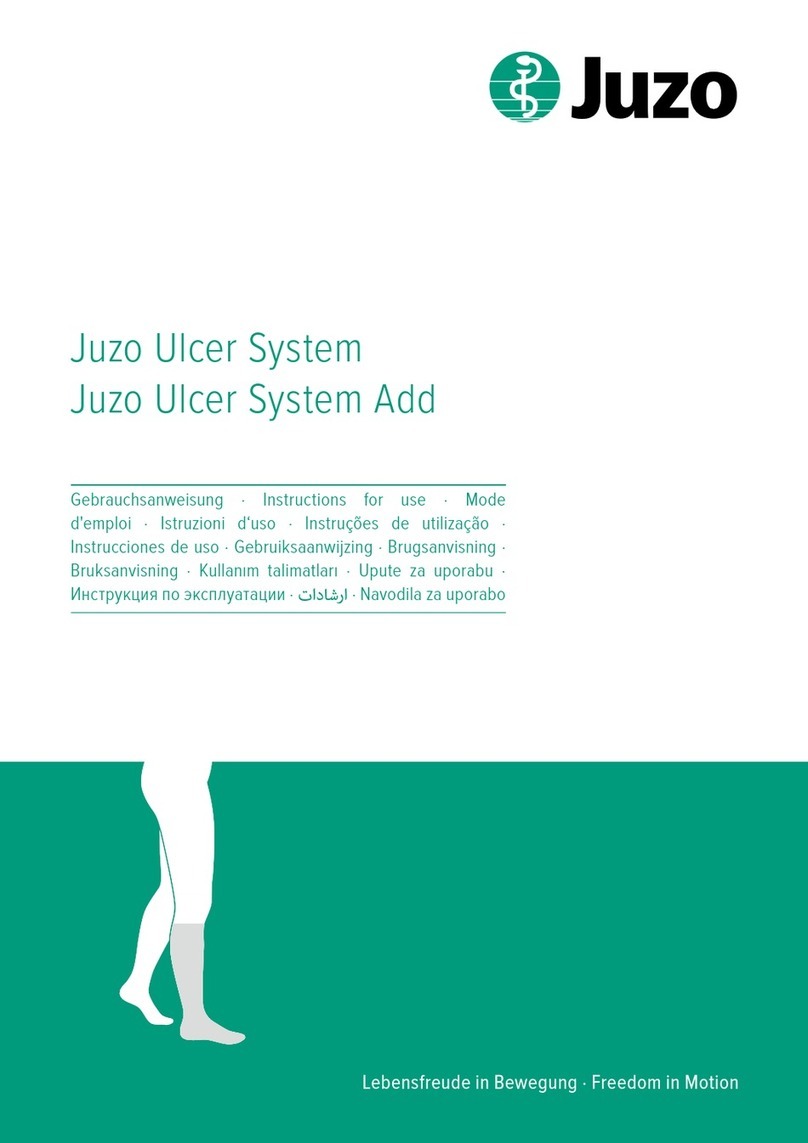
Juzo
Juzo Ulcer System Instructions for use
BeaconMedaes
BeaconMedaes Magnis Vac MSV Series Installation, operation and maintenance instructions
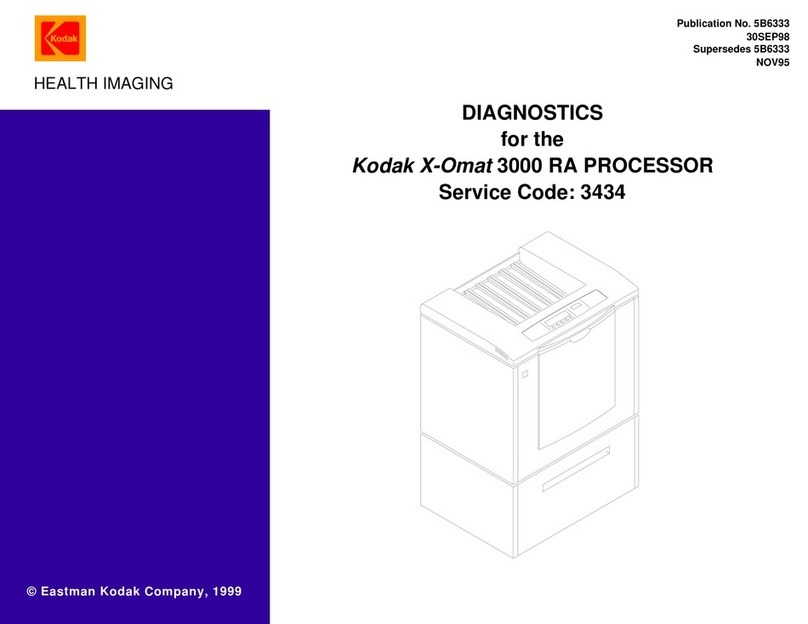
EASTMAN
EASTMAN Kodak X-Omat 3000 RA PROCESSOR Diagnostics