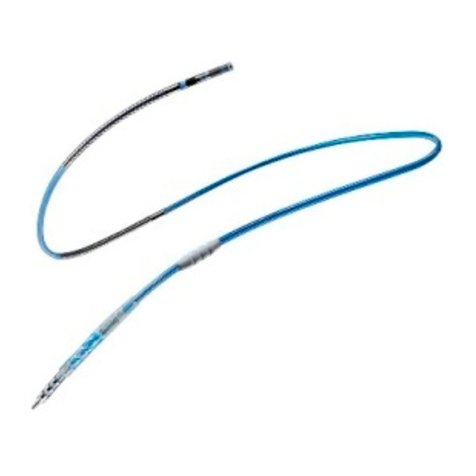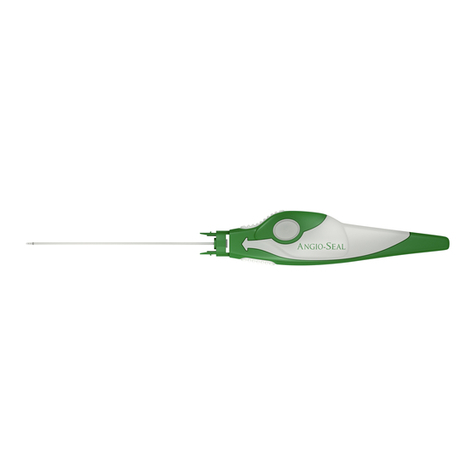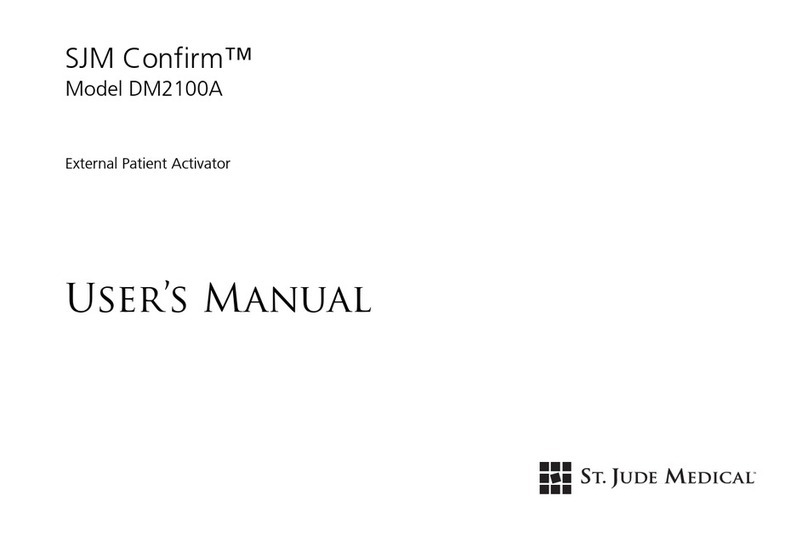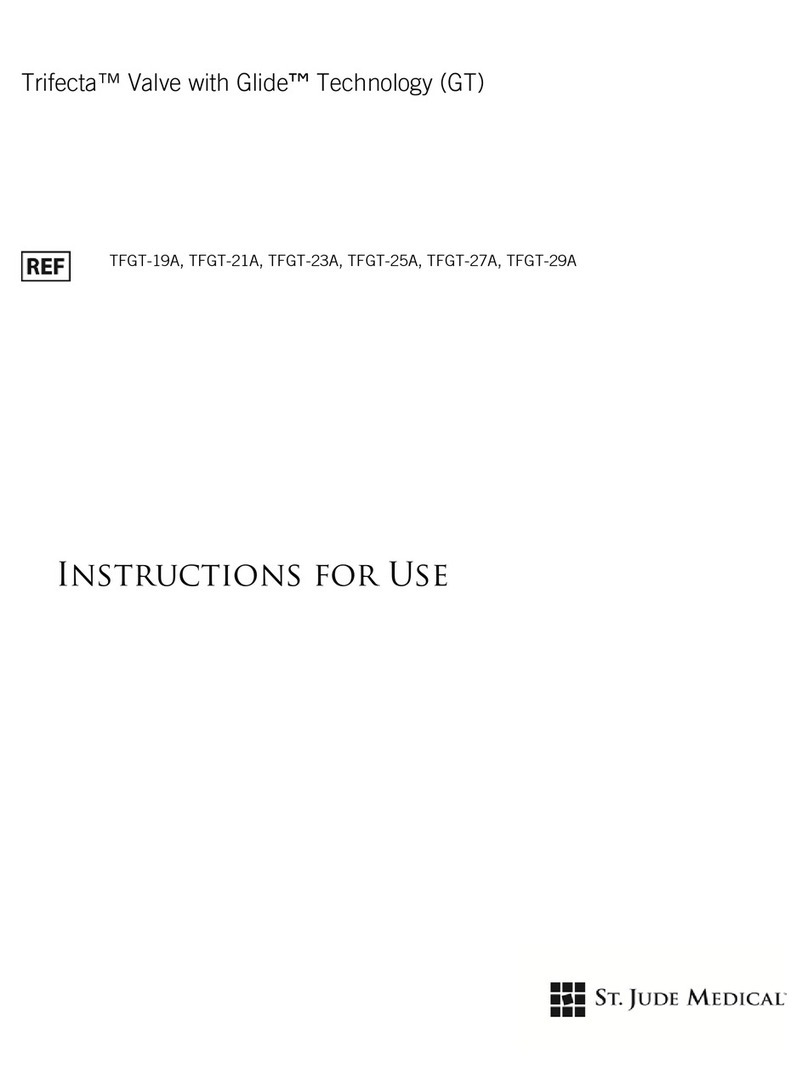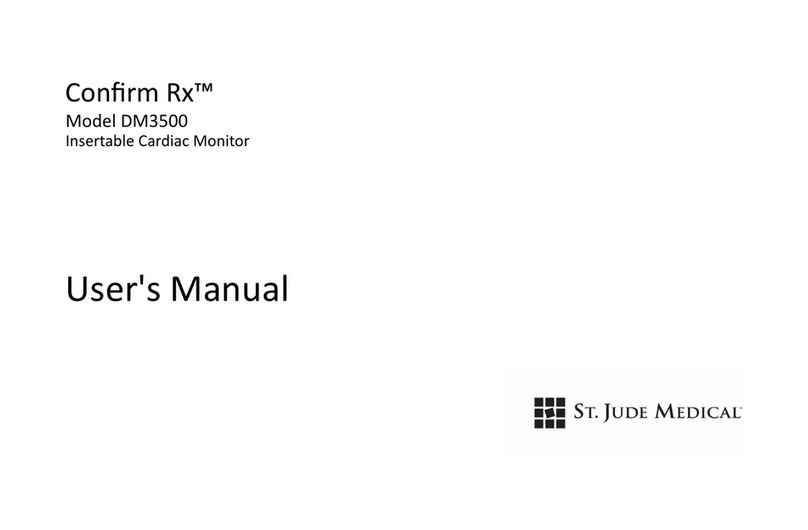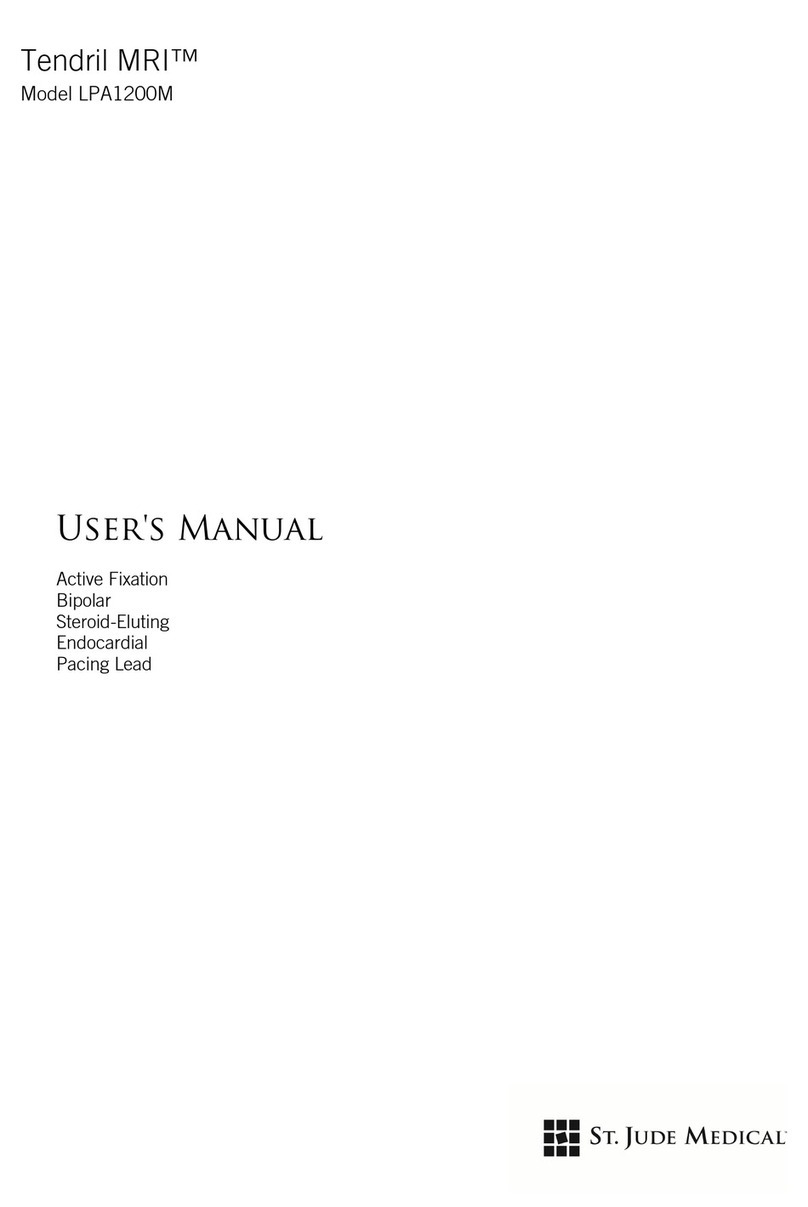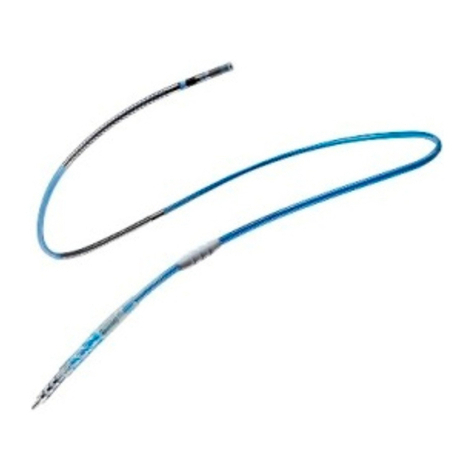Preface...........................................................................................................................................................................1
Symbols..........................................................................................................................................................................2
Definitions Acronyms, and Abbreviations .........................................................................................................................6
Safety .............................................................................................................................................................................7
Conventions................................................................................................................................................................................. 7
Safety Guidelines ......................................................................................................................................................................... 7
Safety Data .................................................................................................................................................................................. 9
System Description .......................................................................................................................................................10
Indications for Use..................................................................................................................................................................... 10
Contraindications ....................................................................................................................................................................... 10
System Physical Structure .......................................................................................................................................................... 10
System Functionalities................................................................................................................................................................ 12
System Limitations ..................................................................................................................................................................... 17
System Specifications................................................................................................................................................................. 17
User Interface and Operating Controls......................................................................................................................................... 18
Using MediGuide™ Technology ....................................................................................................................................21
Conventions............................................................................................................................................................................... 21
System Start-up and Shutdown................................................................................................................................................... 21
Preparations for a New Procedure............................................................................................................................................... 29
MediGuide™ Technology Key Features ....................................................................................................................................... 42
MediGuide™ Technology Procedure Guidelines .......................................................................................................................... 66
User-Level Maintenance................................................................................................................................................75
Maintenance.............................................................................................................................................................................. 75
Data Management...................................................................................................................................................................... 75
Tools Window Description........................................................................................................................................................... 75
Feedback .....................................................................................................................................................................78
Safety and Compliance Standards .................................................................................................................................79
Electromagnetic Emissions & Immunity .........................................................................................................................80
Guidance and Manufacturer’s Declaration - Electromagnetic Emissions ........................................................................................ 80
Guidance and Manufacturer’s Declaration - Electromagnetic Immunity......................................................................................... 80