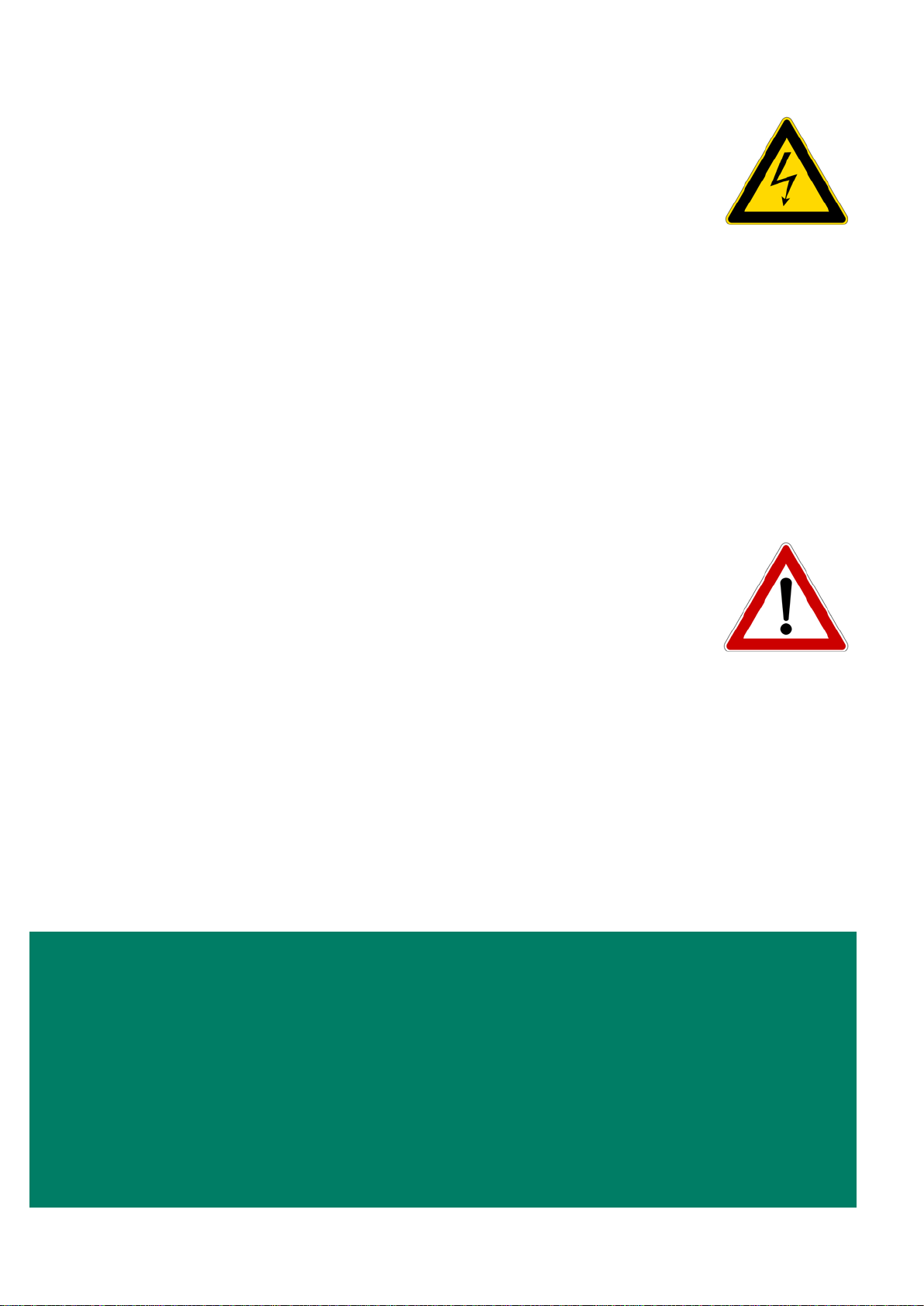
Shut down power before opening the poultry computer!
This poultry computer contains exposed live parts!
Only to be opened by authorized personnel!
WARNING
Although utmost care has been given to the quality of this equipment during the design and manufacturing stages,
technical malfunctions can never be ruled out. The user should provide for an adequate alarm system
and/or emergency provisions to prevent a technical failure of the equipment and peripheral facilities
leading to danger to persons, animals or property.
NOTE DOWN THE FOLLOWING IN CASE OF AN EMERGENCY
●Possible causes
●Circumstances in which the emergency occurred
●Date and software version number
●Installer settings
Please contact our Customer Service Department, if you have any questions. Be sure to have all necessary data at
hand. To ensure a speedy solution to the malfunction and to avoid any misunderstandings, it is advisable to note
down the cause and the circumstances in which the malfunction occurred before contacting us
(www.StienenBE.com).
No part of this document may be reproduced or transmitted in any form or by any means, electronic or
mechanical, for any purpose, without the express written permission of Stienen BE
Stienen BE accepts no liability for the contents of this manual and explicitly waives all implicit guarantees of
merchantability or fitness for a certain use. Stienen BE also reserves the right to improve or change this manual
without being under the obligation to inform any person or organisation of any such improvement or change.
Stienen BE cannot be held liable for any damage, loss or injury resulting from improper use or from use not in
accordance with the instructions in this manual.