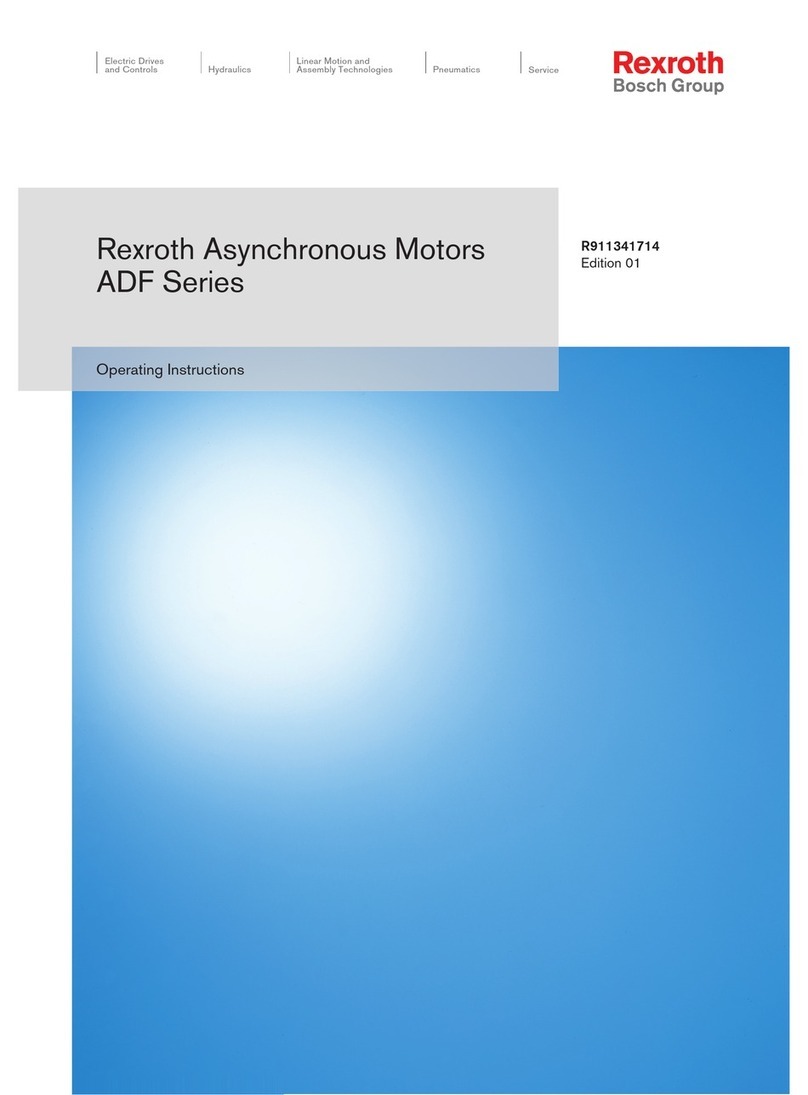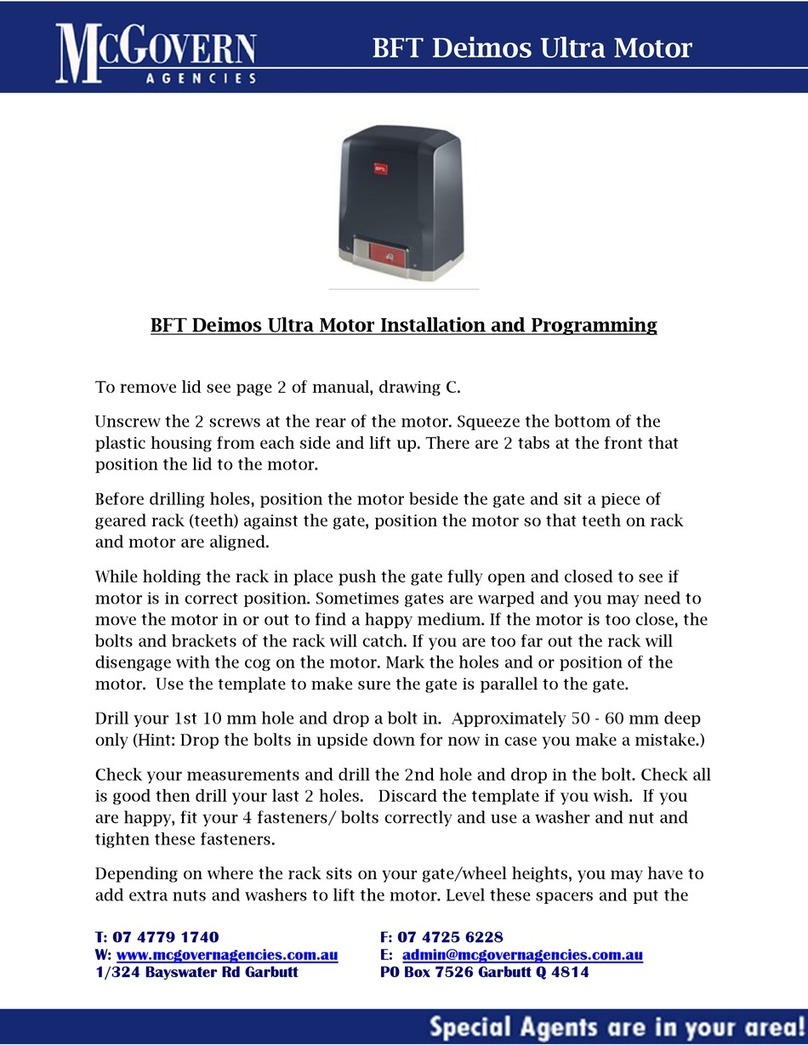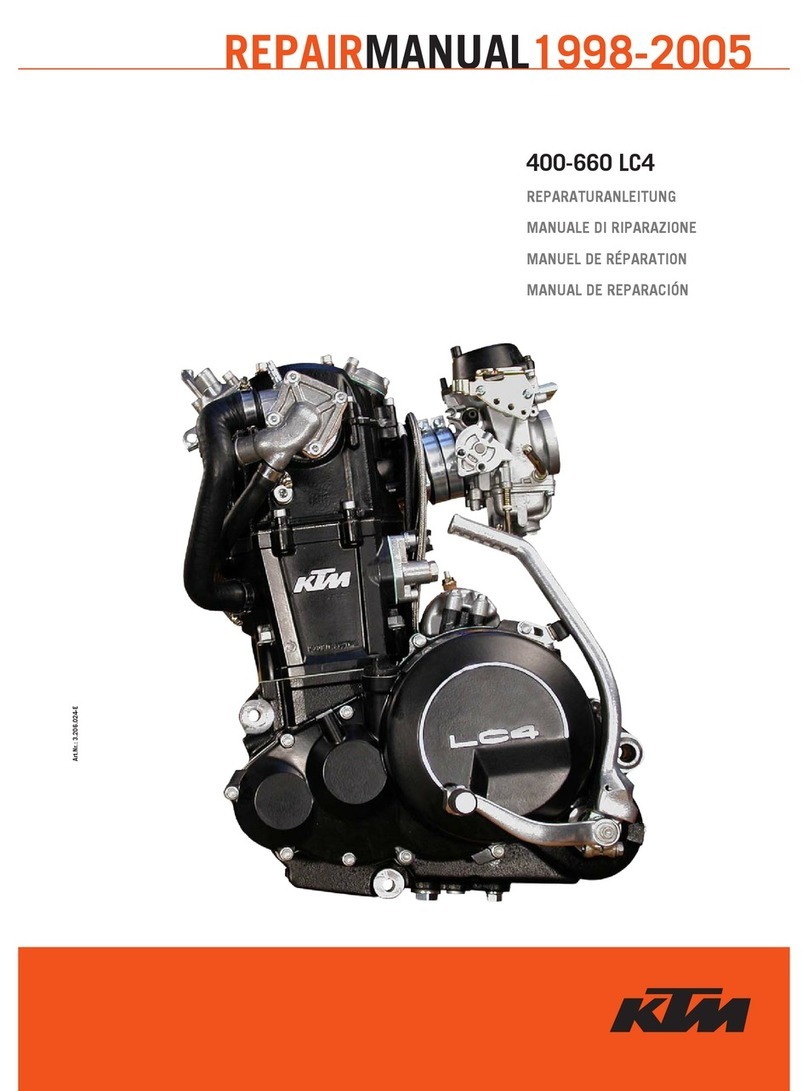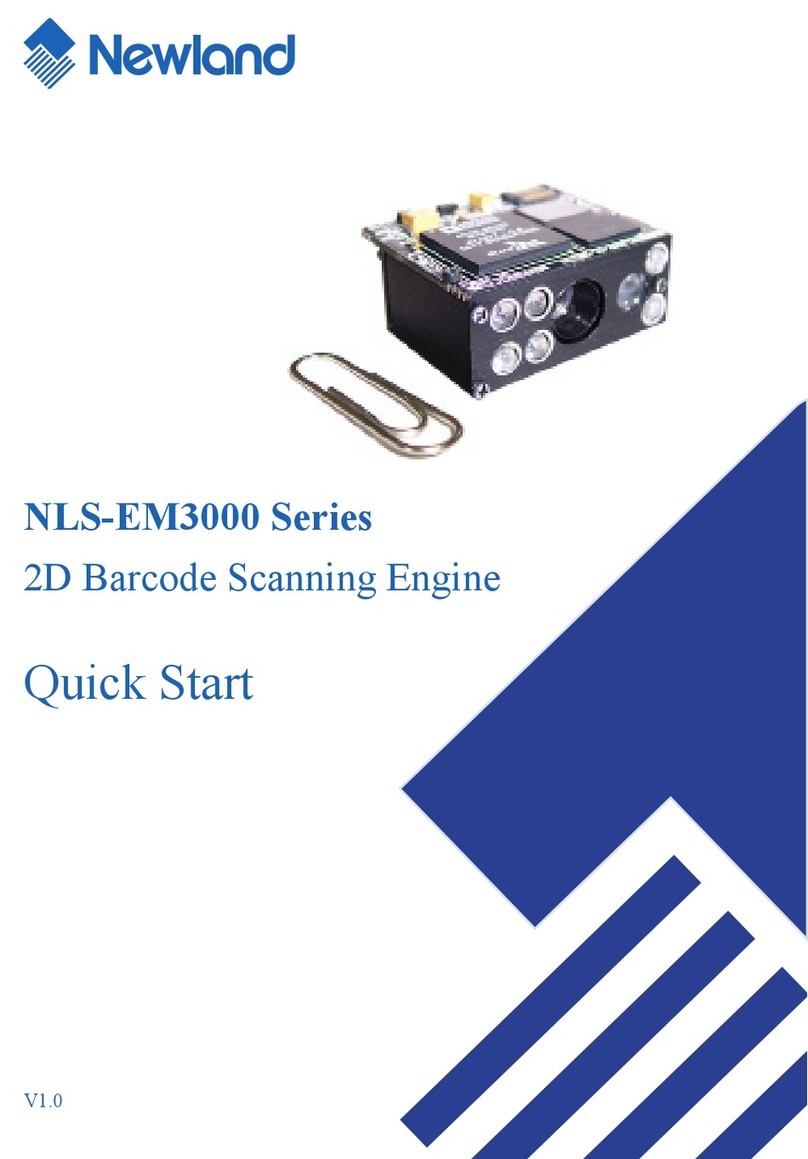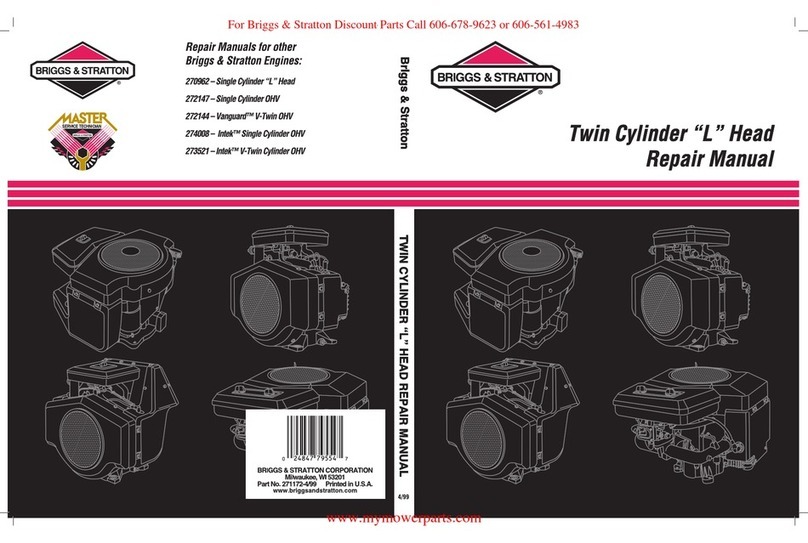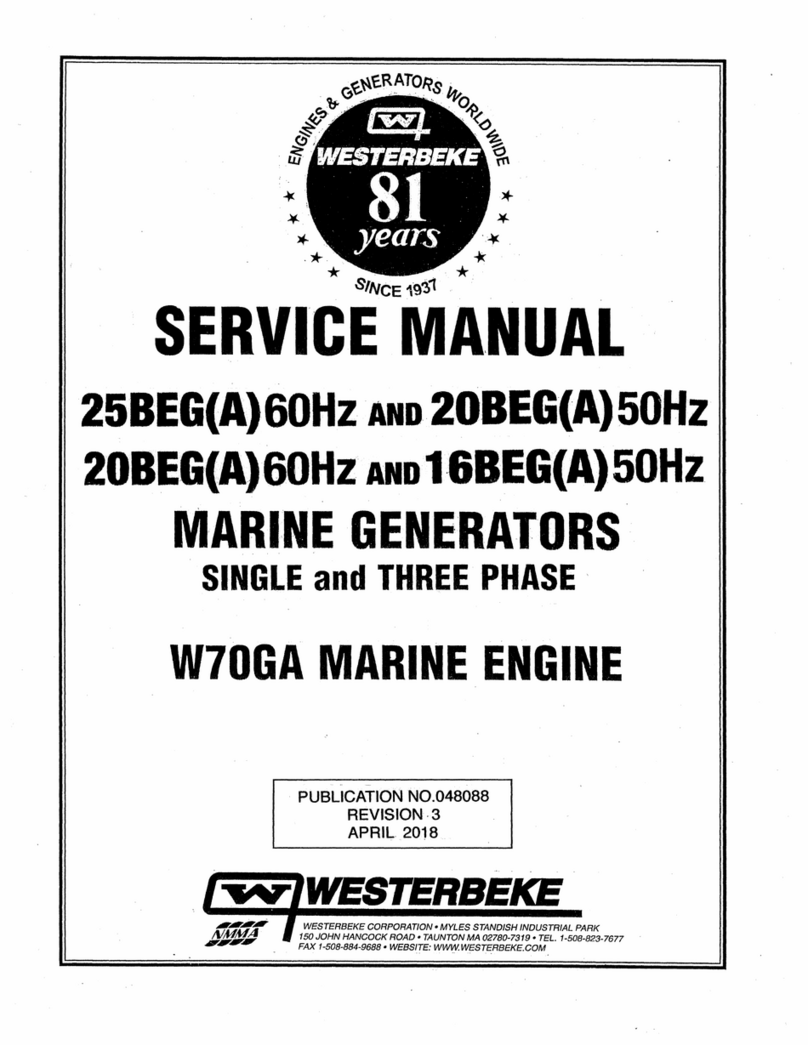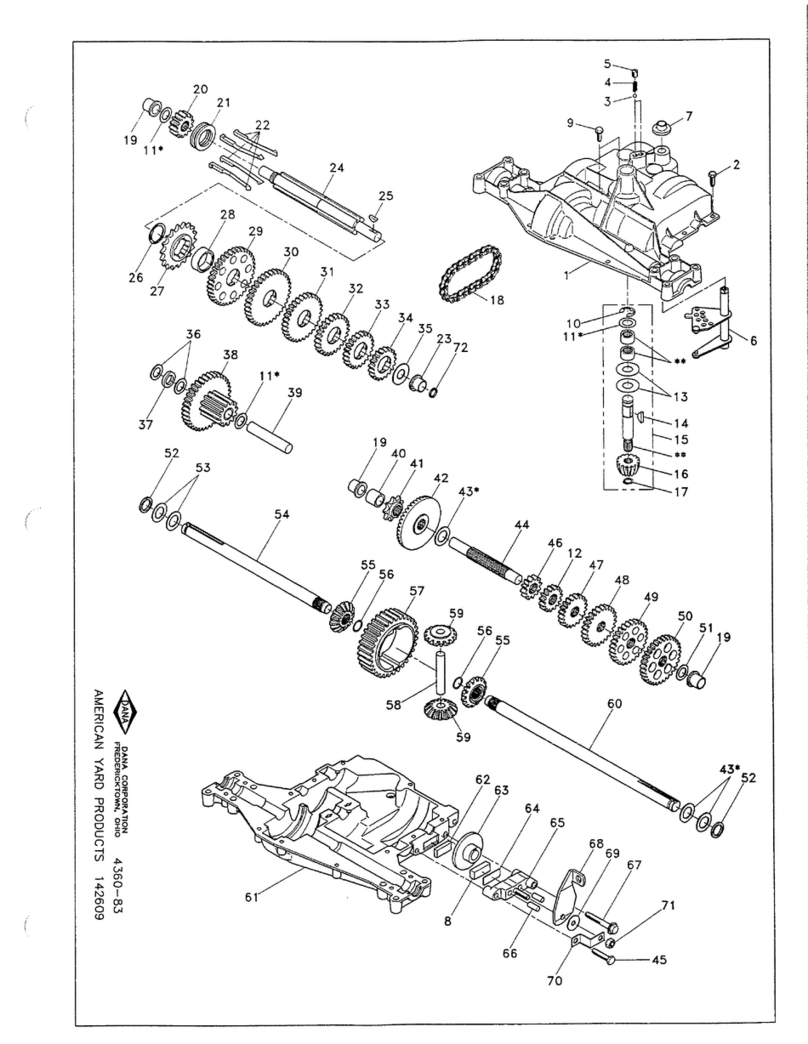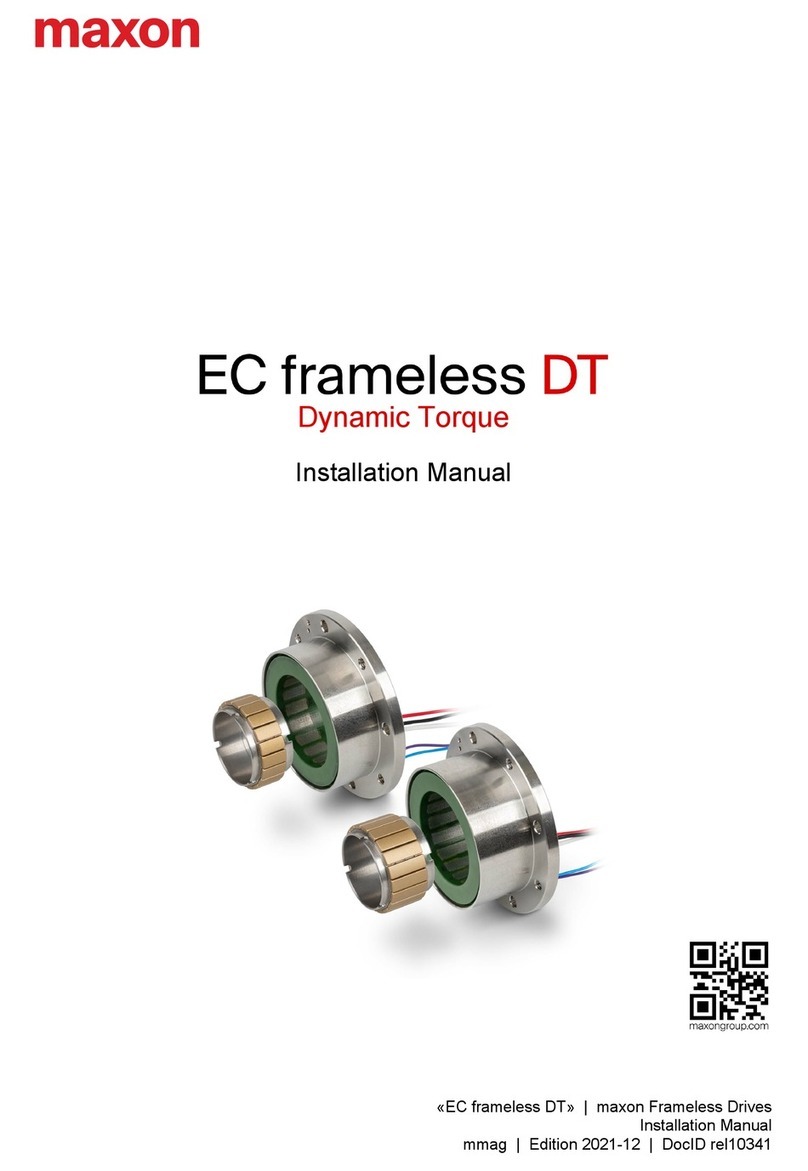stijn helsen SH4U User manual



CM6x20mm, inbus 2 pc. M13SC20
H1 pc. M13BB70
O1 pc M13BH20
VM6x40mm see manual headboard ! 2 pc M13ZA40
H
O
1

H
C
H
2

1
Noodbatterij (1)
(batterijen inbegrepen, 2x 9V 6R61)
Onderhoud: vervang jaarlijks de batterijen
Transformateur externe et batterie de sécurité (1)
(piles comprises, 2x 9V 6R61)
Entretien: la batterie doit être remplacée annuellement
Emergency power supply (1)
(batteries included, 2x 9V 6R61)
Maintenance: replace batteries every year
Notabesenkung bei Ausfal der Netzversorgung (1)
(batterien enthalten, 2x 9V 6R61)
Wartung: Tauschen Sie die Batterien jedes Jahr
ontvanger
récepteur
receiver
Empfänger
zender
l’émetteur
transmitter
Sender
3

O
X
4


Voor een goede werking van uw bedsysteem, gelieve zorgvuldig volgende
stappen uit te voeren:
1. Koppelen van de zender met de motor.
Om de handbediening te koppelen aan de motor moeten volgende stappen
uitgevoerd worden:
• Druk 2x snel achter elkaar de bedieningsknop [B18]. De vloerverlichting
gaat aan. De RF-ontvanger is nu in leer-modus gedurende 10 seconden.
• Druk de toets [B1+B2] tegelijkertijd in en hou deze ingedrukt tot de vloer-
verlichting uit gaat en het groen lampje van de zender blijft oplichten. De
leer-functie is voltooid.
• De handbediening (zender) is klaar voor gebruik.
Als de motor niet reageert op de handbediening moet u het hele proces herha-
len. (Koppel niet meerdere systemen op hetzelfde moment.)
2. Synchronizeren van motoren (dubbel bed)
Verbind beide motoren met de bijgevoegde synchronisatie-kabel
3. Resetten van de motor
Om te garanderen dat de motoren in dezelfde basispositie staan, dienen beide
motoren te worden gereset.
• Houdt bij één van beide motoren toets [B18] ingedrukt tot de vloerverlichting
[B18] 2x knippert en laat hierna de toets los.
Het systeem is nu klaar voor gebruik.
Zie verder voor een uitgebreide beschrijving van alle functies.
! Totaal-reset
In het geval van niet correct functioneren van de motoren, kan er een totaal-
reset van de motoren worden uitgevoerd.
Hierbij wordt het geheugen van de motor volledig leeg gemaakt.
- Druk 4x snel achter elkaar op toets [B18]
- De toets licht op.
- Druk nogmaals op toets [B18]
- De toetsverlichting schakelt uit
Om het systeem opnieuw te installeren, volg opnieuw stap 1, 2 en 3

Het systeem is nu klaar voor gebruik.
Zie verder voor een uitgebreide beschrijving van alle functies
Verstellen
Met de toetsen [B1 ... B8] kunnen de beweegbare delen versteld worden.
Het opslaan van een geheugenfunctie
• Verstel het bed tot de gewenste positie [B1 ... B8].
• Druk 3 keer snel achter elkaar [B15]. De LED-verlichting van de handbedie-
ning licht op.
• Druk nu binnen 3 seconden op een van de geheugen toetsen [B11 ... B14]
en wacht tot de LED-verlichting dooft.
• De gewenste positie is nu opgeslagen. (knipperende LED-verlichting)
• Een opgeslagen geheugen positie kan altijd weer overschreven worden door
het proces te herhalen.
Werking van de LED-verlichting (fakkel)
• Druk 1x kort op de knop [B17] van de zender, de LED-verlichting zal 3 se-
conden oplichten.
• Druk permanent op de knop [B17] en de LED-verlichting blijft branden.
Werking van vloerverlichting
• Druk op de [B16] om de LED-vloerverlichting te doen oplichten.
• Druk nogmaals op de knop [B16] om deze weer te doven.
Synchronisatie aan/uit:
Er zijn 2 manieren om de synchronisatie functie te activeren:
• Druk 1x kort op de knop [B9] om de synchronisatie-functie te activeren.
Wanneer de activatie succesvol is gebeurd, zal de achtergronverlichting van
de handbediening 2x knipperen. Wanneer u het kopdeel of voetdeel verstelt
zullen beide bedhelften naar dezelfde stand bewegen en vervolgens syn-
chroon bewegen.
• Druk de knop [B9] langdurig in om beide bedhelften spontaan naar dezelfde
stand te laten bewegen. Wanneer de activatie is gebeurd gaan de knoppen
van de handbediening enkele keren knipperen.
Druk 1x kort op de knop [B10] om de synchronisatie functie uit te schakelen.

For proper operation of your bed system, please carefully following these
steps
1. Linking the station with the engine.
To link the remote control with the engine, please follow these simple steps:
• Press 2x quick succession the control [B18]. The oor light comes on. The
RF receiver is now in learning mode for 10 seconds.
• Press the key [B1+B2] simultaneously and hold until light goes off the oor
and the green light from the transmitter remains on. The learning function is
completed.
• The remote control (transmitter) is ready for use.
If the engine does not respond to the transmitter, you must repeat the entire
process. (Link not multiple systems at the same time.)
2. Synchronize engines (double bed)
Connect both engines with the sync cable attached
3. Resetting the engine
In order to ensure that the motors in the same basic position, then the two mo-
tors to be reset.
• Does one of these two key engines [B18] pressed to the oor lighting [B18]
2x ashes and let the button below.
The system is now ready for use.
See below for a detailed description of all functions.
! Total reset
In the case of incorrect operation of the engine, a complete reset of the engines
will be necessary.
The memory of the motor will completely emptied with following steps.
- Press the button 4 times in quick succession [B18]
- The button lights up.
- Press key [B18]
- The switch turns off
To reinstall the system, again follow steps 1, 2 and 3

The system is now ready for use.
See below for a detailed description of all functions
Basic adjustment functions
Adjust the bed by using buttons [B1 - B8]. Each section of the bed can be ad-
justed individually or as a complete unit depending on which button you press.
Programming the “Memory Function”
• Adjust the base to the desired position using buttons [B1 - B8].
• Press the button [B15] 3 times, the function-LED will illuminate.
• Within 3 seconds press one of the memory keys [B11 - B14] and wait until the
function-LED goes out. The saving process is indicated by a ashing function-
LED.
• The desired position is now stored at that memory key position.
• A stored memory position can always be reset by repeating the process.
Operation of the torch (function-LED)
• Press button [B17], the LED will light the torch for about 3 seconds.
• Keep pressing [B17] permanently and the light will stay ON. About 3 seconds
after releasing the button the LED will switch OFF.
Operation of the oor lightings
• Press the button again [B16], the oor lighting goes off.
Sync on/off:
There are 2 ways activate the “synchronization function”:
• Press and release the button [B9] for the synchronization function. When
the activation is successfully carried out, the remote control ambient light will
ashes 2x. When you adjust the head- or foot portion, they both move to the
same position and then move synchronously.
• Press the [B9] extended (5sec). Both portions of the bed will move to the
same position. When this activation is done the remote control ambient light
will ashes several times. Synchronization is now activated.
Press the button [B10] and the sync feature is “off”.

Premiere mise en service de la motorisation
Pour un bon fonctionnement de votre nouvelle literie TPR, il est nécés-
saire de suivre les étapes de mise en service ci-dessous:
Accouplements: télécommandes / moteurs
Lors de la première utilisation de la télécommande radio fréquence, il est né-
cessaire de la coupler à son moteur. Une fois cette manipulation effectuée la
télécommande répondra uniquement à son récepteur.
• Appuyez 2 fois de suite sur le bouton «B18» du moteur, Le bouton reste al-
lumé (±10sec).
• Le moteur est maintenant en mode d’apprentissage pendant ±10 secondes.
• Appuyez simultanément sur la touche «B1+B2» de la télécommande (la lu-
mière verte de la télécommande s’allume).
• La télécommande est maintenant prête à l’emploi.
Effectuer la même opération pour la deuxième télécommande.
Répétez le processus si le moteur ne répond pas à la télécommande.
Mise en service et synchronisation des moteurs
• Maintenez la touche «B18» enfoncé sur le moteur jusqu’au clignotement.
• Effectuer la même opération sur le deuxième moteur.
• Relier les moteurs avec le cable fourni.
Le système est maintenant prêt à l’emploi.
Voir plus bas pour une description détaillée de toutes les fonctions disponibles
Réinitialisation totale
En cas de disfonctionnement du moteur, il est possible de remettre les moteurs
à zéro en effaçant la mémoire.
- Appuyez 4 fois de suite sur la touche «B18», le bouton s’allume.
- Appuyez de nouveau sur le bouton «B18», le bouton s’éteint.
Pour réinstaller le système, recommencez les étapes 1 et 2.

TPR
Utilisez les touches «B1 ... B8» pour ajuster la partie tête/pied
Enregistrement de la position dans la mémoire
• Ajustez votre lit à la position souhaitée «B1 ... B8».
• Appuyez 3 fois de suite sur la touche «B15» (la lumière verte de la télécom-
mande s’allume).
• Appuyez dans les 3 secondes sur la touche mémoire de la télécommande
«B11 ... B14» jusqu’à la lumière verte s’éteigne.
• La position souhaitée est maintenant mémorisée (la lumière clignote)
• Une position mémorisée peut être remplacée en répétant le processus.
Fonctionnement de l’éclairage sur la télécommande
• Appuyez 1x sur le bouton «B17» de la télécommande (la lumière verte
s’éclairera pendant 3 secondes)
• Maintenez la touche «B17» enfoncée, la lumière reste éclairée
Fonctionnement de l’éclairage sur les moteurs
• Appuyez sur la touche «B16» pour allumer
• Appuyez une deuxième fois sur la touche «B16» pour l’éteindre
Synchronisation ON/OFF
Il existe 2 manières pour activer la synchronisation :Appuyez 1x sur la touche
B9 pour activer la synchronisation
a. L’écran de la télécommande clignotera 2x, la lumière verte de la télé-
commande s’allumera pendant 5 secondes.
b. La synchronisation est activée pour le double lit. Les parties TPR des
deux places couchages se positionne en même temps.
1. Appuyez quelques instants sur la touche «B9» pour synchroniser
immédiatement.
a. L’écran de la télécommande clignotera 2x, la lumière verte de la télé-
commande s’allumera pendant 5 secondes.
b. Les parties TPR des deux places couchages se positionne en même
temps.
Appuyez 1x la touche «B10» pour désactivé la synchronisation

Damit Ihr Bettsystem optimal funktioniert, bitten wir Sie folgende Schrit-
te sorgfältig auszuführen.
1 Verbindung zwischen Motor und Handbedienung aktivieren
Bitte beachten Sie folgende Schritte:
• 2x schnell hintereinander die Taste [B18] eindrücken. Die Bodenbeleuch-
tung ist jetzt eingeschaltet. Der RF-Empfpänger bendet sich jetzt während
10 Sekunden im Lern-Modus.
• Drücken Sie jetzt die Taste [B1+B2] zugleicherzeit ein und das solange
bis die Bodenbeleuchtung sich ausschaltet und die grüne LED Lampe des
Senders permanent aueuchtet.
• Die Handbedienung (Sender)ist jetzt gebrauchsfertig.
Falls der Motor nicht auf die Handbedienung reagiert ist es notwendig Schritt 1
zu wiederholen. (Verbinden Sie nicht mehrere Systeme zugleicherzeit)
2 Motorsynchronisierung
Verbinden Sie beide Motoren mit dem beigefügten Synchronisierungskabel.
3 Motor-Reset
Damit beide Motoren garantiert in gleicher Position stehen sollte man sie
resetten.
• Taste [B18] bei einem Motor eindrücken bis die Bodenbeleuchtung [B18] 2x
blinkt und dann die Taste loslassen.
Das System ist jetzt betriebsbereit.
Sie können die ausführliche Beschreibung von allen Funktionen weiter able-
sen.
! Total - Reset
Falls die Motoren nicht korrekt funktionieren, gibt es die Möglichkeit beide
Motoren mit einem Total-Reset neuzuprogrammieren.
Hierzu werden die programmierte Motordaten komplett gelöscht.
- Drücken Sie bitte 4x schnell hintereinander die Taste [B18] ein
- Die Taste leuchtet auf
- Drücken Sie nochmal die Taste [B18]
- Die Tastenbeleuchtung wird ausgeschaltet
Zur Neu-Programmierung des Systems, bitte Schritt 1, 2 und 3 erneut ausfüh-
ren.

Das System ist jetzt betriebsbereit. Beachten Sie bitte die weiteren aus-
führlichen Informationen über sämtliche Funktionen.
Grund-Verstellfunktionen
Durch Betätigen der Tasten [B1 ... B8] lassen sich die Antriebe einzeln bzw. alle
Antriebe gleichzeitig verfahren.
Speichern einer Memoryfunktion
• Fahren Sie die gewünschte Position mit den Tasten [B1 ... B8] an.
• Betätigen Sie 3x kurz hintereinander die Taste [B15], die Funktions LED
leuchtet dauerhaft.
• Betätigen Sie innerhalb von ca. 3s eine Positionstaste (Taste [B11 ... B14])
und warten Sie, bis die Funktions-LED erlischt. Der Speichervorgang wird
durch das Blinken der Funktions-LED angezeigt.
• Die gewünschte Position ist jetzt auf der Positionstaste gespeichert.
• Sie können eine gespeicherte Memoryposition durch Wiederholen des Vor-
gangs jederzeit überschreiben.
Bedienung der Taschenlampe
• Betätigen Sie 1x kurz die Taste [B17] des Sender, die LEDs der Taschenlam-
pe leuchten für ca. 3s.
• Betätigen Sie die Taste [B17] des Senders dauerhaft, die LEDs leuchten. Ca.
3s nach dem letzten Tastendruck erlischen die LEDs.
Bedienung der Unterbettbeleuchtung
• Betätigen Sie die Taste [B16] die LED der Unterbettbeleuchtung leuchtet.
• Betätigen Sie die Taste [B16] erneut, die Unterbettbeleuchtung erlischt.
Synchonisierung ein/aus:
Es gibt 2 Möglichkeiten die Synchronisierung zu aktivieren:
• Drücken Sie 1x kurz Taste [B9] damit die Synchronisierung aktiviert wird.
Falls erfolgreich, wird die Hintergrundbeleuchtung der Handbedienung 2x
blinken. Bei Verstellung des Kopfteils/Fussteils werden beide Betthelften sich
bis zum gleichen Stand bewegen und anschliessend synchron verstellen.
• Drücken Sie Taste B9 lange ein damit beide Betthälften sich automatisch-
zum gleichen Stand bewegen. Nach der Aktivierung wird die Tastatur der
Bedienung mehrmals blinken. Drücken Sie 1x kurz die Taste [B10] damit die
Synchronisierung ausgeschaltet wird.

Synchronizeren van motoren
(dubbel bed)
Verbind beide aandrijfsystemen met de desbetrefende synchronisatie-kabel
Synchronizing two motors
(for example, in a double bed)
Connect the two drive systems with the appropriate sync-cord
Synchronisieren zweier motoren
(z.B. im Doppelbett)
Verbinden Sie beide Antriebssysteme mit dem entsprechenden Synchronkabel


B17.
B1. B2.
B3. B4.
B5. B6.
B7. B8.
B9.
B11.
B13.
B10.
B12.
B14.
B15.
B16.
B18.
Table of contents
Languages: