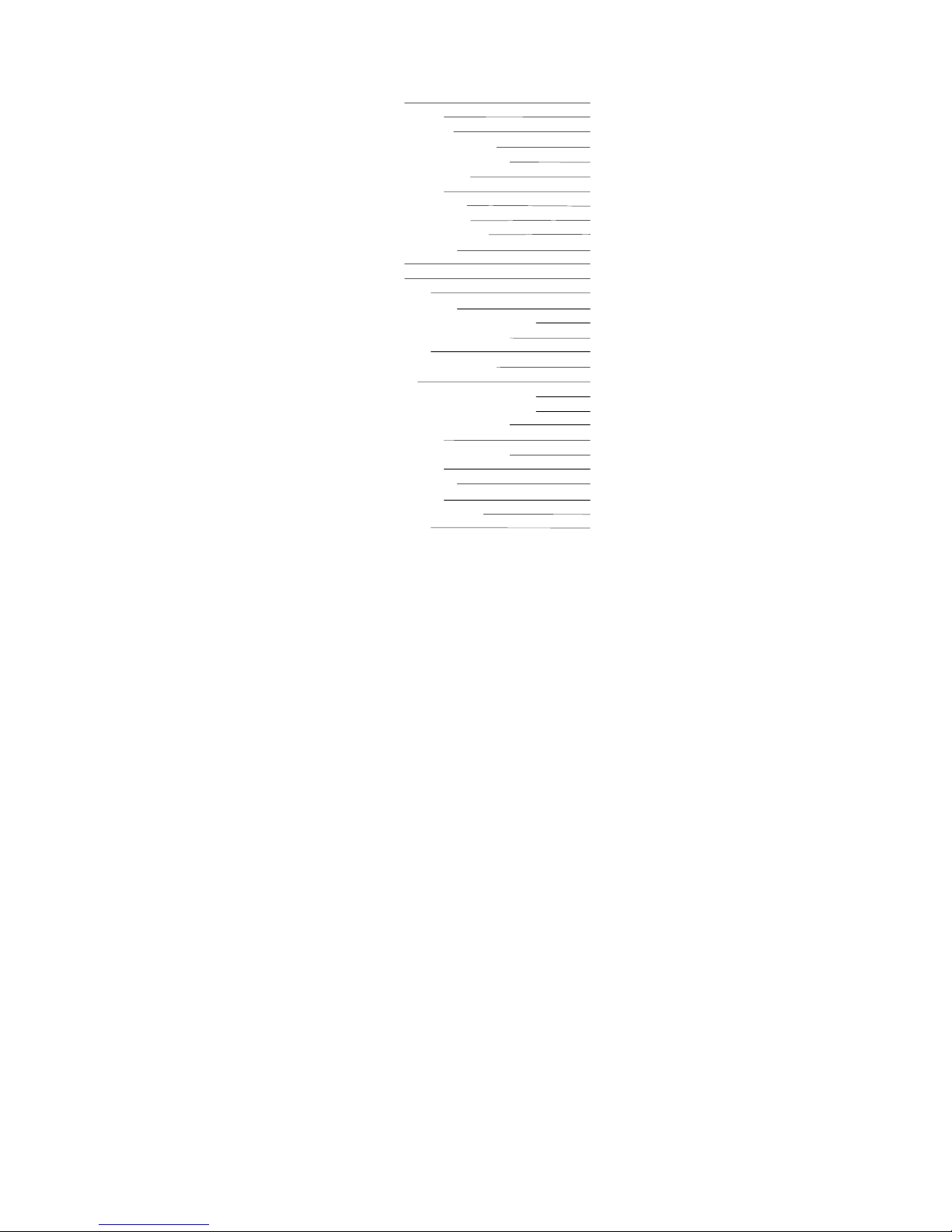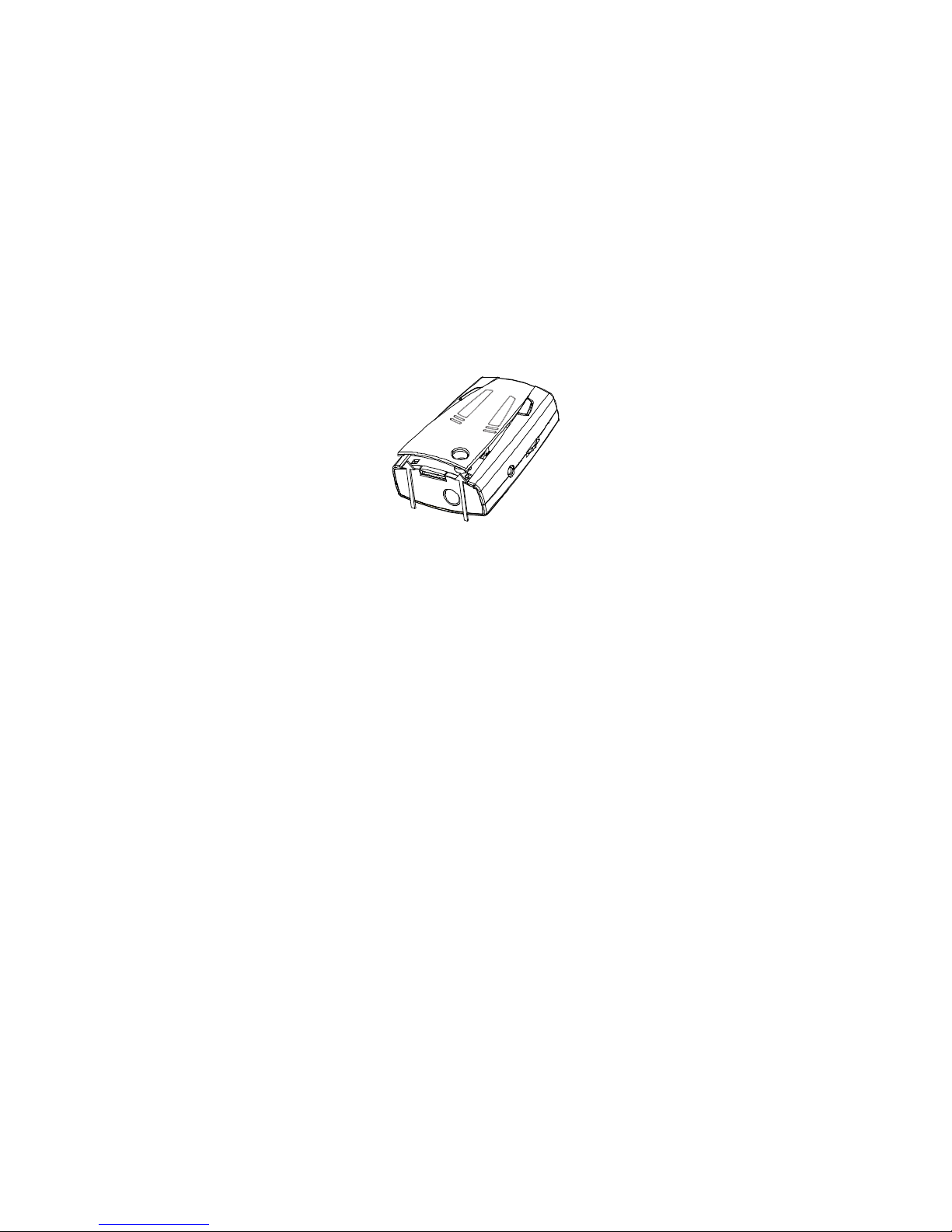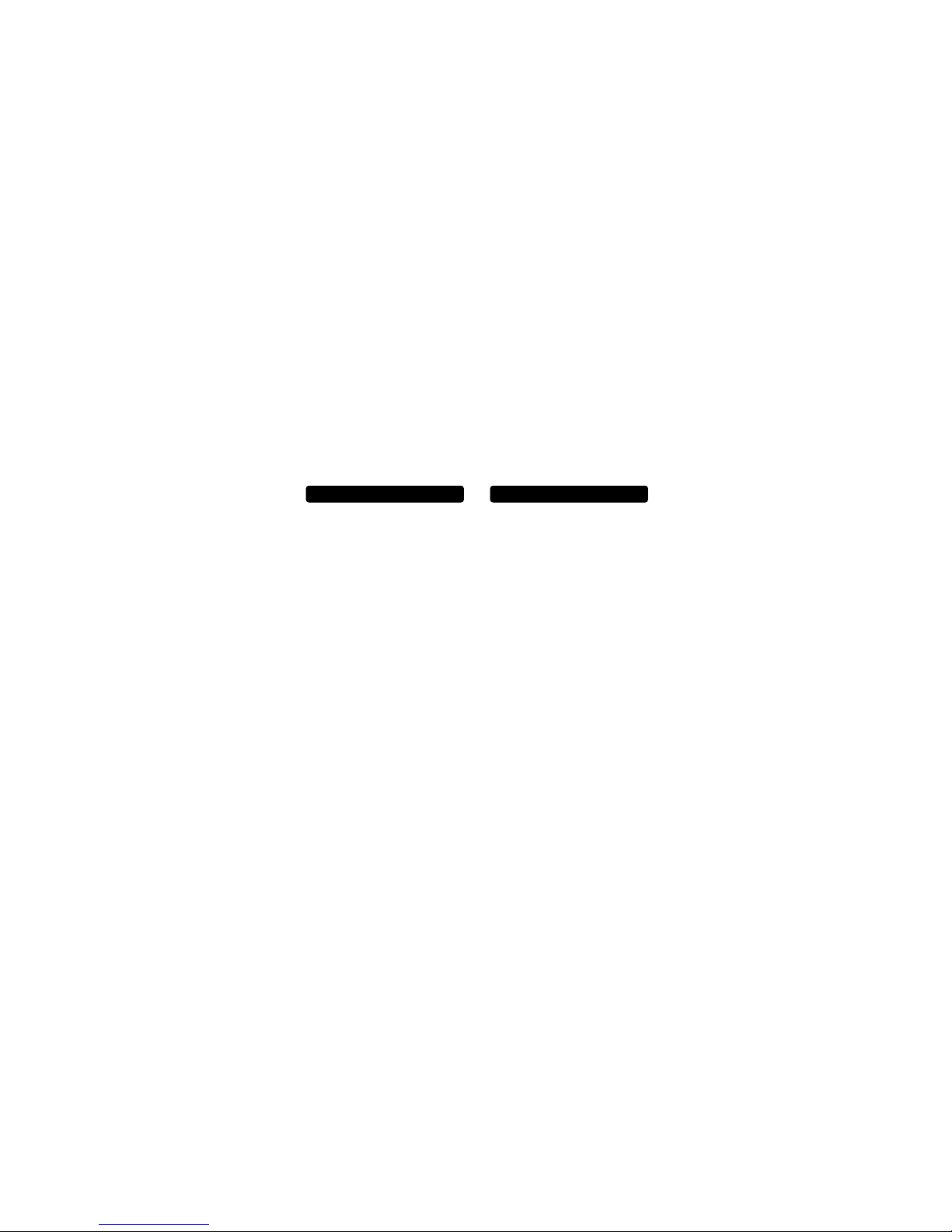Stinger S650
5
Radar detector
Feature descriptions
• protection again t all radar band (X, K, and uper wide Ka)
• 360° la er coverage again t all la er gun
• VG-2 ignal Detection Capabilitie
• pul e ignal Detection Capabilitie
• digital compa di play mode
• city mode to virtually eliminate fal e radar alert
• u er electable brightne and mute on/off
• power on/off and volume control wheel
• BLUE BACKLIT DIGITAL Text Di play
• tutorial mode to demon trate operation
• memory to retain previou ly et operational mode after power-off
• corded power connection into 12-volt car lighter ocket (Power cord
included)
Installing the Unit
Mounting guidelines
The STINGER radar/la er detector can be mounted on your wind hield or
da hboard u ing the mounting bracket and hook-and-loop fa tener provided.
• Mount on the wind hield in a centered location that will not ob truct the
view of the driver and i within reach, o the button can be ea ily acce ed.
• Do not mount behind wind hield wiper , metal urface , ornament , or
mirrored un creen gla , a the e affect radar/la er ignal . Tinted gla
doe not affect radar/la er ignal reception.
Conceal the STINGER radar/laser detector when you leave your vehicle to
prevent theft and to minimize the unit's e posure to e treme temperatures,
which can temporarily impair performance.
Windshield mounting
1. In tall the uction cup and
bumper onto the wind hield
mounting bracket by liding them
into their hole (if not pre-in talled).
2. Pre the bracket ba e firmly
again t the wind hield until the
uction cup ecurely take hold.
3. Fa ten the bracket at the top ide ’ lot of the unit.