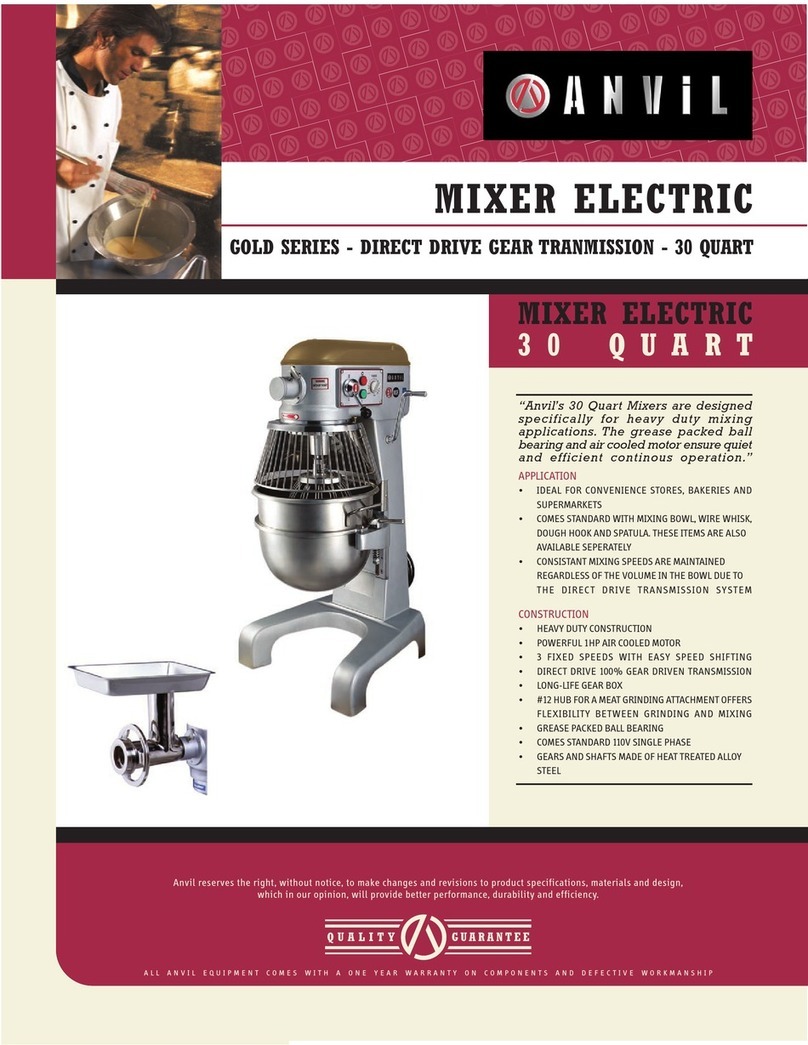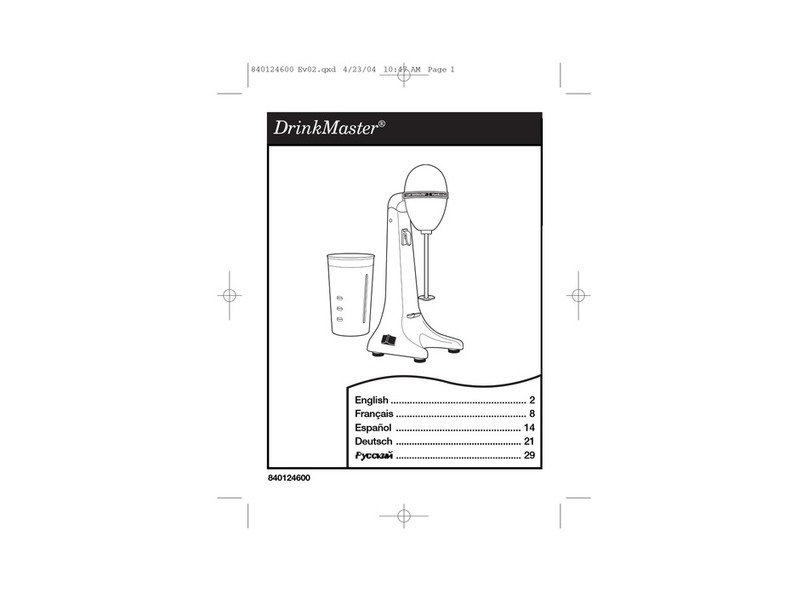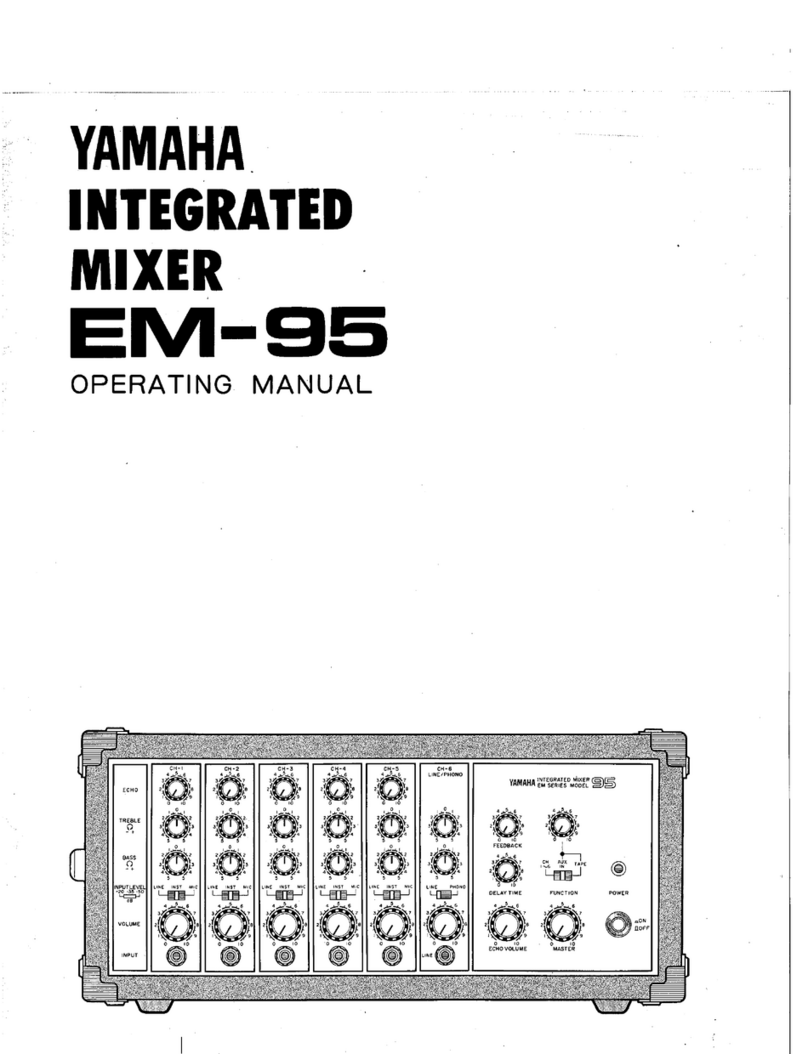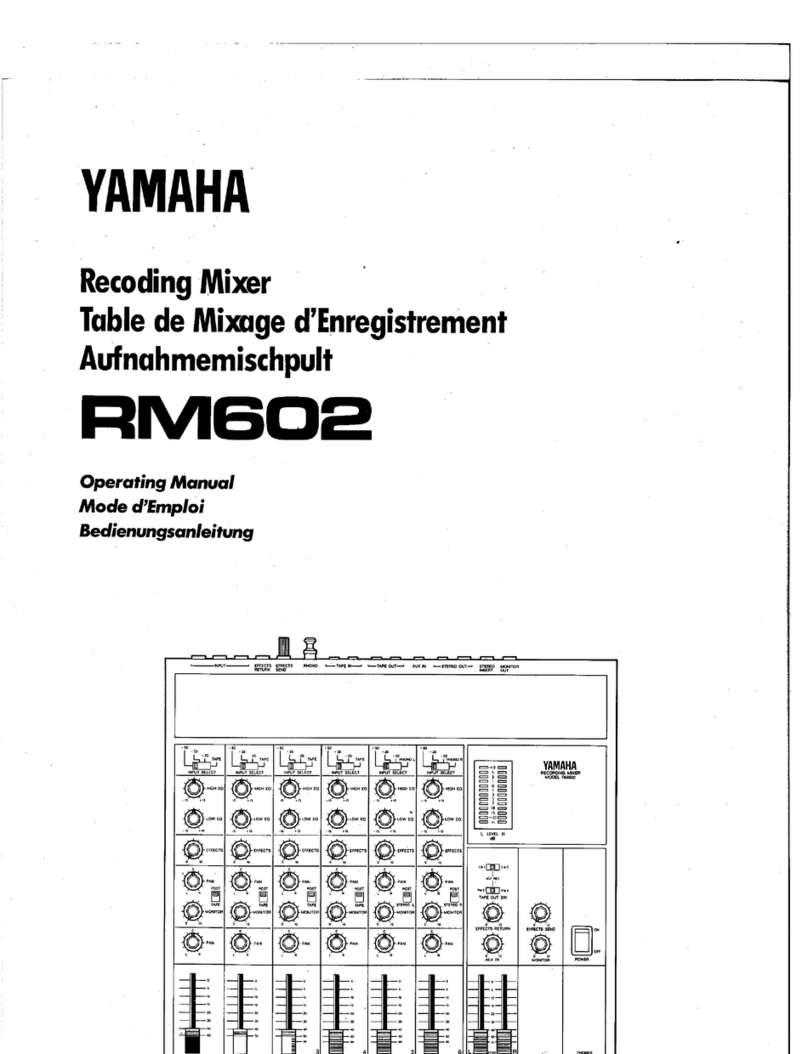STK Professional Audio VX series User manual

VX-1204, VX-1204FX
/ VX-1604, VX-1604FX
VX 시리즈 라이브 / 레코딩 믹서
사용설명서
VX series live / Recording Mixer
OWNER'S MANUAL
2 TRACK
IN
2 TRACK
OUT
1=GND
3=COLD(-)
2=HOT(+)
1=GND
3=COLD(-)
2=HOT(+)
1=GND
3=COLD(-)
2=HOT(+)
1=GND
3=COLD(-)
2=HOT(+)
1=GND
3=COLD(-)
2=HOT(+)
1=GND
3=COLD(-)
2=HOT(+)
1=GND
3=COLD(-)
2=HOT(+)
1=GND
3=COLD(-)
2=HOT(+)
1=GND
3=COLD(-)
2=HOT(+)
1=GND
3=COLD(-)
2=HOT(+)
UNBAL UNBAL
UNBAL
UNBAL
Digital Effect Program
01 Reverb Hall 2 5.0 sec
02 Reverb Hall 2 3.0 sec
03 Reverb Room 2.0 sec
04 Reverb Room 1.0 sec
05 Reverb Plate 3.5 sec
06 Reverb Plate 1.5 sec
07 Delay & Reverb 170ms/3 sec.
08 Delay & Reverb 300ms/5 sec.
09 Delay 50% F.B. 100ms
10 Delay 50% F.B. 200ms
11 Delay 50% F.B. 350ms
12 Delay 50% F.B. 500ms
13 Chorus & Reverb slow/4.0 sec.
14 Chorus & Reverb med/2.0 sec.
15 Flanger & Reverb slow/4.0 sec.
16 Flanger & Reverb med/2.0 sec.
UNBAL=
GND TIP(+)
GND TIP(+)
RING(-)
BAL=
U
100
U
100
U
100
U
100
U
100
U
100
U
100
U
100
U
100
U
100
U
100
U
100
U
100
U
100
U
100
U
100
U
100
U
100
U
100
U
100
U
100
U
100
U
100
U
100
+10
+7
+4
-4
-10
-20
-30
-40
U
-15
(0dBU)
+10
+7
+4
-4
-10
-20
-30
-40
U
-15
(0dBU)
+10
+7
+4
-4
-10
-20
-30
-40
U
-15
(0dBU)
+10
+7
+4
-4
-10
-20
-30
-40
U
-15
(0dBU)
+10
+7
+4
-4
-10
-20
-30
-40
U
-15
(0dBU)
+10
+7
+4
-4
-10
-20
-30
-40
U
-15
(0dBU)
+10
+7
+4
-4
-10
-20
-30
-40
U
-15
(0dBU)
+10
+7
+4
-4
-10
-20
-30
-40
U
-15
(0dBU)
+10
+7
+4
-4
-10
-20
-30
-40
U
-15
(0dBU)
+10
+7
+4
-4
-10
-20
-30
-40
U
-15
(0dBU)
+10
+7
+4
-4
-10
-20
-30
-40
U
-15
(0dBU)
+10
+7
+4
-4
-10
-20
-30
-40
U
-15
(0dBU)
Solo Mode
+10
+7
-4
-10
-20
-30
-40
-15
(+4dBU)
U
U
(0dBU)
+10
+7
-4
-10
-20
-30
-40
-15
(+4dBU)
U
U
(0dBU)
+10
+7
-4
-10
-20
-30
-40
-15
(+4dBU)
U
U
(0dBU)
+10
+7
-4
-10
-20
-30
-40
-15
(+4dBU)
U
U
(0dBU)
U
-18dBU
0
U
-19dBU
0
★ ★
★
★
13 -14 15 -16
-58-10 -33dB+14dB
-10
U
-20
U
M
i
c
G
a
i
n
L
i
n
e
T
r
i
m
-58-10 -33dB+14dB
-10
U
-20
U
M
i
c
G
a
i
n
L
i
n
e
T
r
i
m
-58-10 -33dB+14dB
-10
U
-20
U
M
i
c
G
a
i
n
L
i
n
e
T
r
i
m
-58-10 -33dB+14dB
-10
U
-20
U
M
i
c
G
a
i
n
L
i
n
e
T
r
i
m
-58-10 -33dB+14dB
-10
U
-20
U
M
i
c
G
a
i
n
L
i
n
e
T
r
i
m
-58-10 -33dB+14dB
-10
U
-20
U
M
i
c
G
a
i
n
L
i
n
e
T
r
i
m
-58-10 -33dB+14dB
-10
U
-20
U
M
i
c
G
a
i
n
L
i
n
e
T
r
i
m
-58-10 -33dB+14dB
-10
U
-20
U
M
i
c
G
a
i
n
L
i
n
e
T
r
i
m
UNBAL=
GND TIP(+)
SLEEVE TIP(+)
RING(-)
SLEEVE TIP(+)
RING(-)
SLEEVE TIP(+)
RING(-)
SLEEVE TIP(+)
RING(-)
SLEEVE TIP(+)
RING(-)
SLEEVE TIP(+)
RING(-)
SLEEVE TIP(+)
RING(-)
SLEEVE TIP(+)
RING(-)
BAL=
HOT(+)
COLD(-)
GND
RoHs
1=GND
2=HOT(+)
3=COLD(-)
UNBAL=
GND TIP(+)
GND TIP(+)
SLEEVE SEND
RETURN

2
VX-1204, VX-1204FX
/VX-1604, VX-1604FX
VX 시리즈 라이브 / 레코딩 믹서
VX series live / Recording Mixer
Table of Contents
l
목 차
1. Introduction l 제품 소개........................................................................................................................................
3
2. Important Safety Instructions l 안전을 위한 주의 사항.....................................................................
4-5
3. Important Operating Instructions l 제품 작동 시 주의사항 ...........................................................
6-7
4. Panel Description l 각 부의 명칭 ....................................................................................................................
8-21
5. Connecting Your System l 올바른 접속 방법 .........................................................................................
22-23
6. System Hookup Diagram l 시스템 구성도 ...............................................................................................
24-25
7. Block Diagram l 회로의 구성도.........................................................................................................................
26
8. Specications l 제품 규격...................................................................................................................................
27-28
9. Warranty Information l 제품 보증에 대해서 ..............................................................................................
29-30

3
1. Introduction
l
제품 소개
Congratulations and thank you for choosing a STK
PROFESSIONAL AUDIO mixing console. The
new STK VX-1204FX/VX-1204 and VX-1604FX/
VX-1604 mixers offer outstanding performance in a
compact with grace cosmetics, assembled by automatic
computer machine and inspectioned by qualied sound
technician. The mixers, combine and control a variably
of audio input source, including microphones, electronic
instruments and audio devices such as CD players and
analog or digital sound recorders. VX-1204FX/VX-
1204 and VX-1604FX/VX-1604 mixers are ideal for live
sound, recording applications, teaching establishments,
houses of worship, hotels and conference centers where
their ease of use and robust qualities make them a top
choice.
The mixers offers two SUB mix plus main L/R, L+R
MONO outputs, and two AUXILIARY sends. Simple
and quick select type internal digital effectors with 16
programs sweet reverb, delay and chorus for enhance
your sound (VX-1204FX, VX-1604FX only). The mono
input channel has studio-grade STK mic preamps low
noise discrete head amplier to achieve high gain(66dB
max) and good linearity, 48V global phantom switches,
low cut lters, and 3-band mid sweep equalizer circuits
(CH 1-4) or 4 band xed EQ(CH-5-8) for VX-1604FX/
VX-1604. All input channels have PAN, SOLO, SUB
assign and high grade 60mm faders.
These new products are especially applied an unity
level set technology with +0dBu and +4dBu. For just
one touch level control creating clean mix sound. This
systems are STK’s new sound control technology, one of
the world’s best.
Please take the time to read this manual before
operation so that you fully understand the features and
correct use of this ne products.
STK 프로페셔널 오디오의 믹싱 콘솔을 선택해주셔서
감사드리며 축하드립니다. STK의 새로운 VX-1204FX/
VX-1204 와 VX-1604FX/VX-1604 믹서는 자동화된
공정을 거치고 숙련된 음향엔지니어의 면밀한 검수를 통
과한 제품으로 콤팩트한 규격의 그레이스한 고품격 외관
과 더불어 기존의 가치를 뛰어넘는 탁월한 성능과 유연
한 활용도를 지니고 있습니다. 본 믹서는 다양한 오디오
입력신호들을 혼합하거나 조절하는 기기로서 마이크나
전자악기, CD 플레이어 등의 유사기기 그리고 아날로그
또는 디지털 사운드 레코더 등을 포함하여 많은 기기들
을 함께 활용할 수 있습니다. 새로운 VX-1204FX/VX-
1204와 VX-1604FX/VX-1604 믹서는 사용이 쉽고, 성
능이 뛰어나 교육기관이나 교회, 호텔이나 컨퍼런스센터,
강당 그리고 라이브 사운드나 레코딩 시스템에 널리 사용
되어집니다.
매인 좌, 우 출력과 별도의 서브 1,2 출력부 및 L+R의
모노 출력단, 그리고 넉넉한 AUX 샌드출력 1과 2를 갖추
고 있습니다. 간편하고 신속한 조작을 할 수 있는 내부 디
지털 이펙트의 16 가지 프로그램은 스위트리버브, 딜레
이, 코러스 등의 효과를 가미할 수 있어 음질을 더욱 풍부
하고 아름답게 해줍니다. 모노 입력 채널에 탑재된 스튜
디오급 마이크 헤드앰프는 극히 낮은 노이즈 레벨 실현을
위해 디스크리트 실장의 별도 설계로 마이너스 66dB의
높은 게인과 뛰어난 직선성에 의해 시원하고 힘찬 보이스
스피치를 자랑합니다. 각 모노입력 마다 48V 팬톰전원
공급, 로우 컷 필터 그리고 16채널입력의 경우 3 밴드 미
들스윕타입(채널 1-4) 및 4 밴드분할(채널 5-8) 이퀼라이
져를 보유하고 있습니다. 모든 입력채널은 팬, 솔로, 서브
어사인 기능을 갖추고 있으며 최고급 60mm 페이더 채
용으로 한층 스므스하고 섬세한 사운드 믹싱을 실행합니
다.
특히 STK가 유일하게 보유하고 있는 +0dBu 와
+4dBu 레벨설정 기술이 적용된 신제품으로서 최상의 깨
끗한 음질을 원터치로 믹스할 수 있게 되어 있습니다.
제품을 사용하시기 전에 본 사용설명서를 꼭 읽고 제품
의 모든 특징과 사용 방법을 숙지하셔서 하이클래스의 본
제품을 보다 효과적이고 가치있게 운영하세요.

4
Ⅰ Introduction
l
제품 소개
1. 사용 설명서를 꼭 읽어주세요
제품을 사용하기 전에 본 설명서의 안전과 작동에 관한 모든 기능
설명들을 반드시 읽어 보십시오.
2. 사용 설명서를 잘 보관하세요
안전과 작동에 관한 설명은 나중에 참고하게 될 경우가 있으므로
잘 보관해서 유용하게 사용하십시오.
3. 주의 및 경고사항
사용 설명서에 나타나 있는 모든 주의사항들은 반드시 지켜야 합니
다.
4. 사용법을 지켜주세요
본 설명서의 사용법에 관한 모든 내용들은 반드시 지켜야 합니다.
5. 수분과 습기주의
제품은 물기 또는 습기가 많은 곳에 설치하면 감전의 원인이 됩니
다. (욕조, 세면기, 부엌, 세탁기, 젖은 바닥, 수영장의 풀 근처, 습
지 등)
6. 열주의
제품은 전열기구 혹은 열을 발생하는 그 밖의 기구들로부터 떨어진
곳에 설치되어야 합니다. 설치 전 반드시 주변을 확인하시어 건조
한 장소에 제품을 설치해 주십시오.
7. 전원주의
이 제품은 반드시 사용 설명서에 정해진 타입의 전원 또는 본체에
표시된 전원에 연결되어야 합니다. 만약 사용하려는 전원이 확실치
않을 때는 전원 기구 판매자나 전원 공급자에게 문의하세요. 공급
되는 전원이 축전지 형태이거나 다른 방식이라면 제품 사용을 피해
주세요.
8. 분극 플러그에 대한 주의
만약 전원기구가 극성이 있는 교류전원이라면(플러그 중 한 블레이
드가 다른 것에 비해 넓게 되어 있습니다.) 이 플러그는 오직 한 가
지 방법으로 전원 아울렛에 끼워져야 합니다. 이것이 안전한 모습
입니다. 만약 플러그를 올바르게 끼울 수 없다면 플러그를 빼고 다
시 시도해 보세요. 만약 그래도 안 된다면 전원 아울렛을 교체하도
록 전기 기사에게 문의하세요. 분극 플러그에 대한 주의사항을 반
드시 지켜주세요.
9. 접지 플러그에 대한 주의
만약 전원기구가 3선 접지 타입의 플러그라면 세번째핀(접지핀)을
가지고 있을 것입니다. 이 플러그는 반드시 접지 타입 전원 아울렛
에 맞게 끼워져야 합니다. 이것이 안전한 모습입니다. 만약 이 플러
그를 전원아울렛에 올바르게 끼울 수 없다면 전원 아울렛을 교체하
도록 전기기사에게 문의하세요. 접지 플러그에 대한 주의사항을 반
드시 지켜주세요.
10. 전원 코드의 보호
전원 공급 코드는 플러그, 콘센트, 그리고 본 제품과 연결되는 지점
들에 특별한 주의를 기울이면서 정확한 방향으로 꽂혀야 합니다.
그렇지 못한 경우에는 화재 및 제품 손상의 원인이 될 수 있습니다.
2. Important Safety Instructions
l
안전을 위한 주의 사항
1. Read Instructions
All the safety and operating instructions should be read before
the appliance is operated.
2. Retain Instructions
The safety and operating instructions should be retained for
future reference.
3. Heed Warnings
All warnings on this appliance and in the operating
instructions should be adhered to.
4. Follow Instructions
All instructions should be followed.
5. Water and Moisture
This appliance should not be used near water- for example,
near a bathtub, sink, laundry tub, in a wet basement, near a
swimming pool, etc.
6. Heat
This appliance should be situated away from heat sources such
as radiators, heat registers, stoves, or other appliances (including
ampliers) that produce heat.
7. Power Sources
This appliance should be connected to a power supply only
of the type described in the operating instructions or as
marked on the appliance. If you are not sure of the type of
power supply to your home, consult your appliance dealer
or local power company. For appliances intended to operate
from battery power, or other sources, refer to the operating
instructions.
8. Polarization
If the appliance is equipped with a polarized alternating-
current line plug (a plug having one blade wider than the
other), this plug will t into the power outlet only one way.
This is a safety feature. If you are unable to insert the plug
fully into the outlet, try reversing the plug. If the plug should
still fail to t, contact your electrician to replace your obsolete
outlet. Do not defeat the safety purpose of the polarized plug.
9. Grounding
If the appliance is equipped with a 3-wire grounding-type
plug, a plug having a third (grounding) pin, this plug will only
t into a grounding-type power outlet. This is safety feature.
If you are unable to insert the plug into the outlet, contact
your electrician to replace your obsolete outlet. Do not defeat
the safety purpose of the grounding-type plug.
10. Power Cord Protection
Power supply cords should be routed so that they are not
likely to be walked on or pinched by items placed upon or
against them, paying particular attention to cords at plugs,
convenience receptacles, and the point where they exit from
the appliance.

5
Ⅰ Introduction
l
제품 소개
11. Damage Requiring Service
Unplug this appliance from the wall outlet and refer servicing
to qualied service personnel under the following conditions:
a. When the power-supply cord or plug is damaged.
b. If liquid has been spilled, or objects have fallen into the
appliance.
c. If the appliance has been exposed to rain or water.
d. If the appliance does not operate normally by following
the operating Instructions. Adjust only those controls
that are covered by the operating instructions as an
improper adjustment of other controls may result in
damage and will often require extensive work by a
qualied technician to restore the appliance to its normal
operation.
e. If the appliance has been dropped or the cabinet has
been damaged.
f. When the appliance exhibits a distinct change in
performance-this indicates a need for service.
12. Servicing
Do not attempt to service this appliance yourself as opening
or removing covers may expose you to dangerous voltage
or other hazards. Refer all servicing to qualied service
personnel.
11. 제품 손상 수리 서비스
본 제품에 다음과 같은 경우가 발생했을 때, 전문가에 의해서만 수
리를 받을 수 있습니다.
가. 전원공급 코드 혹은 플러그가 손상되었을 경우.
나. 제품 안으로 이 물질이 떨어졌거나 액체가 스며들었을 경우.
다. 제품이 빗물이나 물에 젖었을 경우.
라. 제품이 정상적으로 작동하지 않을 경우 사용설명서에 나와
있는 내용들을 조정해 보세요. 사용 설명서 외의 내용을 조
정할 경우 더 큰 고장의 원인이 될 수 있습니다.
마. 제품이 바닥에 떨어졌을 경우나 본체에 손상이 갔을 경우.
바. 제품이 작동 시 서비스를 필요로 하는 두드러진 변화를 보일
경우.
12. 서비스
직접 제품을 분해하거나 커버를 벗겨낼 경우 감전 등 여러 위험을
초래할 수 있습니다. 반드시 모든 서비스는 본사의 직원에게 문의
해 주세요.
2. Important Safety Instructions
l
안전을 위한 주의 사항

6
3. Important Operating Instructions
l
제품 작동 시 주의사항
READ THIS PAGE!!
Please take the time to read this manual before operation so
that you fully understand the features and correct use of this
ne product.
Before control start
1. Turn down the channel GAIN, AUX, and Fader
controls and center the channel EQ and PAN controls.
2. Set all push button switches to their "out" positions.
3. In the output section (right hand side), turn all the rotary
knobs "down," the switches "out," and the SUB 1-2 and
MAIN MIX faders down.
4. Turn the POWER switch off.
Connections
If you already know how you want to connect the these
mixers, go ahead and connect the inputs and outputs the way
you want them. If you just want to get sound through the
mixer, follow these steps:
1. Plug in the detachable line cord, connect it to an
AC outlet, and turn ON the POWER switch on the
FRONT panel.
2. Plug a microphone or other signal source into channel
1's MIC or LINE input.
3. Connect cords from the VX-1204FX/VX-1204 and VX-
1604FX/ VX-1604 MAIN OUTS (XLR connectors
or 1/4" TRS connectors on the rear panel) to your
amplier.
4. Hook up speakers to the amp and turn it on. If the
amplier has level controls, set them however the
manufacturer recommends (usually all the way up).
Set the Levels
To set the channel GAIN controls, it's not even necessary
to hear what you're doing at the outputs of the mixer. If you
want to listen while you work, plug headphones into the
PHONES jack on the front panel, then set the PHONES
knob about one-quarter of the way up. The following steps
must be performed one channel at a time.
1. Push in the channel's SOLO [14] switch. Make sure the
SOLO MODE [49] switch is down (PFL).
2. Play something into the selected input. This could be an
instrument, a singing or speaking voice, or a line input
such as a CD player or tape recorder output. Be sure
that the volume of the input source be an instrument,
a singing or peaking voice, or a line input such as a CD
player or tape recorder output. Be sure that the volume
of the input source is the same as it would be during
normal use. If it isn't, you might have to readjust these
levels during the middle of the set.
3. Adjust the channel's GAIN[3] control so that the LEDs
on the RIGHT meter [47] stay around "0" and never go
higher than "+10."
이 페이지를 꼭 읽어주세요!!
올바른 제품 동작을 위해 제품을 사용하시기 전에 본 내용을 꼭 읽
고 제품의 특징과 올바른 사용법을 전부 이해하여 주십시오.
전원을 연결하기 전에
1. 전원을 켜기전에 채널 게인과 AUX 그리고 페이더의 조절기
를 최소로 해주시고 EQ와 PAN 조절기는 중앙에 위치시켜 주
십시오.
2. 누르는 방식의 스위치들은“out”으로 위치시켜 주십시오.
3. 출력 부분(제품의 오른쪽 부분)의 모든 조절 노브를 “down”
위치로 돌려주시고 스위치는“out”위치로, 서브 1-2 와 메인
믹스 페이더는 최소로 내려주십시오.
4. 전원 스위치는 꺼주십시오.
제품 연결
본 제품의 연결 방법을 이미 전부 알고 계시다면 원하는 방식대로
입, 출력부를 연결해 주십시오. 믹서를 통해 단순히 음향만을 얻고
자 하신다면 다음의 방법을 따라주세요:
1. 분리형 라인코드를 끼우시고 AC전원에 연결하신 후 제품 후
면부의 전원 스위치를 켜 주십시오.
2. 마이크로폰 또는 기타 입력 기기를 채널 1의 MIC 또는 LINE
입력단자에 끼워주십시오.
3. 믹서의 메인 출력부(제품 후면부의 XLR 컨넥터 또는 1/4”
TRS 컨넥터)의 코드를 앰프에 연결해 주십시오.
4. 스피커를 앰프에 연결하시고 전원을 켜주세요. 만약 앰프에
볼륨 조절기가 있다면 앰프의 제조사에서 권한 방식으로 조
절해 주십시오. (일반적으로 끝까지 올리게 되어있습니다)
음량 조절 방식
채널 게인 조절기를 설정하기 위해서 믹서의 출력을 직접 들어볼
필요는 없습니다. 직접 들어보길 원하신다면 헤드폰을 제품 전면부
폰 잭에 끼우시고 폰 조절 노브를 1/4정도 높이로 올려주십시오.
다음 단계를 한번에 한 채널씩에만 따라 주십시오.
1. 채널의 SOLO 스위치[14]를 눌러 주십시오. SOLO 모드 [49]
스위치를 확실히 눌러주십시오 (PFL).
2. 선택된 입력부로 연결된 입력기기를 작동시켜 주세요. 입력
기기는 악기가 될 수도 있으며, 말하거나 노래하는 음성, 또
는 CD 플레이어나 테이프 레코더 등 여러 가지를 포함합니
다. 외부 입력기기가 어떤 것인지를 명확히 해주십시오. 입력
기기의 볼륨은 평소 사용하시는 정도의 볼륨으로 사용하시면
됩니다. 잘 모르실 경우, 중간 정도의 볼륨으로 조절해 주십
시오.
3. 채널의 GAIN[3] 조절기를 설정해서 오른쪽 LED 미터기[47]
를 0으로 맞춰 주십시오. +10`이상으로는 올리지 마세요.
4. EQ를 적용하고 싶다면 EQ 조절후 세번째 단계를 반복해 주
세요.
5. 채널 SOLO 스위치를 오프시켜 SOLO를 해제하세요.
6. 위 단계를 각 채널마다 반복해 주십시오.

7
4. lf you'd like to apply some EQ, do so now and return to
step 3.
5. Disengage that channel's SOLO switch.
6. Repeat for each channel.
Instant Mixing
1. Leave the microphone plugged into channel 1 and
connect a keyboard, guitar or other instrument to
channel 2. Be sure to "Set the Levels" for channel 2 as
described above.
2. To get sound out of the speakers, turn up channel 1
and 2 faders to the "U" mark, push in the MAIN MIX
ASSIGN buttons on channels 1 and 2 and slowly turn
up the MAIN MIX fader to a comfortable listening
level.
3. Sing and play. You're a star! Adjust the faders for channel
1 and 2 to bring your voice and your instrument up and
down to create your own mix.
Other Nuggets of Wisdom
For optimum sonic performance, the channel faders should
be set near “+0 U” and MIAN MIX faders should be set
near the “+0 U” or “+ 4 U” (unity gain) markings. Always
turn the MAIN MIX fader and Rotary’s knobs down before
making connections to and from these mixers. When you
shut down your equipment, turn off the ampliers rst.
When powering up, turn on the ampliers last. Never
listen to loud music for prolonged periods. Please see below
information for hearing protection.
After that, you can take the grand tour of the mixer, with
descriptions of every knob, bottom input, and output. We
encourage you to take the time to read all of the feature
descriptions, but at least you know it’s there if you have any
questions.
인스턴트 믹싱
1. 채널 1에 연결된 마이크로폰을 뽑고 키보드나 기타 등의 다
른 악기를 채널 2에 연결하십시오. 위의‘음량 조절 방식’에서
설명된 것과 같이 채널 2에서의 음량 조절을 해주세요.
2. 스피커를 동작시키기 위해 채널 1과 2의 페이더를“U”표시로
놓고 메인 믹스 어사인 버튼을 눌러 주십시오. 메인 믹스 페
이더를 이용해 적당한 크기의 음향으로 조절하십시오.
3. 악기를 연주하거나 노래를 부르며 즐기십시오. 채널 1과 2의
페이더를 조절해 음량을 높이거나 낮춰 자신만의 믹스를 만
들어 보세요.
기타 알아두면 좋은 것들
최적의 음향품질을 위해, 채널 페이더는“+0U”부근에 그리고 메인
믹스의 페이더는“+0U”혹은“+4U”(유닛티 게인) 표시 부근에 조정
해 주십시오.
VX-1204FX/ VX-1204 그리고 VX-1604FX/ VX-1604 믹서와
다른 기기들을 연결하기 전에 항상 메인 믹스 페이더와 로타리 노
브 들은 가장 낮은 위치로 설정해주십시오.
장비를 철수할 때에는 앰프를 가장 먼저 꺼주십시오. 반대로 전원
을 켤 때에는 앰프의 전원을 가장 마지막에 켜주십시오.
오랜 시간 동안 음악을 큰 소리로 듣는 것은 좋지 않습니다. 아래의
도표를 참고해 주세요.
이제 본격적으로 제품의 모든 것에 대해 알아보도록 하겠습니다.
본 사용 설명서는 제품에 대해 궁금한 것들을 해소시켜 드릴 것입
니다. 꼭 시간을 내서 꼼꼼히 읽어 주십시오.
3. Important Operating Instructions
l
제품 작동 시 주의사항
Sound level, Slow Response
사운드 레벨 완만한 청취여건일 때
Duration per Day in hours
일일 적정 사용시간
Typical Example
표본적인 추출장소
90dB 8 hours Small Club / 소규모 공연
92dB 6 hours Small Club / 소규모 공연
95dB 4 hours Subway Train / 지하철 주변
97dB 3 hours Subway Train / 지하철 주변
100dB 2 hours Very loud classical music
/ 매우 높은 출력의 클래식 음악
102dB 1.5 hours Very loud classical music
/ 매우 높은 출력의 클래식 음악
115dB 0.25 or less Loudest parts at a rock concert
/ 대형 콘서트장의 근거리 청취

8
Ⅰ Introduction
l
제품 소개
Note: The operation of the VX1204FX/VX1204 and
VX1604FX/VX1604 Mixer is nearly identical.
This manual will help you understand and get the most out
of all VX mixers.
A. Monaural Input Channel
1. Mic Input
The microphone input to each channel strip is made through
a standard 3-pin female Mic connector. XLR(3-pin)balanced
input accepts microphone-level Signals from almost any type
mics such as ribbon,dynamic and condenser types, XLR Pin1
is "Shield", Pin2 is "Hot" and Pin3 is "Cold" and also features
a switchable +48v phantom power supply for condenser
microphone.
2. Line input
The Line In connection for each channel strip is located just
under MIC connector, and is made through a ¼" TRS (Tip-
Ring-Sleeve) phone jack. ¼" connector tip is "Hot" ring
"Cold" and sleeve is "Shield". Plugging a guitar into a line
input can result in the loss of high frequencies, causing an
unnatural and dull sound. Normally, you must use a STK DI
Series direct box between a guitar and a mixer's input, which
serves to convert the impedance of the guitar from high to
low.
NOTE: You can use only either the microphone or the line
input of a channel at any one time.
3. Line Trim/Mic Gain
Before start input level setting, Please read “set the level”on
page 6. The GAIN control adjusts the input sensibility of the
mic and line inputs. Simultaneously adjusts the mic input gain
to accept signals from +12dBu to -66dBu, and trims the line
input to accept signals from +30dBu to -42dBu.
4. High Equalization
This control gives you up to 15 dB boost or cut at 12kHz,
and it is also at at the center detent. Use it to add sizzle to
cymbals, and an overall sense of transparency or edge to the
keyboards, vocals, guitar, and bacon frying. Turn it down a
little to reduce sibilance, or to hide tape hiss.
5. A. HI MID EQUALIZATION (VX-1604FX CH5-8)
The high MID EQ section is a peaking/dipping equalizer
with a xed center frequency of 3KHz. Provides ±12dB of
boost or cut centered. The high MID EQ range includes
the female vocal range as well as the fundamentals and
harmonics for many instruments.
5.B. MID EQUALIZATION(VX-1604FX CH1-CH4.VX-
1204FX CH1-CH4)
Provides ±12dB of boost/cut to the mid range frequency.
The frequency range affected depend on the setting of mid
EQ frequency control. MID range EQ is often thought of
as the most dynamic because the frequencies that dene
4. Panel Descriptions
l
각 부의 명칭
FRONT PANEL / 정면부
2 TRACK
IN
2 TRACK
OUT
1=GND
3=COLD(-)
2=HOT(+)
1=GND
3=COLD(-)
2=HOT(+)
UNBAL UNBAL
UNBAL
UNBAL
Digital Effect Program
01 Reverb Hall 2 5.0 sec
02 Reverb Hall 2 3.0 sec
03 Reverb Room 2.0 sec
04 Reverb Room 1.0 sec
05 Reverb Plate 3.5 sec
06 Reverb Plate 1.5 sec
07 Delay & Reverb 170ms/3 sec.
08 Delay & Reverb 300ms/5 sec.
09 Delay 50% F.B. 100ms
10 Delay 50% F.B. 200ms
11 Delay 50% F.B. 350ms
12 Delay 50% F.B. 500ms
13 Chorus & Reverb slow/4.0 sec.
14 Chorus & Reverb med/2.0 sec.
15 Flanger & Reverb slow/4.0 sec.
16 Flanger & Reverb med/2.0 sec.
UNBAL=
GND TIP(+)
GND TIP(+)
RING(-)
BAL=
U
100
U
100
U
100
U
100
U
100
U
100
U
100
U
100
+10
+7
+4
-4
-10
-20
-30
-40
U
-15
(0d BU)
+10
+7
+4
-4
-10
-20
-30
-40
U
-15
(0d BU)
+10
+7
+4
-4
-10
-20
-30
-40
U
-15
(0d BU)
+10
+7
+4
-4
-10
-20
-30
-40
U
-15
(0d BU)
Solo Mode
+10
+7
-4
-10
-20
-30
-40
-15
(+4dBU)
U
U
(0d BU)
+10
+7
-4
-10
-20
-30
-40
-15
(+4dBU)
U
U
(0d BU)
+10
+7
-4
-10
-20
-30
-40
-15
(+4dBU)
U
U
(0d BU)
+10
+7
-4
-10
-20
-30
-40
-15
(+4dBU)
U
U
(0d BU)
U
-18dBU
0
U
-19dBU
0
★ ★
★
★
13 -14 15 -16
UNBAL=
GND TIP(+)
1=GND
3=COLD(-)
2=HOT(+)
1=GND
3=COLD(-)
2=HOT(+)
U
100
U
100
U
100
U
100
+10
+7
+4
-4
-10
-20
-30
-40
U
-15
(0d BU)
+10
+7
+4
-4
-10
-20
-30
-40
U
-15
(0d BU)
-58-10 -33dB+14dB
-10
U
-20
U
M
i
c
G
a
i
n
L
i
n
e
T
r
i
m
-58-10 -33dB+14dB
-10
U
-20
U
M
i
c
G
a
i
n
L
i
n
e
T
r
i
m
SLEEVE TIP(+)
RING(-)
SLEEVE
TIP(+)
RING(-)
1
2
3
4
5
5
6
6
7
9
8
10
11
12
13
14
15
A. Monaural Input Channel / 모노럴 입력 채널
A.
B.
B.
A.

9
Ⅰ Introduction
l
제품 소개
참고: VX-1204FX/VX-1204 와 VX-1604FX/VX-1604 믹서의
사용 방법은 매우 비슷합니다. 본 매뉴얼은 모든“VX 시리즈”믹서
의 특징과 동작을 이해하는 데 도움이 될 것입니다.
A. 모노럴 입력 채널
1. 마이크 입력
각 채널 스트립으로의 마이크 입력은 스탠다드 3-핀 함몰형 XLR
마이크 컨넥터로 구성됩니다. XLR(3-핀) 밸런스드 입력부이며 모
든종류의 마이크 즉 리본, 다이나믹, 콘덴서 타입의 신호레벨을 완
벽히 받아들일 수 있습니다. XLR 핀1 은 "실드", 핀2 는 HOT(+)
그리고 핀3 는 Cold(-) 입니다. 그리고 콘덴서형 마이크를 위해 스
위쳐블 +48V 판톰전압공급기가 특별히 설정되어 있습니다.
2. 라인 입력
각 채널 스트립의 라인 입력부는 마이크 컨넥터 바로 아래에 위치
해 있습니다. ¼" TRS (Tip-Ring-Sleeve) 폰 잭을 통해 연결하며
¼" 컨넥터의 tip 은 "Hot(+)", ring은 "Cold(-)" 그리고 sleeve는
"Shield"입니다. 라인 입력 단자에 기타를 직접연결할 경우 고주파
손실을 야기할 수 있으며 부자연스러운 둔한 소리가 날 수 있습니
다. 따라서 이 경우에는 기타의 하이 임피던스를 로우 임피던스로
전환시키는 다이랙트 박스 STK DI-1000P나 DI-2000A를 함께
사용하시는 것이 좋습니다.
Ⅰ Introduction
l
제품 소개
4. Panel Descriptions
l
각 부의 명칭
any frequencies particular sound are almost always found in
this range. The mid EQ range(100Hz to 8kHz)includes the
male or female vocal range as well as the fundamentals and
harmonics for many instruments.
6.A. Low Mid Equalization (VX-1604FX CH5-8)
The low MID EQ section is a peaking/dipping equalizer
with a xed center frequency of 800Hz. Provides ±12dB of
boost or cut centered. The low mid EQ range, which include
the male vocal range and the fundamentals of some mid
lower instruments(bass guitar,kick drum,lower brass).
6.B. Frequency(VX-1604FX CH1-4,VX-1204FX CH1-CH4)
Adjusts the center frequency of the peak/dip midrange
control (5.B) from 100Hz to 8kHz.This determinies the
center frequency for EQ lter,and allows you to zero in on
the precise narrow band of frequencies you want to have
affected by the MID EQ.
7. Low Equalization
Provides ±15dB of shelving equalization control to boost or
cut low frequency signals 80Hz and below. This frequency
represents the punch bass drums, bass guitar, fat synth
patches, and some really low voice singers.
Note : Use in conjunction with the low cut switch, you can
boost the low EQ without injecting tons of infrasonic debris
into the mix.
참고사항: 입력채널에 마이크 입력 또는 라인 입력 한가지만을 사
용할 수 있습니다. 두 종류를 동시에 사용해서는 안됩니다.
3. 라인 트림/마이크 게인
입력레벨 설정을 하시기 전에 6 페이지의 "음량조절방식"을 꼭 읽
어주세요. 게인 조절기는 마이크와 라인입력 감도를 조정합니다.
마이크 게인을 조절하여 +12dBU에서 -66dBU까지의 마이크 입
력 신호를 처리할 수 있으며, 또한 라인 트림을 조절하여 +30dBU
에서 -40dBU 까지의 라인 입력 신호를 처리할 수 있습니다.
4. HIGH EQ 조절기
이 조절기는 12kHz대역에서 15dB까지의 이득을 올리거나 내릴
수 있도록 해주며 또한 12kHz대역을 평탄하게 할 수 있습니다. 조
절기의 중심은 평탄한 12kHz를 의미합니다. 심벌즈의 지글거림,
전체적인 투명함이나 키보드, 보컬, 기타아 그리고 베이컨을 굽는
소리등을 더하고자 할 때 사용합니다. 마찰음이나 테이프의 쉿 소
리를 줄이고자 할 때는 조절기를 내리시면 됩니다.
5.A. HI MID EQ 조절기(VX-1604FX CH5-CH8 해당)
이 조절기는 3KHz의 고정된중심주파수 대역의 중고역 EQ의 피
킹/디핑(중심주파수 상하측의 일정한 범위내서만 이득조절)을 만
들어 냅니다. 중심주파수로부터 ±12dB 의 상하이득 조절을 제공
합니다. 하이 미들 EQ 범위는 많은 악기들의 기초적인 음향과 화
음은 물론 여성의 보컬까지 포함하고 있습니다.
5.B. MID EQ 조절기(VX-1604FX CH1-CH4, VX-1204FX
CH1-CH4 해당)
중음역 신호 주파수를 ±12dB 로 컷/부스트 할수있습니다. 주파수
영역은 미드 EQ 주파수컨트롤의 영향을 받습니다. 미드레인지 EQ
는 대부분의 음향이 미드레인지에서 정의되기 때문에 가장 다이나
믹한 주파수범위로 여겨지는 부분입니다. 미드 EQ 범위는(100Hz
에서 8kHz) 많은 악기들의 기초적인 음향과 화음은 물론 여성보컬
과 남성보컬까지 포함하고 있습니다.
6.A. Low Mid EQ 조절기(VX-1604FX CH5-8 해당)
이 조절기는 800Hz 의 고정된중심주파수 대역의 중저역 EQ 의 피
킹/디핑(중심주파수 상하측의 일정한 범위내서만 이득조절)을 만
들어 냅니다. 중심주파수로부터 ±12dB 의 상하이득 조절을 제공
합니다. 미드 로우 EQ 범위는 낮은음의 악기들(베이스 기타, 킥드
럼, 낮은 음의 금관악기등)과 남성 보컬의 음향범위를 포함합니다.
6.B. FREQ 조절기(VX1604FX CH1-4,VX-1204FX CH1-CH4
해당)
딥/피크 중음역 주파수의 중심주파수를 100Hz에서 8kHz까지 조
절합니다. EQ 필터에 대해 중심주파수를 결정하므로 미드 EQ를
통해 내고자하는 특정한 주파수밴드의 정확한 EQ 중심주파수를
선택해 줍니다.
7. Low EQ 조절기
80Hz 이하의 저음역 주파수 신호를 ±15dB 만큼 부스트/컷 하는
쉘빙(정해진주파수로부터 그 이하 혹은 그 이상 주파수 대역의 이
득을 모두 올리거나 내림) 이퀼리제이션 컨트롤입니다. 이 주파수
는 베이스 드럼의 펀치소리, 베이스기타, 묵직한 신디사이져 패치,
그리고 매우 낮은 목소리등을 표현합니다.
참고 : 로우 컷 스위치와 함께 연동해서 사용할 경우, 믹스된 부자
연스런 잔여 초저주파 톤을 증가시키지 않으면서 LOW EQ를 올릴
수 있습니다.

10
4. Panel Descriptions
l
각 부의 명칭
8. Low Cut Switch
75Hz,18dB/oct Low Cut lter cut bass frequencies. We
recommend that you use the Low Cut lter on every
microphone except bass application sound (drum, bass guitar,
recording of thunder-volt) These aside, there is not much
down that you want to hear, and ltering it out makes the low
stuff you want more crisp and tasty. Not only that, but the
Low-Cut lter can help reduce the possibility of feedback in
live situations and it help to conserve amplier power.
Another way to use the Low Cut lter is in combination with
the LOW EQ on vocals during live performances. Many
times, bass shelving EQ can re-ally benet voices. Trouble
is, adding LOW EQ also boost stage rumble, mic handling
clunks, and breath pops. Low Cut removes all those problems
so you can add LOW EQ without losing a woofer.
9. Aux1/MON Send
This control knobs tap a portion of each channels signal out
to either an effects processor or for stage monitoring. Adjusts
the amount of channel input signal supplied to the AUX 1/
Monitor out put. AUX1/Monitor send is post EQ, pre fader
feed.
10. Aux2/EFX Send
This control knobs tap a portion of each channels signal out
to either an effects processor or for stage monitoring. Adjusts
the amount of channel input signal supplied to the AUX2
output. and DSP input(internal digital effector). AUX 2/EFX
sends are normally post-fader. therefore any changes made to
the channel controls will effect the EFX send signal.
11. Pan
Sends continuously variable amounts of the post fader signal
to the Left/Sub 1 and Right/Sub 2 Master outputs. In the
center position, equal amounts of input signal are sent to
Left/Sub 1 and Right/Sub 2 Master outputs.
12.13. Main L/R Assign, SUB 1/2 Assign Switch
Alongside each channel fader are two buttons referred to
as channel assignment switches. Used in conjunction with
the channel's PAN knob, they are used to determine the
destination of the channel's signal. With the PAN knob(11) at
the center detent, the left and right sides receive equal signal
levels (MAIN MIX L-R, and SUB 1-2). To feed only one
side or the other, turn the PAN knob accordingly. If you're
doing a mix down to a 2-track, for example, simply engage
the MAIN MIX switch on each channel that you want to
hear, and they'll be sent to the MAIN MIX bus. If you want
to create a subgroup of certain channels, engage the SUB 1-2
switches instead of the MAIN MIX, and they'll be sent to the
appropriate subgroup faders.
Each channel can be assigned or unassigned to subgroups
without affect the main mix outputs or settings within the
channel, and 1-2 subgroup has its own master fader and
FRONT PANEL / 정면부
A. Monaural Input Channel / 모노럴 입력 채널
2 TRACK
IN
2 TRACK
OUT
1=GND
3=COLD(-)
2=HOT(+)
1=GND
3=COLD(-)
2=HOT(+)
UNBAL UNBAL
UNBAL
UNBAL
Digital Effect Program
01 Reverb Hall 2 5.0 sec
02 Reverb Hall 2 3.0 sec
03 Reverb Room 2.0 sec
04 Reverb Room 1.0 sec
05 Reverb Plate 3.5 sec
06 Reverb Plate 1.5 sec
07 Delay & Reverb 170ms/3 sec.
08 Delay & Reverb 300ms/5 sec.
09 Delay 50% F.B. 100ms
10 Delay 50% F.B. 200ms
11 Delay 50% F.B. 350ms
12 Delay 50% F.B. 500ms
13 Chorus & Reverb slow/4.0 sec.
14 Chorus & Reverb med/2.0 sec.
15 Flanger & Reverb slow/4.0 sec.
16 Flanger & Reverb med/2.0 sec.
UNBAL=
GND TIP(+)
GND TIP(+)
RING(-)
BAL=
U
100
U
100
U
100
U
100
U
100
U
100
U
100
U
100
+10
+7
+4
-4
-10
-20
-30
-40
U
-15
(0d BU)
+10
+7
+4
-4
-10
-20
-30
-40
U
-15
(0d BU)
+10
+7
+4
-4
-10
-20
-30
-40
U
-15
(0d BU)
+10
+7
+4
-4
-10
-20
-30
-40
U
-15
(0d BU)
Solo Mode
+10
+7
-4
-10
-20
-30
-40
-15
(+4dBU)
U
U
(0d BU)
+10
+7
-4
-10
-20
-30
-40
-15
(+4dBU)
U
U
(0d BU)
+10
+7
-4
-10
-20
-30
-40
-15
(+4dBU)
U
U
(0d BU)
+10
+7
-4
-10
-20
-30
-40
-15
(+4dBU)
U
U
(0d BU)
U
-18dBU
0
U
-19dBU
0
★ ★
★
★
13 -14 15 -16
UNBAL=
GND TIP(+)
1=GND
3=COLD(-)
2=HOT(+)
1=GND
3=COLD(-)
2=HOT(+)
U
100
U
100
U
100
U
100
+10
+7
+4
-4
-10
-20
-30
-40
U
-15
(0d BU)
+10
+7
+4
-4
-10
-20
-30
-40
U
-15
(0d BU)
-58-10 -33dB+14dB
-10
U
-20
U
M
i
c
G
a
i
n
L
i
n
e
T
r
i
m
-58-10 -33dB+14dB
-10
U
-20
U
M
i
c
G
a
i
n
L
i
n
e
T
r
i
m
SLEEVE TIP(+)
RING(-)
SLEEVE
TIP(+)
RING(-)
1
2
3
4
5
6
7
9
8
10
11
12
13
14
15

11
4. Panel Descriptions
l
각 부의 명칭
8. 로우 컷 스위치
75Hz, 18dB/oct 로우 컷 필터는 베이스 주파수를 잘라냅니다. 베
이스 음향을 가지는 기기들(드럼, 베이스 기타, 썬더 볼트 레코딩
등)을 제외하고는 거의 모든 마이크로폰에 로우 컷 필터를 사용하
시는 것이 좋습니다. 로우 컷 필터는 음향을 듣기 원하는 정도보다
많이 잘라내지는 않습니다. 더욱 또렷하고 듣기 좋도록 조절해 주
는 역할을 합니다. 그뿐 아니라, 로우 컷 필터는 라이브 현장에서의
피드백 가능성을 줄여주며, 앰프의 파워 증감을 도울 수 있습니다.
로우 컷 필터를 사용하는 또 다른 방법은 라이브 공연에서 보
컬에 LOW EQ와 조합하여 사용하는 것입니다. 베이스와 완만한
조화를 이루는 EQ 는 정말 좋은 음향을 제공합니다. 문제는 LOW
EQ를 더하면 무대에서 덜커덕거리는 소리가 나고 마이크에서 쿵
소리가 나며 전체적인 잡음이 늘어나게 됩니다. 로우 컷 필터는 이
러한 문제들을 해결해 줍니다. 우퍼의 손실 없이 LOW EQ 를 적용
할 수 있습니다.
9. AUX 1/MON 샌드
이 조절기는 채널의 출력신호를 각각의 이펙트 신호 처리기나 스
테이지 모니터링을 하기 위해 보낼 수 있습니다. 마스터 AUX 1/모
니터 잭 출력으로 보내지는 채널별 신호크기를 조절합니다. AUX
1/모니터 샌드 신호는 포스트-EQ이며(EQ 조절 이후) 페이더 조절
전단의 신호입니다.
10. Aux2 /이펙트 샌드
이 조절기는 채널의 출력신호를 각각의 이펙트 신호 처리기나 스테
dedicated output. In fact, since there are two subgroups and
the MAIN MIX, This is 4 bus mixing console not 2 bus.
14. Solo Switch
This handy switch allows you to hear signals through your
headphones outputs without having to route them to the
MAIN or SUB mixes. Folks use solo in live work to preview
channels before they are let into the mix, or just to check out
what a particular channel is up to anytime during a session.
You can solo as many channels at a time as you like. Your VX
series Mixers has "Two-Mode Solo." A switch in the master
section, SOLO MODE [49] determines which mode you'll be
hearing.
With the switch down, you'll get "PFL"(Pre-Fader Lister),
which is after the GAIN and EQ controls, but before the
channel fader. With the switch up, you're in "AFL"(After-
Fader Listen), which is post-fader and post-PAN, making it
ideal for mix down soloing.
15. Channel Fader
The fader controls the channel's level from off to unity gain
at the "U" marking, on up to 10dB of additional gain. This
"U" stands for "unity gain," meaning no change In signal
level. Once you have adjusted the input signal to line-level,
you can set every control at "U" and your signals will travel
through the mixer at optimal levels. What's more, all the
labels on our level controls are measured in decibels(dB), so
you’ll know what you're doing level-wise if you choose to
change a control's settings.
이지 모니터링을 하기 위해 보낼 수 있습니다. 마스터 AUX 2 출력
잭과 DSP 입력(내장된 자체 디지털 이펙터) 으로 보내지는 채널별
신호크기들을 조절합니다. 이펙트 샌드 신호는 페이더 조절 후단의
신호입니다. 즉 채널의 모든 조절기의 신호 변화는 이펙트 샌드 신
호 출력에 영향을 미칩니다.
11. 팬
페이더 조절 이후의 신호를 좌측 매인 과 서브 1 그리고 우측 매인
과 서브 2 의 마스터 출력부로 보냅니다. 조절기를 중앙에 위치시
키면, 좌/서브 1 그리고 우/서브 2 마스터 출력으로 동일한 양의
신호를 보냅니다.
12, 13. 서브 그룹 버스 어사인(할당)/메인 좌, 우 어사인
각 채널의 페이더와 나란히 있는 두개의 버튼은 각 채널과 연관된
어사인 스위치들 입니다. 이들은 채널의 팬 노브와 연계되어 사용
되며 채널의 신호가 최종적으로 어느 출력으로 전달될 것인지를 결
정합니다.
팬 노브를 중앙에 두면 좌측과 우측으로 같은 크기의 신호를 전달
합니다. (메인 믹스 L, R 출력 과 SUB 1과 2 출력 모두에 해당됩니
다.) 어느 한쪽으로만 신호를 보내고자 할 때에는 팬 노브를 곧바로
돌리면 됩니다. 예를 들어 2트랙으로 믹스 다운하려고 하면 메인
L/R 스위치만 누르세요. 채널의 신호는 곧바로 메인믹스 페이더로
보내집니다. 특정한 채널에 대한 서브 그룹을 만들고자 한다면 메
인 믹스 스위치 대신에 서브 1-2 스위치를 누르세요. 채널의 신호
는 곧바로 서브 그룹 페이더로 보내집니다.
각 채널은 매인 믹스 출력이나 다른 채널의 세팅된 상태에 아무런
지장을 주지 않고 서브 1-2 그룹으로도 어사인 혹은 어사인 하지
않을 수 있게 되어 있습니다. 그리고 서브1-2 그룹은 각각의 마스
터 페이더와 전용 출력을 가지고 있습니다. 사실, 2개의 서브 그룹
과 메인 믹스가 있기 때문에 이 믹서는 2버스가 아닌 4버스 믹싱
콘솔입니다.
14. SOLO 스위치
이 스위치는 메인이나 서브 믹서를 통하지 않으면서 헤드폰으로 음
향을 들을 수 있게 해주는 스위치입니다. 라이브에서 채널의 포크
송 신호를 메인 혹은 서브 믹스로 보내기 전에 미리 노래를 들어보
거나, 또는 어떤 채널이 연주 중에 어떤 상태로 동작하는지 확인하
기 위해 솔로를 사용합니다. 많은 채널을 원하는 만큼 얼마든지 솔
로 모드를 사용할 수 있습니다. VX 시리즈 믹서는 "Two-Mode
Solo"를 가지고 있습니다. 마스터 섹션에 있는 솔로 모드 스위치
[49]는 어떤 모드를 사용할 것인지를 결정합니다.
스위치를 내리면 게인과 EQ컨트롤을 거친, 그러나 채널 페이더 이
전의 "PFL"(Pre-Fader Lister)이, 스위치를 올리면, 페이더와 팬을
거친 후의 "AFL"(After-Fader Listen)이 작동됩니다. 따라서 이상
적인 믹스다운 솔로잉이 만들어 집니다
15. 채널 페이더
페이더 조절기는 채널의 레벨을“off”에서 유니티 게인인 "U" 마크
까지, 그리고 다시 10dB를 추가 올릴 수 있습니다. "U" 마크 ("유니
티 게인") 위치는 신호 크기를 따로 조절치 않아도 됨을 뜻합니다.
즉 라인 레벨로 신호를 입력하면, 모든 조절기를“U”로 설정할 수
있으며 입력신호들은 최적화된 레벨로 믹서에 입력됩니다. 더불어,
레벨 조절기에 표시된 눈금들은 데시벨(dB) 단위이므로, 조절기를
다룰 때 참고해 주십시오.

12
4. Panel Descriptions
l
각 부의 명칭
B. Stereo Input Channel
16. MIC input
(VX-1204FX CH5/6-7/8, VX-1604FX CH9/10-11/12)
This is where you connect your any microphones and
Phantom powering (+48V) is available for these inputs.
Standard XLR 3 pin female connector.
Note : If you are using unbalanced microphones, do not use
+48V.
17. Left (Mono) Input
Accepts 1/4" TS (tip/sleeve) unbalanced sources at line level.
1/4" connector tip is "Hot(+)", and sleeve is "Shield(GND)".
Input is routed to the left output bus. In the absence of a plug
in the right input (18), the left input signal is also provided
to the right input, so that the channel functions as a mono
channel.
18. Right Input
Similar to the left input, but any inputs to this connector are
only routed to the right output bus.
19. 20dB Pad Switch
This switch controls the 20dB input attenuator for the Mic/
Line input.
20. High Equalization
This control gives you up to 15 dB boost or cut at 12kHz,
and it is also at at the center detent. Use it to add sizzle to
cymbals, and an overall sense of transparency or edge to the
keyboards, vocals, guitar, and bacon frying. Turn it down a
little to reduce sibilance, or to hide tape hiss. Affects both left
and right channel input signals.
21. MID EQUALIZATION
Provides ±12dB of peak/dip equalization control to boost
or cut midrange signals centered at 2.5kHz. Affects both
left and right channel input signals. Midrange EQ is often
thought of as the most dynamic because the Frequencies that
dene any frequencies particular sound are almost always
found in this range. You can create many interesting and
useful EQ changes by turning this knob down as well as up.
22. Low Equalization (nearly identical to mono CH Low
EQ)
Provides ±15dB of shelving equalization control to boost or
cut low frequency signals 80Hz and below. Affects both left
and right channel input signals.
23. AUX1/MON Send
This control knobs tap a portion of each channels signal out
to either an effects processor or for stage monitoring. Adjusts
the amount of mono-summed channel input signal supplied
to the AUX 1/Monitor output. AUX1/Monitor send is post
EQ, pre fader feed.
24. Aux2 / EFX Send
This control knobs tap a portion of each channels signal out
to either an effects processor or for stage monitoring. Adjusts
2 TRACK
IN
2 TRACK
OUT
1=GND
3=COLD(-)
2=HOT(+)
1=GND
3=COLD(-)
2=HOT(+)
UNBAL UNBAL
UNBAL
UNBAL
Digital Effect Program
01 Reverb Hall 2 5.0 sec
02 Reverb Hall 2 3.0 sec
03 Reverb Room 2.0 sec
04 Reverb Room 1.0 sec
05 Reverb Plate 3.5 sec
06 Reverb Plate 1.5 sec
07 Delay & Reverb 170ms/3 sec.
08 Delay & Reverb 300ms/5 sec.
09 Delay 50% F.B. 100ms
10 Delay 50% F.B. 200ms
11 Delay 50% F.B. 350ms
12 Delay 50% F.B. 500ms
13 Chorus & Reverb slow/4.0 sec.
14 Chorus & Reverb med/2.0 sec.
15 Flanger & Reverb slow/4.0 sec.
16 Flanger & Reverb med/2.0 sec.
UNBAL=
GND TIP(+)
GND TIP(+)
RING(-)
BAL=
U
100
U
100
U
100
U
100
U
100
U
100
U
100
U
100
+10
+7
+4
-4
-10
-20
-30
-40
U
-15
(0d BU)
+10
+7
+4
-4
-10
-20
-30
-40
U
-15
(0d BU)
+10
+7
+4
-4
-10
-
20
-
30
-
40
U
-15
(0d BU)
+10
+7
+4
-4
-10
-20
-30
-40
U
-15
(0d BU)
Solo Mode
+10
+7
-4
-10
-20
-30
-40
-15
(+4dBU)
U
U
(0d BU)
+10
+7
-4
-10
-20
-30
-40
-15
(+4dBU)
U
U
(0d BU)
+10
+7
-4
-10
-20
-30
-40
-15
(+4dBU)
U
U
(0d BU)
+10
+7
-4
-10
-20
-30
-40
-15
(+4dBU)
U
U
(0d BU)
U
-18dBU
0
U
-19dBU
0
★ ★
★
★
13 -14 15 -16
UNBAL=
GND TIP(+)
1=GND
3=COLD(-)
2=HOT(+)
1=GND
3=COLD(-)
2=HOT(+)
U
100
U
100
U
100
U
100
+10
+7
+4
-4
-10
-20
-30
-40
U
-15
(0d BU)
+10
+7
+4
-4
-10
-20
-30
-40
U
-15
(0d BU)
-58-10 -33dB+14dB
-10
U
-20
U
M
i
c
G
a
i
n
L
i
n
e
T
r
i
m
-58-10 -33dB+14dB
-10
U
-20
U
M
i
c
G
a
i
n
L
i
n
e
T
r
i
m
SLEEVE TIP(+)
RING(-)
SLEEVE
TIP(+)
RING(-)
25
24
23
22
21
20
18
17
16
19
26
27
28
29
FRONT PANEL / 정면부
B. Stereo Input Channel / 스테레오 입력 채널

13
4. Panel Descriptions
l
각 부의 명칭
16. 마이크 입력 (VX-1204FX CH5/6-7/8 과 VX-1604FX
CH9/10-11/12 해당)
표준형 3 핀 밸런스드 XLR 마이크를 접속하는 입력입니다. 사용하
고져 하는 모든 형식의 마이크신호를 받아들일 수 있으며 팬톰 마
이크를 위한 +48V 전원공급기도 준비되어 있습니다.
주의: 만약 언밸런스드 마이크로폰을 사용한다면 +48V를 사용하
지마십시오.
17. 왼쪽(모노) 입력
1/4”TS (tip/sleeve) 라인 레벨 언밸런스드 입력신호들을 연결합
니다. 1/4" 컨넥터 팁은“핫(+)”이고 그리고 슬리브는“실드(어스)”입
니다. 입력은 왼쪽 출력 버스로 보내집니다. 오른쪽 입력단(18)에
연결이 없을 때는 채널이 모노 채널처럼 동작할 수 있도록 왼쪽의
입력 신호는 오른쪽 입력단에도 제공됩니다.
18. 오른쪽 입력
왼쪽 입력과 비슷합니다. 그러나 모든 입력 신호는 오른쪽 출력 버
스로만 전달됩니다.
19. 20dB 패드 스위치
이 스위치는 마이크/라인 입력신호에 대해 20dB(10배의) 입력 감
쇠기 기능을 갖습니다.
20. HIGH EQ 조절기
이 조절기는 12kHz대역에서 15dB까지의 이득을 올리거나 내릴
수 있도록 해주며 또한 12kHz대역을 평탄하게 할 수 있습니다. 조
절기의 중심은 평탄한 12kHz를 의미합니다. 심벌즈의 지글거림,
전체적인 투명함이나 키보드, 보컬, 기타아 그리고 베이컨을 굽는
소리 등을 더하고자 할 때 사용합니다. 마찰음이나 테이프의 쉿 소
리를 줄이고자 할 때는 조절기를 내리시면 됩니다. 왼쪽 오른쪽 양
쪽 채널 입력 신호 모두에 영향을 줍니다.
21. 미드 이퀄리제이션
2.5kHz가 중심인 중음대역 주파수 신호를 부스트 하거나 컷 하도
록 ±12dB의 피크/딥 이퀄리제이션 컨트롤을 제공합니다. 좌, 우
채널 입력 신호 모두에 영향을 미칩니다. 미드 레인지 EQ는 대부
분의 음향이 미드레인지에서 정의되기 때문에 가장 다이나믹한 주
파수 범위로 여겨지는 부분입니다. 왜냐하면 많은 악기들의 기초적
인 음향과 화음과 보컬을 포함하기 때문입니다. 필요한 만큼 미들
EQ노브를 내리거나 올려서 많은 종류의 새로운 EQ효과를 얻도록
하세요.
22. 로우 이퀄리제이션(모노 채널의 Low EQ와 유사합니다)
저음대역의 80Hz 또는 그 이하의 신호를 부스트 하거나 컷 할 수
있도록 ±15dB의 쉘빙 이퀄리제이션 컨트롤을 제공합니다. 좌, 우
채널 입력 신호 모두에 영향을 미칩니다.
23. AUX 1/MON 샌드
이 조절기는 채널의 출력신호를 각각의 이펙트 신호 처리기나 스테
이지 모니터링을 하기 위해 보낼 수 있습니다. 마스터 AUX 1/모니
터 잭 출력으로 보내지는 L 과 R 이 합성된 채널별 신호크기를 조
절합니다. AUX 1/모니터 샌드 신호는 포스트-EQ이며(EQ 조절
이후) 페이더 조절 전단의 신호입니다.
24. Aux2 /이펙트 샌드
이 조절기는 채널의 출력신호를 각각의 이펙트 신호 처리기나 스테
이지 모니터링을 하기 위해 보낼 수 있습니다. 마스터 AUX 2 출력
잭과 DSP 입력(내장된 자체 디지털 이펙터) 으로 보내지는 L 과 R
the amount of mono-summed channel input signal supplied
to the AUX2 output. and DSP input(internal digital effector).
AUX 2/EFX sends are normally post-fader. therefore any
changes made to the channel controls will effect the EFX
send signal.
25. Balance
When turned to the right, gradually attenuates the left
channel input signal. When turned to the left, gradually
attenuates the right channel input signal.
26.27. Main L/R Assign,SUB 1/2 Assign Switch
Alongside each channel fader are two buttons referred to
as channel assignment switches. Used in conjunction with
the channel's Balance knob, they are used to determine
the destination of the channel's signal. With the Balance
knob(25) at the center detent, the left and right sides receive
equal signal levels (MAIN MIX L-R, and SUB 1-2). To feed
only one side or the other, turn the Balance knob accordingly.
If you're doing a mix down to a 2-track, for example, simply
engage the MAIN MIX switch on each channel that you
want to hear, and they'll be sent to the MAIN MIX bus. If
you want to create a subgroup of certain channels, engage the
SUB 1- 2 switches instead of the MAIN MIX, and they'll be
sent to the appropriate subgroup faders.
Each channel can be assigned or unassigned to subgroups
without affect the main mix outputs or settings within the
channel, and 1-2 subgroup has its own master fader and
dedicated output. In fact, since there are two subgroups and
the MAIN MIX, This is 4 bus mixing console not 2 bus.
28. Solo Switch(nearly identical to Mono CH SOLO)
A solo function on a mixer allows you to listen to any input
or combination of inputs without affecting the main and sub
mixers or auxiliary outputs of the mixer. In other words, you
can push a solo button to check something out just about any
time without running your sound reinforcement or recording
feed. In the VX Mixers, each Solo switch(28) assigns its
signal to two different types of solo circuits(PFL and AFL) at
the same time.
29. Stereo Channel Fader(Nearly identical to mono CH
fader)
Provides continuously variable control of the stereo channel
output level to the left and right master outputs, sub group
outputs and Aux2/EFX as selected.

14
4. Panel Descriptions
l
각 부의 명칭
2 TRACK
IN
2 TRACK
OUT
1=GND
3=COLD(-)
2=HOT(+)
1=GND
3=COLD(-)
2=HOT(+)
UNBAL UNBAL
UNBAL
UNBAL
Digital Effect Program
01 Reverb Hall 2 5.0 sec
02 Reverb Hall 2 3.0 sec
03 Reverb Room 2.0 sec
04 Reverb Room 1.0 sec
05 Reverb Plate 3.5 sec
06 Reverb Plate 1.5 sec
07 Delay & Reverb 170ms/3 sec.
08 Delay & Reverb 300ms/5 sec.
09 Delay 50% F.B. 100ms
10 Delay 50% F.B. 200ms
11 Delay 50% F.B. 350ms
12 Delay 50% F.B. 500ms
13 Chorus & Reverb slow/4.0 sec.
14 Chorus & Reverb med/2.0 sec.
15 Flanger & Reverb slow/4.0 sec.
16 Flanger & Reverb med/2.0 sec.
UNBAL=
GND TIP(+)
GND TIP(+)
RING(-)
BAL=
U
100
U
100
U
100
U
100
U
100
U
100
U
100
U
100
+10
+7
+4
-4
-10
-20
-30
-40
U
-15
(0d BU)
+10
+7
+4
-4
-10
-20
-30
-40
U
-15
(0d BU)
+10
+7
+4
-4
-10
-20
-30
-40
U
-15
(0d BU)
+10
+7
+4
-4
-10
-20
-30
-40
U
-15
(0d BU)
Solo Mode
+10
+7
-4
-10
-20
-30
-40
-15
(+4dBU)
U
U
(0d BU)
+10
+7
-4
-10
-20
-30
-40
-15
(+4dBU)
U
U
(0d BU)
+10
+7
-4
-10
-20
-30
-40
-15
(+4dBU)
U
U
(0d BU)
+10
+7
-4
-10
-20
-30
-40
-15
(+4dBU)
U
U
(0d BU)
U
-18dBU
0
U
-19dBU
0
★ ★
★
★
13 -14 15 -16
UNBAL=
GND TIP(+)
1=GND
3=COLD(-)
2=HOT(+)
1=GND
3=COLD(-)
2=HOT(+)
U
100
U
100
U
100
U
100
+10
+7
+4
-4
-10
-20
-30
-40
U
-15
(0d BU)
+10
+7
+4
-4
-10
-20
-30
-40
U
-15
(0d BU)
-58-10 -33dB+14dB
-10
U
-20
U
M
i
c
G
a
i
n
L
i
n
e
T
r
i
m
-58-10 -33dB+14dB
-10
U
-20
U
M
i
c
G
a
i
n
L
i
n
e
T
r
i
m
SLEEVE TIP(+)
RING(-)
SLEEVE TIP(+)
RING(-)
36
3534
32
31
30
33
2 TRACK
IN
2 TRACK
OUT
1=GND
3=COLD(-)
2=HOT(+)
1=GND
3=COLD(-)
2=HOT(+)
UNBAL UNBAL
UNBAL
UNBAL
Digital Effect Program
01 Reverb Hall 2 5.0 sec
02 Reverb Hall 2 3.0 sec
03 Reverb Room 2.0 sec
04 Reverb Room 1.0 sec
05 Reverb Plate 3.5 sec
06 Reverb Plate 1.5 sec
07 Delay & Reverb 170ms/3 sec.
08 Delay & Reverb 300ms/5 sec.
09 Delay 50% F.B. 100ms
10 Delay 50% F.B. 200ms
11 Delay 50% F.B. 350ms
12 Delay 50% F.B. 500ms
13 Chorus & Reverb slow/4.0 sec.
14 Chorus & Reverb med/2.0 sec.
15 Flanger & Reverb slow/4.0 sec.
16 Flanger & Reverb med/2.0 sec.
UNBAL=
GND TIP(+)
GND TIP(+)
RING(-)
BAL=
U
100
U
100
U
100
U
100
U
100
U
100
U
100
U
100
+10
+7
+4
-4
-10
-20
-30
-40
U
-15
(0d BU)
+10
+7
+4
-4
-10
-20
-30
-40
U
-15
(0d BU)
+10
+7
+4
-4
-10
-
20
-
30
-
40
U
-15
(0d BU)
+10
+7
+4
-4
-10
-20
-30
-40
U
-15
(0d BU)
Solo Mode
+10
+7
-4
-10
-20
-30
-40
-15
(+4dBU)
U
U
(0d BU)
+10
+7
-4
-10
-20
-30
-40
-15
(+4dBU)
U
U
(0d BU)
+10
+7
-4
-10
-20
-30
-40
-15
(+4dBU)
U
U
(0d BU)
+10
+7
-4
-10
-20
-30
-40
-15
(+4dBU)
U
U
(0d BU)
U
-18dBU
0
U
-19dBU
0
★ ★
★
★
13 -14 15 -16
UNBAL=
GND TIP(+)
1=GND
3=COLD(-)
2=HOT(+)
1=GND
3=COLD(-)
2=HOT(+)
U
100
U
100
U
100
U
100
+10
+7
+4
-4
-10
-20
-30
-40
U
-15
(0d BU)
+10
+7
+4
-4
-10
-20
-30
-40
U
-15
(0d BU)
-58-10 -33dB+14dB
-10
U
-20
U
M
i
c
G
a
i
n
L
i
n
e
T
r
i
m
-58-10 -33dB+14dB
-10
U
-20
U
M
i
c
G
a
i
n
L
i
n
e
T
r
i
m
SLEEVE TIP(+)
RING(-)
SLEEVE TIP(+)
RING(-)
25
24
23
22
26
27
28
29
FRONT PANEL / 정면부
이 합성된 채널별 신호크기들을 조절합니다. 이펙트 샌드 신호는
페이더 조절 후단의 신호입니다. 즉 채널의 모든 조절기의 신호 변
화는 이펙트 샌드 신호 출력에 영향을 미칩니다.
25. 밸런스
오른쪽으로 돌리면, 점차 왼쪽 입력 신호를 약하게 합니다. 왼쪽으
로 돌리면, 점차 오른쪽 입력 신호를 약하게 합니다.
26,27. 서브 그룹 버스 어사인(할당)/메인 좌, 우 어사인
각 채널의 페이더와 나란히 있는 두개의 버튼은 각 채널과 연관된
어사인 스위치들입니다. 이들은 채널의 밸런스 노브와 연계되어 사
용되며 채널의 신호가 최종적으로 어느 출력으로 전달될 것인지를
결정합니다.
밸런스 노브를 중앙에 두면 좌측과 우측으로 같은 크기의 신호를
전달합니다.(메인 믹스 L, R 출력 과 SUB 1과 2 출력 모두에 해당
됩니다.) 어느 한쪽으로만 신호를 보내고자 할 때에는 팬 노브를 곧
바로 돌리면 됩니다. 예를 들어 2트랙으로 믹스 다운하려고 하면
메인 L/R 스위치만 누르세요. 채널의 신호는 곧바로 메인믹스 페
이더로 보내집니다. 특정한 채널에 대한 서브 그룹을 만들고자 한
다면 메인 믹스 스위치 대신에 서브 1-2 스위치를 누르세요. 채널
의 신호는 곧바로 서브 그룹 페이더로 보내집니다.
각 채널은 매인 믹스 출력이나 다른 채널의 세팅된 상태에 아무런
지장을 주지 않고 서브 1-2 그룹으로도 어사인 혹은 어사인 하지
않을 수 있게 되어 있습니다. 그리고 서브 1-2 그룹은 각각의 마스
터 페이더와 전용 출력을 가지고 있습니다. 사실, 2개의 서브 그룹
과 메인 믹스가 있기 때문에 이 믹서는 2버스가 아닌 4버스 믹싱
콘솔입니다.
28. 솔로 스위치 (모노 채널의 솔로 스위치와 유사합니다)
믹서의 솔로 기능은 모든 입력 신호의 상태나 조절과 조합을 메인
이나 서브 혹은 AUX 출력을 통하지 않고 들을 수 있도록 해줍니
다. 달리 말하면, 솔로 버튼을 사용하면 믹서 출력잭에 연결된 사운
드 시스템을 동작시키지 않고도 입출력 신호 상태를 확인할 수가
있는 것입니다.VX 믹서의 각 솔로 스위치(28)는 PFL과 AFL 솔로
회로 모두에게 신호를 전달합니다.
29. 스테레오 채널 페이더(모노 채널의 페이더와 매우 유사합니다)
좌, 우 마스터 출력, 그룹 1-2출력, Aux2/EFX 으로 선택되어 보내
지는 스테레오 채널의 출력 레벨을 연속적이고 다양하게 조절할 수
있습니다.
C. Master Section / 마스터 섹션
B. Stereo Input Channel / 스테레오 입력 채널

15
4. Panel Descriptions
l
각 부의 명칭
C. Master Section
30. Stereo Aux Return
These 1/4" TS input connectors accept unbalanced line-level
stereo signals from an external processor or other device.
The stereo AUX RETURNS use a technique called jack
normaling. If a signal is plugged into the LEFT (MONO)
side and nothing is plugged into the RIGHT side, the signal
is automatically connected to both LEFT and RIGHT sides.
As soon as something is plugged into the RIGHT side, the
normaled connection is broken and the LEFT and RIGHT
inputs become stereo inputs (LEFT goes to the LEFT
MAIN OUT and RIGHT goes to the RIGHT MAIN OUT.)
Therefore the inputs to Stereo aux return are made through
a pair of 1/4″TS(tip-sleeve) phone jacks(30). These are
unbalanced line inputs which will accept input levels from
-18dBu to +22dBu . The sleeve of each jack is connected to
ground, the tip is signal "Hot" (or "high" of "+").
31. Aux Send 1/Mon and Aux send 2
The Aux1/Mon and Aux2 send outputs connectors provide
unbalanced line-level signals for connectiing to external
effects devices or stage monitor amplier systems.
32. 2 TRACK IN
Provide the unbalanced line-level stereo source such as
CD player, Laptop and MP3 player for back ground music
or playing back a nal mix feeds. Accept input levels from
-18dBu to +22dBu.
33. 2 TRACK OUT (L/R)
Derived directly from the Left/Right Master output, allows
convenient connection, via unbalanced RCA jacks, to any
tape or disk recording device.
34. Digital Effect Foot Switch
You can connet a normally open foot switch to this connector
to duplicate the function of the DSP switch.
It will off the digital effect sound when shorted tip and
sleeve of the 1/4" phone jack connector by foot switch.
35. Mono Out jacks
The Mono Main output is a sum of the left and right mix
buses, buffered with its own output ampliers. Provides the
mono output at line level on unbalanced 1/4" phone jacks.
36. Headphone Output
Connect stereo headphones here for channel monitoring and
curing. The level is controlled with headphone output Level
control(37). The signals routed from level meter input signal.
C. 마스터 섹션
30. 스테레오 Aux 리턴
1/4" TS 입력 컨넥터이며 외부 프로세서나 기타 기기들로 부터의
언밸런스드라인 레벨 스테레오 신호를 연결합니다. 스테레오 AUX
리턴은 기술적으로 잭 노멀링이라고 불리우는 것을 사용합니다. 신
호가 좌측(모노)에 연결되어 있고 우측에는 아무것도 연결되어 있
지 않더라도, 입력신호는 자동으로 좌, 우측 양쪽 모두에 공급됩니
다. 이어서 우측에 또 다른 입력을 공급하면 (잭을 꽂으면) 노멀링
연결은 끝나고 좌, 우측의 입력은 스테레오 입력이 됩니다(좌측은
좌측 메인 출력으로 가고 우측은 우측 메인 출력으로 갑니다.). 따
라서 스테레오 Aux 리턴으로 가는 입력은 1/4″TS (tip-sleeve) 폰
잭(30) 한 조를 통해 만들어집니다. 이것은 입력 레벨 -18dBu에서
+22dBu 까지를 허용하는 언밸런스드 라인 입력입니다. 각 잭의
슬리브는 그라운드(접지)에 연결되어 있으며 팁(tip)은 "핫(Hot)"
또는 "하이(high)" 또는 "+"입니다.
31. Aux 샌드1/모니터 와 Aux 샌드2 출력
라인레벨 신호의 Aux 1,2 출력잭이며 언밸런스 접속 1/4인치 폰
잭 입니다. 외부 이펙트 기기나 스테이지 모니터 앰프와 연결하는
역할을 합니다.
32. 2 트랙 인풋
배경음악이나 마지막 믹스 신호를 플레이 백 하기 위해 CD 플레이
어, 랩탑 컴퓨터, 그리고 MP3 플레이어 등의 언밸런스드 라인 레
벨 스테레오 입력 신호를 연결 하며 입력레벨 -18dBu to +22dBu
까지 허용합니다.
33. 2 트랙 출력 잭(L/R)
언밸런스드 RCA 잭에 대응하는 연결로 좌, 우 마스터 출력으로 부
터 직접 끌어낸 신호를 테이프나 디스크 녹음 기기로 보냅니다.
34. 디지털 이팩트 풋 스위치
정상위치 시 오픈상태인 풋 스위치를 이 컨넥터로 연결하여 DSP
스위치의 기능을 중복해서 사용할 수 있습니다. 풋 스위치에 의해
폰잭 컨넥터의 팁과 슬리브가 쇼트되면 디지털 이펙트 사운드가 오
프됩니다.
35. 모노 메인 출력
모노 매인 출력은 자체모노 출력 앰프로 버퍼된 좌, 우 믹스 버스의
합입니다. 언밸런스 접속 1/4인치 폰 잭 에 라인 레벨 모노 신호 출
력을 공급합니다.
36. 헤드폰 출력
채널 모니터링과 수정을 위해 스테레오 헤드폰을 이곳에 연결하십
시오. 레벨 메타 입력신호를 함께 공급 받아 출력되며 헤드폰 출력
레벨 조절기(37)로 조절됩니다.

16
4. Panel Descriptions
l
각 부의 명칭
37. Headphone Output Level
Sets the output level to the headphone output jack.
38. 2TR Input Control
This control adjust the level of the 2TR input signal fed
to main L and R buses.
39. Mono Output Level
Provides a continuously variable control over the signal to
the mono output jack with the master fader unity, the normal
output level range is +0dBu to +4dBu.
40. Aux Return Controls
Provides continuously variable control over the amount of
effect signal(like a reverb or delay and..) from the Aux return
jacks to the left and right master outputs, or alternatively to
the aux1/monitor output, if either Aux-to-Monitor switch (41)
is pressed.
41. Aux Return to Aux1/Mon Switch
This switch used to routed the Aux return signal to the Aux1/
Mon send output.this allows you to use an external effects
device, like reverb or delay,exclusively for the monitors.
when the this switch pressed,the stereo effects return signal
is summed to mono and combined with the signals coming
from all the channel Aux 1/Mon send controls.This switch
are exactly the same as the Aux 1/Mon knobs found in the
channel strip.
42. DSP to Mon Switch
This switch selects route the signal from DSP Effect master
control to the Aux1/monitor output,Typically,this switch is
used to add effects to the stage monitors.
43. DSP Effect Master Control(Digital Signal Processor)
This control adjust the level of the internal digital effect
signal fed to main L and R buses.
44. Phantom Power Indicator
Indicates that the 48V phantom power system is activated
and functional.
45. Power Indicator
Shows that the rear panel the power switch is on(2),and that
adequate AC power is applied.
46.47. Level Meters/Level Set Indicators
The level set indicator lights when PFL Solo mode is active,
indicating that the right meter is displaying whichever signals
are assigned headphone outputs. The meters display the
main L/R output signals, or the solo(PFL and AFL) signals
if activated by any solo switches. When a channel is soloed,
the meters change to reect the level of that channels signal
level, and the meters indicate before phones knobs giving you
the real facts at all times, even if you are not listening at all.
You may already be an expert at the world of "+4"(+4dBu=
1.23V), "+0"(+0dBu=0.775V) and "-10" (-10 dBu=0.245V)
operating levels. Therefore, now set the solo level to meet
input level of external devices on the mixer output jack. The
FRONT PANEL / 정면부
C. Master Section / 마스터 섹션
2 TRACK
IN
2 TRACK
OUT
1=GND
3=COLD(-)
2=HOT(+)
1=GND
3=COLD(-)
2=HOT(+)
UNBAL UNBAL
UNBAL
UNBAL
Digital Effect Program
01 Reverb Hall 2 5.0 sec
02 Reverb Hall 2 3.0 sec
03 Reverb Room 2.0 sec
04 Reverb Room 1.0 sec
05 Reverb Plate 3.5 sec
06 Reverb Plate 1.5 sec
07 Delay & Reverb 170ms/3 sec.
08 Delay & Reverb 300ms/5 sec.
09 Delay 50% F.B. 100ms
10 Delay 50% F.B. 200ms
11 Delay 50% F.B. 350ms
12 Delay 50% F.B. 500ms
13 Chorus & Reverb slow/4.0 sec.
14 Chorus & Reverb med/2.0 sec.
15 Flanger & Reverb slow/4.0 sec.
16 Flanger & Reverb med/2.0 sec.
UNBAL=
GND TIP(+)
GND TIP(+)
RING(-)
BAL=
U
100
U
100
U
100
U
100
U
100
U
100
U
100
U
100
+10
+7
+4
-4
-10
-20
-30
-40
U
-15
(0d BU)
+10
+7
+4
-4
-10
-20
-30
-40
U
-15
(0d BU)
+10
+7
+4
-4
-10
-20
-30
-40
U
-15
(0d BU)
+10
+7
+4
-4
-10
-20
-30
-40
U
-15
(0d BU)
Solo Mode
+10
+7
-4
-10
-20
-30
-40
-15
(+
4dBU)
U
U
(0d BU)
+10
+7
-4
-10
-20
-30
-40
-15
(+4dBU)
U
U
(0d BU)
+10
+7
-4
-10
-20
-30
-40
-15
(+4dBU)
U
U
(0d BU)
+10
+7
-4
-10
-20
-30
-40
-15
(+4dBU)
U
U
(0d BU)
U
-18dBU
0
U
-19dBU
0
★ ★
★
★
13 -14 15 -16
UNBAL=
GND TIP(+)
1=GND
3=COLD(-)
2=HOT(+)
1=GND
3=COLD(-)
2=HOT(+)
U
100
U
100
U
100
U
100
+10
+7
+4
-4
-10
-20
-30
-40
U
-15
(0d BU)
+10
+7
+4
-4
-10
-20
-30
-40
U
-15
(0d BU)
-58-10 -33dB+14dB
-10
U
-20
U
M
i
c
G
a
i
n
L
i
n
e
T
r
i
m
-58-10 -33dB+14dB
-10
U
-20
U
M
i
c
G
a
i
n
L
i
n
e
T
r
i
m
SLEEVE TIP(+)
RING(-)
SLEEVE TIP(+)
RING(-)
50 51
49
48
44
47
46
45
37
40 41 42 43
38 39
52
53
54
55

17
4. Panel Descriptions
l
각 부의 명칭
external device’s, such as signal processors, power amps or
recording equipment, normal input levels are “+4” or “+0”,
as you know . STK MIXER'S are designed to 4(VU)=+4dBu
outputs and 0(VU)=+0dBu at main mix output balanced.
For best real-world results, try to keep your peaks between
"0" and "+10".
48. Solo Active Indicator
Lights to indicate that AFL or PFL solo mode is activated on
one or more input channels.
49. Solo Mode Switch
Engaging a channel’s SOLO switch will cause this dramatic
turn of events: That existing main input signals selections are
replaced by the SOLO signal,the SOLO signal,appearing at
the headphones,and at the right meter(left and right meters
when in AFL solo mode).The audible SOLO sound levels are
then controlled by the phone level control knob(37), but the
SOLO levels appearing on the meters are not controlled by
the phone level control knob.
You want to see the actual channel level on the meters
regardless of how loud you’re listening. With the SOLO
MODE switch in the down position, you’re in PFL mode,
meaning Pre-Fader Listen. This mode is required for the “set
the levels” procedure and is handy for quick spot-checks of
channels. Especially ones that have their faders turned down.
With this switch down, you’re in AFL mode, meaning After-
Fader Listen.
You’ll hear the stereo output of the soloed channel- it will
follow the channel’s GAIN, EQ, FADER and PAN settings.
It’s similar to muting all the other channels, but without
the hassle. Use AFL mode during mix down. In PFL Mode,
SOLO will not be affected by a channel’s MUTE switch
position. Remember, PFL mode taps the channel signal
before the fader.
50. Sub Group Output Faders(Sub 1. Sub2)
These faders control the levels of the signals sent to the SUB
GROUB OUTS All channels that are assigned to subgroups,
not muted and not turned fully down will appear at the SUB
OUTS. The subgroup signal is off when its fader is fully
down, the "U" marking(+0 or +4) is unity gain, and fully
up provides 10 dB additional gain. Remember that if you're
treating two subgroups as a stereo pair, subgroup 1 and 2 for
example, make sure that both subgroup faders "ride" together
to maintain the left/right balance.
51. L&R Master output Faders
The MAIN MIX fader controls the output level just
before the MAIN OUTPUTS. When will not activate solo
functions, the MAIN MIX fader also controls the main level
in the PHONES outputs. When the fader is fully down, the
MAIN MIX is off. The "U"(+0 or +4) marking indicates
unity gain, and fully up provides 10 dB of additional gain.
52. DSP Mode Select Switch
The mode control allows for the selection of 16 different
types of reverb and delay effect programs. please take the
time to read below detail functions and features information
before operation so that you fully understand the STK Digital
Effector features and correct use of this high technology
effect sounds.
SFX-16(STK Digital Signal Processor) Function and
Features
* Highest performance DIGITAL Audio Effect sounds
* 20 Bit Delta Sigma 64x Over sampling AD converter (inside
DSP)
* 20 Bit Delta Sigma 128 x Oversampling DA converter
(inside DSP)
* 64 x Oversampling ADC Digital Filter(inside DSP)
* 128 x Oversampling DAC Digital Filter(inside DSP)
* Sampling Rate : 31.25KHz
* Usage of a 1MB SRAM Chip for good quality stereo
REVERB and DELAY sounds.
* Automatic audio Mute Circuit during program changes
EFFECT PROGRAM CHART
01 Reverb Hall 2 5.0 sec.
02 Reverb Hall 2 3.0 sec.
03 Reverb Room 2.0 sec.
04 Reverb Room 1.0 sec.
05 Reverb Plate 3.5 sec.
06 Reverb Plate 1.5sec.
07 Delay & Reverb 170ms / 3sec.
08 Delay & Reverb 300ms / 5sec.
09 Delay 50% F.B. 100ms
10 Delay 50% F.B. 200ms
11 Delay 50% F.B. 350ms
12 Delay 50% F.B. 500ms
13 Chorus & Reverb slow / 4.0sec
14 Chorus & Reverb med / 2.0sec
15 Flanger & Reverb slow / 4.0sec
16 Flanger & Reverb med / 2.0sec
53. DSP Peak Indicator
The purpose of the red PEAK LED is to indicate when
digital effect input signal is dangerously close to clipping.
54. DSP On Indicator
Lights when DSP turn on switch is active.
55. DSP Switch
This switch are ON/OFF control the digital effect processor.

18
4. Panel Descriptions
l
각 부의 명칭
FRONT PANEL / 정면부
C. Master Section / 마스터 섹션
2 TRACK
IN
2 TRACK
OUT
1=GND
3=COLD(-)
2=HOT(+)
1=GND
3=COLD(-)
2=HOT(+)
UNBAL UNBAL
UNBAL
UNBAL
Digital Effect Program
01 Reverb Hall 2 5.0 sec
02 Reverb Hall 2 3.0 sec
03 Reverb Room 2.0 sec
04 Reverb Room 1.0 sec
05 Reverb Plate 3.5 sec
06 Reverb Plate 1.5 sec
07 Delay & Reverb 170ms/3 sec.
08 Delay & Reverb 300ms/5 sec.
09 Delay 50% F.B. 100ms
10 Delay 50% F.B. 200ms
11 Delay 50% F.B. 350ms
12 Delay 50% F.B. 500ms
13 Chorus & Reverb slow/4.0 sec.
14 Chorus & Reverb med/2.0 sec.
15 Flanger & Reverb slow/4.0 sec.
16 Flanger & Reverb med/2.0 sec.
UNBAL=
GND TIP(+)
GND TIP(+)
RING(-)
BAL=
U
100
U
100
U
100
U
100
U
100
U
100
U
100
U
100
+10
+7
+4
-4
-10
-20
-30
-40
U
-15
(0d BU)
+10
+7
+4
-4
-10
-20
-30
-40
U
-15
(0d BU)
+10
+7
+4
-4
-10
-20
-30
-40
U
-15
(0d BU)
+10
+7
+4
-4
-10
-20
-30
-40
U
-15
(0d BU)
Solo Mode
+10
+7
-4
-10
-20
-30
-40
-15
(+
4dBU)
U
U
(0d BU)
+10
+7
-4
-10
-20
-30
-40
-15
(+4dBU)
U
U
(0d BU)
+10
+7
-4
-10
-20
-30
-40
-15
(+4dBU)
U
U
(0d BU)
+10
+7
-4
-10
-20
-30
-40
-15
(+4dBU)
U
U
(0d BU)
U
-18dBU
0
U
-19dBU
0
★ ★
★
★
13 -14 15 -16
UNBAL=
GND TIP(+)
1=GND
3=COLD(-)
2=HOT(+)
1=GND
3=COLD(-)
2=HOT(+)
U
100
U
100
U
100
U
100
+10
+7
+4
-4
-10
-20
-30
-40
U
-15
(0d BU)
+10
+7
+4
-4
-10
-20
-30
-40
U
-15
(0d BU)
-58-10 -33dB+14dB
-10
U
-20
U
M
i
c
G
a
i
n
L
i
n
e
T
r
i
m
-58-10 -33dB+14dB
-10
U
-20
U
M
i
c
G
a
i
n
L
i
n
e
T
r
i
m
SLEEVE TIP(+)
RING(-)
SLEEVE TIP(+)
RING(-)
50 51
49
48
44
47
46
45
37
40 41 42 43
38 39
52
53
54
55
37. 헤드폰 출력 레벨
헤드폰 출력을 조절 할 수 있습니다.
38. 2 트랙 입력 조절기
2 트랙 잭으로 입력된 신호를 매인 좌 우 출력 버스로 보내는 신호
의 양을 조절합니다.
39. 모노 출력레벨 조절기
모노 출력레벨 조절기로 출력잭 에 나타나는 신호크기를 연속적으
로 가변할 수 있습니다. 마스터 페이더가 유니티 위치에 있을 때 통
상적인 신호크기범위는 +0dBu 에서 +4dBu 입니다.
40.AUX 리턴 레벨조절기
AUX 리턴 잭으로 입력된 이펙트신호를(리버브 혹은 딜레이 등) 매
인 좌 우 출력 버스로 보내는 신호의 양을 연속적으로 조절할수있
습니다. 또한 Aux-to-Monitor 스위치 의 위치(누르면)에 따라서
리턴잭의 이펙트 입력신호를 Aux1/Mon 샌드출력잭으로 필요한
양만큼 조절하여 보낼수있습니다.
41. Aux 리턴 to Aux1/Mon 스위치
이 스위치는 Aux 리턴으로 입력된 스테레오 이펙트 신호를 Aux
1/Mon 출력잭으로 보냅니다. 즉 모니터 출력에 단독으로 이펙트
신호(리버브,딜레이등)를 사용할 수 있게 해줍니다. 이 스위치를 누
르면 스테레오 이펙트 입력신호는 모노로 만들어져서 각 채널의
Aux1/Mon 샌드 조절기에서 보내온 신호와 합성되어 출력됩니다.
따라서 각채널의 Aux1/Mon 샌드 조절기의 역할과 유사합니다.
42. DSP 모니터 스위치
이 스위치는 마스터 DSP 이펙트 조절기로부터 신호를 받아서
Aux1/Mon 출력잭으로 보냅니다. 일반적으로 이스위치는 스테이
지모니터에 이펙트를 더하는데 사용됩니다.
43. 마스터 DSP 이펙트 조절기(Digital Signal Processor)
이 조절기는 믹서 자체에 내장된 디지털 이펙트 프로세서 출력신호
의 크기를 조절하여 좌 우 매인 출력 버스로 보냅니다.
44. 판톰 전원 표시등
48V 팬톰 전원 장치가 켜지면 점등 됩니다.
45. 전원 표시등
후면부의 전원 스위치(2)가 켜져 있는지를 나타냅니다.
지정된 AC 전원을 사용하십시요.
46.47. 레벨 설정 표시등 / 레벨 메터
레벨세트 등은 PFL 솔로 모드가 활성화 되면 켜지고, 오른쪽 미터
기는 헤드폰 출력에 어사인되는 신호의 실질 입력 레벨을 보여줍니
다. 레벨미터기는 좌, 우 메인 출력 신호를 나타내거나 또는 임의의
솔로(PFL 혹는 AFL) 스위치가 활성화되었을 때 신호의 크기를 나
타냅니다. 채널이 솔로 모드일 때 표시등은 솔로 모드채널의 신호
레벨에 따라 변화합니다. 그리고 표시등에 나타나는 신호는 헤드폰
노브 조절 전단의 것으로 실질적인 믹서 출력을 나타냅니다. 즉, 소
리를 직접 듣지 않고도 확실한 레벨을 알 수 있게 해줍니다.
여기까지 마스터 하셨다면 이미 "+4"(+4dBu= 1.23V) 와
"+0"(+0dBu=0.775V) 그리고 "-10" (-10 dBu=0.245V) 을 동작
시키는 세계적 전문가가 되신 것입니다. 따라서 믹서출력에 접속되
는 기기의 입력레벨에게 솔로레벨세트를 설정토록하세요.
외부기기, 즉 시그널 프로세서류 혹은 파워앰프 그리고 레코딩기
기의 일반적인 입력레벨은 +4 혹은 +0 임을 이미 알고 있을것입
니다. STK 믹서는 메인 믹스 출력 밸런스드에서 0dB(VU)=+0dBu

19
4. Panel Descriptions
l
각 부의 명칭
특징
* 고성능의 디지털 오디오 효과음
* 20 비트 델타 시그마 64x 오버샘플링 AD 컨버터(DSP 내부)
* 20 비트 델타 시그마 128x 오버샘플링 DA 컨버터(DSP 내부)
* 64x 오버샘플링 ADC 디지털 필터(DSP 내부)
* 128x 오버샘플링 DAC 디지털 필터(DSP 내부)
* 샘플링 율 : 31.25KHz
* 좋은 품질의 반향과 지연 사운드를 위한 1MB SRAM 칩 사용
* 프로그램이 바귈 때 작동되는 자동 뮤트기능 내장
이펙트 프로그램 챠트
01 반향 홀 2 5.0초.
02 반향 홀 2 3.0초.
03 반향 룸 2.0초.
04 반향 룸 1.0초.
05 반향 플레이트 3.5초.
06 반향 플레이트 1.5초.
07 지연 & 반향 170ms / 3초.
08 지연 & 반향 300ms / 5초.
09 지연 50% 피드백 100ms
10 지연 50% 피드백 200ms
11 지연 50% 피드백 350ms
12 지연 50% 피드백 500ms
13 코러스 & 반향 슬로우 / 4.0초.
14 코러스 & 반향 미들 / 2.0초.
15 플렌져 & 반향 슬로우 / 4.0초.
16 플렌져 & 반향 미들 / 2.0초.
53. DSP 피크 표시등
디지털 이펙트 입력 신호가 클리핑에 가까워져 사운드가 나빠지면
붉은색 피크 표시등이 켜집니다
54. DSP 전원 표시등
DSP가 켜지고 스위치가 활성화되면 표시됩니다.
55. DSP Switch
디지털 이펙트 프로세서를 ON/OFF 하는 스위치입니다.
출력 그리고 4dB(VU)=+4dBu 출력이 나오도록 설계되었습니다.
실황에서 최고의 결과를 위해, 실황에서 최고의 결과를 위해“0”과
“+10”사이에서 최적값을 유지하십시오.
48. 솔로 활성화 표시등
하나 이상의 채널에 AFL 혹은 PFL 솔로모드가 활성화 되면 점등
됩니다.
49. AFL/PFL 솔로 모드 스위치
채널의 솔로 스위치를 누르면 드라마틱한 턴 오프 이벤트가 발생합
니다. 즉 기존의 공급되던 메인 입력신호는 자동전환되어 솔로 신
호로 대체되어 헤드폰 출력과 그리고 오른쪽 계기 표시등(AFL 솔
로 모드 시 좌, 우)으로 보내집니다. 그리고 귀로 듣는 솔로 레벨은
폰 레벨 콘트롤노브에 [37]에 의해 조절됩니다. 그러나 메타 표시
등을 통해 나타나는 솔로 레벨은 폰 레벨 콘트롤노브에 [37]에 의
한 조절과는 무관합니다.
아마도 직접 소리를 듣지않고도 레벨 메타표시등을 통해 음량이
(출력이) 얼마나 큰지를 알 수 있는 실질적인 채널 레벨을 보시길
원하실 겁니다.
솔로 모드 버튼이 아래쪽이라면, 즉, PFL(Pre-Fader Listen), 프
리- 페이더 모드에서 들을 수 있습니다. 이 모드는 "음량 설정 방
법"의 설정을 따르셔야 합니다. 이 모드는 쉽게 채널 신호상태를 확
인할 수 있고, 특히 페이더가 최소 위치여도 확인할 수 있습니다.
스위치를 한번 더 눌러서 스위치가 돌출되면, AFL(After- Fader
Listen) 모드입니다. 채널의 게인, EQ, 페이더와 팬 설정에 따른 솔
로 채널의 스테레오 출력을 들을 수 있습니다.
이는 다른 모든 채널들이 뮤트된 것과 비슷하지만 혼란하지 마세
요. 그리고 AFL 모드는 믹스 다운 시에 사용하세요. 또한 PFL모드
에서 솔로는 채널의 뮤트 버튼에 영향을 받지 않습니다 PFL모드는
페이더 이전의 신호를 다룬다는 것을 기억하세요.
50. 서브 그룹 출력 페이더(서브 1. 서브 2)
서브그룹 출력으로 보내지는 신호의 레벨을 조절하는 페이더입니
다. 뮤트 되지 않고, 최저 레벨이 아닌 한, 서브그룹으로 할당된 모
든 채널은 서브 출력으로 나타납니다. 서브그룹 신호는 페이더가
끝까지 내려가면 꺼지고,“U”마크(+0 혹은 +4) 부분은 유니티 게인
이며, 10dB까지 올릴 수 있습니다. 두 개의 서브그룹을 스테레오
로 다룰 때는, 두 서브그룹의 페이더위치를 좌, 우측의 밸런스가 맞
게 조절해 주시기 바랍니다.
51. 좌 우 마스터 출력 페이더
메인 출력 직전의 출력 레벨을 조절하는 메인 믹스 페이더입니다.
솔로 기능이 비활성화 되어 있다면, 메인 믹스 페이더는 폰 출력의
메인 레벨 또한 조절하게 됩니다. 페이더가 완전히 내려가 있다면,
메인 믹스는 꺼지게 됩니다. "U"(+0 와 +4)마크는 유니티 게인을
나타내며, 최대 10 dB게인 까지 추가적으로 올릴 수 있습니다.
52. DSP 모드 선택 스위치(Up/Down)
이 스위치는 바이나리 코드 타입으로서 16종류로 프로그램된 리버
브 와 딜레이 효과 음장을 선택할 수 있습니다. 프로그램을 동작 시
키기 전에 아래 내용의 중요한 특징과 각 음장별 프로그램의 자세
한 사항을 숙지하셔서 STK 의 우수한 기술력으로 만들어진 이펙트
사운드를 보다 효과적으로 사용해 주시기 바랍니다.
SFX-16 (STK 디지털 시그널 프로세서)의 중요한 특징과 음장별
프로그램.

20
4. Panel Descriptions
l
각 부의 명칭
1. AC Input/Fuse Holder
Standard IEC-type power cord connection with integral
mains fuse holder, equipped with 630mA, 250V fast-blow
fuse for AC input 120V and 315mA, 250V time-lag fuse for
AC input 220-240V.
WARNING : Replace fuse ONLY with same-type fuse as
listed. Failure to do so can result in re or electrical shock
hazard.
2. Power Switch
With this switch on, and adequate AC power applied,
the power indicator should light. If it does not, turn the
power off and re-check the power connection before
proceeding.
3. Phantom Power Switch
Enables the 48V Phantom Power system for use with
condenser microphones requiring an external power source.
Most professional condenser micro phones require phantom
power, which is a +48VDC delivered to the microphone on
pins 2 and 3 of the XLR the microphone connector. Turn on
the +48V switch if your microphone needs phantom power.
An LED lights indicate that phantom power is active on
the front. Dynamic microphones do not required phantom
power. However, phantom power will not harm most
dynamic microphones should you accidentally plug one in
while the phantom power is turned on. Be careful with older
ribbon microphones. Check the manual for your microphone
to nd out for sure whether or not phantom power can
damage it.
Note : Be sure the related all output channel fader is turned
down when connecting microphones to the MIC Inputs,
especially when phantom power is turned on, to prevent pops
from getting through to the speakers.
4. Main Outputs: XLR Jacks
These are male XLR-type connectors, designed to mate with
a standard mic cable. The Right and Left main outputs are
electronically balanced, with Pin1 connected to ground, Pin2
to signal "Hot"(or "High" or "+") and Pin3 to signal "Cold"(or
"Low" or "-"). With the master fader at untie, nominal output
level is +0dBu and +4dBu.
5. Main Outputs : 1/4" Jacks
These jacks carry the same signals as the Right and Left
main mix connectors. Main outputs L and R are impedance
unbalanced ¼″TS(tip-sleeve) phone jacks with ground wired
to sleeve, signal "hot"(or "high" or "+") to the tip. But you
can connect either balanced or unbalanced inputs to these
outputs nominal level is 0dBu.
6. Sub Group Output Jacks
Provides the sub group outputs on 1/4" jacks at line level.
Suitable for connection to unbalanced devices. These jacks
are usually patched to the inputs of zoned powered speaker
systems, or to secondary ampliers in a complex installation.
7. Channel Insert Jack (VX-1604FX only)
Allows interface to external signal processing devices, or
direct channel output. 1/4" connector Tip is Send, Ring is
Return and Sleeve is Ground. This patch point allows you to
insert a compressor, equalizer or any other signal processing
device on each input channel strips.
REAR PANEL SECTION / 후면부
BAL=
HOT(+)
COLD(-)
GND
RoHs
1=GND
2=HOT(+)
3=COLD(-)
UNBAL=
GND TIP(+)
GND TIP(+)
SLEEVE SEND
RETURN
3
4 45 6
7
1 2
This manual suits for next models
4
Table of contents