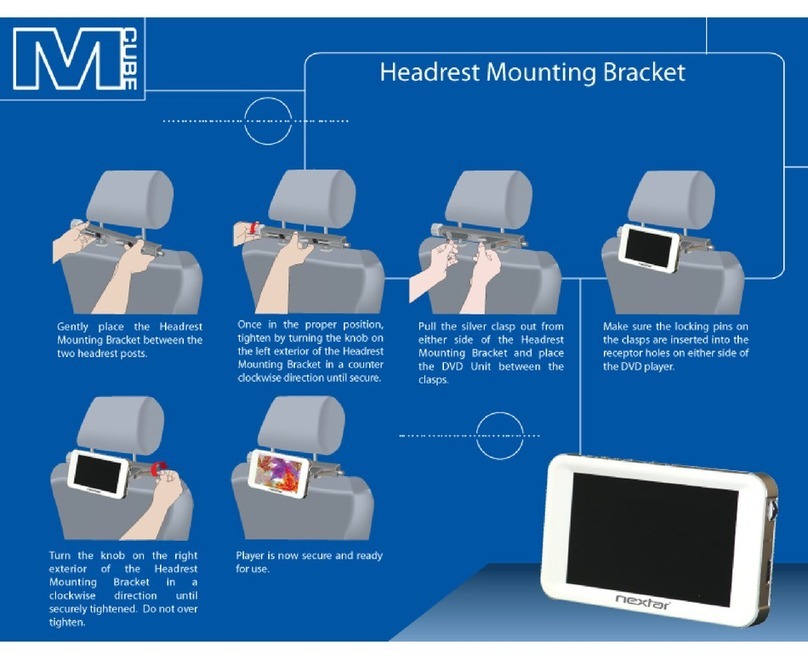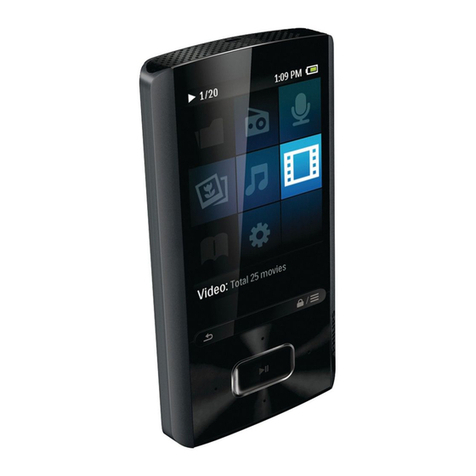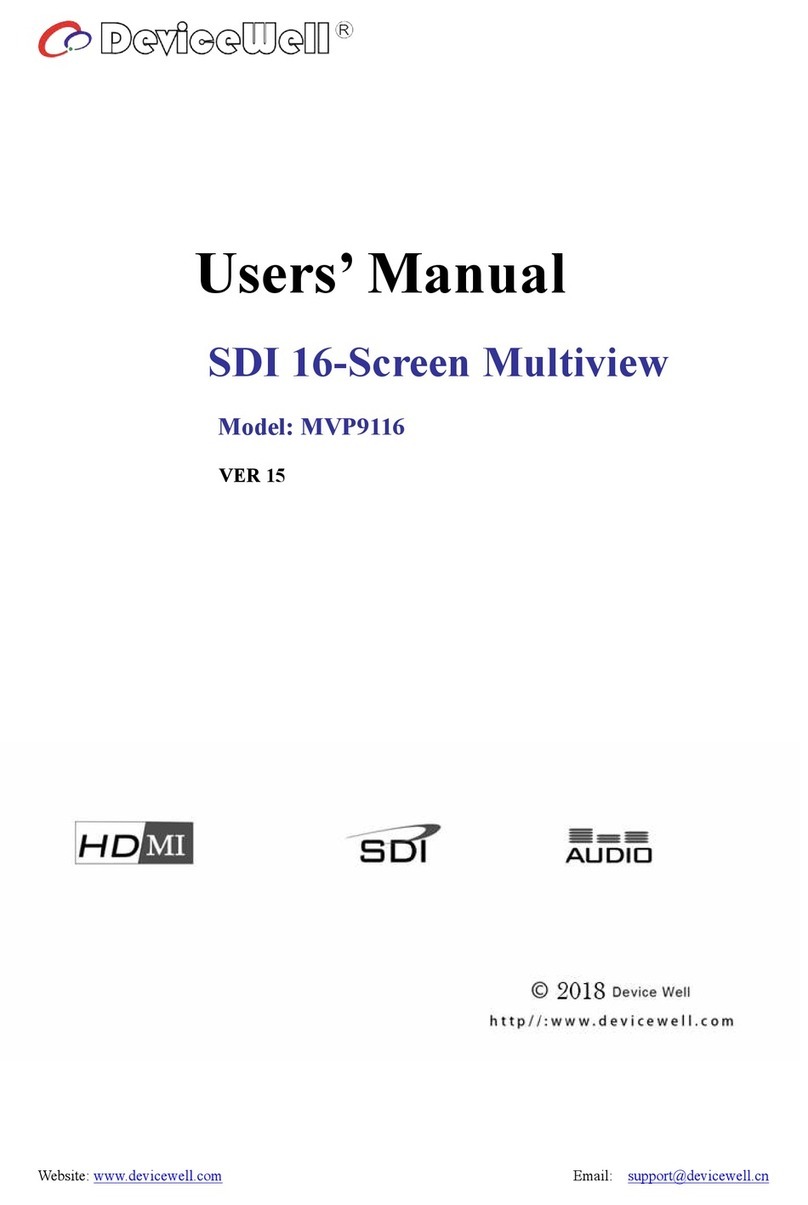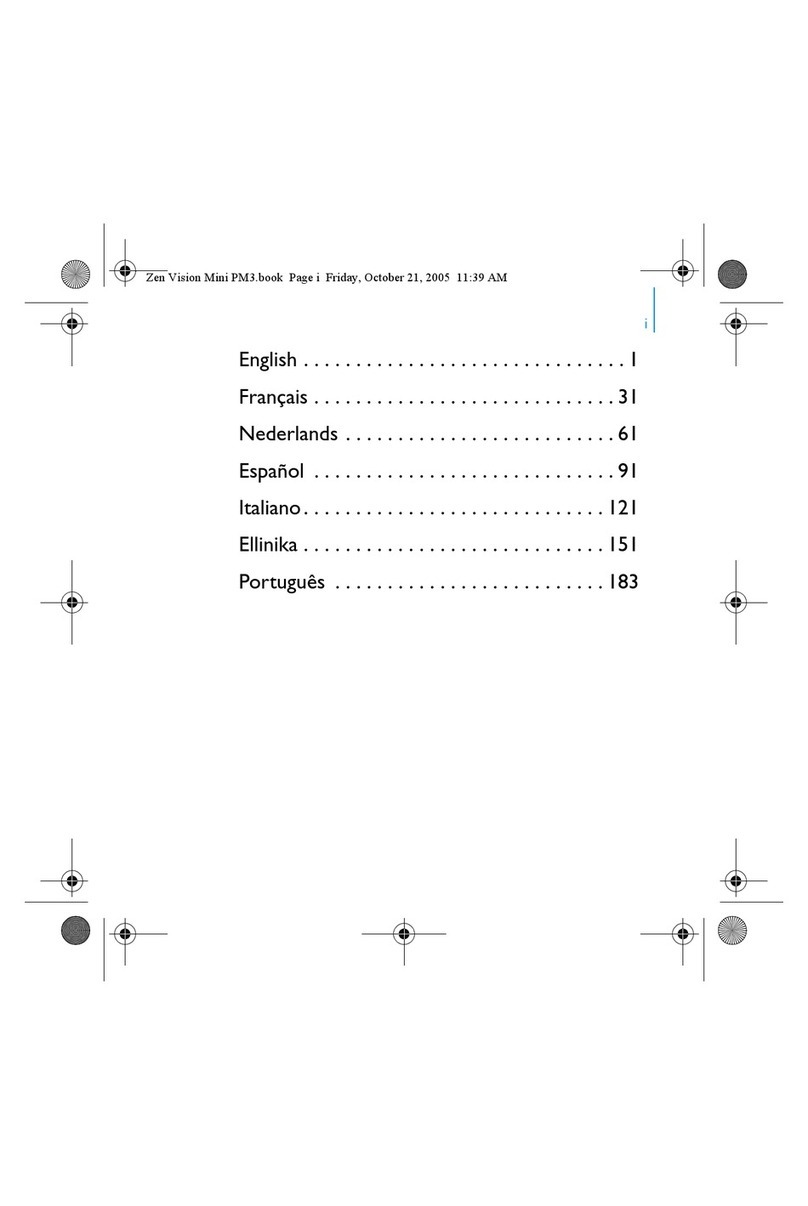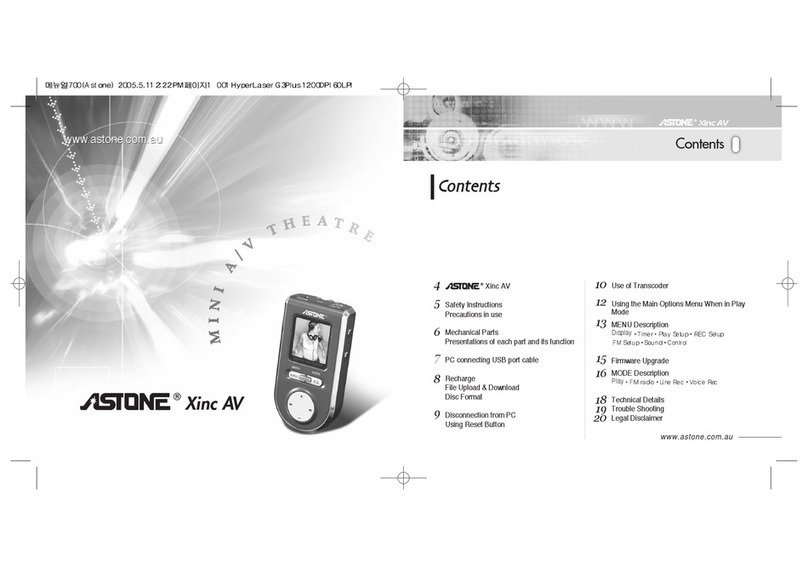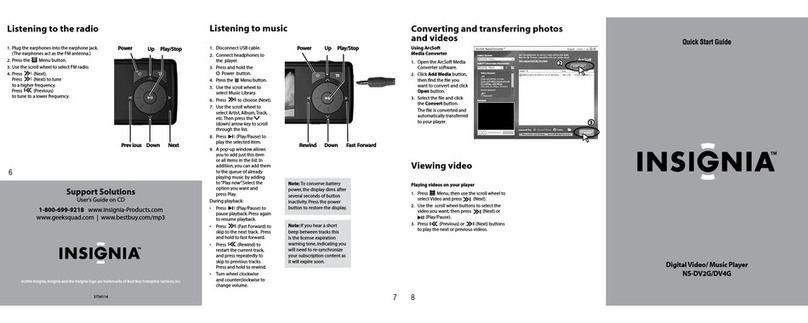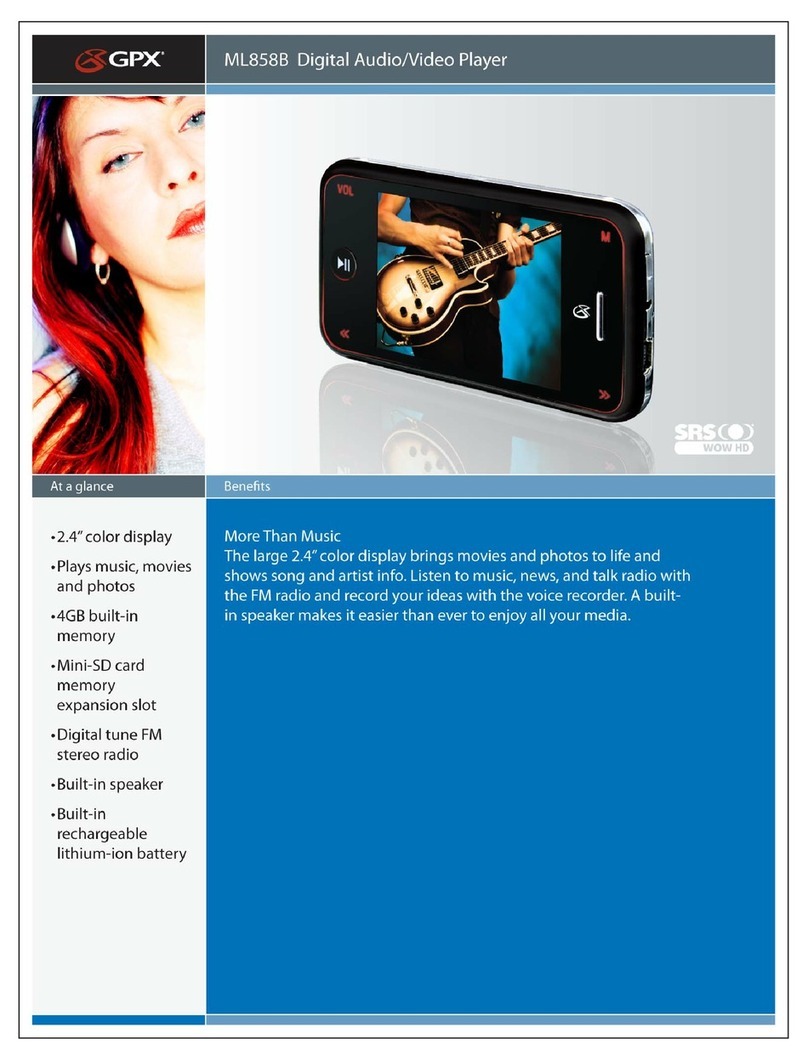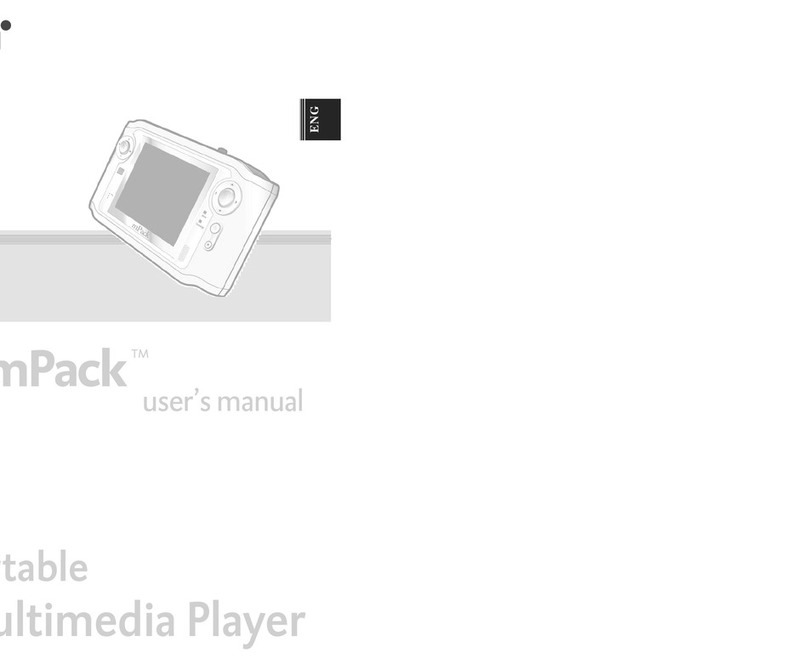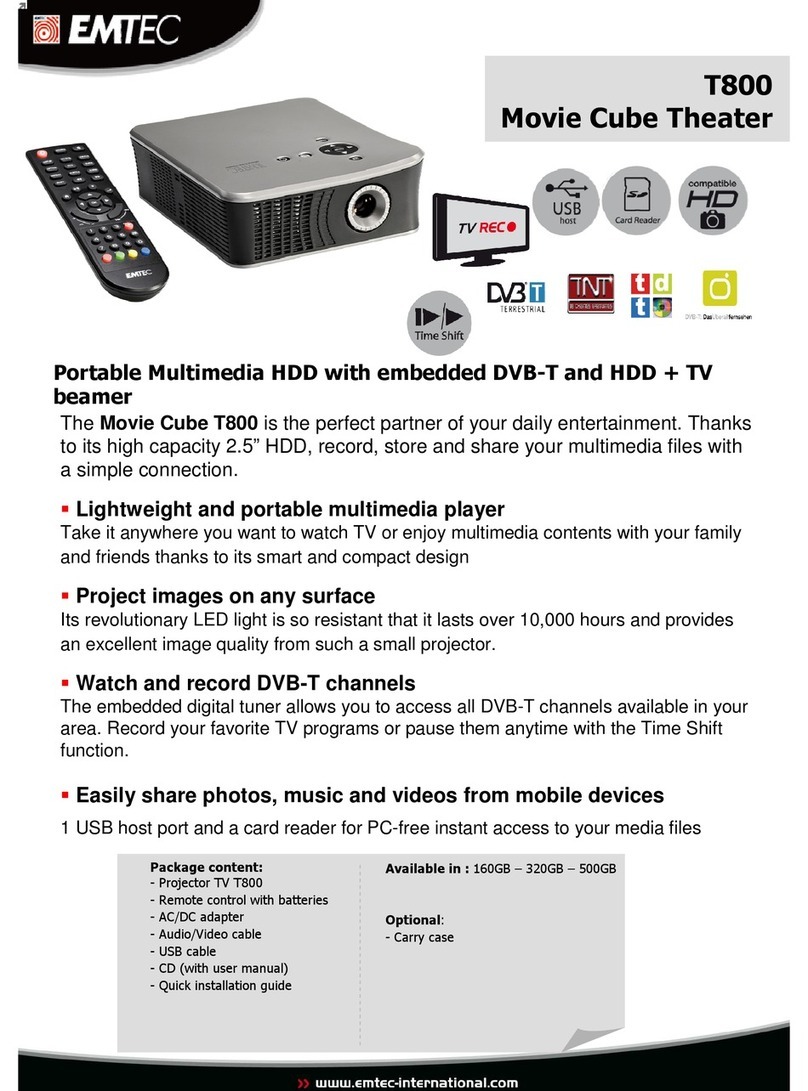STMicroelectronics UM0622 User manual

November 2009 Doc ID 15260 Rev 1 1/28
UM0622
User manual
STEVAL-ICV002V1, portable media player
based on the STM32F103VB
Introduction
This document explains how to use the portable media player demonstration board. The
board demonstrates the multimedia capabilities of the STM32F103VB-based system. All
STM32 MCUs can be used for this purpose.
The demonstration board has the following features.
■Playback of MP3 songs with volume, bass and treble settings based on STA013.
■Voice recording and playback.
■JPEG decompression managed with small RAM (20 KB) in the STM32.
■Digital photo frame capability.
■System firmware used for managing files stored in an SD card.
■Menu browsing on resistive 2.4" TFT touch screen.
■Battery and USB powered.
The board operates in two modes: music player and picture viewer.
In music player mode, the STM32 microcontroller takes MP3 files from the microSD card,
decodes the ID3v2 tags and plays back the selected song. The volume, bass and treble can
be adjusted using the resistive touch screen menu (see note below). The board can also be
used in picture-viewer mode, in which the STM32 displays the JPEG images stored on the
microSD card. The user can navigate through the images using the touchscreen menu
(normal mode) or can view the images in full screen (screensaver) mode. A voice tag (voice
message) can also be recorded and attached to each image and played each time the
image is displayed.
Note: 1 The STMPE811 is the resistive touch controller. The STA013 (MPEG 2.5 layer III audio
decoder) is used for playing back MP3 songs, and has specific volume, bass and treble
settings.
Figure 1. Block diagram
!-V
0&8
670)
,
&
63,
63, 03
'HFRGHU
67$
63,
,6
6703( ,
&
X6' &DUG
/LLRQ%DWWHU\
%DWWHU\6XSSO\
67%&
%DWWHU\&KDUJHU
9ROWDJH
5HJXODWRU
76
76
'$&
$PSOLILHU
7)7'LVSOD\
0&8
670)
,
&
63,
63, 03
'HFRGHU
67$
63,
,6
6703( ,
&
X6' &DUG
/LLRQ%DWWHU\
%DWWHU\6XSSO\
67%&
%DWWHU\&KDUJHU
9ROWDJH
5HJXODWRU
76
76
'$&
$PSOLILHU
7)7'LVSOD\
www.st.com
www.BDTIC.com/ST

Contents UM0622
2/28 Doc ID 15260 Rev 1
Contents
1 Getting started . . . . . . . . . . . . . . . . . . . . . . . . . . . . . . . . . . . . . . . . . . . . . . 4
1.1 System requirements . . . . . . . . . . . . . . . . . . . . . . . . . . . . . . . . . . . . . . . . . 4
1.2 Package contents . . . . . . . . . . . . . . . . . . . . . . . . . . . . . . . . . . . . . . . . . . . . 4
1.3 Software installation . . . . . . . . . . . . . . . . . . . . . . . . . . . . . . . . . . . . . . . . . . 4
1.4 Hardware installation . . . . . . . . . . . . . . . . . . . . . . . . . . . . . . . . . . . . . . . . . 4
1.4.1 Power supply . . . . . . . . . . . . . . . . . . . . . . . . . . . . . . . . . . . . . . . . . . . . . . 5
2 Running the portable media player (PMP) . . . . . . . . . . . . . . . . . . . . . . . 6
2.1 Settings . . . . . . . . . . . . . . . . . . . . . . . . . . . . . . . . . . . . . . . . . . . . . . . . . . . 7
2.2 Music player . . . . . . . . . . . . . . . . . . . . . . . . . . . . . . . . . . . . . . . . . . . . . . . . 7
2.3 Picture viewer . . . . . . . . . . . . . . . . . . . . . . . . . . . . . . . . . . . . . . . . . . . . . . . 9
2.3.1 Picture control bar . . . . . . . . . . . . . . . . . . . . . . . . . . . . . . . . . . . . . . . . . 10
3 Schematics and bill of material . . . . . . . . . . . . . . . . . . . . . . . . . . . . . . . 13
3.1 Demonstration board schematic . . . . . . . . . . . . . . . . . . . . . . . . . . . . . . . . 13
3.2 Bill of material . . . . . . . . . . . . . . . . . . . . . . . . . . . . . . . . . . . . . . . . . . . . . . 21
4 References . . . . . . . . . . . . . . . . . . . . . . . . . . . . . . . . . . . . . . . . . . . . . . . . 26
5 Revision history . . . . . . . . . . . . . . . . . . . . . . . . . . . . . . . . . . . . . . . . . . . 27
www.BDTIC.com/ST

UM0622 List of figures
Doc ID 15260 Rev 1 3/28
List of figures
Figure 1. Block diagram . . . . . . . . . . . . . . . . . . . . . . . . . . . . . . . . . . . . . . . . . . . . . . . . . . . . . . . . . . . . 1
Figure 2. Portable media player demonstration board. . . . . . . . . . . . . . . . . . . . . . . . . . . . . . . . . . . . . 4
Figure 3. Home screen . . . . . . . . . . . . . . . . . . . . . . . . . . . . . . . . . . . . . . . . . . . . . . . . . . . . . . . . . . . . 6
Figure 4. Card missing message . . . . . . . . . . . . . . . . . . . . . . . . . . . . . . . . . . . . . . . . . . . . . . . . . . . . . 6
Figure 5. Settings. . . . . . . . . . . . . . . . . . . . . . . . . . . . . . . . . . . . . . . . . . . . . . . . . . . . . . . . . . . . . . . . . 7
Figure 6. Track list . . . . . . . . . . . . . . . . . . . . . . . . . . . . . . . . . . . . . . . . . . . . . . . . . . . . . . . . . . . . . . . . 8
Figure 7. Song information. . . . . . . . . . . . . . . . . . . . . . . . . . . . . . . . . . . . . . . . . . . . . . . . . . . . . . . . . . 8
Figure 8. Player window (song playing) . . . . . . . . . . . . . . . . . . . . . . . . . . . . . . . . . . . . . . . . . . . . . . . . 9
Figure 9. Player window (song paused). . . . . . . . . . . . . . . . . . . . . . . . . . . . . . . . . . . . . . . . . . . . . . . . 9
Figure 10. Picture viewer - normal mode . . . . . . . . . . . . . . . . . . . . . . . . . . . . . . . . . . . . . . . . . . . . . . . 10
Figure 11. Voice record window. . . . . . . . . . . . . . . . . . . . . . . . . . . . . . . . . . . . . . . . . . . . . . . . . . . . . . 11
Figure 12. Picture viewer - screensaver mode . . . . . . . . . . . . . . . . . . . . . . . . . . . . . . . . . . . . . . . . . . 12
Figure 13. Microcontroller section . . . . . . . . . . . . . . . . . . . . . . . . . . . . . . . . . . . . . . . . . . . . . . . . . . . . 13
Figure 14. Power supply section . . . . . . . . . . . . . . . . . . . . . . . . . . . . . . . . . . . . . . . . . . . . . . . . . . . . . 14
Figure 15. MP3 section . . . . . . . . . . . . . . . . . . . . . . . . . . . . . . . . . . . . . . . . . . . . . . . . . . . . . . . . . . . . 15
Figure 16. Audio codec section . . . . . . . . . . . . . . . . . . . . . . . . . . . . . . . . . . . . . . . . . . . . . . . . . . . . . . 16
Figure 17. Switching section . . . . . . . . . . . . . . . . . . . . . . . . . . . . . . . . . . . . . . . . . . . . . . . . . . . . . . . . 16
Figure 18. Touchscreen section . . . . . . . . . . . . . . . . . . . . . . . . . . . . . . . . . . . . . . . . . . . . . . . . . . . . . 17
Figure 19. Connectors section . . . . . . . . . . . . . . . . . . . . . . . . . . . . . . . . . . . . . . . . . . . . . . . . . . . . . . 17
Figure 20. Audio play section . . . . . . . . . . . . . . . . . . . . . . . . . . . . . . . . . . . . . . . . . . . . . . . . . . . . . . . 18
Figure 21. Audio-OUT section . . . . . . . . . . . . . . . . . . . . . . . . . . . . . . . . . . . . . . . . . . . . . . . . . . . . . . . 19
Figure 22. Audio record section . . . . . . . . . . . . . . . . . . . . . . . . . . . . . . . . . . . . . . . . . . . . . . . . . . . . . 20
Figure 23. µSD section . . . . . . . . . . . . . . . . . . . . . . . . . . . . . . . . . . . . . . . . . . . . . . . . . . . . . . . . . . . . 20
www.BDTIC.com/ST

Getting started UM0622
4/28 Doc ID 15260 Rev 1
1 Getting started
1.1 System requirements
A USB power supply is required if the board is operated in USB supply mode.
1.2 Package contents
The portable media player board includes the following items.
●Hardware content
– STEVAL-ICV002V1 demonstration board
–MicroSDcard
– Stylus pen
– Mini B USB cable
●Documentation
–Usermanual
1.3 Software installation
No software installation is necessary.
1.4 Hardware installation
Figure below shows the portable media player demonstration board (STEVAL-ICV002V1).
Figure 2. Portable media player demonstration board
!-V
*4!'PINS
0OTENTIOMETER
6OICE*ACK
-USIC*ACK
-)#
53"
2ESETSWITCH
-ICRO3$
www.BDTIC.com/ST

UM0622 Getting started
Doc ID 15260 Rev 1 5/28
1.4.1 Power supply
The demonstration board can be powered from a mini B USB connector (bus powered), or a
3.7 V Li-Ion battery inserted into the battery holder connected at the back of the board. The
supply is selected through resistor R77 or R78.
●R77: mounted at a zero ohm value to select the battery supply. The board runs using
the power supply from a battery connected to the connections at J6. The on-board
circuit has the capability to charge the rechargeable battery. R78 must be removed
(open circuit) before mounting R77.
●R78: mounted at a zero ohm value to select the USB supply. The board runs using the
USB power supply. R77 must be removed (open circuit) before mounting R78.
Note: To operate in battery mode, you can use any 3.7 V, 600 mAh Li-Ion battery. The mechanical
dimensions of the battery intended for this board are 32 mm x 38 mm x 6 mm (similar to
Nokia BL-5X batteries).
www.BDTIC.com/ST

Running the portable media player (PMP) UM0622
6/28 Doc ID 15260 Rev 1
2 Running the portable media player (PMP)
After the system is switched on, a home screen appears on the TFT, as shown in figure
below. This confirms that the demonstration board has been powered up correctly and that
the microSD card has been detected by the system.
Figure 3. Home screen
If the microSD card is not plugged into its connector, the message shown in figure below will
appear on the TFT. The card will have to be inserted and the system reset by pressing SW1
(ON/OFF switch) to start again.
Figure 4. Card missing message
Once the card has been inserted and the system reset, the system is launched and the
home screen appears.
The entire menu can be accessed from the home screen using the stylus stick provided with
the system, through a single tap-touch operation (and not slide-touch or multi-touch
operation).
The board can be run as a music player or picture viewer application by selecting the
required application from the home screen (MUSIC or PICs in Figure 3).
!-V
!-V
www.BDTIC.com/ST

UM0622 Running the portable media player (PMP)
Doc ID 15260 Rev 1 7/28
2.1 Settings
The SETTINGS option on the home screen serves to change the system settings, such as
turning the power saving mode to ON or OFF. The selected state is automatically saved.
Figure 5. Settings
If the power-save mode is ON, the system switches immediately to this mode unless the
TFT has been programmed to operate continuously for a pre-defined time. When the system
goes into power-save mode, the TFT display switches OFF while the current application
keeps running in the background. You can come out of power-save mode by giving a simple
tap on the touchscreen.
If the power-save mode is OFF the TFT display always stays ON.
To return to the home screen from the SETTINGS menu, simply touch the HOME icon at the
bottom left-hand corner of the display.
2.2 Music player
The board can be used in music player mode to play MP3 songs by selecting the MUSIC
block on the home screen. The music player application initializes and displays "Initializing
music player, use jack J1", indicating that the music output is available at audio jack J1.
Plug your headphones and/or speaker into this jack to listen to MP3 songs.
If no MP3 file is present on the card, the TFT displays "NO MP3 FILES" and the menu
returns to the home screen.
If MP3 files are present on the microSD card, a track list appears, displaying the title of all
the tracks saved on the microSD card (Figure 6).
!-V
www.BDTIC.com/ST

Running the portable media player (PMP) UM0622
8/28 Doc ID 15260 Rev 1
Figure 6. Track list
To select a particular song, touch the corresponding track with the Stylus pen.
To return to the home screen, touch the HOME icon at the bottom of the window.
When a song is selected, the corresponding track is highlighted and the ID3 tags attached to
the song are displayed in the song information window (see figure below).
Figure 7. Song information
Note: The microcontroller can only decode ID3 v2.0 tags. For MP3 files tagged with a different
version of ID3, the microcontroller displays the default "UNKNOWN" tag, as shown in
Figure 8.
The display moves automatically from the song information window to the music player
window (Figure 8).
The music player window shows the playing status of the selected track. From here you can
configure the volume (V), bass (B) and treble (T) settings.
!-V
!-V
www.BDTIC.com/ST

UM0622 Running the portable media player (PMP)
Doc ID 15260 Rev 1 9/28
Figure 8. Player window (song playing)
The controls for V, B and T are tap-based and not slide-based; simply touch the next desired
level-point on the corresponding bar to change the levels (do not use a sliding motion to
reach the desired level).
Touch the pause button to pause the current song and the play button to resume (see figure
below).
Figure 9. Player window (song paused)
Touch the STOP button to go back to the track list menu.
Note: The menu supports a maximum of six MP3 tracks on the microSD card.
The name of each MP3 file stored on the card should not exceed 7 letters, including the
.mp3 extension.
Note that when a song reaches the end it automatically starts playing back again in repeat
mode.
!-V
6OLUMEBAR
4REBLEBAR
0AUSEICON 34/0ICON
"ASSBAR
!-V
2ESUMEICON
www.BDTIC.com/ST

Running the portable media player (PMP) UM0622
10/28 Doc ID 15260 Rev 1
2.3 Picture viewer
The picture viewer application can run in two modes.
●Normal mode: images are displayed in a smaller size along with a control bar for user
operations such as moving to the next or previous image.
●Screensaver mode: images are displayed continuously in full TFT screen size without
any user controls.
To run the PMP in picture viewer mode select the PICS block from the home screen.
If no JPEG file is found, the message "NO JPEG IMAGES" is displayed on the screen.
If JPEG files are present on the card, the system starts initializing the picture viewer
application and displays" Initializing picture viewer, use speaker jack for voice ", after which
the system starts displaying images in normal mode (the first image is displayed and the
picture control bar is displayed below the image, as shown in figure below).
Figure 10. Picture viewer - normal mode
2.3.1 Picture control bar
The picture control bar appears in normal mode only and not in screensaver mode.
Home icon
This icon is located at the bottom left-hand corner of the control bar and takes you back to
the home screen.
Add record icon
This icon is used to add a voice tag to the image. On selecting this option, the RECORD
INFO window opens.
!-V
(OME !DDRECORD 0REVIOUSPICTURES 0LAY .EXTPICTURE 6OICECONTROL
www.BDTIC.com/ST

UM0622 Running the portable media player (PMP)
Doc ID 15260 Rev 1 11/28
Figure 11. Voice record window
When the ADD icon is selected (see Figure 10) the ADD NEW RECORD option only
appears if the corresponding image does not already contain a voice tag. Otherwise, the
message "PIC ALREADY TAGGED" appears instead of "ADD NEW RECORD" (see figure
above) and only the list of already recorded voice messages is shown.
Note: To add a new voice record to an image that has already been voice tagged, you must first
delete the previous voice record from the microSD card.
You can start recording using the on-board microphone. To stop recording, touch "TOUCH
TO STOP". When the recording is stopped, the voice tag information and number of records
are updated. The maximum number of records allowed are equal to the number of images
present on the microSD card.
The voice messages are saved on the microSD card with .RAW extensions.
You can change the volume of the voice playback by varying the potentiometer located on
the right underside of the TFT.
Touch the HOME block to return to the home screen.
Previous picture icon
This icon displays the previous image in normal mode.
Play icon (screensaver mode)
When touched, this icon starts the screensaver mode of the picture viewer application.
When the mode is started, a message appears on the TFT "Starting screensaver mode, to
exit gently TAP the screen". In this mode, the control bar is not available and the JPEG
images are displayed full screen continuously, as shown in Figure 12. To exit the
screensaver mode, tap the screen once with the stylus. The screensaver mode ends and
the next image is displayed in normal mode along with the control bar.
!-V
www.BDTIC.com/ST

Running the portable media player (PMP) UM0622
12/28 Doc ID 15260 Rev 1
Figure 12. Picture viewer - screensaver mode
Next picture icon
This icon displays the next image in normal mode.
Voice control icon
This icon is used to enable or disable the playback of tagged voice messages at the same
time as the images are viewed. By default, the icon is crossed by a line which shows the
disable state. When the icon is disabled, the voice messages are not played along with their
respective image, but can be played directly from the list of voice messages. To play the
tagged voice messages simultaneously with the images being displayed, simply touch the
icon. When enabled, this feature functions in both normal and screensaver mode.
Note: The resolution of the JPEG images should not be less than VGA (640 x 480).
The menu supports a maximum of six JPEG images and six voice recordings on the
microSD card.
!-V
www.BDTIC.com/ST

UM0622 Schematics and bill of material
Doc ID 15260 Rev 1 13/28
3 Schematics and bill of material
3.1 Demonstration board schematic
Figure 13. Microcontroller section
!-V
, & B 6& /
5(6(7B03
/&'B567
706
9
9%$7B0($6
03B'$7$B5(4
',5(&7B6/
%227
7&.
$8',2B,1B6(/
9''$
7',
%227
26&B287
26&B,1
%227
%227
26&B287
26&B,1
5(6(7
86%B'3
86%B'0
26&B ,1
26&B2 87
9''
9''
9''
9''
9''
7'2
'*1'
'*1' '*1'
'*1'
'*1'
9
,&B6'$
,&B6&/
,&B6'$
,&B6&/
95()
$*1'
0,&526'B&'
$8',2B7,0
7567
63,B026,
63,B0,62
63,B6&.
$8',2B287B6(/
63,B026,
63,B0,62
63,B6&.
0,&526'B&6
86%B',6
)6
367B$03B&175/
9
, & B 6' $ ,&B6'$
9
, & B 6& /
9
26&B2 87
26&B ,1
9''
9'' 9
9''$
95()
9
9
9%$7B0($6
9%$7
9
5(6(7
9%$7B0($6
$'&B,1
/&'B&6
/&'B56
/&'B:5
/&'B%/B&175/
$'&B,1
7,17
%$77(5<B67$786
3%
67'%<B
63,B66
03B%,7B(1
03B65&B,17
9
6:,7&+B,1
6:,7&+B,1
5
5
<
N+=
<
N+=
5
5
&
S)
&
S)
5
.
5
.
5
5
&
Q)
&
Q)
&
Q )
&
Q )
5
N
5
N
8
670
8
670
3'
3'
3'
3'
3'
3'
3'
3'
3&
3&
3&
3$
3$
9''B
966B
1&
3$
3$
3$
3$
3$
3$
3&
3&
3&
3&
3'
3'
3'
3'
3'
3'
3(
3(
3(
9%$7
3&7$03(557&
3&26&,1
3& 26&B2 87
966B
9''B
26&B,1
26&B287
3&
1567
3(
3(
966$
3&
9''
3&
3&
95()
95()
9''$
3$ :.83
3$
3$
3$
966B
3$
3$
3$
3$
3&
3&
3%
3%
3%
3(
3(
3(
3(
3(
3(
3%
3'
3'
3%
3%
3%
3%
966B
3%
9''B
3%
3(
3(
3(
3%
3%
3%
%227
3%
3%
3%
3(
3(
966B
9''B
5
5
&
S)
&
S)
5
5
5
.
5
.
&
Q )
&
Q )
&
S)
&
S)
5
5
<
0K=
<
0K=
&
Q )
&
Q )
&
Q )
&
Q )
&
X)
&
X)
5
N
5
N
5
.
5
.
&
S)
&
S)
&
Q )
&
Q )
5
5
8
670
8
670
9&&
5(6(7
966
&
Q )
&
Q )
5
.
5
.
5
5
6:
6:B3%B6367
6:
6:B3%B6367
5
0
5
0
5
5
&
Q)
&
Q)
5
5
5
N
5
N
5
.
5
.
&
Q )
&
Q )
5
N
5
N
5
.
5
.
/
,1'8&725
/
,1'8&725
-OUNTEITHER2OR2
-OUNTEITHER2OR2
www.BDTIC.com/ST

Schematics and bill of material UM0622
14/28 Doc ID 15260 Rev 1
Figure 14. Power supply section
!-V
"!44%29?34!453
!'.$
!'.$
!'.$
6"!4
6"!4?/54
6"!4
6"!4?/54
!'.$
56
!'.$
56
!'.$
6"!4
6"!4 !'.$
56
53"?$-
6
53"?$)3
53"?$0
!'.$
!6 # # 6
56
6"!4?/54
56
!'.$
6
2
2
#
U&6
#
U&6
2
2
2
+
2
+
2
2
2
2
#
U&
#
U&
2
+
2
+
2
2
2
+
2
+
#
N &
#
N &
5
,$ !342
5
,$ !342
'.$
/54
).
$ ,%$
$ ,%$
5
53",#0
5
53",#0
*
"!44%29#/..%#4/2
*
"!44%29#/..%#4/2
2
2
1!
342
1!
342
#
P&
#
P&
*
53"0).-).)
*
53"0).-).)
2
+
2
+
$ ,%$
$ ,%$
5
, $
5
, $
2%&
,"/
/54
&"
,8
'.$
3($.
,")
#
U&
#
U&
#
P&
#
P&
2
+
2
+
#
U&
#
U&
2
-
2
-
2
K
2
K
2
+
2
+
,
U(
,
U(
#
N &
#
N &
2
+
2
+
2
2
2
2
2
K
2
K
#
N&
#
N&
#
U&6
#
U&6
2
2
#U& #U&
#
N &
#
N &
5
34"#
5
34"#
#(2'
6##
02/'
"!4
'.$
0/7/.
1
342
1
342
2
+
2
+
www.BDTIC.com/ST

UM0622 Schematics and bill of material
Doc ID 15260 Rev 1 15/28
Figure 15. MP3 section
!-V
6
-0?32#?).4
32#?).4
6
2%3%4?-0
06$$
0633
-0?$!4!?2%1
-0?84)
32#?).4
-0?$!4!?/54
-0?#,+?/54
-0?,2?#,+
6
-0?84)
-0?84/
6
)#? 3$!
6
6
)#? 3#,
-0?$!4!
30)?-/3)
6
0633
-0?#,+30)?3#+
-0?$!4!
06$$
-0?#,+
-0?")4?%.
-0?84/
-0?$!4!?/54
-0?#,+?/54
-0?,2?#,+
-0?/#,+?/54
/54?3,
!6 # #
!'.$
/54?32
-0?/#,+?/54
!6 # #
-0?84)
#
U&
#
U&
2
-
2
-
#
P&
#
P&
#
U&
#
U&
#
N&
#
N&
#
P&
#
P&
5
34!4
5
34!4
6$$?
633?
3$!
3#,
/54#+
633?
2%3%4
3#!.%.
6$$?
4%34%.
3$)
3#+2
633?
84 /
84 )
&),4
0633
06$$
")4?%.
32#?).4
3$/
3#+4
,2#+4
/#,+
6$$?
633?
633?
6$$?
.#
.#
.#
.#
.#
.#
.#
.#
.#
.#
.#
.#
.#
.#
.#
.#
9
-H:
9
-H:
2
2
2
2
#
N &
#
N &
#
U&
#
U&
#
U&
#
U&
2
2
#
U&
#
U&
5
#3+3:$!#
5
#3+3:$!#
3$!4!
3#,+
,2#,+
/#,+
!/5432
633
6##
!/543,
#
P &
#
P &
2
+
2
+
#
U&
#
U&
2
.#
2
.#
#
U&
#
U&
www.BDTIC.com/ST

Schematics and bill of material UM0622
16/28 Doc ID 15260 Rev 1
Figure 16. Audio codec section
Figure 17. Switching section
!-V
6,2
6,2
6&2
6
30)?-)3/
30)?-/3)
30)?3#+
&3
-)#).
-)#).
!'.$
30)?33
#/$%#?#,+
$!4!?$2
$!4!?$8
6
#/$%#?#,+
$!4!?$8
$!4!?$2
#
U&
#
U&
2
+
2
+
*
#/.
*
#/.
2
2
#
U&
#
U&
2
+
2
+
2 +2 +
84
-(:
84
-(:
6##
/0
'.$
.#
2
+
2
+
#
P&
#
P&
5
34W
5
34W
-)#
6,2
6,2
-)#
-)#
-)#
'.$!
##,+
#3
#)
'.$0
6##0
6##!
6##)/
'.$
2%-).
2%-/54
#/
-#,+
&3
$2
$8
-")!3
-)#
.#
,/
-)#
6&2
6##
":
2
+
2
+
#
U&
#
U&
#
N &
#
N &
#
U&
#
U&
40
4%340/).4
40
4%340/).4
#
U&
#
U&
!-V
30%!+%2
6,2
$!4!?$2
$!4!?$8
6
$)2%#4?3,
-)#).
-)#).
6
!5$)/?).?3%,
!5$)/?).?3%,
-)#).
6/)#%
6
6/)#%
30%!+%2
!5$)/?/54?3%,
6,2
!5$)/?/54?3%,
-)#).
6/)#%
6/)#%
-)#).
-)#).
-)#).
-)#).
5
34'!
5
34'!
3
3
).
'.$
3
3
$
.
6##
$
-+
7-024
-+
7-024
*
(%!$%28
*
(%!$%28
*
).?*!#+
*
).?*!#+
,3
30%!+%2
,3
30%!+%2
5
34'!
5
34'!
3
3
).
'.$
3
3
$
.
6##
$
#
U&
#
U&
5
34'!
5
34'!
3
3
).
'.$
3
3
$
.
6##
$
#
U&
#
U&
$IRECT?3%, !UDIO?).?3%,
!UDIO?/54?3%,
www.BDTIC.com/ST

UM0622 Schematics and bill of material
Doc ID 15260 Rev 1 17/28
Figure 18. Touchscreen section
Figure 19. Connectors section
!-V
9
$'.$
6
8
6
)#? 3#,
9
4).4
8 )#? 3$!
9 8 9 8
$'.$
6
9
8
9
8
6
*
4/ 5#(3#2%%.
*
4/ 5#(3#2%%.
#
#!0
#
#!0
5
34-0%142
5
34-0%142
9
).4
!
3#,+
3$!4
6##
$!4!?).
).
).
'.$
).
).
8
6)/
9
8
#
P&
#
P&
#
P&
#
P&
#
N&
#
N&
2
K
2
K
2
K
2
K
2
+
2
+
2
2
#
P&
#
P&
#
P&
#
P&
!-V
4234
4$)
4-3
4#+
4$/
2%3%4
6
,#$?#3
,#$?$)
,#$?72
,#$?23
!'.$
,#$?234
,#$?#,+
!'.$
6
!'.$
6
!'.$
!'.$
6
,#$?",?#.42,
4$/ ,#$?#,+
0" ,#$?$)
$'.$
!'.$
6
4040
4040
4040
*
#/.!
*
#/.!
4040
*
#/.!
*
#/.!
2
2
4040
2
.#
2
.#
4040
4040
2
2
4040
www.BDTIC.com/ST

Schematics and bill of material UM0622
18/28 Doc ID 15260 Rev 1
Figure 20. Audio play section
!-V
!5$)/?4)-
034?!-0?#.42,
30%!+%2
30%!+%2
6
6
#
N&
#
N&
#
U&
#
U&
2
K
2
K
2
0/4K
2
0/4K
2
+
2
+
5
43)$
5
43)$
2
+
2
+
2
+
2
+
#
N&
#
N&
#
N &
#
N &
#
U&
#
U&
#
P &
#
P &
www.BDTIC.com/ST

UM0622 Schematics and bill of material
Doc ID 15260 Rev 1 19/28
Figure 21. Audio-OUT section
!-V
/54?3,
/54?32
!6 # #
#
P&
#
P&
#
U&
#
U&
#
U&
#
U&
*
/54?*!#+
*
/54?*!#+
#
U&
#
U&
2
K
2
K
#
U&
#
U&
#
U&
#
U&
#
U&
#
U&
2
/(-
2
/(-
2
K
2
K
2
K
2
K
#
U&
#
U&
2
K
2
K
#
U&
#
U&
#
U&
#
U&
4040
#
U&
#
U&
2
K
2
K
4040
5
4$!$
5
4$!$
/0
6$$
/0
'.$
)0
)0
)0
)0
2
K
2
K
2
K
2
K
2
/(-
2
/(-
#
P&
#
P&
#
U&
#
U&
2
K
2
K
www.BDTIC.com/ST

Schematics and bill of material UM0622
20/28 Doc ID 15260 Rev 1
Figure 22. Audio record section
Figure 23. µSD section
!-V
-)#).
-)#).
34$"9?")!3
!'.$
!'.$
6
!$#?).
!$#?).
")!3
#
P &
#
P &
2
K
2
K
#
U&
#
U&
2
2
2
2
#
P &
#
P &
#
N&
#
N&
#
U&
#
U&
#
U&
#
U&
2
2
#
N&
#
N&
2
K
2
K
#
U&
#
U&
5
43 )14
5
43
)14
'.$
.#
.#
"90
.#
).
).
.#
'3
")!3
.#
.#
.#
#
#
/54
/54
.#
.#
6##
34"9
'.$
.#
.#
#
U&
#
U&
2
K
2
K
!-V
6
-)#2/3$?#$
30)?-)3/
-)#2/3$?#3
30)?-/3)
30)?3#+
#
U&
#
U&
#
N&
#
N&
2
2
2
K
2
K
2
K
2
K
2
$.-
2
$.-
*
--#?#/.
*
--#?#/.
#3
$!4!?).
633
6$$
3#,+
633
$!4!?/54
236
236
#/-
#$
633
2
K
2
K
www.BDTIC.com/ST
Table of contents