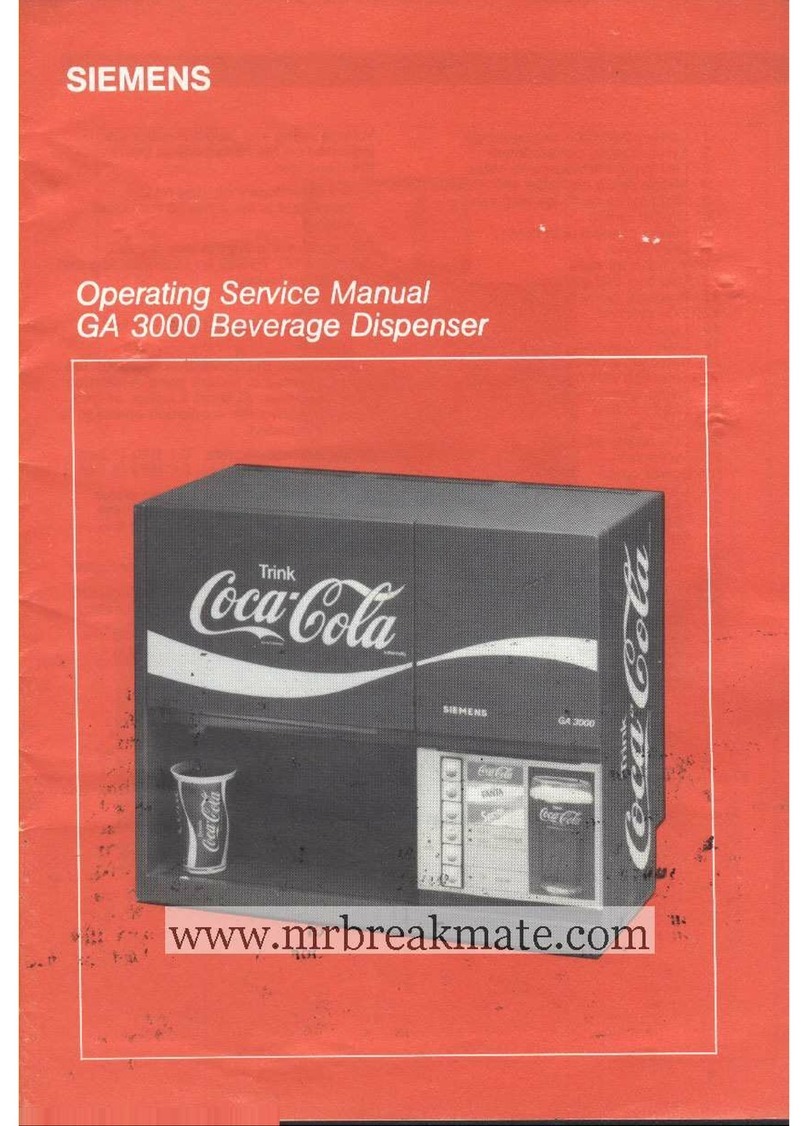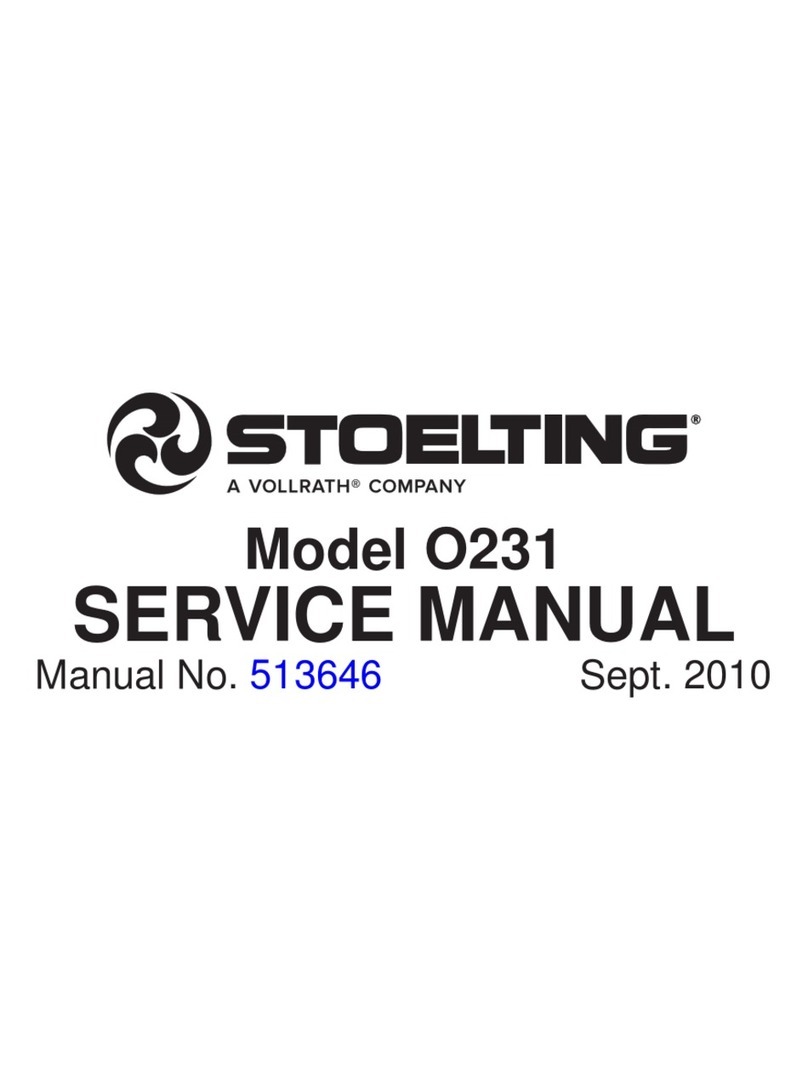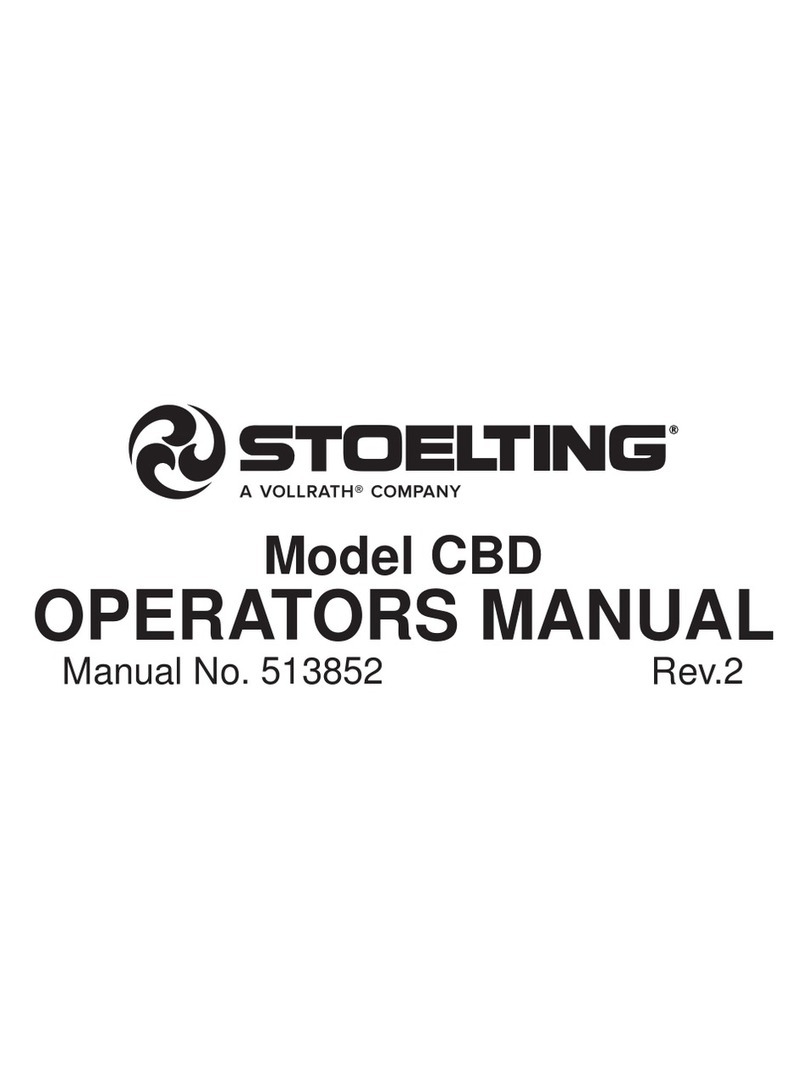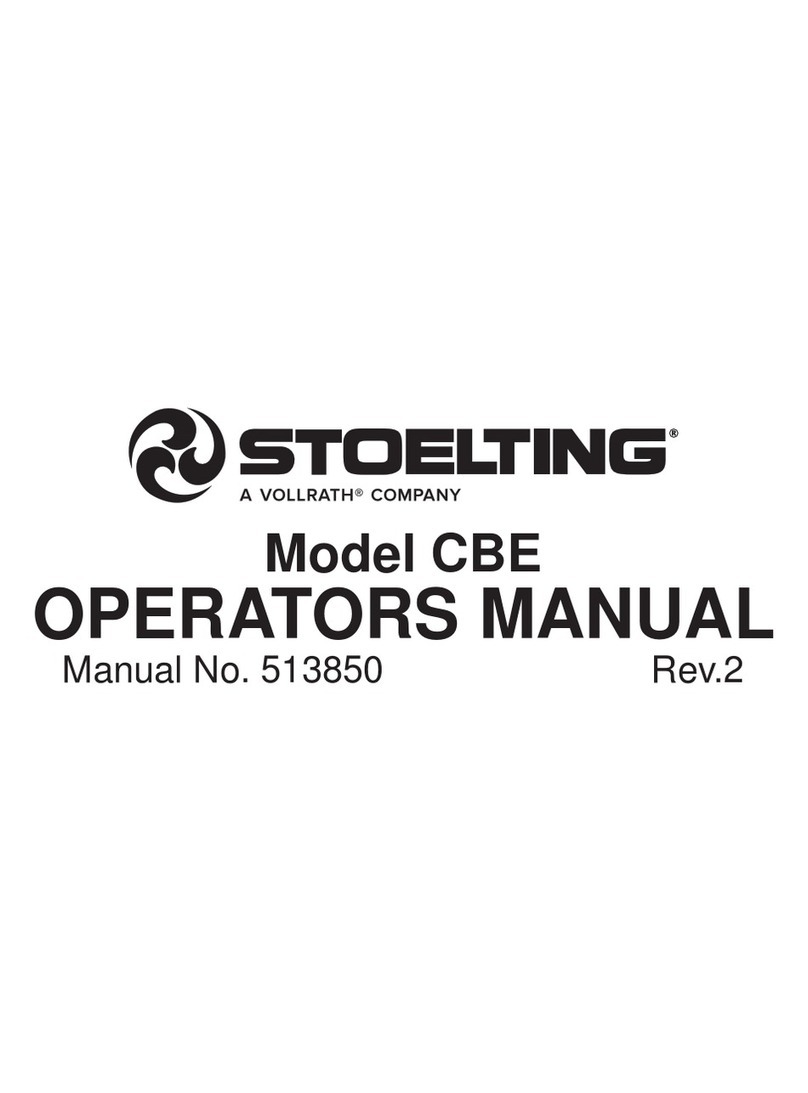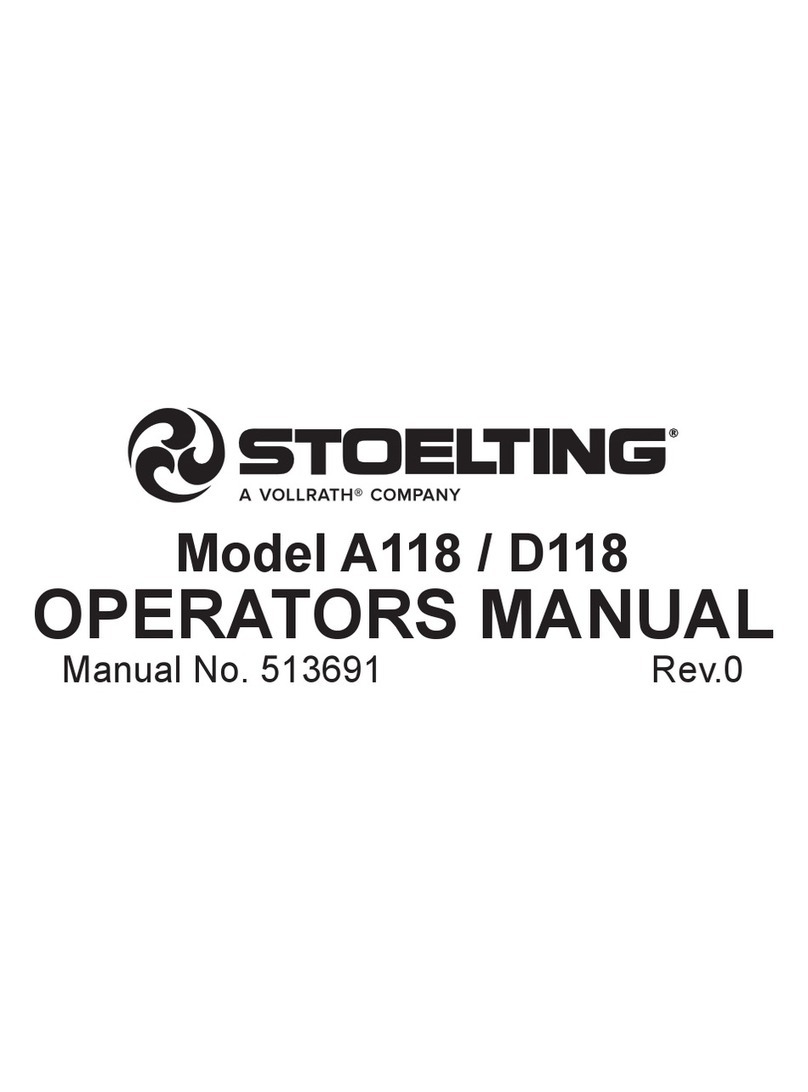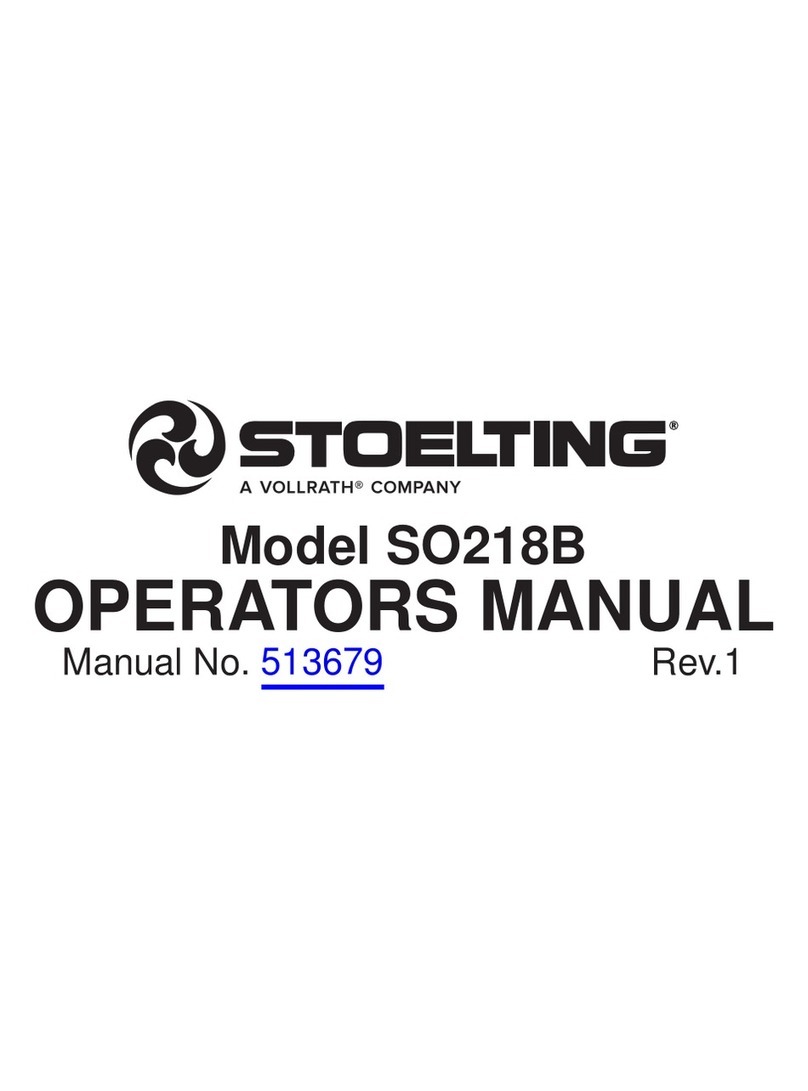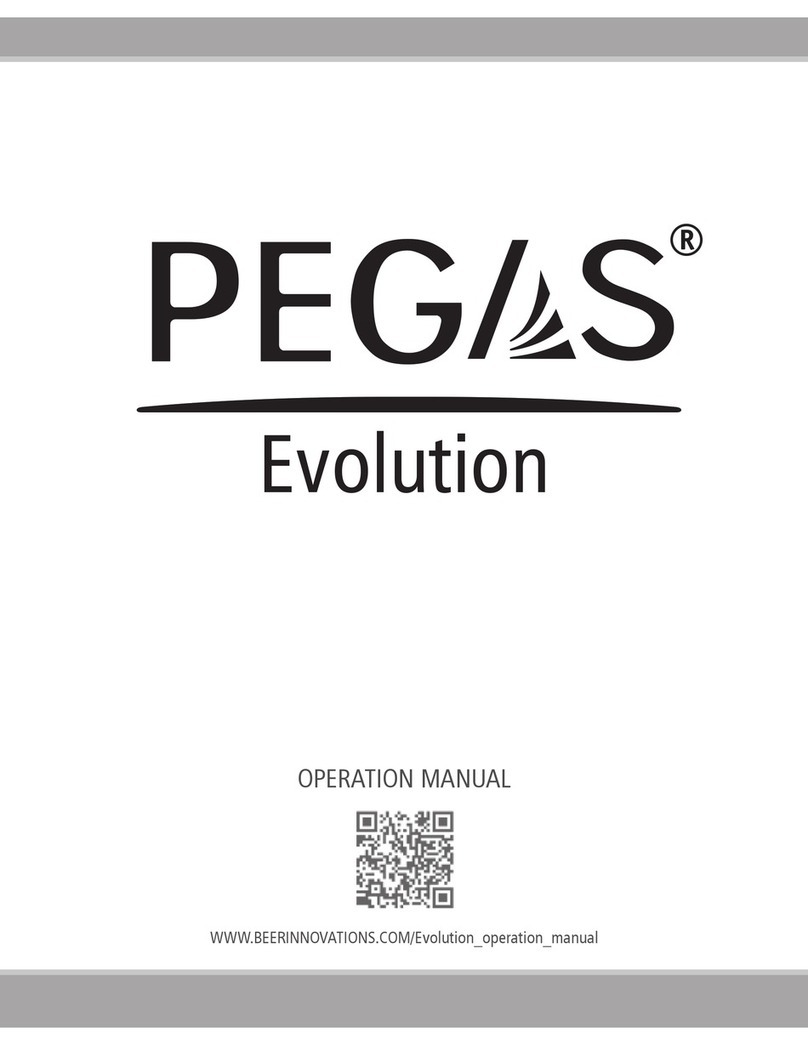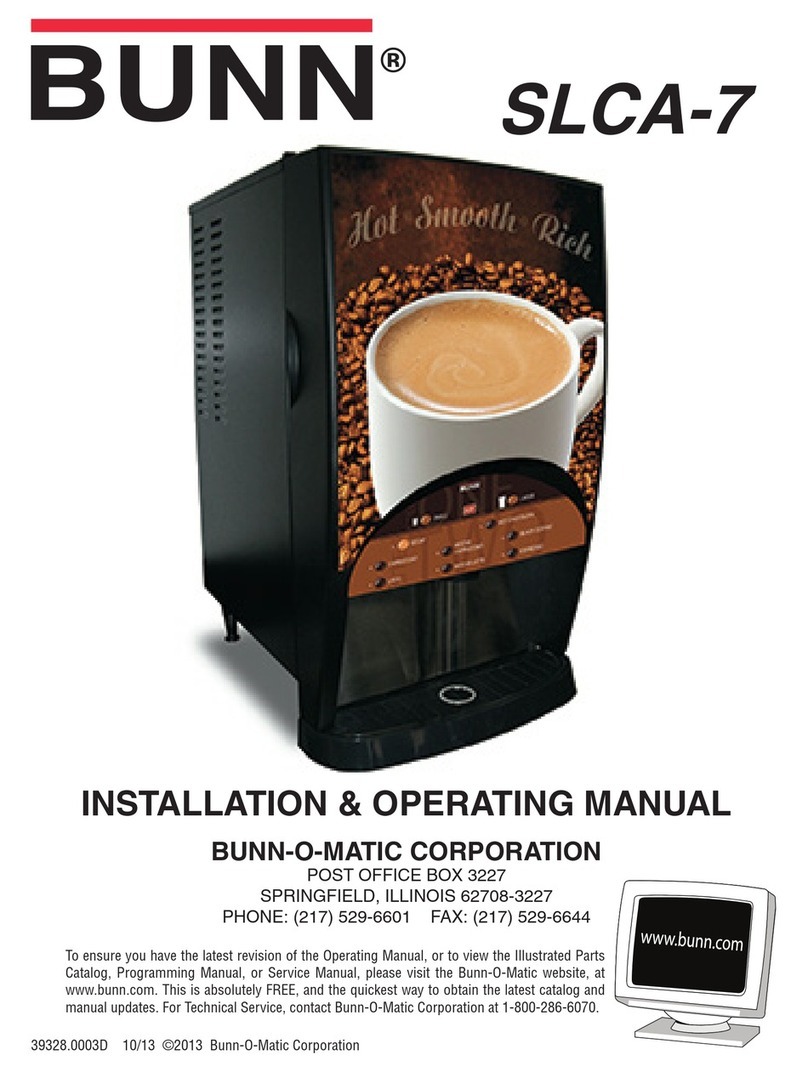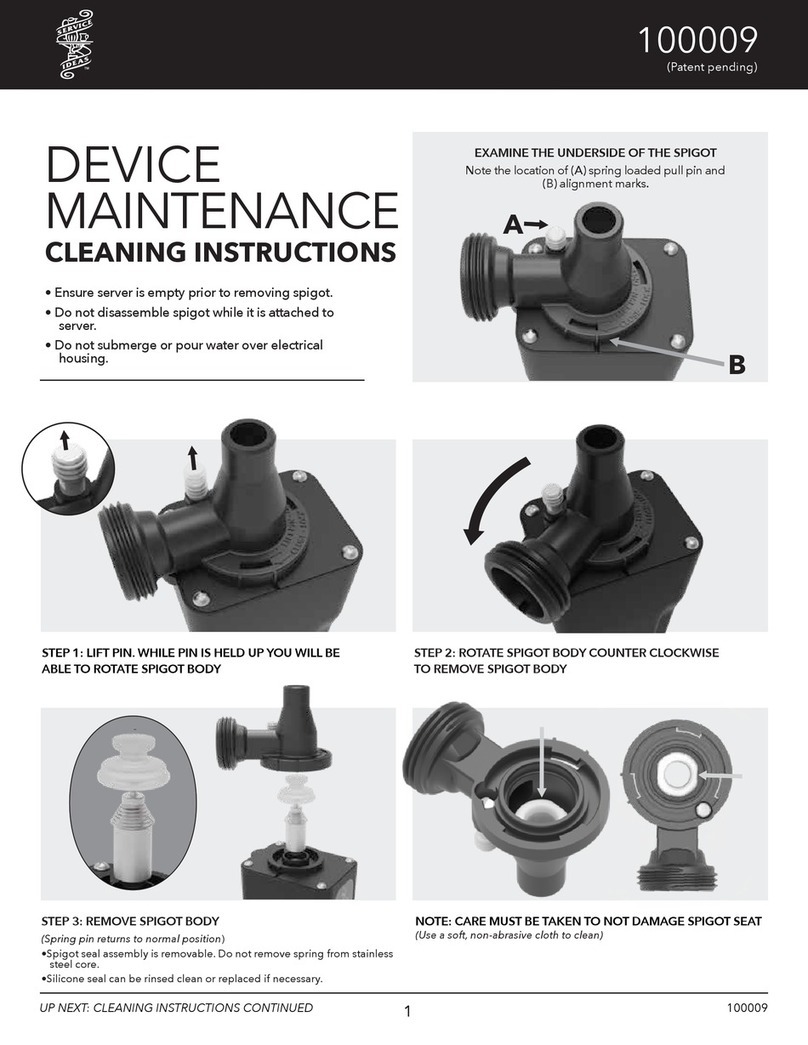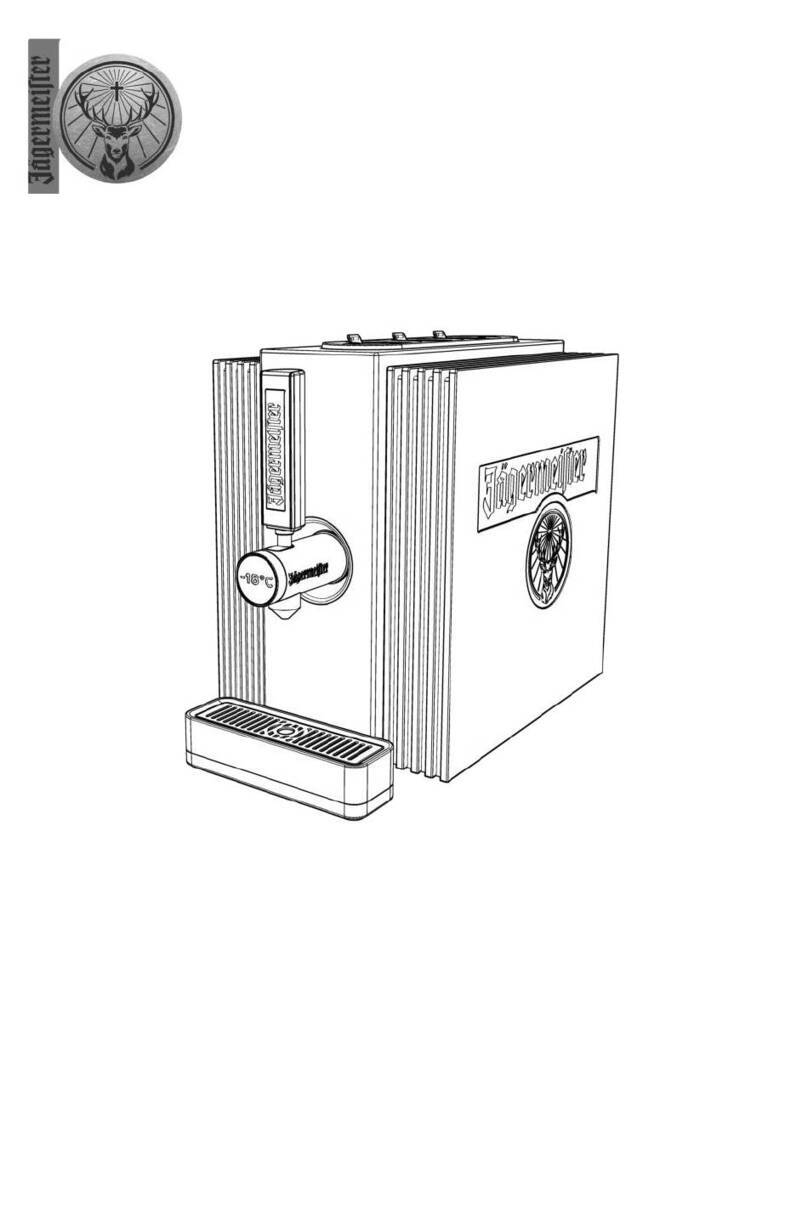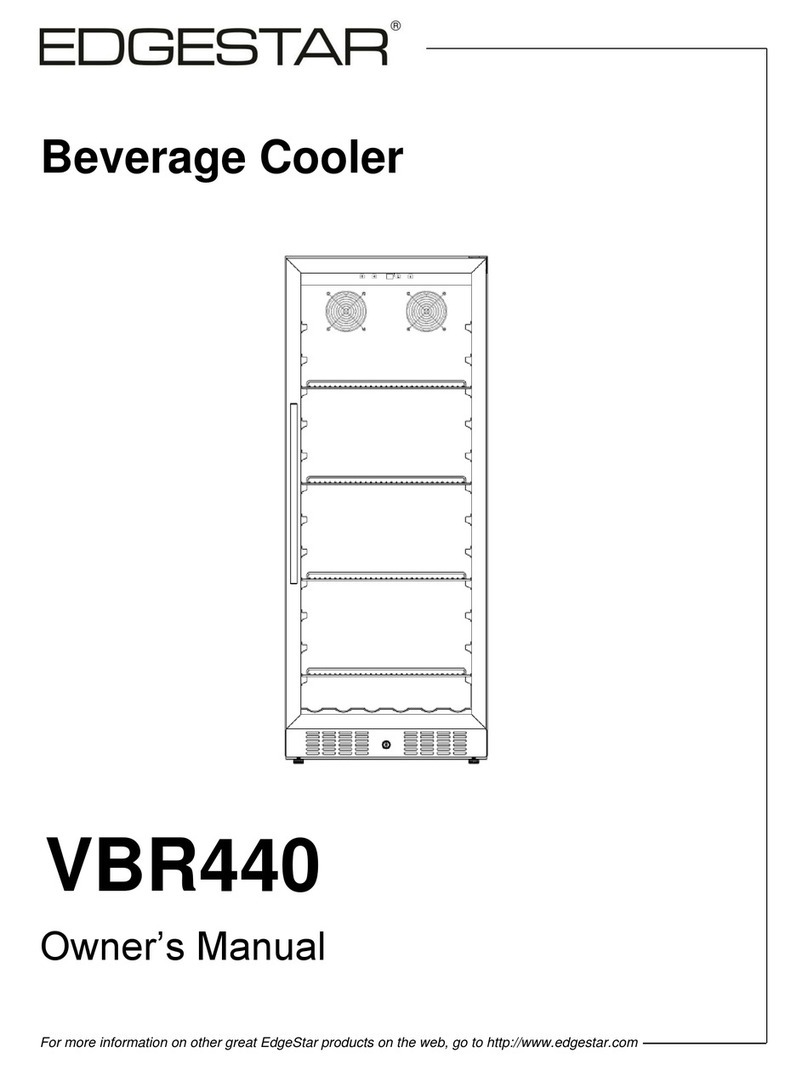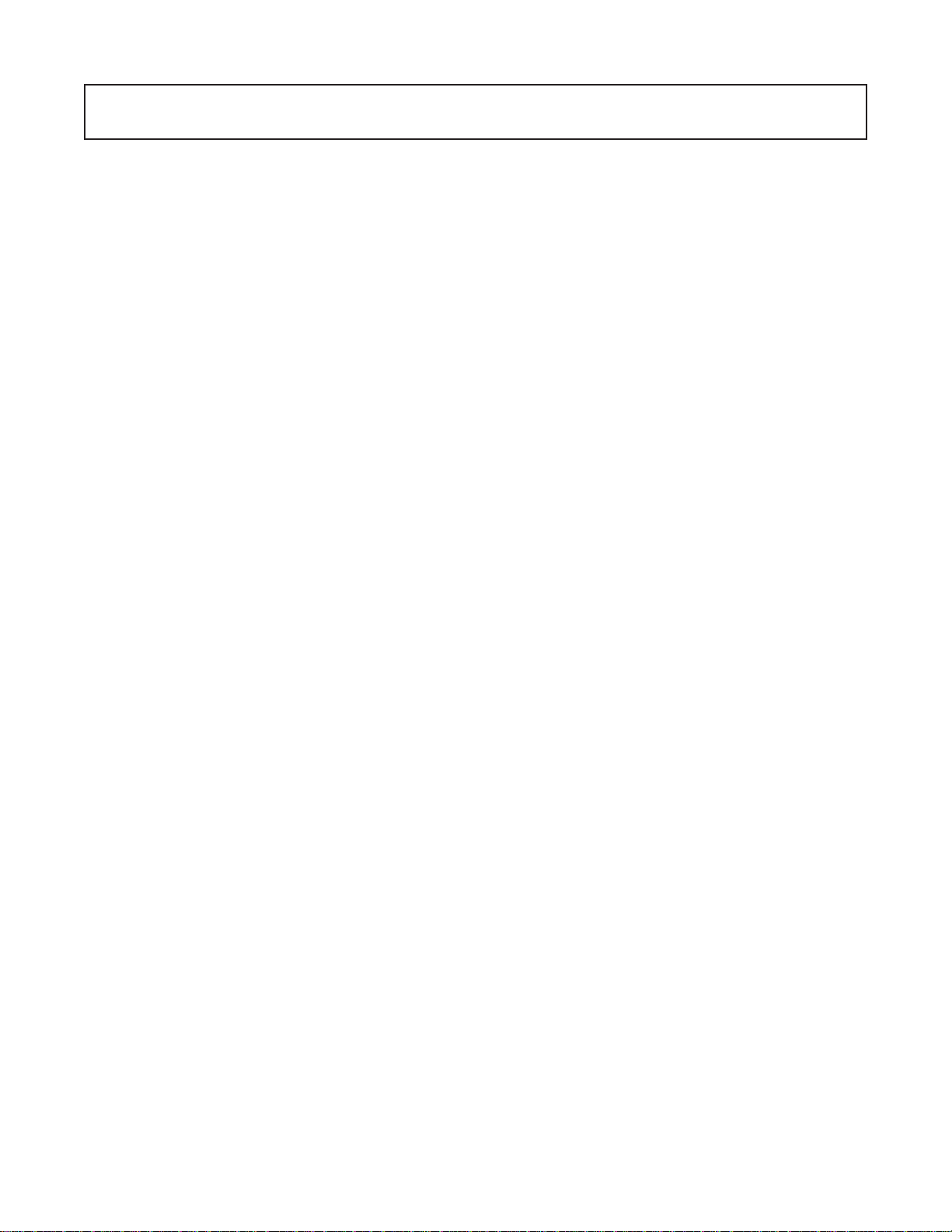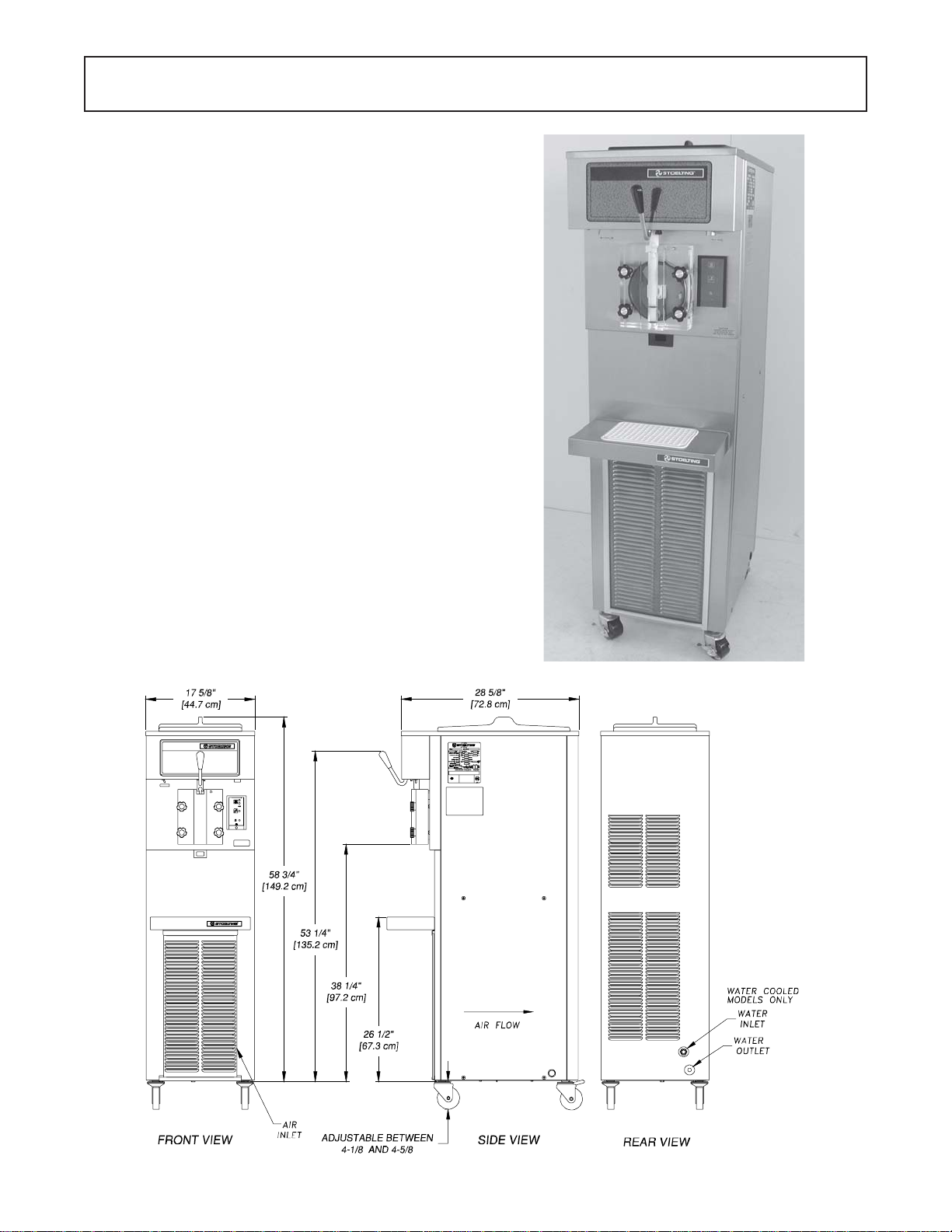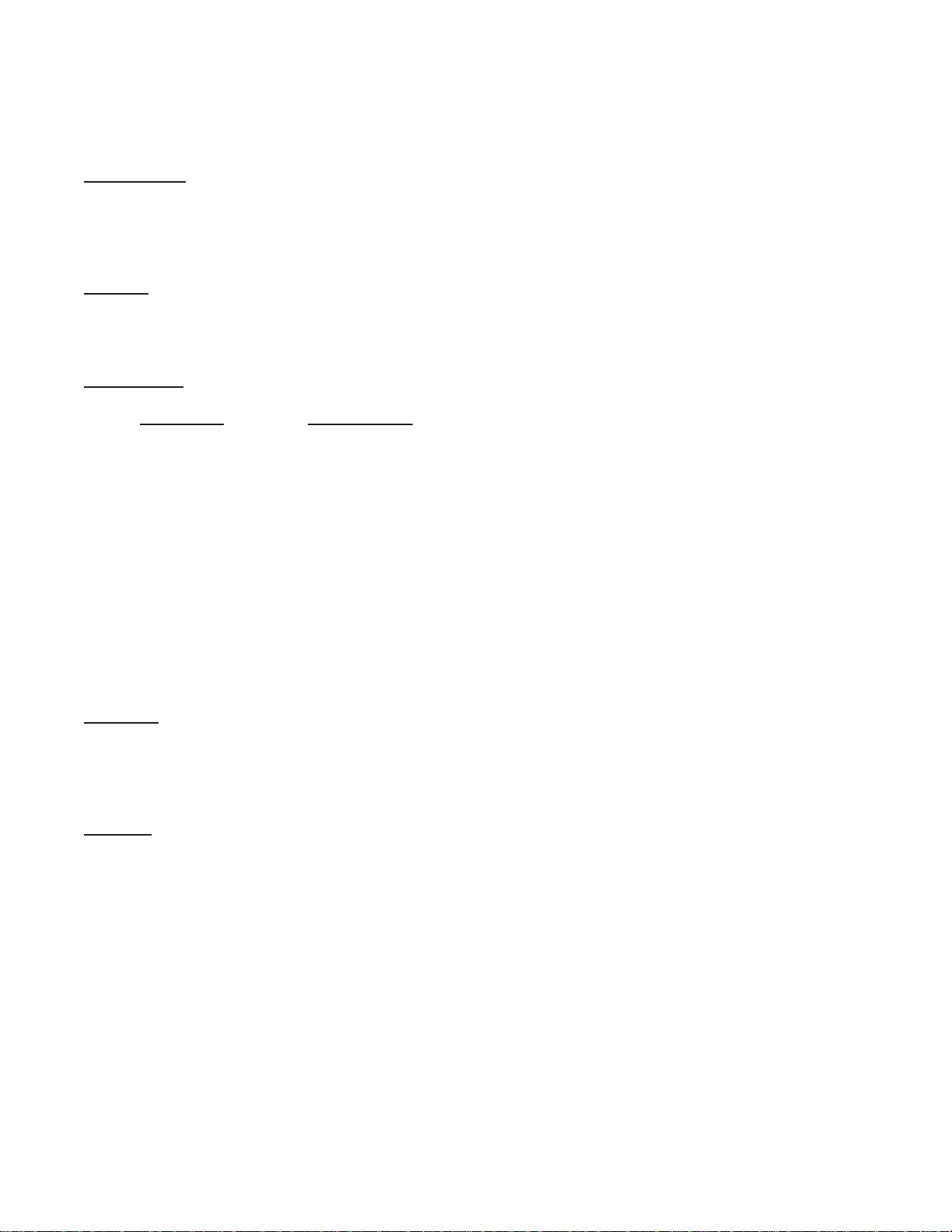4
2.2SHIPMENTANDTRANSIT
Thefreezerhasbeenassembled,operatedandinspected
at the factory. Upon arrival at the final destination, the
completefreezermustbecheckedforanydamagewhich
mayhaveoccurredduringtransit.
With the method of packaging used, the freezer should
arriveinexcellentcondition.THECARRIERISRESPON-
SIBLE FOR ALL DAMAGE IN TRANSIT, WHETHER
VISIBLEORCONCEALED.Donotpaythefreightbilluntil
thefreezerhasbeencheckedfordamage.Havethecarrier
note any visible damage on the freight bill. If concealed
damageand/orshortageisfoundlater,advisethecarrier
within10daysandrequestinspection.Thecustomermust
place claim for damages and/or shortages in shipment
withthecarrier.Stoelting,Inc.cannotmakeanyclaims
against the carrier.
2.3FREEZERINSTALLATION
Installationofthefreezerinvolvesmovingthefreezerclose
to its permanent location, removing all crating, setting in
place,assembling parts,and cleaning.
A. Uncratethefreezer.
B. Accuratelevelingisnecessaryforcorrectdrainage
offreezerbarrelandtoinsurecorrectoverrun.Place
a spirit level on top of the freezer at each corner to
checkforlevelcondition.Ifadjustmentisnecessary,
level the freezer by turning the caster in or out and
tighten the locknut. (Fig. 4).
Figure 7. Installing Tray and Cover
Figure 4. Leveling
C. Thefreezerisequippedwithanaircooledcondenser
andrequirescorrectventilation.Thefrontofthe
freezeristheairintakeandtheback discharge. Both
front and back must have a minimum of 3" of
clearance.(Fig.5).
CAUTION
FAILURE TOPROVIDEADEQUATEVENTILATION
WILL VOID WARRANTY!
D. PlacetheOFF-ONswitchintheOFFposition.(Fig.10).
Figure 5. Space and Ventilation Requirements
E. Connectthepowercord.Theplugisdesignedfor208
or230volt/20ampduty.Checkthenameplateonyour
freezerforpropersupply.Theunitmustbeconnected
toaproperlygroundedreceptacle.Theelectricalcord
furnishedaspartof the freezerhasathree prong
groundingtypeplug(Fig.6).Theuseofanextension
cord is not recommended, if necessary use one with
asize12gaugeorheavierwithgroundwire.Donotuse
anadaptertogetaroundgroundingrequirement.
CAUTION
DONOTALTERORDEFORMPLUGINANYWAY!
F. Installthedriptray,draintray,hoppercoverandother
miscellaneous parts on the freezer. (Fig. 7).
Figure 6. Electrical Plug