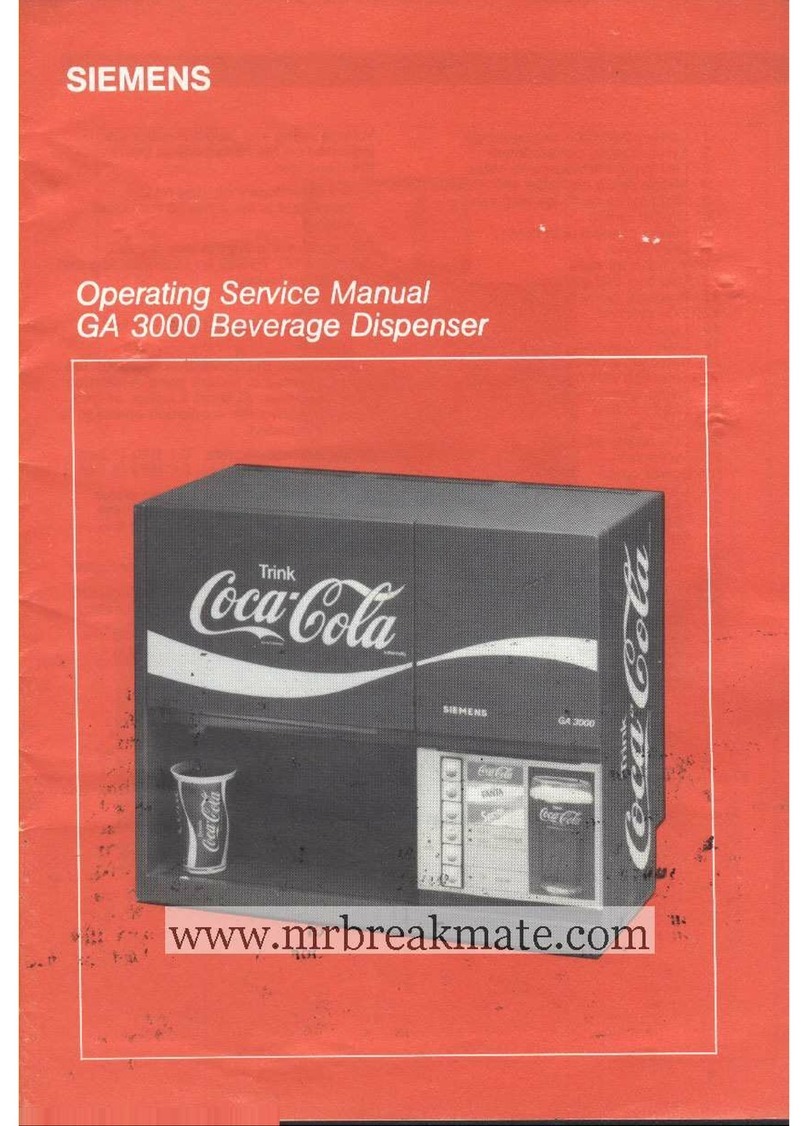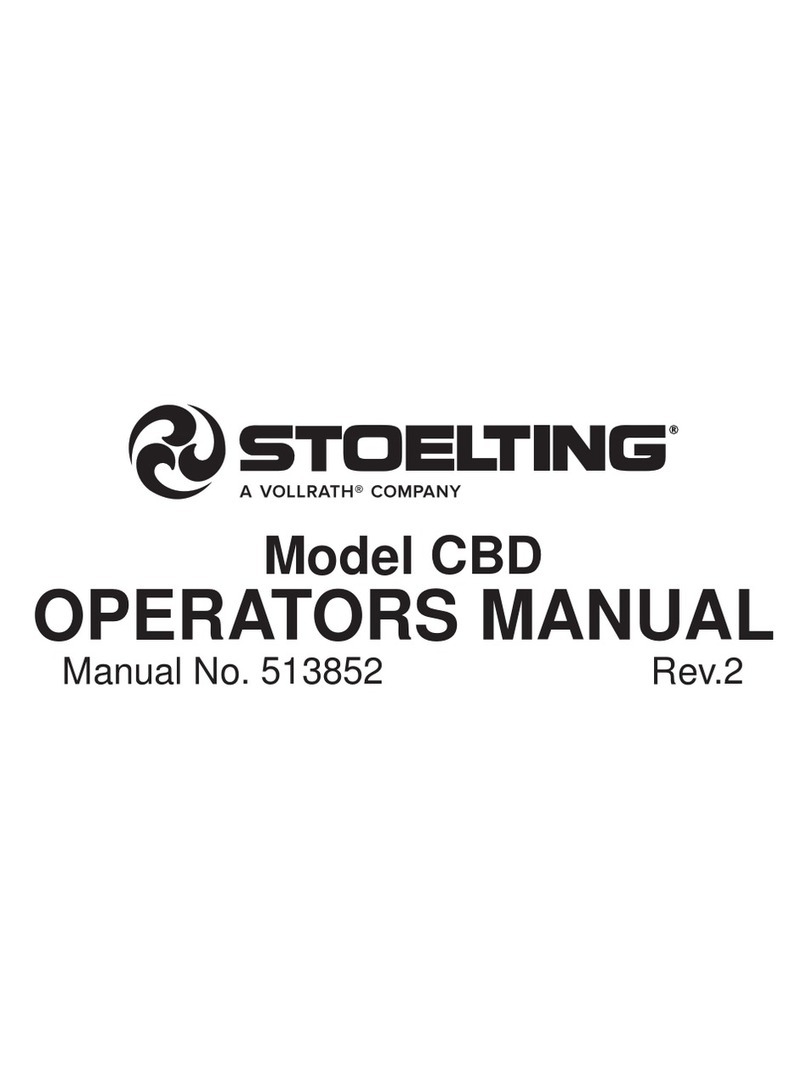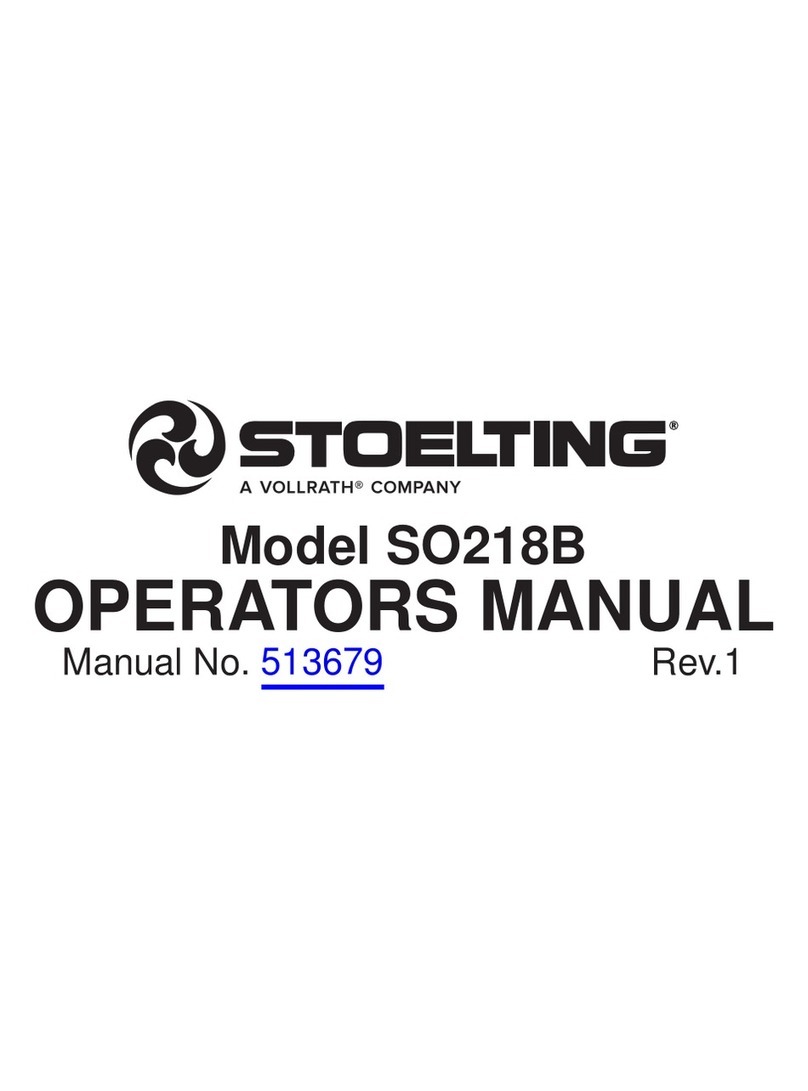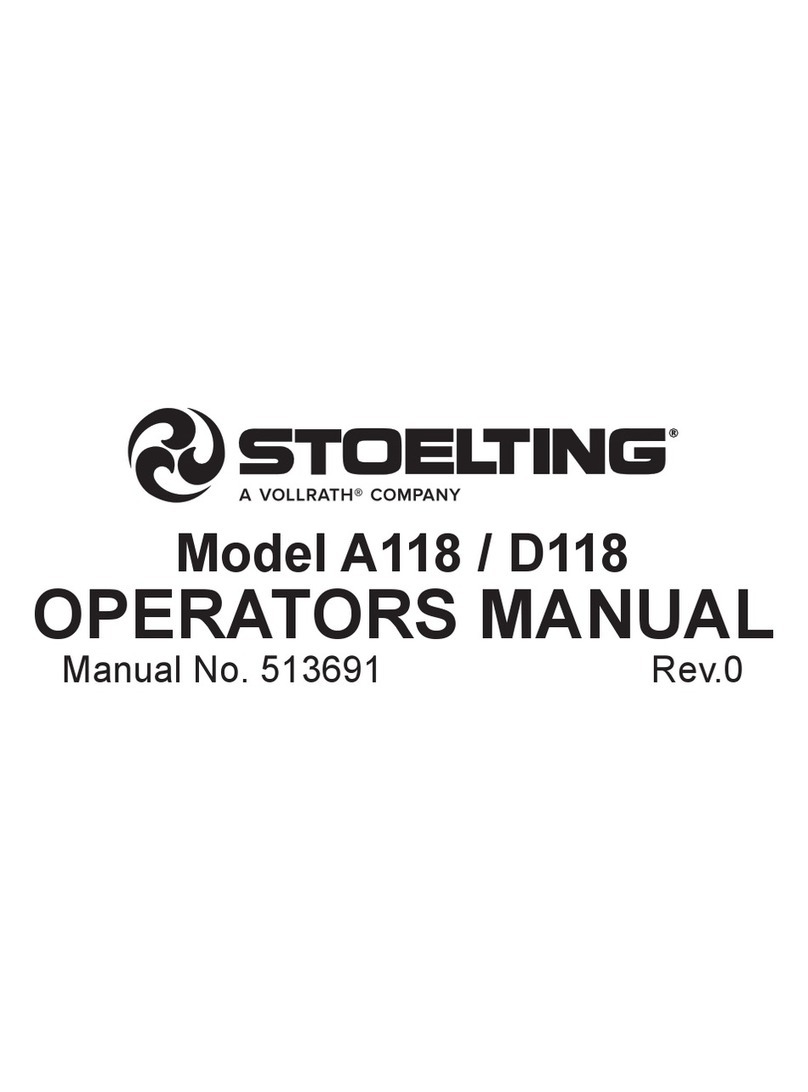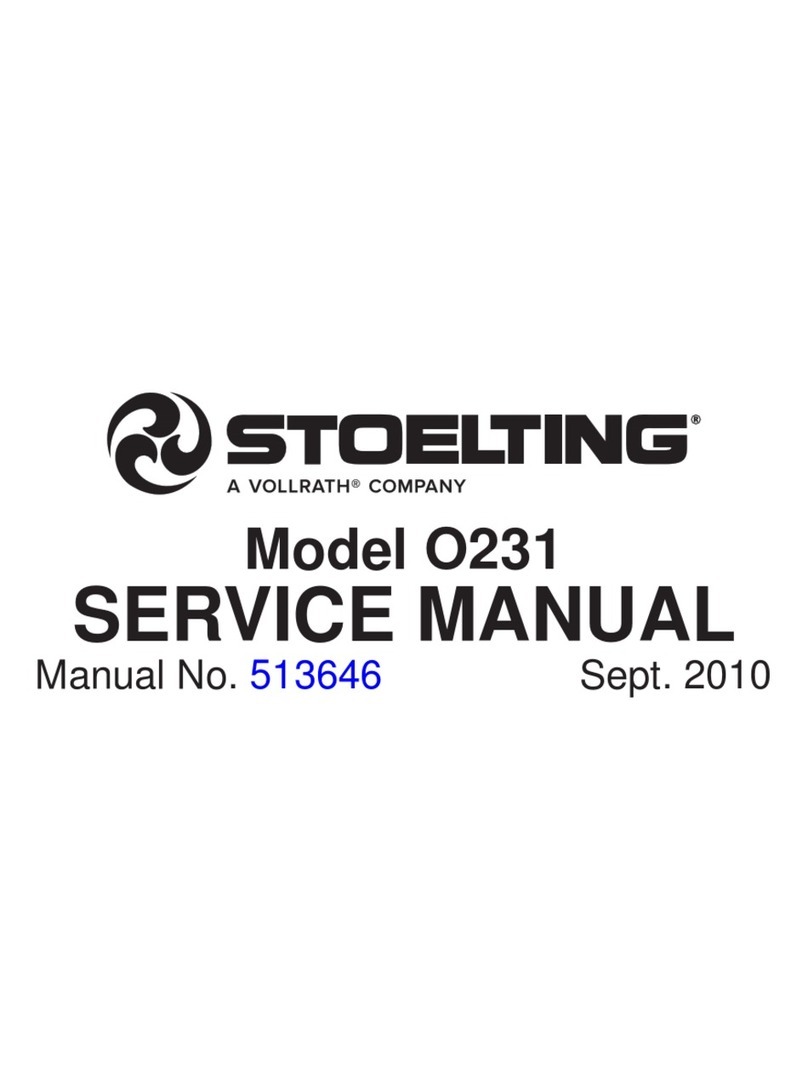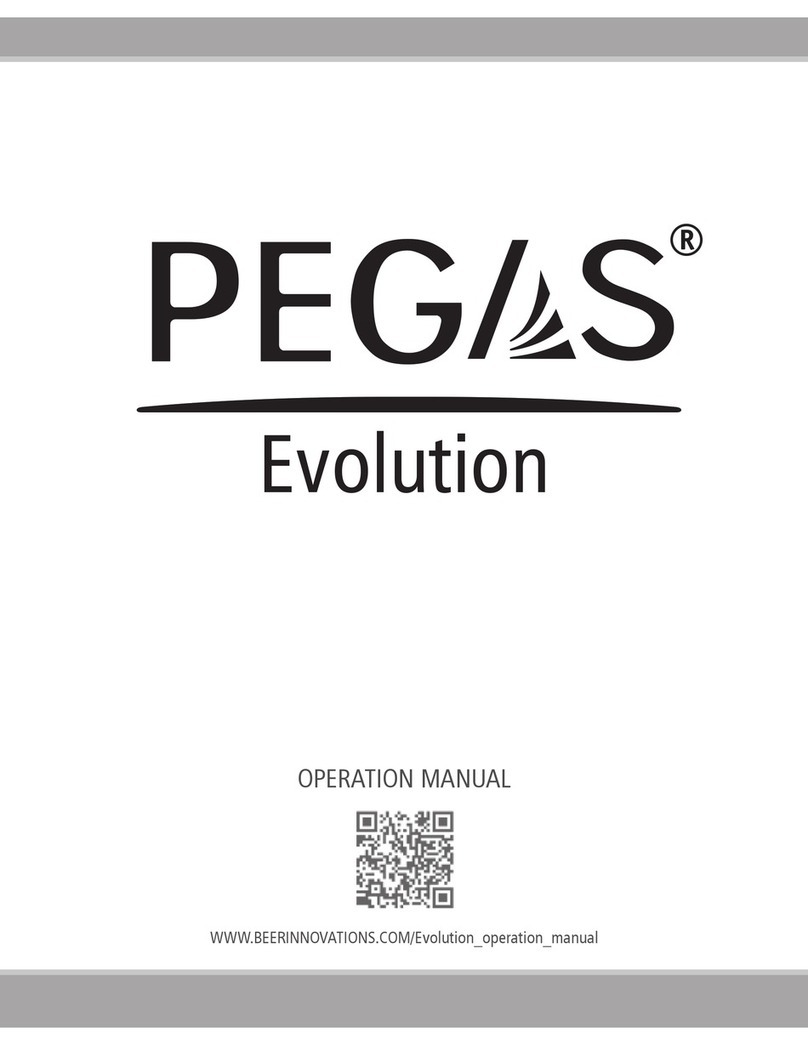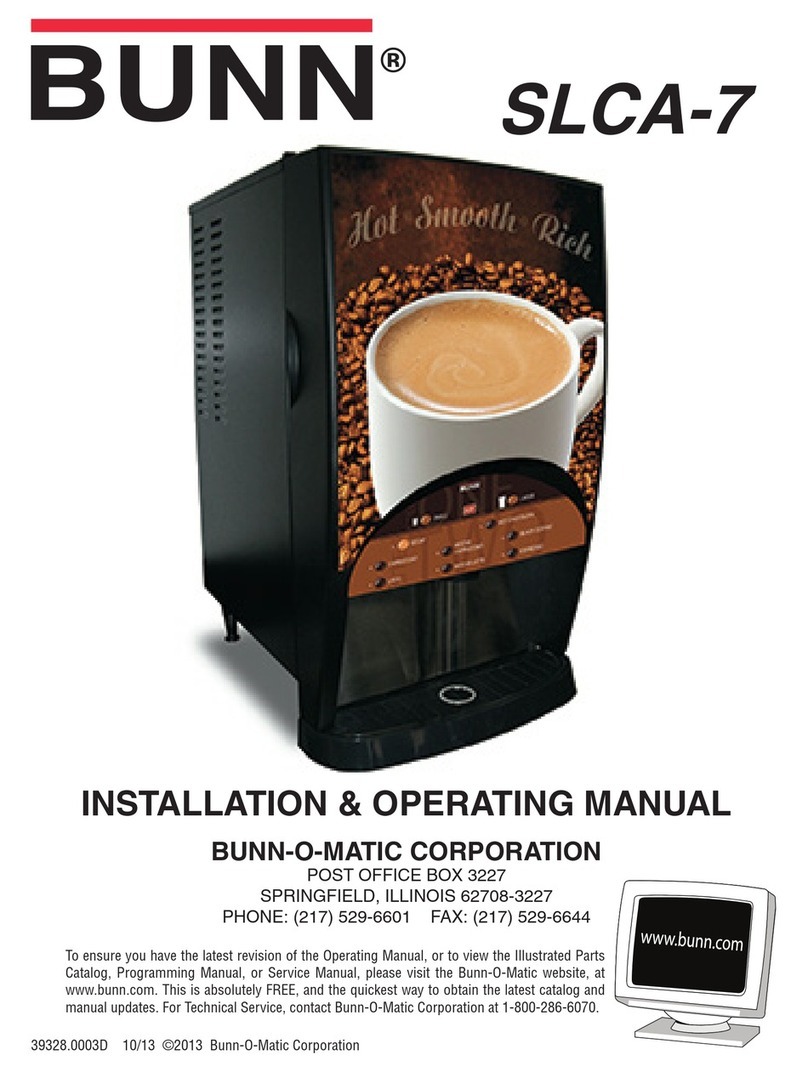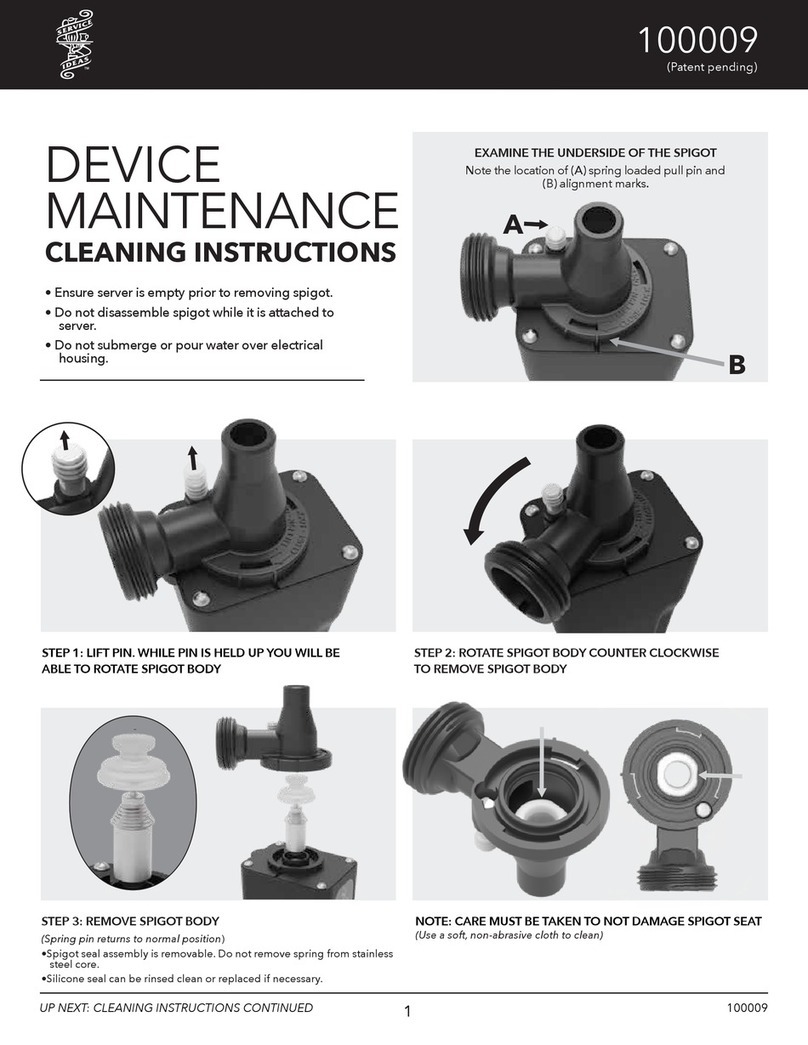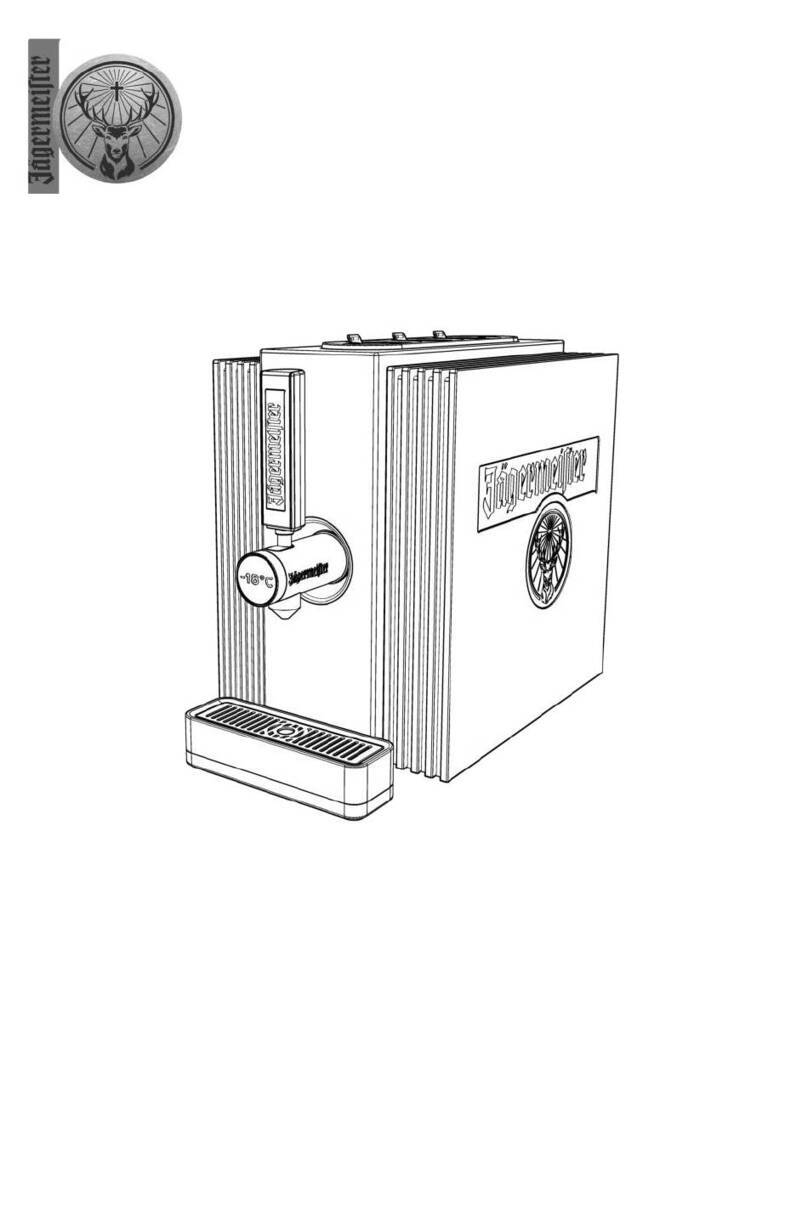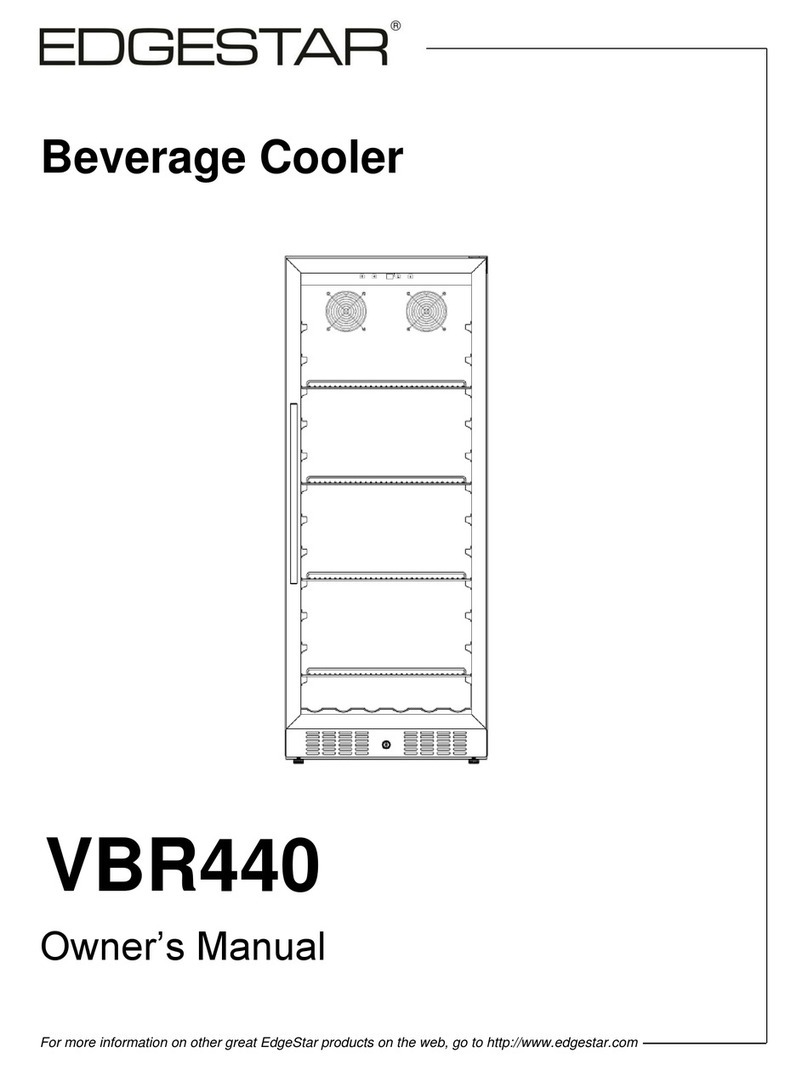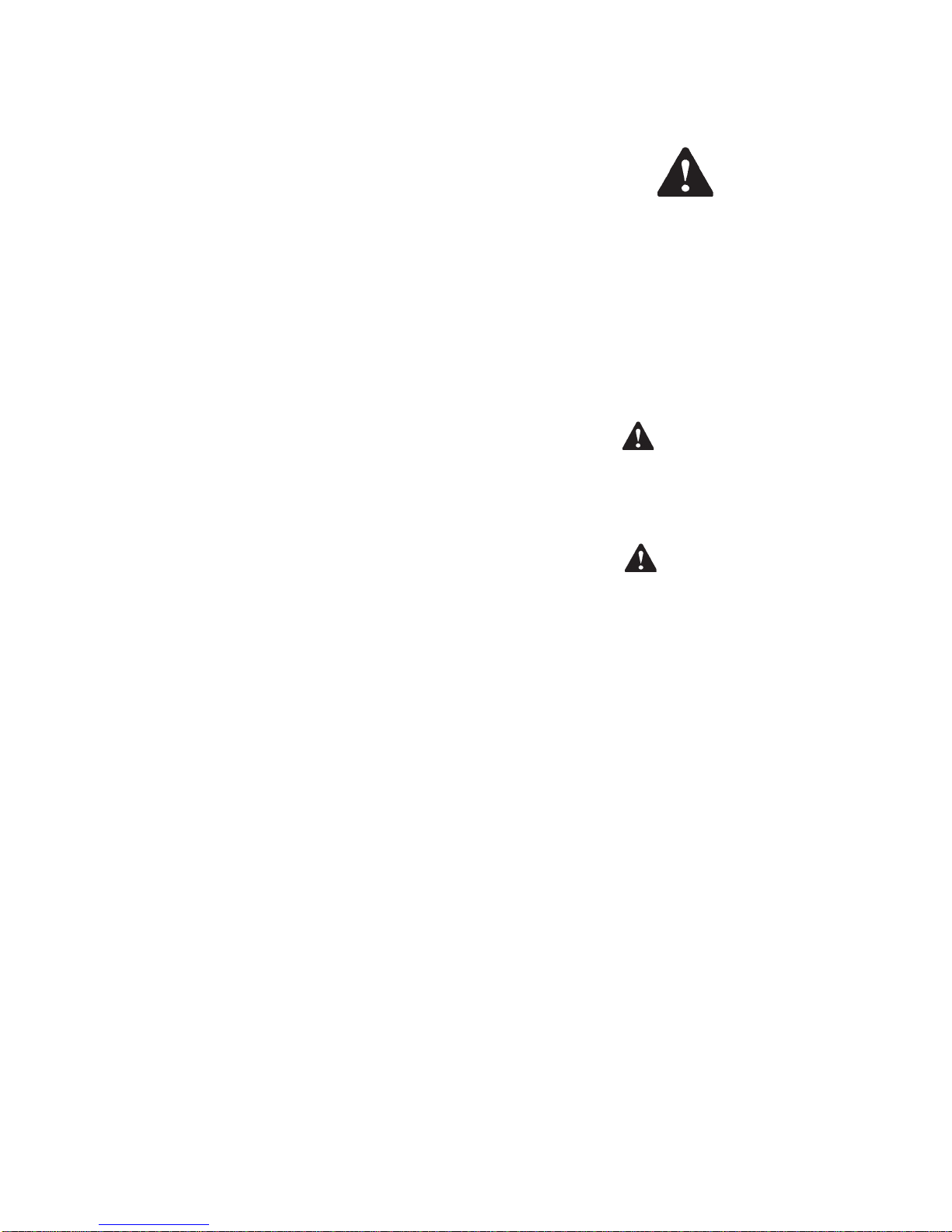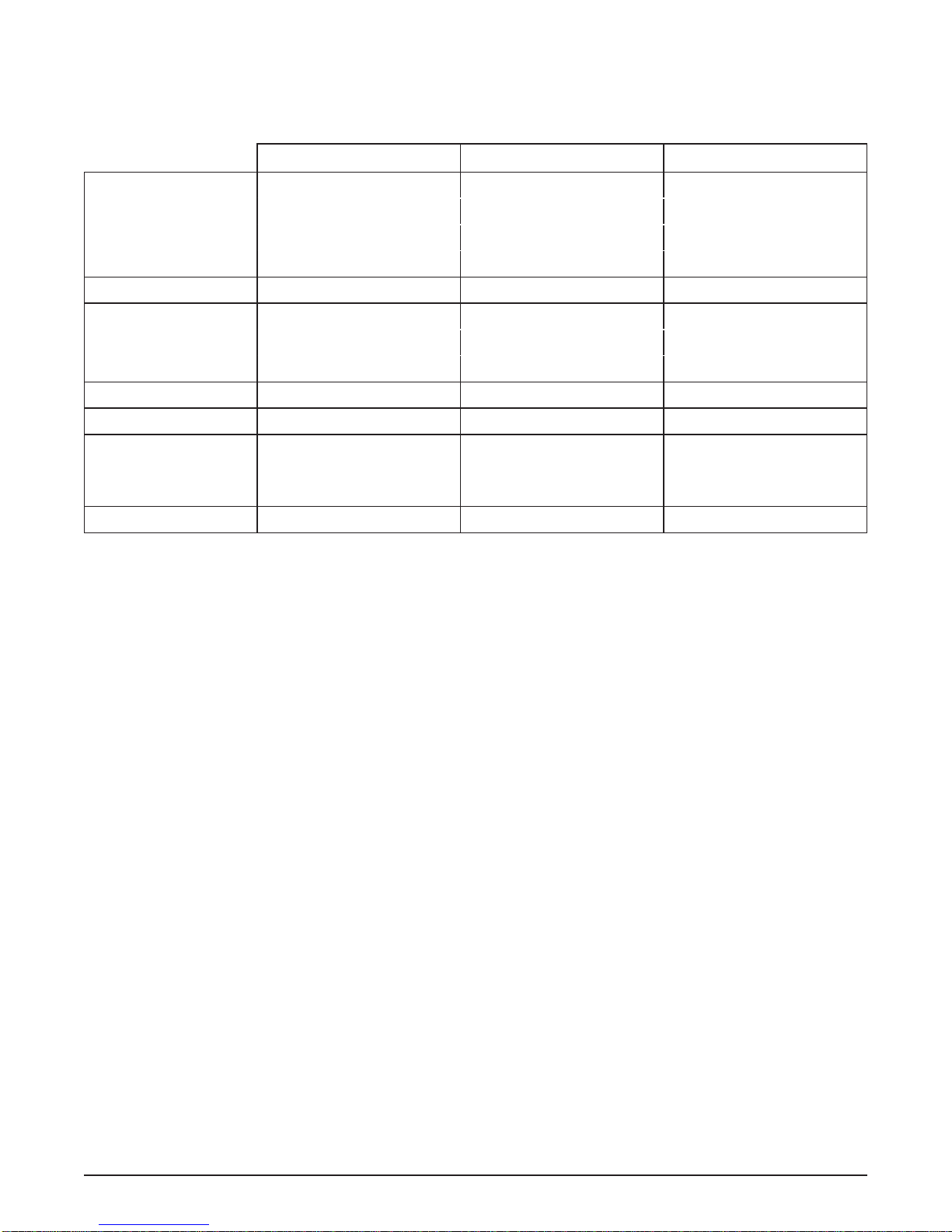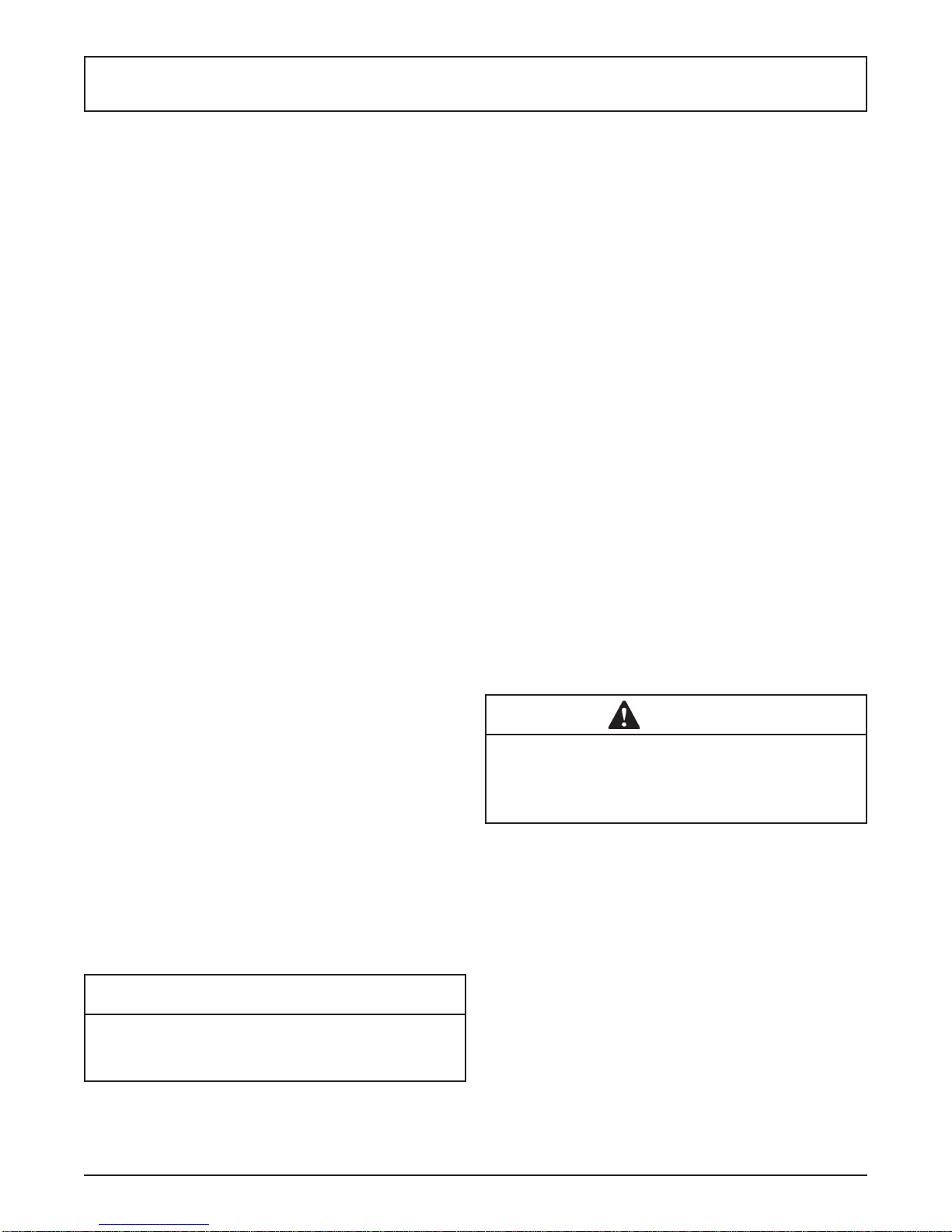Owner’s Manual #513850 Rev.2 3 CBE Model Machines
SECTION 2
INSTALLATION INSTRUCTIONS
2.1 SAFETY PRECAUTIONS
Do not attempt to operate the machine until the safety
precautionsand operating instructions in this manual are
read completely and are thoroughly understood.
Take notice of all warning labels on the machine. The la-
bels have been put there to help maintain a safe working
environment.Thelabelshavebeendesignedtowithstand
washing and cleaning. All labels must remain legible for
thelifeofthemachine.Labelsshouldbecheckedperiodi-
callytobesuretheycanberecognizedaswarninglabels.
If danger, warning or caution labels are needed, indicate
thepartnumber,typeoflabel,locationoflabel,andquantity
required along with your address and mail to:
STOELTING, INC.
ATTENTION: Customer Service
502 Hwy. 67
Kiel, Wisconsin 53042
2.2 SHIPMENT AND TRANSIT
Themachinehasbeenassembled,operatedandinspected
at the factory. Upon arrival at the final destination, the
entire machine must be checked for any damage which
may have occurred during transit.
With the method of packaging used, the machine should
arriveinexcellentcondition.THECARRIERISRESPON-
SIBLE FOR ALL DAMAGE IN TRANSIT, WHETHER
VISIBLE OR CONCEALED. Do not pay the freight bill
until the machine has been checked for damage. Have
the carrier note any visible damage on the freight bill. If
concealeddamageand/orshortage is found later,advise
the carrier within 10 days and request inspection. The
customermustplaceclaimfordamagesand/orshortages
in shipment with the carrier. Stoelting, Inc. cannot make
any claims against the carrier.
2.3 MACHINE INSTALLATION
Installation of the machine involves moving the machine
close to its permanent location, removing all crating, set-
ting in place, assembling parts, and cleaning.
A. Uncrate the machine.
B. Remove the packing material and move the
machine into place. Do not lift the machine by
the augers or handles. Only lift by grasping the
bottom of the machine.
C. Installthe legs.Therearlegshavea nutscrewed
onto the bolt which increases the height so the
machine tilts slightly forward.
D. Correctventilationisrequired.TheCBEmachine
requires 10” clearance on both sides and 12”
clearance at the back.
E. Install the drip trays.
NOTE
The drip trays can be connected to a floor drain.
Punch out one of the holes at the back of the tray
and connect tubing to the tray.
G. Make sure the Main Power Switch is in the Off
position.
H. Connect the power cord to the proper power
supply. Check the nameplate on on front of the
machine for the required power supply. The
unit must be connected to a properly grounded
receptacle. The electrical cord furnished as part
of the machine has a three prong grounding
type plug. The use of an extension cord is not
recommended, if necessary use one with a size
12gaugeorheavierwithgroundwire.Donotuse
anadaptertogetaroundgroundingrequirement.
I. Clean and sanitize the machine before the first
use.
CAUTION
Do not install the machine outdoors. Exposure to
weather conditions or wet and damp locations can
damage the machine
WARNING
Do not alter or deform electrical plug in any way.
Alteringtheplugto fit into an outlet of differentcon-
figuration may cause fire, risk of electrical shock,
product damage and will void warranty.