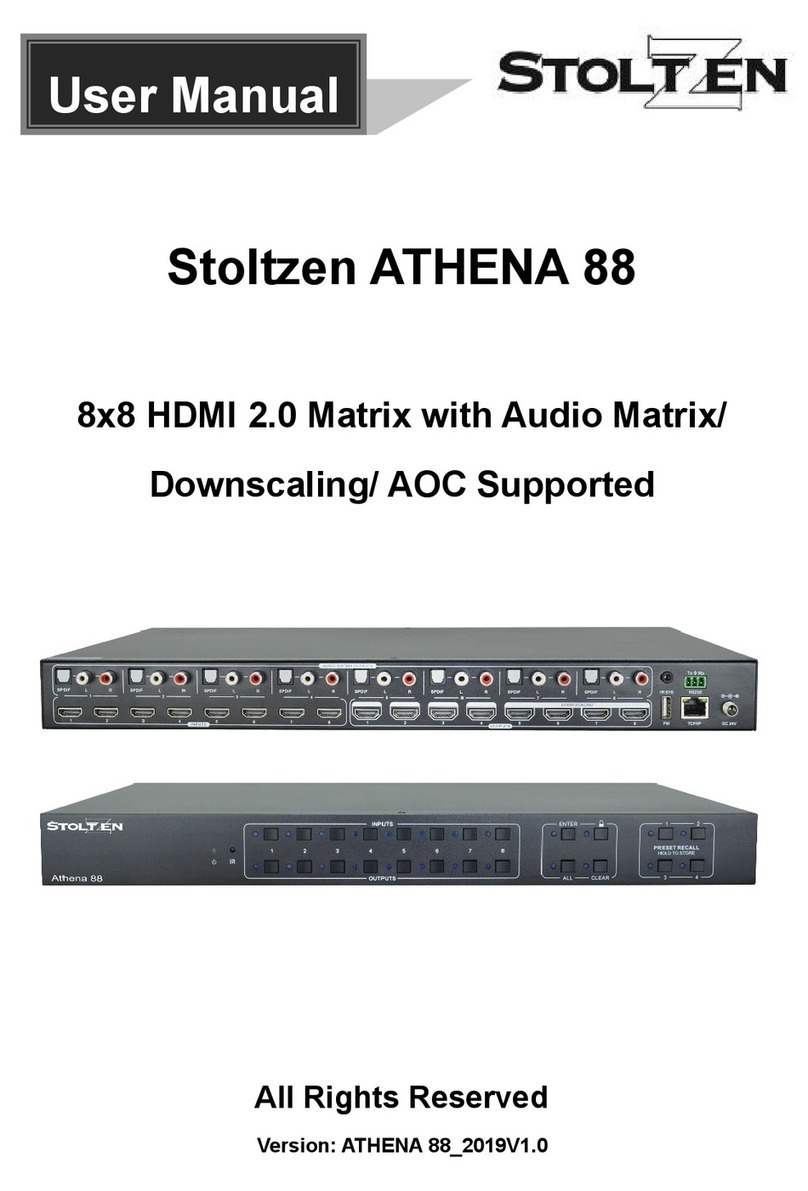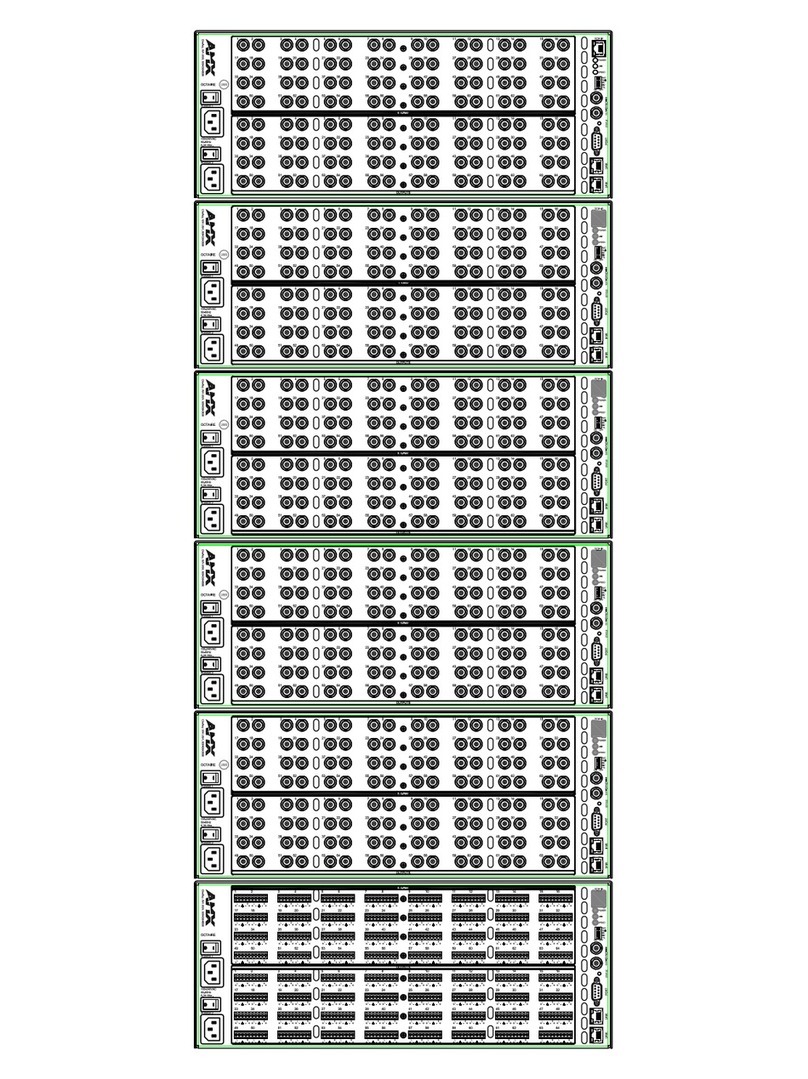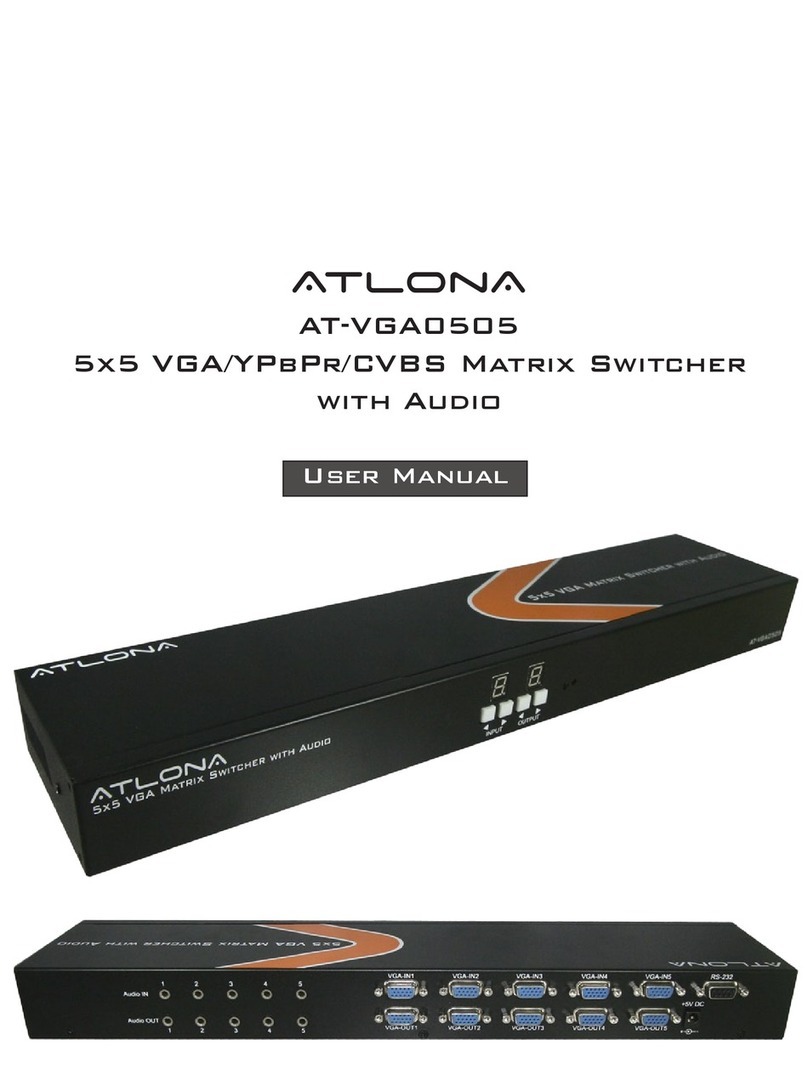Stoltzen ATHENA 44 User manual

Stoltzen ATHENA 44
4x4 HDMI 2.0 Matrix with Audio Matrix/
Downscaling/ AOC Supported
All Rights Reserved
Version: ATHENA 44 _2019V1.0
User Manual

Stoltzen ATHENA 44 4x4 HDMI 2.0 Matrix
Preface
Read this user manual carefully before using the product. Pictures shown in this
manual are for reference only. Different models and specifications are subject to real
product.
This manual is only for operation instruction, please contact the local distributor for
maintenance assistance. The functions described in this version were updated till
December, 2019. In the constant effort to improve the product, we reserve the right to
make functions or parameters changes without notice or obligation. Please refer to the
dealers for the latest details.
FCC Statement
This equipment generates, uses and can radiate radio frequency energy and, if not
installed and used in accordance with the instructions, may cause harmful interference
to radio communications. It has been tested and found to comply with the limits for a
Class B digital device, pursuant to part 15 of the FCC Rules. These limits are designed
to provide reasonable protection against harmful interference in a commercial
installation.
Operation of this equipment in a residential area is likely to cause interference, in which
case the user at their own expense will be required to take whatever measures may be
necessary to correct the interference.
Any changes or modifications not expressly approved by the manufacture would void
the user’s authority to operate the equipment.

Stoltzen ATHENA 44 4x4 HDMI 2.0 Matrix
SAFETY PRECAUTIONS
To ensure the best from the product, please read all instructions carefully before using
the device. Save this manual for further reference.
⚫Unpack the equipment carefully and save the original box and packing material
for possible future shipment
⚫Follow basic safety precautions to reduce the risk of fire, electrical shock and
injury to persons.
⚫Do not dismantle the housing or modify the module. It may result in electrical
shock or burn.
⚫Using supplies or parts not meeting the products’ specifications may cause
damage, deterioration or malfunction.
⚫Refer all servicing to qualified service personnel.
⚫To prevent fire or shock hazard, do not expose the unit to rain, moisture or install
this product near water.
⚫Do not put any heavy items on the extension cable in case of extrusion.
⚫Do not remove the housing of the device as opening or removing housing may
expose you to dangerous voltage or other hazards.
⚫Install the device in a place with fine ventilation to avoid damage caused by
overheat.
⚫Keep the module away from liquids.
⚫Spillage into the housing may result in fire, electrical shock, or equipment
damage. If an object or liquid falls or spills on to the housing, unplug the module
immediately.
⚫Do not twist or pull by force ends of the cable. It can cause malfunction.
⚫Do not use liquid or aerosol cleaners to clean this unit. Always unplug the power
to the device before cleaning.
⚫Unplug the power cord when left unused for a long period of time.
⚫Information on disposal for scrapped devices: do not burn or mix with general
household waste, please treat them as normal electrical wastes.

Stoltzen ATHENA 44 4x4 HDMI 2.0 Matrix
Table of Contents
1. Product Introduction....................................................................................................1
1.1 Features ............................................................................................................1
1.2 Package List ......................................................................................................1
2. Specification ...............................................................................................................2
3. Panel Description........................................................................................................4
3.1 Front Panel ........................................................................................................4
3.2 Rear Panel.........................................................................................................5
4. System Connection.....................................................................................................6
4.1 Usage Precaution ..............................................................................................6
4.2 System Diagram ................................................................................................6
5. Panel Control ..............................................................................................................7
5.1 I/O Connection Switching ..................................................................................7
5.2 I/O Connection Inquiry.......................................................................................7
5.3 LOCK Function ..................................................................................................7
5.4 PRESET RECALL Function...............................................................................7
5.5 CLEAR Button ...................................................................................................8
6. IR Remote Control ......................................................................................................8
7. GUI Control.................................................................................................................9
7.1 Switching Tab ..................................................................................................10
7.2 Display Control Tab..........................................................................................11
7.3 Audio Tab.........................................................................................................13
7.4 Configuration Tab ............................................................................................14
7.5 RS232 Tab.......................................................................................................16
7.6 Tag Tab ............................................................................................................17
7.7 Network Tab.....................................................................................................18
7.8 Access Tab ......................................................................................................18
8. RS232 Control ..........................................................................................................19
8.1 RS232 Control Software..................................................................................19
8.2 RS232 Communication Commands ................................................................20
8.2.1 System Command .................................................................................20

Stoltzen ATHENA 44 4x4 HDMI 2.0 Matrix
8.2.2 Setting Command..................................................................................21
8.2.3 Query Command ...................................................................................24
8.2.4 CEC Control ..........................................................................................27
8.2.5 Command Description and Explanation ................................................28
9. Firmware Upgrade ....................................................................................................29
9.1 WebGUI Upgrade ............................................................................................30
10. Troubleshooting and Maintenance..........................................................................31
11. Customer Service....................................................................................................33

Stoltzen ATHENA 44 4x4 HDMI 2.0 Matrix
1
1. Product Introduction
The ATHENA 44 is a professional 4x4 HDMI 2.0 Matrix Switcher with Audio Matrix. It
includes 4 HDMI inputs, 4 HDMI outputs and the last two outputs with down-scaling
function, which is designed for switching two HDMI2.0 and HDCP2.3 compliant signals.
It also features 4 SPDIF and 4 analog audio outputs for audio matrix.
The matrix switcher features comprehensive EDID management and advanced HDCP
handling to ensure maximum functionality with a wide range of video sources.
The matrix switcher not only supports bi-directional IR, RS232 extension but also has
IR, RS232, and TCP/IP control options.
1.1 Features
⚫4x4 HDMI 2.0 Matrix Switcher.
⚫Supports 4K/60 4:4:4, HDR, HDCP2.3 compliant.
⚫Audio Matrix, audio out can de-embedded from arbitrary input or output.
⚫Individual volume adjustment on each L+R output.
⚫Supports 4K to 1080p down-scaling on 2 outputs.
⚫HDMI Output support up to 5V500mA to power Active Optical Cable (AoC).
⚫Controllable by front panel, IR, RS232 and TCP/IP.
1.2 Package List
⚫1x ATHENA 44
⚫2x Mounting Ears with 6 Screws
⚫4x Plastic Cushions
⚫1x IR Remote
⚫1x IR Receiver
⚫1x RS232 Cable (3-pin to DB9)
⚫1x Power Adaptor (24V DC 1.25A)
⚫1x User Manual
Note: Please contact your distributor immediately if any damage or defect in the
components is found.

Stoltzen ATHENA 44 4x4 HDMI 2.0 Matrix
2
2. Specification
Video
Video Input
(4) HDMI
Video Input Connector
(4) Type-A female HDMI
Video input Video Resolution
Up to 4K@60Hz 4:4:4
Video Output
(4) HDMI
Video Output Connector
(4) Type-A female HDMI,
Video output Video Resolution
Up to 4K@60Hz 4:4:4
HDMI Output
Supports up to 5V500mA for AoC cable
HDMI Version
Up to 2.0
HDCP Version
Up to 2.3
HDMI Audio Signal
LPCM 7.1 audio, Dolby Atmos®, Dolby® TrueHD, Dolby Digital®
Plus, DTS:X™, and DTS-HD® Master Audio™ pass-through.
Digital Audio Output
Output
(4) Digital SPDIF audio
Output Connector
(4) Toslink connector
Digital SPDIF Audio Format
Supports PCM, Dolby Digital, DTS, DTS-HD
Frequency Response
20 Hz to 20 kHz, ±1dB
Max Output level
±0.05dBFS
THD+N
< 0.05%, 20 Hz –20 kHz bandwidth, 1 kHz sine at 0dBFS level (or
max level)
SNR
> 90dB, 20Hz-20 kHz bandwidth
Crosstalk Isolation
< -70 dB, 10 kHz sine at 0dBFS level (or max level before clipping)
Noise
-90dB
Analog Audio Output
Output
(4) Analog L/R Audio
Output Connector
(4) L&R (RCA)
Digital SPDIF Audio Format
PCM 2CH
Frequency Response
20 Hz to 20 kHz, ±1dB
Max output level
2.0Vrms ± 0.5dB. 2V = 16dB headroom above -10dBV (316 mV)
nominal consumer line level signal
THD+N
< 0.05%, 20 Hz –20 kHz bandwidth, 1 kHz sine at 0dBFS level (or
max level)
SNR
> 80dB, 20Hz-20 kHz bandwidth
Crosstalk Isolation
< -80 dB, 10 kHz sine at 0dBFS level (or max level before clipping)
L-R Level deviation
< 0.05 dB, 1 kHz sine at 0dBFS level (or max level before clipping)
Frequency Response
Deviation
< ± 0.5dB 20Hz - 20KHz

Stoltzen ATHENA 44 4x4 HDMI 2.0 Matrix
3
Output Load Capability
1k ohm and higher (supports 10x paralleled 10k ohm loads)
Noise
-80dB
Control
Control Port
(1) IR EYE, (1) RS232, (1) FIRMWARE, (1) TCP/IP
Control Connector
(1) 3.5mm jack, (1) 3-pin terminal block, (1) USB-A, (1) RJ45,
General
Transmission Distance
4K/60Hz/444 5m,4K/60Hz/420 10m,1080P 15m
Bandwidth
18Gbps
Operation Temperature
-5~ +55℃
Storage Temperature
-25 ~ +70℃
Relative Humility
10%-90%
External Power Supply
Input: AC 100~240V, 50/60Hz; Output: 24V DC 1.25A
Maximum Power Consumption
18.3W
Dimension (W*H*D)
436.4mm*44mm*236mm
Net Weight
2.6kg
Video Resolution Down-scaling
The product supports video resolution down-scaling, the 4K input can be automatically
degraded to 1080p output for compatibility with 1080p display, shown in the below
chart.
Input
Output
#
Resolution
Refresh
Color
Space
Downscale
1080p Specs
1
3840x2160
60
4:4:4
Support
1080p@60Hz 4:4:4
2
3840x2160
30
4:4:4
Support
1080p@30Hz 4:4:4
3
3840x2160
24
4:4:4
Support
1080p@24Hz 4:4:4
4
3840x2160
60
4:2:0
Support
1080p@60Hz 4:4:4
5
3840x2160
30
4:2:0
Support
1080p@30Hz 4:4:4
6
3840x2160
24
4:2:0
Support
1080p@24Hz 4:4:4
7
3840x2160
60
4:2:2
Not Support
N/A
8
3840x2160
30
4:2:2
Not Support
N/A
9
3840x2160
24
4:2:2
Not Support
N/A
Note: Only last two outputs (output 3 and output 4) have down-scaling function.

Stoltzen ATHENA 44 4x4 HDMI 2.0 Matrix
4
3. Panel Description
3.1 Front Panel
No.
Name
Description
①
Power Indicator
⚫Illuminates green when device powered on;
⚫Turns red in standby mode.
②
IR sensor
Built-in IR sensor, receives IR signal sent from
IR remote.
③
INPUT selector button
OUTPUT selector
button
⚫Total 4 input selector buttons, press one of
buttons to switch input source.
⚫Total 4 output selector buttons, press the
buttons to select output channel.
④
ENTER button
Confirm operation.
LOCK button
Press this button for 3 seconds to lock/unlock all
front buttons.
ALL button
Select all outputs to convert an input to all outputs:
→Press INPUTS 1 + ALL + ENTER
CLEAR button
Withdraw button.
⑤
PRESET RECALL
HOLD TO STORE
⚫Press and hold the button 1~4 to save the
current switching status to the corresponding
preset 1~4.
⚫Press the button 1~4 to recall the saved preset
1~4.
ALL
1 2
34
1 2 3 4
INPUTS
OUTPUTS
ENTER
HOLD TO STORE
PRESET RECALL
IR
CLEAR
Athena 44
15
24
3

Stoltzen ATHENA 44 4x4 HDMI 2.0 Matrix
5
3.2 Rear Panel
No.
Name
Description
①
INPUTS
HDMI input ports, 4 in total, connects with HDMI
sources.
②
OUTPUTS
4 in total, connects with HDMI displays. The latter
four HDMI ports have down-scaling function.
③
AUDIO MATRIX
OUTPUTS
SPDIF: audio output ports for de-embedded HDMI
audio, 4 in total.
L&R (RCA): audio output ports for de-embedded
HDMI audio, 4 pairs in total.
④
IR EYE
Connects with external IR receiver for using the IR
remote to control the Matrix Switcher.
RS232
3-pin terminal block to connect the RS232 control
device (e.g. PC) or a device to be controlled by
RS232 commands.
FIREWARE
USB-A port for updating firmware.
TCP/IP
RJ45 port to connect the control device (e.g. PC) to
control the matrix by GUI.
⑤
DC 24V
Connect with 24VDC 1.25A power adaptor.
DC 24VTCP/IP
Tx Rx
RS232 FW
L
R
1 42 3
L
R
L
R
L
R
SPDIF SPDIF SPDIF SPDIF
DOWN-SCALING
1 42 3
AUDIO MATRIX OUTPUTS
1 42 3
INPUTS OUTPUTS CONTROL
IR EYE
15
24
3

Stoltzen ATHENA 44 4x4 HDMI 2.0 Matrix
6
4. System Connection
4.1 Usage Precaution
⚫Make sure all components and accessories included before installation.
⚫System should be installed in a clean environment with proper temperature and
humidity.
⚫All of the power switches, plugs, sockets, and power cords should be insulated and
safe.
⚫All devices should be connected before power on.
4.2 System Diagram
DC 24VTCP/ IP
Tx Rx
IR EYE RS232 FW
L
R
1 42 3
L
R
L
R
L
R
L
R
SPDI F SPDI F SPDIF SPDIF
DOWN-SCALING
1 42 3
AUDIO MATRIX OUTPUTS
1 42 3
INPU TS OUTPUTS CONTROL HDMI:
IR Control:
RS232:
Ethernet:
Audio:
Laptop
Blue-Ray
Game Console
4K TV
4K
TV
Down-Scaling
Laptop
Soundbar Amplifier Central Control System
IR
Receiver
Router Laptop
Remote

Stoltzen ATHENA 44 4x4 HDMI 2.0 Matrix
7
5. Panel Control
5.1 I/O Connection Switching
The front panel features four input selection buttons and four output selection buttons
for switching I/O connection.
1) To convert 1 input to 1 output:
Example: Input 1 to Output 3
→ Press INPUTS 1 + OUTPUTS 3 + ENTER button.
2) To convert 1 input to 2~3 outputs:
Example: Input 1 to Output 2, Output 3, Output 4.
→ Press INPUTS 1 + OUTPUTS 2, Output 3, Output 4 + ENTER button.
3) To convert 1 input to 4 outputs:
Example: Convert Input 2 to all outputs
→ Press INPUTS 2 + ALL button + ENTER button.
NOTE: Indicators of the pressed buttons will blink blue for three times if the conversion
is done, then it will be off. If the conversion failed, they will be off immediately.
5.2 I/O Connection Inquiry
Press OUTPUTS button 1, 2, 3 or 4 to inquiry its corresponding input, and then the
indicator of the input button will turn blue.
5.3 LOCK Function
Long press the LOCK button for three seconds, all buttons on the front panel disable to
work. And then long press the LOCK button for three seconds again or unlock on GUI
control, the front panel button will unlock.
5.4 PRESET RECALL Function
Press and hold the PRESET 1~4 at least three seconds to save the current switching
status to the corresponding preset 1~4.
Press the PRESET 1~4 to recall the saved preset 1~4.
Note: The matrix switcher supports six presets, but only preset 1~4 can be saved and
recalled by button control. Please manage other preset by GUI control or RS232
control.

Stoltzen ATHENA 44 4x4 HDMI 2.0 Matrix
8
5.5 CLEAR Button
Please press the CLEAR button if want to withdraw an operation before the ENTER
button comes into effect, meanwhile, the matrix will return to the previous status.
6. IR Remote Control
The Matrix Switcher features one built-in IR receiver to receive IR signal from IR remote
to enable IR control. If the external IR receiver or other IR control device need to be
used, the IR EYE port on rear panel can be connected.
①Standby button:
Press it to enter/ exit standby mode.
②INPUTS:
Input channel selection buttons, same with the
corresponding front panel buttons
③OUTPUTS:
Output channel selection buttons, same with the
corresponding front panel buttons.
④Menu buttons:
⚫ALL: Select all inputs/outputs.
To convert an input to all outputs:
Example: Input 1 to all Outputs:
→Press INPUTS 1 + ALL + ENTER
⚫EDID management button:
1) One input port follows the EDID data from one
output port.
Example: Input 2 learns EDID data from output 4:
→Press EDID + INPUTS 2 + OUTPUTS 4+
ENTER
2) All input ports learn EDID data from one output
port.
Example: All input ports learn EDID data from output
3:
→Press EDID + ALL + OUTPUTS 3 + ENTER
⚫CLEAR: Withdraw button.
⚫ENTER: Confirm operation.
INPUTS
OUTPUTS
MENU
1 2
34
1 2
34
ALL EDID
CLEAR ENTER
1
2
3
4

Stoltzen ATHENA 44 4x4 HDMI 2.0 Matrix
9
7. GUI Control
The matrix switcher can be controlled via TCP/IP. The default IP settings are:
IP Address:
192.168.0.178
Subnet Mask:
255.255.255.0
Type 192.168.0.178 in the internet browser, it will enter the below log-in webpage:
There are two selectable usernames:
User Name
Password
Access Tab
admin
admin
All tabs
user
user
Switching, Display Control and Audio tabs
Here we login as “admin” as an example to introduce each GUI tab.

Stoltzen ATHENA 44 4x4 HDMI 2.0 Matrix
10
7.1 Switching Tab
Use the 4x4 button grid on the page to set which inputs are directed to which outputs.
For example, clicking the button on the Input 1 row and Output 1 column, directs input
1 to output 1.
Use the 6 numbered buttons under scene area to save and load layout presets.
•To save a given layout, first click one of the
numbered buttons, then click the Save button.
•To load a previously saved layout, first click one of
the numbered buttons, then click the Recall button.

Stoltzen ATHENA 44 4x4 HDMI 2.0 Matrix
11
7.2 Display Control Tab
If the input source devices, output display devices support CEC, they can be controlled
via the following Display Control interface.
1) Input Source Device Control
⚫Select one input source device to be controlled, and then press function buttons.
Note: It can not control two or more input source devices simultaneously.

Stoltzen ATHENA 44 4x4 HDMI 2.0 Matrix
12
2) Output Display Device Control
⚫Select one output device to be controlled, and then press function buttons.
Note: It can not control two or more output devices simultaneously.

Stoltzen ATHENA 44 4x4 HDMI 2.0 Matrix
13
7.3 Audio Tab
1) Audio Setting
•There are eight audio sources can be selected for four digital SPDIF output ports.
Audio Output Ports
Audio Sources
Input Breakout
Output Breakout
SPDIF 1 & Analog 1
Audio on Input 1
Audio on Input 2
Audio on Input 3
Audio on Input 4
Audio on Output 1
Audio on Output 2
Audio on Output 3
Audio on Output 4
SPDIF 2 & Analog 2
SPDIF 3 & Analog 3
SPDIF 4 & Analog 4

Stoltzen ATHENA 44 4x4 HDMI 2.0 Matrix
14
2) Audio Volume
•Four pairs analog L/R audio to control their outputs volume.
7.4 Configuration Tab
1) EDID Copy
⚫Copy the EDID of the selected output device to one or more input source device.

Stoltzen ATHENA 44 4x4 HDMI 2.0 Matrix
15
2) EDID Setting
⚫Select the compatible built-in EDID for the selected input source.
⚫Upload user-defined EDID by the below steps:
1) Prepare the EDID file (.bin) on the control PC.
2) Select the User-defined.
3) Click the box , and then select the EDID file (.bin) according the tooltip.
4) Click Apply to upload the user-defined EDID, and then click Confirm to save
setting.
Table of contents
Other Stoltzen Matrix Switcher manuals
Popular Matrix Switcher manuals by other brands
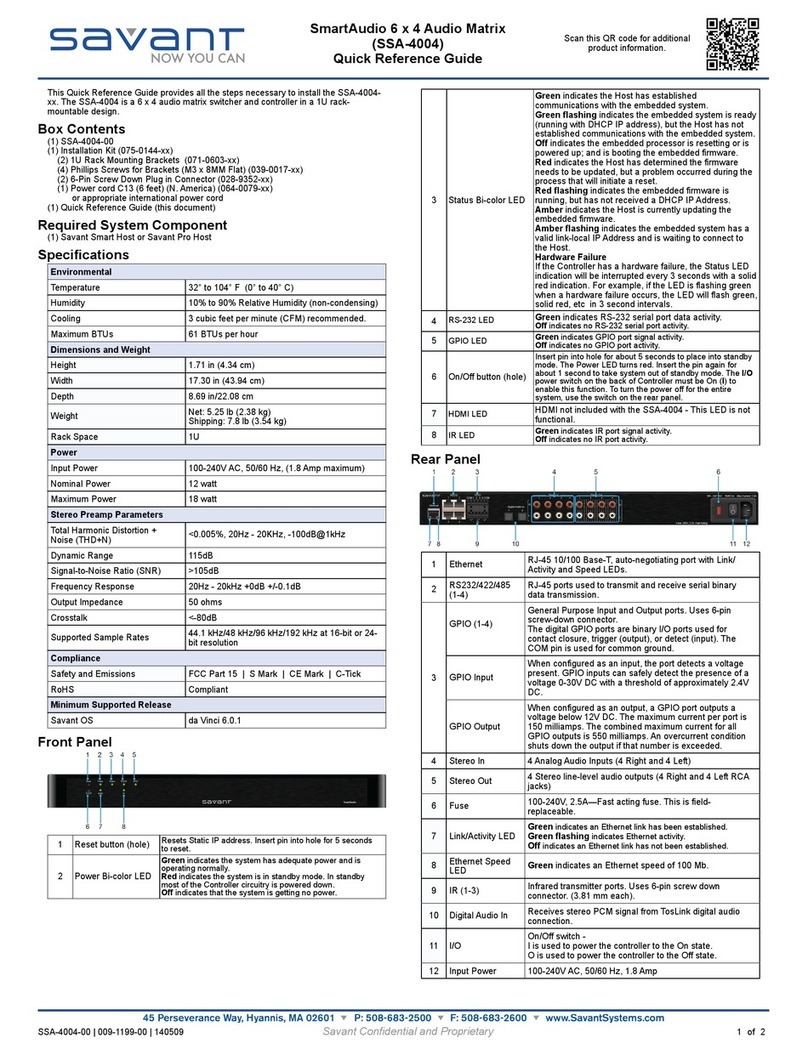
Savant
Savant SSA-4004 Quick reference guide

Hall Research Technologies
Hall Research Technologies Genesis Digital HSM-04-04 user manual

Atlona
Atlona AT-HD-V44M user manual

Shinybow USA
Shinybow USA SB-5588CT instruction manual
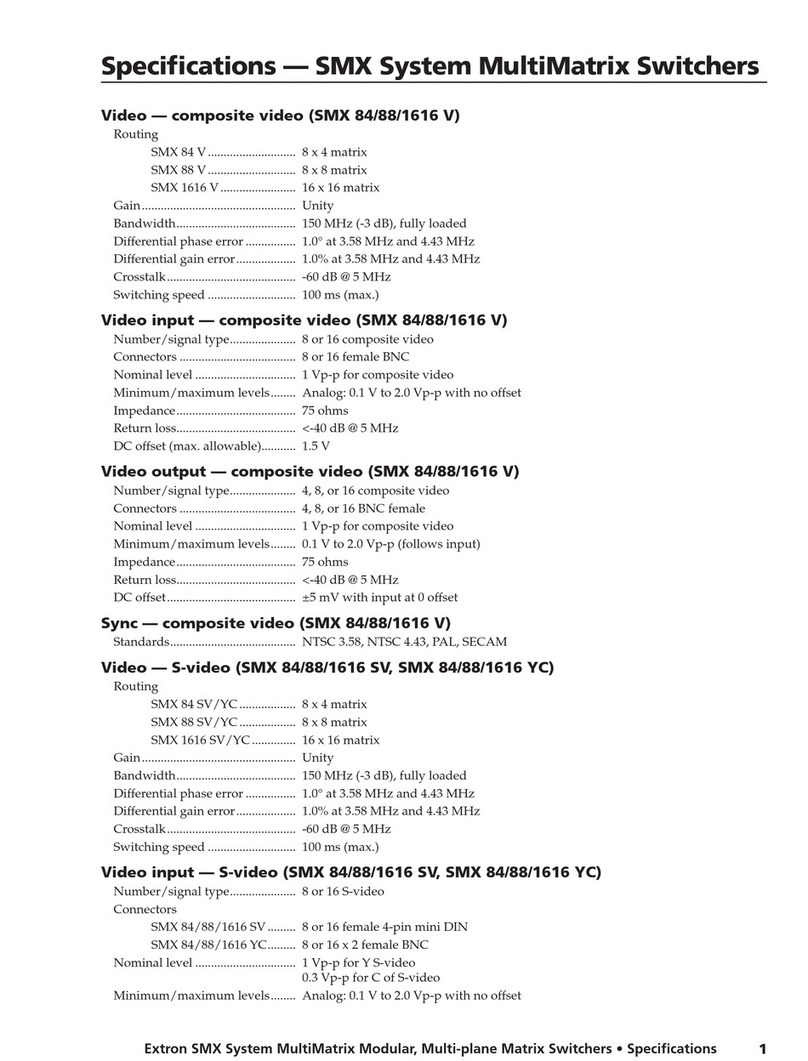
Extron electronics
Extron electronics SMX System Specifications

AMX
AMX AVS-OP-1616-347 Product View

CYP
CYP PUV-1210PL-RX Operation manual

Kramer
Kramer VS-808TP user manual

Gefen
Gefen EXT-UHD600A-88 user manual
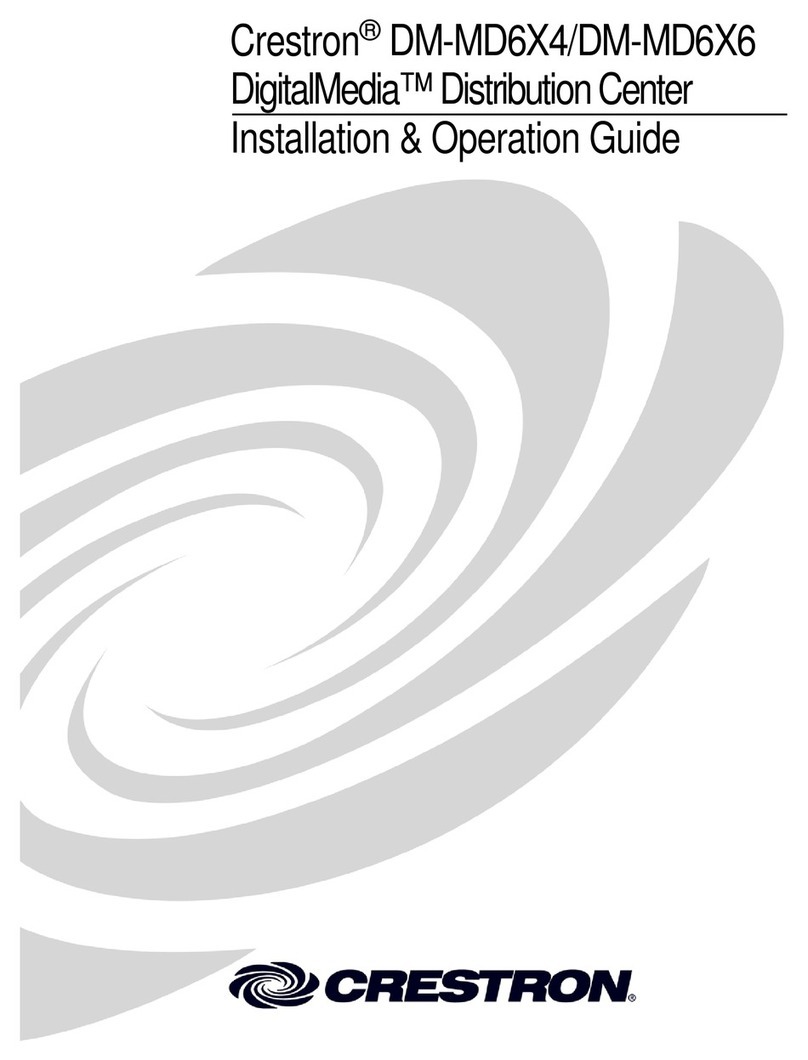
Crestron
Crestron DigitalMedia DM-MD6X4 Installation & operation guide
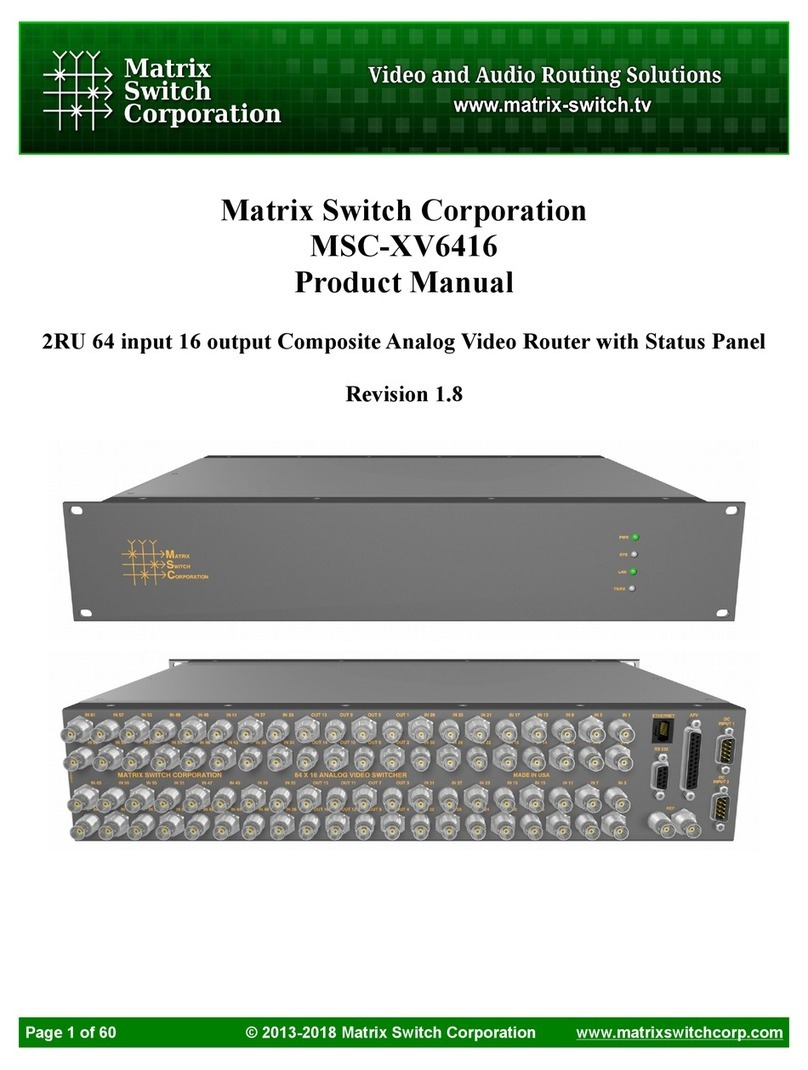
Matrix Switch Corporation
Matrix Switch Corporation MSC-XV6416 product manual
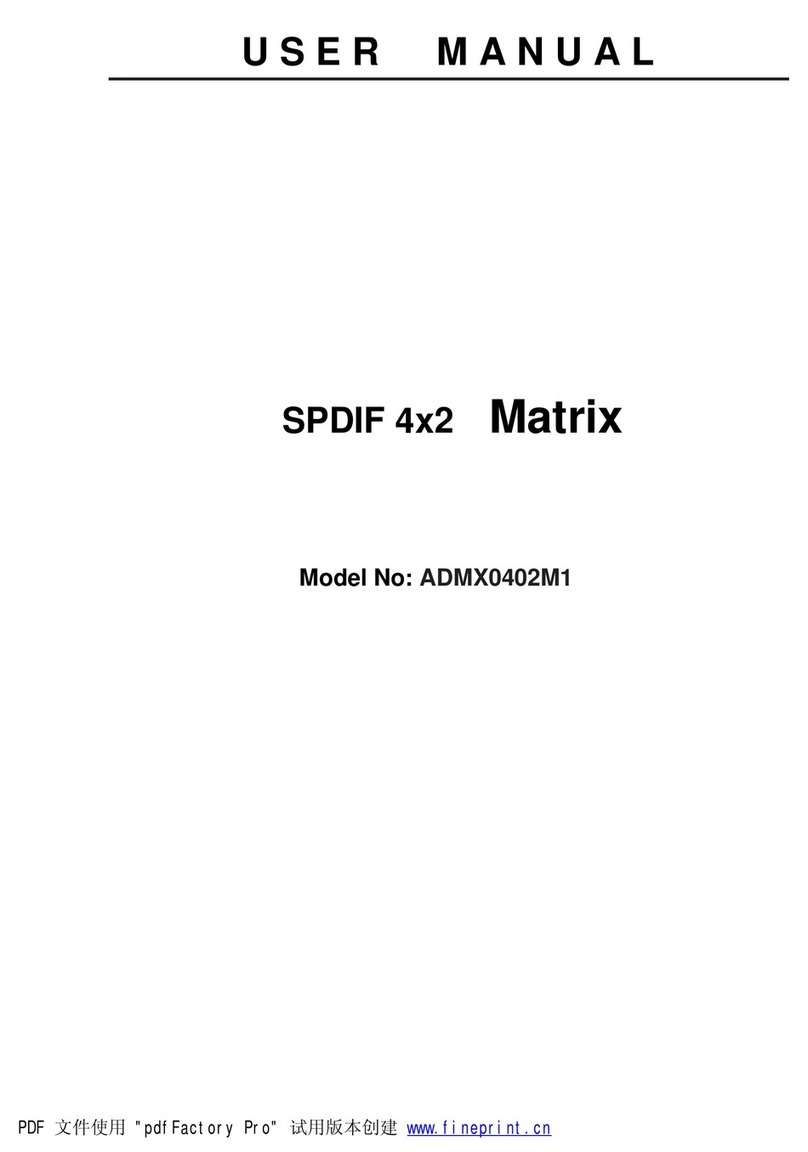
Ask Technology
Ask Technology ADMX0402M1 user manual