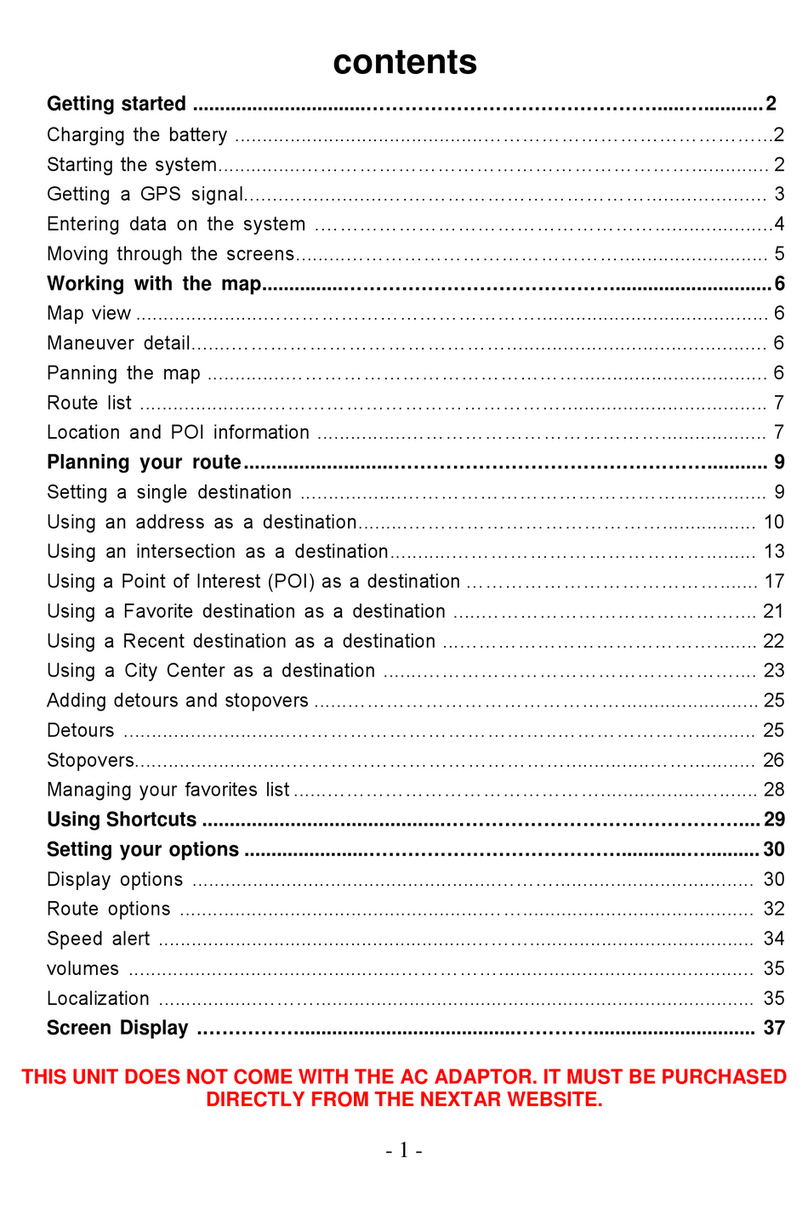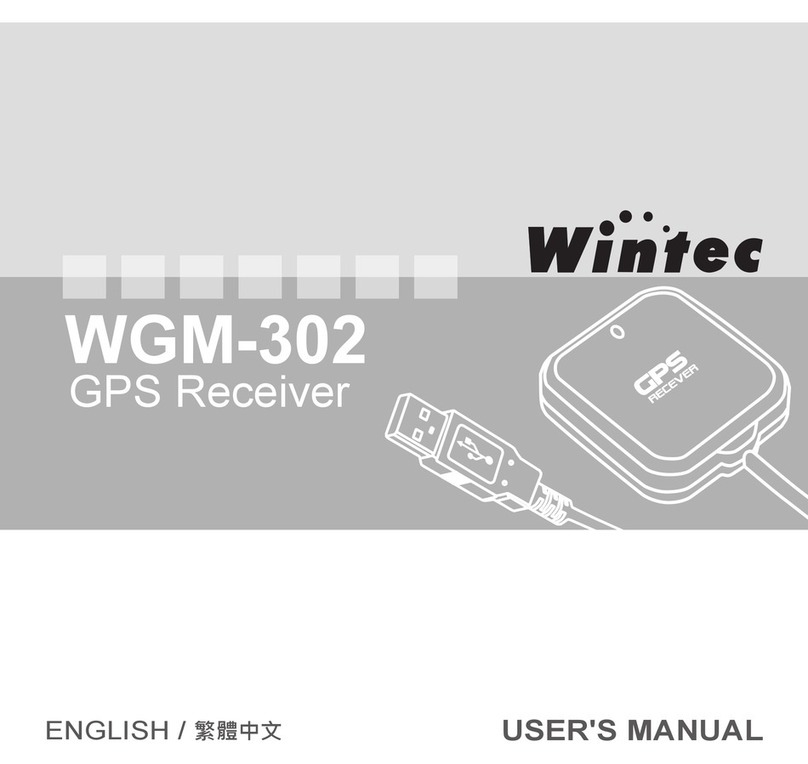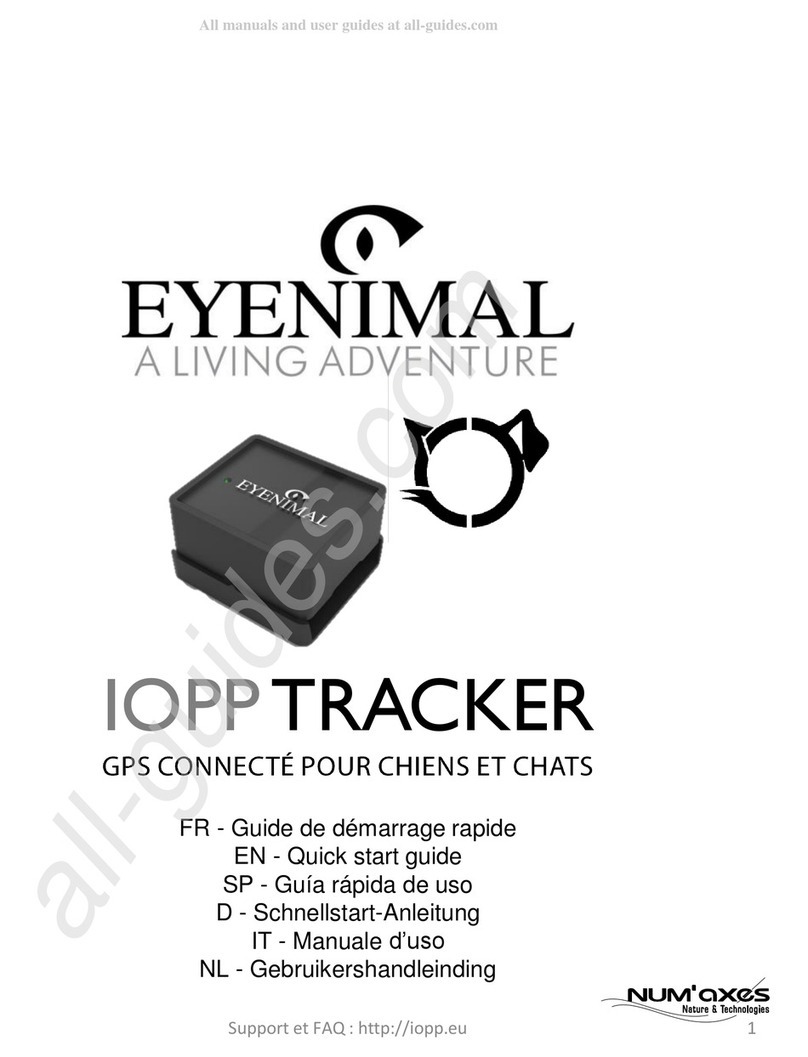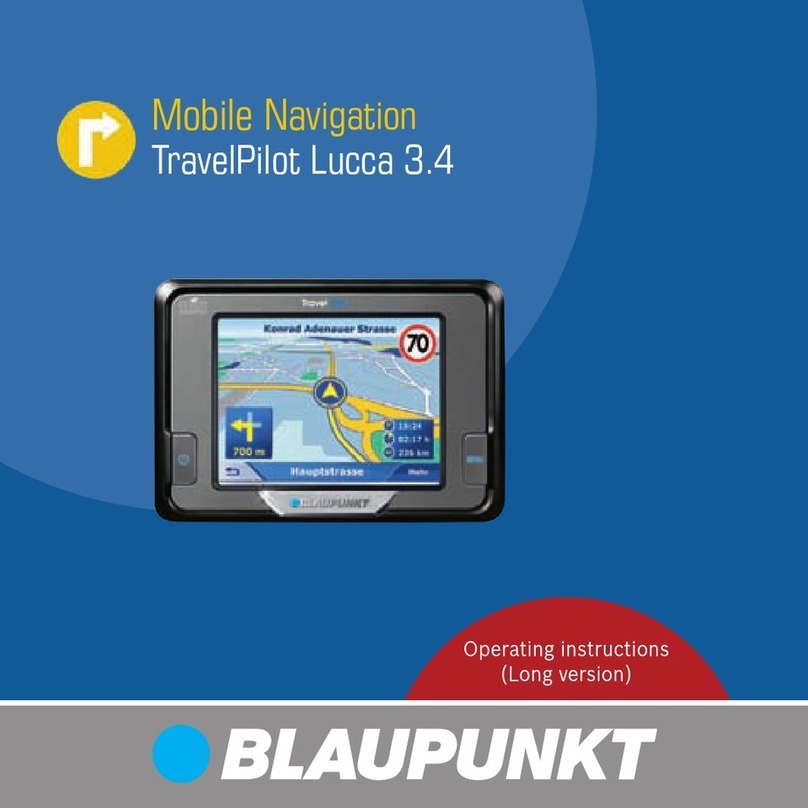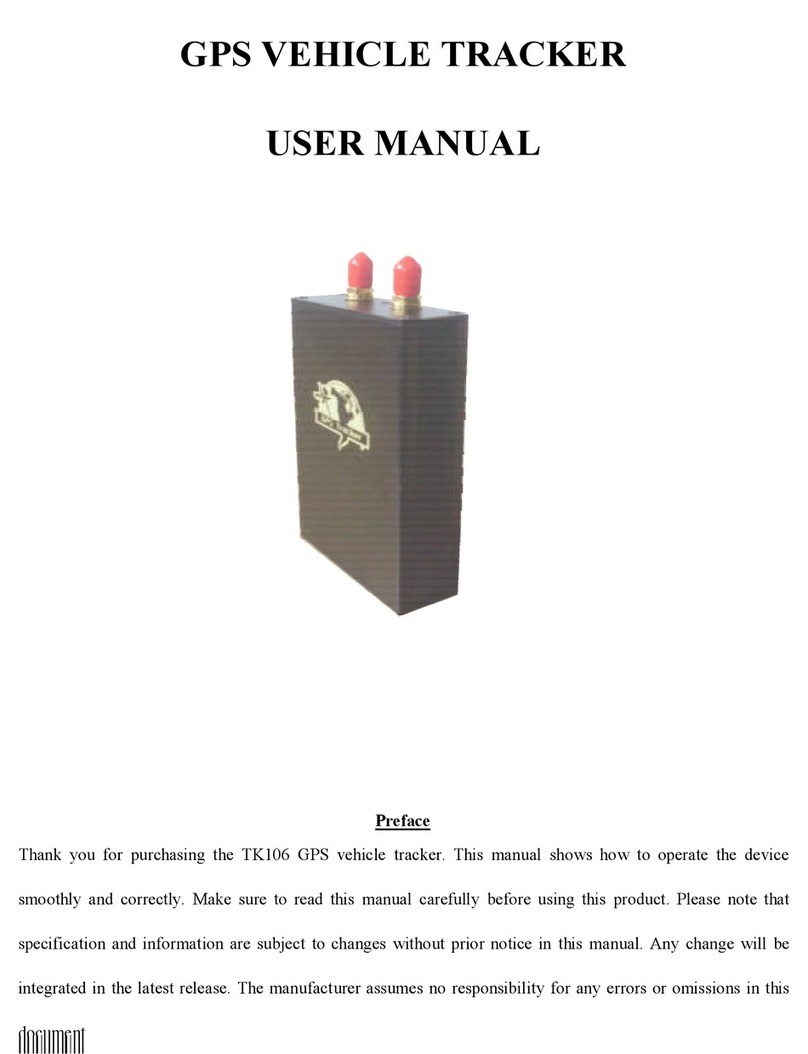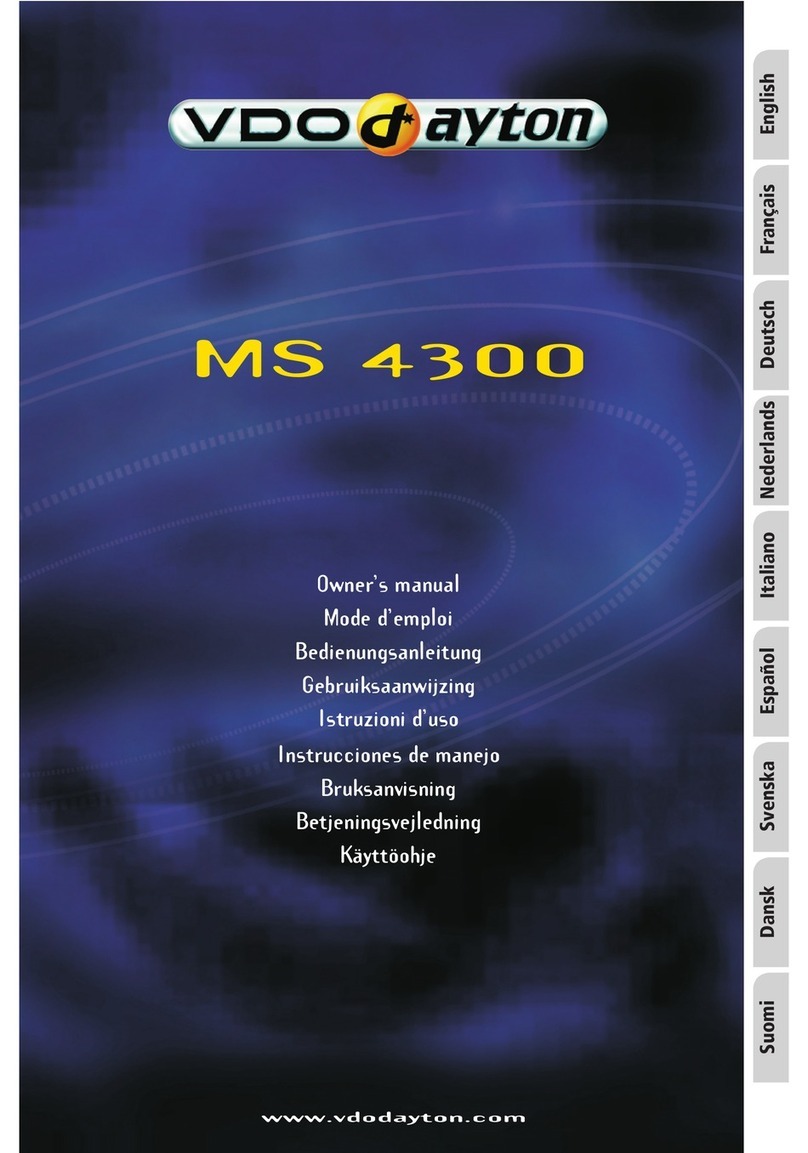STONEX S8 User manual

Contents
1
Version:
1.0
Revision:
Data:
05-12-2012
Revised by:
006

Contents
2
Contents
Chapter I : A brief introduction of S8 ................................................................................................................ 4
Chapter II: S8 mainframe......................................................................................................................................... 6
II.1 The outlook of mainframe........................................................................................................................................................................6
II.2 Interfaces ........................................................................................................................................................................................................6
II.3 The installation of battery ........................................................................................................................................................................8
II.4 Indicator leds and instrument setup ...................................................................................................................................................9
Chapter III: S8 standard accessories...................................................................................................................14
III.1 The case of S8 ...........................................................................................................................................................................................14
III.2 Power supply ............................................................................................................................................................................................16
III.3 The antennas.............................................................................................................................................................................................17
III.4 Cables............................................................................................................................................................................................................18
III.5 Other accessories....................................................................................................................................................................................20
III.6 Controller Getac PS236.........................................................................................................................................................................21
Chapter IV: S8 Configuration.................................................................................................................................23
IV.1 The installation of base and rover.....................................................................................................................................................23
IV.2 The configuration by using keys .......................................................................................................................................................24
IV.3 Standard operation of leds ....................................................................................................................................................................26
IV.4 How to measure the antenna height ...............................................................................................................................................27
IV.5 How to download static data ................................................................................................................................................................29
IV.6 Registration of the receiver .................................................................................................................................................................30
Chapter V: STONEX®Assistant for S8 .................................................................................................................31
V.1 Start Stonex Assistant on your PC......................................................................................................................................................32
V.2 Settings...........................................................................................................................................................................................................34
V.2.1. Static Data Survey..................................................................................................................................................................................35
V.2.2.Dynamic working mode ....................................................................................................................................................................37
V.2.2.1.Base coordinates setting ...............................................................................................................................................................38
V.2.3.Data Link..................................................................................................................................................................................................41
V.2.3.1 Network.................................................................................................................................................................................................41
V.2.3.2 UHF Radio ............................................................................................................................................................................................46
V.2.3.3 External.................................................................................................................................................................................................47
V.2.3.4.Bluetooth .............................................................................................................................................................................................48

Contents
3
V.2.3.5. No datalink ..........................................................................................................................................................................................48
V.2.3.6. Network and external ....................................................................................................................................................................48
V.2.4 NMEA Output string..............................................................................................................................................................................50
V.3 Import Data ..................................................................................................................................................................................................51
V.4 Serial Port Forwarding...........................................................................................................................................................................53
V.5 Register the receiver................................................................................................................................................................................55
V.6 Firmware update ......................................................................................................................................................................................56
Appendix 1: Default Radio Settings ....................................................................................................................58
Appendix 2: Self-check procedure……………………………………………………………………………………………60
Appendix 3: Technical Specifications ................................................................................................................61
GNNS module specifications: .......................................................................................................................................................................61
Connection devices and protocols :...........................................................................................................................................................62
Radio module ......................................................................................................................................................................................................63
GPRS/GSM module ...........................................................................................................................................................................................63
Power Supply: ....................................................................................................................................................................................................63
Physical specification: ....................................................................................................................................................................................64
Appendix 4: Copyrights, warranty and environmental recycling.............................................................65
Copyrights and trademarks...........................................................................................................................................................................65
Release Notice ....................................................................................................................................................................................................65
Standard Limited Warranty....................................................................................................................................65
Shipping policy...................................................................................................................................................................................................66
Return policy Dead On Arrival instruments. ........................................................................................................................................66
Firmware/Software warranty. ....................................................................................................................................................................67
Over Warranty repair(s) policy...................................................................................................................................................................67
Disclaimer and Limitation of Remedy. .....................................................................................................................................................67
Instruments .........................................................................................................................................................................................................69
Accessories..........................................................................................................................................................................................................69
Restriction for GPS Boards. ...........................................................................................................................................................................69
Service Procedure.............................................................................................................................................................................................69
Environmental recycling.........................................................................................................................................70
FOR COUNTRIES IN THE EUROPEAN UNION (EU) ...........................................................................................................................70
FOR COUNTRIES OUTSIDE EUROPEAN UNION (EU) .......................................................................................................................71

Chapter I: A brief introduction of S8 III
4
Chapter I : A brief introduction of S8
The new STONEX S8 are the natural completion of the range of GNSS receivers by STONEX.
After S8III and S7 Series, S8 gives new opportunities to exactly fit the Surveyor’s needs,
featuring top performances with a budget price.
Like the elder brother S8III, S8 is able to receive both of GPS signal frequencies and also
satellite signals from GLONASS, GALILEO, COMPASS and SBAS, so we can correctly speak about
a “GNSS receiver”.
STONEX S8 comes with a complete range of receivers, and can be equipped with internal UHF
transmitting and receiving radio modem, while the GSM/GPRS module for GPS network
connection and direct call, and the Bluetooth™ device for wireless purposes are standard
equipments on all the S8 GNSS.
STONEX S8 base configuration can transmit with the built-in 0.5-1 W radio or can be
connected to a more powerful external radio at user's disposal in order to reach the requested
metric range.
A new Italian design with an aluminum bottom cover allows a better heat dissipation for
internal radio modem. The batteries and built-in radio are set at the bottom of mainframe,
giving more effective dustproof and waterproof qualities and making the S8 receiver a better
performer in field of surveying. The Wireless receiver unit weighs only 1.2 kg: which means
that the rover is light and easy to carry. The low power consumption of receiver allows users to
carry out and work for long time with only one single battery.
STONEX S8 receivers ensure a quick setup for all required working mode.
The 100% compatibility with STONEX S8III and S8II, and with Trimtalk™ protocol, lets you to
combine S8 as a TX Base unit with other STONEX and non STONEX Rover GNSS receivers.
Thanks to the new integrated suited CUBE software, survey has never been so easy. Cube
combines a fresh and easy interface with a simple and powerful workflow for the user. Its
integration with STONEX GNSS receivers makes CUBE the essential tool for professionals’ day-

Chapter I: A brief introduction of S8 III
5
to-day work.
STONEX®provides two year of warranty to S8 receivers . It should be noted that high power
signals from a nearby radio or radar transmitter can overwhelm the receiver circuits. Low
power transmitter like those used in cell-phones do not normally interfere with receiver’s
operations. It is important to draw your attention to the operational temperatures, limits which
should not be exceeded for a correct functioning (see pag. 61).
After returning from the field, in each weather case, you should keep the container open in a
warm and dry place and at the same time take out the controller and receiver from the
container, in order to make them dry.
Anyway we advise you to manage the instrument with reasonable care.
Even if you have used other GPS or GNSS products before, we recommend that you spend some
time reading this manual to learn about the special features of this product.
If you are not familiar with GNSS technology, we suggest you read a specific book in order to
better understand the contents of this manual.
Nevertheless you can ask for any technical support by sending an email to our address

Chapter II: S8 III mainframe
6
Chapter II: S8 mainframe
II.1 The outlook of mainframe
The mainframe has an almost cylindrical shape, with a base larger than the height. There are
three parts: an upper cap, a rubber loop and the main structure. The upper cap protects the
GNSS antenna placed inside. The rubber loop has the function of softening possible shocks or
falls. In the front of the main structure there are 2 keys and 9 lights, on the bottom side there is
one slot for the built-in radio and GSM/GPRS module, and one for the battery and SIM card. All
the others components of the receiver (Bluetooth device, main board, OEM board, etc.) are
contained inside the main structure.
Fig. 2.1 - S8 mainframe
II.2 Interfaces
The mainframe interfaces are shown in Fig. 2.2: the left port (five pins LEMO) is used for
external power supply and external radio, the right port (seven pins LEMO) is used for data
transferring between receiver and computer or between receiver and the handheld. Near the
radio module there is the radio antenna interface.

Chapter II: S8 III mainframe
7
a) TNC connector for GPRS/GSM antenna
b) 5pins Lemo port for external datalink connection
c) Battery housing
d) Front panel
e) Built-in radio module
f) 7pins Lemo port for data transfer.
g) TNC connector for UHF radio antenna
Fig. 2.2 - S8 components and ports
Fig. 2.3 - 5-pins LEMO port
a
f
c
d
)
e
g
b

Chapter II: S8 III mainframe
8
Fig. 2.4 - 7-pins port
II.3 The installation of battery
1. SIM card slot
2. MicroSD card slot
3. Battery
4. Battery housing
Fig. 2.5 - S8 battery housing
Under the place for the battery, there is a slot for SIM card, which is necessary to have when a
1
3
4
2

Chapter II: S8 III mainframe
9
connection by GPRS/GSM is used.
II.4 Indicator leds and instrument setup
Fig. 2.6 - S8 keys and indicator leds
1. satellite led
2. static led
3. rover led
4. base led
5. Bluetooth led
6. internal radio led
7. GSM/GPRS led
8. external data link led
9. internal power led
10. Function Key
11. Power Key
The functionality as follows, from left to right:
SATELLITE led (green):
It shows the amount of locked satellites; when the receiver links one or more satellites
signal, it will start to blink every 30 seconds for a number of times equal to the number
of locked satellites.
Fig. 2.7 - S8 satellite led

Chapter II: S8 III mainframe
10
STATIC led (red):
It switch on if the static mode is selected and it starts to blinks when the receiver is
recording data, with the same frequency of the sample rate, if the sample rate is greater
than 1 Hz it blink anyway at 1 Hz.
Fig. 2.8 - S8 static led
ROVER led (red):
Rover led is on when the receiver is working in rover mode.
Fig. 2.9 - S8 rover led
BASE led(red):
Base led is on when the receiver is working in base mode.
Fig. 2.10 - S8 base led

Chapter II: S8 III mainframe
11
BLUETOOTH led (blue):
Once you have connected the receiver with the handheld, this led will switch on.
Fig 2.11 - S8 bluetooth led
INTERNAL RADIO led (green):
This led is on when UHF internal radio is selected as RTK datalink.
It is blinking when is transmitting data in base mode or receiving data in rover mode.
Fig 2.12 - S8 internal radio led
GSM/GPRS led (green):
This led is on when GSM/GPRS module is selected as RTK datalink. It starts to blink when
there is data transfer ongoing ( download in rover mode and upload in base mode).
Fig 2.13 - S8 gsm/gprs device led

Chapter II: S8 III mainframe
12
EXTERNAL RADIO led (green):
This led is on when external datalink is selected as RTK datalink. It starts to blink when
there is data transfer ongoing( download in rover mode and upload in base mode).
Fig 2.14 - S8 external radio led
POWER led (green and red) :
It includes three kind of status:
1. Green: power supply in good condition.
2. Red: low power (below 20%).
3. Red blinking and beeping: very low power (below 10%)
Usually when the light becomes red you have still one hour of power reserve. External
power and internal battery share same power light. When external power is used, the
led indicates external power level.
Fig. 2.15 - S8 power led

Chapter II: S8 III mainframe
13
F Key : Function key
It can switch the working mode (static, base or rover) and RTK datalink (built-in radio, external
radio or GPRS/GSM).
Switch working mode: Power on the receiver while pressing F key in the meantime, wait
until all lights flash, then release both buttons. Now every time you press F key, you will
see one red led switched on and moving through the three working mode.
Switch datalink: Press F key in ROVER or BASE mode, then release after the beep, you
will see one green led switched on, that moves every time you press F key through the
three datalink.
I Key: Power key
It powers on/off the receiver function and has a confirm function.
Power on receiver: Press and hold I key for at least one second, the receiver will power
on.
Power off
receiver: Press and hold I key for few seconds, after three beeps all lights turn off, at
that point release the key, the receiver is off .

14
Chapter III: S8 III standard accessories
Chapter III: S8 standard accessories
On the basis of the configuration chosen (base or rover) some of these accessories are included
in the receiver bundle.
III.1 The case of S8
There are two kinds of S8 cases: Rover case and Base case. The inner layout of the Base case
and Rover case is different.
Base case contains also the basement and tribrach for fixing the base on a tripod and a 40 cm
pole for put the base higher, while Rover case included the bracket for the controller. You can
distinguish them from nameplate.
Fig. 3.1 - S8 case

15
Chapter III: S8 III standard accessories
Fig. 3.2 - S8 internal case of Rover
Fig. 3.3 - S8 Base case

16
Chapter III: S8 III standard accessories
III.2 Power supply
Batteries
The standard configuration contains two batteries, a slot for charging batteries (named
“charger” for simplicity) and an adaptor. The battery are “lithium-ion” battery (7.4 V - 2500
mAH): a technology which has an higher energy-to-weight ratio with respect to NiCd or NiMh
batteries, no memory effect, and slow self-discharge when not in use.
Fig. 3.4 - Lithium-ion battery
Charger
The charger can charge both batteries simultaneously. The lights of the charger shows if the
battery is being charged (red light CHARGE) or if it is already charged (green light FULL). Red
light POWER shows if the charger is powered on and there is also a light which turns on in case
of too high temperature (red light TEMP).

17
Chapter III: S8 III standard accessories
Fig. 3.5 - S8 charger and adaptor
III.3 The antennas
S8 adopts a UHF all-direction transmitting and receiving antenna. Since there are three
different internal radio settings with different frequency range, the corresponding antennas
have different length. The available range are: 410-430 MHz, 430-450 MHz and 450-470 MHz.
the corresponding antennas have length of: 40, 37,5 and 34 cm. They are suitable for field
surveying, light and durable. The gain is 2.15 dBi.
Fig. 3.6 –built-in radio antenna (not in scale)
S8 adopts a GPRS/GSM all-direction transmitting and receiving antenna with a frequency in the

18
Chapter III: S8 III standard accessories
ranges 824-960 MHz and 1710-1880 MHz. It is suitable for field surveying, light and durable,
the length is about 20 cm, the gain is 2 dBi .
Fig. 3.7 –Gprs/gsm antenna (not in scale)
For S8, it is possible to use like additional accessory (not included in the standard
configuration) a high-gain UHF all-directional transmitting antenna for base setup. The
available ranges are: 410-430 MHz, 430-450 MHz and 450-470 MHz. The antenna is around 1
meter long and can be mounted on a retractable pole or a tripod for better performance. The
higher the antenna is, the larger cover area does it has for the radio signal. The gain of the
antenna is 5 dBi.
Fig. 3.8 –External radio antenna (not in scale)
III.4 Cables
Receiver standard cable
This is a multi-function communication cable: it is used for connecting receiver (by a 7-pins

19
Chapter III: S8 III standard accessories
LEMO port) and computer (by a serial and USB port) used for transferring the static data,
setting the receiver, updating the firmware and the license.
Fig. 3.9 - Multi-function communication cable
Auxiliary cable
External power supply cables can be ordered and used to connect an external battery (red and
black clips) to the receiver (small 5-pin LEMO):
Fig. 3.10 - External power supply cables

20
Chapter III: S8 III standard accessories
III.5 Other accessories
The other accessories are: 2.45 m retractable pole, 40 cm supporting pole, two kind of brackets
depending on the controller, tribrach with plummet, tripod (wood or aluminum, with quick or
twist clamps), connector between receiver and tribrach, and measuring tape.
Fig. 3.11 –2.45m retractable pole
Fig. 3.12 –40cm supporting pole
Fig. 3.13 –Bracket B1 for Getac
Fig. 3.14 –Bracket B2 for S3
Table of contents
Other STONEX GPS manuals
Popular GPS manuals by other brands

FALCOM
FALCOM STEPP II Getting started
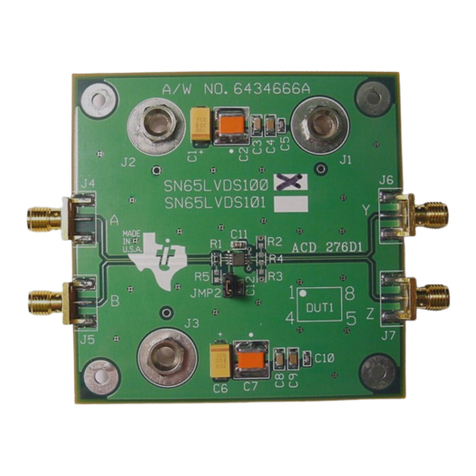
Texas Instruments
Texas Instruments SLLU040A user guide

AMG-Sicherheitstechnik
AMG-Sicherheitstechnik AMGoTrack manual
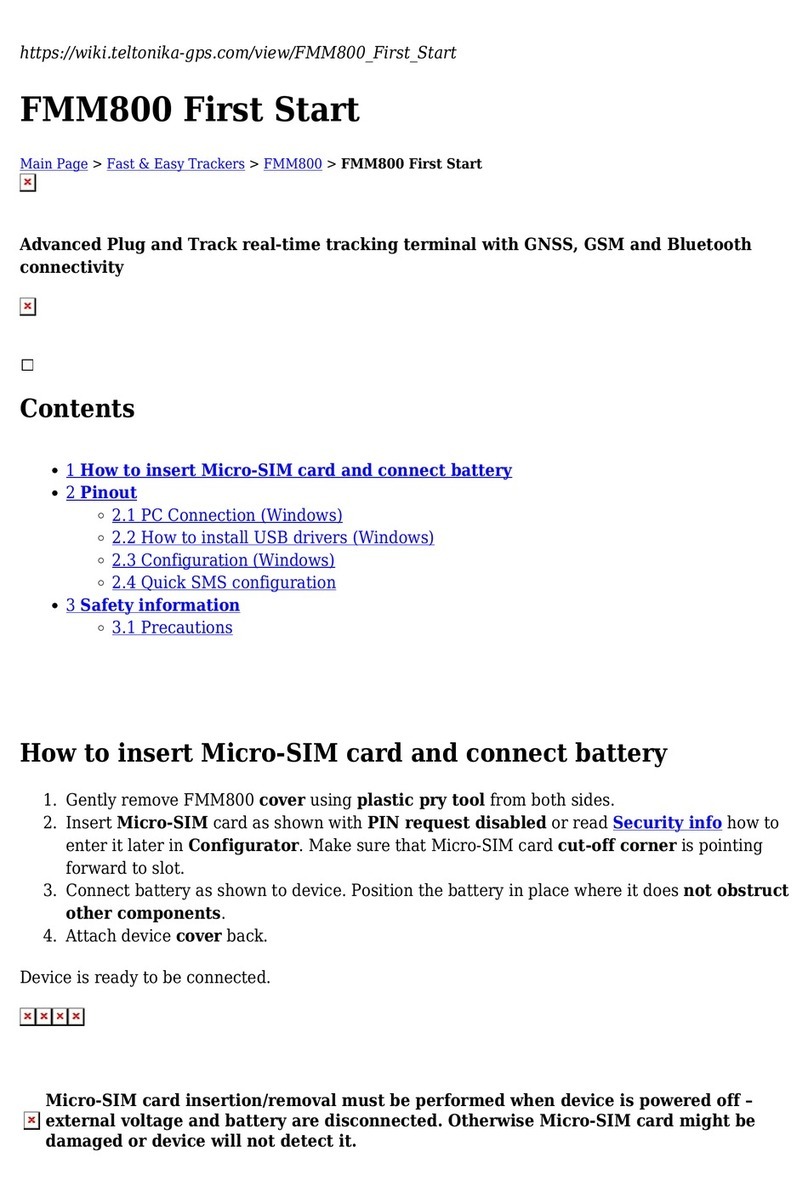
Teltonika
Teltonika FMM800 First start-up quick start guide
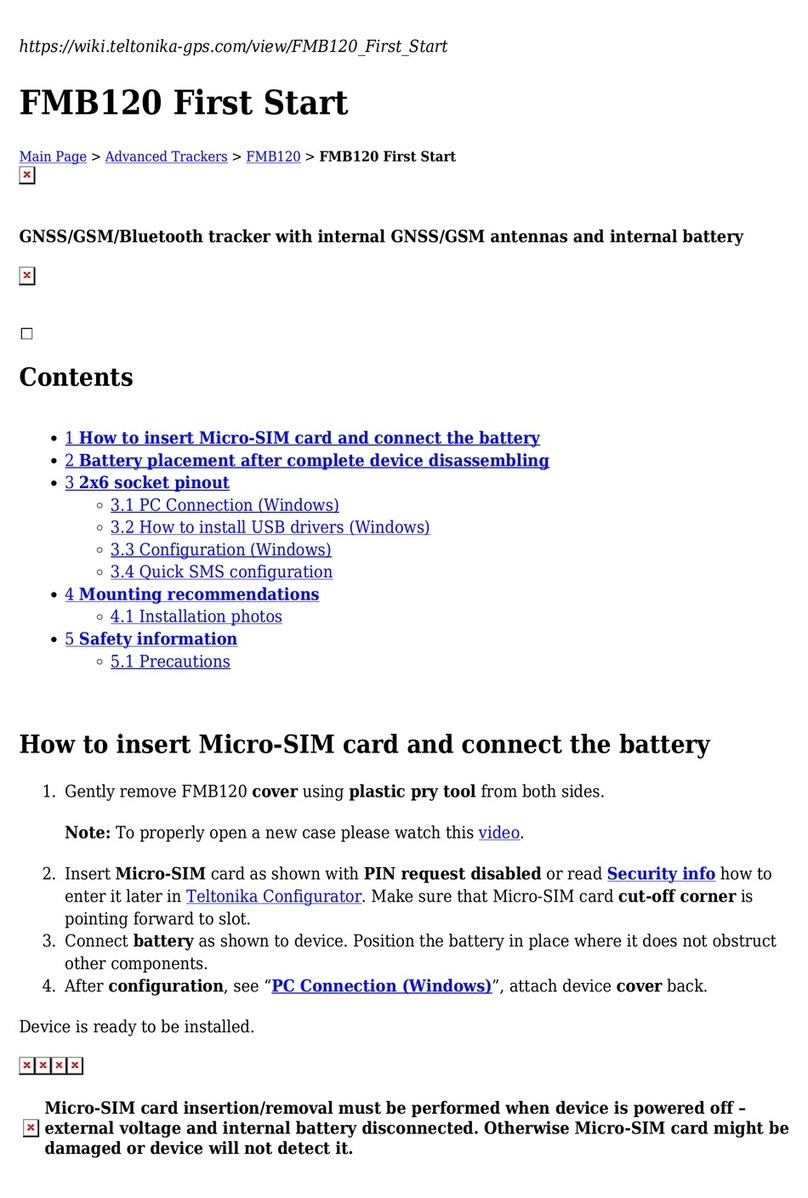
Teltonika
Teltonika FMB120 First start-up quick start guide

Expresso Satellite Navigation
Expresso Satellite Navigation WR62 manual