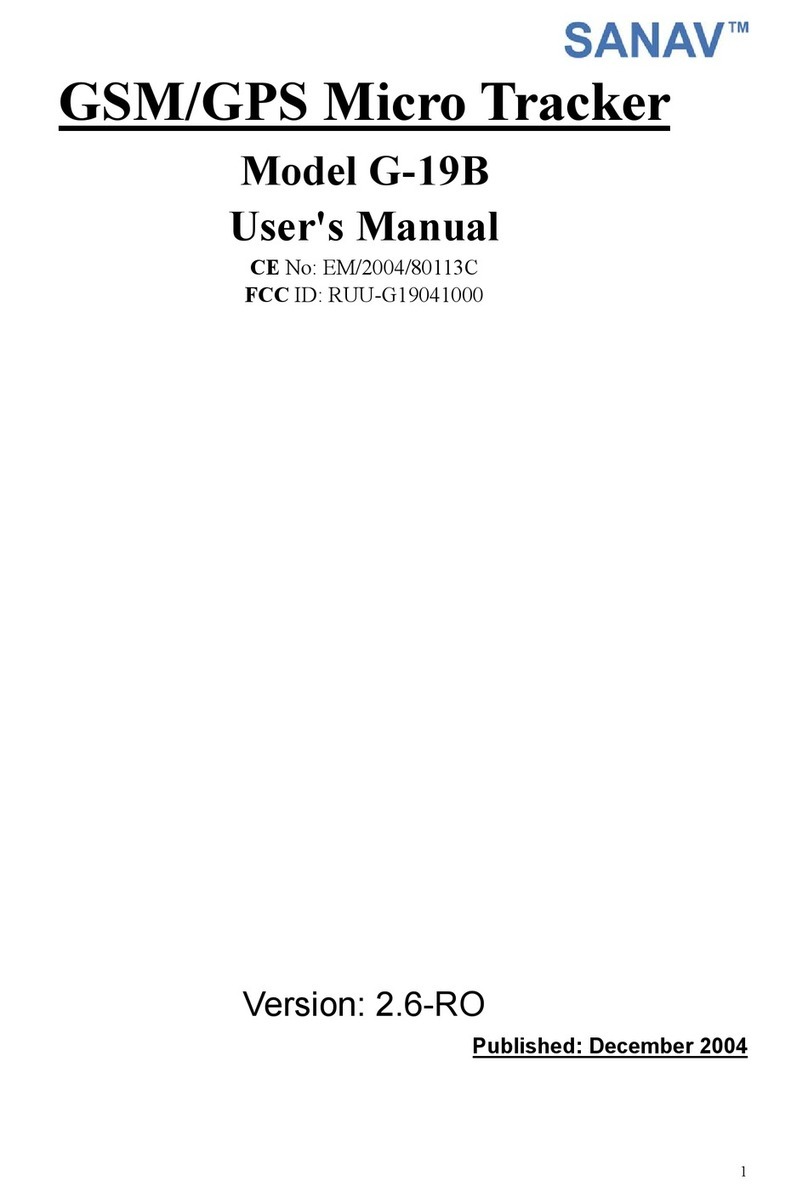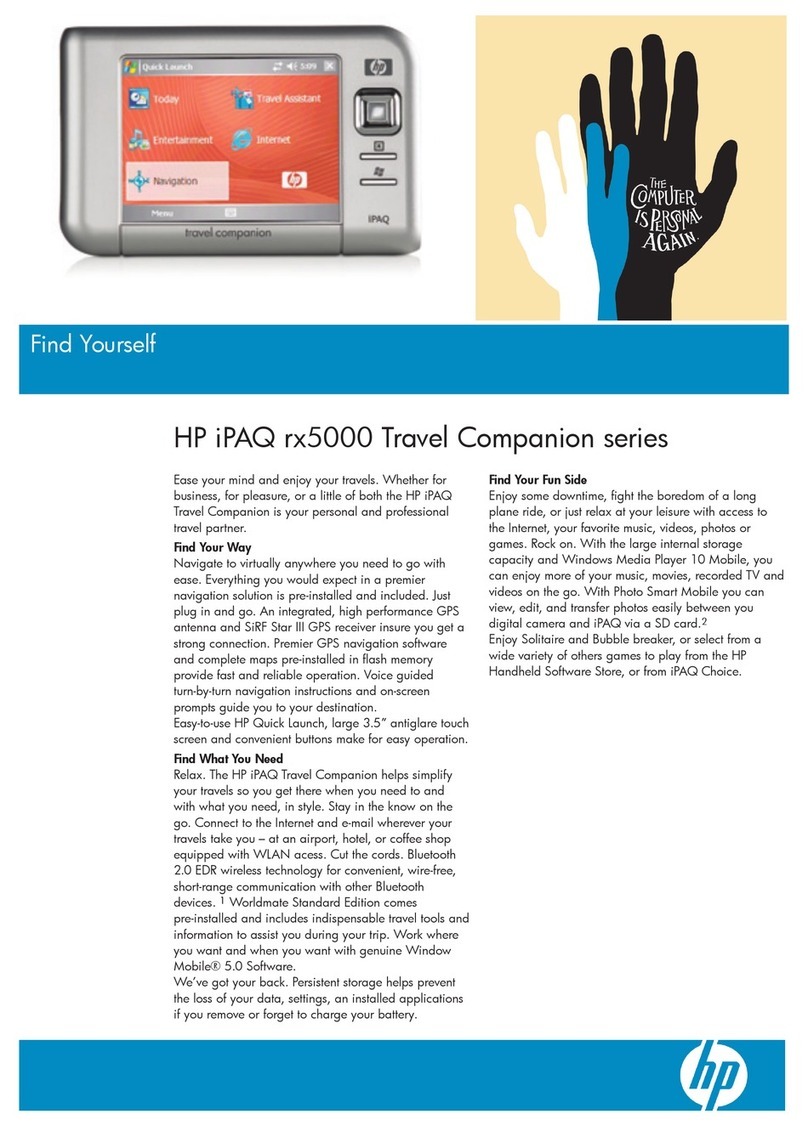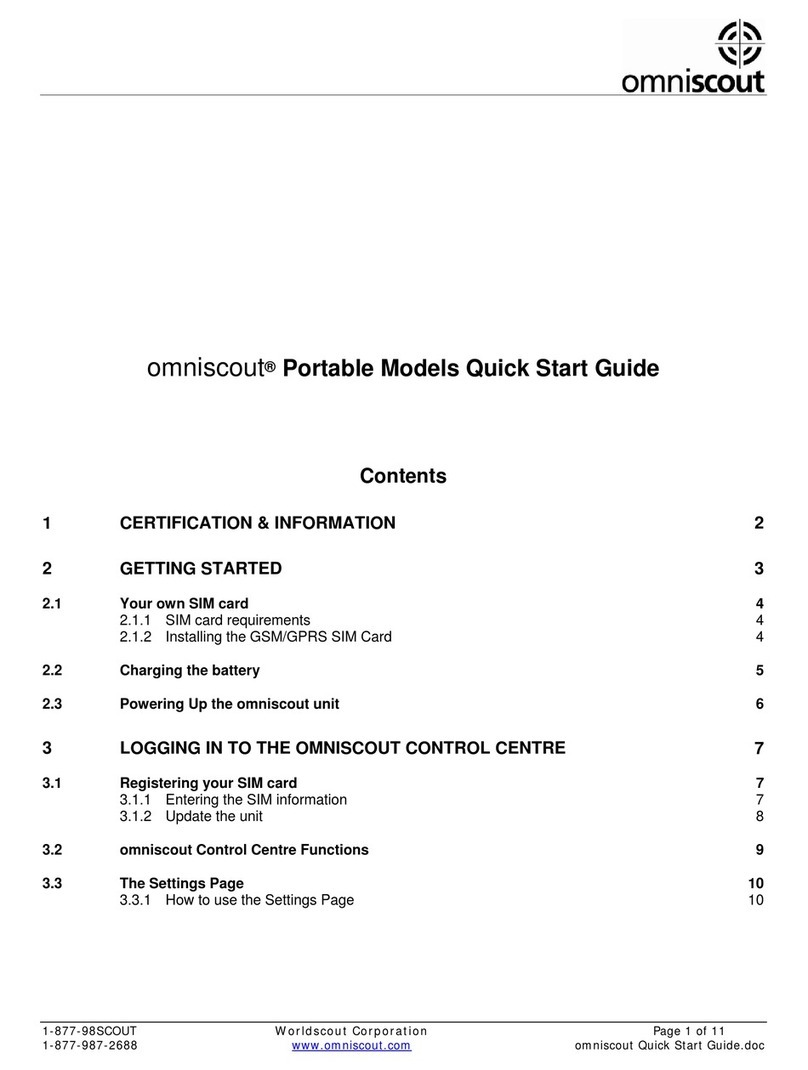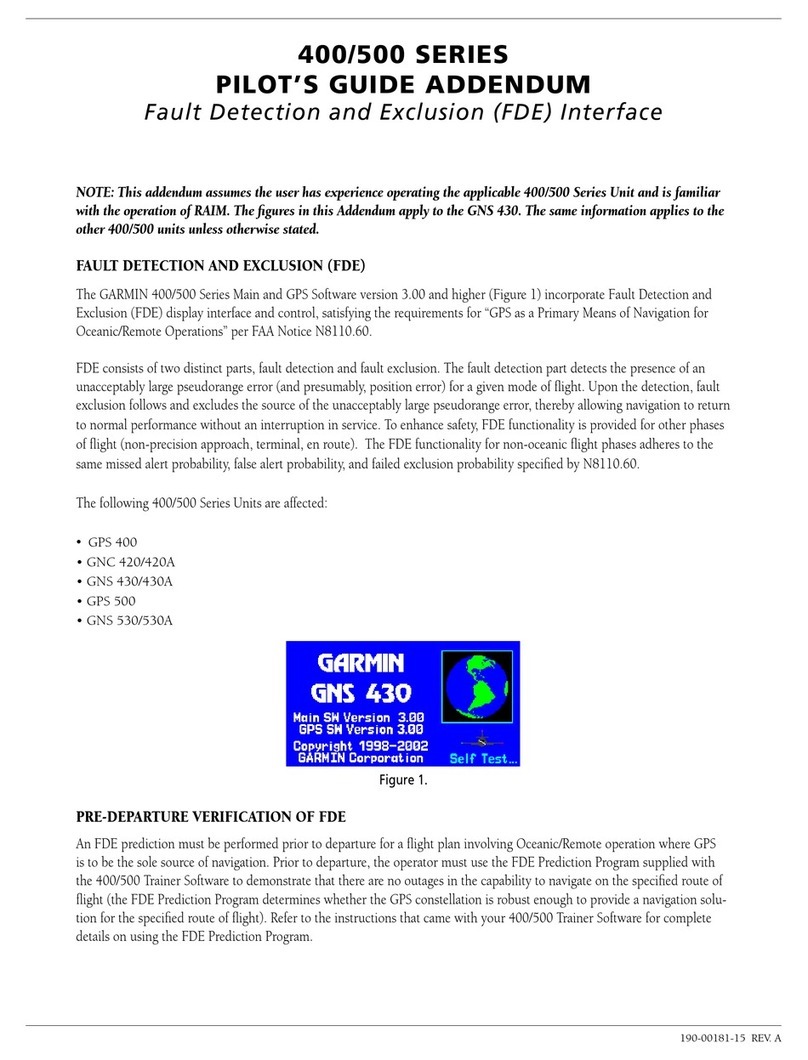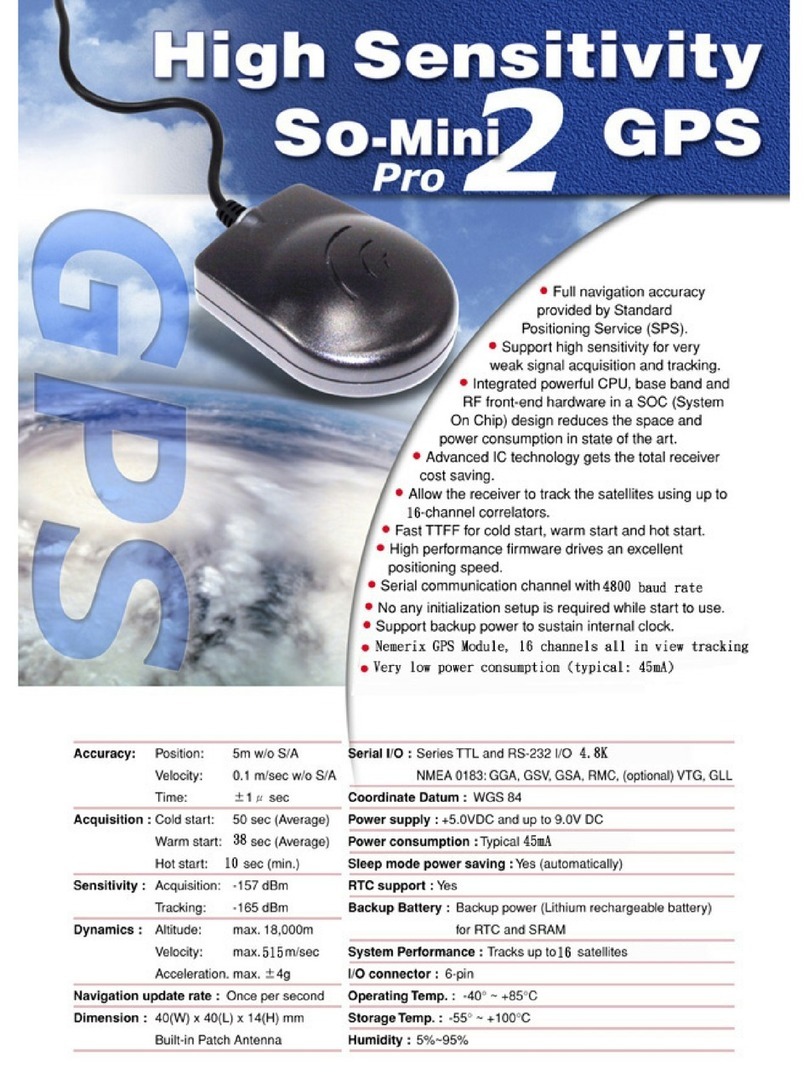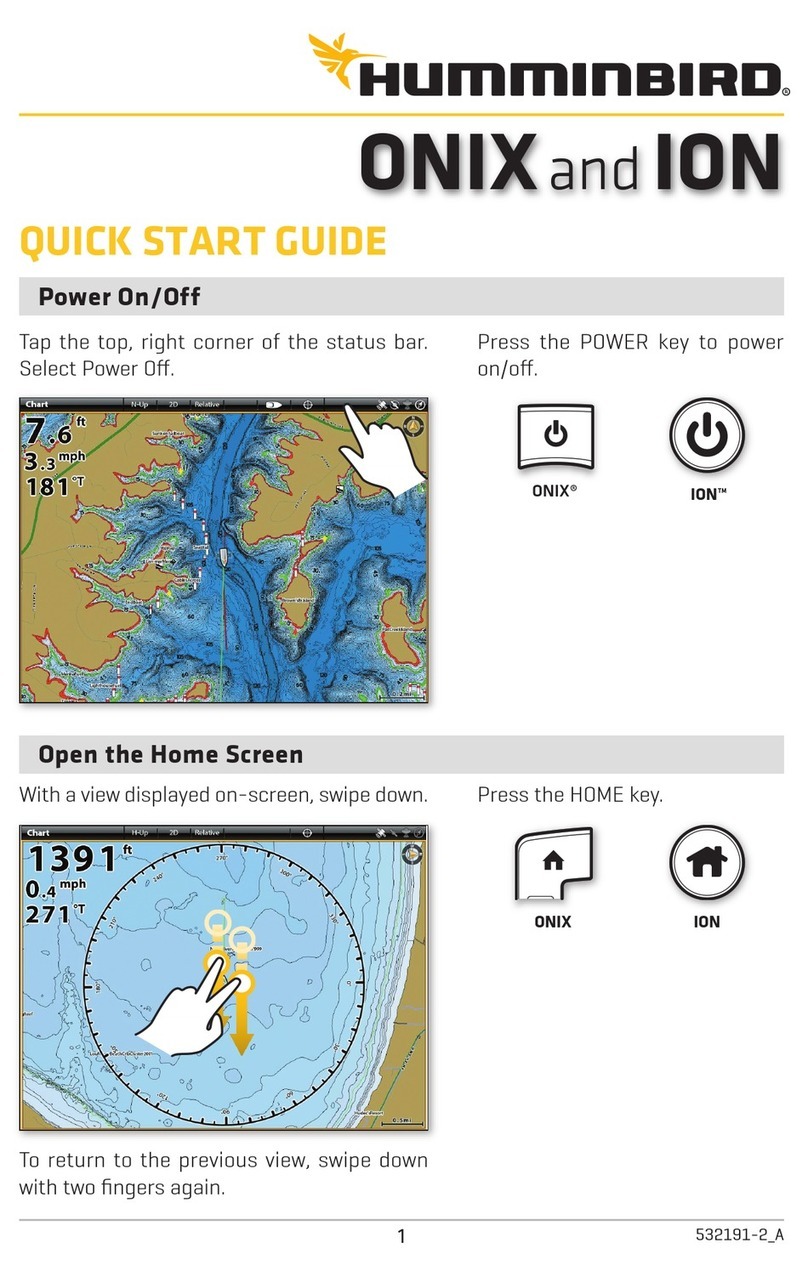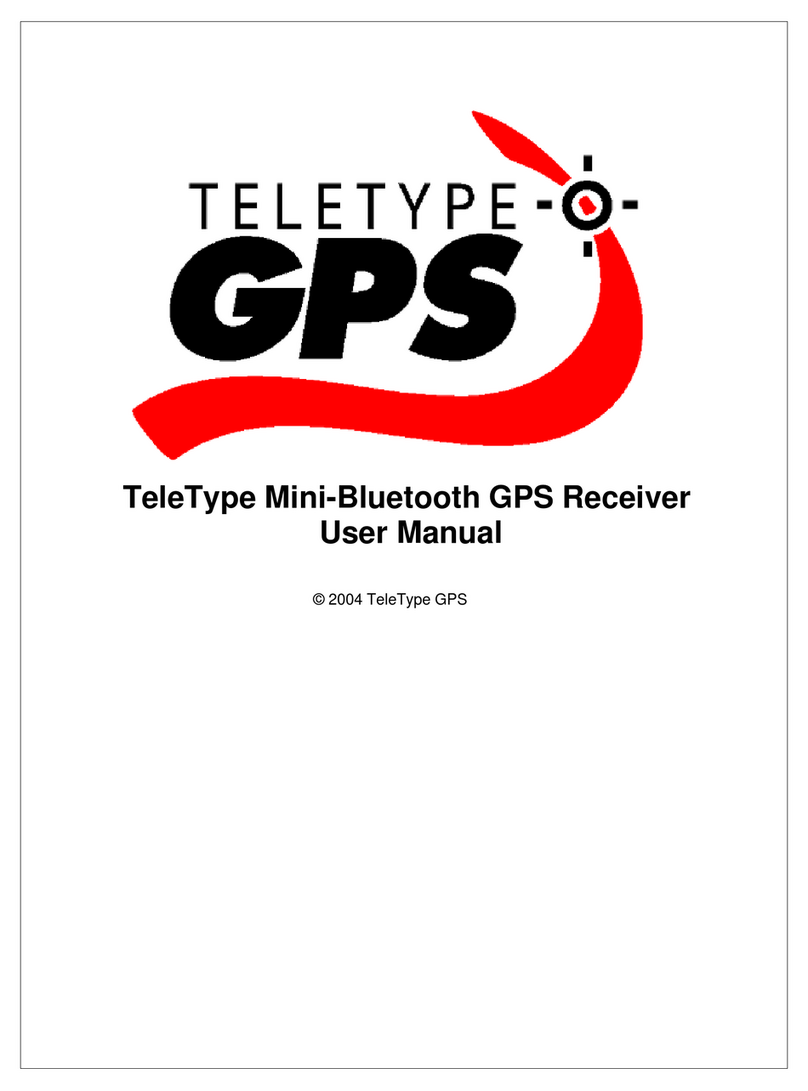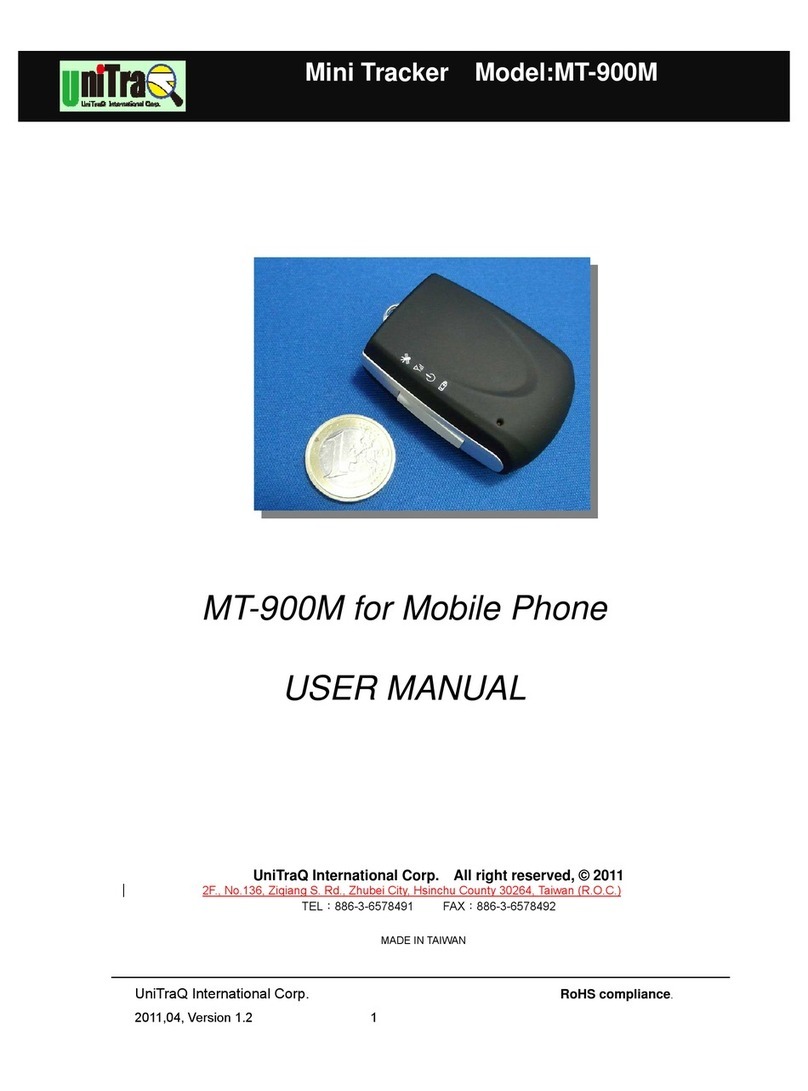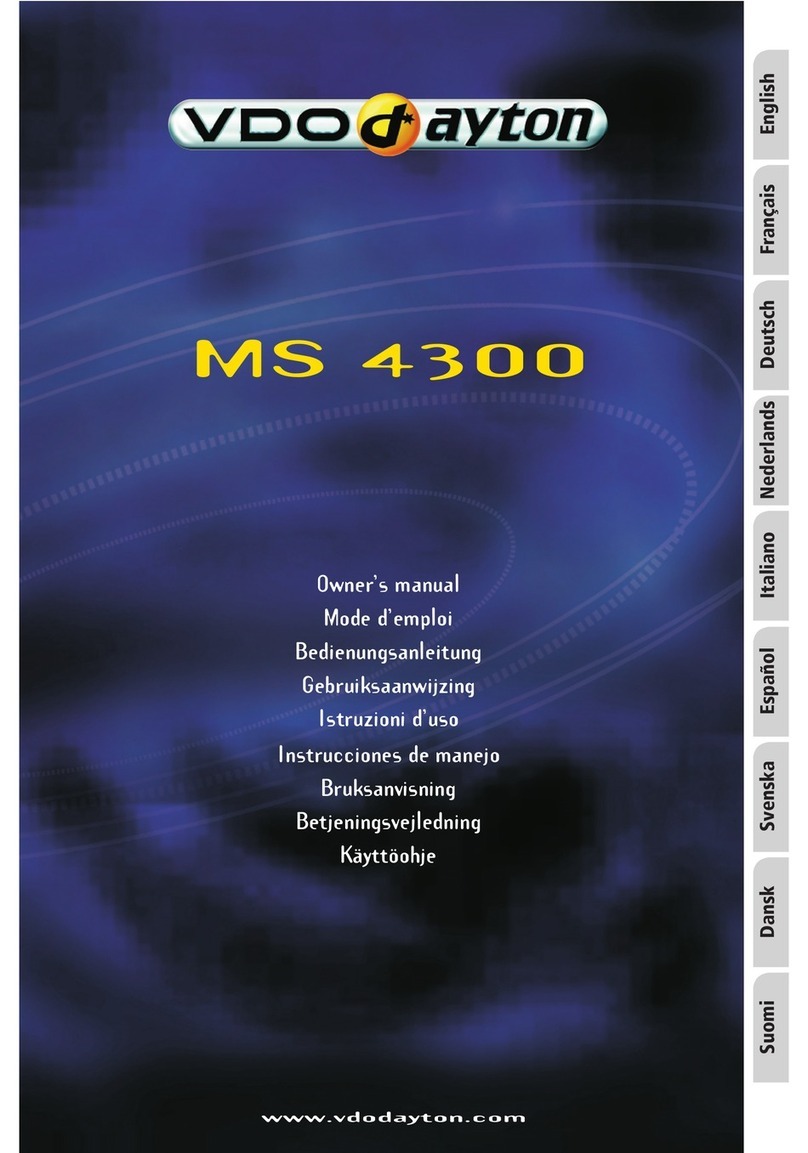STONEX S7-S User manual

STONEX S7 SERIES
USER GUIDE
Revision 2
January 2013

II

III
Contents
Company Info: ................................................................................................................. 1
Legal Notice:.................................................................................................................... 1
Copyrights and trademarks.................................................................................................... 1
Release Notice ....................................................................................................................... 1
Standard Limited Warranty .............................................................................................. 1
Return policy Dead On Arrival instruments........................................................................... 2
Firmware/Software warranty ................................................................................................ 3
Over Warranty repair(s) policy .............................................................................................. 3
Disclaimer and Limitation of Remedy.................................................................................... 3
Instruments............................................................................................................................ 4
Accessories............................................................................................................................. 4
Service Procedure .................................................................................................................. 4
Environmental recycling ........................................................................................................ 5
FOR COUNTRIES IN THE EUROPEAN UNION (EU) .................................................................. 5
FOR COUNTRIES OUTSIDE EUROPEAN UNION (EU)............................................................... 6
CHAPTER 1: INTRODUCTION................................................................. 7
1.1. Specification.............................................................................................................. 8
System:............................................................................................................................... 8
Media: ................................................................................................................................ 8
Data Communication ......................................................................................................... 8
GNSS Specifications............................................................................................................ 8
S7-S:.................................................................................................................................... 8
S7-D: ................................................................................................................................... 9
S7-G: ................................................................................................................................... 9
Input/Output...................................................................................................................... 9
Size and Weight.................................................................................................................. 9
Battery.............................................................................................................................. 10
Environment..................................................................................................................... 10
1.2. Product Features ..................................................................................................... 10
1.3. Inside the Box (Standard Accessories) ...................................................................... 11

IV
1.4. Optional Accessories ............................................................................................... 11
1.5. Use and Care of the Handheld.................................................................................. 11
When using the handheld: ............................................................................................... 11
Storing the handheld:....................................................................................................... 12
CHAPTER 2: GETTING STARTED .......................................................... 13
2.1 Parts of the S7 Series Handheld ................................................................................ 13
Key Buttons ...................................................................................................................... 13
2.2 Powering the Handheld ............................................................................................ 14
AC Adapter Safety ............................................................................................................ 15
Electrostatic discharge ..................................................................................................... 15
Battery safety ................................................................................................................... 15
Inserting the battery ........................................................................................................ 16
Charging the battery ........................................................................................................ 17
Checking the level of battery power ................................................................................ 18
Low battery indicators ..................................................................................................... 18
Swapping the battery....................................................................................................... 19
Conserving power ............................................................................................................ 19
2.3 Turning on and turning off the handheld................................................................... 20
Standby mode .................................................................................................................. 20
2.4 Resetting the handheld............................................................................................. 21
Resetting to factory default settings................................................................................ 21
2.5 Storing data ............................................................................................................. 22
Storage cards.................................................................................................................... 22
Encrypting files on storage cards ..................................................................................... 23
2.6 Installing and removing a SIM card ........................................................................... 25
2.7 Fitting the hand strap ............................................................................................... 25

V
CHAPTER 3: USING THE NDOWS MOBILE OPERATING SYSTEM........... 27
3.1. Parts of the screen................................................................................................... 27
3.2. Pre-installed programs ............................................................................................ 30
3.3. Interacting with the handheld.................................................................................. 30
3.4. Entering information ............................................................................................... 31
Using the on-screen keyboard ......................................................................................... 31
Drawing and writing directly on screen ........................................................................... 32
Making a recording .......................................................................................................... 33
3.5. Personalizing the handheld...................................................................................... 34
Buttons ............................................................................................................................. 34
Home................................................................................................................................ 35
Appearance ...................................................................................................................... 35
Items................................................................................................................................. 35
Set the time and date....................................................................................................... 36
Device lock ....................................................................................................................... 37
Power ............................................................................................................................... 38
Sounds and notifications.................................................................................................. 38
Screen............................................................................................................................... 39
Backlight ........................................................................................................................... 40
3.6. GPRS network setting .............................................................................................. 41
Add new GPRS connecting ............................................................................................... 41
3.7. Bluetooth connecting .............................................................................................. 43
CHAPTER 4: CONNECTING TO A PC ..................................................... 45
4.1. Connection management software .......................................................................... 45
Installing the Windows Mobile Device Center................................................................. 46
Installing ActiveSync technology...................................................................................... 46
4.2. Connecting the handheld to a PC ............................................................................. 46

VI
4.3. Managing the connection using the Windows Mobile Device Center......................... 47
4.4. Managing the connection using ActiveSync technology ............................................ 48
4.5. Installing software onto the handheld...................................................................... 49
CHAPTER 5: USING THE CAMERA........................................................ 51
Parts of the camera.......................................................................................................... 51
Starting the camera application and capturing photos or video ..................................... 51
Adjusting camera settings ................................................................................................ 52
Camera and Video options............................................................................................... 52
CHAPTER 6: TROUBLESHOOTING........................................................ 53
6.1. Power issues ........................................................................................................... 53
6.2. Backlight issues ....................................................................................................... 54
6.3. Touch screen issues ................................................................................................. 54
6.4. Storage card issues .................................................................................................. 55
6.5. Keypad issues.......................................................................................................... 55
6.6. Connection issues.................................................................................................... 56
Network connections ....................................................................................................... 56
Windows Mobile Device Center....................................................................................... 56
ActiveSync technology ..................................................................................................... 57
Bluetooth wireless technology......................................................................................... 58
Wi-Fi connections............................................................................................................. 59
Internal cellular modem connections .............................................................................. 60
6.7. GNSS receiver issues................................................................................................ 61
6.8. Real-time DGNSS issues ........................................................................................... 61
6.9. Recommended GNSS settings for maximum precision and productivity .................... 62

1
Company Info:
STONEX EUROPE S.R.L.
Via Cimabue,39,20851 Lissone (MB) Italy
Phone:+390392783008
Fax:+390392789576
Email: [email protected]
Website: www.stonexpositioning.com
Legal Notice:
Copyrights and trademarks
© 2012, STONEX® Limited. All rights reserved.
STONEX®, the STONEX® logo, and S7 Series receiver are trademarks of STONEX® Limited
STONEX® Assistant, STONEX® GPS Processor, STONEX® SurvCE, STONEX® Cube, STONEX®
GeoGis, STONEX® Data Manager, STONEX® GIS Processor are trademarks of STONEX®
Limited.
Bluetooth is a trademark owned by Bluetooth SIG, Inc. and licensed to Trimble Navigation
Limited.
All other trademarks are the property of their respective owners.
Release Notice
This is the November 2012 release of the STONEX® S7 Series receiver user guide.
The following limited warranties give you specific legal rights. You may have others, which
vary from state/jurisdiction to state/jurisdiction.
Standard Limited Warranty
Version 2012.
The terms and conditions of this Limited Warranty constitute the complete and exclusive
warranty agreement between The Customer or Dealer and STONEX® for the Product and
supersedes any prior agreement or representation made in any STONEX® sales document or
advice that may be provided to Customer by any STONEX® representative in connection with
Customer’s purchase of the Product. No change to the conditions of this Limited Warranty is
valid unless it is made in written form and signed by an authorized STONEX® supervisor.
STONEX ® Europe warrants that its S7 Product:

2
(1) are free from defects in materials or workmanship for generally 1 years.
a) accessories or specific parts for which different limited warranty period shall
apply.
(2) have been tested/calibrated in proper working status prior to shipment.
The warranty period starts from date of first sale of the instruments. At its sole discretion,
under the warranty period, STONEX® Europe will repair the product or send parts for
replacement at its expense. STONEX® Europe agrees to repair or replace the defected
instrument within thirty (30 ) days only if STONEX® Europe recognizes that the defects of
the instrument are not caused by human factors or no obvious damage to its surface is
visible. STONEX® Europe warrants any new replaced parts or products are warranted to be
free from defects in materials and workmanship for thirty (30) days or for the remainder of
the Limited Warranty Period of the Product in which they are installed, whichever is longer.
Faulty Parts or Products replaced under this Limited Warranty shall become property of
STONEX® Europe.
All products that have to be repaired have to be returned to our technical representative
office location via any delivery company the customer prefers, nevertheless STONEX®
Europe is not accountable for the unlikely event that the Products gets lost in transit.
Any damage inflicted by the customer or by third party after the products has been
delivered to the customer is excluded from the limited warranty as well any damage arising
from an improper use, from any action or use not provided for in the enclosed user guides
and/or manuals.
Shipping policy
The Customer or the dealer is required to pay for the charges for shipping of fault parts or
instruments to STONEX® Europe representative office and STONEX® Europe is providing the
shipping for return.
Dealers needs to follow STONEX® Europe repair/service procedure to achieve a better and
prompt service result.
Return policy Dead On Arrival instruments
All returned products have to be shipped to STONEX® Europe representative office.
The original Purchaser has a period of seven (7) days starting from date of purchasing to
signal the existence of a defect in the instrument for a full refund (less shipping and
handling), provided the merchandise is in new, resalable condition and returned in the
original, undamaged packaging. Customer has to pay for both the return and the original
freight fees, regardless of the original freight paid by the Company. All warranty books,
instruction manuals, parts and accessories must be included as well as the original box in
which the item was shipped. We recommend to place the original carton inside another box,
to avoid any additional damage to the carton itself. In some cases, returns of special items
will require a re-stock fee. Acceptance of returned merchandise is final only after inspection

3
by STONEX® Europe.
Above terms and policies shall apply as for hardware. Dealers needs to follow STONEX®
Europe repair/service procedure to achieve a better and prompt service result.
Firmware/Software warranty
Stonex Europe does not warrant that operation of Firmware/Software on any instruments
will be uninterrupted or error-free, or that functions contained in Firmware/Software will
operate to meet your requirements.
Stonex will forward the Software/Firmware Fix to the dealer or customer.
Firmware/software Fix means an error correction or other update created to fix a previous
firmware version that substantially doesn’t conform to the instruments specification.
Over Warranty repair(s) policy
Customer shall pay the standard repair fees for any service (whether part replacement or
repairs) and performed by STONEX®Europe under request and explicit authorization of the
customer itself. In this case the customer is charged for return shipment’s fees as well.
Disclaimer and Limitation of Remedy
ALL OTHER EXPRESS AND IMPLIED WARRANTIES FOR THIS PRODUCT, INCLUDING THE
IMPLIED WARRANTIES OF MERCHANTABILITY AND FITNESS FOR A PARTICULAR PURPOSE
AND/OR NONINFRINGEMENT OF ANY THIRD PARTY’S RIGHTS, ARE HEREBY DISCLAIMED.
STONEX® EXPRESSLY DISCLAIMS ALL WARRANTIES NOT STATED IN THIS LIMITED WARRANTY.
ANY IMPLIED WARRANTIES THAT MAY BE IMPOSED BY LAW ARE LIMITED IN DURATION TO
THE TERM OF THIS LIMITED WARRANTY. SOME JURISDICTIONS DO NOT ALLOW THE
EXCLUSION OF IMPLIED WARRANTIES OR LIMITATIONS ON HOW LONG AN IMPLIED
WARRANTY LASTS, SO THE ABOVE EXCLUSIONS OR LIMITATIONS MAY NOT APPLY TO
CUSTOMER. CUSTOMER MUST READ AND FOLLOW ALL SET-UP AND USAGE INSTRUCTIONS
IN THE APPLICABLE USER GUIDES AND/OR MANUALS ENCLOSED. IF CUSTOMER FAILS TO DO
SO, THIS PRODUCT MAY NOT FUNCTION PROPERLY AND MAY BE DAMAGED. CUSTOMER
MAY LOSE DATA OR SUSTAIN PERSONAL INJURIES. STONEX®, ITS AFFILIATES AND SUPPLIERS
DO NOT WARRANT THAT OPERATION OF THIS PRODUCT WILL BE UNINTERRUPTED OR
ERROR FREE; AS DO ALL ELECTRONICS AT TIMES. IF THIS PRODUCT FAILS TO WORK AS
WARRANTED ABOVE, CUSTOMER’S SOLE AND EXCLUSIVE REMEDY SHALL BE REPAIR OR
REPLACEMENT. IN NO EVENT WILL STONEX®, ITS AFFILIATES OR SUPPLIERS BE LIABLE TO
CUSTOMER OR ANY THIRD PARTY FOR ANY DAMAGE IN EXCESS OF THE PURCHASE PRICE OF
THE PRODUCT. THIS LIMITATION APPLIES TO DAMAGES OF ANY KIND WHATSOEVER
INCLUDING (1) DAMAGE TO, OR LOSS OR CORRUPTION OF, CUSTOMER’S RECORDS,
PROGRAMS, DATA OR REMOVABLE STORAGE MEDIA, OR (2) ANY DIRECT OR INDIRECT
DAMAGES, LOST PROFITS, LOST SAVINGS OR OTHER SPECIAL, INCIDENTAL, EXEMPLARY OR

4
CONSEQUENTIAL DAMAGES, WHETHER FOR BREACH OF WARRANTY, CONTRACT, TORT OR
OTHERWISE, OR WHETHER ARISING OUT OF THE USE OF OR INABILITY TO USE THE PRODUCT
AND/OR THE ENCLOSED USER GUIDES AND/OR MANUALS, EVEN IF STONEX®, OR AN
AUTHORIZED STONEX® REPRESENTATIVE, AUTHORIZED SERVICE PROVIDER OR RESELLER
HAS BEEN ADVISED OF THE POSSIBILITY OF SUCH DAMAGES OR OF ANY CLAIM BY ANY
OTHER PARTY. SOME JURISDICTIONS DO NOT ALLOW THE EXCLUSION OR LIMITATION OF
INCIDENTAL OR CONSEQUENTIAL DAMAGES FOR SOME PRODUCTS, SO THE EXCLUSIONS OR
LIMITATIONS MAY NOT APPLY TO CUSTOMER. THIS LIMITED WARRANTY GIVES CUSTOMER
SPECIFIC LEGAL RIGHTS, AND CUSTOMER MAY ALSO HAVE OTHER RIGHTS WHICH VARY
FROM COUNTRY/STATE/JURISDICTION TO COUNTRY/STATE/
Instruments
One (1) year on STONEX® Products:
GPS/GNSS receiver: S7-S/S7-D/S7-G
Accessories
Accessories & Specific Parts Warranty :
For Accessories provided by Stonex with the instruments S7 GPS/GNSS the following general
warranty time is for reference:
- Batteries: 6 months.
- Battery chargers: 6 months.
- Cables, Bracket, Pole, Carrying case, Antennas: 1 year.
Service Procedure
Repair/Service procedure for dealers.
(1) S/N of the instrument and a detailed description of the defect (sometimes pictures
or video) will be required to indicate the cause and problem.
(2) If dealer wants to repair an instrument under warranty period on their site:
1) If dealers do not have the part in stock they have to send an official order to
STONEX® Europe and pay for it and so STONEX® Europe will send the new part
to them so they can repair the instrument.
2) When the repair is over, the dealer has to fill the “Spare Part Refund” module
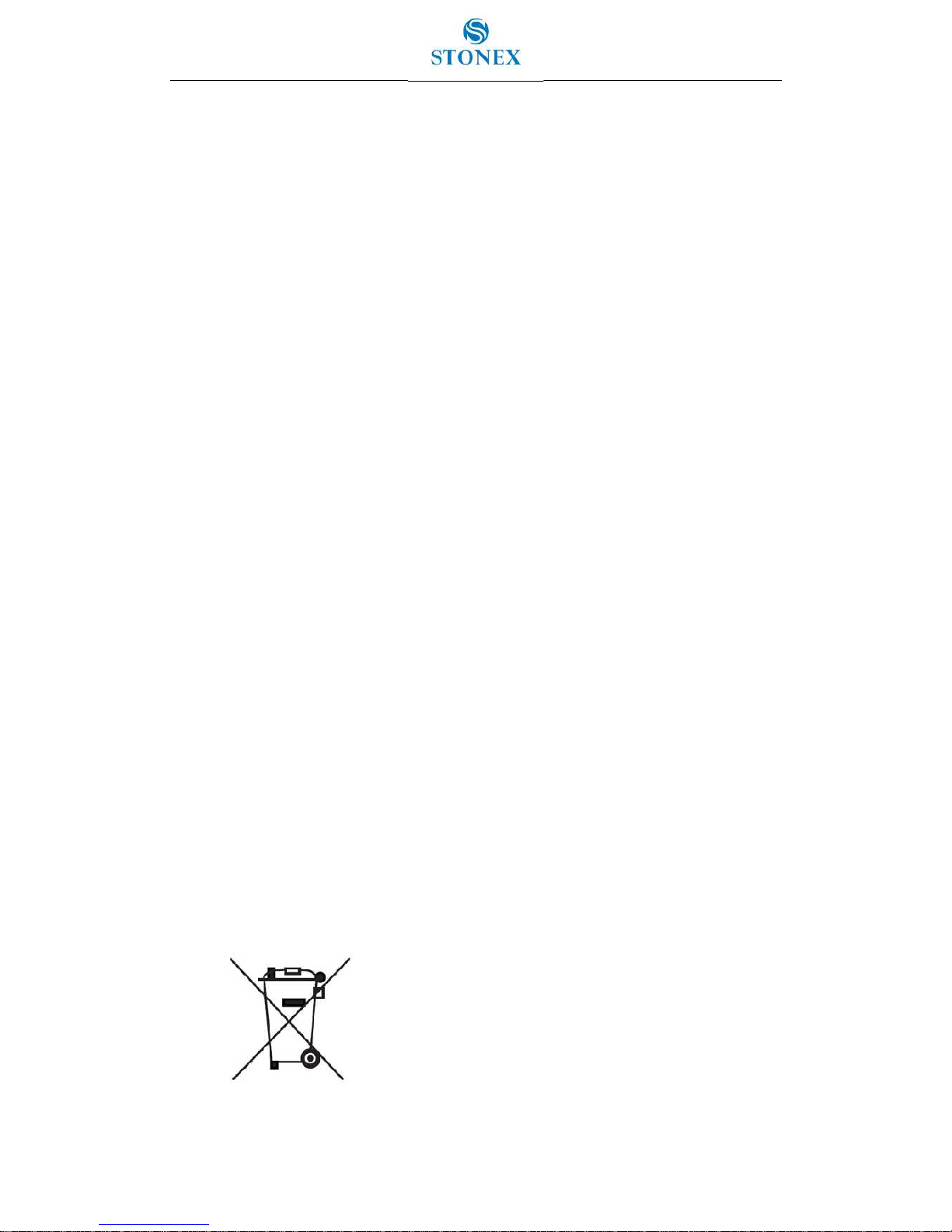
5
and send it to the dedicated mail address.
3) Wait for STONEX® Europe’s authorization SPR no;
4) When dealer receive the SPR authorization no they can send back to STONEX®
Europe appointed office the broken part with attached the SPR module;
5) When STONEX® Europe receives the broken part STONEX® Europe shall verify it
and if everything is ok the cost of the part shall be refund ( refund will be done
only after check of the failure part and final approval of STONEX® Europe).
(3) If the instrument needs to be sent back to STONEX® Europe for repair/replacement,
dealer/customer has to send to STONEX® Europe a “Returned Merchandise
Authorization (RMA)” before they send back the fault instrument. STONEX® Europe
shall, at its sole discretion, decide on the place of performance for work under
warranty.
Environmental recycling
The cardboard box, the plastic in the package and the various parts of this product have to
be recycled and disposed of in accordance with the current legislation of your Country.
FOR COUNTRIES IN THE EUROPEAN UNION (EU)
The disposal of electric and electronic device as solid urban waste is strictly prohibited: they
must be collected separately.
Contact Local Authorities to obtain practical information about correct handling of the waste,
location and times of waste collection centres. When you buy a new device of ours, you can
give back to our dealer a used similar device. The dumping of these devices at unequipped
or unauthorized places may have hazardous effects on health and environment.
The crossed dustbin symbol means that the device must be taken to authorized collection
centers and must be handled separately from solid urban waste.

6
FOR COUNTRIES OUTSIDE EUROPEAN UNION (EU)
The treatment, recycling, collection and disposal of electric and electronic devices may vary
in accordance with the laws in force in the Country in question.

7
Chapter 1: Introduction
STONEX S7 series includes three models: S7-S, S7-D, S7-G.
These receivers combined STONEX GPS/GNSS receiver
with a field computer powered by Microsoft Windows
Mobile version 6.5 operating system, a system that you
can learn to use easily and quickly.
Stonex S7 is the best choice you can have for field data
collection as it delivers real high accuracy in all GPS/GNSS
situations. With all together every essential and important
functionality for productive GIS data collection in one
single device: high-accuracy positioning, quality photo
capture, Internet connectivity, you can use S7 to carry out
high accuracy surveying work.
The STONEX S7 series handheld has built-in Bluetooth
wireless technology for cable-free connection to other
devices, and Wi-Fi connectivity for connections to
networks. In addition, wireless GSM cellular modem
allows free connectivity to Internet for data downloading
and transmitting.

8
1.1. Specification
System:
Operation system: Windows Mobile 6.5
Processor: Marvell PXA-310 806MHz Xscale CPU
Internal storage: from 256MB to 4Gb flash memory, SD expansion slot (up to 16GB)
Media:
Integrated Speaker and Microphone, Recording and Playback support
640x480 resolution, 3.7’’ color LCD and touch screen
Built-in 5 megapixel autofocus camera, with LED flashlight
Data Communication
Standard waterproof USB connector
Standard Bluetooth
802.11b/g Wireless LAN
Built-in GPRS/GSM Communication Module, CDGE Support and Selectable,
One-way Data Traffic
GNSS Specifications
S7-S:
Positioning Accuracy: Sub-meter/decimeter
Channels: 12 Channels
System: GPS (L1 C/A, L1 carrier phase smoothing), SBAS
Post-differential Positioning: <0.5m+1ppm
Point Positioning (Autonomous): 2.5m (RMS)
DGPS Positioning: <0.5m (CEP)
SBAS Positioning: 0.6m (CEP)
Update Rate: 1Hz
Time to first fix: <60s (Usual)
NMEA 0183 Support: Available
RTCM Support: RTCM SC-104 v2.x
SNR: ≥45dbHz (up to 4 satellites)

9
S7-D:
Positioning Accuracy: Sub-meter/decimeter
Channels: 14 Channels
System: GPS (L1 C/A, L1), GLONASS (L1 C/A, L1),SBAS
Post-differential Positioning: <0.5m+1ppm
Point Positioning (Autonomous): 1.5m (RMS)
DGPS Positioning: 0.5m (CEP)
SBAS Positioning: 0.6m (CEP)
Update Rate: 1Hz
Time to first fix: <60s (Usual)
NMEA 0183 Support: Available
RTCM Support: RTCA,RTCM2,RTCM3,CMR
S7-G:
Positioning Accuracy: Centimeter
Channels: 120 Channels
System: GPS (L1 C/A, L1, L2, L2C), GLONASS (L1 C/A, L1, L2)
GALILEO (E1 test), COMPASS, SBAS
Post-differential Positioning: 5mm + 1ppm (horizontal)
Point Positioning (Autonomous): 1.2m (RMS)
RTK Positioning (int. antenna): H: 2cm+1ppm; V: 3cm+2 ppm
RTK Positioning (ext. antenna): H: 1cm+1ppm; V: 2cm+1.5 ppm
DGPS Positioning: 0.4m (CEP)
SBAS Positioning: 0.6m (CEP)
Update Rate: 1Hz
Time to first fix: <50s (Usual)
NMEA 0183 Support: Available
RTCM Support: RTCM 2.1, 2.3, 3.0, 3.1, CMR, CMR+,RTCA
Input/Output
Support SBAS (MSAS\WAAS\EGNOS)
Data I/O, NMEA-0183 (GGA, ZDA, GLL, RMC, GSA, GSV, VTG)
Correction I/O agreement: RTCM2/3 (depending on the S7 model)
CORS and Area Reference Station VRS Compatibility
Size and Weight
Size: 234×99×56mm (L*W*D)
Weight (battery included):
oS7-S/D: 850g
oS7-G: 895g

10
Battery
Battery capacity: 11.1V×2500 mAh, large capacity
Working hours: 8 hours (normal use)
Environment
Humidity: 5%~95% RH (non-condensing)
Operating Temperature: -20°C to +60°C
Storage Temperature: -30°C to +70°C
Waterproof/Dustproof: IP65
Drop test: 1.2m(4ft) to plywood over concrete
1.2. Product Features
1. Professional GPS module
International professional brand survey GPS main board, with latest ASIC chip
and COAST patent algorithm, is quicker and more stable than navigation GPS
main board when tracking satellites, more accurate and reliable when it is
positioned. Using multipath rejection technology, Stonex S7 can deliver excellent
performance even in conditions where sky view is obstructed by buildings, trees
or landscape features.
2. High accuracy single point SBAS
3. Connection to CORS network of stations
Built-in high quality GPRS module, can be seamlessly connected to CORS system
or provisional base station which has net function. Stable connection to net
assures accurate and reliable real-time differentiate correction data reaching
high accuracy.
4. Convenient Bluetooth
Equipped with Bluetooth module, STONEX S7 can transmit data with other
Bluetooth devices. It can also be used with RTK receivers as a PDA.
5. Compatibility for static survey
S7 can be used with other GPS receivers in static survey to get high accuracy data
(using external antenna), in massive GPS control survey task.
6. Excellent field performance
With GPS antenna, main board, main receiver controller, all integrated in one
single device, S7 has industrial grade quality, can work well even in harsh
environments. The high capacity of the battery offers 8 hours of work, enabling
S7 to be used in field.
7. Advance system
Intel processor, from 256MB to 4Gb flash memory, 640×480 high resolution and
3.7” VGA LCD display, great graphics capability. You can freely operate it by
touch screen and open pictures easily. S7 screen is readable even in sunlight.

11
1.3. Inside the Box (Standard Accessories)
When you unpack the STONEX S7 series handheld check that you have received all the
following components:
S7 PDA
USB cable
Power adapter and plugs
Battery
Package bag
Rear handstrap
Stylus pen and string
Screen protector
S7 CD and user guide
Inspect all contents for visible damage (scratches, dents) and if any components appear
damaged, notify the shipping carrier.
Keep the shipping and packaging material for the carrier’s inspection.
1.4. Optional Accessories
Plastic carrying case
Bracket
External antenna (GNSS L1; GNSS, L1 L2)
Telescopic carbon pole
Coaxial cable for external antenna (2m, 5m)
1.5. Use and Care of the Handheld
To protect the STONEX S7 series handheld when not in use, STONEX recommends storing
the handheld in the package bag provided.
When using the handheld:
To protect the touch screen from pressure and abrasive objects, STONEX has applied
a screen protector on screen before delivery. One more piece is provided inside the
package.
Protect the touch screen by using your finger or the stylus provided and avoid using
excessive pressure and sharp or abrasive objects.
Keep the outer surface free of dirt and dust.
Ensure that protective covers and doors are appropriately fitted to the external
antenna port, SIM and storage card areas, so that they are kept free from dirt, dust,

12
fluid ingress and electrostatic discharge.
Protect the handheld from extreme temperatures, for example do not leave the
handheld on the dashboard of a vehicle.
When the battery is removed the handheld is not waterproof. Avoid exposing the
internals of the handheld to dust and moisture when removing the battery. STONEX
recommends that you only swap the battery indoors or from inside a vehicle.
Use the handstrap provided with the STONEX S7 series handheld. To clean the
handheld, wipe it with a clean and dry cloth. Do not immerse the handheld in water.
Storing the handheld:
If you are not going to use the handheld for three months or more, STONEX recommends
that you do not leave the handheld in Suspend mode. Instead, partially charge the battery
and then turn off the handheld.
To prepare the STONEX S7 series handheld for storage:
1. Transfer any data that you need to an office computer.
2. Charge the battery to approximately 30%.
3. Press the Power key for six second until the red Power light begins to blink.
4. Store the handheld at room temperature.
To use the STONEX S7 series handheld after storage:
1. Press the Power key to turn on the handheld.
2. Recharge the battery.

13
Chapter 2: Getting Started
2.1 Parts of the S7 Series Handheld
The following diagrams show the main parts of the handheld.
Figure 2.1.1 - Parts of S7 series handheld
Key Buttons
The S7 series handheld has a keypad for fast and easy access to common actions.
LEDs provide visual notification of system events.
Figure 2.1.2 - S7 series handheld keypad area

14
The function of each key is described below (Table 2.1.1 – Keys functions):
Key
Description
Power key
Press briefly (less than one second) to turn on the handheld or to
turn off the handheld (put it into Suspend mode).
To access to other power options or to reset the handheld press
and hold for one second until the Power menu appears.
Left and right soft keys
By default these keys perform the same action as the left and
right soft keys in the title bar.
Alternatively, program these keys to perform a selected action.
To program the keys use the control Buttons.
Tip: To lock the screen and handheld keys without turning off the handheld use the device
lock option.
The function of each LED is described below (Table 2.1.2 – LED functions):
Key
LED
Description
Battery status
Solid green and red: Battery
charge is complete.
Flashing green: Battery is
charging.
GPS receiver status
Solid green: GPS receiver is
turned on.
Wireless radio status
Solid blue: Bluetooth is
turned on.
Solid green: Phone is turned
on.
Solid blue and green: Both
Bluetooth and phone are
turned on.
2.2 Powering the Handheld
The STONEX S7 series handheld contains a removable rechargeable Lithium-ion battery.
Note: Charge the battery completely before using the handheld for the first time. If the
battery has been stored for longer than six months, charge it before use.
STONEX recommends charging the battery for five hours to recharge it fully.
When the battery is fully charged, the handheld battery provides enough power for a full
work day (8 hours) using the internal GPS/GNSS antenna and with the backlight on at the
default settings.
This manual suits for next models
2
Table of contents
Other STONEX GPS manuals
Popular GPS manuals by other brands
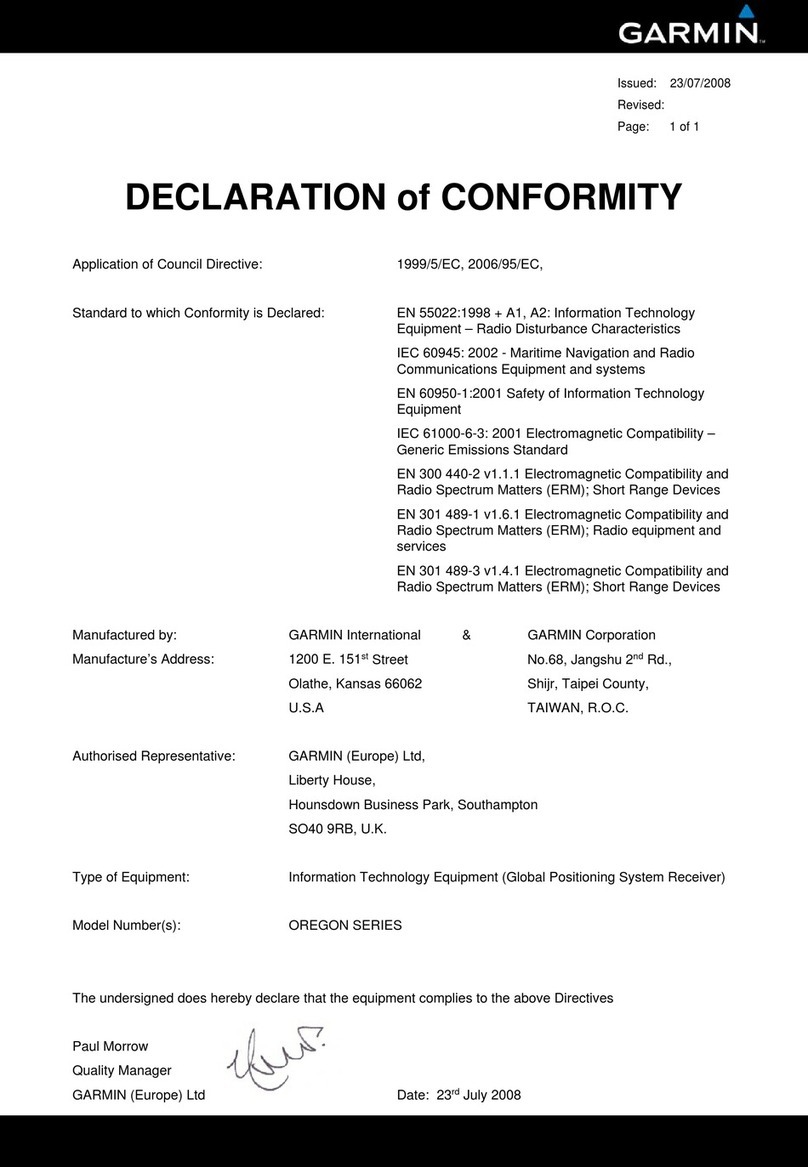
Garmin
Garmin Oregon 200 - Hiking GPS Receiver Declaration of conformity

Kingwo
Kingwo MT35 user manual
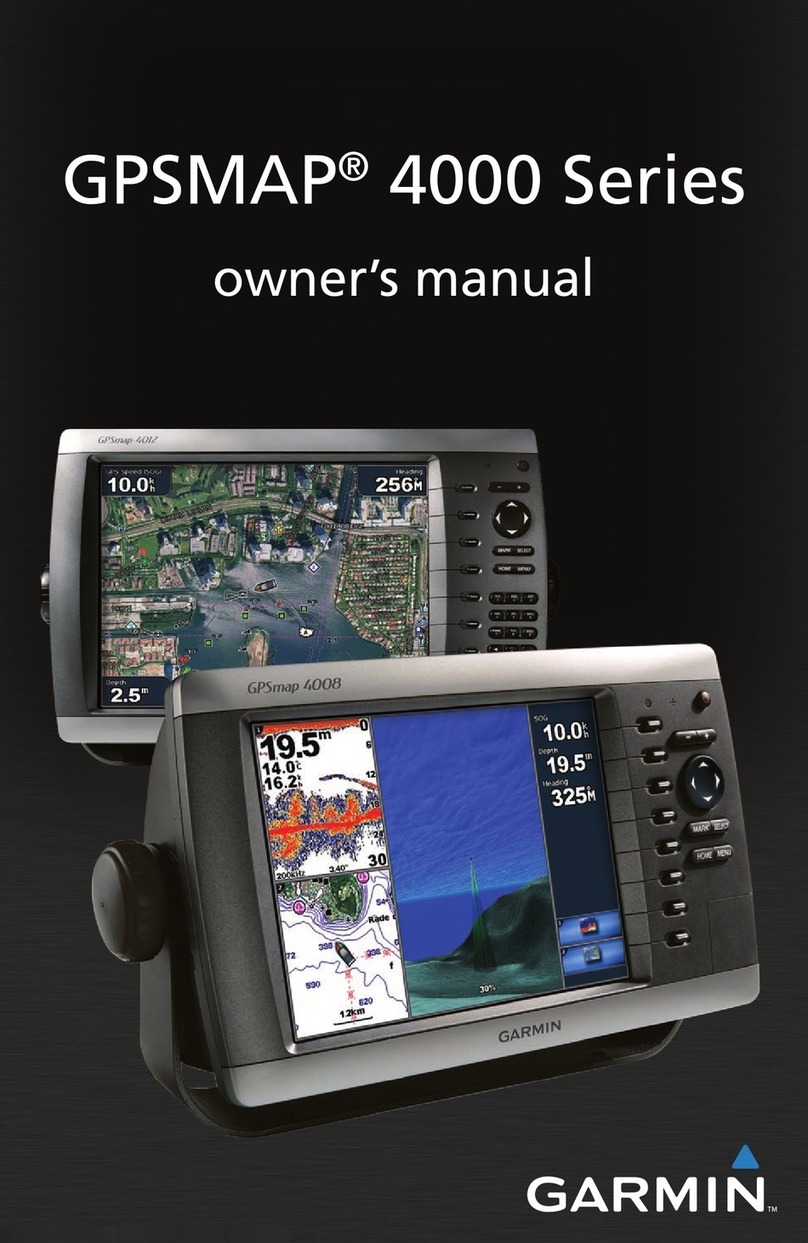
Garmin
Garmin GPSMAP 4000 Series owner's manual
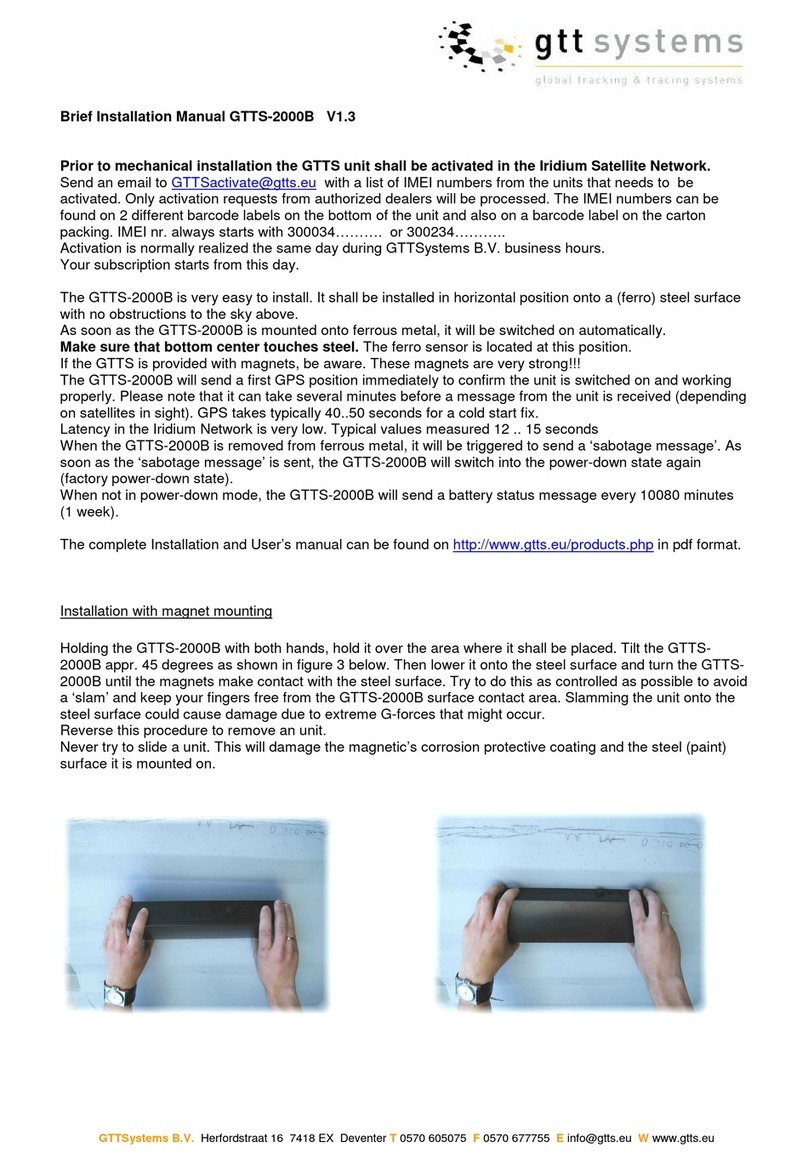
gtt systems
gtt systems GTTS-2000B installation manual
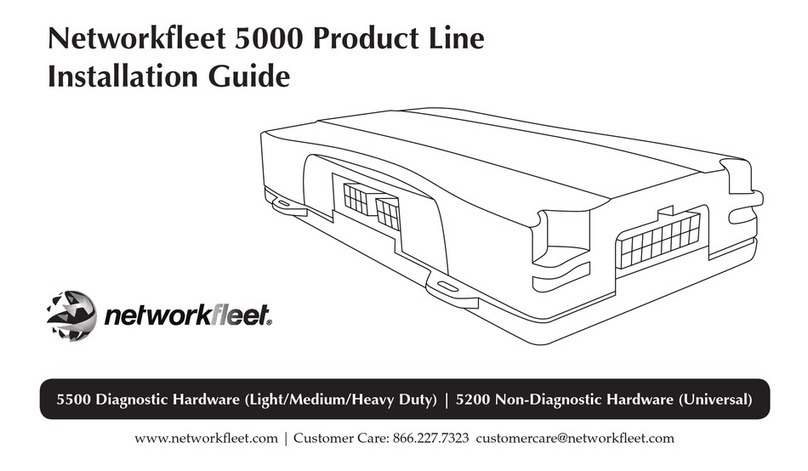
Networkfleet
Networkfleet 5500 installation guide
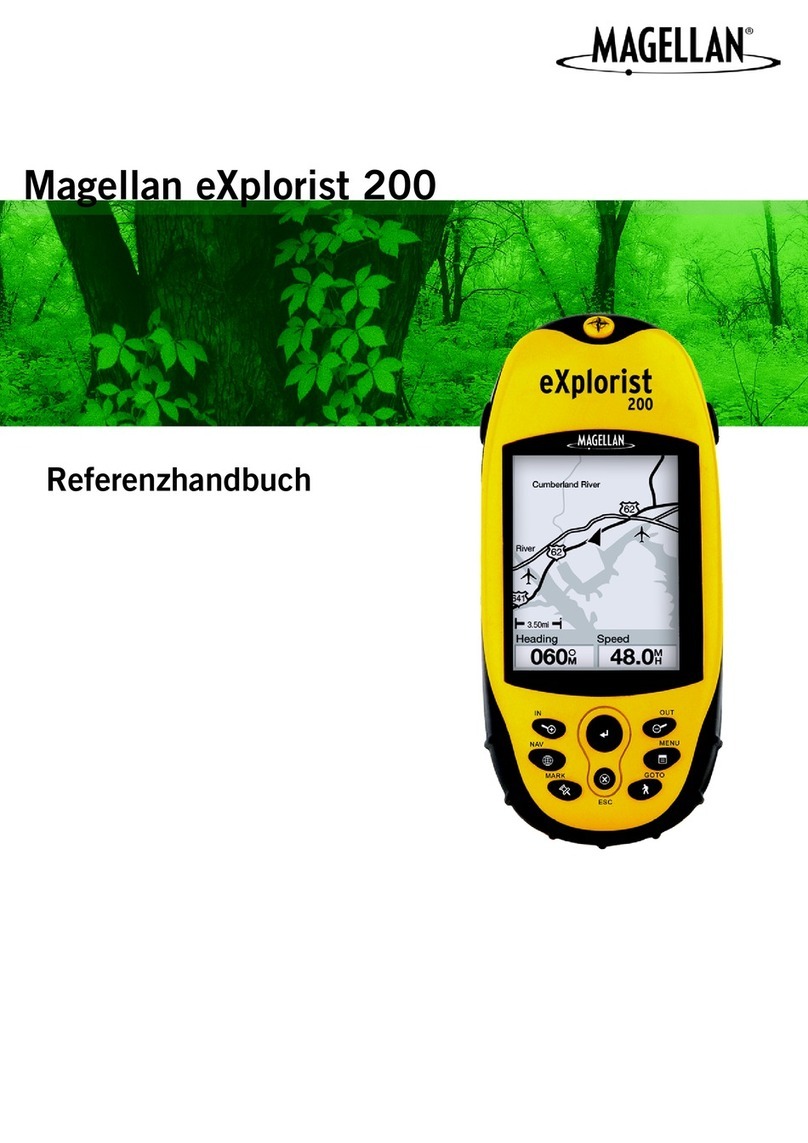
Magellan
Magellan eXplorist 200 - Hiking GPS Receiver manual