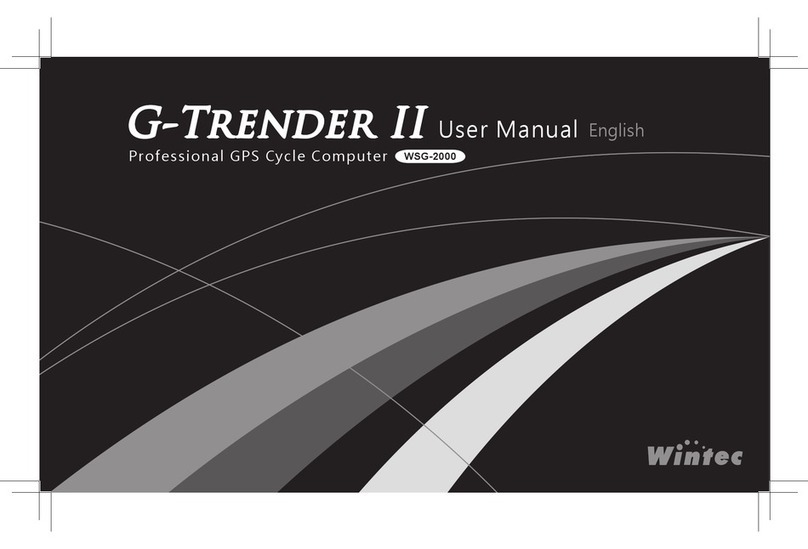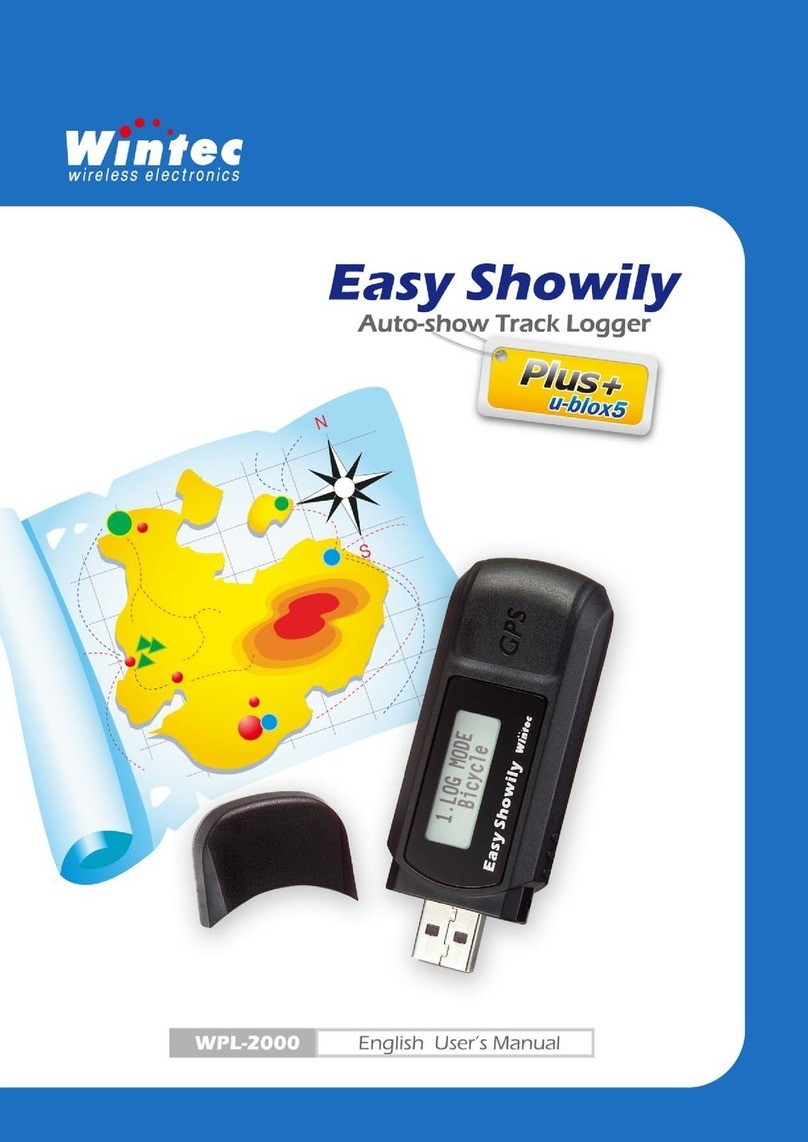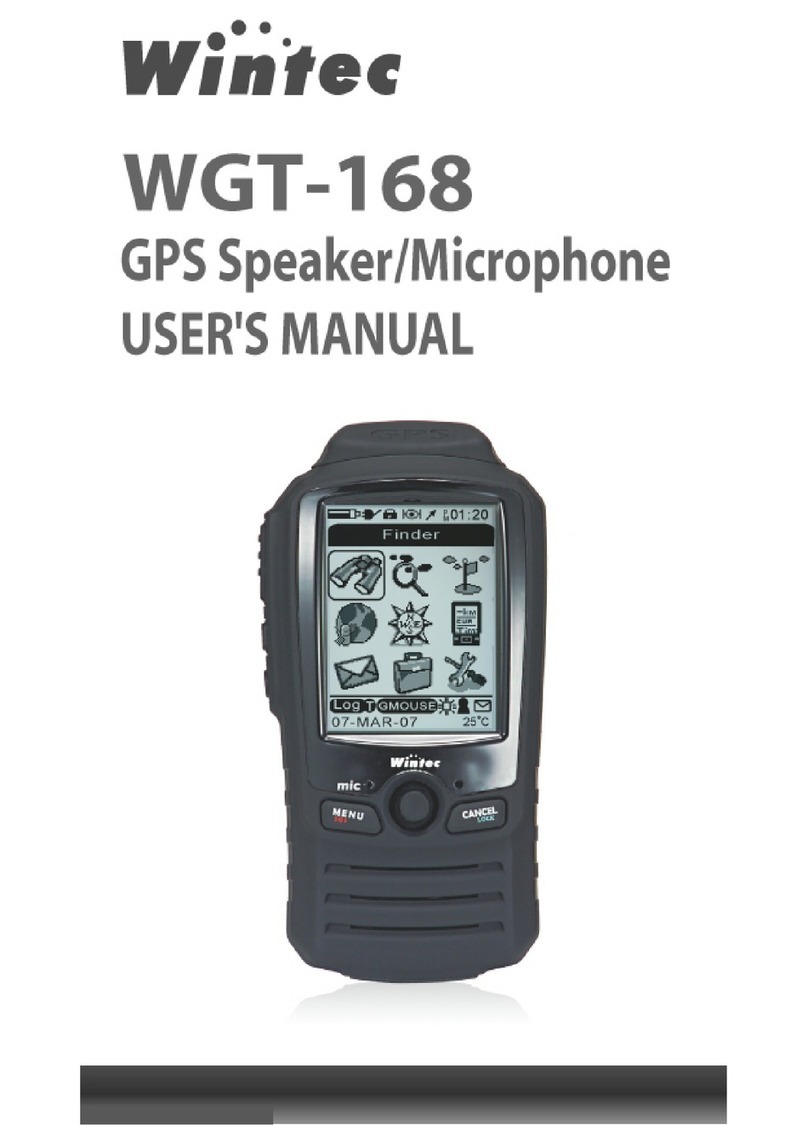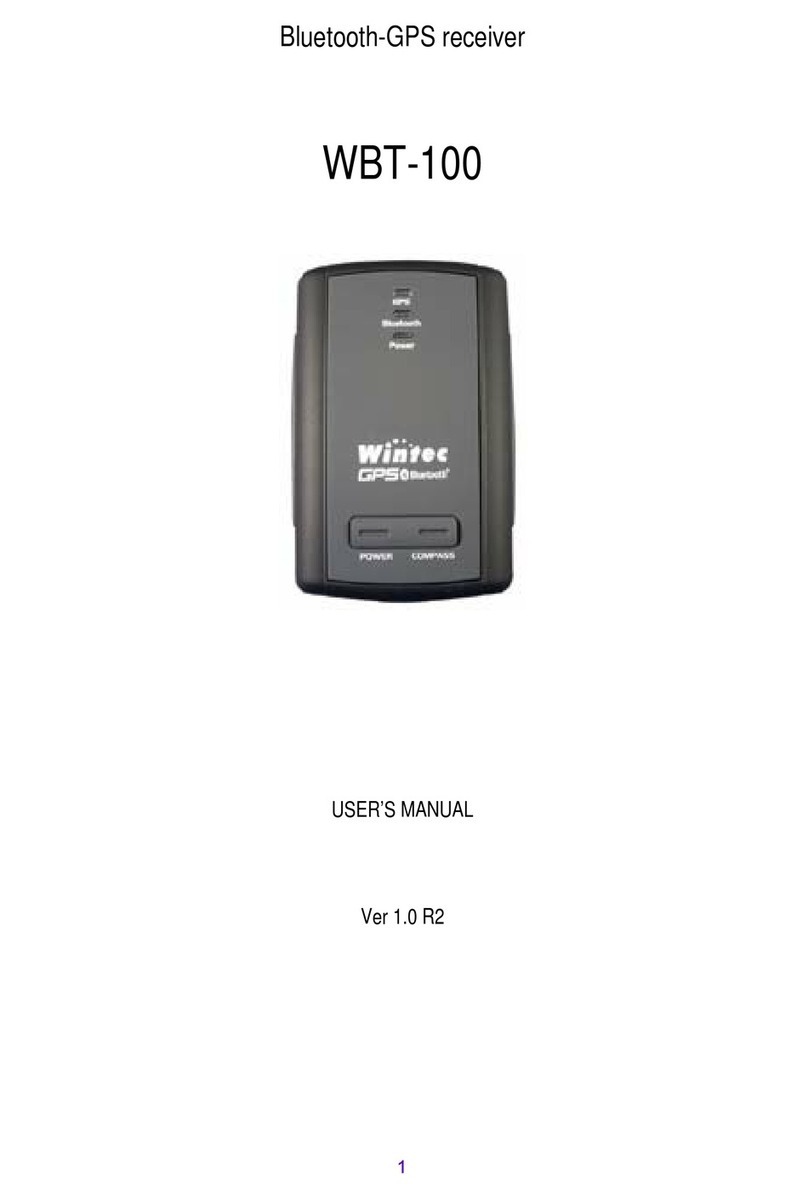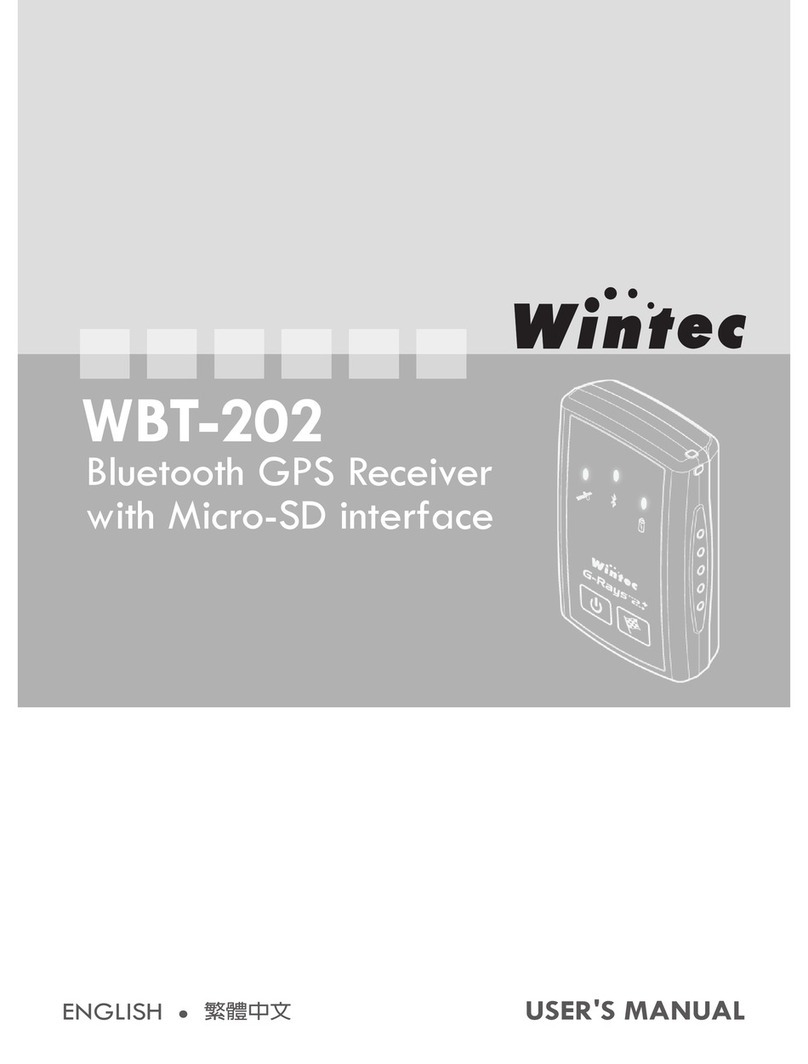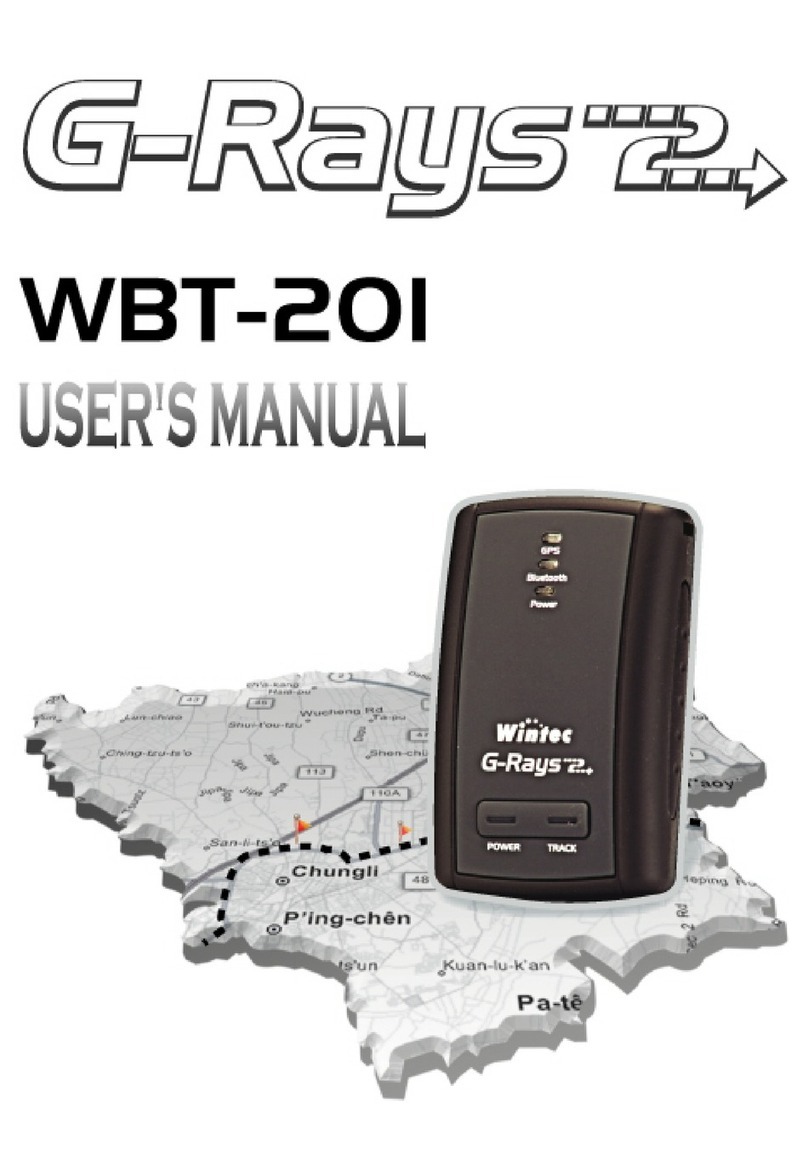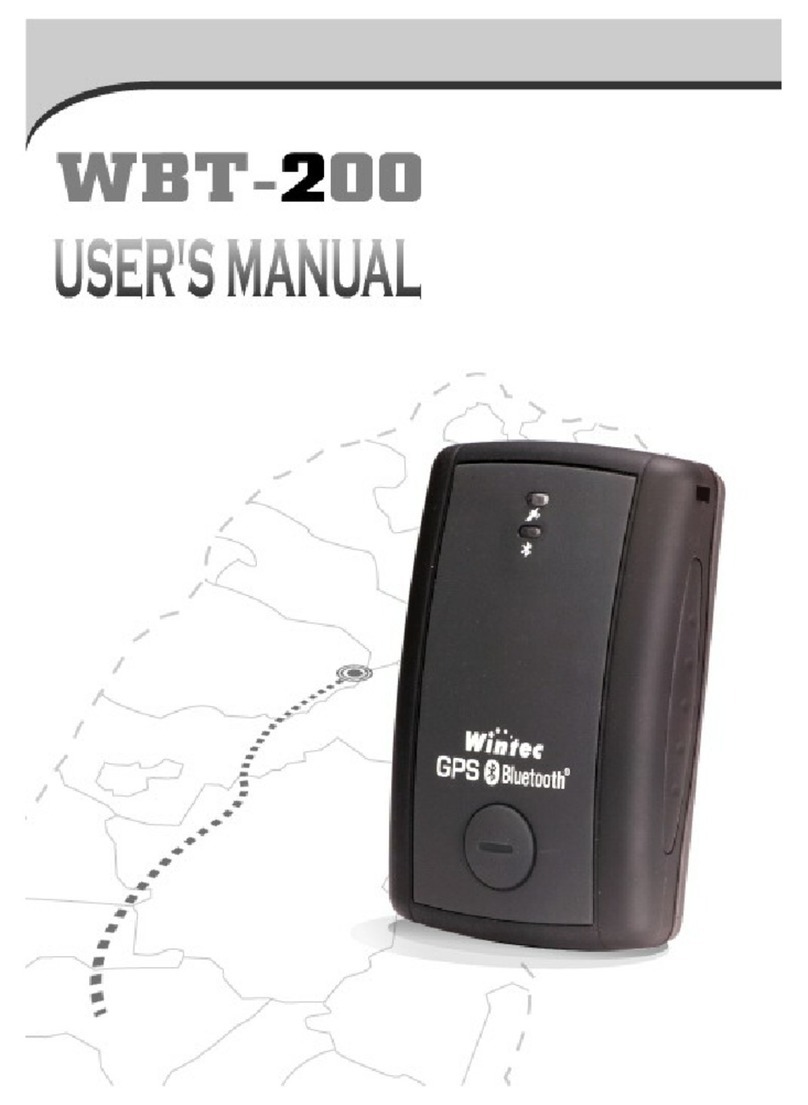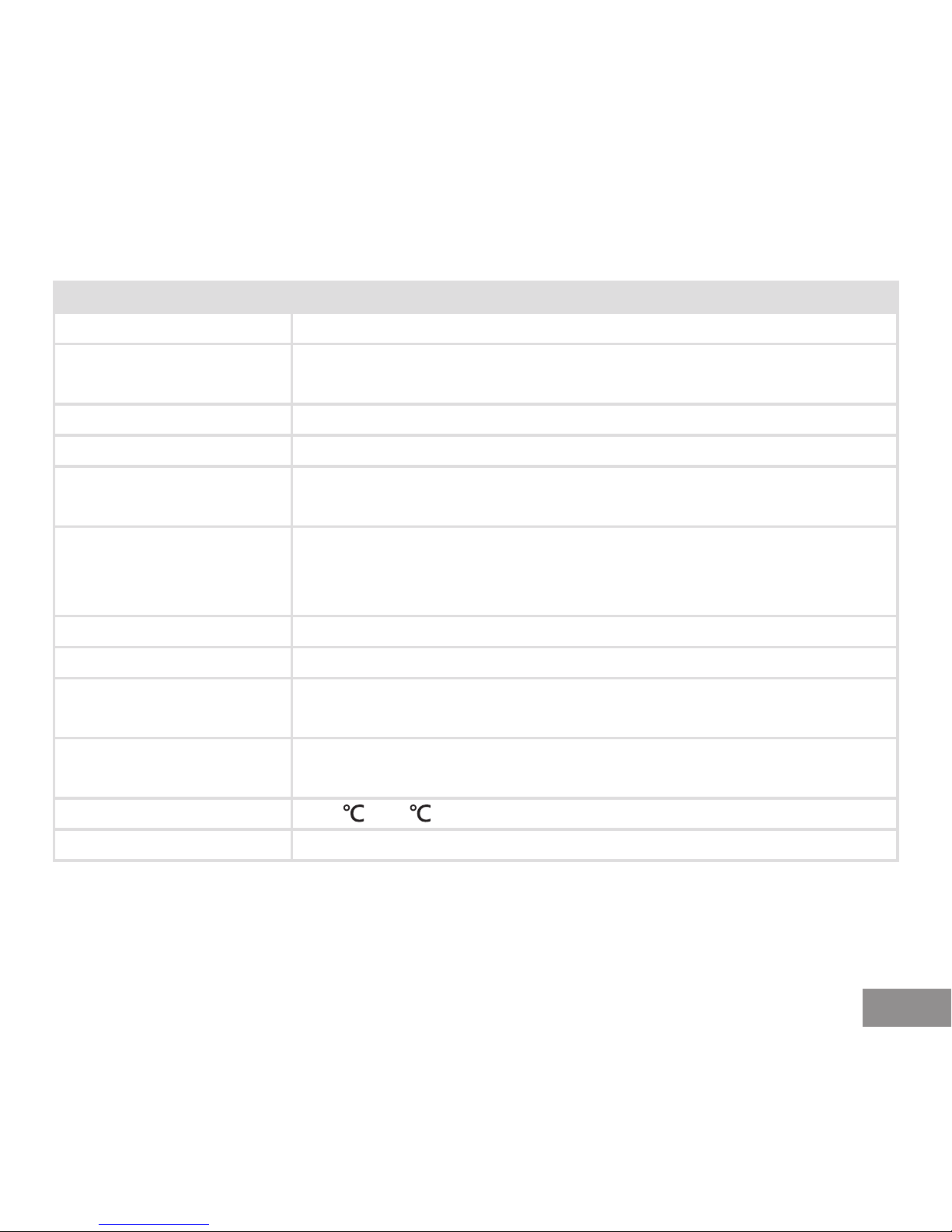4
ELECTRICAL SAFETY
This product is designed for operation with power supply via the USB port. Any other use
maybe endangers and leads to a loss of all claims under warranty for this product.
SAFETY NOTE CONCERNING DIRECT SUNLIGHT
Make sure that the device is not exposed to excessive humidity and extreme temperatures,
such as a car dashboard, a windowsill or directly behind a glass pane, which is directly
exposed to the sun or very strong UV light. Otherwise, the device or the vehicle might be
damaged.
DAMAGES THAT NECESSITATE REPAIRS
Disconnect the product from the device connected in the following cases.
A liquid or object has penetrated into the product.
The product has fallen on the oor or has been damaged.
There are visible signs of overheating.
The product does not work awlessly even though handled appropriately.
AVOID USING THE PRODUCT DIRECTLY AFTER STRONG FLUCTUATIONS IN
TEMPERATURE.
If the unit is exposed to strong temperature and humidity uctuations, this may lead to
condensation of water inside the unit. In the purpose of avoiding damage to the unit,
please wait until the humidity has evaporated before using the unit.
Note: When you bring the product from a cold to a warm environment, and vice versa,
allow the product to acclimate to the temperature before you power it on.