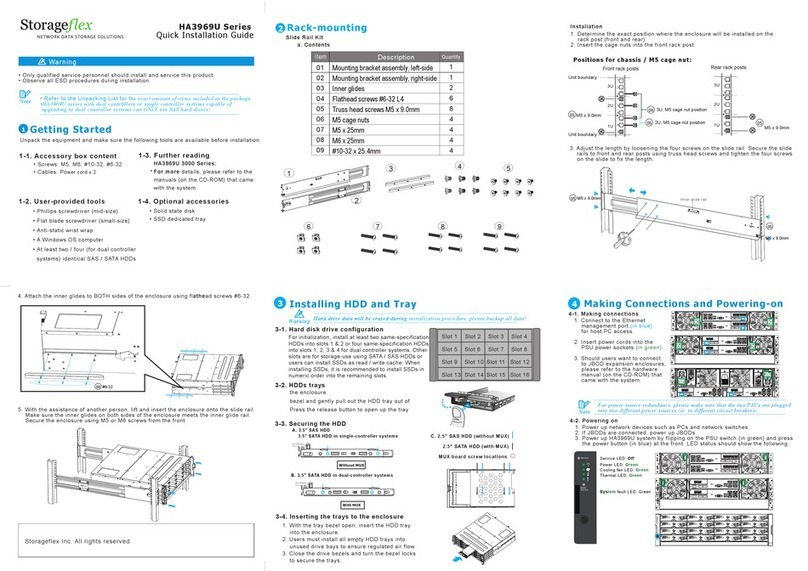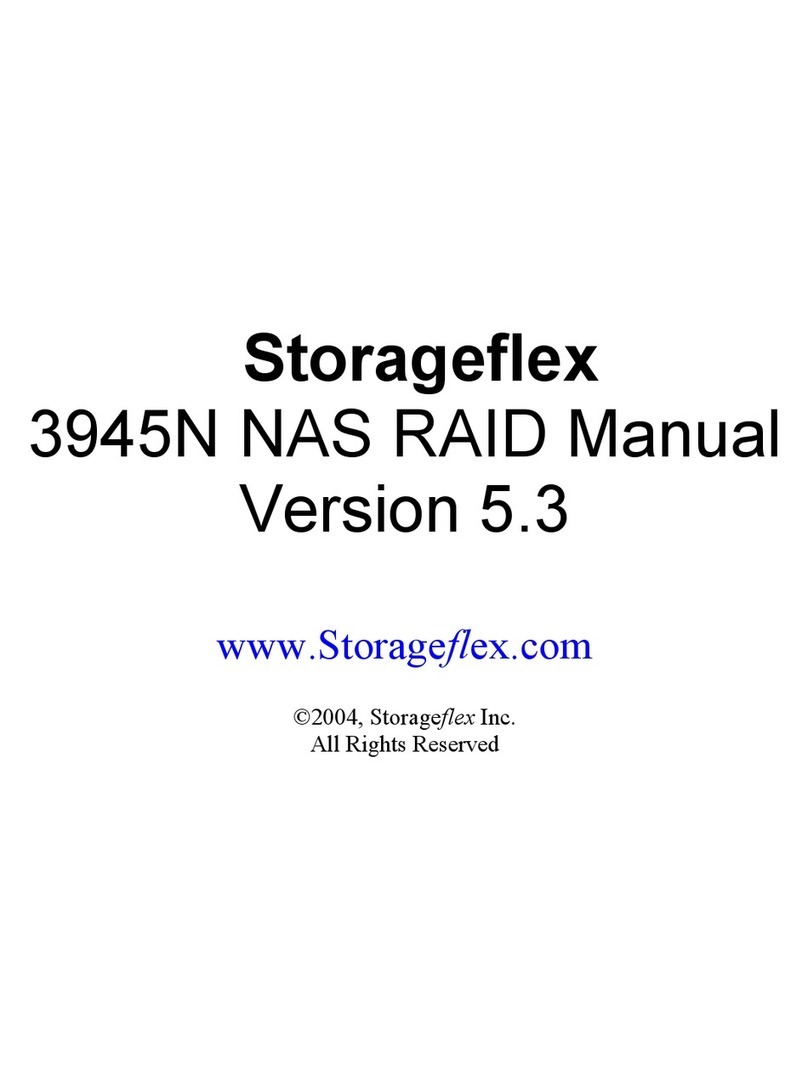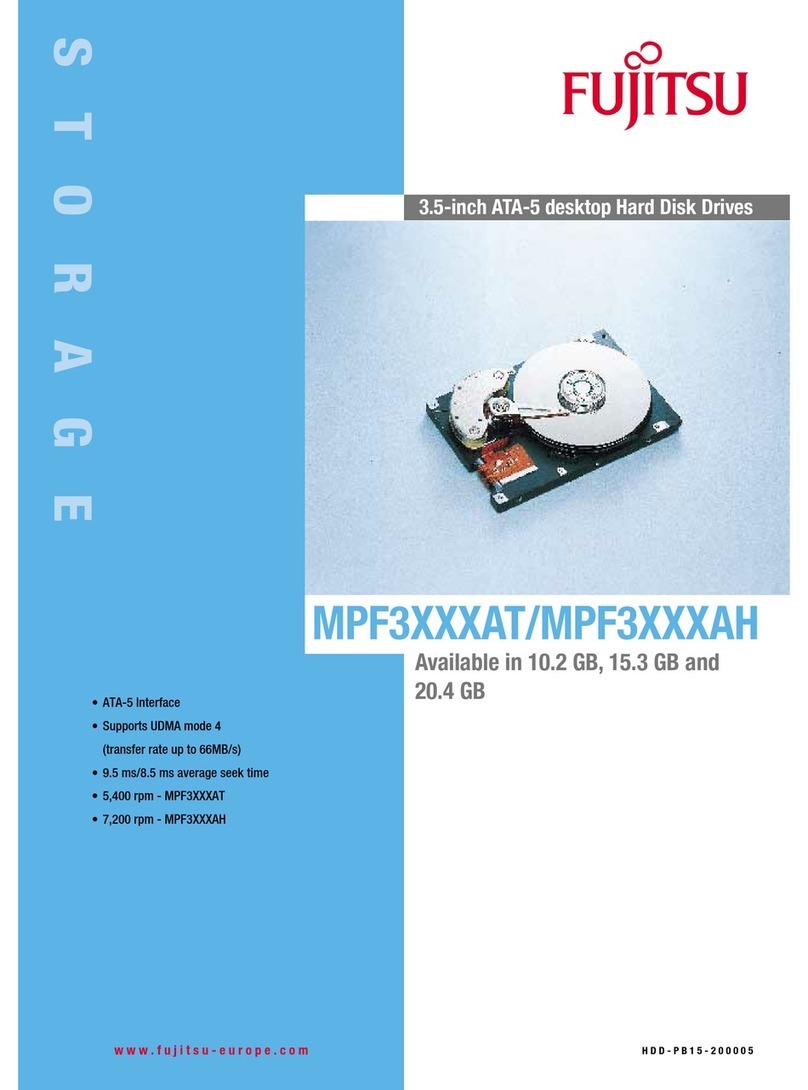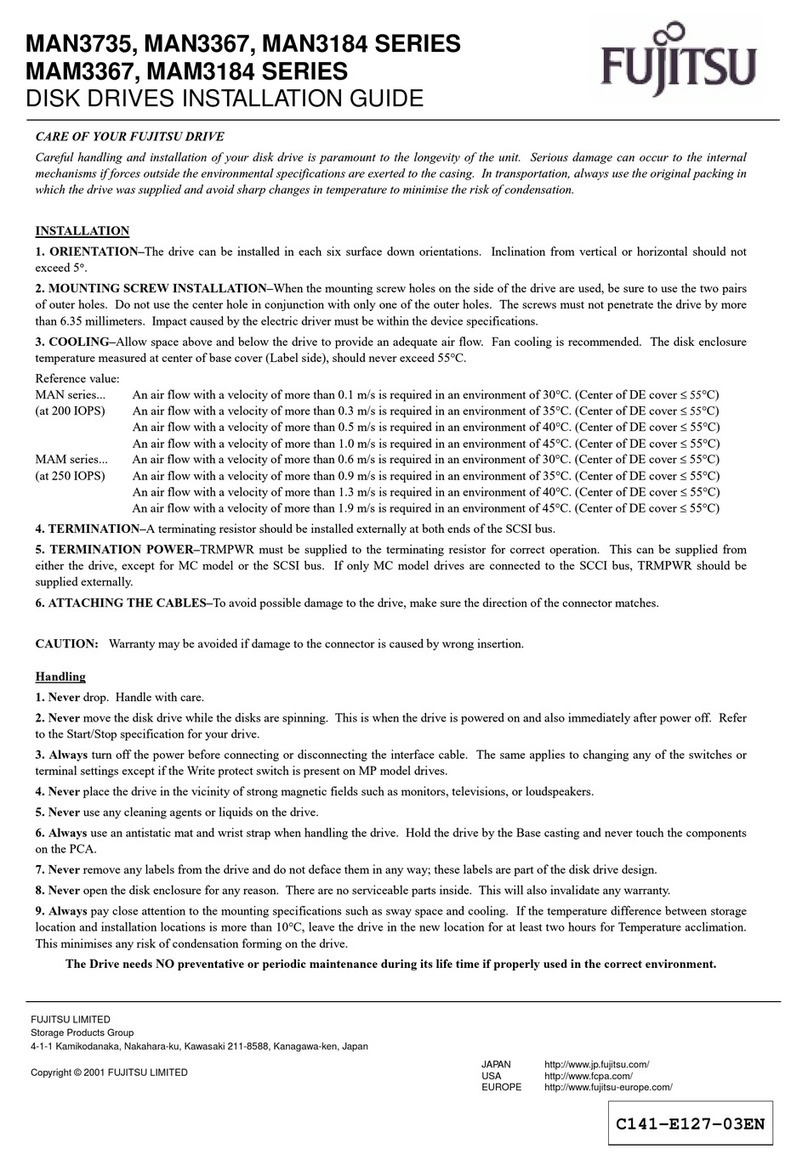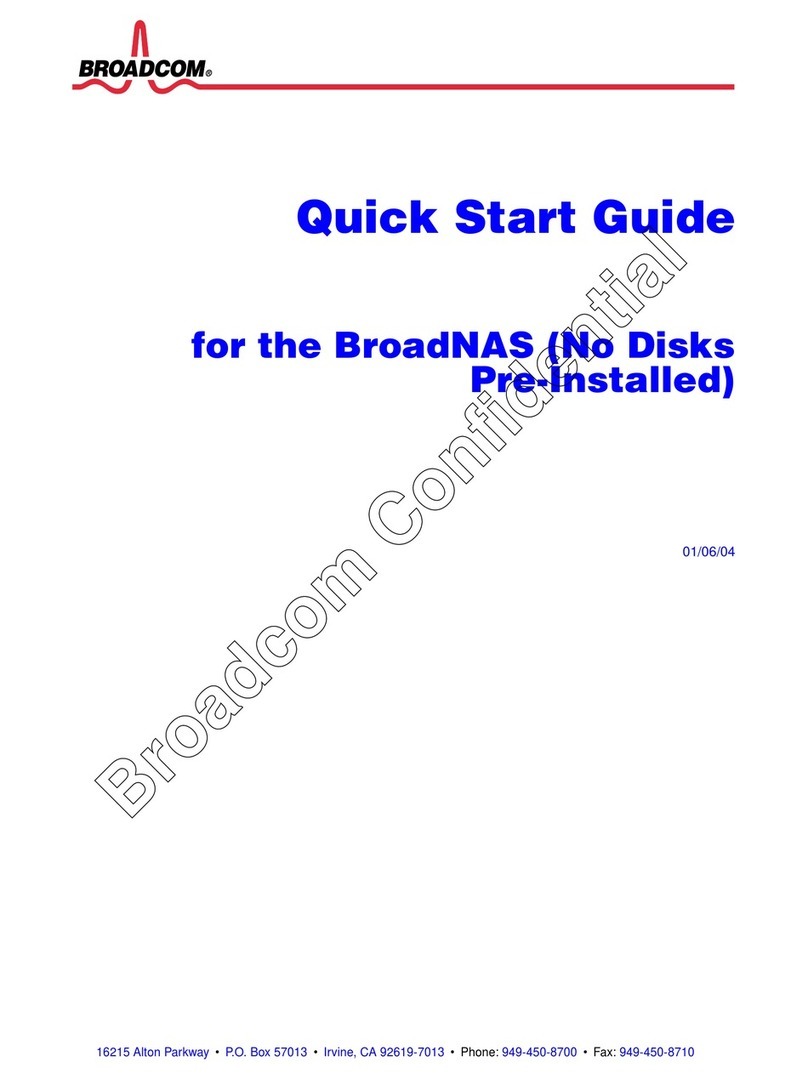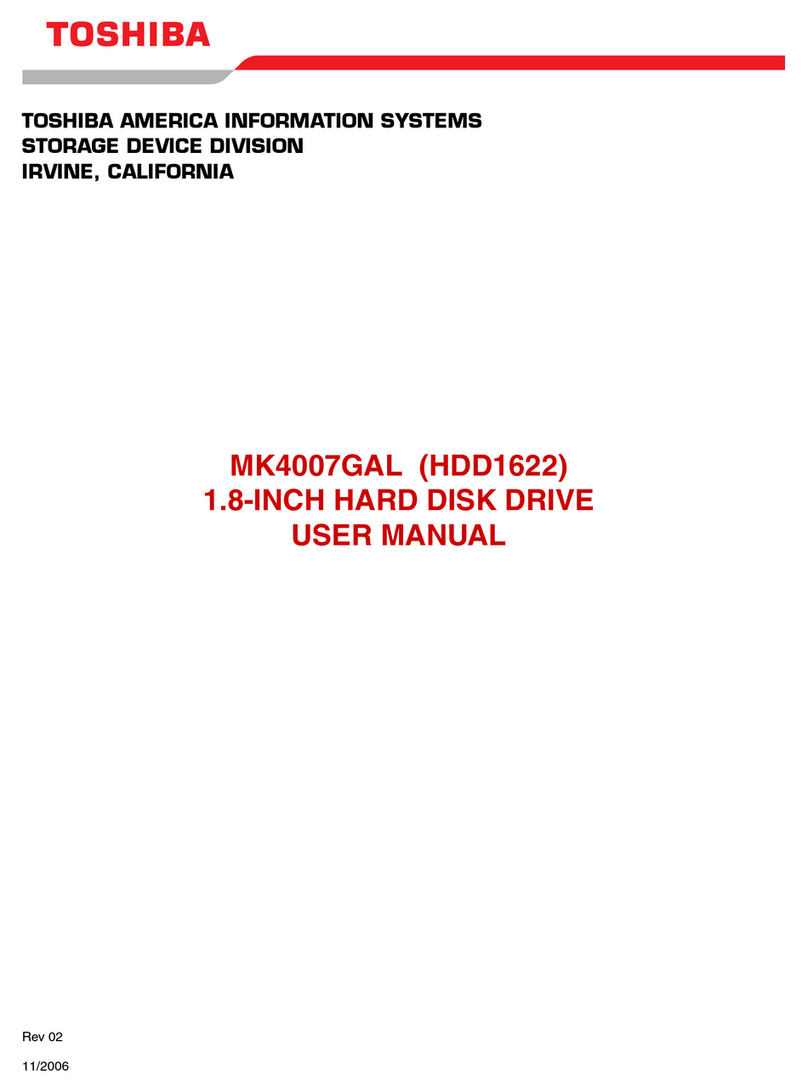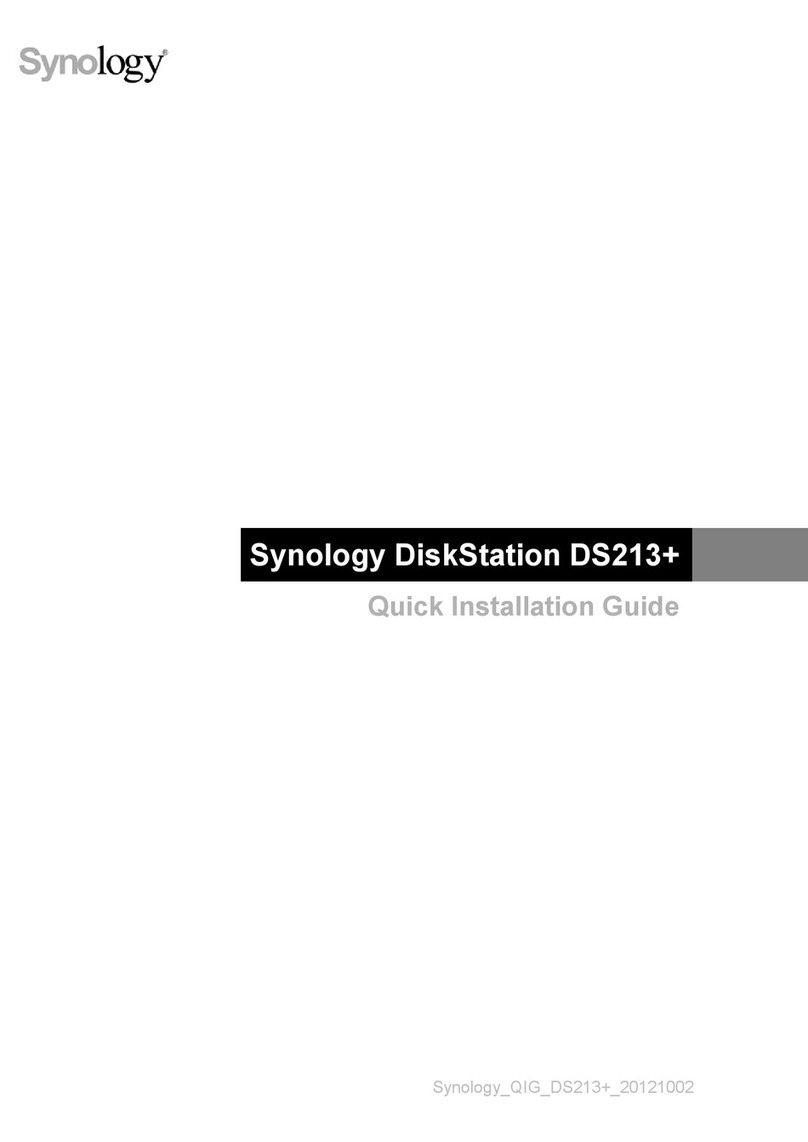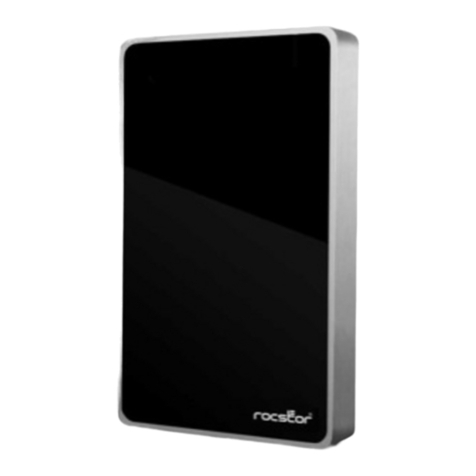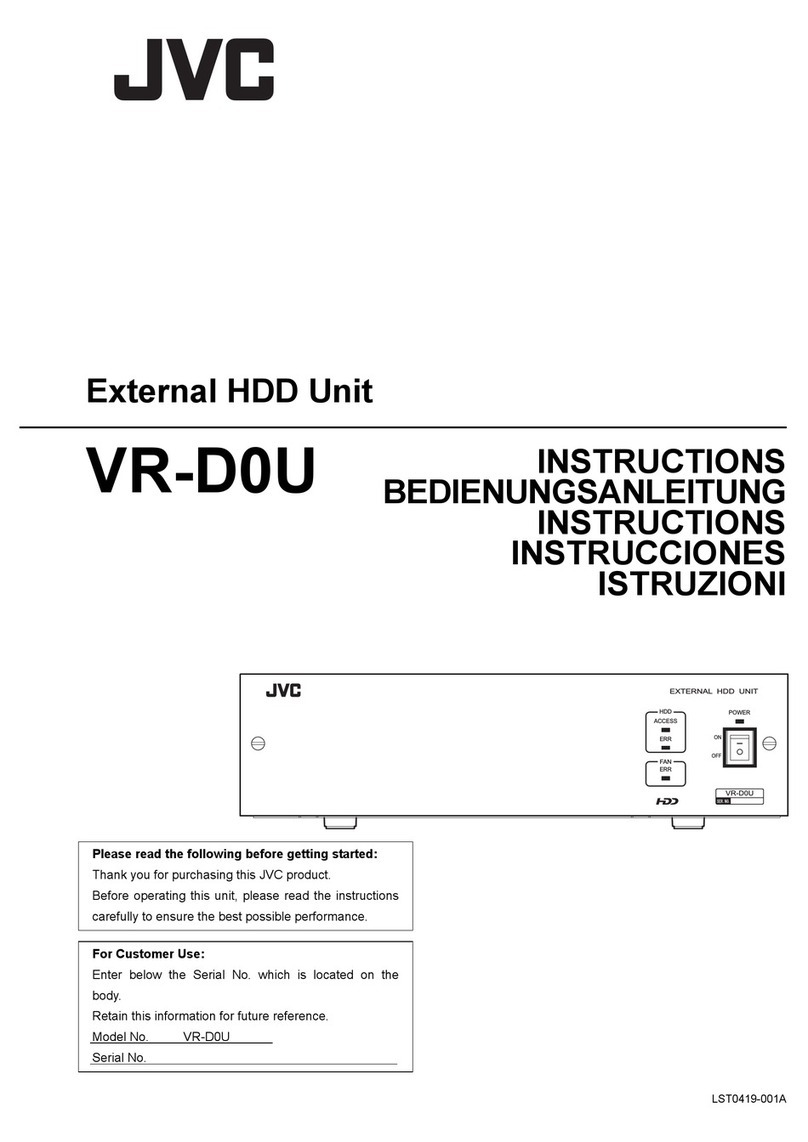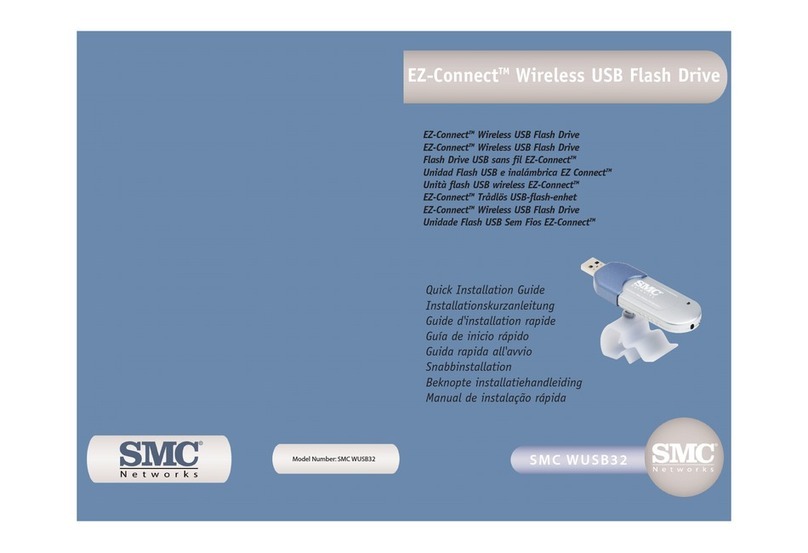Storageflex HA3969 User manual
Other Storageflex Storage manuals
Popular Storage manuals by other brands
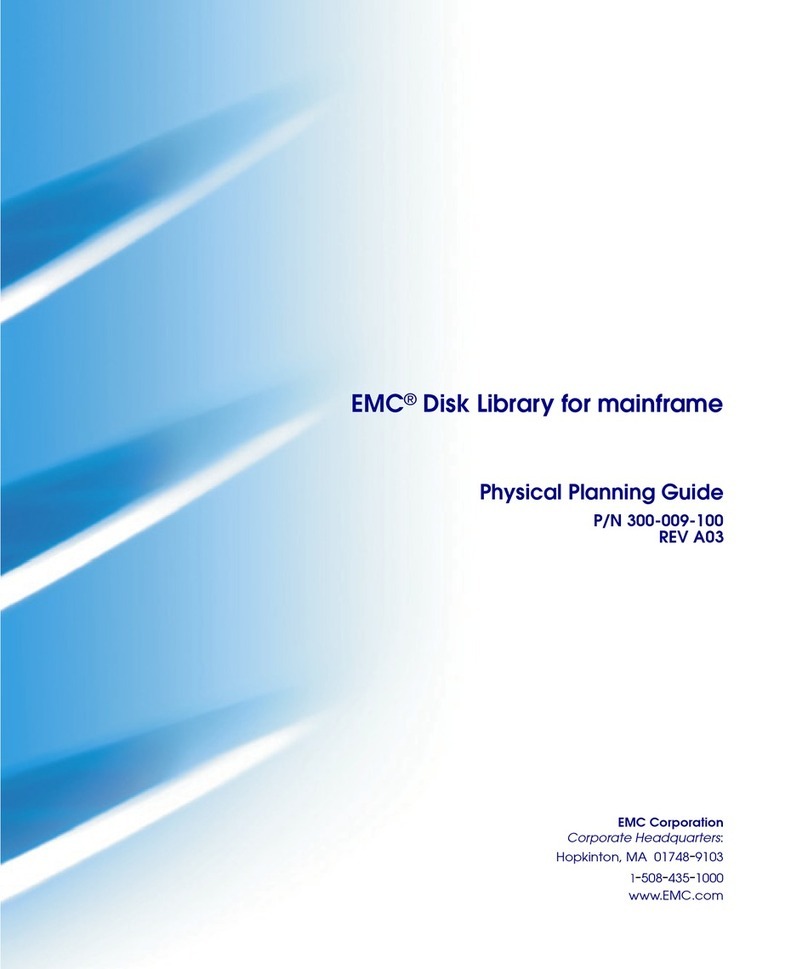
EMC
EMC DLm120 Planning guide
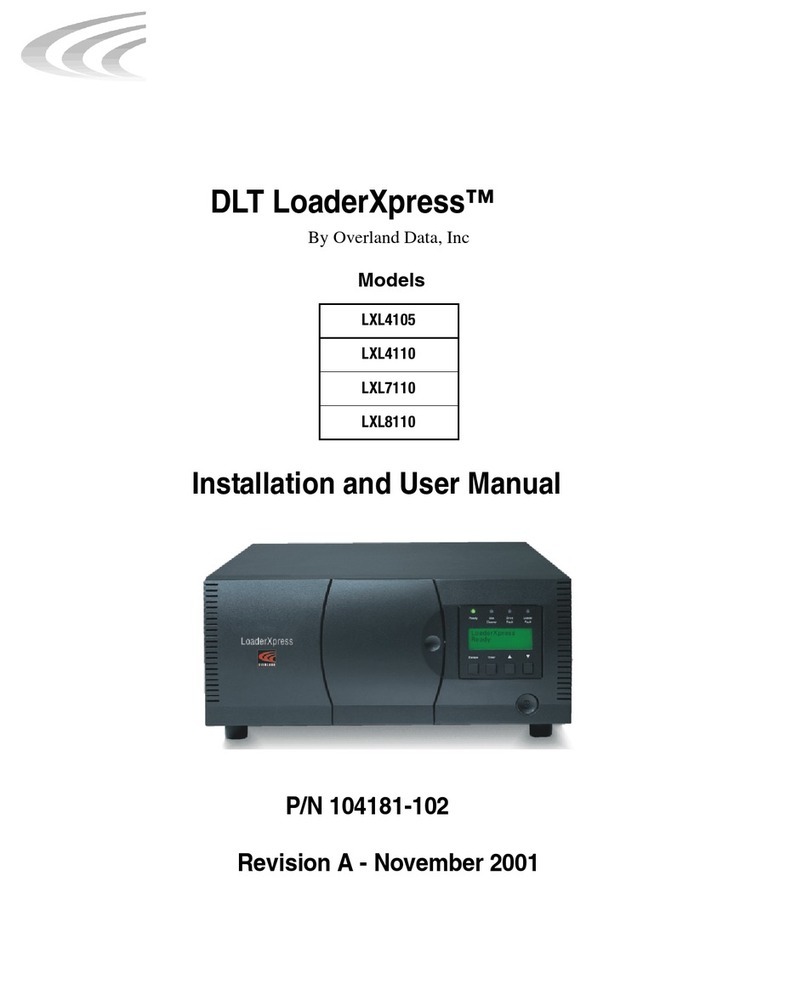
Overland Data
Overland Data DLT LoaderXpress Installation and user manual

Seagate
Seagate Barracuda ST2000DM008 product manual
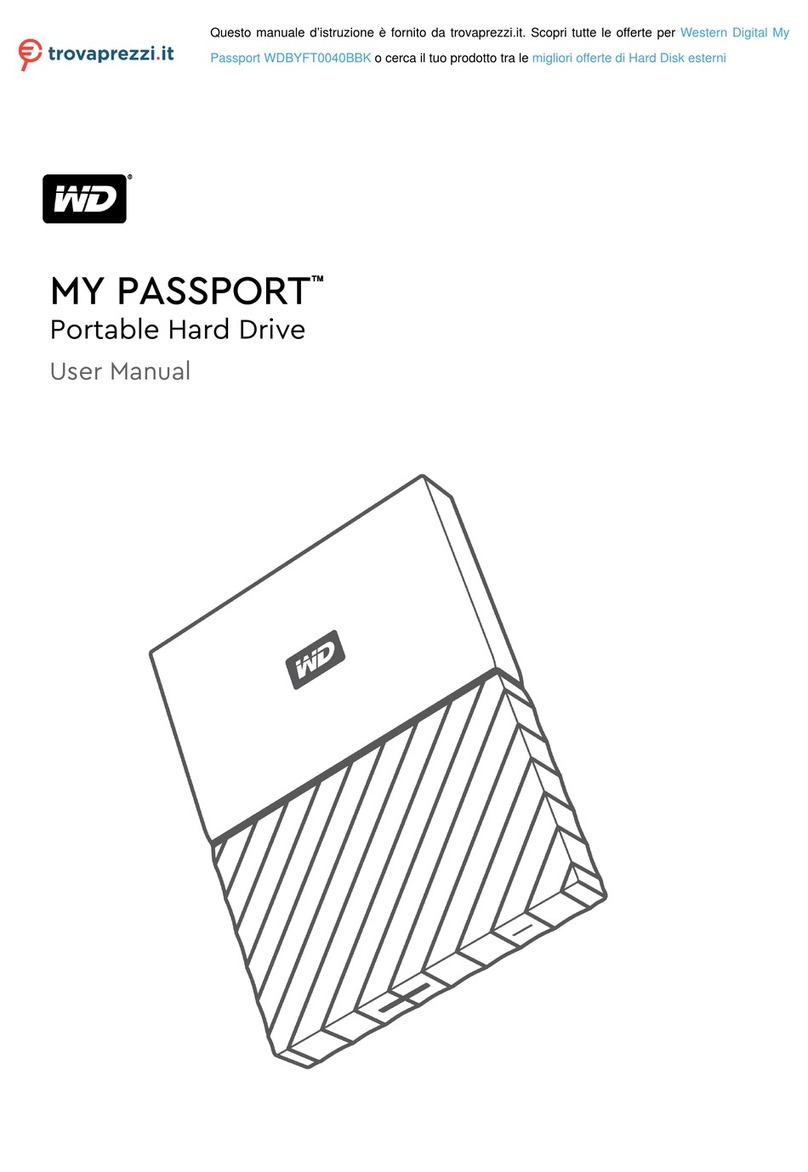
Western Digital
Western Digital MY PASSPORT WDBYFT0040BBK user manual
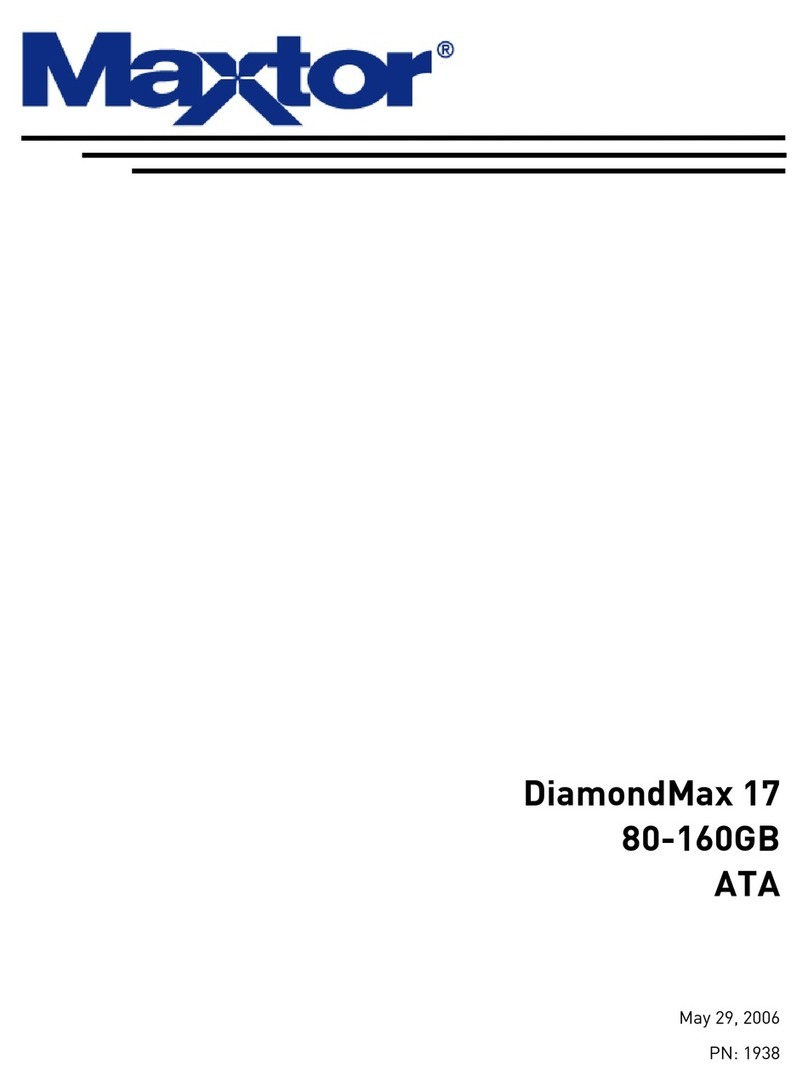
Maxtor
Maxtor DiamondMax 17 80 ATA Installation and use guide
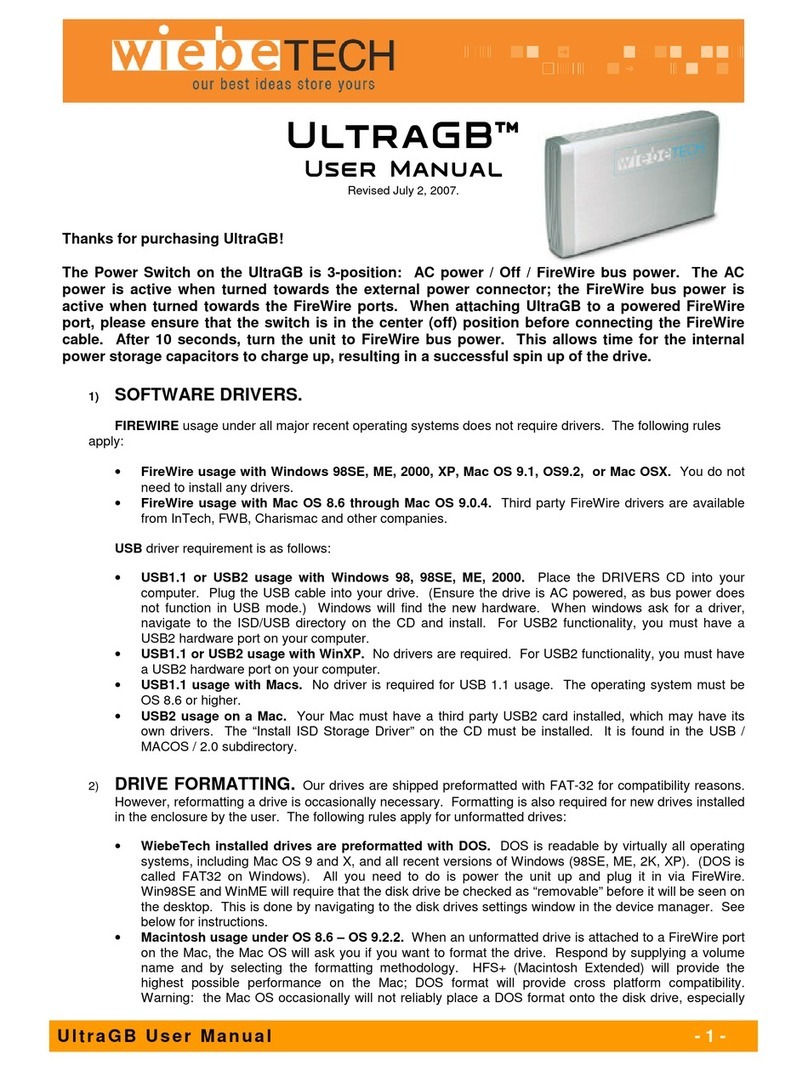
WiebeTech
WiebeTech SDGB user manual