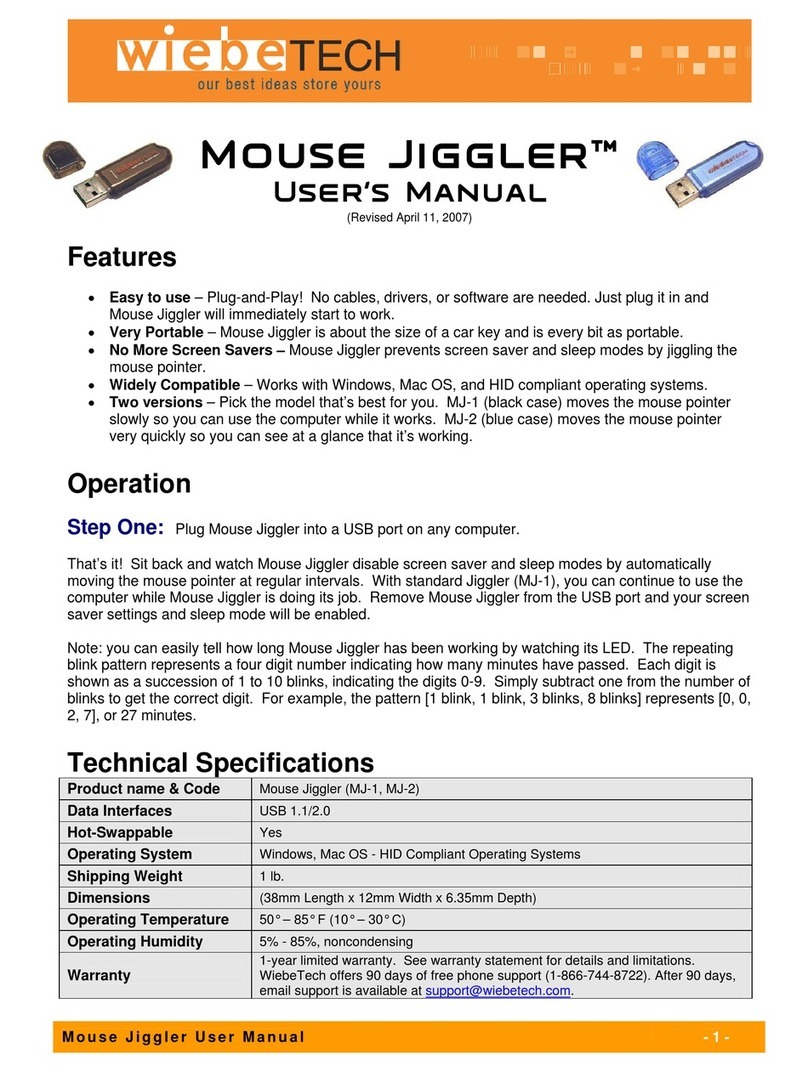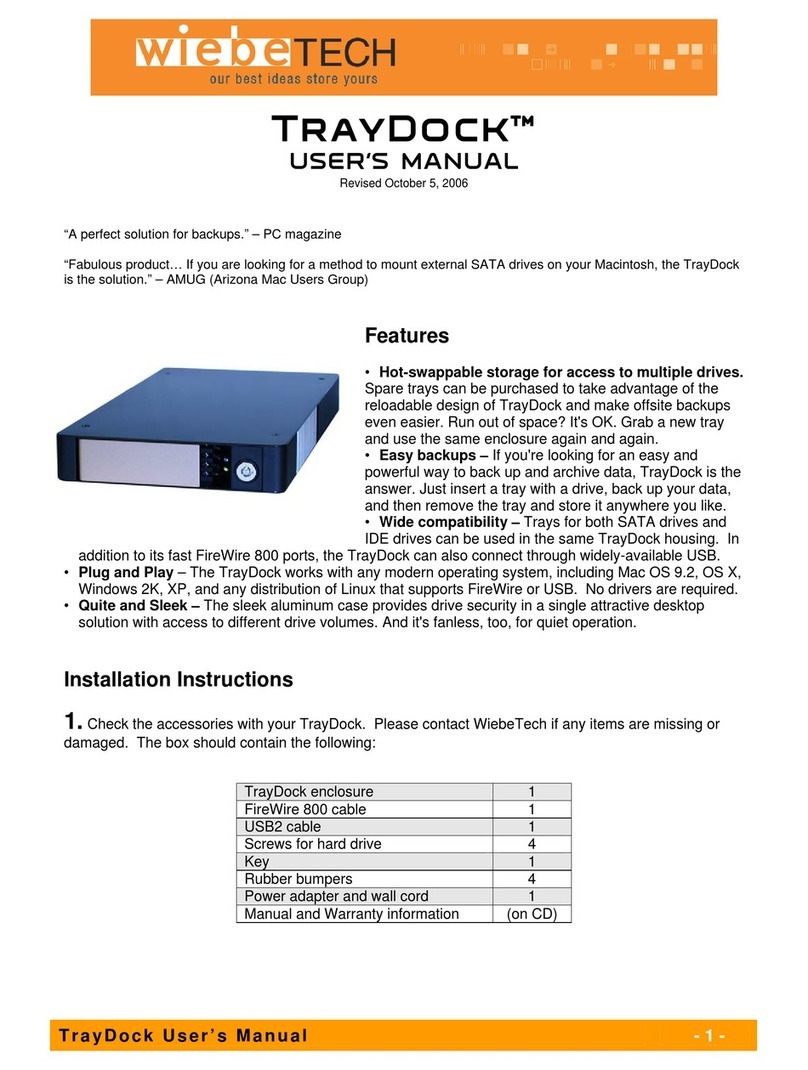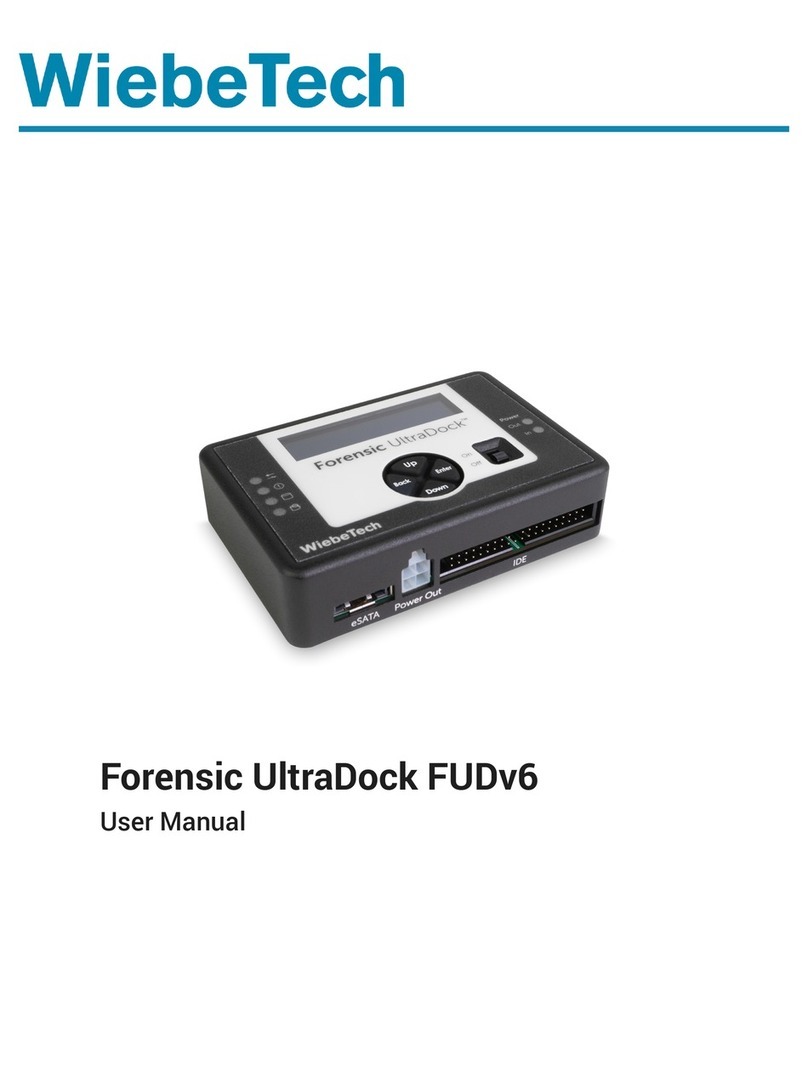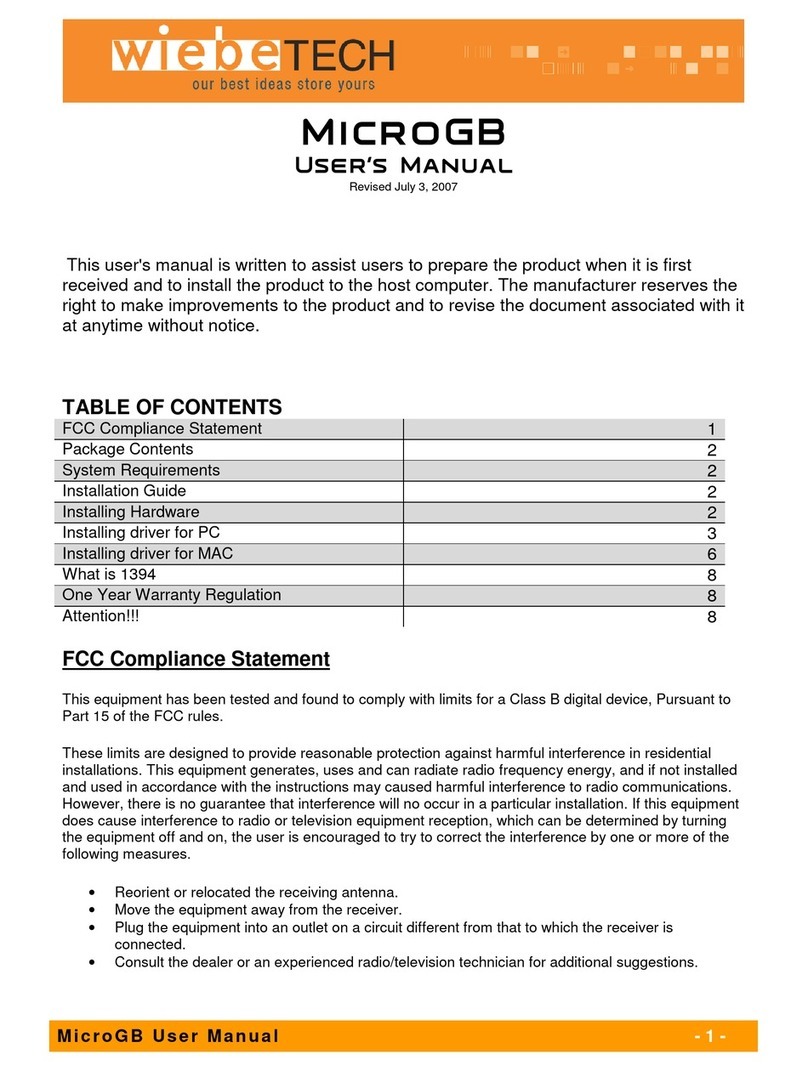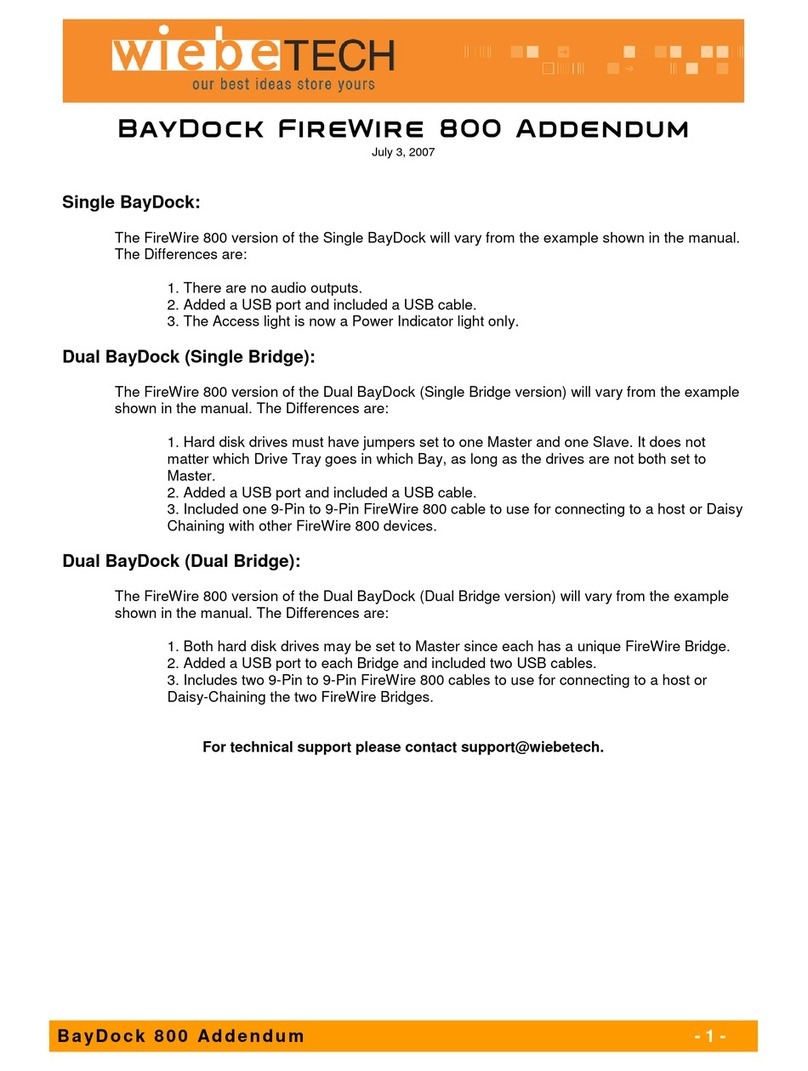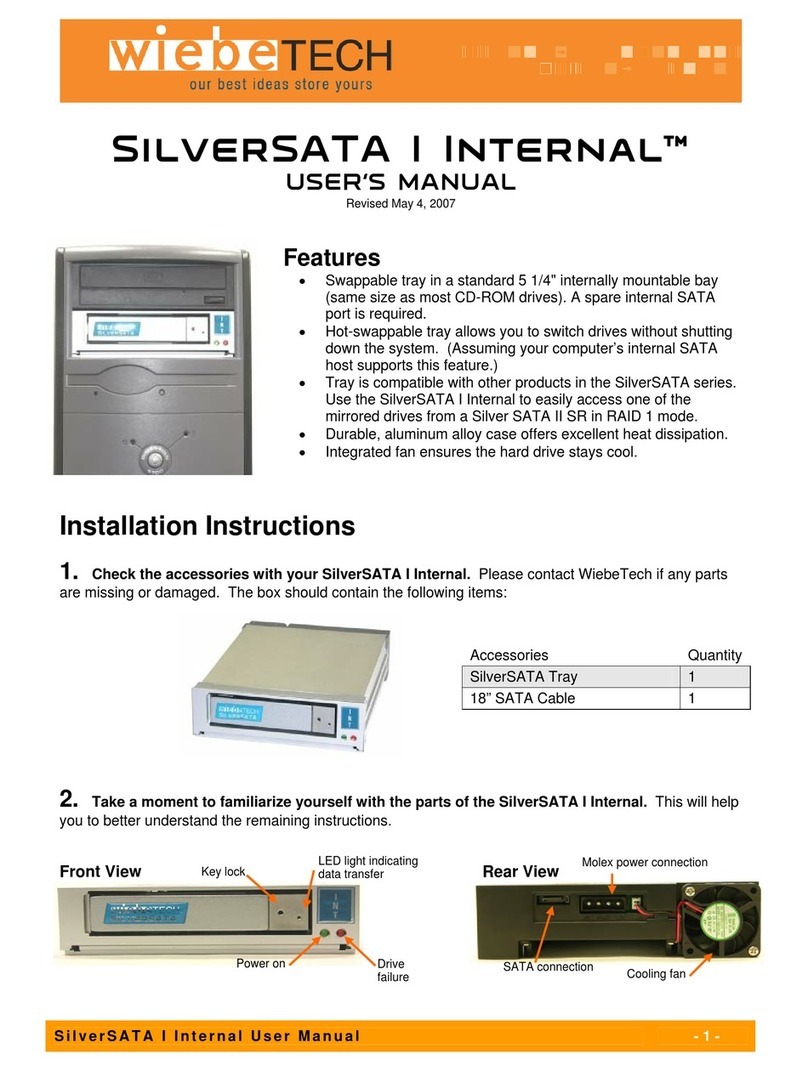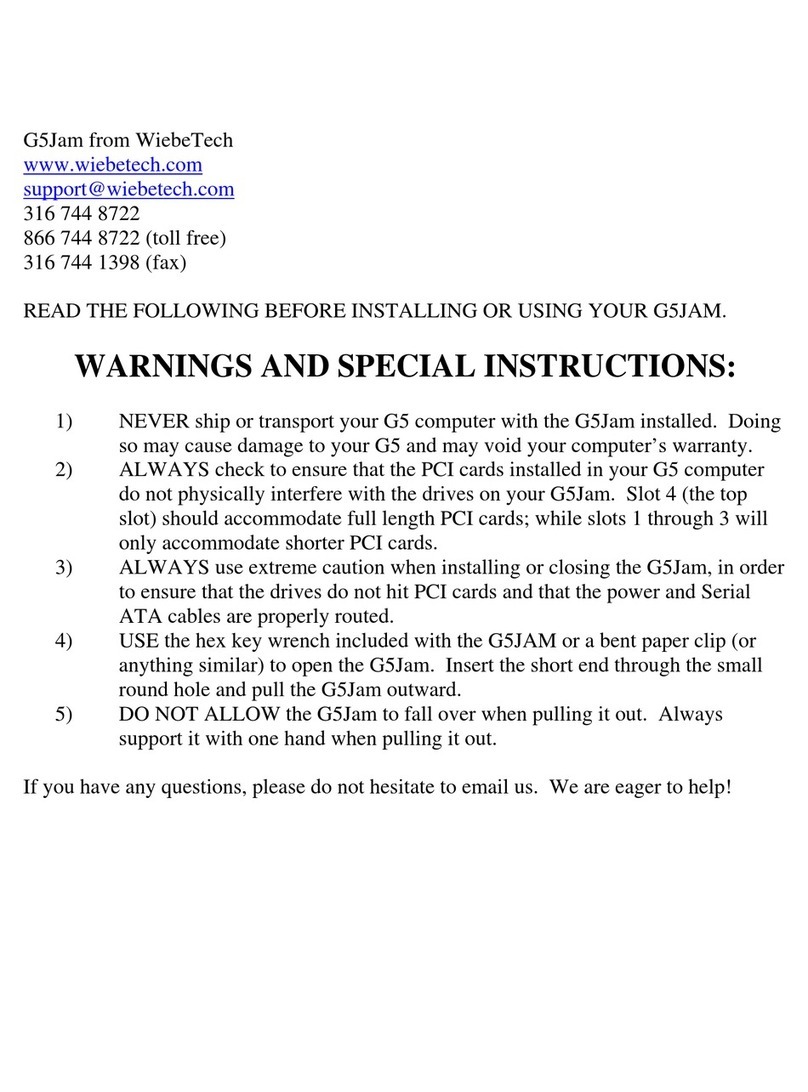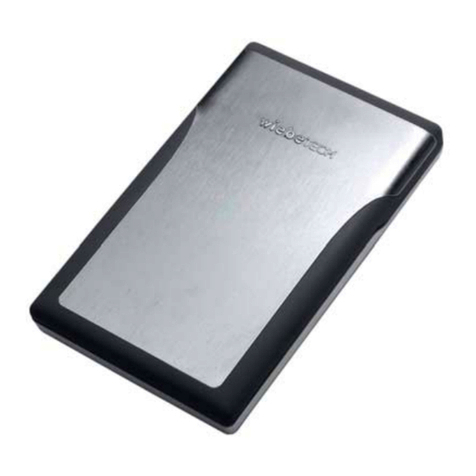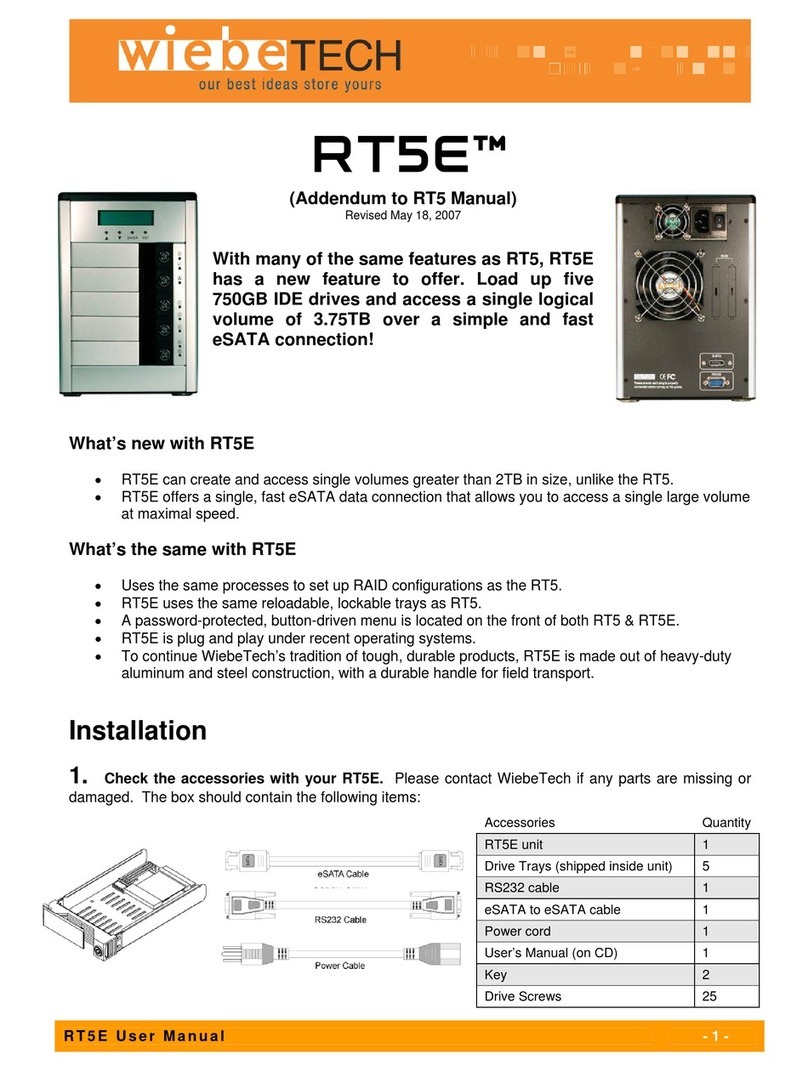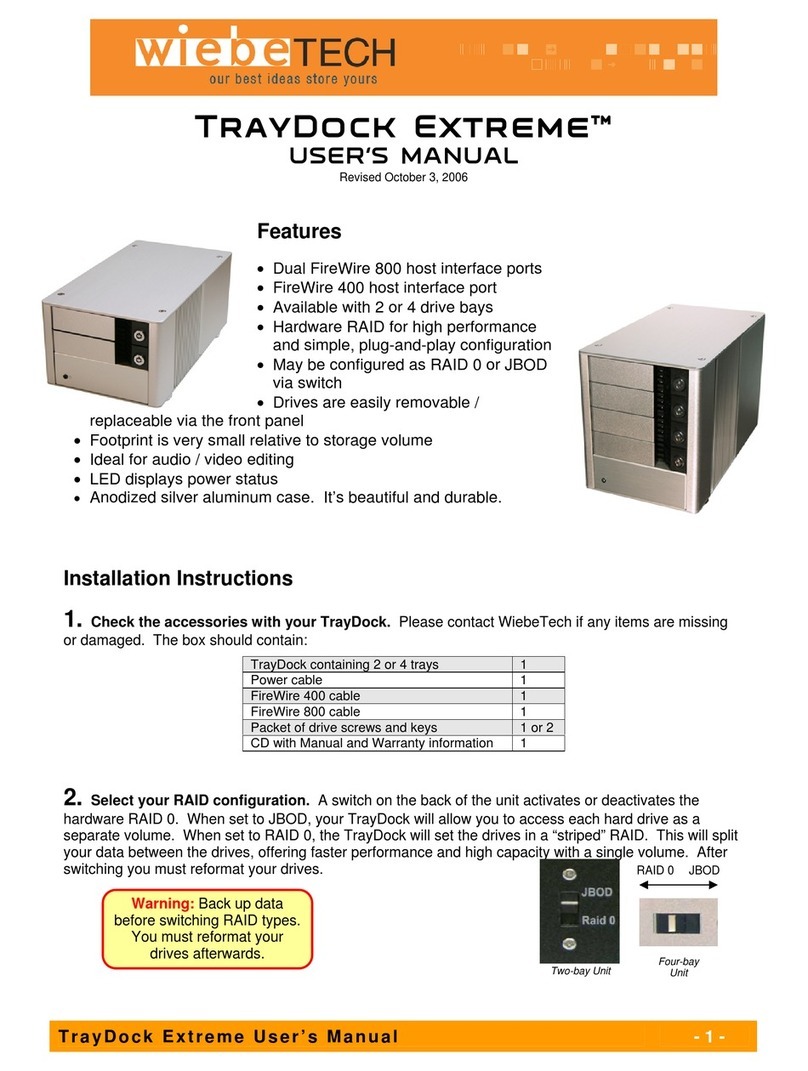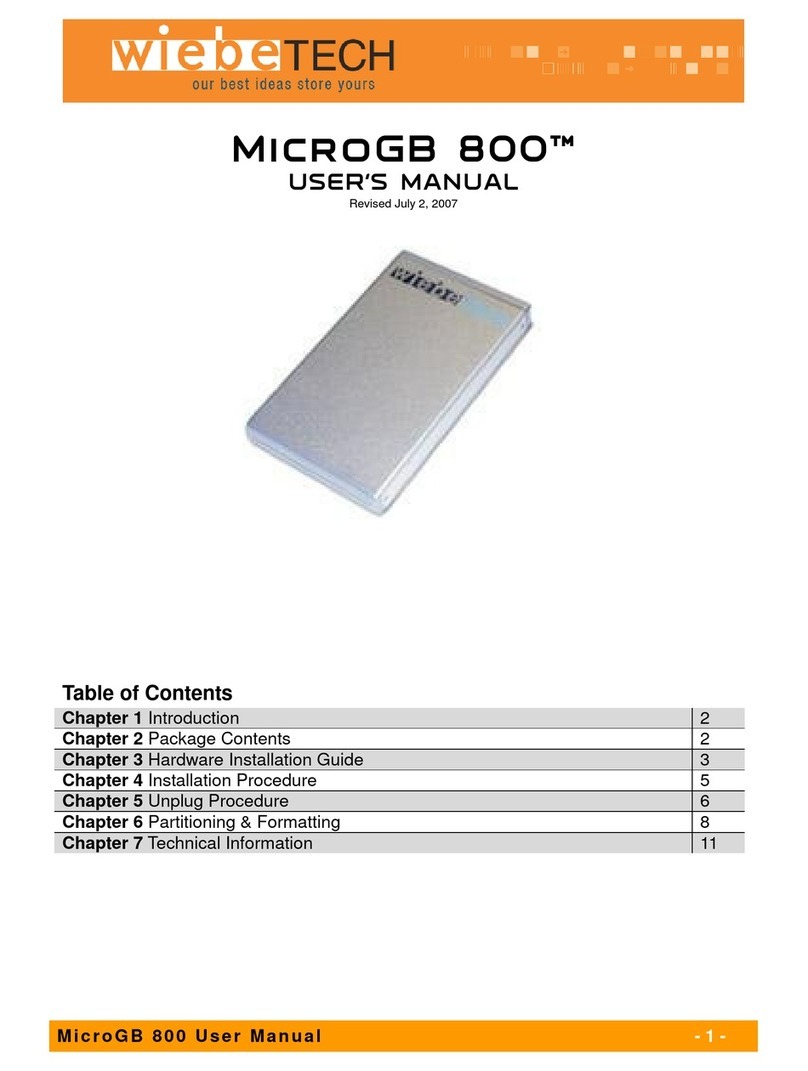WiebeTech LLC
U l tr a GB U s er M an u a l - 2 -
for capacities of 80GB and higher. This is determined by observing the indicated capacity after the
format is complete.
•Macintosh usage under OS X. OS X will also ask to format the unformatted drive when it is first
attached to the computer. OS X also includes a disk utility appropriately entitled: “Disk Utility”. This
utility has several different features, including a drive integrity tester, a formatter and a drive erase
menu.
•Windows 98SE, ME. Windows will find and load the default driver automatically. Upon first access to
the drive, Windows will ask to format the drive. You may need to check the “removable drive” in the
disk drive settings in order to allow Windows to mount the drive on the desktop in Win98SE and WinME.
This checkbox is found in the device manager. (Right Click on My ComputerLeft Click on
PropertiesLeft Click on Disk ManagerClick on Disk DrivesClick on your new driveClick on
SettingsCheck removableClosereboot when instructed.)
•Windows 2000. A similar process is necessary for win2K, if the drive is unformatted. Right Click on
My ComputerLeft Click on ManageLeft Click on Disk Management. The drive should now appear in
a list on the right hand side of the window. If a red bar circle appears, Right Click on it and select write
a signature. Then right click on the “unallocated” box and create a partition.
•Windows XP. If the drive is already formatted, it will automatically be available under “My Computer” in
XP. In order to format an unformatted drive under XP, you will need to be logged in as administrator to
your computer. The FireWire drive needs to be powered up and attached to your computer. The task
bar will show the presence of the FireWire drive through a small green arrow remove icon in the lower
right hand portion of your screen. Once these requirements are met, you are ready to format the drive,
as follows: Click START. Click CONTROL PANEL. Click PERFORMANCE AND
MAINTENANCE. Click ADMINISTRATIVE TOOLS. Double Click COMPUTER MANAGEMENT.
Click DISK MANAGEMENT. If your new disk is uninitialized, it will appear as red circle bar within
the list of disk drives. Right click on the red circle bar and select INITIALIZE DISK. Initialization just
takes a few seconds. Once your disk has been initialized, it will appear as “Unallocated” within the
drive descriptor list. Right click over the box that says “Unallocated” and select NEW PARTITION.
Follow the steps which Windows provides for creating a new partition. Select either FAT32 or NTFS
format at the appropriate time. FAT32 is appropriate for exchange with other Windows computers and
with Macs. NTFS is appropriate if you will use the disk drive only with Win2K and WinXP systems.
Select the volume label of your choice. Choose QUICK FORMAT if you are in a hurry. Allow the drive
to finish formatting. Click COMPUTER MANAGEMENT closed (red X). Click ADMINISTRATIVE
TOOLS closed. Your new drive will now be available for use. It will appear under MY COMPUTER,
under sub heading of HARD DISK DRIVES. It may be accessed like any other drive.
3) MACINTOSH DRIVE USE – GAINING HIGHER PERFORMANCE. If you plan to use
the drive exclusively on a Macintosh, you may wish to reformat it to HFS or HFS+. PERFORMANCE OF
THE DRIVE WILL BE FASTER USING HFS+ instead of DOS format. Mounting times of the drive,
especially under OSX, may be improved using HFS+. WiebeTech strongly recommends reformatting the
drive using the “Partition” tab of the disk utility in OSX.
4) FIREWIRE BOOTING (MAC). Many Apple users want to know if FireWire drives are bootable.
The answer is yes on most Macs. But, there are exceptions. In particular, Blue and White G3 machines
and also the certain early G4 machines are not FireWire bootable. Other machines may require a
ROM/BIOS update. Apple’s knowledge base on their website offers definitive information. Your Apple
computer may require such an update; check their website.
FIREWIRE BOOTING (PC). Windows XP claims to support this feature. An additional
requirement is that the computer manufacturer (for instance, Dell or Compaq) must provide BIOS level
support for FireWire booting. Please contact WiebeTech if you are able to FireWire boot your drive on a PC;
we’d like to know more.