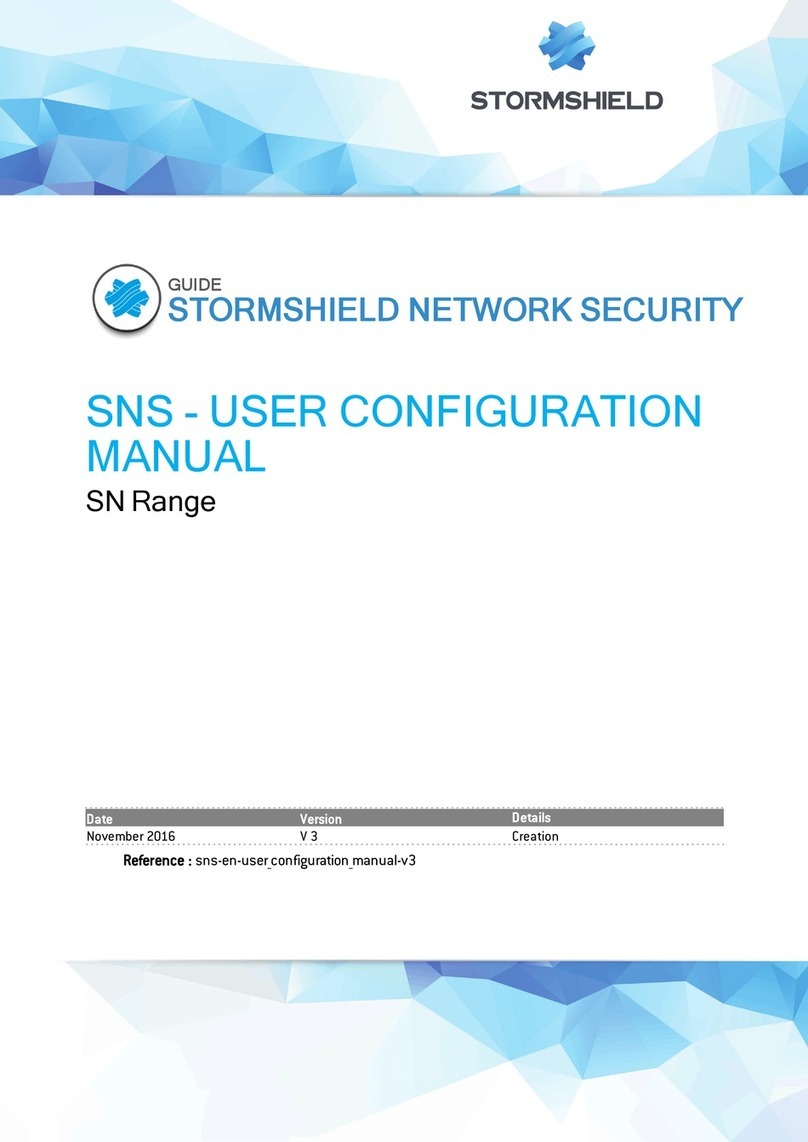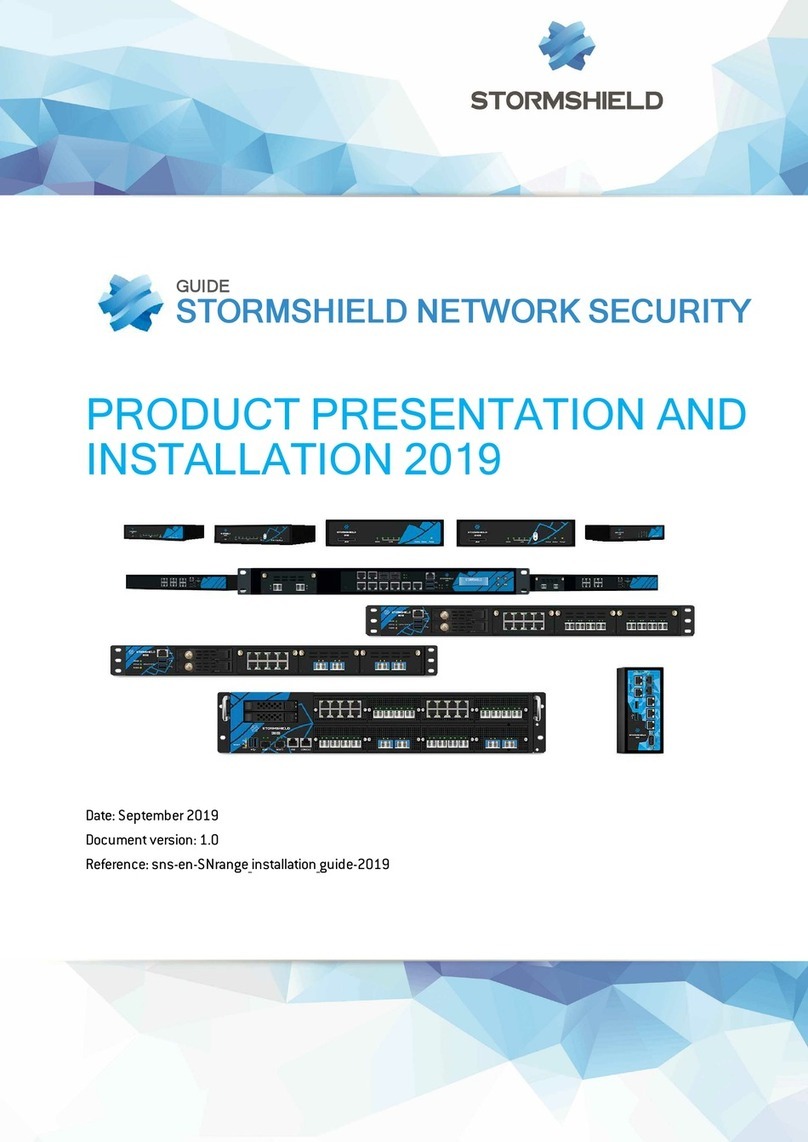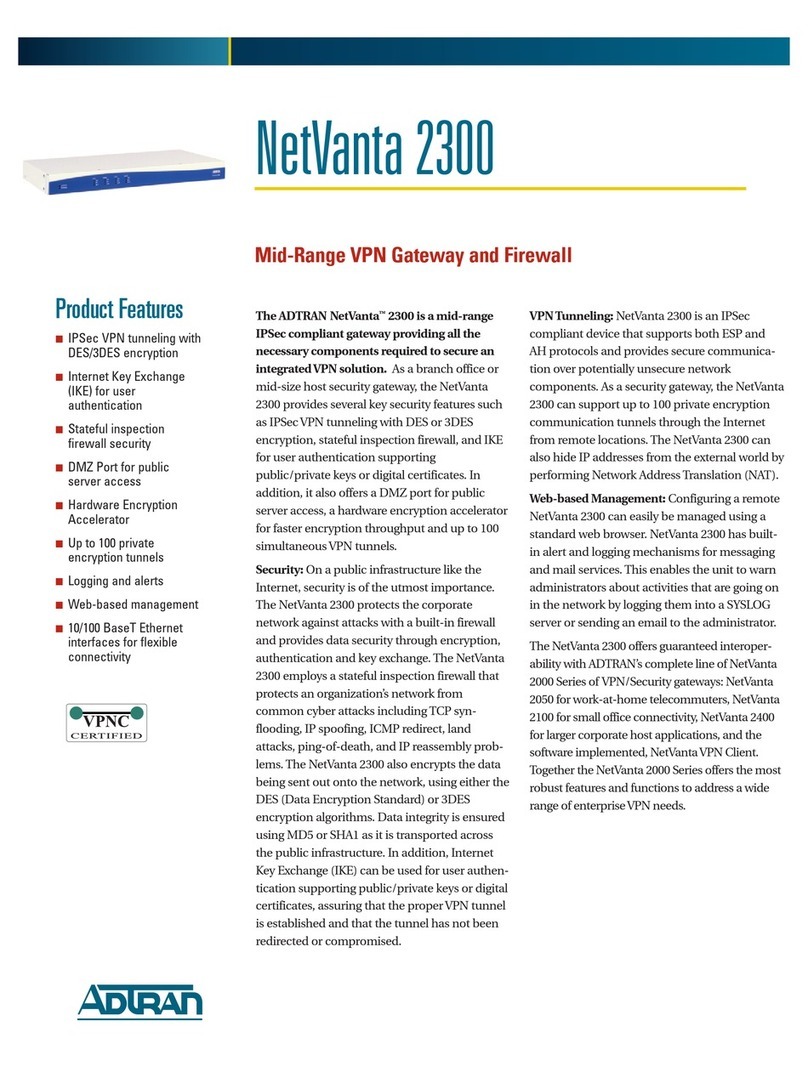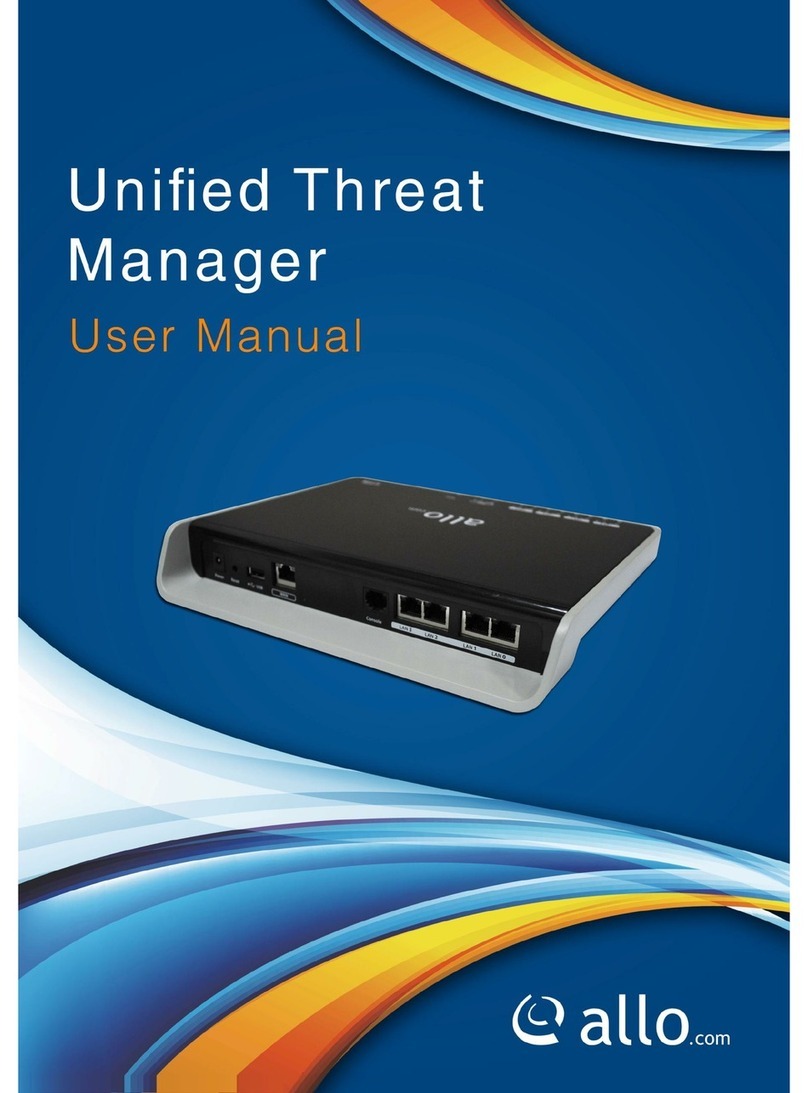Stormshield SN160 Reference guide

GUIDE
STORMSHIELD NETWORK SECURITY
PRODUCT PRESENTATION AND
INSTALLATION 2021
Date : October 2021
Version du document : 1.0
Référence : sns-en-SNrange_installation_guide-2021

Page 2/79 sns-en-SNrange_installation_guide-2021 - 10/2021
SNS - PRODUCT PRESENTATION AND INSTALLATION 2021
Configuration 56
Startup 56
Shutting down 61
UPDATING THE LICENSE 63
Retrieving the license 63
Installing the license 63
DOCUMENTATION & ASSISTANCE 64
APPENDIX A: RESETTING THE FIREWALL 65
All models except SN6100 and SNi40 65
SN6100 and SNi40 models 67
APPENDIX B: LOG STORAGE 68
External storage option - storing logs
externally on an SD card 68
Enabling log storage 69
Reading logs 70
APPENDIX C: MANAGING SSDs 71
Detecting issues 71
Replacing an SSD 71
RAID option (SN2100) 72
Big Data option (SN2100, SN3100 and
SN6100) 72
APPENDIX D: CHANGING A POWER SUPPLY
MODULE (SN1100, SN2100, SN3100 AND
SN6100) 73
SN1100, SN2100 and SN3100 73
SN6100 75
APPENDIX E: CONFIGURATION AND
ADMINISTRATION VIA IPMI (SN6100) 77
SN6100 77
Table of contents
FOREWORD 3
Recommendations on the operating
environment 3
Regulations 5
INTRODUCTION 6
UPON RECEIVING YOUR FIREWALL 8
Integrity of the product 8
Contents of the packaging 9
SAFETY RULES 11
All models except SNi20 and SNi40 11
SNi20 and SNi40 models 13
INSTALLATION PRECAUTIONS 15
Conditions of use (all models except
SNi20 and SNi40) 15
Conditions of use (SNi20 and SNi40
models) 16
Connecting to the mains 19
Connecting a DC power supply unit
(SNi20 and SNi40) 19
Connecting to the network 20
INSTALLATION IN A 19" RACK AND
CABINET 21
PRESENTATION OF SN MODELS 26
SN160 and SN160W models 26
SN210 and SN210W models 27
SN310 model 29
SN510 and SN710 models 30
SN910 model 31
SN1100 model 32
SN2100 and SN3100 models 34
SN6100 model 36
SNi20 model 38
SNi40 model 40
NETWORK CONNECTORS 42
RJ45 Ethernet connectors 42
Fiber Ethernet connectors 46
Extension modules (SN710 and
upwards) 50
INITIAL CONNECTION TO THE PRODUCT 54
Requirements 54
Connections 55

FOREWORD
We strongly recommend that you read this whole document before installing a Stormshield
Network firewall.
This installation guide presents the Stormshield Network range marketed by Stormshield. In this
guide, we explain how to conduct the physical installation needed to integrate an appliance into
your network architecture. It also provides the necessary details for adding transceivers and
network modules to SN710, SN910, SN1100, SN2100, SN3100, SN6100, SNi20 and SNi40
products.
The aim of this manual is to allow you to quickly integrate a Stormshield Network firewall into
your network but does not provide any information on how to configure the product. For help in
configuration, there is a full User guide in the form of online help, which you can look up on the
Stormshield Technical Documentation website, at:
https://documentation.stormshield.eu
The SNS user configuration manual, an exhaustive help file, can be downloaded from the
section PDF download (refer to the section DOCUMENTATION & ASSISTANCE).
Products concerned
SN160, SN160W, SN210, SN210W, SN310, SN510, SN710, SN910, SN1100, SN2100, SN3100,
SN6100, SNi20 and SNi40.
NOTE
For earlier products in the Stormshield Network range (SN150, SN200, SN300, SN500, SN700,
SN900, SN2000, SN3000 and SN6000), refer to the 2016 version of this Product presentation
and installation guide.
Recommendations on the operating environment
DEFINITION
On an Evaluation Assurance Level or EAL scale of 1 to 7, the Common Criteria evaluate a
product’s capacity to provide security functions for which it had been designed, as well as the
quality of its life cycle (development, production, delivery, operation, and updates).
Introduction
The installation of a firewall is often part of the implementation of a global security policy. To
ensure optimal protection of your assets, resources and information, installing a firewall
between your network and the Internet is only the first step. This is mainly because most
attacks come from the inside (accidents, disgruntled employees, dismissed employee having
retained internal access, etc.). And anyone would agree that installing a steel security door
defeats its purpose when the walls are made of paper.
Stormshield Network therefore adopts and applies the usage recommendations defined in the
Common Criteria in its administration suite and firewalls. These recommendations set out the
usage requirements to meet to ensure that your firewall operates within the context of the
common criteria certification.
For further information on Common Criteria compliance, go to:
https://documentation.stormshield.eu/common-criteria.html
SNS - PRODUCT PRESENTATION AND INSTALLATION 2021
FOREWORD
Page 3/79 sns-en-SNrange_installation_guide-2021 - 10/2021

Security watch
Check regularly for the Stormshield security advisories published on
https://advisories.stomshield.eu.
Always apply updates if they fix security flaws on your firewall. Updates are available here:
https://mystormshield.eu.
Physical security measures
Stormshield Network firewall-VPN appliances must be installed and stored in compliance with
the state of the art regarding sensitive security devices: secured access to the premises,
Shielded cables with twisted pairs, labeled cables, etc.
Organizational security measures
The default password of the “admin” user (super administrator) must be changed the very first
time the product is used. In the web administration interface, this password can be changed in
the Administrator module (System menu), under the Administrator account tab.
This password must be set according to the best practices described in the User Guide, in the
section Welcome, sub-section User awareness, paragraph User password management,
available at:https://documentation.stormshield.eu/
A particular administrative role – that of the super-administrator – has the following
characteristics:
lOnly the super-administrator is permitted to connect via the local console on firewall-VPN
appliances, and only when installing the firewall or for maintenance operations, apart from
actual use of the equipment.
lIn charge of defining the profiles of other administrators,
lAll access to the premises where the appliances are stored must be under this
administrator's supervision, regardless of whether the purpose of the access is to conduct
operations on the appliance or on other equipment. All operations conducted on appliances
are under this administrator’s responsibility.
IT security environment
Stormshield Network firewall-VPN appliances must be installed in accordance with the current
network interconnection policy and are the only passageways between the various networks
on which the control policy for traffic must be applied. They are scaled according to the
capacities of the adjacent devices or these devices restrict the number of packets per second,
positioned slightly below the maximum processing capacities of each firewall-VPN appliance
installed in the network architecture.
SNS - PRODUCT PRESENTATION AND INSTALLATION 2021
FOREWORD
Page 4/79 sns-en-SNrange_installation_guide-2021 - 10/2021

Regulations
WEEE (Waste Electrical and Electronic Equipment) directive
All Stormshield Network products that the WEEE directive concerns are
marked with the mandated crossed-out wheelie bin symbol. This symbol
means that the product meets the requirements laid down by the WEEE
directive with regard to the destruction and reuse of waste electrical and
electronic equipment.
RoHS (Restriction of Hazardous Substances) directive
For further information on RoHS compliance or on the Stormshield Network firewall recycling program
(WEEE), refer to:
https://www.stormshield.com/about/recycling/
Certifications
Part 15 Subpart B
SNS - PRODUCT PRESENTATION AND INSTALLATION 2021
FOREWORD
Page 5/79 sns-en-SNrange_installation_guide-2021 - 10/2021

INTRODUCTION
Thank you for choosing Stormshield Network. Designed to protect networks of all sizes,
Stormshield Network - SN range appliances are pre-configured: no hardware or software
installation is needed and no UNIX knowledge is necessary, just a user-friendly configuration
via a graphical interface.
The Stormshield Network (SN) range consists of fourteen products:
SN160, SN160W, SN210, SN210W, SN310, SN510, SN710, SN910, SN1100, SN2100, SN3100,
SN6100, SNi20 and SNi40.
The architecture of the new-generation SN range was specifically designed to maximize the
performance of the Stormshield Network protection engine. Complex application traffic is
therefore inspected at high speed at the heart of the network and without discernible latency
(less than 1 millisecond).
Hardware acceleration for data encryption also anticipates multiple high-speed VPN sessions.
The SN firewall makes it possible to define incoming or outgoing access control rules. Its
concept is simple: any incoming or outgoing transmission passing through the firewall is
monitored, allowed or blocked according to the rules, packet by packet.
The SN firewall is based on a sophisticated packet filtering mechanism that provides a high
level of security. All firewalls integrate the ASQ (Active Security Qualification) technology
developed by Stormshield Network Security. This technology makes it possible detect and
block hacking attempts in real time: illegal packets, denial of service attempts, anomalies in a
connection, port scans, buffer overflows, etc.
In an intrusion attempt, depending on the instructions set in the security policy, the SN firewall
blocks the transmission, generates an alarm and stores the information linked to the packet
which set off the alarm. You will therefore be able to analyze the attack and trace its source.
The SN firewall not only allows you to prevent, or restrict to just certain services, incoming
connections on your network, but also makes it possible to monitor the use of the Internet by
your internal users (HTTP, FTP, SMTP, etc.). You can also monitor your users by authenticating
them via an internal or external authentication database.
The SN firewall also manages port and address translation mechanisms. These mechanisms
provide security (by masking your internal address range) and flexibility (by enabling the use
of any private internal addressing range) and reduce costs (by enabling the provision of several
servers on the Internet with a single public IP address).
Stormshield Network Vulnerability Manager, the risk management solution, is based on the
detection of applications and the associated vulnerabilities. It allows you to quickly zero in on
the most vulnerable hosts, identify affected applications and know which bug fixes to apply.
Lastly, the SN firewall includes VPN gateway functions allowing you to establish encrypted
tunnels with other VPN equipment. In this way, your communications between sites or with
your mobile users may be secured even while using an insecure communication infrastructure
like the Internet.
SNS - PRODUCT PRESENTATION AND INSTALLATION 2021
INTRODUCTION
Page 6/79 sns-en-SNrange_installation_guide-2021 - 10/2021

Administration tools
Thanks to the web administration interface, you can administer your Stormshield Network
firewall from the operating system of your choice. The new firewall configuration interface,
accessible from a web browser, benefits from the latest breakthroughs in user friendliness and
simplicity of use.
Monitoring tab
The dashboard gives an overview of information relating to the firewall’s activity and its
configuration.
The Logs - Audit logs module, available on firewalls equipped with storage media, allows you to
read logs generated by appliances and stored locally. These logs are grouped by views, i.e., by
alarm, connection, web log, etc. Advanced filters make it possible to analyze logs even deeper.
In the Reports module, you will be able to view how Internet access is used, which attacks your
firewall blocked, and which hosts are vulnerable on your corporate network. Many interactive
features allow you to modify the configuration of your firewall. These reports appear as Top 10
lists in Web, Security, Viruses, Vulnerabilities and Spam.
The Monitoring module shows graphs and data in real time, and history graphs can be added to
these if this option is enabled in the Report configuration module.
Stormshield Management Center
With the SMC administration tool, you can manage and supervise a pool of SNS firewalls.
Common or specific filter rules and VPN access can be set up to optimize configuration tasks.
Always keep your firewall pool up to date, make regular backups and configure the privileges of
your SMC administrators.
SNS - PRODUCT PRESENTATION AND INSTALLATION 2021
INTRODUCTION
Page 7/79 sns-en-SNrange_installation_guide-2021 - 10/2021

UPON RECEIVING YOUR FIREWALL
Several security mechanisms have been implemented to guarantee the integrity of the product
that you receive, and confirm that your product has not been tampered with. Check them
carefully to avoid any ambiguity regarding the application of the warranty.
If your product does not match your order, report it to your reseller within 48 hours after you
receive the product.
Integrity of the product
Seals and labels on the packaging
Every firewall is delivered in a cardboard box sealed with one or two warranty seals. A label on
the packaging indicates information that identifies the product it contains and its version.
Check that this information matches your order.
Seals
Every firewall is sold in a closed cardboard box sealed with a
"STORMSHIELD QUALITY SEAL".
IMPORTANT
If this seal is missing or has been tampered with, contact your
distributor as soon as possible to find out why the packaging has been
opened. Figure 1: .
"Stormshield Quality seal" label
Identification labels
These labels indicate the information relating to the firewall
(product reference, part number, serial number, software
version installed, etc). Check that this information matches
your order. You can also check whether the version installed
has been certified.
Figure 2: Product labels on the cardboard box
Labels on the product
Warranty label
A warranty label is pasted on all firewalls.
Once this label is torn, the warranty will be
void.
Figure 3:
Warranty label
SNS - PRODUCT PRESENTATION AND INSTALLATION 2021
UPON RECEIVING YOUR FIREWALL
Page 8/79 sns-en-SNrange_installation_guide-2021 - 10/2021

Serial number label
This label displays your product's serial number and registration password. It is pasted on:
lto the underside of SN160, SN160W, SN210, SN210W, SN310, SN2100 and SN3100
models,
lthe back of the firewall on SN510, SN710, SN910, SN1100 and SN6100 models,
lthe side on SNi20 and SNi40 models.
Figure 4: Serial number label
IMPORTANT
Take note of your registration password 1and your serial number 2. You will be asked for
these during the installation and registration of your product.
Product label
This label, found on your product, provides information relating to the firewall, such as the part
number and the product's electrical power characteristics.
Figure 5: Product label
Contents of the packaging
Keep the cardboard packaging in a safe place in case you need it later to transport the firewall.
The packaging is shock resistant to protect your SN firewall optimally.
Upon delivery, check that all the following components are included:
lYour Stormshield Network firewall,
lA power cord (two for SN1100, SN2100, SN3100 and SN6100 appliances),
lA power adapter (SN160, SN160W, SN210, SN210W and SN310),
lA 6-pole screw connector (SNi20 and SNi40),
lA Category-5e RJ45 crossover cable,
lAn "A" to "B" USB cable (SN160, SN160W, SN210, SN210W and SN310), or an RJ45 to DB9F
serial cable (SN510, SN710, SN910, SN1100, SN2100, SN3100, SN6100 and SNi20) or
DB9F serial cable (SNi40),
lA micro-USB cable: "A" to "micro-B" type (SN1100),
lThree Wi-Fi antennae to be screwed to the back of the appliance (SN160W and SN210W).
SNS - PRODUCT PRESENTATION AND INSTALLATION 2021
UPON RECEIVING YOUR FIREWALL
Page 9/79 sns-en-SNrange_installation_guide-2021 - 10/2021

For SN510, SN710 and SN910 models, the packaging should also contain four non-slip rubber
feet.
For the purpose of installing the appliance in a rack, SN510, SN710, SN910 and SN6100
models have brackets mounted by default.
Depending on the model, the following components are also included for racking:
lSN1100: a set of brackets, rails and screws,
lSN2100 and SN3100: a set of brackets, slide rails and screws,
lSN6100: a set of slide rails and screws.
SNi20 and SNi40 models are equipped with a fastener for a 35mm-wide DIN rail (EN50022
standard)
NOTE
As SN510, SN710 and SN910 firewalls can be installed on a desk or in a rack, their non-slip
rubber feet are delivered separately. Only products that cannot be racked (SN160, SN160W,
SN210, SN210W and SN310) are sold with the rubber feet already attached.
The documentation provided includes:
lGeneral Conditions of Use and User License,
lSafety Rules and Installation Precautions,
lQuick Installation Guide,
lInstallation guide for the rack mounting (SN1100, SN2100, SN3100 and SN6100).
If any component is missing, contact your distributor immediately.
SNS - PRODUCT PRESENTATION AND INSTALLATION 2021
UPON RECEIVING YOUR FIREWALL
Page 10/79 sns-en-SNrange_installation_guide-2021 - 10/2021

SAFETY RULES
Before installing anything, carefully read and follow the safety instructions.
All models except SNi20 and SNi40
IMPORTANT
You must use the power adapter provided with the product.
Before plugging in any devices
lEnsure that neither your Stormshield product, the power cord nor power adapter is
damaged.
lEnsure that the power supply or power adapter of your Firewall is compatible with the
voltage of your power supply network.
lWhen the product’s power cord or power adapter has a ground pin, it must be plugged into a
properly grounded electrical outlet. Ensure that the connection is reliable and that the
protective earth circuit of your installation complies with safety standards in force.
lTo be able to disconnect the product, ensure that the connection to the power supply is
always easily accessible.
Before connecting to a -48VDC power supply (SN1100, SN2100, SN3100 and SN6100)
Special considerations for equipment connected to a DC mains supply:
lPlease follow IEC, NEC, ANSI/NFPA 70 and CEC, Part I, C22.1 for all relevant field wiring
instructions and cautions. The equipement must be installed by a qualified electrician.
lBefore using the equipment, the chassis must be permanently connected to earth using
yellow/green wire rated a minimum of:
o1.5mm² (16 AWG) on SN1100, SN2100 and SN3100
o3.31mm² (12AWG) on SN6100
lThe equipment shall be connected to the DC mains supply with an approved switch or
breaker.
lOnly wires with the following minimum ratings shall be used to connect the equipment to
the DC mains supply:
o1.5mm² (16 AWG) on SN1100, SN2100 and SN3100
o3.31mm² (12AWG) on SN6100
Warranty and safety rules
Under no circumstances should you take apart a Stormshield Network appliance on your own.
Only Stormshield, which markets the Stormshield Network range, and its approved
maintenance agents are authorized to do so. A seal label protects all Stormshield Network
Firewalls from being opened.
Your warranty will be rendered null and void should you dismantle a Stormshield Network
Firewall on your own.
SNS - PRODUCT PRESENTATION AND INSTALLATION 2021
SAFETY RULES
Page 11/79 sns-en-SNrange_installation_guide-2021 - 10/2021

IMPORTANT
Never dismantle your Stormshield appliance, as doing so may cause hardware accidents and/or
bodily harm.
IMPORTANT
Do not insert objects into the appliance’s vents – this may hinder the rotation of an internal fan
or damage it, causing the appliance to overheat. This may also cause a short-circuit that may
lead to the breakdown of the appliance.
IMPORTANT
Copper Ethernet cables connected to your Stormshield Network Firewall must not be connected
to other appliances located in other buildings.
As per legal safety requirements, anyone performing any operation on a Stormshield Network
SN-range product must know and follow the safety indications below:
To the attention of maintenance teams:
WARNING
DANGER OF EXPLOSION IF BATTERY IS INCORRECTLY REPLACED. REPLACE ONLY WITH SAME
OR EQUIVALENT TYPE RECOMMENDED BY THE MANUFACTURER. DISCARD USED BATTERIES
ACCORDING TO THE MANUFACTURER’S INSTRUCTIONS.
Only qualified personnel from an approved maintenance center can perform operations on this
component.
In the event of hardware problem with your Firewall or if one of the elements does not match its
description, please contact your certified partner.
Installing an appliance outside a rack
Your product must be equipped with its non-slip rubber feet in order to reduce the possibility of
your appliance slipping off the surface on which it has been installed.
These flexible non-slip rubber feet are to be attached to the underside of the chassis for SN510,
SN710 and SN910 models. Please refer to the section INSTALLATION PRECAUTIONS for further
information.
Assembly in a cabinet
For a racked installation, place heavier appliances in the lower section of the rack and lighter
elements in the higher section.
Refer to the section INSTALLATION IN A 19” CABINET for details on how to install an appliance in
a racking bay.
SNS - PRODUCT PRESENTATION AND INSTALLATION 2021
SAFETY RULES
Page 12/79 sns-en-SNrange_installation_guide-2021 - 10/2021

Precautions
lInstallation kit - for rack mounting the original installation kit for this device has to be used.
lElevated Operating Ambient Temperature - If installed in a closed or multi-unit rack
assembly, the operating ambient temperature of the rack environment may be greater than
room ambient. Therefore, consideration should be given to installing the equipment in an
environment compatible with the maximum ambient temperature (Tma) specified by the
manufacturer.
lReduced Air Flow - Installation of the equipment in a rack should be such that the amount of
air flow required for safe operation of the equipment is not compromised.
lMechanical Loading - Mounting of the equipment in the rack should be such that hazardous
conditions due to uneven mechanical loading are avoided.
lCircuit Overloading - Consideration should be given to the connection of the equipment to
the supply circuit and the effect that overloading of the circuits might have on overcurrent
protection and supply wiring. Appropriate consideration of equipment nameplate ratings
should be used when addressing this concern.
lReliable Earthing - Reliable earthing of rack-mounted equipment should be maintained.
Particular attention should be given to supply connections other than direct connections to
the branch circuit (e.g. use of power strips).
lLeakage current - considerations should be given to the summation of leakage currents
when installing the equipment in a closed or multi-unit rack assembly.
SNi20 and SNi40 models
Before plugging in any devices
lEnsure that your Stormshield product and its accessories are not damaged.
lEnsure that the electrical characteristics of your product indicated on the product label are
compatible with those of your power supply network.
lThe chassis of your product must be connected to a protective earth circuit, using rated
minimum 16 AWG or 1 mm² wire. Ensure that the connection is permanent and reliable, and
that the protective earth circuit of your installation complies with safety standards in force.
lBefore installing or removing your product, ensure that it has been turned off, and that all
power supply connections have been removed.
lEquipment connected to a DC mains supply: please follow IEC, NEC, ANSI/NFPA 70 and CEC,
Part I, C22.1 for all relevant field wiring instructions and cautions. The equipment must be
installed by a qualified electrician.
lThe equipment shall be connected to the DC mains supply with an approved switch or
breaker and easily accessible.
lOnly wires rated minimum 16AWG or 1mm² shall be used to connect the equipment to the
DC mains supply.
Warranty and safety rules
Under no circumstances should you take apart a Stormshield Network appliance on your own.
Only Stormshield, which markets the Stormshield Network range, and its approved
SNS - PRODUCT PRESENTATION AND INSTALLATION 2021
SAFETY RULES
Page 13/79 sns-en-SNrange_installation_guide-2021 - 10/2021

maintenance agents are authorized to do so. A seal label protects all Stormshield Network
Firewalls from being opened.
Your warranty will be rendered null and void should you dismantle a Stormshield Network
Firewall on your own.
IMPORTANT
Never dismantle your Stormshield appliance, as doing so may cause hardware accidents and/or
bodily harm.
IMPORTANT
Copper Ethernet cables connected to your Stormshield Network Firewall must not be connected
to other appliances located in other buildings.
As per legal safety requirements, anyone performing any operation on a Stormshield Network
SN-range product must know and follow the safety indications below:
To the attention of maintenance teams:
WARNING
DANGER OF EXPLOSION IF BATTERY IS INCORRECTLY REPLACED. REPLACE ONLY WITH SAME
OR EQUIVALENT TYPE RECOMMENDED BY THE MANUFACTURER. DISCARD USED BATTERIES
ACCORDING TO THE MANUFACTURER’S INSTRUCTIONS.
Only qualified personnel from an approved maintenance center can perform operations on this
component.
In the event of hardware problem with your Firewall or if one of the elements does not match its
description, please contact your certified partner.
Assembly in a cabinet
lInstallation kit - Only use the installation kit supplied with the product.
lElevated Operating Ambient - If installed in a closed or multi-unit cabinet assembly, the
operating ambient temperature of the cabinet environment may be greater than room
ambient. Therefore, consideration should be given to installing the equipment in an
environment compatible with the maximum ambient temperature (Tma) specified by the
manufacturer.
lReduced Air Flow - Installation of the equipment in a cabinet should be such that the
amount of air flow required for safe operation of the equipment is not compromised.
lMechanical Loading - Mounting of the equipment in the cabinet should be such that a
hazardous condition is not achieved due to uneven mechanical loading.
lCircuit Overloading - Consideration should be given to the connection of the equipment to
the supply circuit and the effect that overloading of the circuits might have on overcurrent
protection and supply wiring. Appropriate consideration of equipment nameplate ratings
should be used when addressing this concern.
lReliable Earthing - Reliable earthing of cabinet-mounted equipment should be maintained.
Particular attention should be given to supply connections other than direct connections to
the branch circuit (e.g. use of terminal blocks).
SNS - PRODUCT PRESENTATION AND INSTALLATION 2021
SAFETY RULES
Page 14/79 sns-en-SNrange_installation_guide-2021 - 10/2021

INSTALLATION PRECAUTIONS
A firewall is a central device in your network, so it requires special attention. Install it under
optimal conditions.
NOTE
Instructions on how to connect products are also given in the Poster Quick Installation Guide
provided with the Firewall.
Conditions of use (all models except SNi20 and SNi40)
The Stormshield Network firewall is designed to run continuously, in an office or in a server
room. If you wish to install your appliance in an office, choose a flat and uncluttered surface.
Add the non-slip rubber feet to SN510, SN710 and SN910 models: stick a non-slip rubber foot
to the underside of the appliance, close to each corner about 2 cm from the edges. This will
ensure the stability of the firewall and protect it from scratches.
IMPORTANT
When the Firewall is stored, it must be powered on for a period of 24 hours at least once every 2
years to allow internal electrolytic capacitors to be reformed. Failure to do so may lead to
compromised reliability.
WARNING
The firewall must be installed in compliance with state-of-the-art conditions of secure
installation, i.e., in a protected office or other premises with limited access. To guarantee the
integrity of the product and to avoid compromising the security of your installation, all
unauthorized access to the firewall must be prevented.
NOTE
Ensure that the cables do not obstruct passageways to prevent them from being pulled out or
the product from falling.
Do not install and/or operate your Stormshield Firewall in any place that flammable objects are
stored or used in. Your Stormshield Firewall is intended for indoor use (office environment or
other IT environment), away from areas that may receive rainfall, floods or excessive humidity.
It must be installed away from sources of shocks, vibrations, and dust, in an environment
where the temperature conforms to the product's specifications.
The ideal ambient temperature is around 25°C. The tables below set out the operational
temperature, storage temperature and humidity level for all models of SN range.
SN160, SN160W, SN210, SN210W, SN310, SN510, SN710, SN910, SN1100, SN2100 and SN3100
models
Operating
temperature
Relative humidity
operating (%)
Storage
temperature
Relative humidity
storage (%)
+0° to +40°C
(+32° to +104°F)
0% to 95% at +40°C (+104°F)
non-condensing
-30° to +65°C
(-22° to +149°F)
5% to 95% at +60°C (+140°F)
non-condensing
SNS - PRODUCT PRESENTATION AND INSTALLATION 2021
INSTALLATION PRECAUTIONS
Page 15/79 sns-en-SNrange_installation_guide-2021 - 10/2021

SN6100 model
Operating
temperature
Relative humidity
operating (%)
Storage
temperature
Relative humidity
storage (%)
+0° to +40°C
(+32° to +104°F)
0% to 90% at +40°C (+104°F)
non-condensing
-20° to +70°C
(-4° to +158°F)
5% to 95%
non-condensing
IMPORTANT
Avoid in particular direct exposure to sunlight. Always keep adequate distance around the
appliance’s vents in order to guarantee a free flow of air, thereby preventing the possibility of
overheating.
IMPORTANT
Do not place objects on your Stormshield Network appliance.
IMPORTANT
The Stormshield Network Firewall has been tested and found to comply with the limits for a Class
A digital device, pursuant to Part 15 of the FCC Rules. These limits are designed to provide
reasonable protection against harmful interference when the Firewall is operated in a commercial
environment. The Stormshield Network Firewall generates, uses and can radiate radio frequency
energy and, if not installed and used in accordance with the instruction manual, may cause
harmful interference to radio communications. Operation of this Firewall in a residential area is
likely to cause harmful interference in which case the user will be required to correct the
interference at his own expense.
The Stormshield Network Firewall complies with the requirements set out in the European
standard EN55032, Class A. In a residential environment, a Class A product may cause
radioelectric interference, for which the user may need to take appropriate measures.
Conditions of use (SNi20 and SNi40 models)
SNi20 and SNi40 firewalls are designed to run continuously, in an office or in a server room.
IMPORTANT
When the Firewall is stored, it must be powered on for a period of 24 hours at least once every 2
years to allow internal electrolytic capacitors to be reformed. Failure to do so may lead to
compromised reliability.
WARNING
The firewall must be installed in compliance with state-of-the-art conditions of secure installation,
i.e., in protected premises with limited access. To guarantee the integrity of the product and to
avoid compromising the security of your installation, all unauthorized access to the firewall must
be prevented.
SNS - PRODUCT PRESENTATION AND INSTALLATION 2021
INSTALLATION PRECAUTIONS
Page 16/79 sns-en-SNrange_installation_guide-2021 - 10/2021

NOTE
Ensure that the cables do not obstruct passageways to prevent them from being pulled out or
the product from falling.
Do not install and/or use your Stormshield firewall close to an area where inflammable objects
are stored or used.
Your Stormshield Firewall is intended for indoor use, industrial environment (refer to product
specifications), away from areas that may receive rainfall, floods or excessive humidity. It must
be installed away from sources of shocks, vibrations, and dust, in an environment where the
temperature conforms to the product's specifications.
The ideal ambient temperature is around 25°C. The tables below set out the operational
temperature, storage temperature and humidity level for SNi20 and SNi40 models.
SNi20 and SNi40 models
Model Operating
temperature
Relative humidity
operating (%)
Storage
temperature
Relative humidity
storage (%)
SNi20 -40° to +70°C
(-40° to +158°F) 0% to 95%
non-condensing
-40° to +85°C
(-40° to +185°F)
0% to 95%
non-condensing
SNi40 -40° to +75°C
(-40° to +167°F)
5% to 95%
non-condensing
The tables below set out the operational temperature, storage temperature and humidity level
for the power adapter, which is sold separately.
Power adapter for SNi20 models (optional)
Operating
temperature
Relative humidity
operating (%)
Storage
temperature
Relative humidity
storage (%)
-30° to +60°C
(-22° to +140°F)
20% to 90%
non-condensing
-40° to +85°C
(-40° to 185°F)
10% to 95%
non-condensing
Power adapter for SNi40 models (optional)
Operating
temperature
Relative humidity
operating (%)
Storage
temperature
Relative humidity
storage (%)
0° to +40°C
(+32° to +104°F)
10% to 90%
non-condensing
-20° to +70°C
(-4° to +158°F)
10% to 90%
non-condensing
IMPORTANT
Avoid in particular direct exposure to sunlight. Always keep an adequate distance around the
appliance in order to guarantee a free flow of air, thereby preventing the possibility of
overheating.
IMPORTANT
Do not place objects on your Stormshield Network appliance.
SNS - PRODUCT PRESENTATION AND INSTALLATION 2021
INSTALLATION PRECAUTIONS
Page 17/79 sns-en-SNrange_installation_guide-2021 - 10/2021

IMPORTANT
The Stormshield Network Firewall has been tested and found to comply with the limits for a Class
A digital device, pursuant to Part 15 of the FCC Rules. These limits are designed to provide
reasonable protection against harmful interference when the Firewall is operated in a commercial
environment. The Stormshield Network Firewall generates, uses and can radiate radio frequency
energy and, if not installed and used in accordance with the instruction manual, may cause
harmful interference to radio communications. Operation of this Firewall in a residential area is
likely to cause harmful interference in which case the user will be required to correct the
interference at his own expense.
The Stormshield Network Firewall complies with the requirements set out in the European
standard EN55032, Class A. In a residential environment, a Class A product may cause
radioelectric interference, for which the user may need to take appropriate measures.
SNS - PRODUCT PRESENTATION AND INSTALLATION 2021
INSTALLATION PRECAUTIONS
Page 18/79 sns-en-SNrange_installation_guide-2021 - 10/2021

Connecting to the mains
The supported voltage ranges from 100V to 240V.
NOTE
You are strongly advised to connect all appliances to a UPS device. As SN3100 and SN6100
models are equipped with redundant power supplies (option offered on SN1100 and SN2100
models), plugging them into two separate mains circuits is recommended.
NOTE
In the event of an accidental power cut, the product will automatically start up once it is powered
up again.
NOTE
For SN1100, SN2100, SN3100 and SN6100 models, -48V DC power supply modules may be
provided separately upon request.
For SN160, SN160W, SN210, SN210W and SN310 models, insert the connector of the power
adapter into the power socket on the rear panel of the firewall. Next, connect the adapter to an
appropriate mains socket using the power cord provided.
For SN510, SN710, SN910, SN1100 and SN2100 models, insert the connector of the power
cord (provided with the product) into the power socket on the rear panel of the appliance. Next,
plug the other end of the power cord into an appropriate mains socket.
For SN3100 and SN6100 models, insert the connector of both power cords provided into both
power sockets located on the rear panel of the firewall. Next, plug in the other ends of the power
cords into appropriate mains sockets.
Connecting a DC power supply unit (SNi20 and SNi40)
On SNi20 models, the supported voltage ranges from 12VDC to 48VDC.
On SNi40 models, the supported voltage ranges from 12VDC to 36VDC.
REMINDER
Equipment has to be installed by a qualified electrician.
NOTE
You are strongly advised to connect all appliances to a UPS device. SNi20 and SNi40 models are
equipped with a redundant power supply unit, so we recommend that you connect it to two
independent sources of power.
NOTE
If the power supply is disrupted, the appliance will automatically start up once it is powered up
again.
NOTE
A power adapter may be ordered separately.
SNS - PRODUCT PRESENTATION AND INSTALLATION 2021
INSTALLATION PRECAUTIONS
Page 19/79 sns-en-SNrange_installation_guide-2021 - 10/2021

Connecting to the network
All models are fitted with RJ45 Gigabit Ethernet ports by default.
SN910, SNi20 and SNi40 models offer by default two SFP sockets, which make it possible to
insert SFP transceivers, provided as an option.
The SN1100 and SN6100 models also have by default two SFP+ sockets, making it possible to
insert SFP+ transceivers provided as an option.
SN710, SN910, SN1100, SN2100, SN3100 and SN6100 models also offer one or several slots
for various types of extension modules, depending on the module reference ordered, that allow
Ethernet ports to be added:
lRJ45 copper, or module for SFP transceivers,
lor module for SFP+ transceivers,
lor module for QSFP+ transceivers,
A slot is available on SN710 and SN910 models, two on SN1100, three on SN2100 and SN3100
appliances, and eight on the SN6100.
IMPORTANT
Use only Stormshield Network-approved SFP (1Gbps), SFP+ (1Gbps/10Gbps) or QSFP+ (40Gbps)
transceivers available in the catalogue.
For information on the type of network cable to choose according to the network port and the
selected connectors, see the sections Extension modules (SN710 and upwards) and Fiber
Ethernet connectors.
SNS - PRODUCT PRESENTATION AND INSTALLATION 2021
INSTALLATION PRECAUTIONS
Page 20/79 sns-en-SNrange_installation_guide-2021 - 10/2021
This manual suits for next models
13
Table of contents
Other Stormshield Firewall manuals
Popular Firewall manuals by other brands

Hillstone
Hillstone SG-6000-E6360 Hardware reference guide

Symantec
Symantec 16-00-00091 - FNC XGRD FW VPN 200 Installation and configuration guide
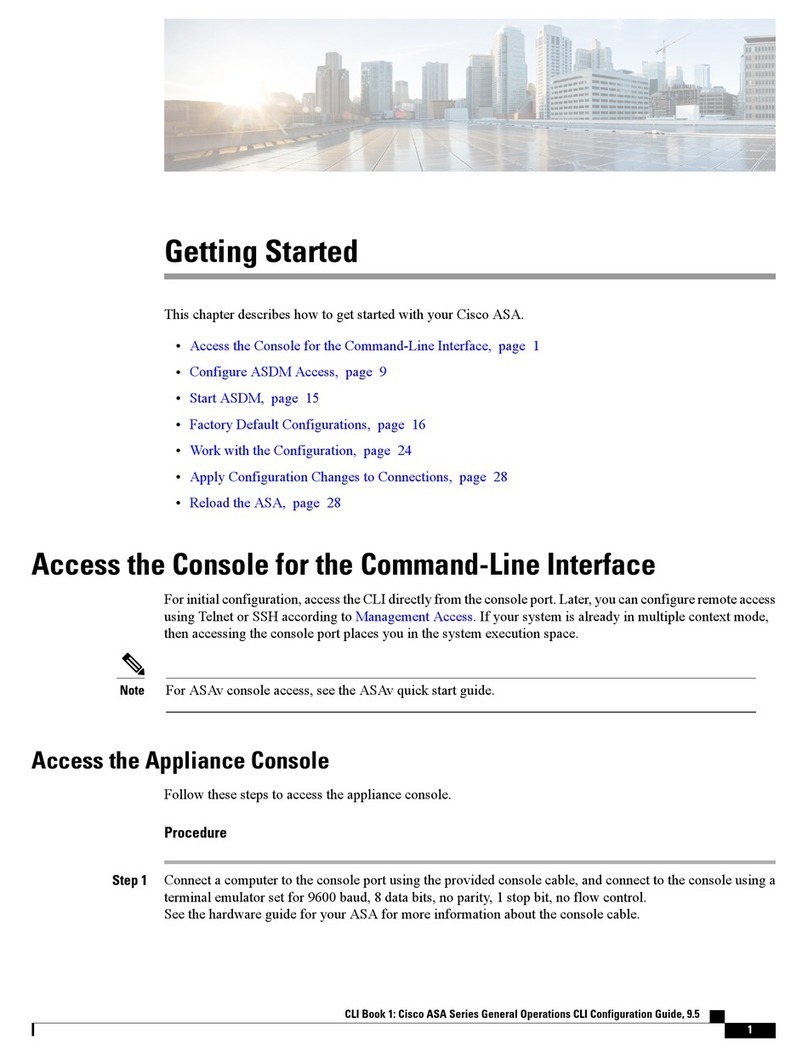
Cisco
Cisco Cisco ASA Series Getting started
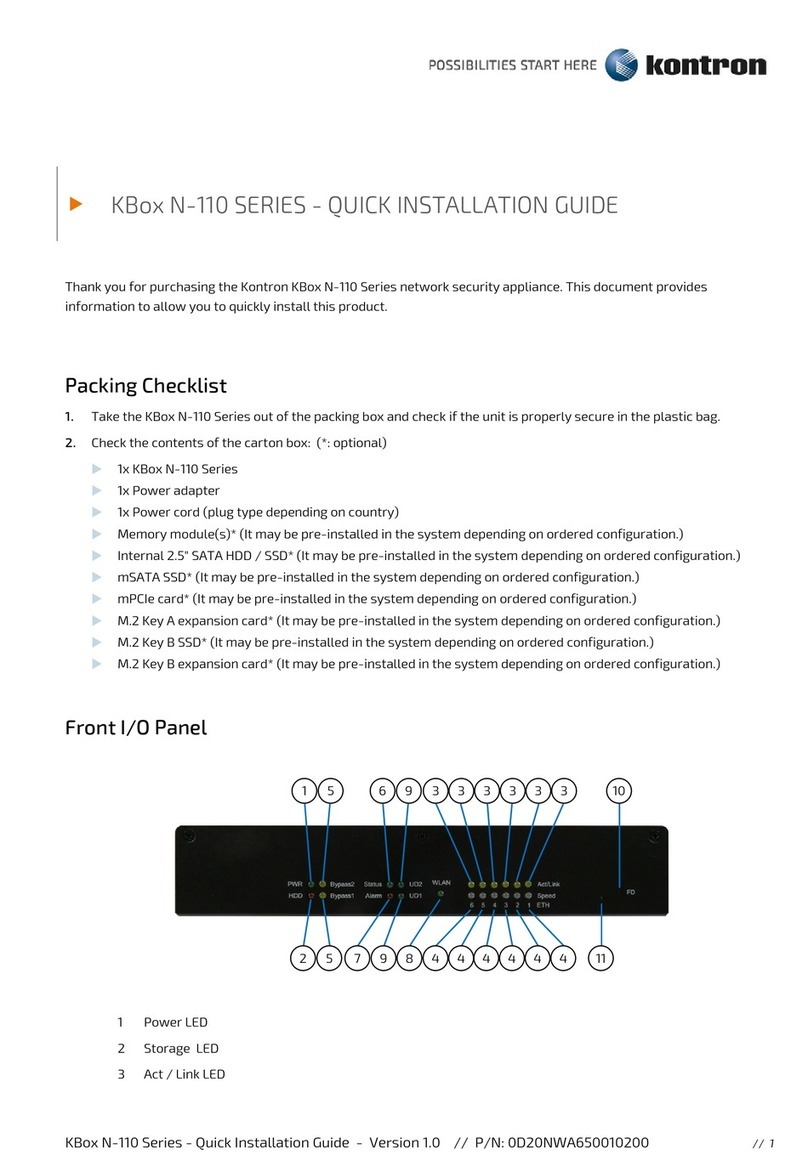
Kontron
Kontron KBox N-110 Series Quick installation guide
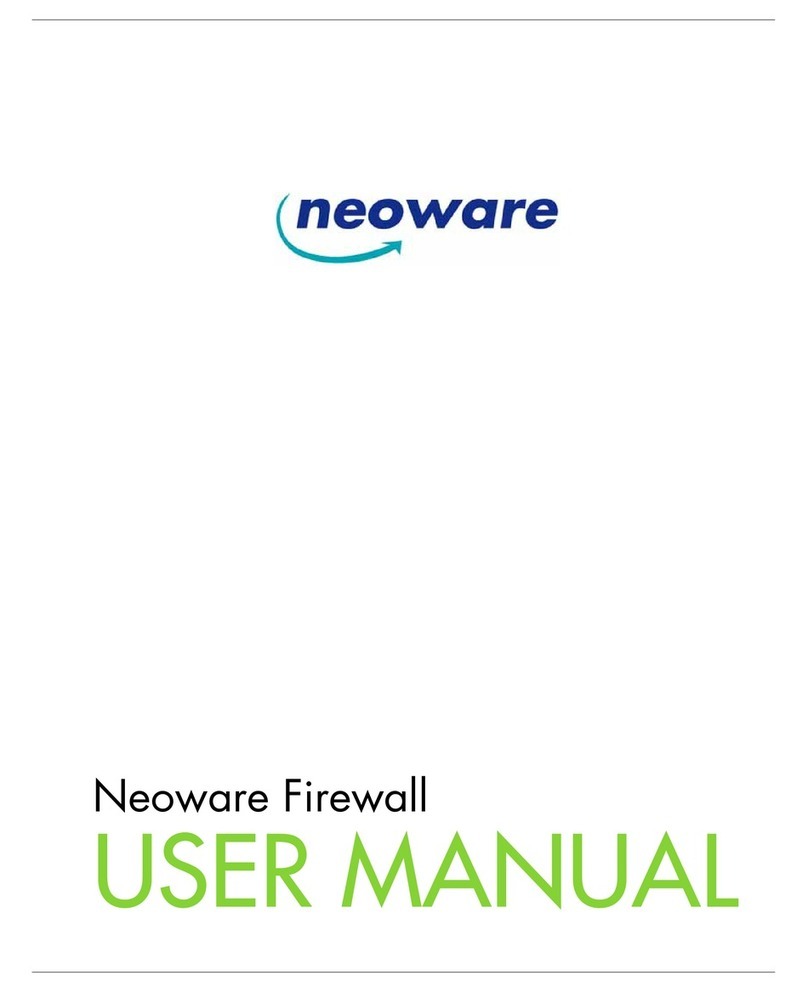
Neoware
Neoware Neoware c50 - Thin Client user manual
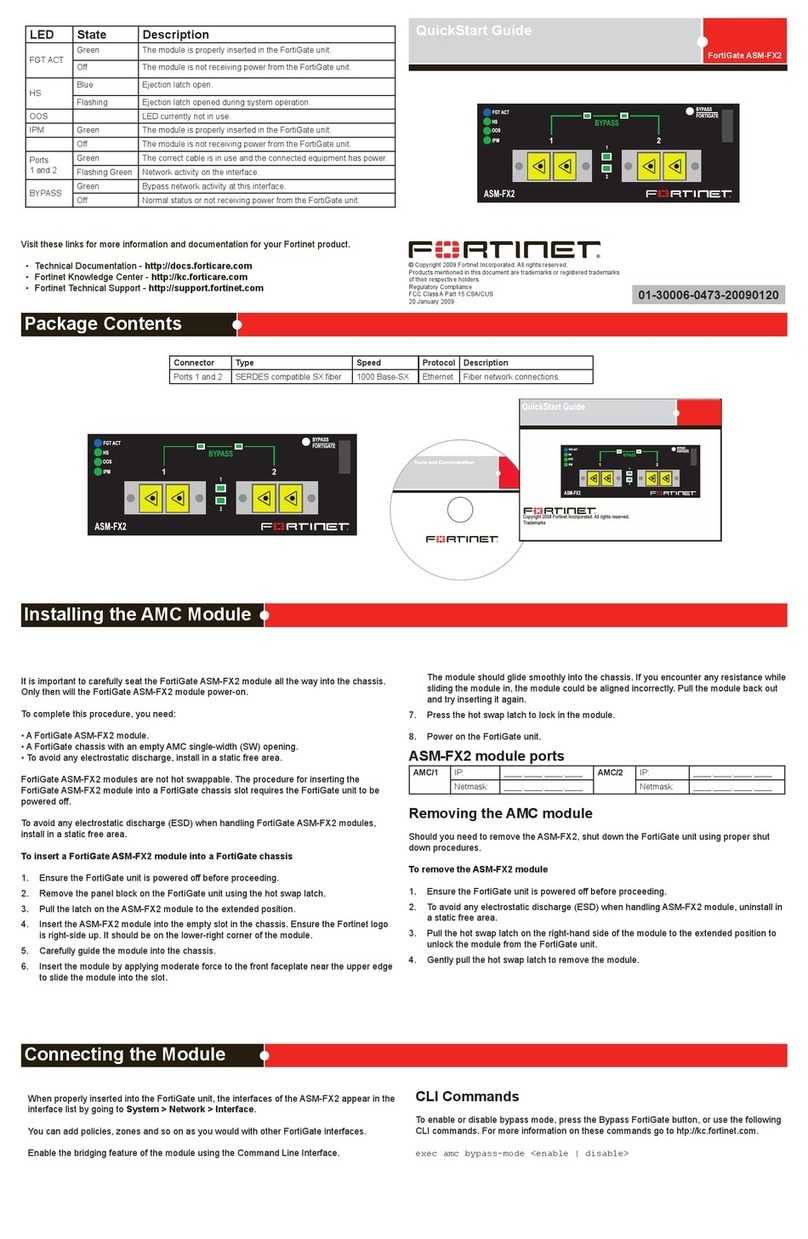
Fortinet
Fortinet FortiGate ASM-FX2 quick start guide

SonicWALL
SonicWALL SMA 210 Deployment guide
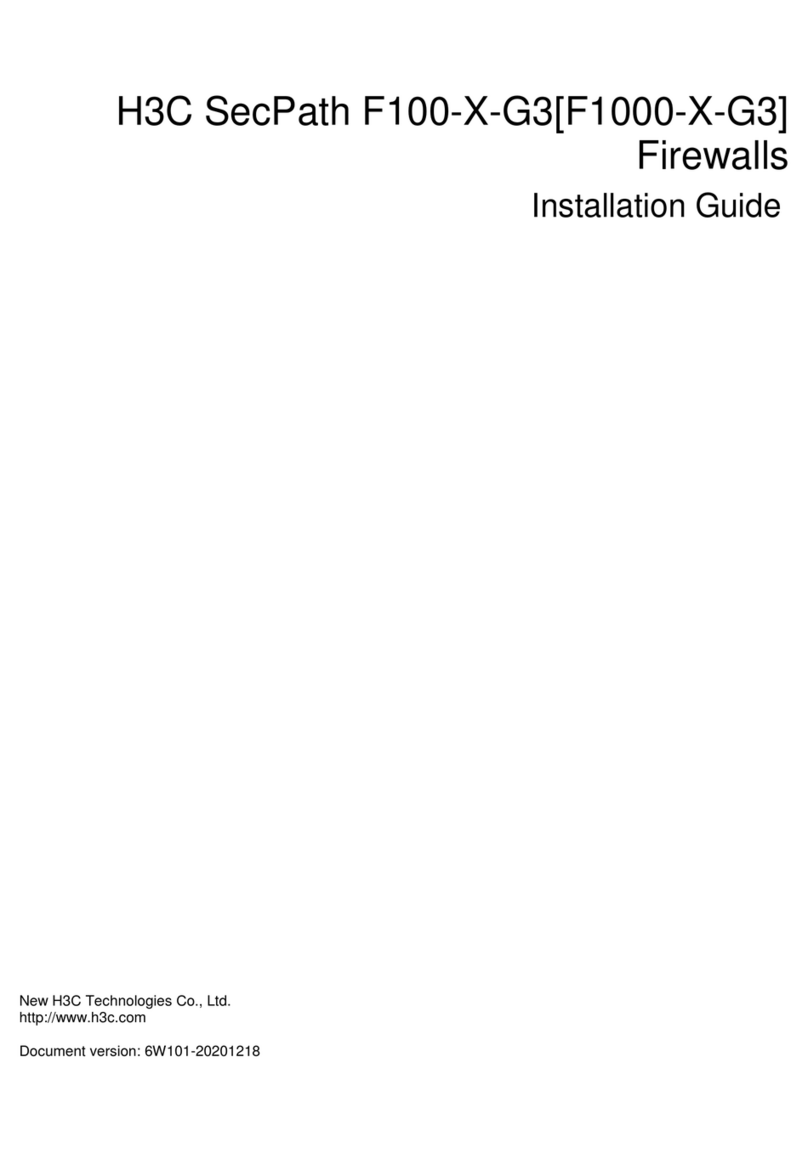
H3C
H3C SecPath F100-X-G3 installation guide
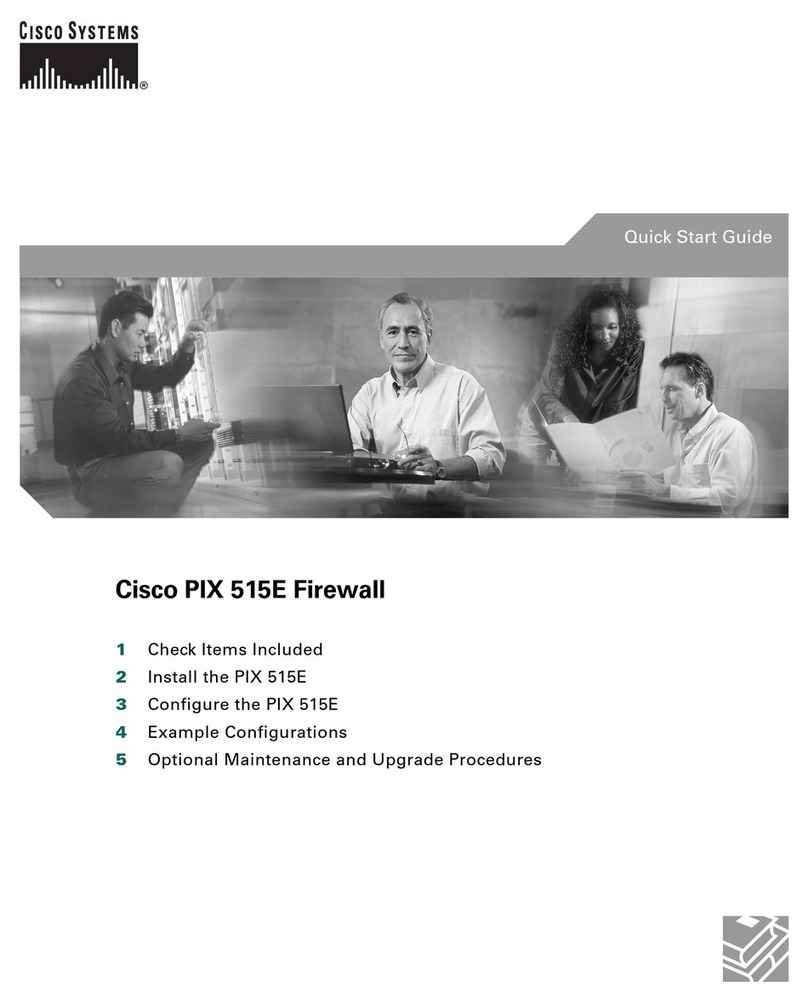
Cisco
Cisco PIX-515E quick start guide

ZyXEL Communications
ZyXEL Communications ZyXEL ZyWALL 5 quick start guide

Barracuda
Barracuda GloudGen Series quick start guide
Silicon Graphics
Silicon Graphics Gauntlet Administrator's guide