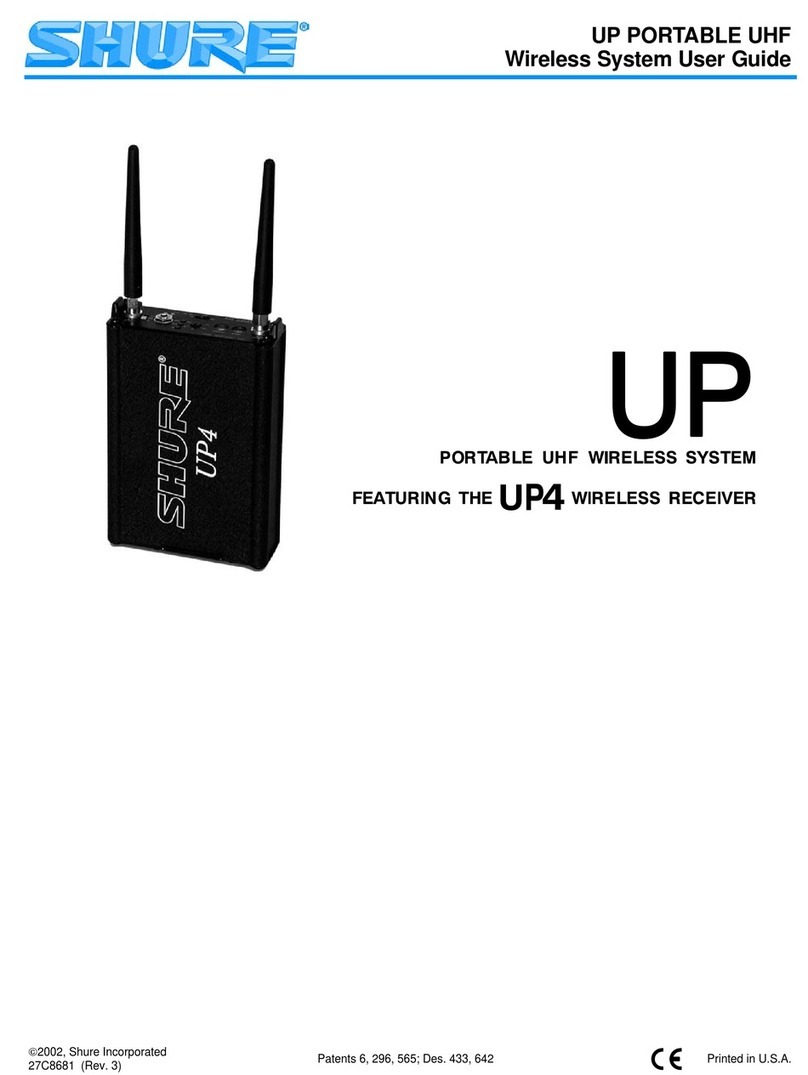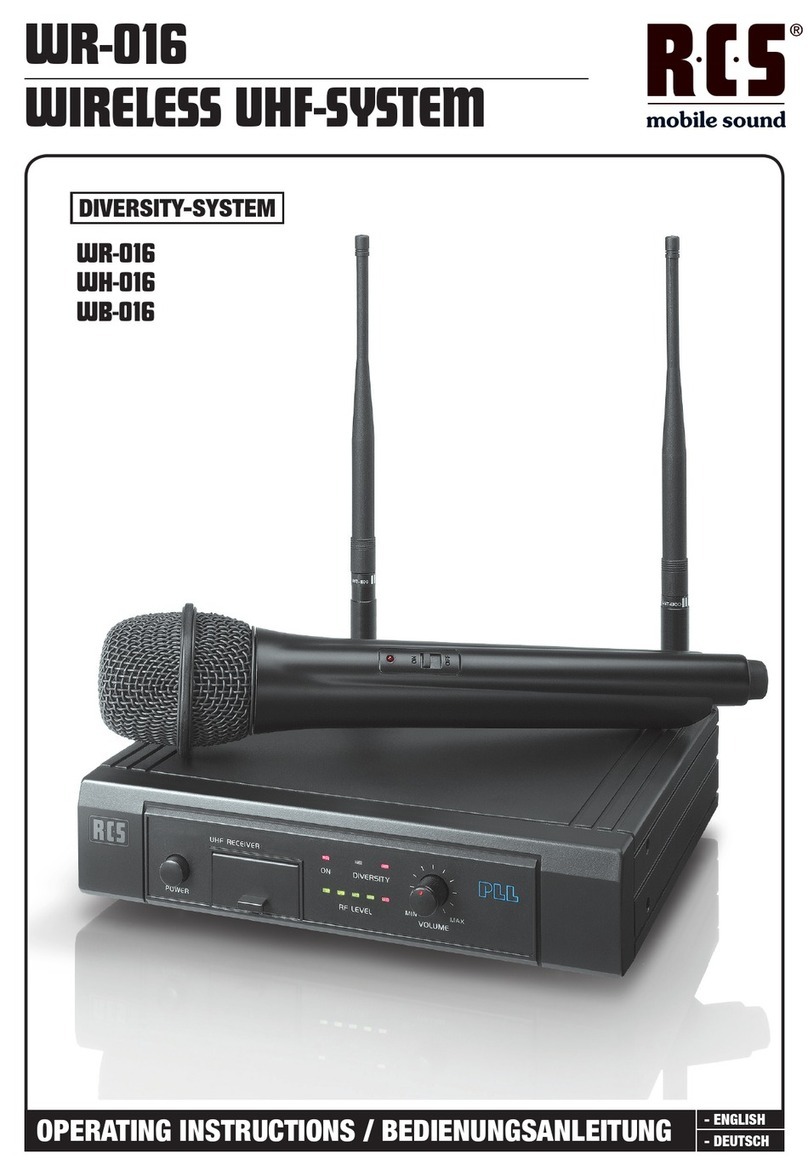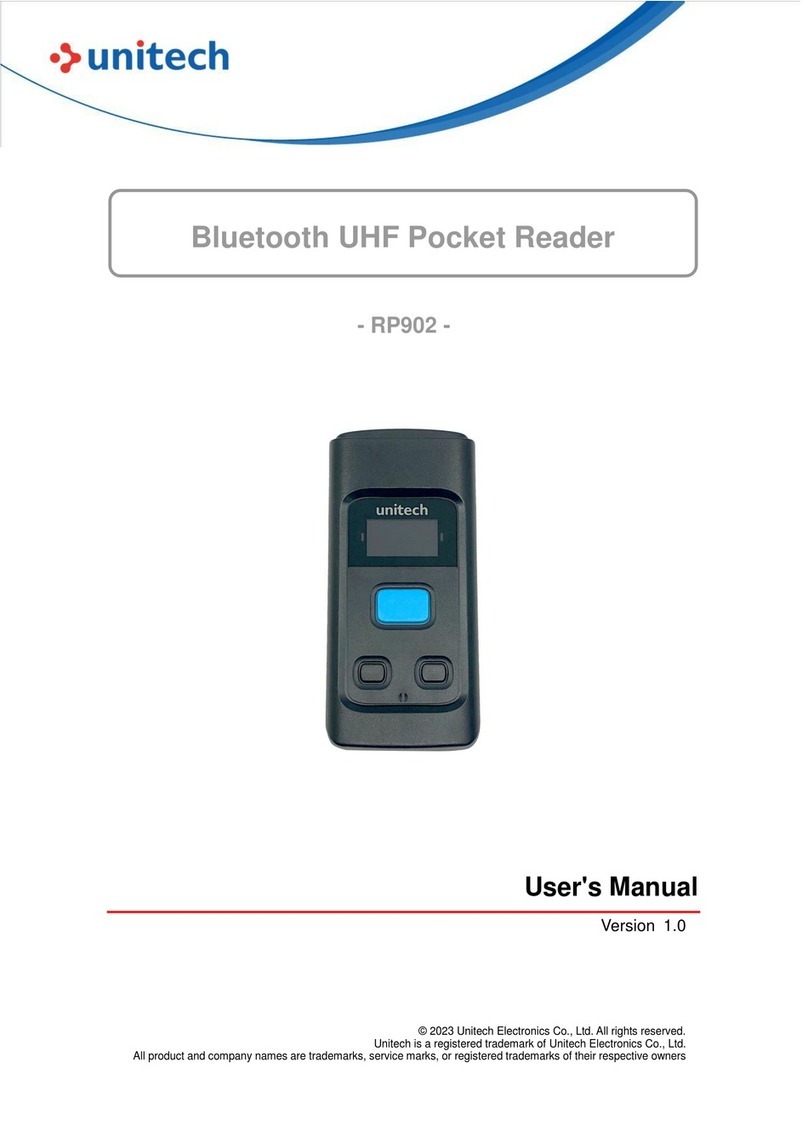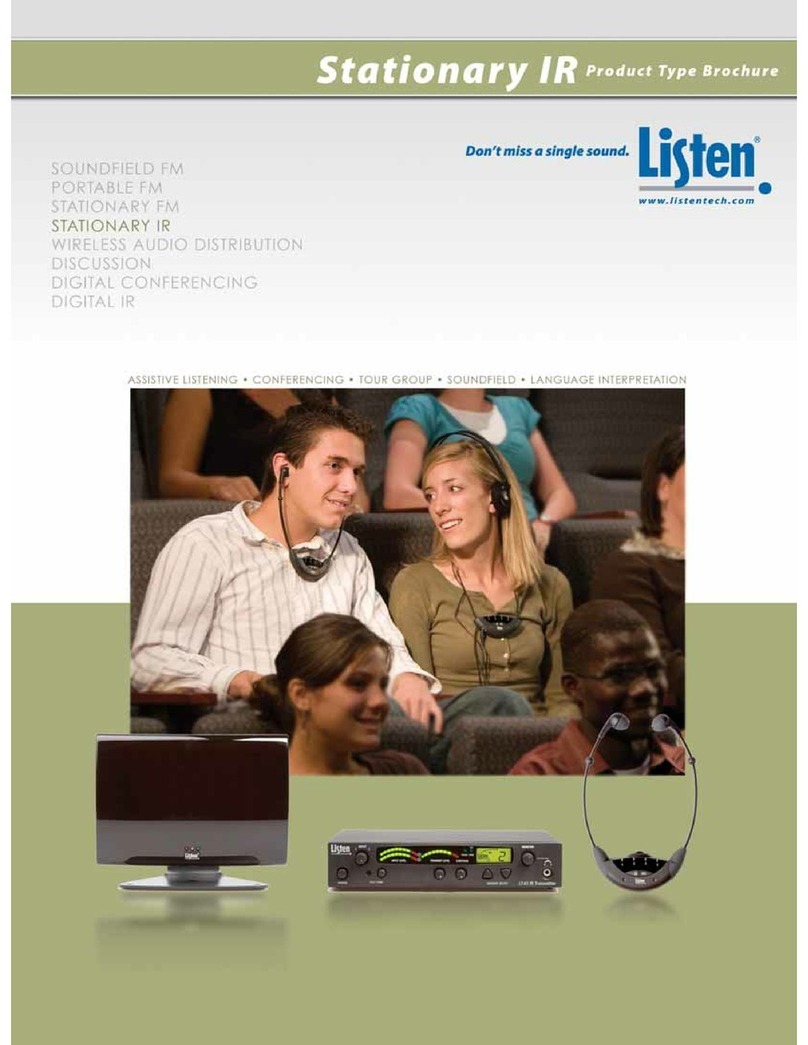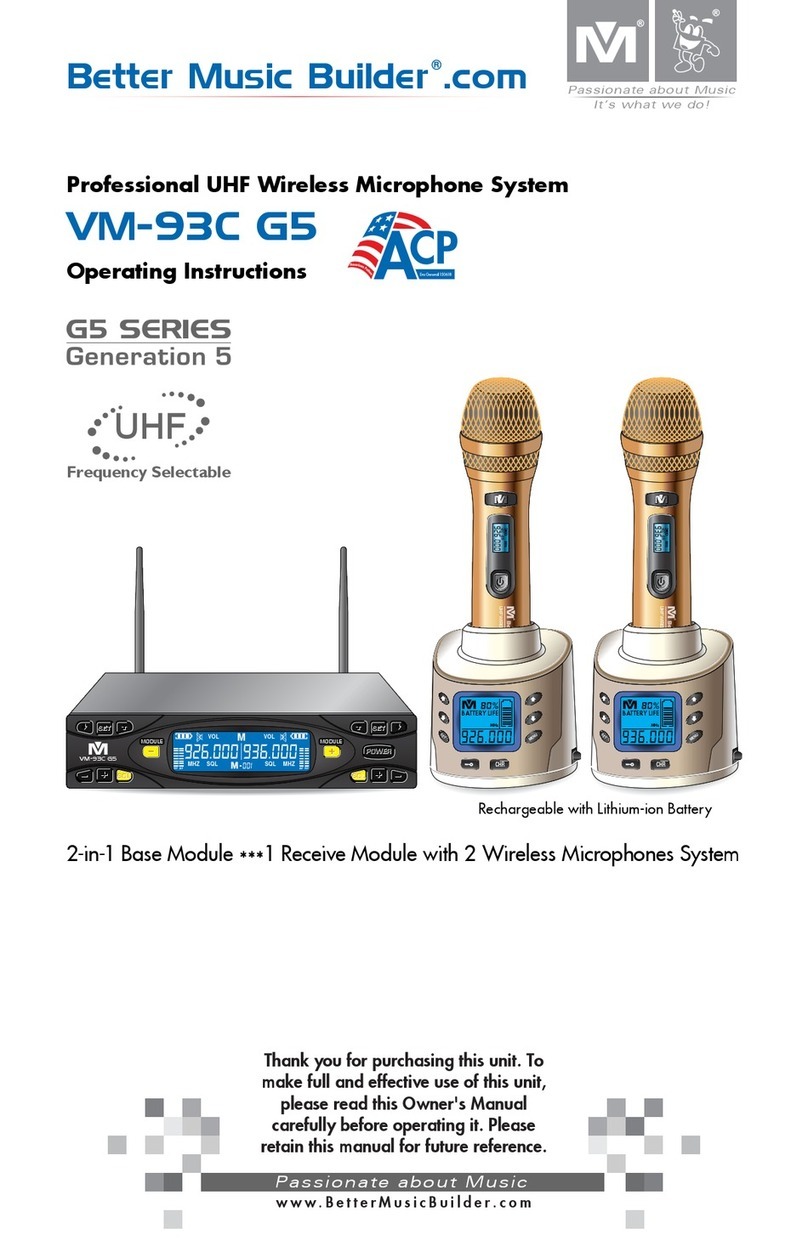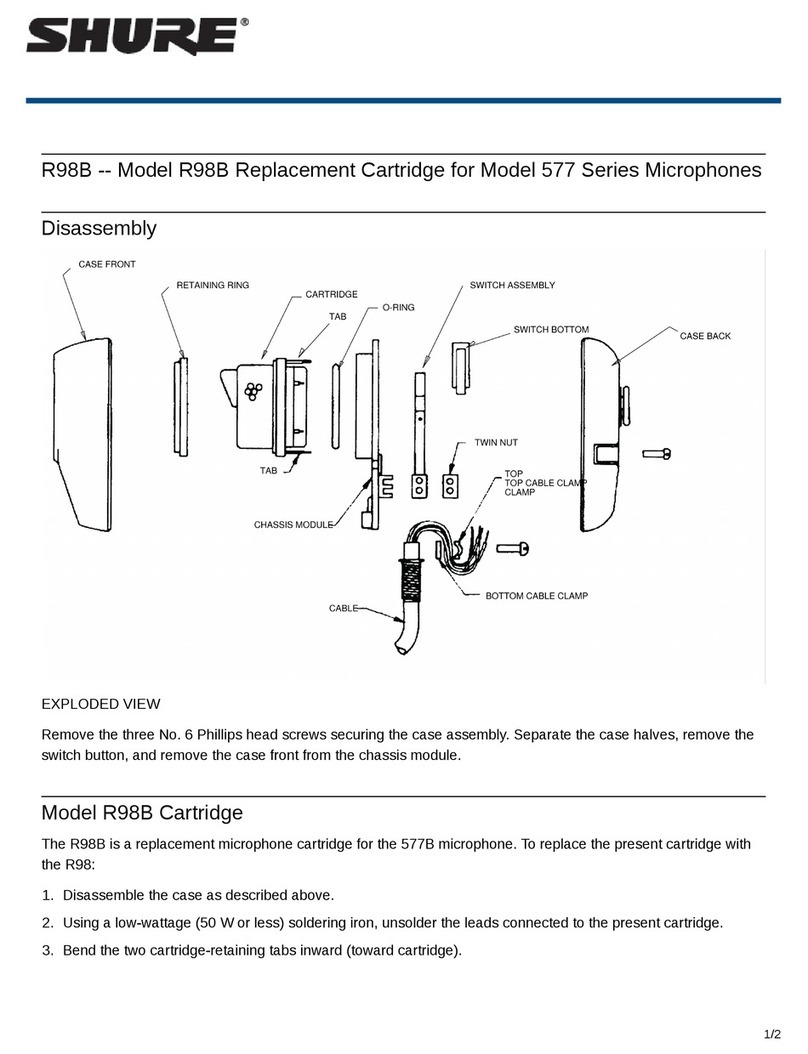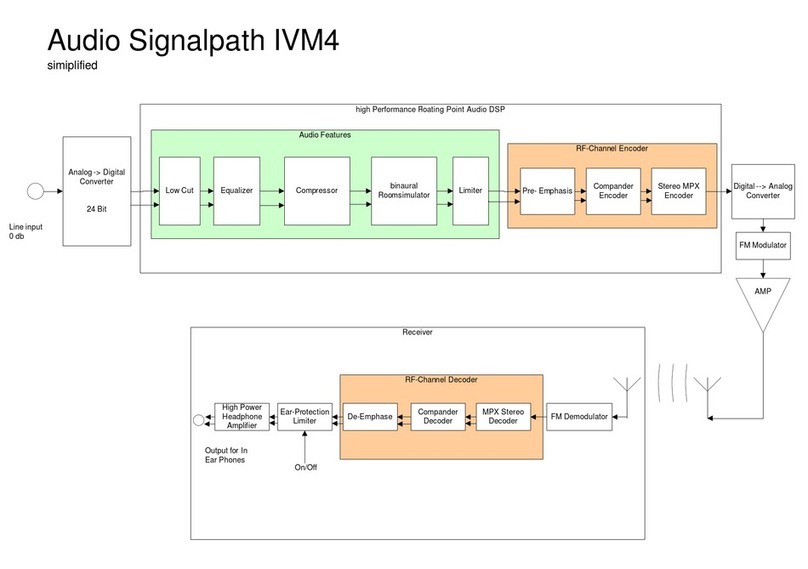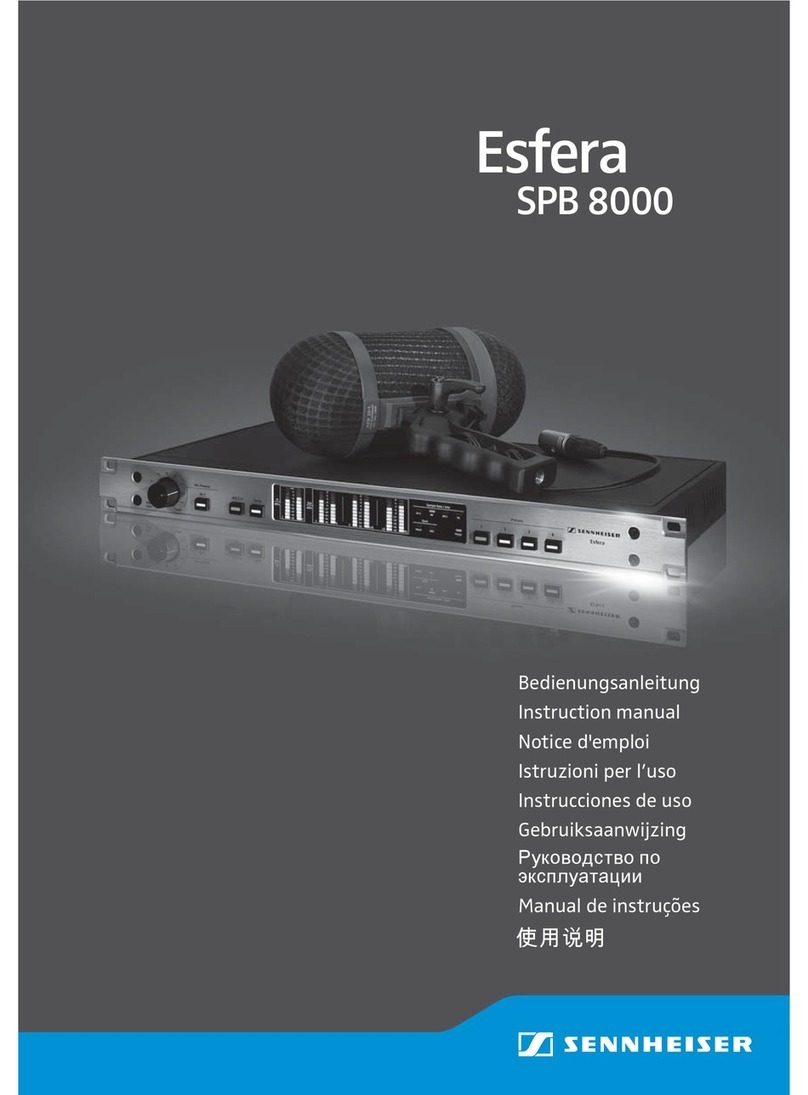Stramatel 352MS3000 User manual

MUL/352/UA352MXX0XXF_F
CЄ
OPERATING INSTRUCTIONS
352MS3000 / 352MS3020
352MS7000 / 352MS7020
352MB3000 / 352MB3020
352MB7000 / 352MB7020
352MB3003 / 352MB3023
352MF7000 / 352MF7020
352MF3003 / 352MF3023
Radio controlled transmission
Ca le transmission

MUL/352/UA352MXX0XXF_F
CЄ
SUMMARY
Before a Match 2
After a Match 2
Clock Standard Time Setting 2
The Functioning of Each Sport :
Basket all 3-4
Basket all / Hand all / Hockey / Futsal
Timer control console
4
Hand all 5
Volley all 6
Tennis 7
Ta le Tennis 8
Badminton 9
Hockey 10
Futsal 11
Timer Function 12
Training Timer Function 13
Technical Information 14
Technical Help 15

MUL/352/UA352MXX0XXF_F
CЄ
Page
2
BEFORE A MATCH…
Turn on the score oard if necessary.
RADIO CONTROLLED TRANSMISSION MODEL
Press the ON/OFF key on the control console for several seconds: an introductory message will appear.
The remaining attery charge level is indicated next. If the attery charge is insufficient for the match, power can e
supplied y plugging in the 12Vdc transformer/ attery charger supplied.
CABLE TRANSMISSION MODEL
Connect the transmission ca le etween the control console and the small wall junction ox.
Press the ON/OFF key on the control console for several seconds: an introductory message will appear.
The control console will then enter into the last sport programmed (see the different sports – following pages).
To change the sport, press key 27 several times.
Select the desired sport y pressing its key num er, then program it y following the instructions on the LCD readout.
N.B. : This programming must e completed efore the match can start.
IN CASE THE CONTROL CONSOLE IS SWITCHED OFF BY MISTAKE
The match information is safeguarded in memory in the control console.
As soon as the control console is turned on again, the match results return automatically.
N.B. : It is necessary to stop the timers efore eing a le to turn off the control console.
AFTER A MATCH...
RADIO CONTROLLED TRANSMISSION MODEL
The control console is equipped with atteries allowing a minimum autonomy of 20 hours when totally charged.
When not eing used for a match or training, switch off the main control console, disconnect the other
control consoles, and plug in the 12Vdc transformer/ attery charger supplied.
The control console should remain in recharge permanently whilst not in use.
(Slow charging system does not deteriorate the atteries).
CABLE TRANSMISSION MODEL
Disconnect the liaison ca le and put it away in the carrying case with the control console.
STANDARD TIME SETTING
This score oard is equipped with a clock which indicates the time as long as a sport has not een programmed on the
control console.
Setting the time on the clock :
Turn on the control console as previously indicated (ON/OFF key).
Select the clock time setting y pressing key 18.
Program the hours y pressing keys 0 to 9, and enter your choice on key 23.
Program the minutes in the same way and enter your choice on key 23.
Turn off the control console (ON/OFF key), and plug it in for recharge.
N.B. : The time is permanently safeguarded in memory in case of a power failure.
RADIO CONTROLLED CABLE TRANSMISSION
STANDARD RADIO CONTROLLED MODEL
This score oard is equipped with 6 different preset transmission frequencies and can also e used in ca le transmission
mode. To change the channel or the transmission mode, press key 27 several times to access to sport selection. Then
press key 27 for 1 second and :
Choose ca le transmission mode y pressing key 0 : the radio transmission mode is off.
Or choose a different radio channel y pressing keys 1 to 6.

MUL/352/UA352MXX0XXF_F
CЄ
Page
3
BASKETBALL
In asket- all mode, different separate control consoles are supplied : the timer can e controlled either y the main
control console or the separate timer one (see "TIMER CONTROL CONSOLE" – following page).
Connect all the control consoles together using the short liaison control ca les supplied.
Turn on the control console y pressing the ON/OFF key for several seconds.
MATCH PROGRAMMING :
If the control console was used previously for this sport, either :
Press key 27 to e a le to program it.
Press keys 16 and 15 simultaneously in order to e a le to start a new match, without modifying the program.
If the control console was not used previously for this sport, press key 27 twice to access to sport selection, then choose
Basket- all y pressing the key num er indicated on the LCD readout.
Choose if the match will e played in 2 or 4 periods :
2 PERIODS : key 0 4 PERIODS : key 9.
Choose the time remaining efore the match starts :
Program the minutes y pressing keys 0 to 9. Enter your choice y pressing key 23.
The same way, choose the length of the play periods, the length of the time-outs, the length of the extra-time periods
and the length of the main rest period (other rest periods : 2 minutes).
MATCH OPERATION :
Start the pre-match timer y pressing key 18. The horn will sound automatically at the end of the programmed time.
It is also possi le to charge the 1st playing period y pressing key 28.
Then, start the timer y pressing key 18. Each time key 18 is pressed, the timer starts and stops alternatively.
During a play period it is possi le to visualise count-up time on the control console's LCD readout y pressing key 21. To
return to countdown mode, repress key 21.
At the end of the play period the horn will sound automatically. The rest period timer is activated automatically. At the
end of the rest period the horn will also sound automatically. The next playing period time is charged automatically. The
num er of team fouls are returned to zero (except at extra-time period). The num er of time-out requests only reach
zero at half game time and at extra-time periods. Start the timer y pressing key 18.
Note 1 : at the end of the 4
th
quarter and at the end of each extra-time, the rest timer does not start automatically :
press key 18 if you want to start a rest period.
Note 2 : in case of the timer has not een stopped enough quickly in the last remaining seconds of a period (rest time in
progress), return to the play period timer y pressing simultaneously keys 16 and 18.
When a time-out is requested, first press key 18 to stop the game timer, then press key 17. The num er of time-outs
requested y each team can e increased y pressing either keys 10 or 26 depending on the side. The horn will sound
automatically at the end of the time-out.
Team points : if "Individual fouls/points" control console is connected and individual points function is used : the team
points are automatically accumulated on the main control console. Otherwise, the team points are counted y pressing
keys 10, 12, 14, 22, 24 or 26 depending on the scoring side and the num er of points.
Team fouls : if "Individual fouls/points" control console is connected : the team fouls are automatically accumulated on
the main control console. Otherwise, the team fouls are counted y pressing keys 11 or 25 depending on the side.
Modify the all position indicator y pressing key 20.
Sound the horn manually y pressing key 19.

MUL/352/UA352MXX0XXF_F
CЄ
Page
4
To carry out a correction, keep key 16 pressed and :
Reduce the points y pressing keys 10, 12, 14, 22, 24 or 26, depending on the side.
Reduce the team fouls y pressing keys 11 or 25 ("Individual fouls/points" control console not connected).
Correct the period num er y pressing key 28.
Correct the timer (once stopped) y pressing key 18.
THE MATCH END :
To start a new match, press simultaneously on keys 16 and 15 (return to zero procedure).
To modify programmed times press key 27, after having pressed simultaneously keys 16 and 15.
BASKETBALL HANDBALL HOCKEY FUTSAL
TIMER CONTROL CONSOLE
IMPORTANT : connect the control consoles together, switch on the main control console and program it
in basket-ball, handball, hockey or futsal mode before switching on the timer control console.
Turn on the control console y pressing the ON/OFF key for several seconds : an introductory message will appear on
the LCD readout.
The control console is ready to run the timer.
To start/stop the timer or the time-out and to sound the horn manually, use the same keys as the main control console
keys.

MUL/352/UA352MXX0XXF_F
CЄ
Page
5
HANDBALL
In Hand all mode, different separate control consoles are supplied : the timer can e controlled either y the main
control console or the separate timer one (see "TIMER CONTROL CONSOLE" – page 4).
Connect the control consoles together using the short liaison control ca les supplied.
Turn on the control console y pressing the ON/OFF key for several seconds.
MATCH PROGRAMMING :
If the control console was used previously for this sport, either :
Press key 27 to e a le to program it.
Press keys 16 and 15 simultaneously in order to e a le to start a new match, without modifying the program.
If the control console was not used previously for this sport, press key 27 twice to access to sport selection, then choose
Hand all y pressing the key num er indicated on the LCD readout.
Choose the timing mode of the play periods :
"Count-up timer" press key 0 or "Count-down timer" press key 9.
Choose the mode of display of the game timer :
" Period time" press key 0 or " Total time" press key 9.
Choose the time remaining efore the match starts :
Program the minutes y pressing keys 0 to 9. Enter your choice y pressing key 23.
The same way, choose the length of the play periods, the length of the time-outs and the length of the extra-time
periods.
Choose the timing mode of the main rest period :
"Count-up timer" press key 0 or "Count-down timer" press key 9.
Choose the length of the main rest period.
MATCH OPERATION :
During a match, select or cancel the automatic horn function at the end of the playing period y pressing keys 16 and
19 simultaneously. (The horn function is indicated y an " " on the console's LCD readout).
Start the pre-match timer y pressing key 18. The horn will sound automatically at the end of the programmed time (if
selected). It is also possi le to charge the 1st playing period y pressing key 28.
Then, start the timer y pressing key 18. Each time key 18 is pressed, the timer starts and stops alternatively.
At the end of the play period the horn will sound automatically (if selected). The rest period timer is activated
automatically. At the end of the main rest period the horn will also sound automatically (if selected). The next playing
period time is charged automatically. Start the timer y pressing key 18.
Note : in case of the timer has not een stopped enough quickly in the last remaining seconds of a period (rest time in
progress), return to the play period timer y pressing simultaneously keys 16 and 18.
At the end of the last play period and at the end of each extra-time, the rest timer does not start automatically : press
key 18 if you want to start a rest period (not limited to the programmed time). Recharge an extra-time period y
pressing key 28.
When a time-out is requested, first press key 18 to stop the game timer, then press key 17. The num er of time-outs
requested y each team can e increased y pressing either keys 10 or 26 depending on the side. The horn will sound
automatically at the end of the time-out (if selected).
Activate an exclusion timer y pressing keys 12, 13, 14, 22, 23 or 24, depending on the side (maximum of 3
exclusions per team) : press the appropriate key once for a 2 minute exclusion and twice for a 4 minute exclusion.
The points are counted y pressing keys 10 or 26, depending on the side.
Sound the horn manually y pressing key 19.
To carry out a correction, keep key 16 pressed and :
Reduce the points y pressing keys 10 or 26, depending on the side.
Suppress the exclusion timers y pressing keys 12, 13, 14, 22, 23 or 24, depending on the side.
Correct the period num er y pressing key 28.
Correct the timer (once stopped) y pressing key 18.
THE MATCH END :
To start a new match, press simultaneously on keys 16 and 15 (return to zero procedure).
To modify programmed times press key 27, after having pressed simultaneously keys 16 and 15.

MUL/352/UA352MXX0XXF_F
CЄ
Page
6
VOLLEYBALL
Turn on the control console y pressing the ON/OFF key for several seconds (the other control consoles are not used in
this mode).
MATCH PROGRAMMING :
If the control console was used previously for this sport, either :
Press key 27 to e a le to program it.
Press keys 16 and 15 simultaneously in order to e a le to start a new match, without modifying the program.
If the control console was not used previously for this sport, press key 27 twice to access to sport selection, then choose
Volley all y pressing the key num er indicated on the LCD readout.
Do you want to have automatic technical time-outs or not:
NO : key 0 YES : key 9.
If you decided to have automatic technical time-outs :
choose the length of the technical time-outs y pressing keys 0 to 9. Enter your choice y pressing key 23.
The same way, choose the length of the other time-outs.
MATCH OPERATION :
Start the timer y pressing key 18. Each time key 18 is pressed, the timer starts and stops alternatively.
Return the timer to zero if necessary y pressing key 28.
When a standard time-out is requested, press key 17. The num er of standard time-outs requested y each team is
increased either y pressing keys 10 or 26, depending on the side.
If you decided to have automatic technical time-outs : in the first 4 sets, the technical time-outs start automatically and
the horn sounds automatically (if selected) when the first team scores 8 or 16 points.
The horn will sound automatically at the end of the time-outs.
Note : select or cancel the automatic horn function at the egin of the technical time-outs y pressing keys 16 and 19
simultaneously. (The horn function is indicated y an "h" on the console's LCD readout).
The points are counted y pressing keys 10 or 26, depending on the side.
Inverse the service side y pressing key 20.
Enter the sets won y pressing key 23.
Sound the horn manually y pressing key 19.
Manipulation errors can e corrected y pressing key 13 (the 3 last manipulation are taken into account).
To carry out another correction, keep key 16 pressed and :
Reduce the points y pressing keys 10 or 26, depending on the side.
Correct the timer (once stopped) y pressing key 18.
To display the clock instead of the game timer on the score oard (or vice-versa) press keys 16 and 28 simultaneously.
THE MATCH END :
To start a new match, press simultaneously on keys 16 and 15 (return to zero procedure).
To modify programmed times press key 27, after having pressed simultaneously keys 16 and 15.

MUL/352/UA352MXX0XXF_F
CЄ
Page
7
TENNIS
Turn on the control console y pressing the ON/OFF key for several seconds (the other control consoles are not used in
this mode).
MATCH PROGRAMMING :
If the control console was used previously for this sport, either :
Press key 27 to e a le to program it.
Press keys 16 and 15 simultaneously in order to e a le to start a new match, without modifying the program.
If the control console was not used previously for this sport, press key 27 twice to access to sport selection, then choose
Tennis y pressing the key num er indicated on the LCD readout.
Choose if the match will e played in est of 3 or est of 5 sets :
3 SETS : key 0 5 SETS : key 9.
Choose if the match is to e played with or without "Tie-Break" :
WITHOUT : key 0 WITH : key 9.
If the match is to e played with "Tie-Break", choose if the last set is to e played with or without "Tie-Break" as well:
WITHOUT: key 0 WITH: key 9.
MATCH OPERATION :
Start the timer y pressing key 18. Each time key 18 is pressed, the timer starts and stops alternatively.
Return the timer to zero if necessary y pressing key 28.
The points are counted y pressing keys 10 or 26, depending on the side ; the games and sets won will e added
automatically.
The service side is inversed automatically at each game and during the Tie-Breaks. However, if necessary the service
side can e inversed manually y pressing key 20.
The display can e manually inversed during a match y pressing key 21.
Manipulation errors can e corrected y pressing key 13 (the 3 last manipulation are taken into account).
To carry out another correction, keep key 16 pressed and :
Reduce the points y pressing keys 10 or 26, depending on the side.
Correct the timer (once stopped) y pressing key 18.
To display the clock instead of the game timer on the score oard (or vice-versa) press keys 16 and 28 simultaneously.
THE MATCH END :
To start a new match, press simultaneously on keys 16 and 15 (return to zero procedure).
To modify the program press key 27, after having pressed simultaneously keys 16 and 15.

MUL/352/UA352MXX0XXF_F
CЄ
Page
8
TABLE TENNIS
Turn on the control console y pressing the ON/OFF key for several seconds (the other control consoles are not used in
this mode).
MATCH PROGRAMMING :
If the control console was used previously for this sport, either :
Press key 27 to e a le to program it.
Press keys 16 and 15 simultaneously in order to e a le to start a new match, without modifying the program.
If the control console was not used previously for this sport, press key 27 twice to access to sport selection, then choose
Ta le Tennis y pressing the key num er indicated on the LCD readout.
Choose if the match will e played in est of 5 or est of 7 sets :
5 SETS : key 0 7 SETS : key 9.
MATCH OPERATION :
Start the timer y pressing key 18. Each time key 18 is pressed, the timer starts and stops alternatively.
Return the timer to zero if necessary y pressing key 28.
The points are counted y pressing keys 10 or 26, depending on the side.
Enter the sets won y pressing key 23.
The service side is inversed automatically. However, if necessary the service side can e inversed manually y pressing
key 20.
The display can e manually inversed during a match y pressing key 21.
Manipulation errors can e corrected y pressing key 13 (the 3 last manipulation are taken into account).
To carry out another correction, keep key 16 pressed and :
Reduce the points y pressing keys 10 or 26, depending on the side.
Correct the timer (once stopped) y pressing key 18.
To display the clock instead of the game timer on the score oard (or vice-versa) press keys 16 and 28 simultaneously.
THE MATCH END :
To start a new match, press simultaneously on keys 16 and 15 (return to zero procedure).
To modify the program press key 27, after having pressed simultaneously keys 16 and 15.

MUL/352/UA352MXX0XXF_F
CЄ
Page
9
BADMINTON
Turn on the control console y pressing the ON/OFF key for several seconds (the other control consoles are not used in
this mode).
MATCH PROGRAMMING :
If the control console was used previously for this sport, either :
Press key 27 to e a le to program it.
Press keys 16 and 15 simultaneously in order to e a le to start a new match, without modifying the program.
If the control console was not used previously for this sport, press key 27 twice to access to sport selection, then choose
Badminton y pressing the key num er indicated on the LCD readout.
Choose if the sets are to e played in 21 points (rules 2006) or in 15/11 points (previous rules) :
21 POINTS : key 0. 15/11 POINTS : key 9.
In 15/11 points rules only (previous rules) :
Choose etween WOMEN : key 0 and MEN : key 9
Choose etween SINGLES : key 0 and DOUBLES : key 9
MATCH OPERATION :
Start the timer y pressing key 18. Each time key 18 is pressed, the timer starts and stops alternatively.
Start or stop a rest timer y pressing key 17.
Return the timer to zero if necessary y pressing key 28.
The points are counted y pressing keys 10 or 26, depending on the side.
Change the serving side y pressing key 20.
Enter the sets won y pressing key 23.
Enter into prolongation y pressing key 28 (in 15/11 points rules only).
The display can e manually inversed during a match y pressing key 21.
Manipulation errors can e corrected y pressing key 13 (the 3 last manipulation are taken into account).
To carry out another correction, keep key 16 pressed and :
Reduce the points y pressing keys 10 or 26, depending on the side.
Correct the timer (once stopped) y pressing key 18.
To display the clock instead of the game timer on the score oard (or vice-versa) press keys 16 and 28 simultaneously.
THE MATCH END :
To start a new match, press simultaneously on keys 16 and 15 (return to zero procedure).
To modify the program press key 27, after having pressed simultaneously keys 16 and 15.

MUL/352/UA352MXX0XXF_F
CЄ
Page
10
HOCKEY
In Hockey mode, different separate control consoles are supplied : the timer can e controlled either y the main control
console or the separate timer one (see "TIMER CONTROL CONSOLE" – page 4).
Connect the control consoles together using the short liaison control ca les supplied.
Turn on the control console y pressing the ON/OFF key for several seconds.
MATCH PROGRAMMING :
If the control console was used previously for this sport, either :
Press key 27 to e a le to program it.
Press keys 16 and 15 simultaneously in order to e a le to start a new match, without modifying the program.
If the control console was not used previously for this sport, press key 27 twice to access to sport selection, then choose
Hockey y pressing the key num er indicated on the LCD readout.
Choose the timing mode :
"Count-up timer" press key 0 or "Count-down timer" press key 9.
Choose if the match will e played in 2, 3 or 4 periods :
2 PERIODS : key 2 3 PERIODS : key 3 4 PERIODS : key 4.
Choose the time remaining efore the match starts :
Program the minutes y pressing keys 0 to 9. Enter your choice y pressing key 23.
The same way, choose the length of the play periods, the length of the time-outs, the length of the extra-time periods
and the length of the rest periods.
MATCH OPERATION :
Start the pre-match timer y pressing key 18. The horn will sound automatically at the end of the programmed time.
It is also possi le to charge the 1st playing period y pressing key 28.
Then, start the timer y pressing key 18. Each time key 18 is pressed, the timer starts and stops alternatively.
At the end of the play period the horn will sound automatically. The rest period timer is activated automatically. At the
end of the rest period the horn will also sound automatically. The next playing period time is charged automatically.
Start the timer y pressing key 18.
Note : in case of the timer has not een stopped enough quickly in the last remaining seconds of a period (rest time in
progress), return to the play period timer y pressing simultaneously keys 16 and 18.
At the end of the last play period and at the end of each extra-time, the rest timer does not start automatically : press
key 18 if you want to start a rest period (not limited to the programmed time). Recharge an extra-time period y
pressing key 28.
When a time-out is requested, first press key 18 to stop the game timer, then press key 17. The num er of time-outs
requested y each team can e increased y pressing either keys 10 or 26 depending on the side. The horn will sound
automatically at the end of the time-out.
Activate an exclusion timer y pressing keys 12, 13, 14, 22, 23 or 24, depending on the side (maximum of 3
exclusions per team) : press the appropriate key once for a 2 minute exclusion, twice for a 5 minute exclusion and 3
times for a 10 minute exclusion.
The points are counted y pressing keys 10 or 26, depending on the side.
Sound the horn manually y pressing key 19.
To carry out a correction, keep key 16 pressed and :
Reduce the points y pressing keys 10 or 26, depending on the side.
Suppress the exclusion timers y pressing keys 12, 13, 14, 22, 23 or 24, depending on the side.
Correct the period num er y pressing key 28.
Correct the timer (once stopped) y pressing key 18.
THE MATCH END :
To start a new match, press simultaneously on keys 16 and 15 (return to zero procedure).
To modify programmed times press key 27, after having pressed simultaneously keys 16 and 15.

MUL/352/UA352MXX0XXF_F
CЄ
Page
11
FUTSAL
In Futsal mode, different separate control consoles are supplied : the timer can e controlled either y the main control
console or the separate timer one (see "TIMER CONTROL CONSOLE" – page 4).
Connect the control consoles together using the short liaison control ca les supplied.
Turn on the control console y pressing the ON/OFF key for several seconds.
MATCH PROGRAMMING :
If the control console was used previously for this sport, either :
Press key 27 to e a le to program it.
Press keys 16 and 15 simultaneously in order to e a le to start a new match, without modifying the program.
If the control console was not used previously for this sport, press key 27 twice to access to sport selection, then choose
Futsal y pressing the key num er indicated on the LCD readout.
Choose the timing mode of the play periods :
"Count-up timer" press key 0 or "Count-down timer" press key 9.
Choose the length of the play periods :
Program the minutes y pressing keys 0 to 9. Enter your choice y pressing key 23.
The same way, choose the length of the time-outs and the length of the extra-time periods.
Choose the timing mode of the main rest period :
"Count-up timer" press key 0 or "Count-down timer" press key 9.
Choose the length of the main rest period.
MATCH OPERATION :
During a match, select or cancel the automatic horn function at the end of the playing period y pressing keys 16 and
19 simultaneously. (The horn function is indicated y an " " on the console's LCD readout).
Start the timer y pressing key 18. Each time key 18 is pressed, the timer starts and stops alternatively.
If "automatic horn function" is selected : the horn will sound automatically at the end of the playing period. The rest
period timer is activated automatically.
If "automatic horn function" is cancelled : the timer stops automatically at the end of the playing period. The rest timer
does not start automatically to ena le a penalty kick to e taken : press key 18 to start the rest period.
At the end of the main rest period the horn will also sound automatically (if selected). The next playing period time is
charged automatically. Start the timer y pressing key 18.
At the end of the last play period and at the end of each extra-time : press key 18 if you want to start a rest period (not
limited to the programmed time). Recharge an extra-time period y pressing key 28.
When a time-out is requested, first press key 18 to stop the game timer, then press key 17 (except during the extra-
time periods). The num er of time-outs requested y each team can e increased y pressing either keys 10 or 26
depending on the side. The horn will sound automatically at the end of the time-out (if selected).
Activate an 2mn-exclusion timer y pressing keys 12, 13, 23 or 24, depending on the side (maximum of 2 exclusions
per team).
The points are counted y pressing keys 10 or 26, depending on the side.
The team fouls are counted on uttons 11 or 25, depending on the side.
Sound the horn manually y pressing key 19.
To carry out a correction, keep key 16 pressed and :
Reduce the points y pressing keys 10 or 26, depending on the side.
Reduce the team fouls y pressing keys 11 or 25, depending on the side.
Suppress the exclusion timers y pressing keys 12, 13, 23 or 24, depending on the side.
Correct the period num er y pressing key 28.
Correct the timer (once stopped) y pressing key 18.
THE MATCH END :
To start a new match, press simultaneously on keys 16 and 15 (return to zero procedure).
To modify programmed times press key 27, after having pressed simultaneously keys 16 and 15.

MUL/352/UA352MXX0XXF_F
CЄ
Page
12
TIMER FUNCTION
Turn on the control console y pressing the ON/OFF key for several seconds (the other control consoles are not used in
this mode).
TIMER PROGRAMMING :
If the control console was used previously in this function, either :
Press key 27 to e a le to program it.
Press key 28 to start a new timer with the same programmed times.
If the control console was not used previously for this function, press key 27 twice to access to sport/function selection,
then choose the Timer function y pressing the key num er indicated on the LCD readout.
Choose the timing mode :
"Count-up" y pressing key 0 or "Count-down" y pressing key 9.
In the count-down mode, select the length of time desired, y pressing keys 0 to 9. Enter your choice y pressing key
23.
TIMING :
Start the timer y pressing key 18. Each time key 18 is pressed, the timer starts and stops alternatively.
In count-down mode, the horn will sound automatically at the end of the programmed time. The timer will continue in
count-up mode on the control console's LCD readout.
Sound the horn manually y pressing key 19.
THE TIMER ENDED :
To recharge the initial time, press key 28.
To modify programmed times, press key 28, then key 27.

MUL/352/UA352MXX0XXF_F
CЄ
Page
13
TRAINING FUNCTION
Turn on the control console y pressing the ON/OFF key for several seconds (the other control consoles are not used in
this mode).
TRAINING PROGRAMMATION :
If the control console was used previously in this function, either :
Press key 27 to e a le to program it.
Press key 28 to start a new training period with the same programmed times.
If the control console was not used previously for this function, press key 27 twice to access to sport/function selection,
then choose the Timer function y pressing the key num er indicated on the LCD readout.
Choose the length of the workout periods :
Program the minutes y pressing keys 0 to 9, and enter your choice on key 23.
Program the seconds in the same way and enter your choice on key 23.
Choose the length of the rest periods in the same way as with the workout periods.
Choose the num er of workout/rest period cycles to e undertaken y pressing keys 0 to 9, and enter your choice on
key 23 .
TRAINING :
Start the timer y pressing key 18. The workout and rest periods run through automatically, without having to
manipulate the control console.
Select or cancel the automatic horn function at the end of each period y pressing keys 16 and 19 simultaneously. (The
horn function is indicated y an "HORN" on the console's LCD readout).
Sound the horn manually y pressing key 19.
THE TRAINING ENDED :
To recharge a new training period, press key 28.
To modify programmed times, press key 28, then key 27.

MUL/352/UA352MXX0XXF_F
CЄ
Page
14
TECHNICAL DATA
SCOREBOARD PANEL :
MODEL DIMENSIONS (mm)
L x H x D
WEIGHT (without
ca les)
POWER SUPPLY POWER
CONSUMED
(max.)
PROTECTION (5x20 mm
external fuses)
352MS3000,
352MS7000
1500x1000x90 24 kg 230V / 50-60Hz
0,6A
140VA 1,6A (under score oard)
352MS3020,
352MS7020
2704x1000x90 54 kg
(24+2x15)
230V / 50-60Hz
0,8A
180VA 1,6A (under score oard)
352MB3000,
352MB7000
1900x1150x90 32 kg
230V / 50-60Hz
0,6A
140VA 1,6A (under score oard)
352MB3020,
352MB7020
3104x1150x90 64 kg
(32+2x16)
230V / 50-60Hz
0,8A
180VA 1,6A (under score oard)
352MB3003 1900x1600x90 45 kg
(28+17)
230V / 50-60Hz
0,9A
210VA 1,6A (on to score oard)
1,6A (under score oard)
352MB3023 3104x1600x90 85 kg
(28+17+2x20)
230V / 50-60Hz
1,1A
250VA 1,6A (on to score oard)
1,6A (under score oard)
352MF7000 2600x1800x90 72 kg
(35+33+4)
230V / 50-60Hz
1A
230VA 1,6A (on to score oard)
352MF7020 4304x1800x90 120 kg
(35+33+4+2x24)
230V / 50-60Hz
1,3A
300VA 3x1,6A (on to score oard)
352MF3003 2600x2200x90 87 kg
(35+48+4)
230V / 50-60Hz
1,4A
330VA 1,6A (on to score oard)
1,6A (under score oard)
352MF3023 4304x2200x90 145 kg
(35+48+4
+2x29)
230V / 50-60Hz
1,6A
370VA 3x1,6A (on to score oard)
1,6A (under score oard)
NOTE - 110V models :
The current consumption specified a ove should e dou led.
TIMER CONTROL CONSOLE :
Dimensions : 145 x 150 x 40 mm
Weight : 150 g
MAIN CONTROL CONSOLE :
Dimensions : 340 x 175 x 60 mm
Weight : 650 g
RADIO CONTROLLED MODEL
Mains adapter : 230V (or 110V if specified) 50/60 Hz / 12 VDC 300 mA (min) .
Control console atteries : NIMH 5x1,2 V 750 mAh (20 hours autonomy minimum).
Transmit frequency : 869,7-870,0MHz.
CONTROL CONSOLE RECHARGE :
Turn off the control console. Disconnect the control consoles.
Plug the mains adapter into the ack of the main control console, then plug it into an appropriate mains outlet (230V
or 110V).
Leave the main control console under constant recharge when not in use
352MB.. - HORN LOUDNESS :
The horn is not equipped with the possi ility to adjust the loudness of its sound.
However, it is possi le to dampen down the sound y replacing the grill in front of the horn y a closed plate of the
same dimension (180x160mm).
ENVIRONMENT AND RECYCLING :
Please help us to protect the environment y disposing of the packaging in accordance with the national regulations for
waste processing.
Recycling of obsolete appliances :
Appliances with this la el must not e disposed off with the general waste. They must e collected separately
and disposed off according to local regulations.

MUL/352/UA352MXX0XXF_F
CЄ
Page
15
TECHNICAL HELP
This form descri es the procedure, if dysfunctions occur (see diagrams on this page).
dysfunction
Checking Solutions
The score oard does not display
day time (the control console is off).
1. Check the fuse or the circuit reaker
in the electrical cup oard in the hall (B).
2. Check the fuse (A) of the score oard.
Replace the fuse 4A or reload the
circuit reaker.
If necessary, replace the fuse.
Radio controlled transmission
The control console can not e
switched on.
1. Check the external state of charger
(C) and its plug (D).
2. Check if the plug (on which the
charger is plugged), is supplied with
230V (or 110V).
3. Put the control console in charge
during 24 hours.
If necessary : contact our After-Sale-
Service to get a new charger.
Plug the charger in another plug.
Ca le transmission
The control console can not e
switched on.
1. Check the external state of the
different ca les (E and I), of the wall-
mounted ox (F) and of its connector.
If necessary : contact our After-Sale-
Service to get some new spare parts.
Radio controlled transmission
The control console displays the
timer, the score, ut the information
are not displayed on the score oard
(the score oard displays day time).
1. Check the antenna (G) of the
score oard. Check if it has een get out
properly and if it is not damaged.
2. Switch off the control console. Cut off
the power from electrical cup oard in
the hall (B). Wait for 5 minutes, then put
the power ack on and switch on the
control console.
If necessary : get correctly the
antenna out.
If necessary : contact our After-Sale-
Service to replace an antenna.
Ca le transmission
The control console displays the
timer, the score, ut the information
are not displayed on the score oard
(the score oard displays day time).
1. Check the external state of the
different ca les (E and I), of the wall-
mounted ox (F) and of its connector.
2. Switch off the control console. Cut off
the power from electrical cup oard in
the hall (B). Wait for 5 minutes, then put
the power ack on and switch on the
control console.
If necessary : contact our After-Sale-
Service to get some new spare parts.
If dysfunctions persist or if these dysfunctions are different from those mentioned a ove, please contact our After-Sale-
Service in indicating the model and serial num er of the score oards installed in the hall. The pattern cards are located
under the control consoles and under the score oards.
Radio controlled transmission Ca le transmission
Note : 352MF & 352MB30x3 : the antenna and the fuses are located on the top of the scoreboard.
G
D
A
B
MAINS
I
F
B
MAINS
C
E
A

MUL/352/UA352MXX0XXF_F
CЄ
Page
16
STRAMATEL
Zone Industrielle de Bel Air
F-44850 LE CELLIER / FRANCE
France : 02-40-25-46-90
International : ++33 240-25-46-90
Fax : 02-40-25-30-63 Fax international : ++33 240-25-30-63
This manual suits for next models
13
Table of contents