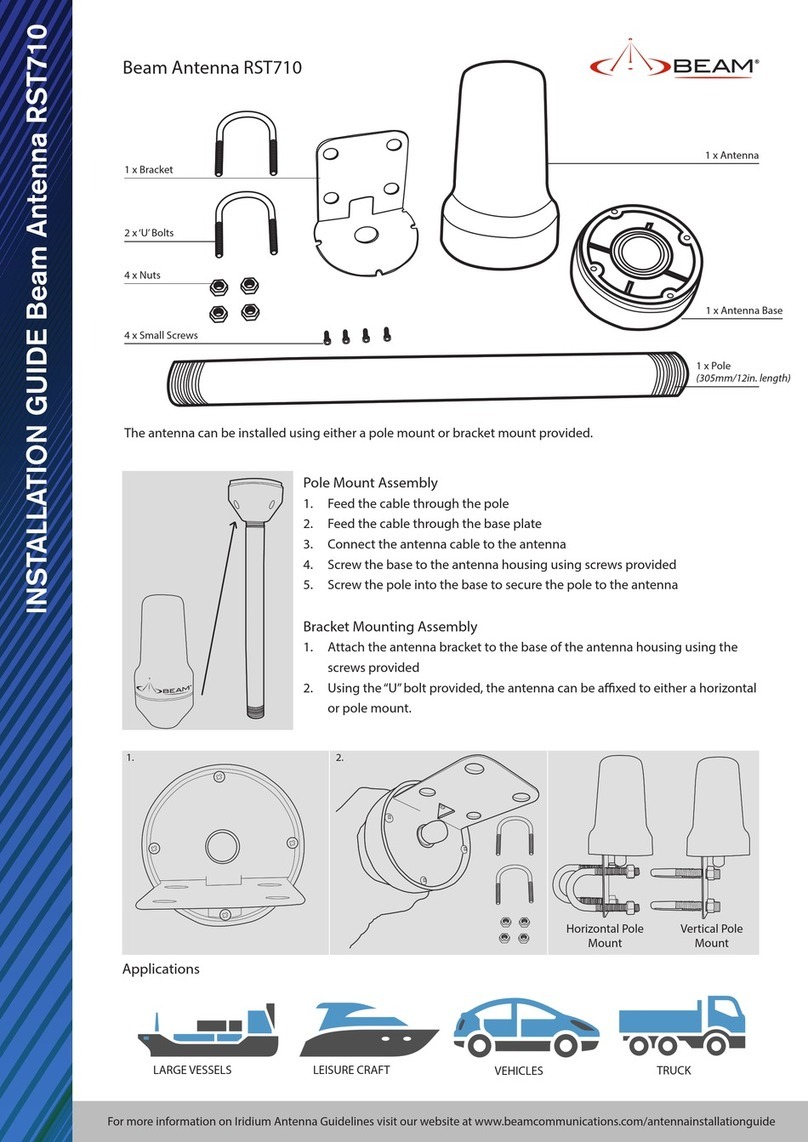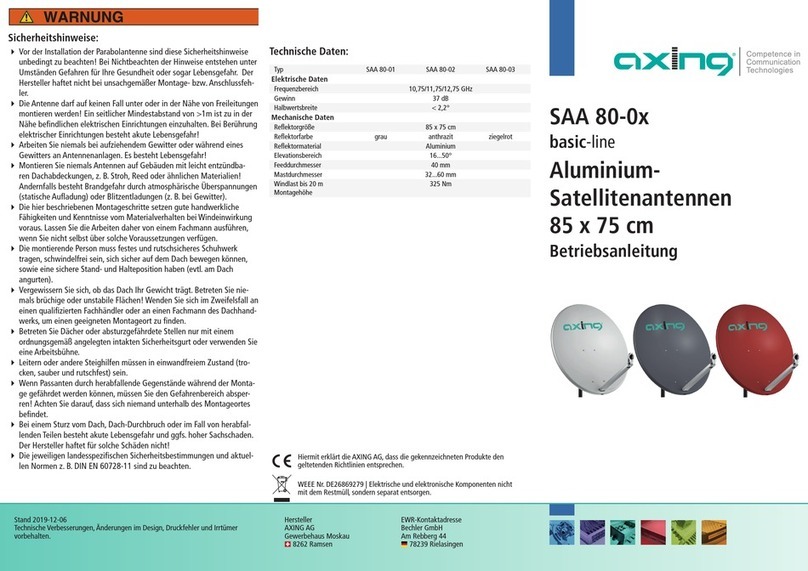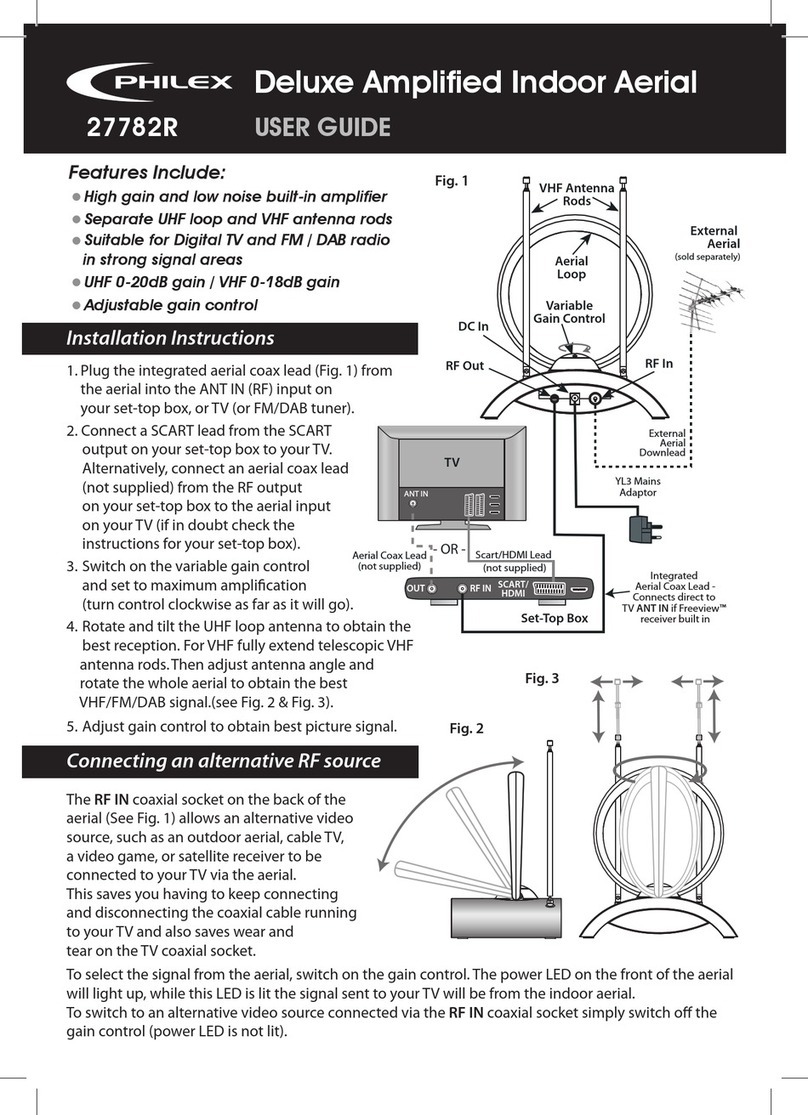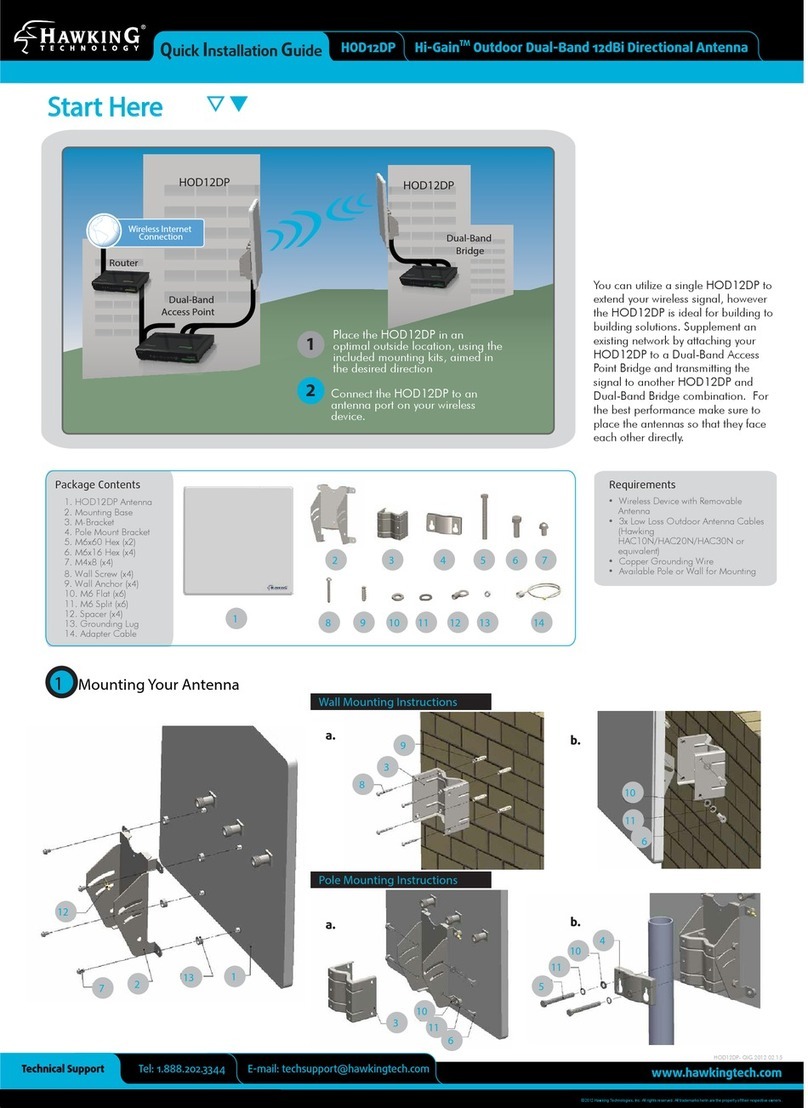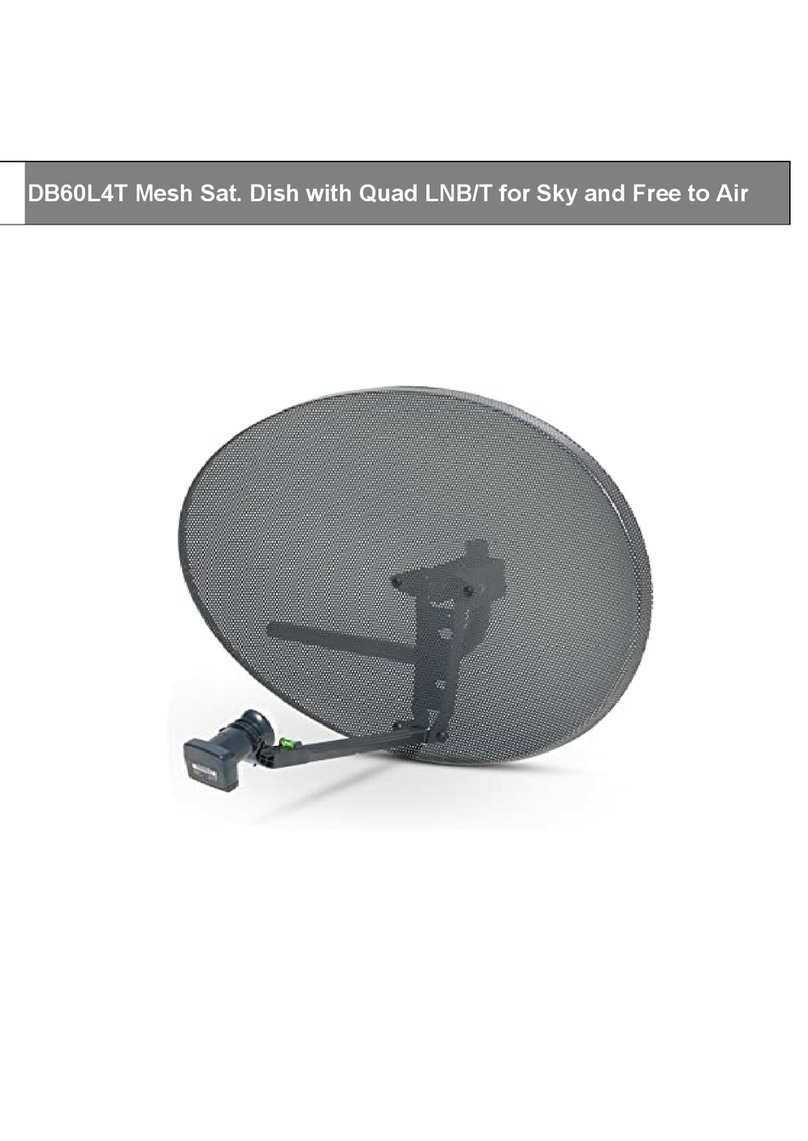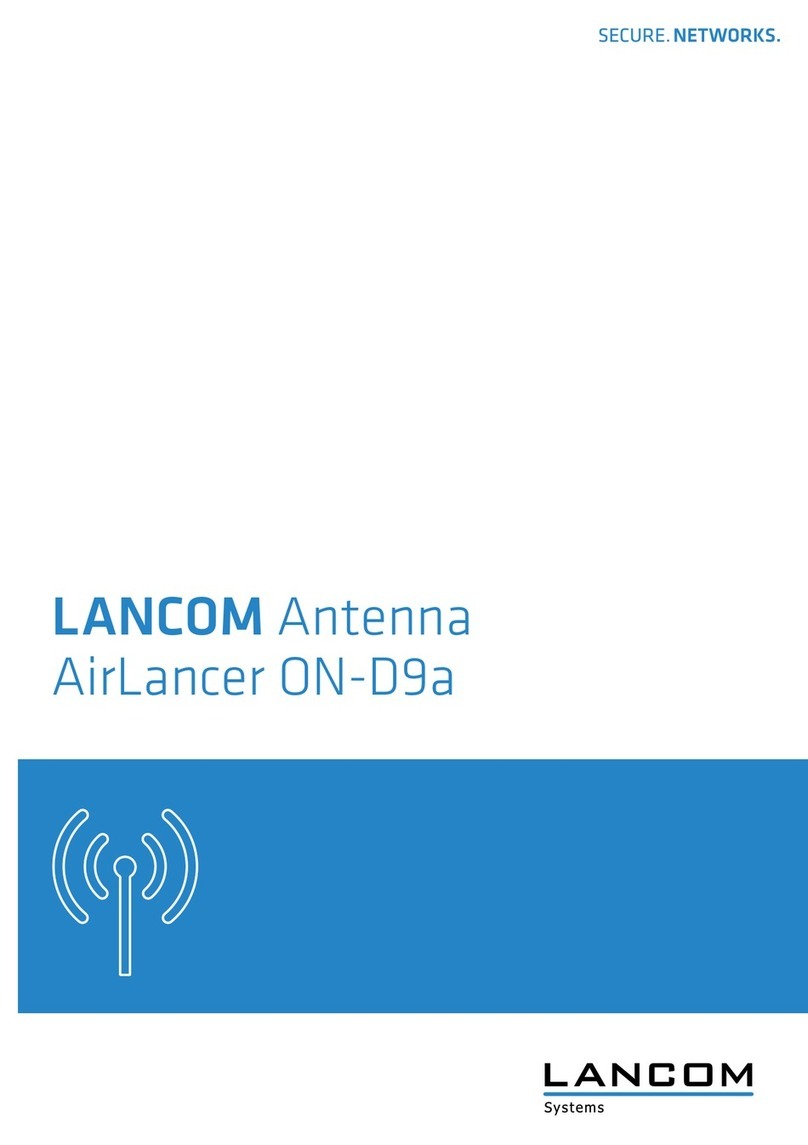Streakwave Optic Series User manual
Popular Antenna manuals by other brands

Diamond Antenna
Diamond Antenna BB6W Operation instructions
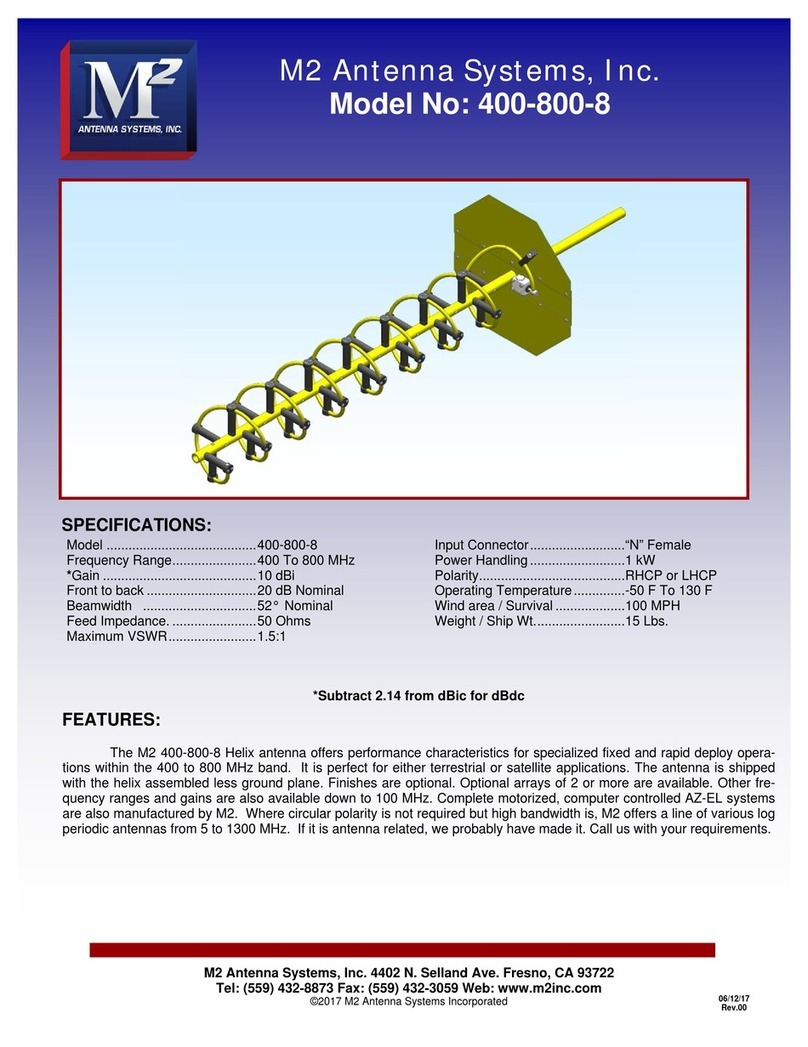
M2 Antenna Systems
M2 Antenna Systems 400-800-8 Assembly manual

A.H. Systems
A.H. Systems AK-4G Operation manual
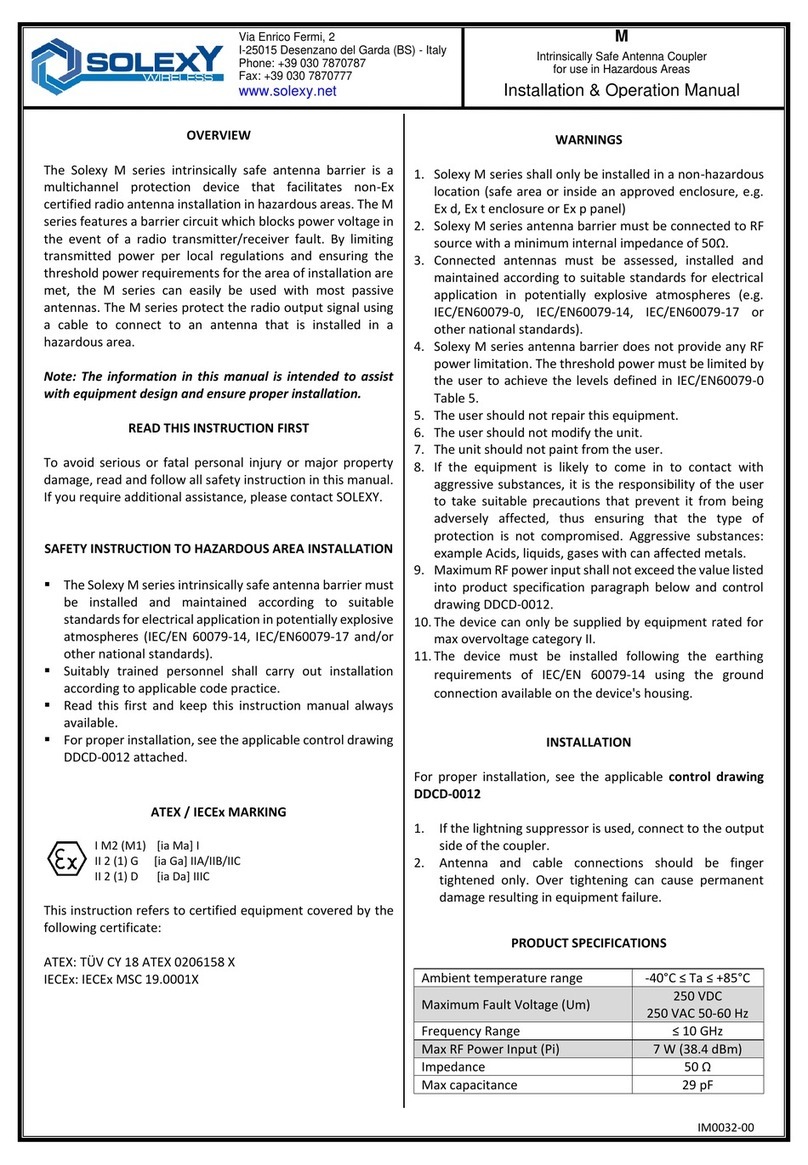
Solexy Wireless
Solexy Wireless M Series Installation & operation manual
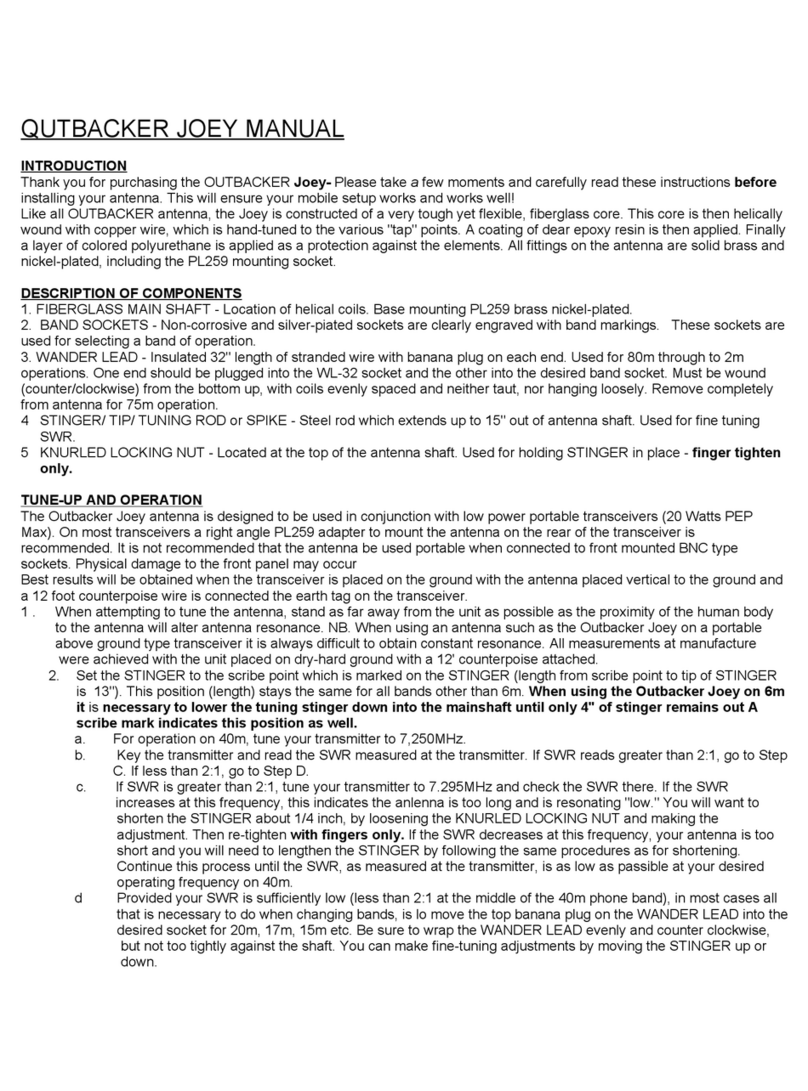
Outbacker
Outbacker JOEY installation manual

MFJ
MFJ 2013 instruction manual