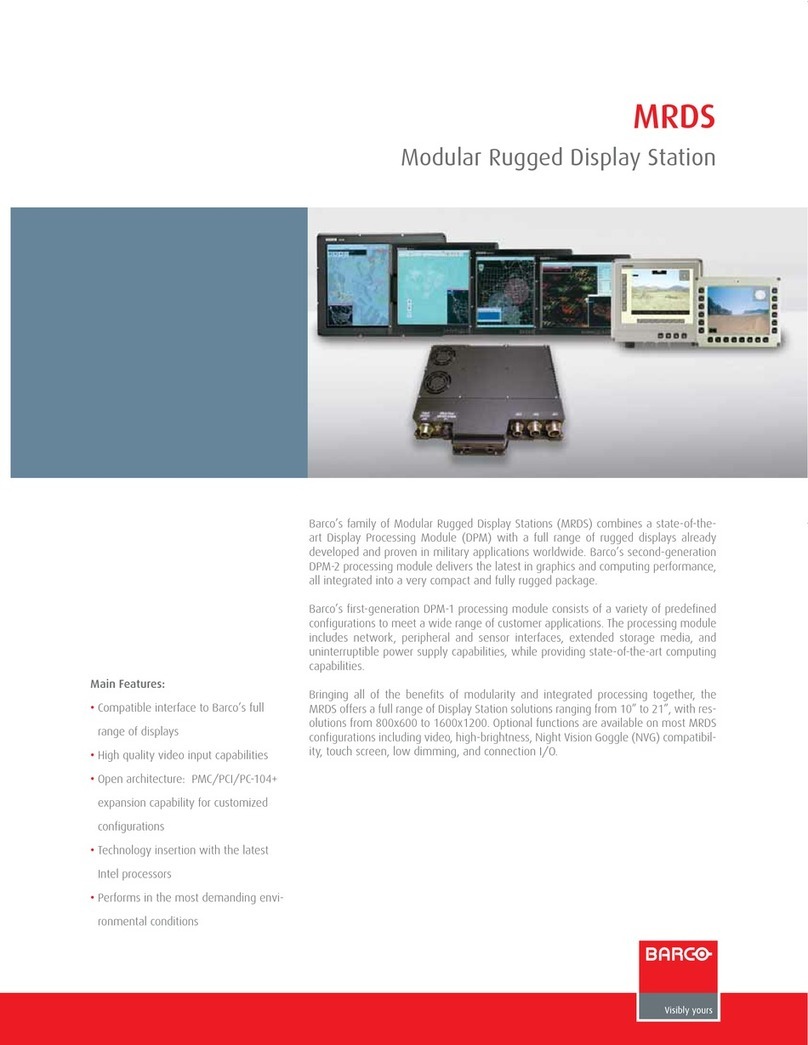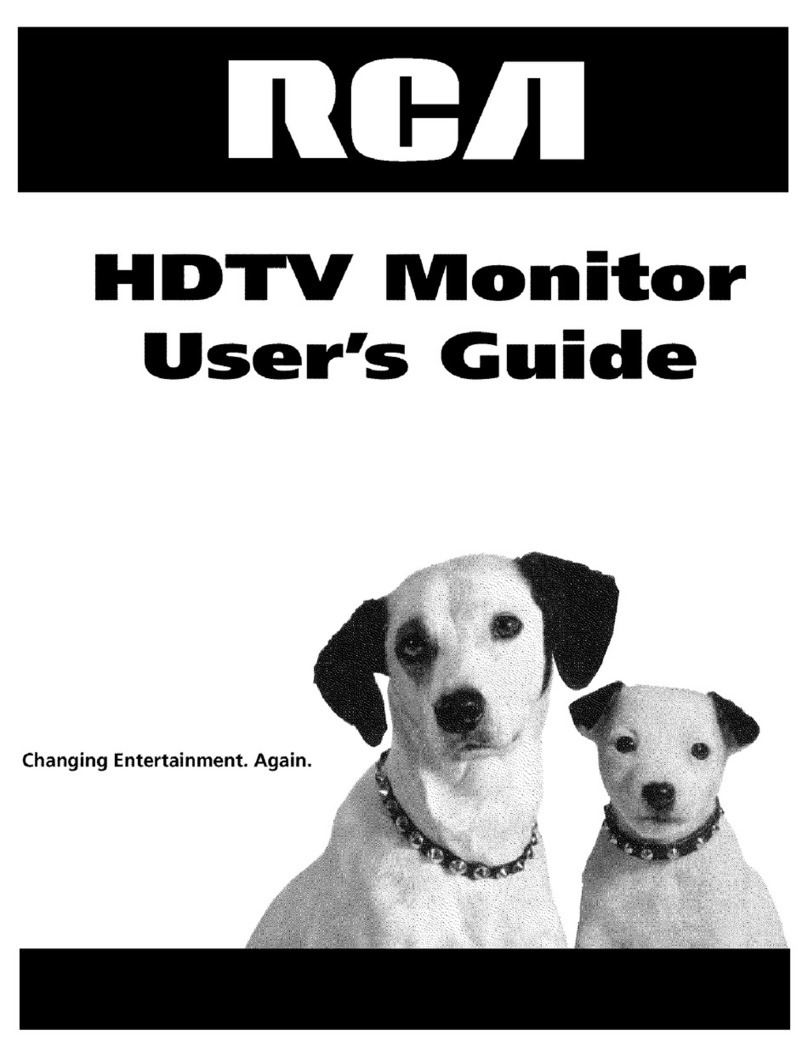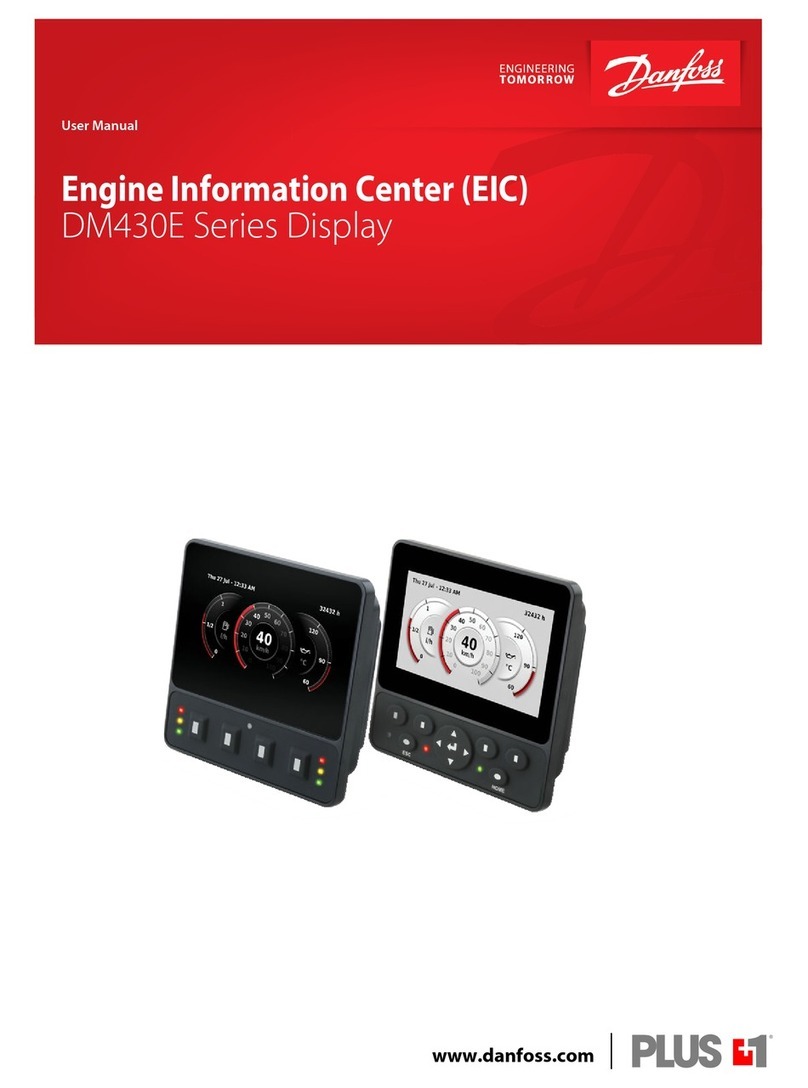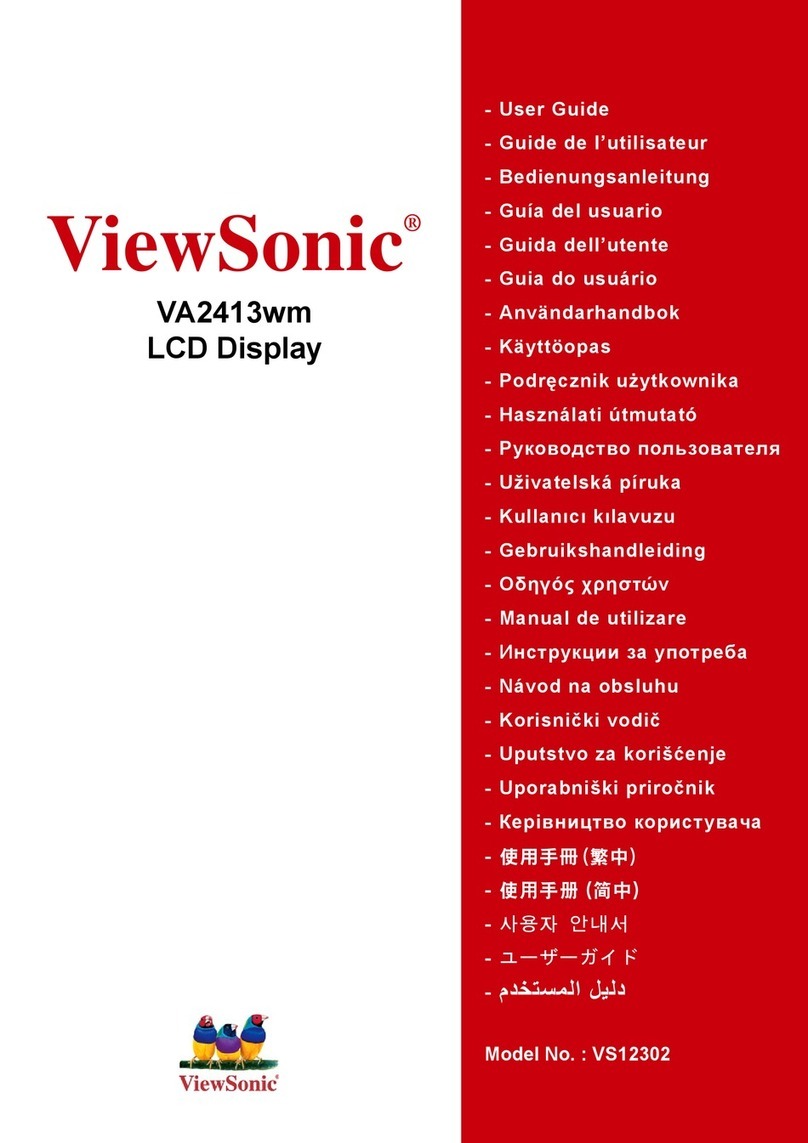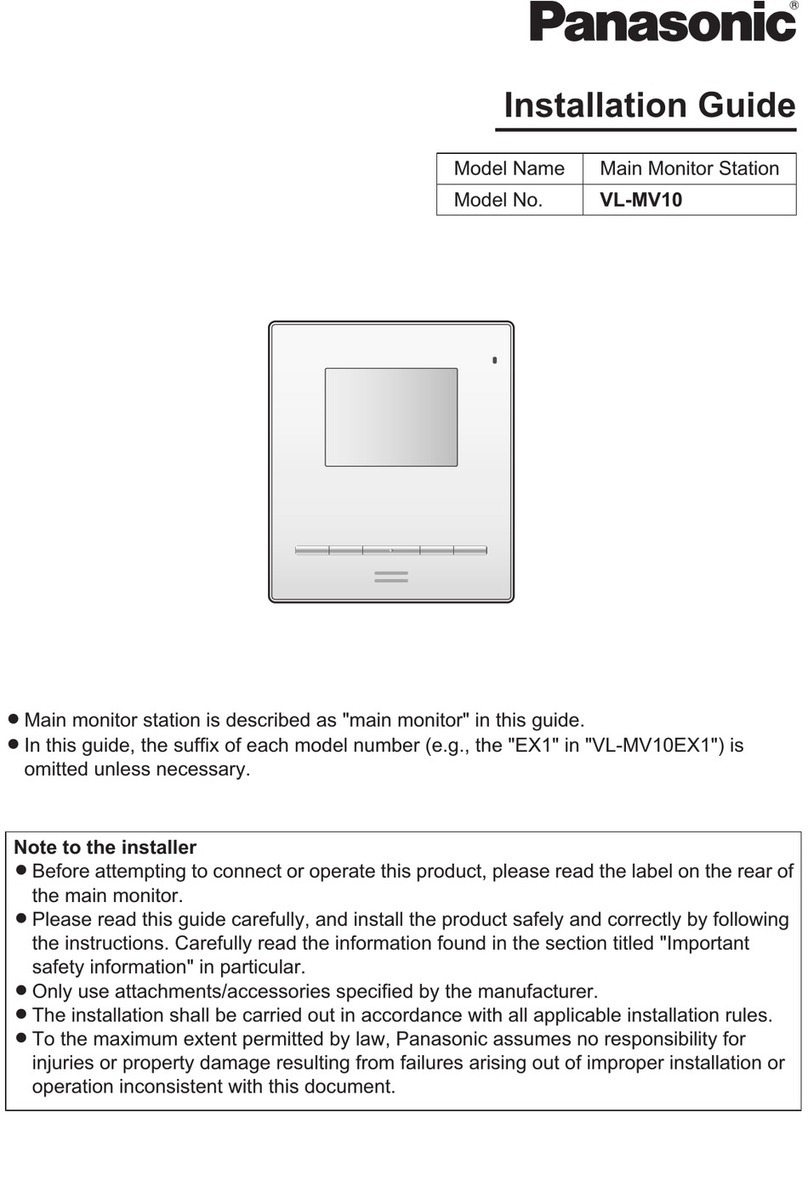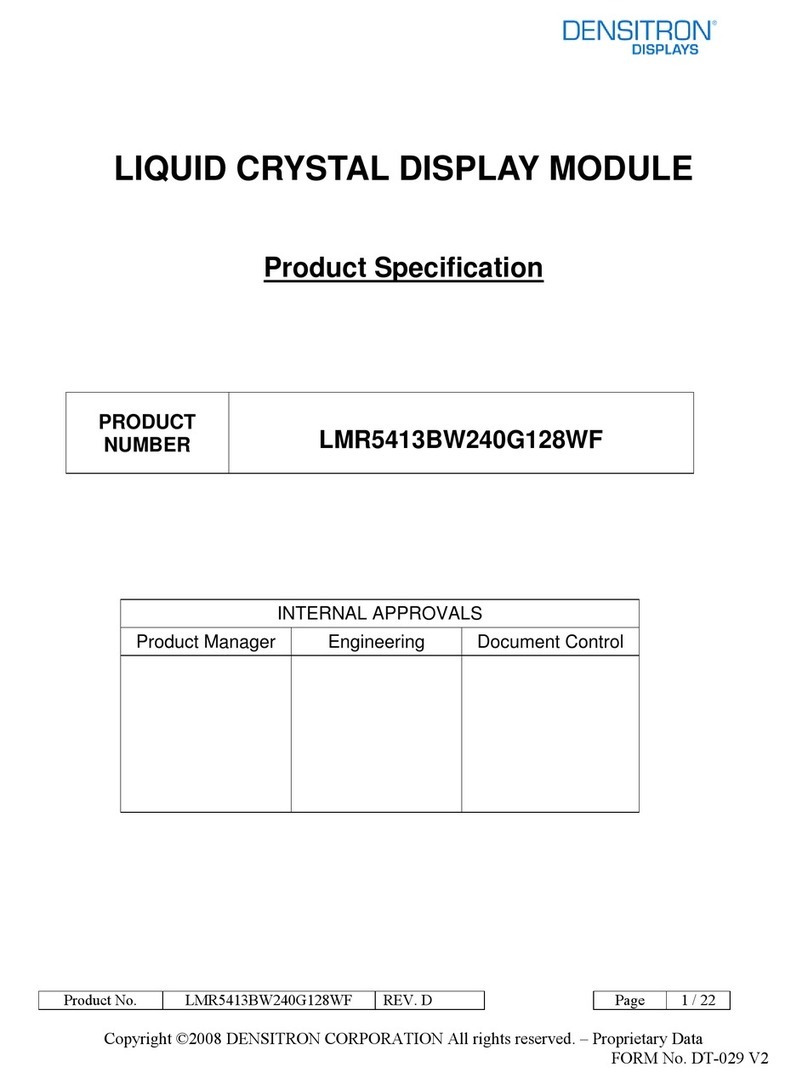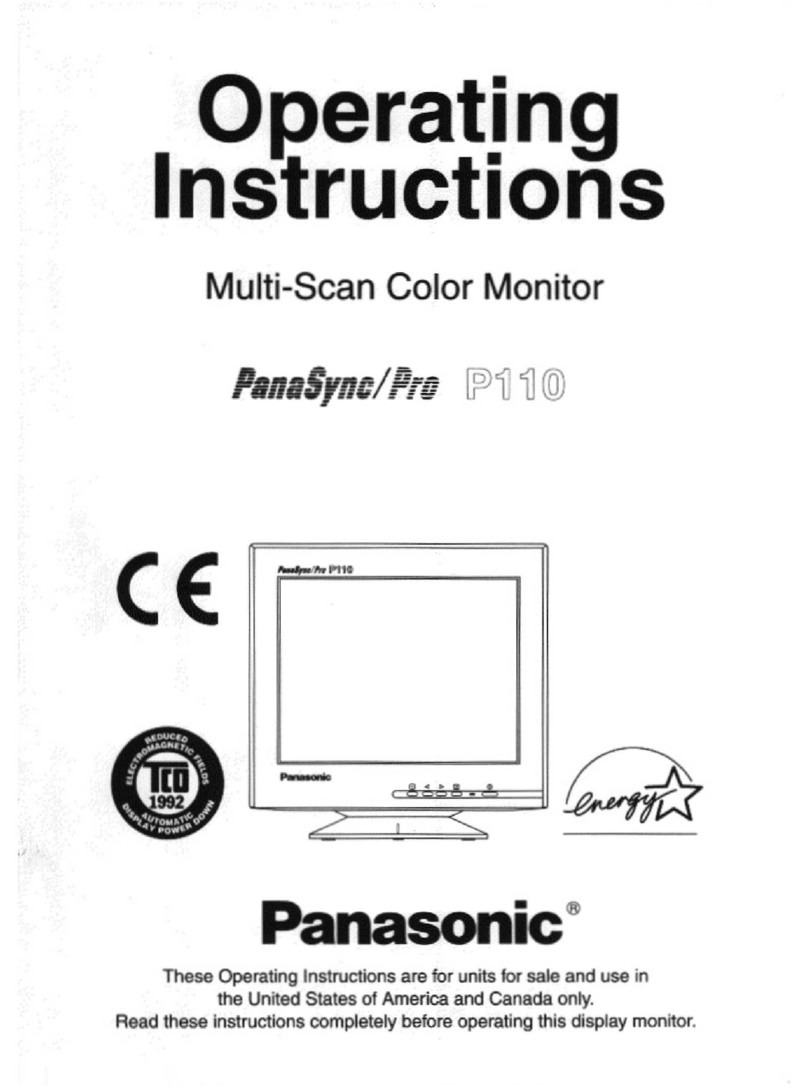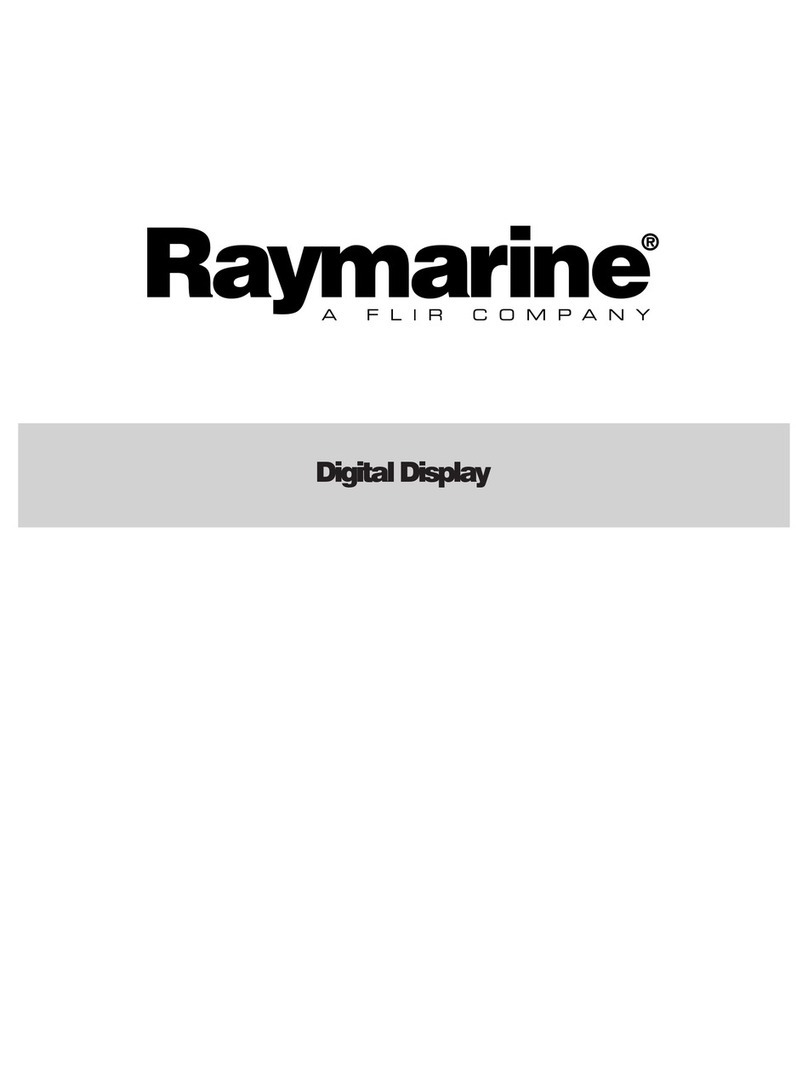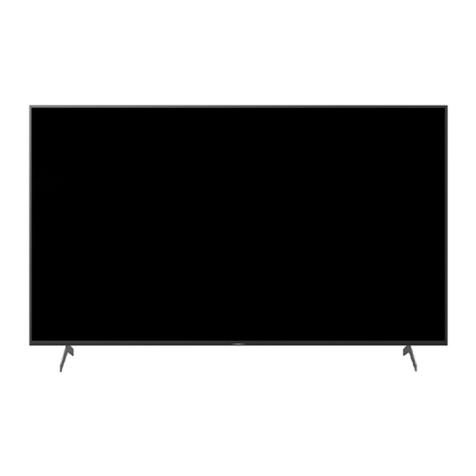Street Guardian SGOBDAD User manual

Auxiliary display
sgobdad
USER guide

2
Product safety & precautions
Thank you for purchasing the Street Guardian SGOBDAD
Auxiliary Display, please read and follow this quick start
guide before installation and use.
The Auxiliary Display is designed to operate best at
temperatures of between -20c to +70c, operating outside
of these temperatures may produce unpredictable results
and should be avoided.
Clean only with a soft dry cloth, being careful not to use
excessive pressure, the use of liquids or cleaning fluids may
damage the product and could void your warranty.
The Auxiliary Display is suitable for 12-volt systems only
and must only be used with the included connection
cables.
Do not attempt to use the cables to connect to other
devices as it could cause damage, do not attempt to use
other cables to power the Auxiliary Display.

3
Introduction
The Street Guardian SGOBDAD Auxiliary Display is
designed to be used as an additional easy to read speed
display and can support a number of extra convenience
and safety features.
SGOBDAD features
Speed Alert
RPM alert
Voltage alert
Coolant temp alert
Auto brightness
Manual brightness control
Selectable display colours
Auto power off

4
compatibility
The SGOBDAD is compatible with most OBDII and EUOBD
formats in vehicles as follows
Made in Australia - post 1 January 2006
Made in China (Petrol) - post 1 January 2010
Made in China (Diesel) - post 1 January 2011
Made in EU (Petrol) - post 1 January 2001
Made in EU (Diesel) - post 1 January 2004
Made in Japan - post 1 January 2007
Made in USA - post 1 January 1996
For older vehicles the SGGPSAD is a universal solution that
will work for most 12v vehicles

5
Installation & configuration
Choose a suitable mounting location where the unit is easy
to see and cables can be routed without causing any
interference with the operation of the vehicle. Use the
appropriate mounting option to suit your vehicle, rubber
sticky pad or Velcro adhesive, ensure that the cables have
enough clearance to avoid damage and any excess cable is
cable tied or routed so as not to interfere with the driving
position.
The basic features are pre-configured with logical default
settings and are supplied ready to use once installed with a
minimum of adjustment needed to personalise to your
needs.
For the SGOBDAD on supported OBDII and EUOBD vehicles
it will work without having to alter any user settings, when
first connecting the SGOBDAD take note of the OBD
protocol being used, this will display the first time it is
connected and may be useful if any custom settings are
required.
The speed information is taken directly from the vehicle
ECU, the speedo in the vehicle is typically configured to
display faster than actual speed, if using the SGOBDAD as

6
an accessory display only you may wish to match the speed
displayed to the same as what the vehicle speedo shows,
in that case you can use the Speed Adjust menu option and
adjust accordingly. When deciding the adjustment, it’s
easiest to note the speed at 100km/h and compare the
result between the vehicle displayed speed and the device
display, adjustments to this setting should not be done
while driving.
If you wish to convert the output from the ECU to a more
accurate reading than the factory speed displays a suitable
method is to use a GPS smartphone app to measure the
vehicle at 100 km/h and then adjust the speed offset menu
to match to give the correct speed.
[Note] No menu adjustments should ever be made while
the vehicle is in motion, any required settings such as speed
offset should be noted and only adjusted while stationary.
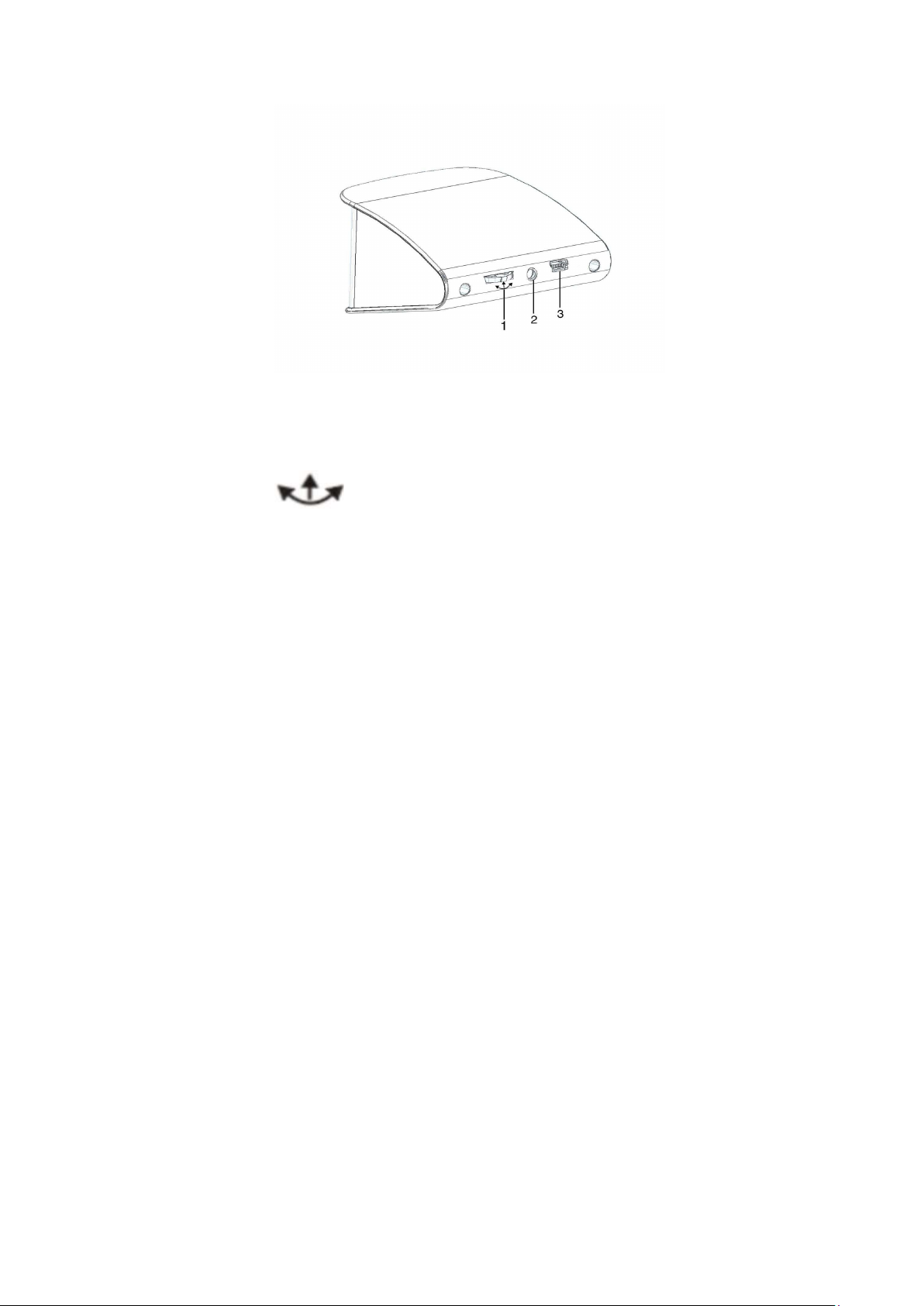
7
Settings & KEY functions
1. Menu multi setting button
2. Light sensor
3. Power input
The menu multi setting button operates by
moving left or right, or by short or long press depending on
the function required.

8
Short press in display mode will cycle through the various
display options, short press in menu mode to enter any
submenu or select and confirm a setting.
Push left in display mode will change the display item on
the left side, continue to push left to cycle through the
various display options. Push left in menu mode to
navigate the submenus.
Push right in display mode will change the display item on
the right side, continue to push right to cycle through the
various display options. Push right in menu mode to
navigate the submenus.
Long press in display mode to enter the settings menu,
after confirming any settings long press for 5 seconds to
save and exit the settings menu.
[Note] No menu adjustments should ever be made while
the vehicle is in motion, any required settings such as speed
offset should be noted and only adjusted while stationary.

9
menu options – sgobdad
Language set – Allows you to choose the default display
language (English)
Sound Switch – Allows you to enable or disable the
warning sounds (On)
Speed Alarm – Selectable over speed warning (115 km/h)
Coolant Alarm – Selectable option for overheat warning
(120°C)
RPM Alarm – Selectable over rev warning (6000rpm)
Bat Alarm – Selectable low voltage warning (Off)
Speed Adjust – Selectable offset adjustment to allow speed
calibration (100%)
Speed Offset – Selectable speed at which the display starts
to register (2 km/h)
Bat Adjust – Selectable voltage display offset (100%)
Engine size – Option to change for fuel economy
measuring, supported vehicles only (1.6L)

10
Change Colour 1 – Selectable option for the main display
(White)
Change Colour 2 – Selectable option for the left side menu
display (Red)
Change Colour 3 – Selectable option for the right side
menu display (Green)
Brightness – Selectable setting to control the LCD
brightness (Auto)
Temp Unit – selectable °F or °C display (°C)
Speed Unit – Selectable MPH or km/h display (km/h)
SUM distance – Can be adjusted to match the vehicle
odometer or left at 0 to record distance travelled since
installed (0km)
Power off time – Selectable power off time for vehicles
without switched OBD power (10sec)
Sleep Voltage – Selectable voltage for power off for
vehicles without switched OBD power (Off)
Factory set – Will return all settings to defaults as shown in
brackets above

11
Australian Consumer Electronics
Product Warranty
Congratulations on Your Purchase, this product is
warranted against faults in material and manufacture for a
period of one year.
If Warranty is required during this period, please contact
your place of purchase to arrange a Return Merchandise
Authorisation, (RMA). The repairs/replacement will be
carried out at no charge to the owner, subject to the
conditions specified herein.
This warranty does not extend to defects or injuries caused
by or resulting from causes not attributable to faulty parts
or the manufacture of the product, including but not
limited to, defect or injury caused by or resulting from
misuse, abuse, neglect, lack of maintenance, accidental
damage, improper voltage, liquid spillage, liquid ingress,
software, or any alterations made to the product which are
not explicitly authorised by Street Guardian.
Please retain your sales documentation, as this should be
produced to validate a warranty claim. This warranty is in
addition to and in no way limits, varies or excludes any
implied rights and remedies under any relevant legislation
in the country of sale.

12
This warranty does not cover transportation to or from the
Street Guardian Service Centre. Goods presented for repair
may be replaced by goods of equal type rather than being
repaired. The repair of your goods may result in the loss of
user generated data, please ensure that you have saved
this data elsewhere prior to sending for repair.
Australian customers: Our goods come with guarantees
that cannot be excluded under Australian Consumer Law.
You are entitled to a replacement or refund for a major
failure and for compensation for any other reasonably
foreseeable loss or damage. You are also entitled to have
the goods repaired or replaced if the goods fail to be of
acceptable quality and the failure does not amount to a
major failure. The criteria of a major failure is defined in
the Australian Consumer Law. Should you require any
assistance with a major failure please contact Street
Guardian.

13
Conformity Declaration
The SGOBDAD complies with the requirements of
EN 55032:2015, EN 61000-3-2:2014, EN 61000-3-3:2013,
EN 55024:2010+A1:2015, EN 61000-4-2:2009,
EN 61000-4-3:2006+A1:2008+A2:2010,
EN 61000-4-4:2012, EN 61000-4-5:2014,
EN 61000-4-6:2014, EN 61000-4-8:2010,
EN 61000-4-11:2004 according to directive 2014/30/EU
and the associated standards and technical specifications
and is therefore entitled to bear the CE symbol.

14
Further information
All attempts are made to ensure that the information
contained in this user guide is correct at time of
publication.
The specifications and details within this guide are based
on the Australian market version of the product and are
subject to change.
The pictures used are for illustration purposes only.
Information about the latest specification, amendments,
the availability of replacement parts and accessories,
warranty information, detail of other sales region product
specifications and their respective user manuals are
available on our website.
www.streetguardian.info
© Street Guardian 2018
Other Street Guardian Monitor manuals