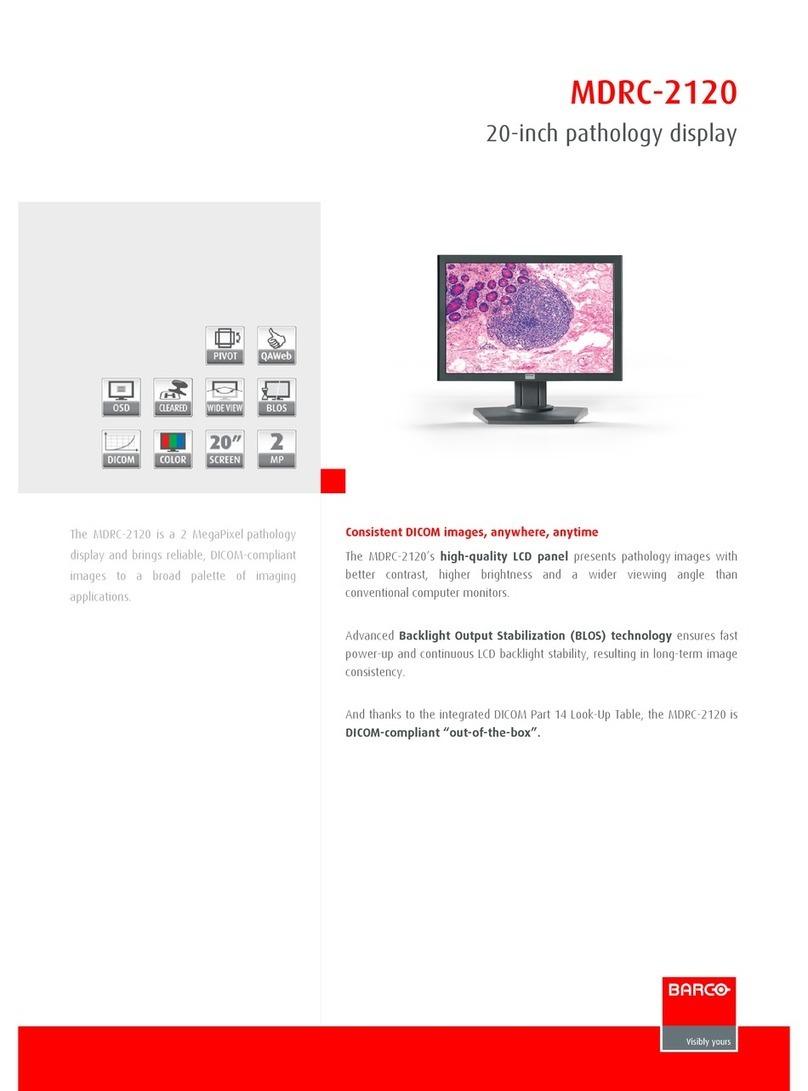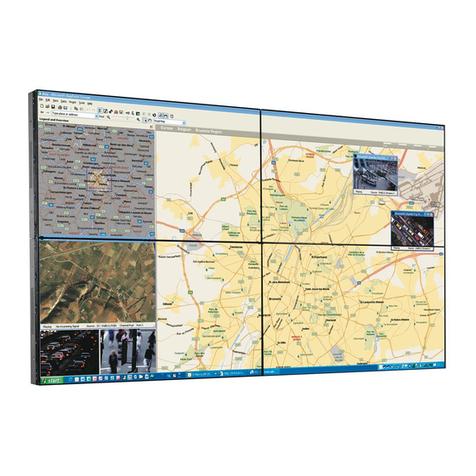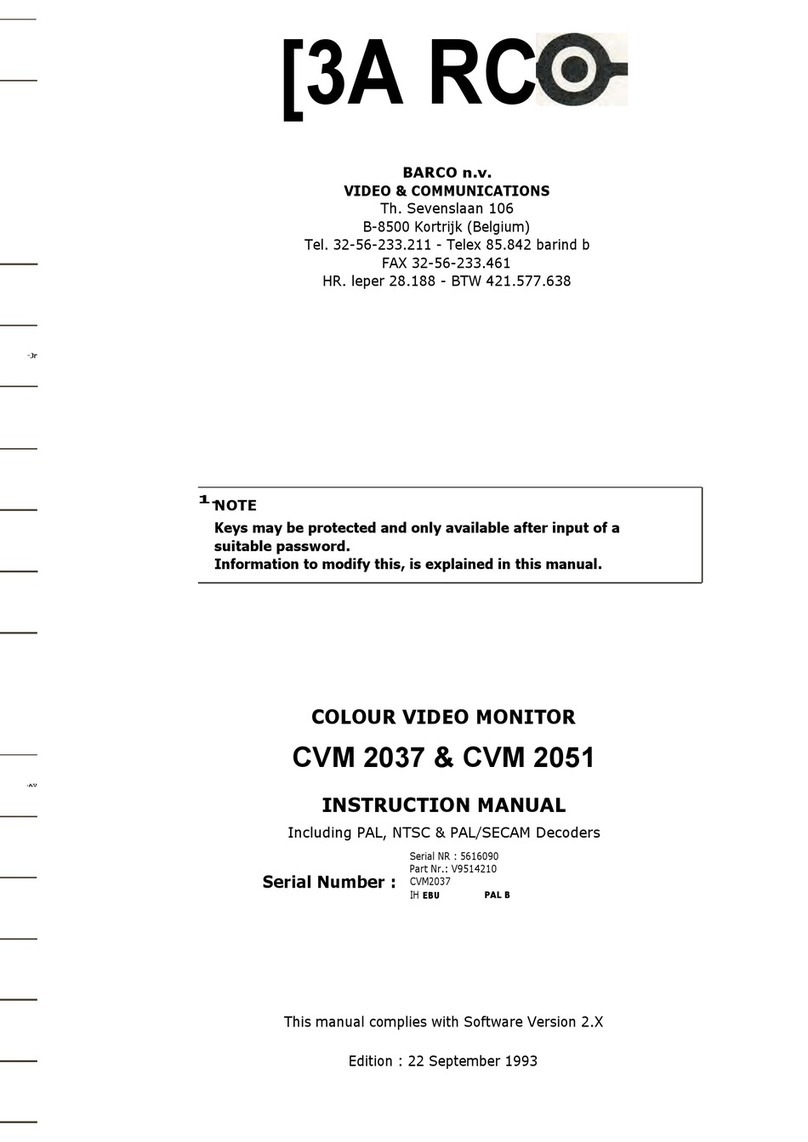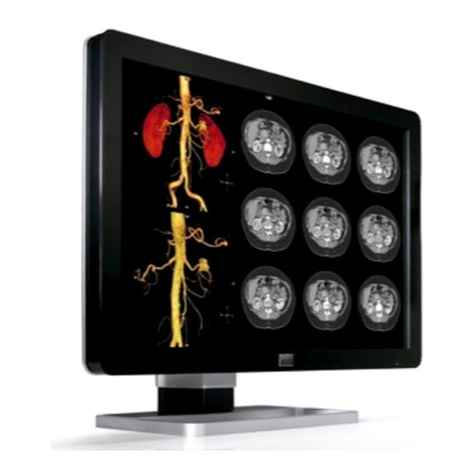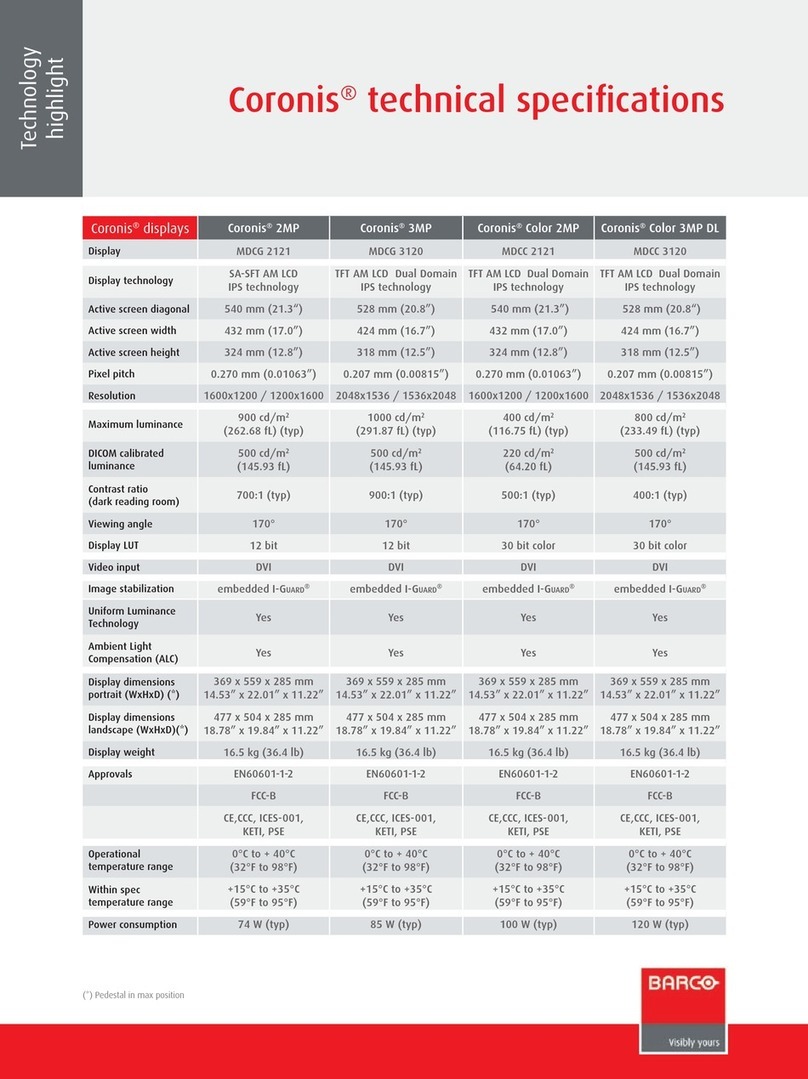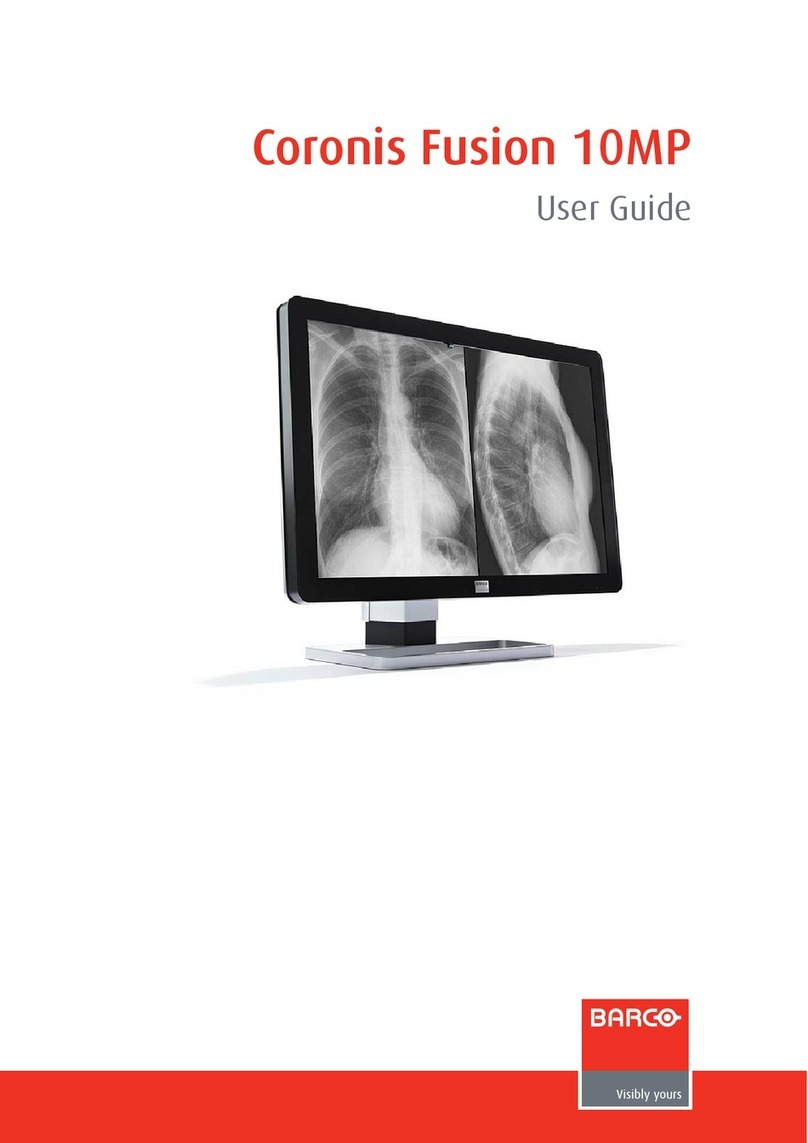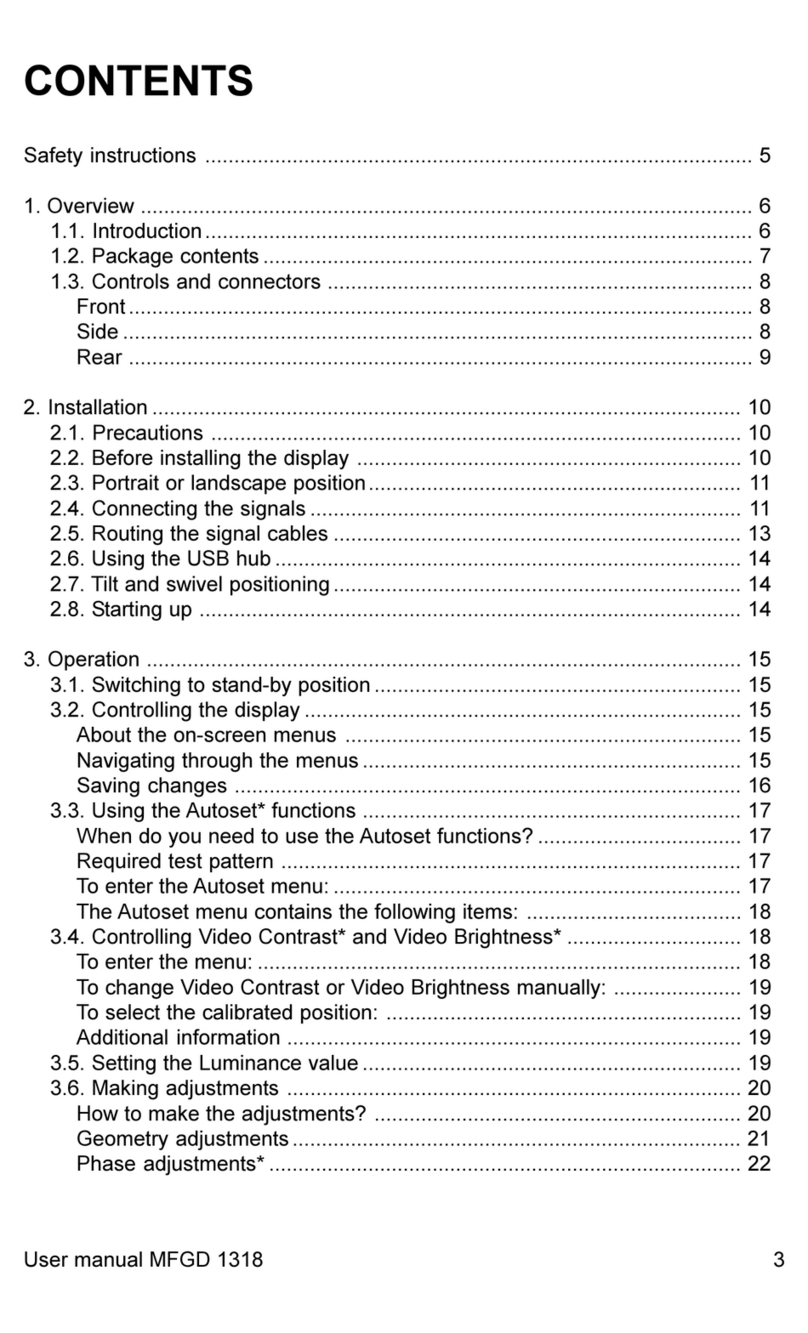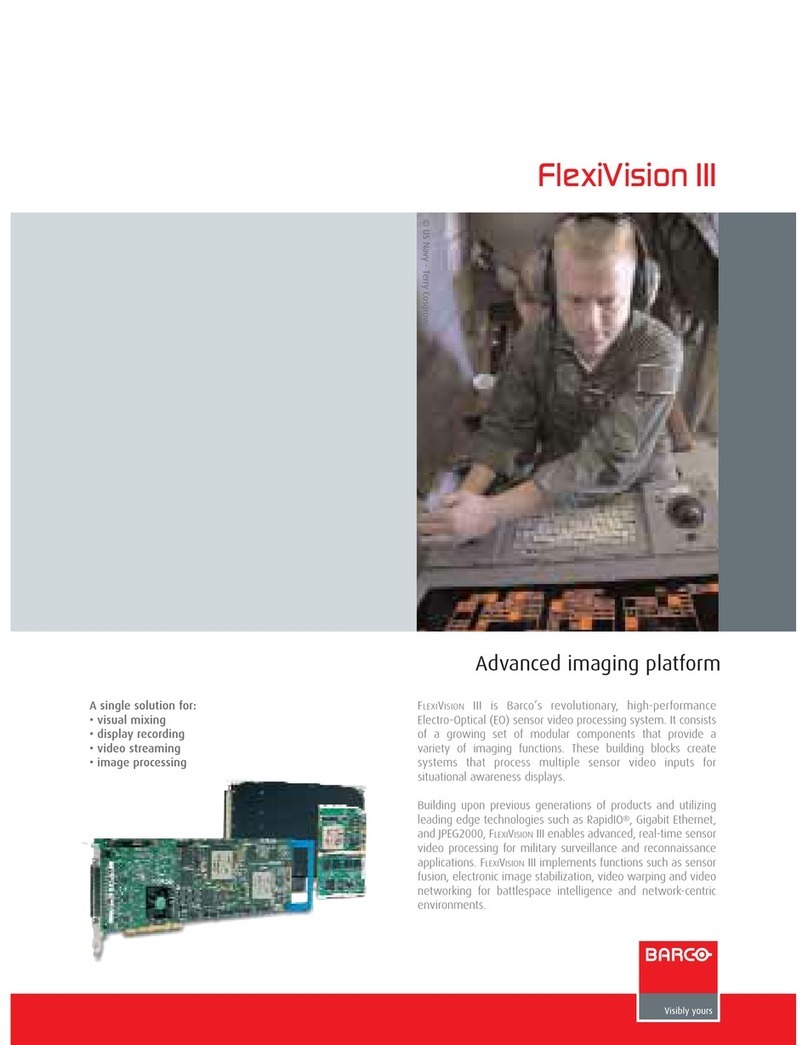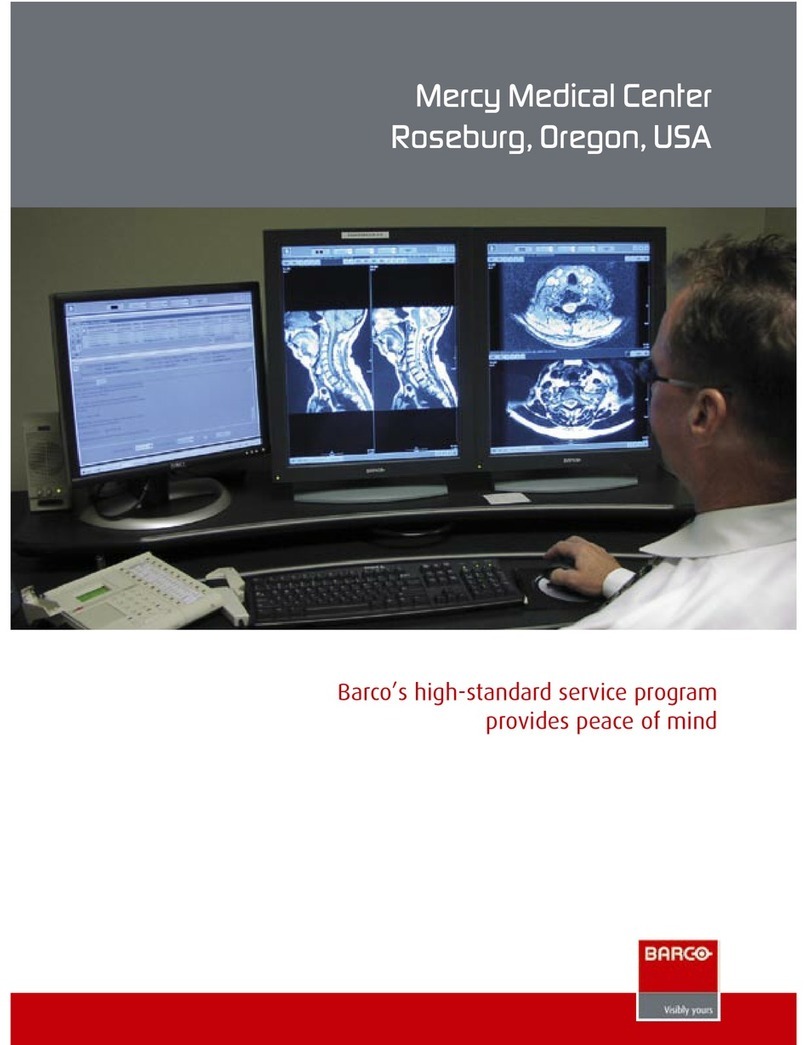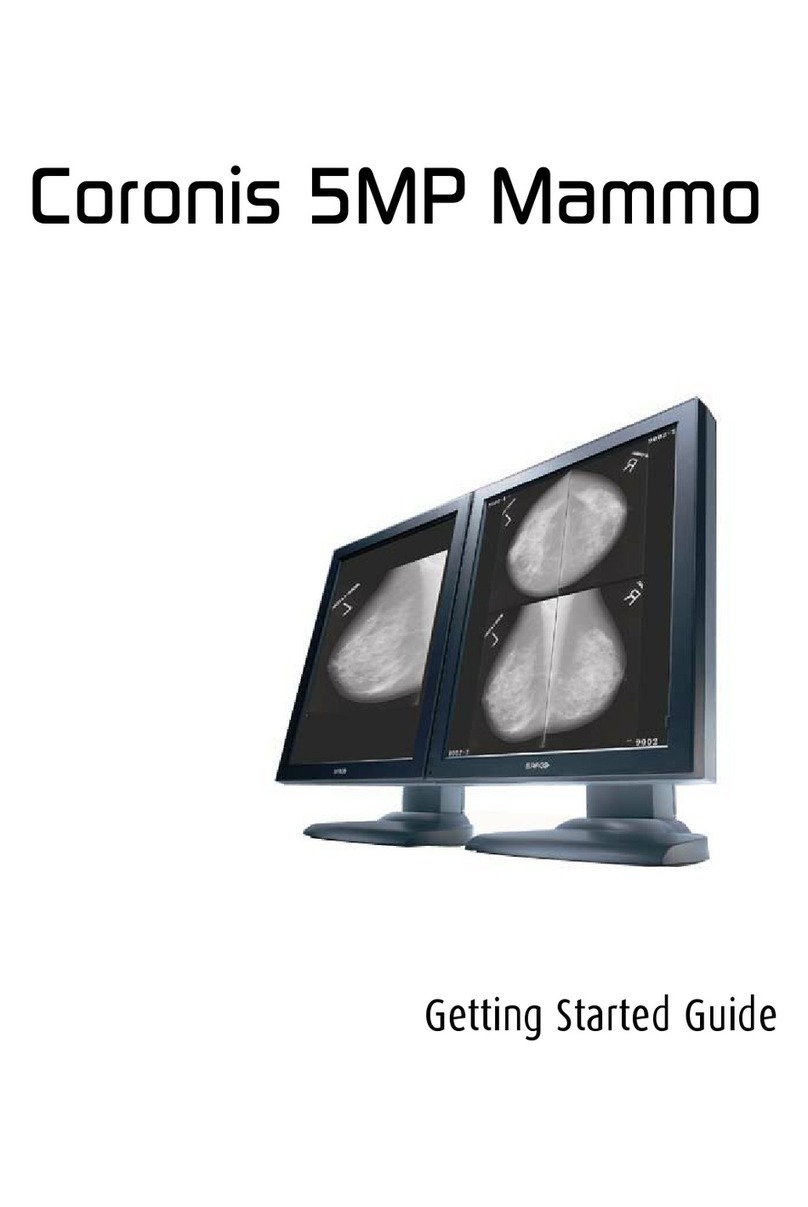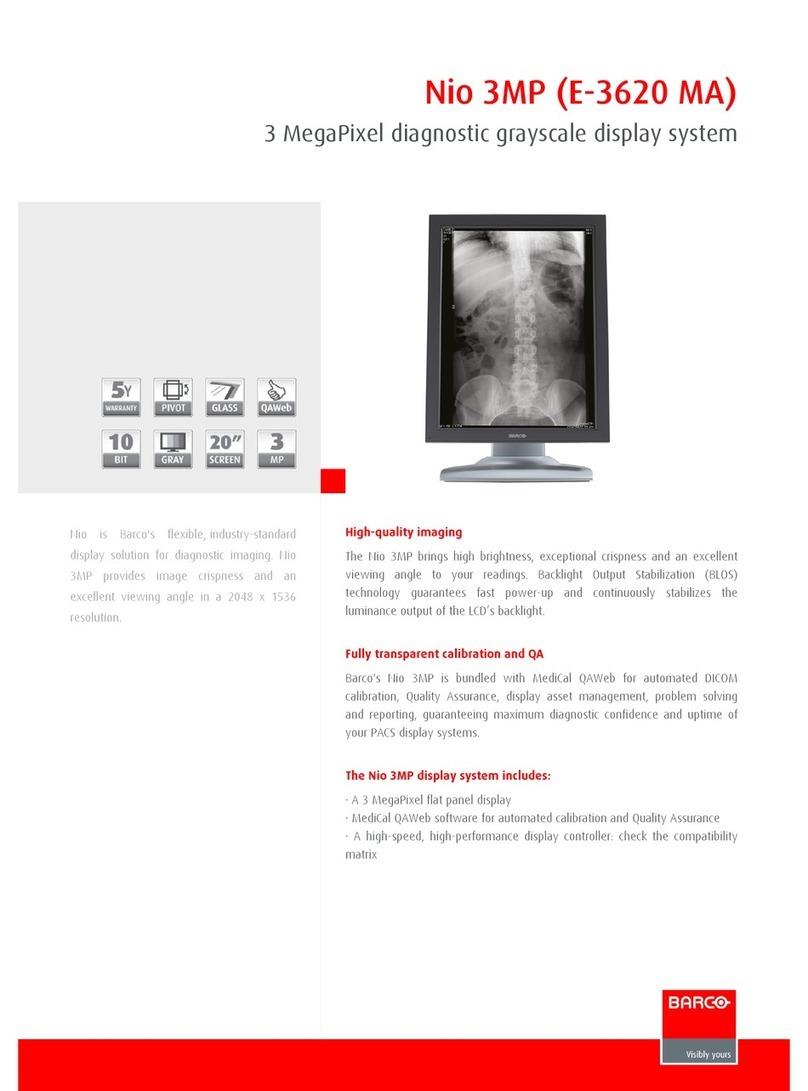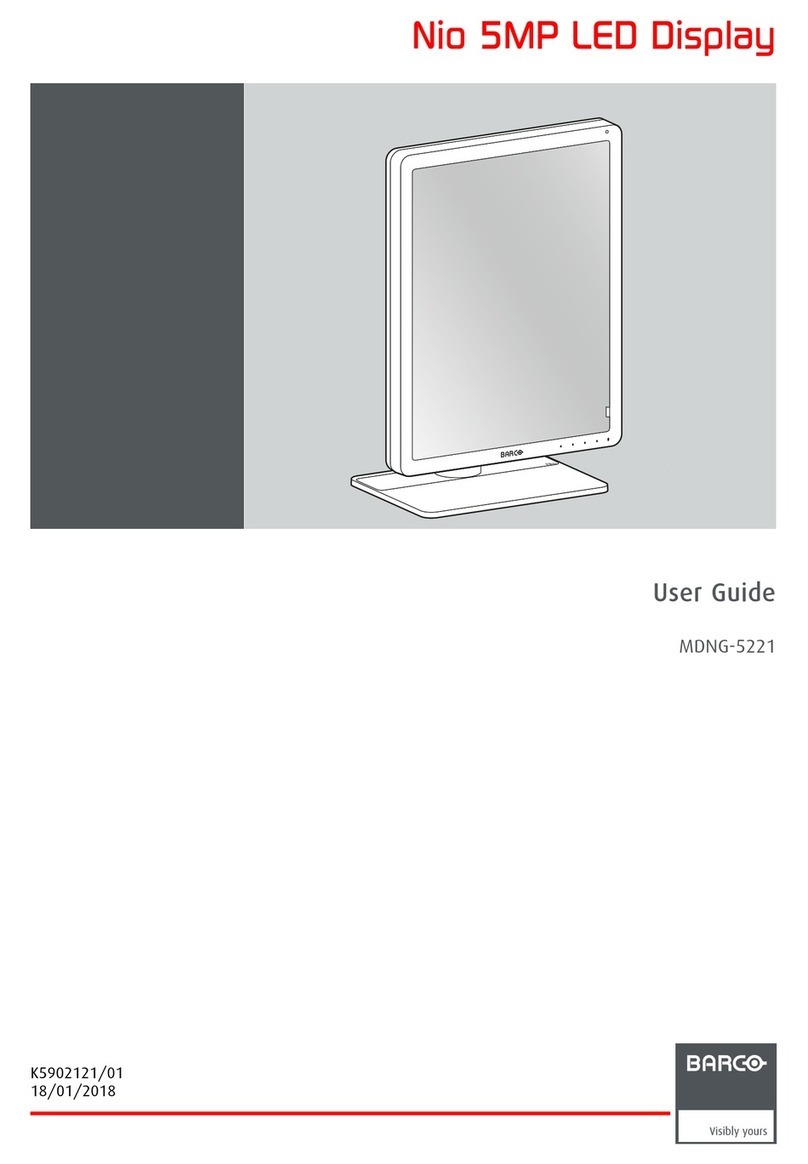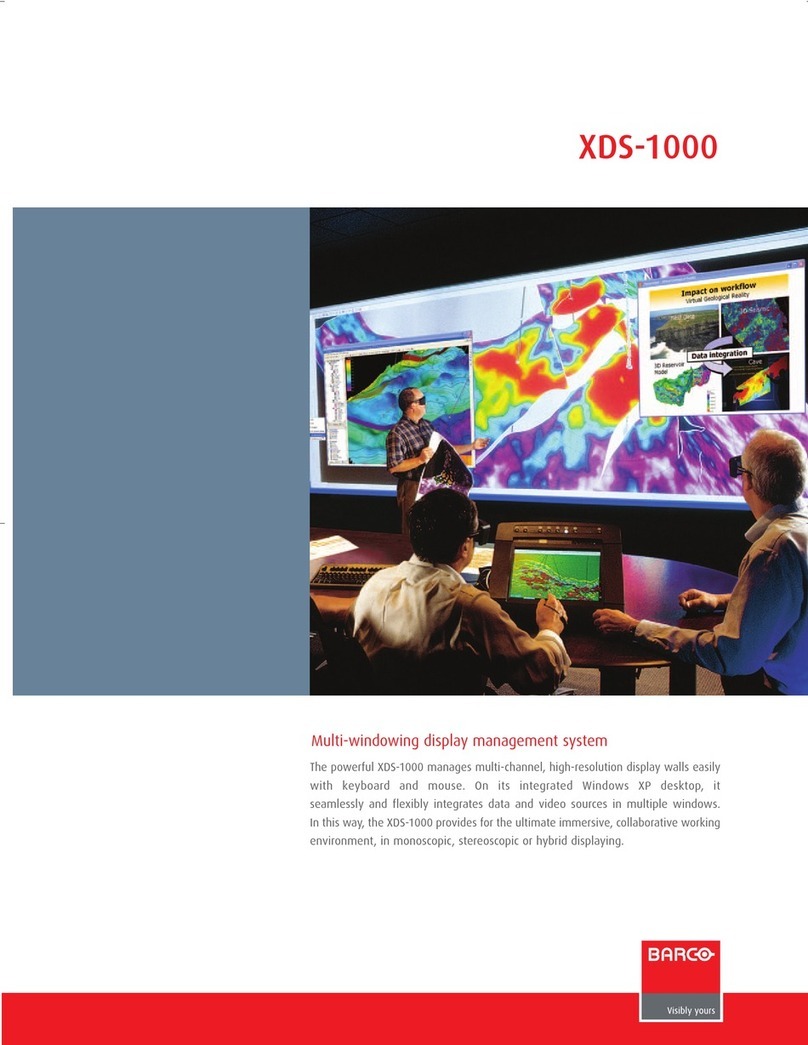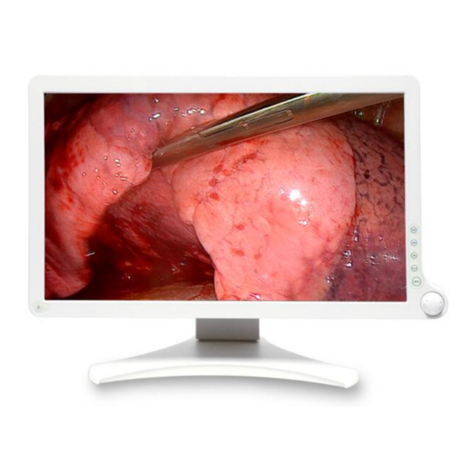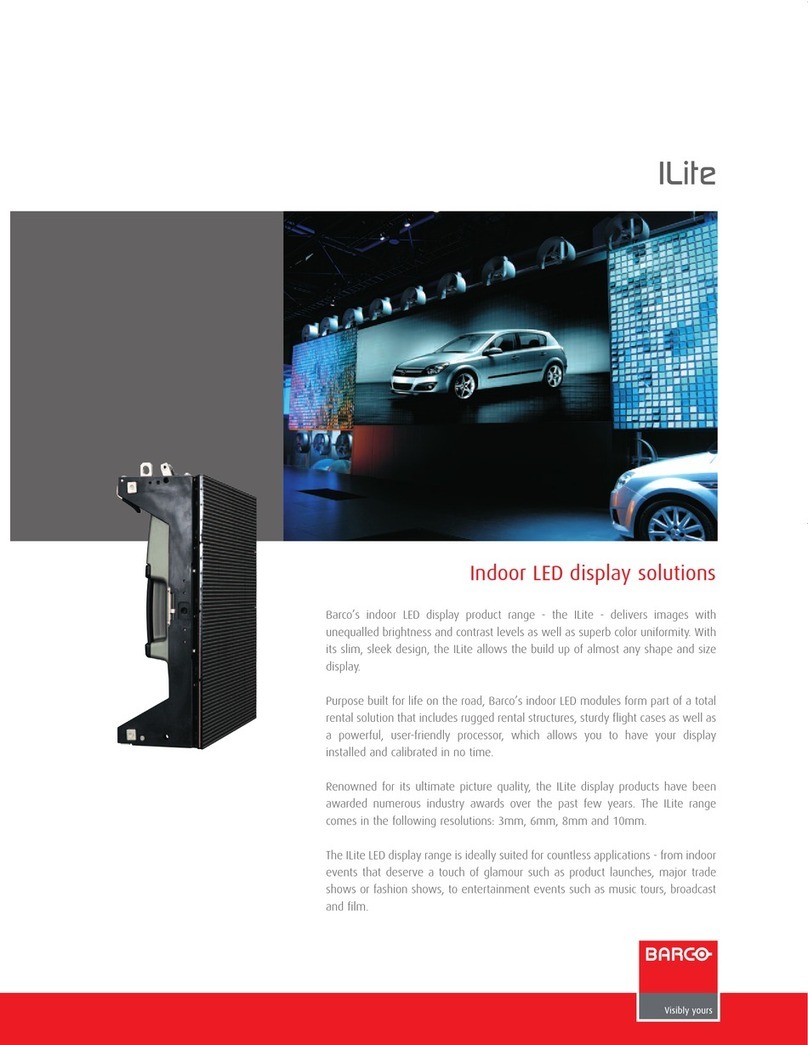MRDS specifications
www.barco.com/defense
September 2007
The information and data given are typical for the equipment described.
However any individual item is subject to change without any notice.
The latest version of this product sheet can be found on www.barco.com.
Functionality MRDS-1 MRDS-2
CPU/Speed Configuration 1: Intel®Intel®Pentium®M®, 2.0 GHz
Pentium®M®, 1.1 Ghz
Configuration 2: Intel®
Pentium®M®, 1.6 Ghz
Max RAM Configuration 1: 512 MB 1 GB (DDR2 SDRAM)
(DDR SDRAM)
Configuration 2: 512 MB or
1024 MB (DDR SDRAM)
Max Graphics Resolution 1600x1200 1920x1200
OS Windows XP Pro, Xpe, Linux Windows XP/Linux
Standard I/O 4 x serial ports, 2x Ethernet 1x 1000/100/10 Ethernet,
10/100 BASE TX, 4xUSB 2.0, 2x RS-232, Audio Line In,
2 x PS2, 2x Audio Out line, Audio Line Out, Microphone In,
1x Micro In line 6x USB 2.0
Additional I/O 4 x serial ports, 2x USB 2.0, N/A
1 x Gigabit Ethernet,
2xIEEE1394, 1 x SCSI
Hard disk module 20 GB and 30 GB 16 GB Solid State IDE Drive
Compact Flash Memory Up to 8 GB N/A
Expansion Slots PMC and PC-104+ 1x PCI
Direct Video Input 3x CVBS (PAL/NTSC) sources 3x NTSC/PAL Common Sense API
or 1x S-Video
Color keying/transparency
Windowing/Full screen
Power Supply 28 VDC (115 VAC optional) 28 VDC
UPS 4 minutes autonomy, N/A
allowing proper shutdown
Sensitive Data Erase Function Optional Optional
Display interface Direct drive to Barco displays Direct drive to Barco displays
10” to 21“ Dual-Head option 10” to 21”, Dual-head standard.
Environmental MRDS-1 air cooled MRDS-1 sealed MRDS-2
Low Operating Temperature 0°C/+32°F -25°C/-13°F -20°C Continuous Operating
(MIL-STD-810E)
High Operating Temperature +55°C/+131°F +55°C/+131°F +71°C Continuous Operating
(MIL-STD-810E)
Humidity MIL-STD-810E, MIL-STD-810E, MIL-STD-810F Method 507.4 –
95% @ 40°C 95% @ 40°C Figure 507.4.1
Shock MIL-STD-810E MIL-STD-810E, MIL-STD-810F Method 516.5,
30g - 12.5 ms half sine 40g X and Y axis, Procedure 1 40g shock
60g Z axis 16.5 ms 15-23ms duration, half sine
MIL-S-901D optional
Vibration MIL-STD-167-1/MIL-E-5400T, 2g MIL-STD-167-1/MIL-E-5400T, 5g MIL-STD-810E, Tracked Vehicle
Altitude – operating MIL-STD-810E, 10,000 ft MIL-STD-810E, 21,000 ft MIL-STD-810F, Method 500.4
(with flash technology option) Proc II – 35,000 ft (238 mbar)
Altitude – storage MIL-STD-810E, 25,000 ft MIL-STD-810E, 40,000 ft MIL-STD-810F, Method 500.4
Proc I – 40,000 ft (188 mbar)
Drip-proofness 45° Water proof Sealed
Fungus Insertion - compliant MIL-STD-810F Method 508.5
Salt fog - compliant MIL-STD-810F Method 509.4
35C – 5% saline solution, 48h
Sand/Dust - compliant MIL-STD-810F procedure I
EMI/EMC (MIL-STD-461E) Surface Ships & Submarines Ground Army Ground Army
FCC Class B Class B Class A
Safety IEC 950 Compliant IEC 950 Compliant IEC 950 Compliant
Barco Barco Federal Systems
Pres. Kennedypark 35 BarcoView-TEXEN 3059 Premiere Parkway, Suite 100
B-8500 Kortrijk, Belgium 7 Rue Roger Camboulives Duluth, Georgia, 30097-4905, USA
Phone: +32 56 233268 BP 1226 - F-31037 Toulouse, France Phone: +1 678 4758000
Fax: +32 56 233013 Phone: +33 5 34 637174 Fax: +1 678 4758100
sales.defense@barco.com Fax: +33 5 34 637020 sales.defense@barcofederal.com