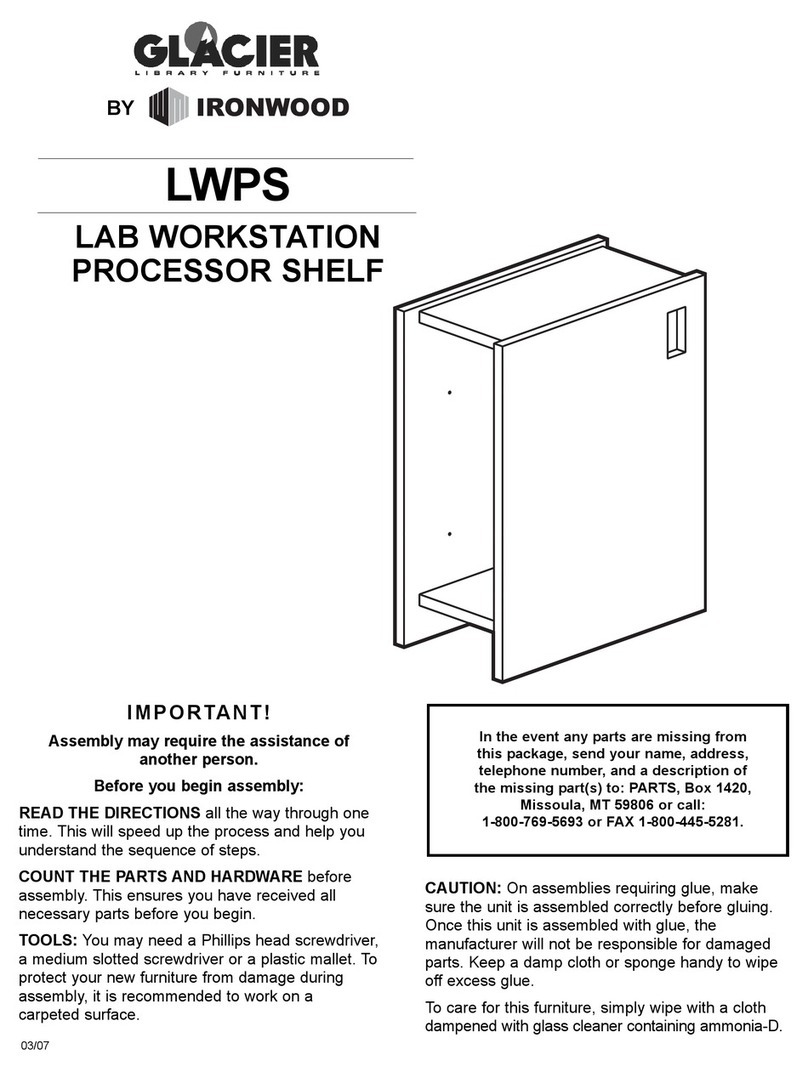Stretch Now LINAK User manual

INSTALLATION GUIDE
LINAK
HEIGHT ADJUSTABLE DESK
www.stretchnow.com.au

www.stretchnow.com.au 2
REQUIRED TOOLS
IMPORTANT
HARDWARE
1. Screw driver
2. Drill
3. Pencil / Marker
Carefully read these instructions before beginning your installation.
1
2
45
6
3
Item No Qty Item Name
11 Cross bar
22 Feet
32 Desktop bracket
48 Foot to leg attachment
58 Desktop Bracket to leg bolts
64 Levellers
716 Screws for desktop bracket 3and control box 13 (not showing)

www.stretchnow.com.au 3
8
9
10
11
12
13
Item No Qty Item Name
82 Height adjustable legs
91 Up down switch
10 1 Bracket for up down switch
11 2 Connect cord leg to control box
12 1 Power lead
13 1 Control box
14 2Screws to attach up down switch bracket 10 (not showing)

www.stretchnow.com.au 4
INSTALLATION
Attaching the leg to the cross bar
Attaching the leg assembly to the desktop
1. Slot the cross bar 1into the leg grooves 8
2. Screw 5the desktop bracket 3to the leg. Ensure that the connector cable is in
the slot and is not trapped between the desktop bracket and the leg.
3. Lie the desktop upside down on the oor. Be sure to avoid scratching the surface.
4. Place the leg assembly on to the underside of the desktop.
5. Position the brackets 3so you have 290 mm (from front of desktop).
Assumming you have 800 mm depth desktop.
6. Centre assembly in the length of the desktop.
7. Mark the holes on the underside of the desk with a marker.
8. Drill hole on the marks no deeper than 15 mm.
9. Screw 7the desktop bracket to the underside of the desktop.
290 mm
CRITICAL NOTE:
Please ensure that the connector cable is in the slot at the
top of the leg when you attach the desktop bracket.
Otherwise you may severe the cable.

www.stretchnow.com.au 5
Attaching the control box to the desktop
10. Plug in one end of a connect cord 11 to socket no. 1 and one end of another connect
cord to socket no. 2 of the control box 13 .
11. Screw 7the control box 13 to the underside of the desktop. See picture above.
12. Plug in the other end of each connect cord to the socket on the legs.
Control Box
Modesty bar
Attaching the up down switch to the desktop
13. Slot in the switch bracket 10 to the switch 9.
14. Position the switch as illustrated on the picture above.
15. Screw 14 the switch bracket in position.
Up Down Switch

www.stretchnow.com.au 6
Attaching the feet to the legs
16. Screw the levellers 6to the feet 2.
17. Screw 4the feet 2on to each leg.
18. Turn the desk over. Plug in power lead. It is ready to use.
TROUBLESHOOTING
If for any reason your desk does not operate as expected, please try the following in order
ie if 1 doesn’t resolve the issue move on to no 2 etc.
1. Unplug and re plug all of the connections to ensure they are fully connected.
2. Press the down button on the up down switch and hold for 6-8 secs.
3. Unplug the legs leaving only one leg in channel 1, (other channels are not connected)
try to operate this leg with the up down switch.
4. Unplug the rst leg and plug the second leg into channel 1 , (other channels are not
connected) try to operate this leg with the up down switch.
5. Reconnect all legs, press the down button on the up down switch and hold for 6-8
secs.
6. Contact us.

www.stretchnow.com.au 7
Sit Stand Desks
www.heightadjustabledesks.com.au
Ergonomic oce solutions
www.ergonomicsnow.com.au
Healthy lifestyle choices
www.stretchnow.com.au
Ergonomic desk and scholastic furniture
that grow with your child
www.ergokidz.com.au
Rotating ling system
www.rotale.com.au

597 canterbury road surrey hills vic 3127
einfo@stretchnow.com.au
p03 9888 66 77 f03 9836 7904
www.stretchnow.com.au

TOP VIEW DIAGRAM FOR
L-SHAPED LINAK DESK
FOOT
LEG
CROSS BAR
FLAT CONNECTOR BAR
FLAT CONNECTOR BAR
ANGLE CONNECTOR BRACKET
1000 mm 800 mm
1800 mm

1
Steps to Assemble the L-Shaped Linak Desk
Please first read the instructions for assembling the standard Linak desk – this
additional document has information specific to the L-shaped desk.
1. Prepare the Desk Top
a. Lay out the two pieces of the L-shaped desk top face down on a surface that
will not scratch the top.
b. Connect the two sides of the top using the connecting plates, ensuring that the
two pieces of the desktop are lined up and square.
2. Prepare the Frame
a. Attach the feet to the legs.
b. Attach the wing bracket to the middle leg (this has a shorter foot than the
outside legs).
c. Attach one cross bar to the middle leg and one of the outside legs.
d. Attach the second cross bar to the other outside leg but do not attach it to the
middle leg. Only connect up all three legs once they are positioned upside
down on the table top.
e. Position the cables in the two outside legs so that they are on the inner side of
the legs (not the outer side) and attach the top plates to all three legs.

2
3. Connect the Frame to the Desk Top:
a. Turn over the connected pair of legs and put them in place on the table top.
b. Turn over the third leg and cross bar and place it in position on the table top.
c. Connect the second cross bar to the middle leg to complete the assembly of
the frame.
d. Position the frame so that the edge of the top plate is approximately 10cm
from the back edge of the desk top and the legs are equidistant from the sides
of the desk top – approximately 3cm.
e. Screw the top plates into the desk top. The screws provided are self-tapping,
pre-drilling is not required.

3
4. Connect the Control Box and Cables
a. Position the control box in a convenient location towards the back of the desk
top, clear of the cross bar with its outlets facing the front of the desk, and
screw it into place.
b. Plug in each of the cables that connect the cable installed in the legs with the
control box.
c. Position the control switch in a convenient location at the edge of the desk so
that the buttons are accessible but do not protrude too much
d. Connect the cable installed in the control switch to the control box.
e. Before setting the desk on its feet, plug it in and press the switch to check that
the legs all go up and down, returning the legs to their lowest position.
5. Turn the Desk Upright: the L-shaped desk is too heavy and unwieldy to put on its
feet in one piece. For this reason, before turning the desk, separate it into two.
a. Unplug the desk, disconnect the cable which goes to the leg on the L
extension, and the up/down switch if it is on the small section of the desk.
b. Unscrew the leg on the small section of the desk and disconnect the cross bar.
Set this leg and crossbar aside.
c. Unscrew the connecting plates from the small section of the desk top and set
the desktop aside.
d. Set the main part of the desk upright on its feet
e. Reconnect the third leg to the middle leg.
f. Place the small section of the top into
position and from the underside of the desk
re-insert the screws into the connecting
plates and the top plate of the leg.
g. Move the desk into position and plug it in.
Table of contents
Popular Indoor Furnishing manuals by other brands
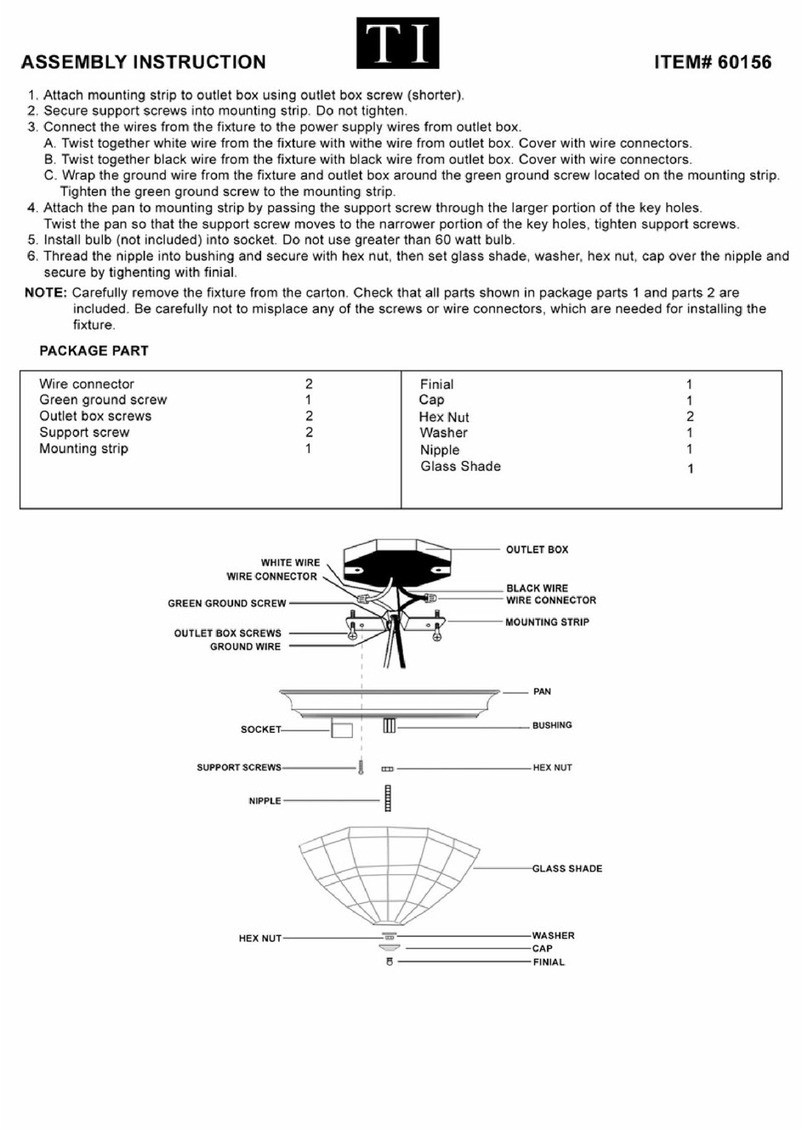
Triarch
Triarch Indoor Lighting 60156 Assembly instructions

Takara Belmont
Takara Belmont LANCER installation manual
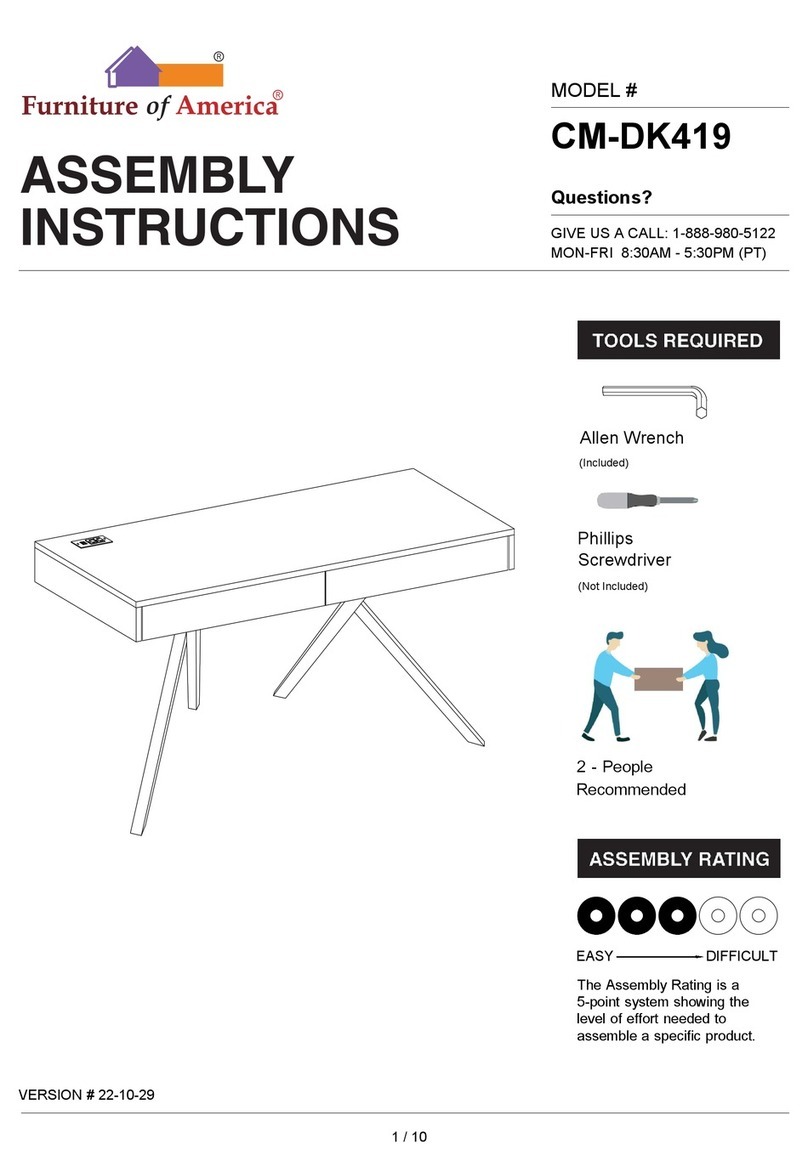
Furniture of America
Furniture of America CM-DK419 Assembly instructions

Furniture of America
Furniture of America Dion CM7361CK Assembly instructions
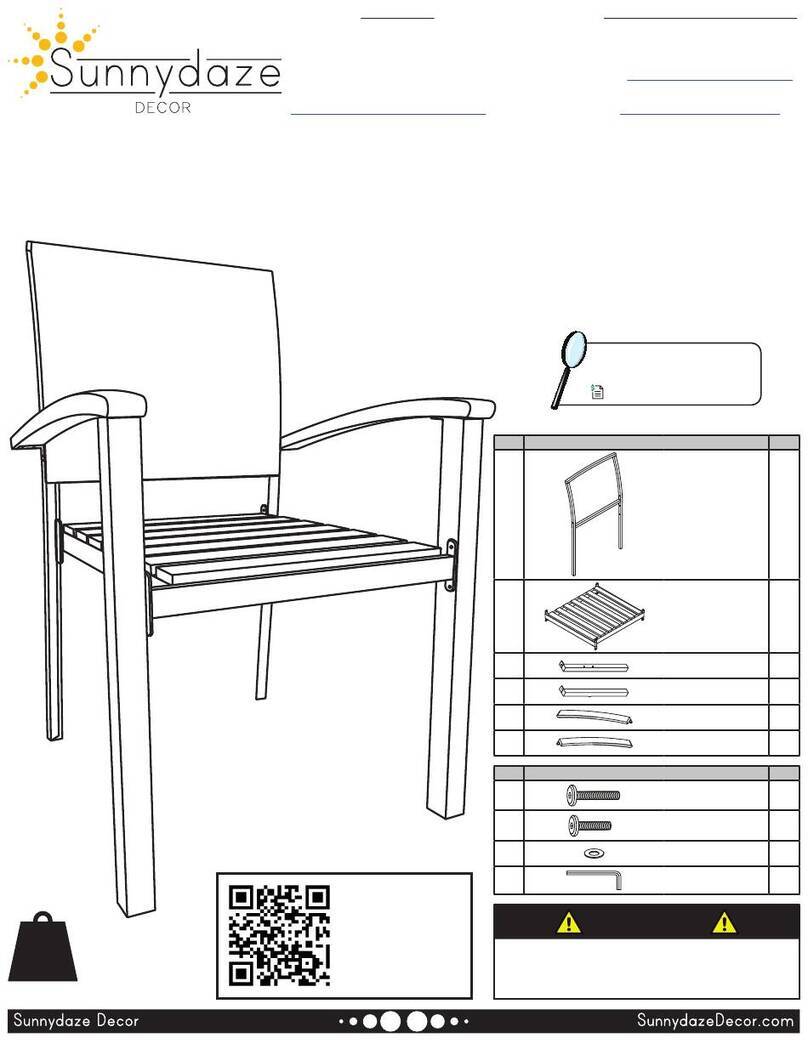
Sunnydaze Decor
Sunnydaze Decor MALACHI GF-307 quick start guide
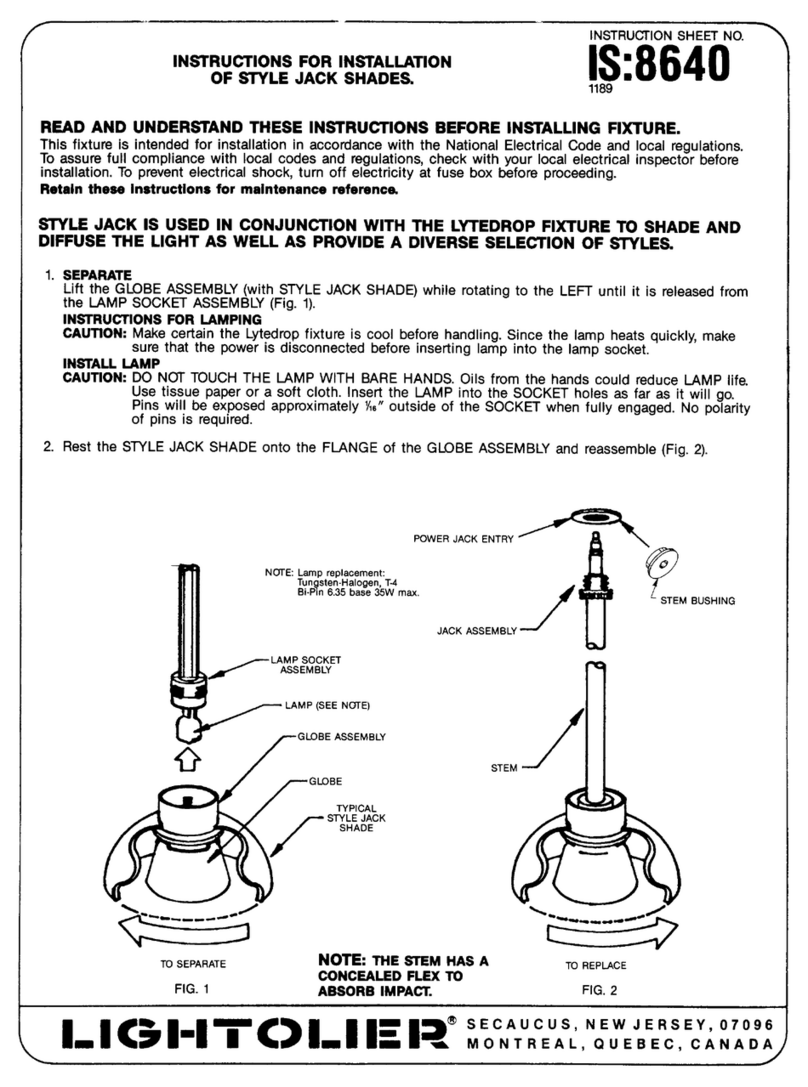
Lightolier
Lightolier FIXTURE Instructions for installation

Forte
Forte ABPT402 Assembling Instruction

Goodiy
Goodiy Greenroom 502344374 instruction manual
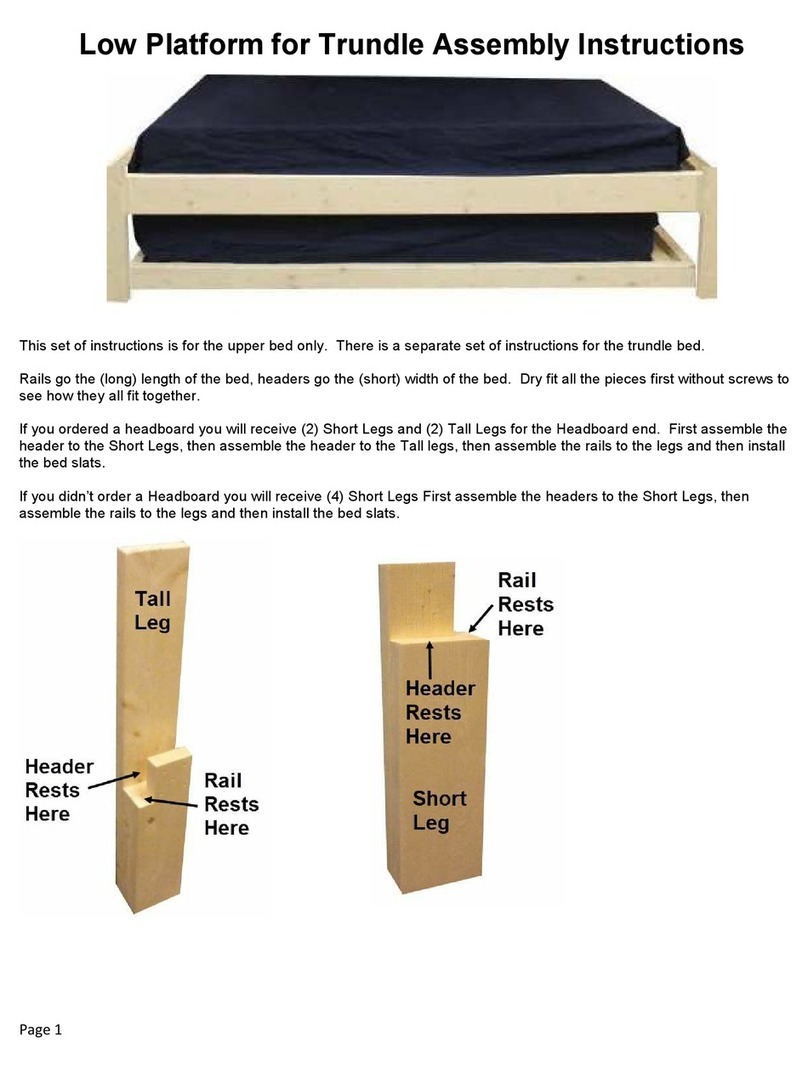
College Bed Lofts
College Bed Lofts Low Platform for Trundle Assembly guide

Natural Bed Company
Natural Bed Company Oregon Superking Size Assembly instructions

Möbel AS
Möbel AS RCQS12411 Assembling Instruction

Velux
Velux VELUX INTEGRA Solar SST manual