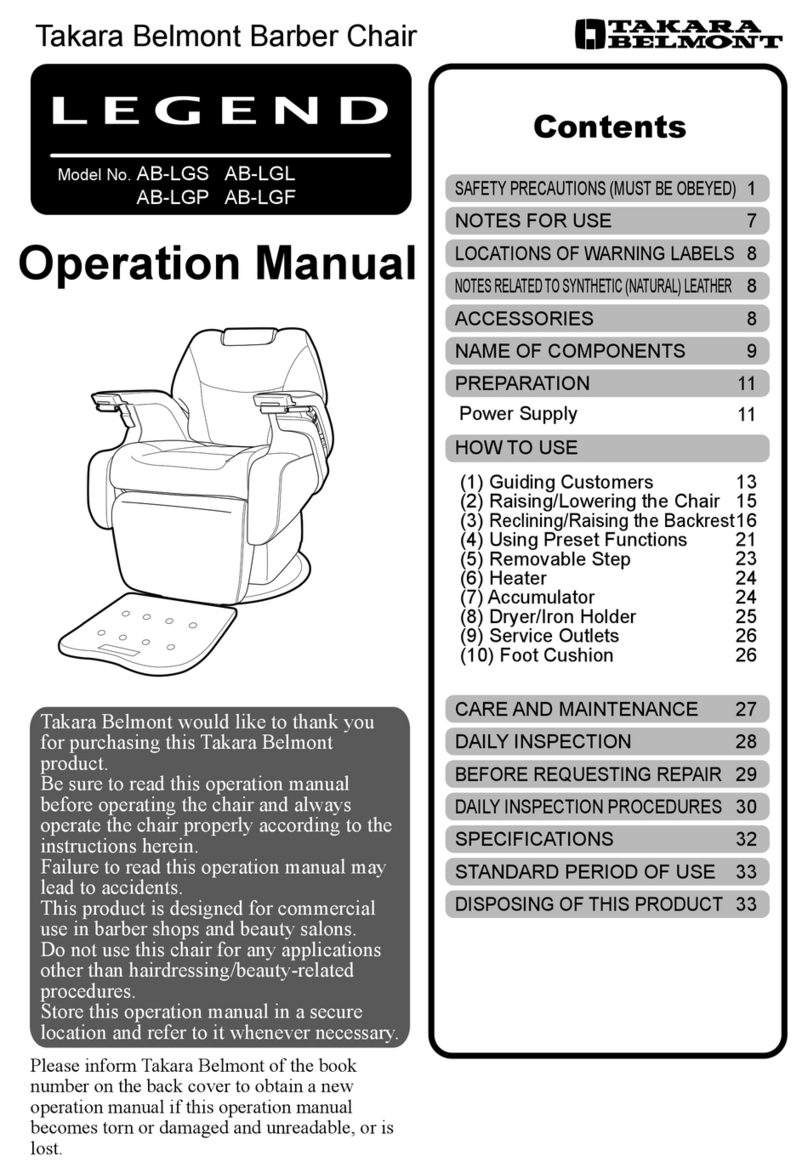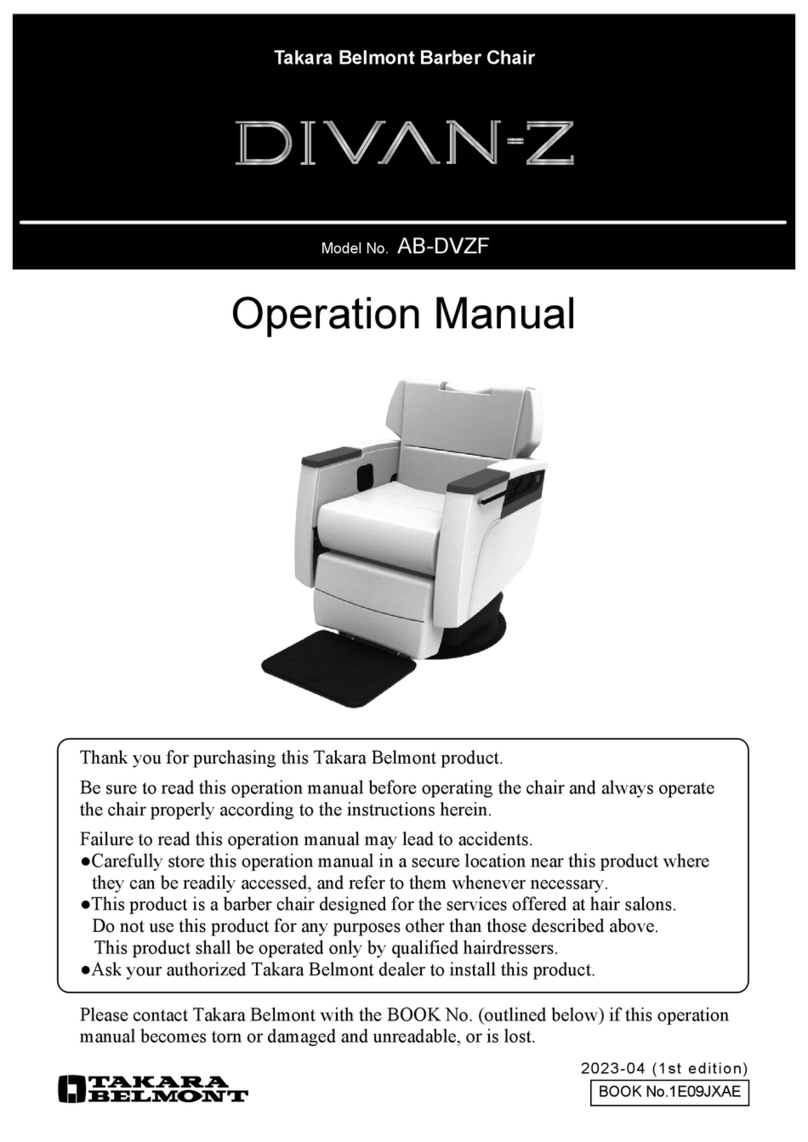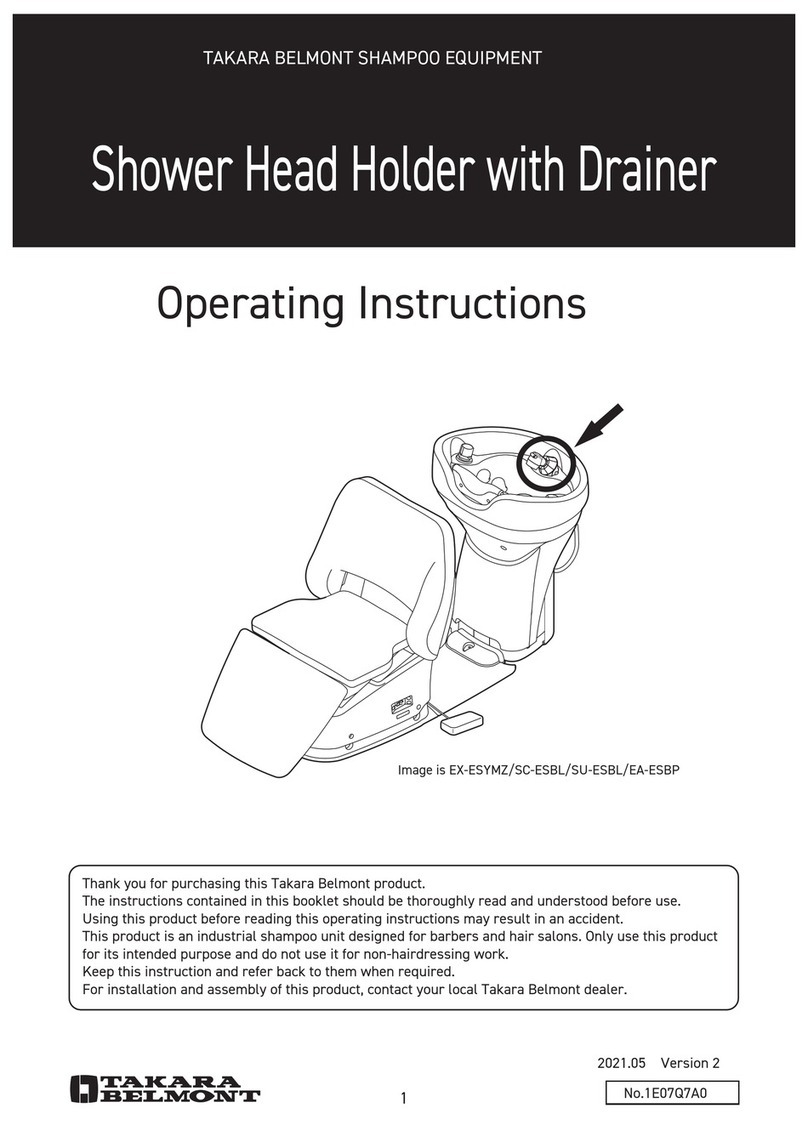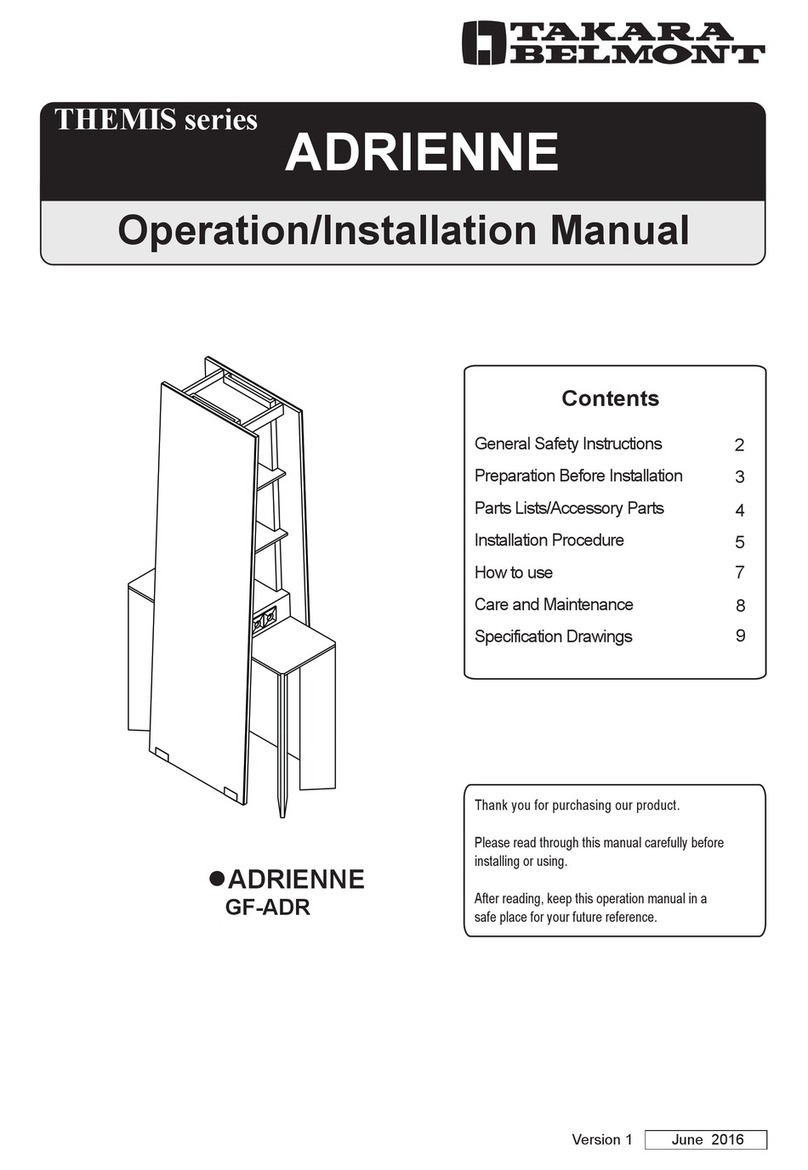Takara Belmont LANCER User manual
Other Takara Belmont Indoor Furnishing manuals

Takara Belmont
Takara Belmont SAPPHO User manual
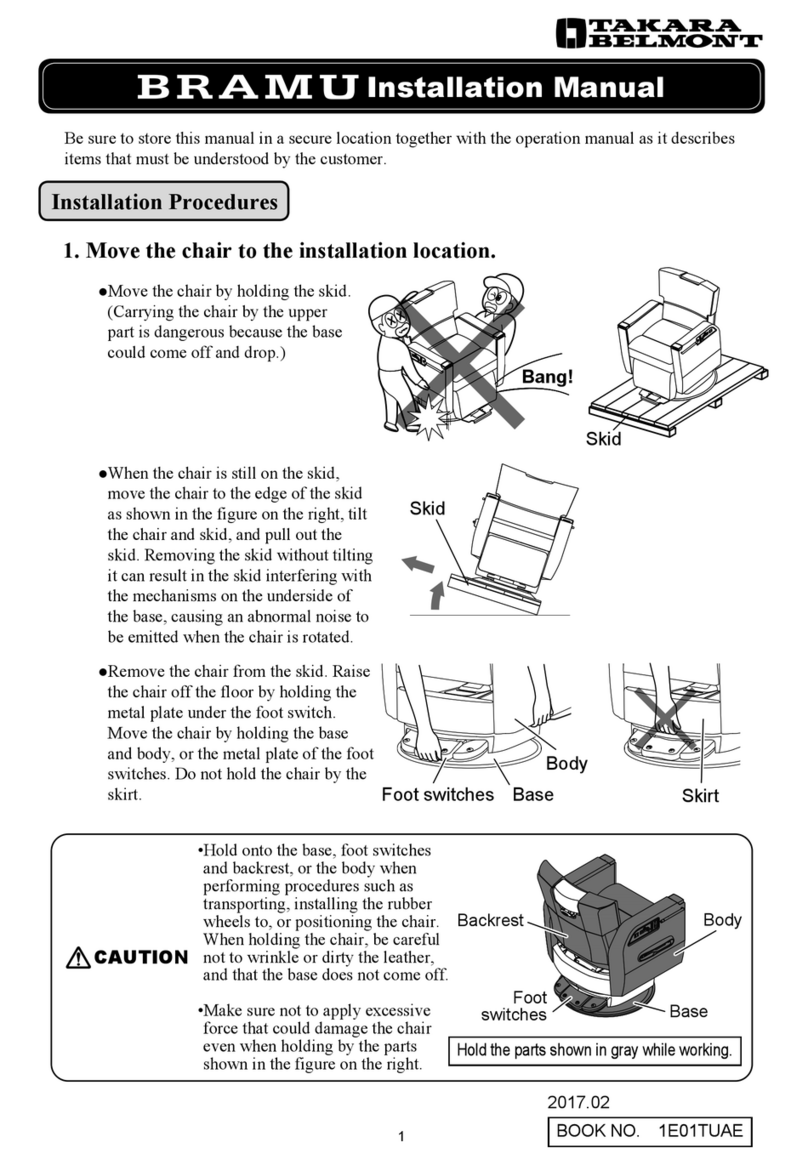
Takara Belmont
Takara Belmont BRAMU User manual
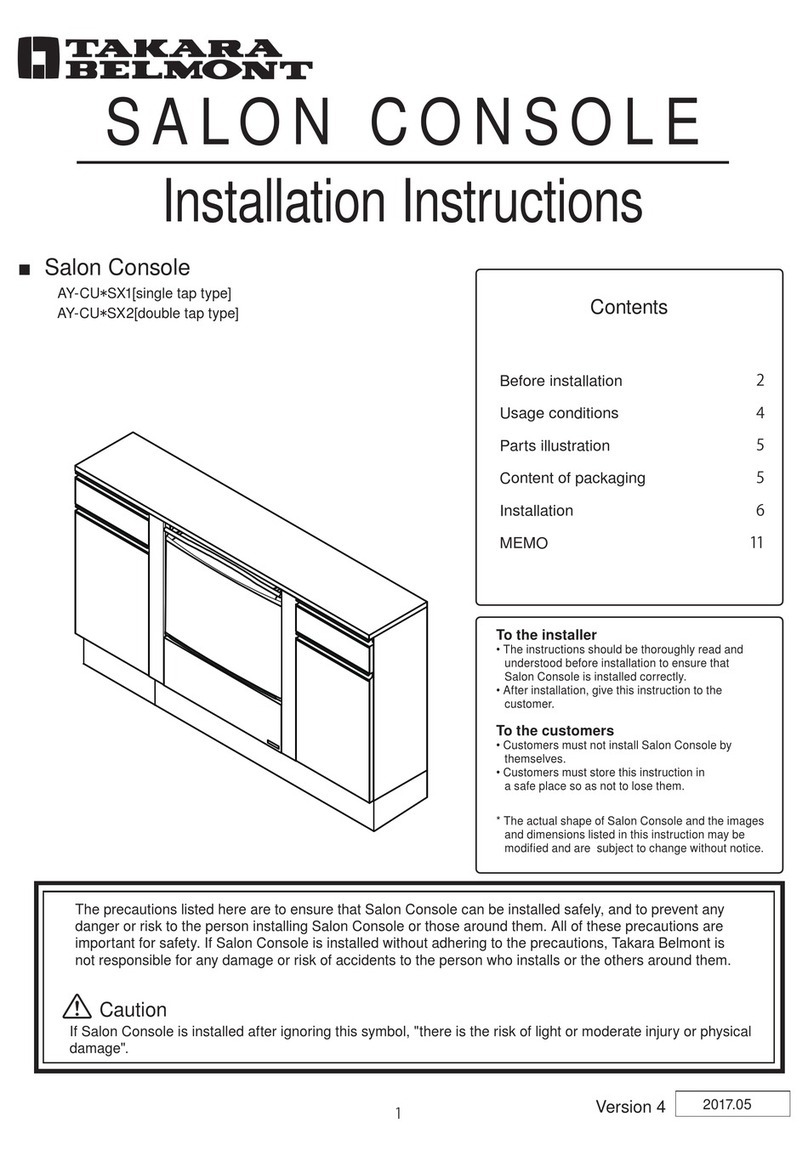
Takara Belmont
Takara Belmont Salon Console User manual

Takara Belmont
Takara Belmont YUME User manual

Takara Belmont
Takara Belmont Dover User manual

Takara Belmont
Takara Belmont YUME ESPOIR User manual

Takara Belmont
Takara Belmont INOVA-EX User manual
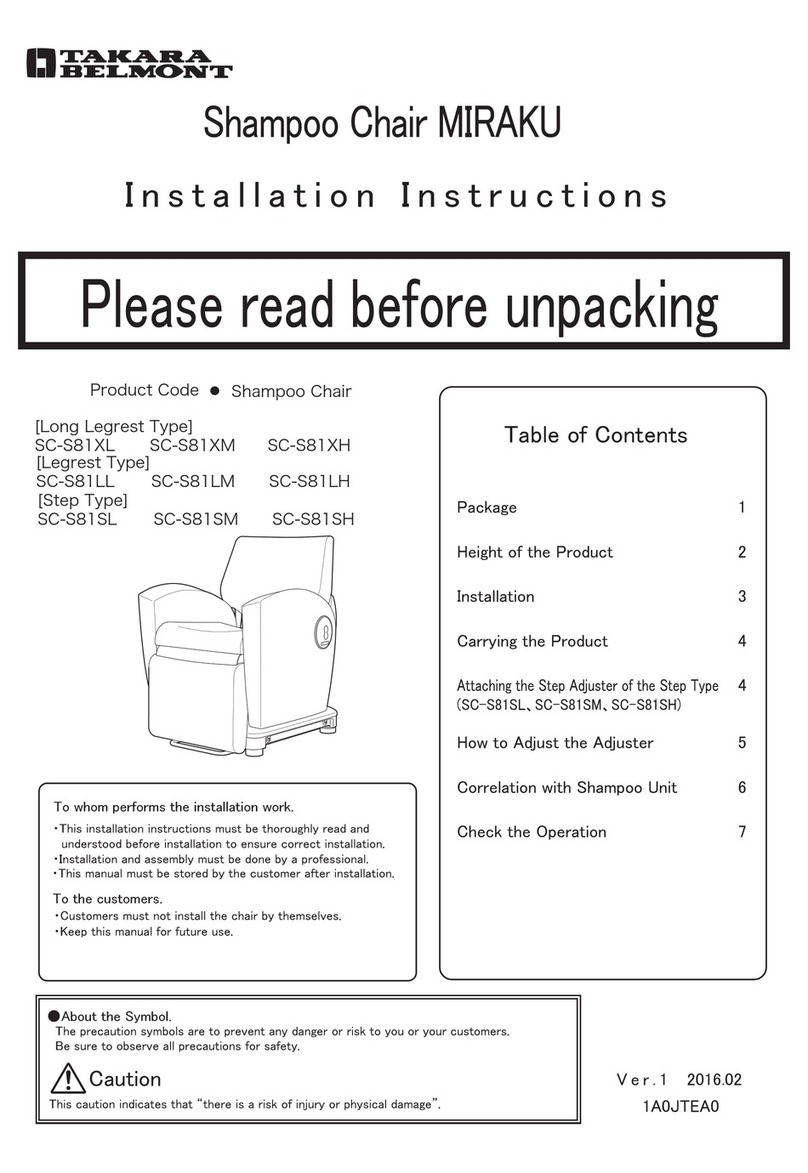
Takara Belmont
Takara Belmont MIRAKU SC-S81XL User manual
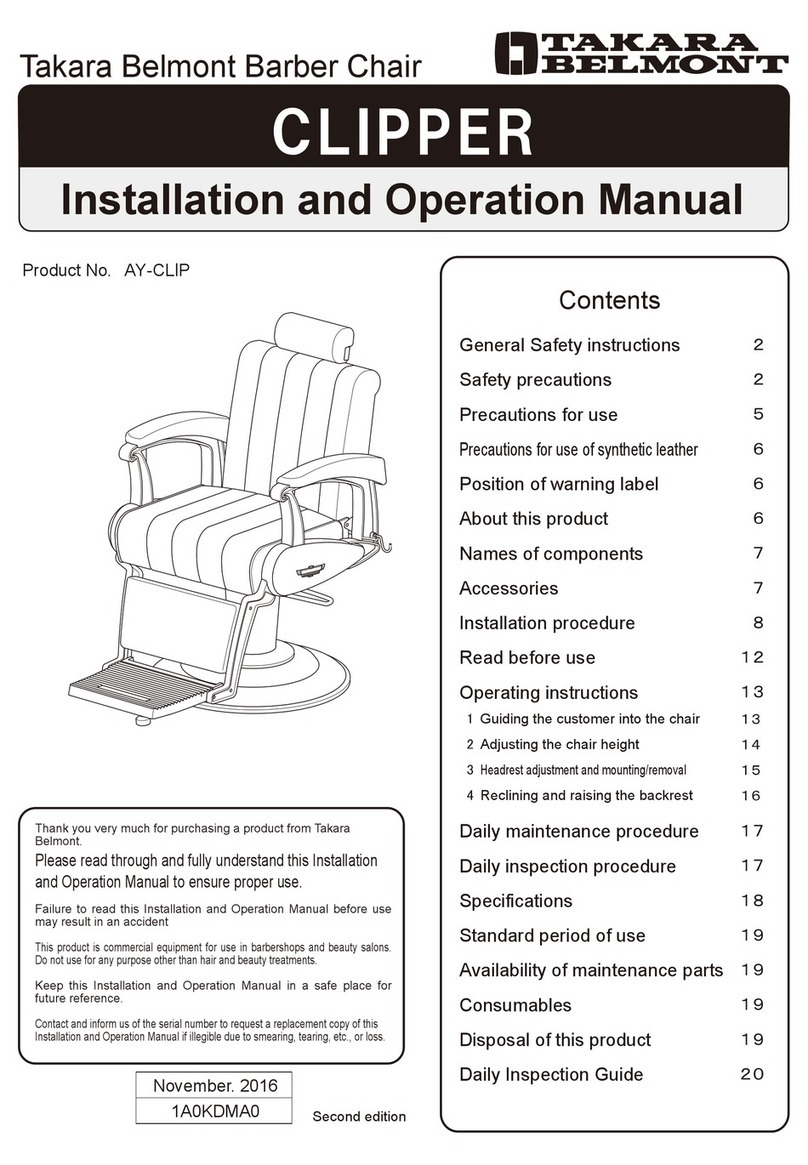
Takara Belmont
Takara Belmont CLIPPER AY-CLIP User manual

Takara Belmont
Takara Belmont Salon Console User manual

Takara Belmont
Takara Belmont PANDORA User manual

Takara Belmont
Takara Belmont Legacy 90 User manual

Takara Belmont
Takara Belmont YUME ESPOIR User guide
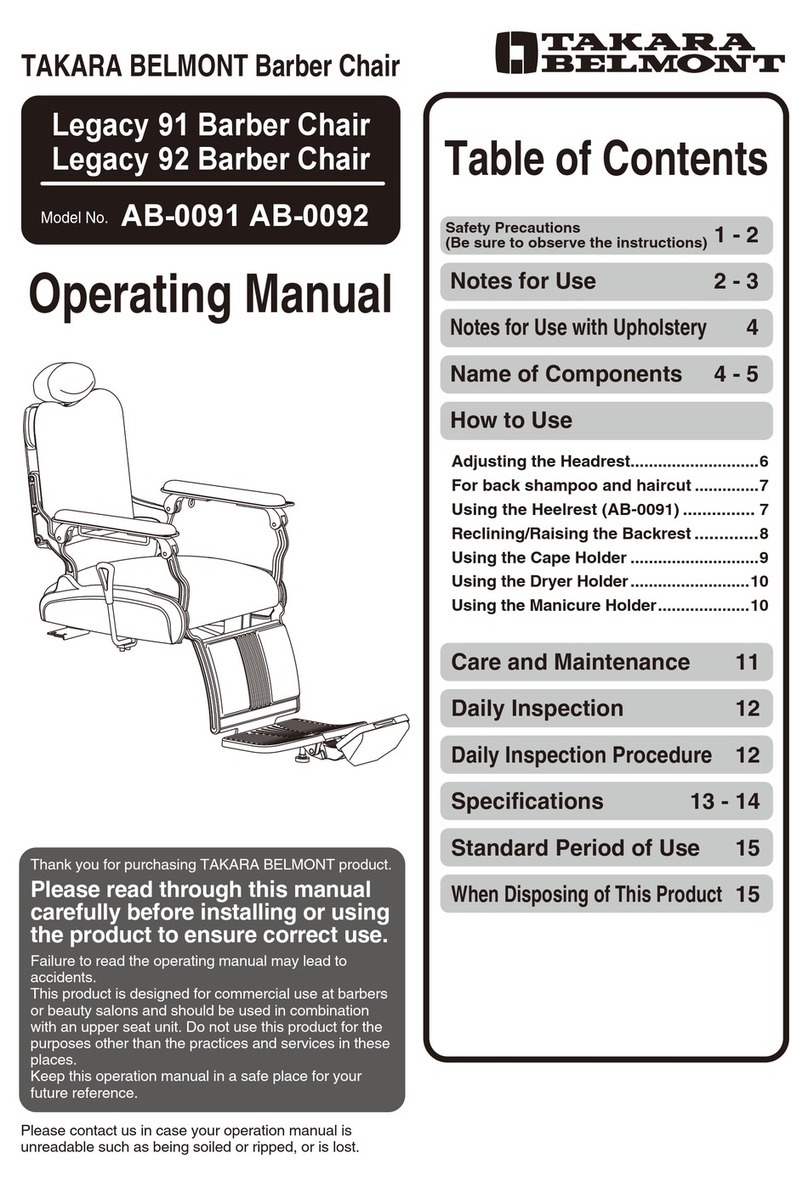
Takara Belmont
Takara Belmont Legacy 91 User manual

Takara Belmont
Takara Belmont Koken 90 User manual

Takara Belmont
Takara Belmont apollo 2 User manual

Takara Belmont
Takara Belmont BRAMU User manual
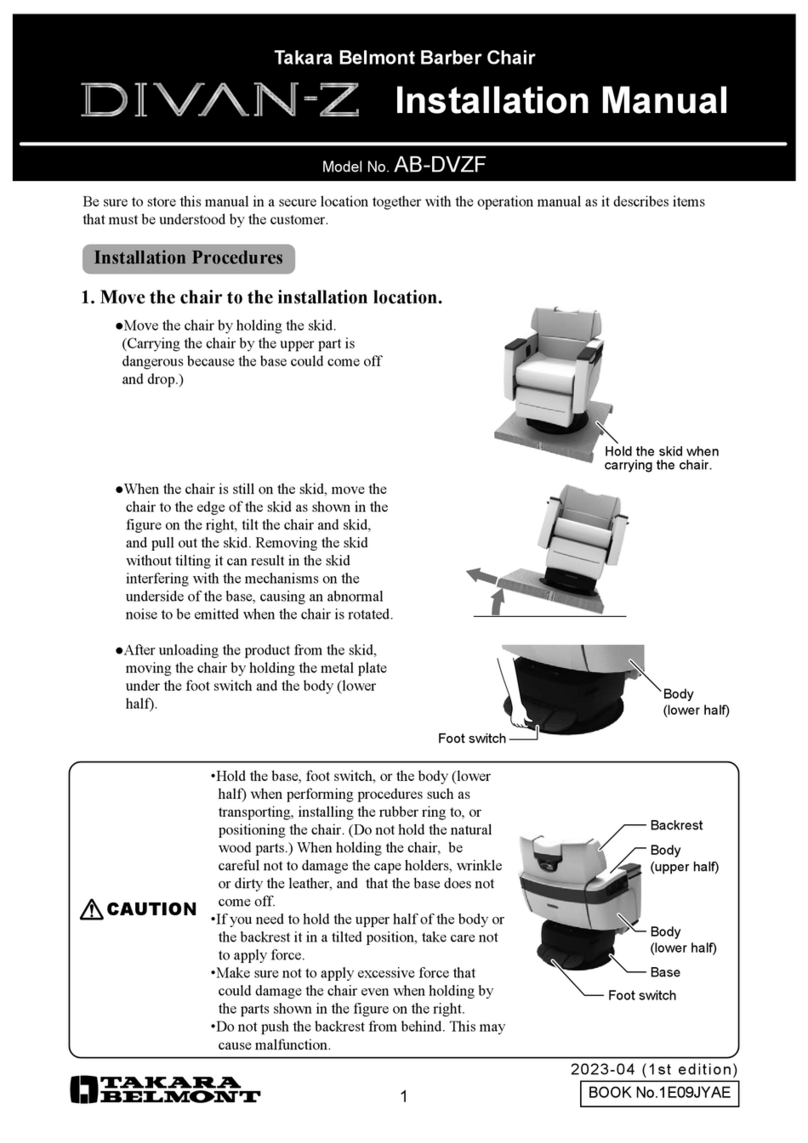
Takara Belmont
Takara Belmont DIVAN-Z AB-DVZF User manual

Takara Belmont
Takara Belmont Majolica Porto User manual
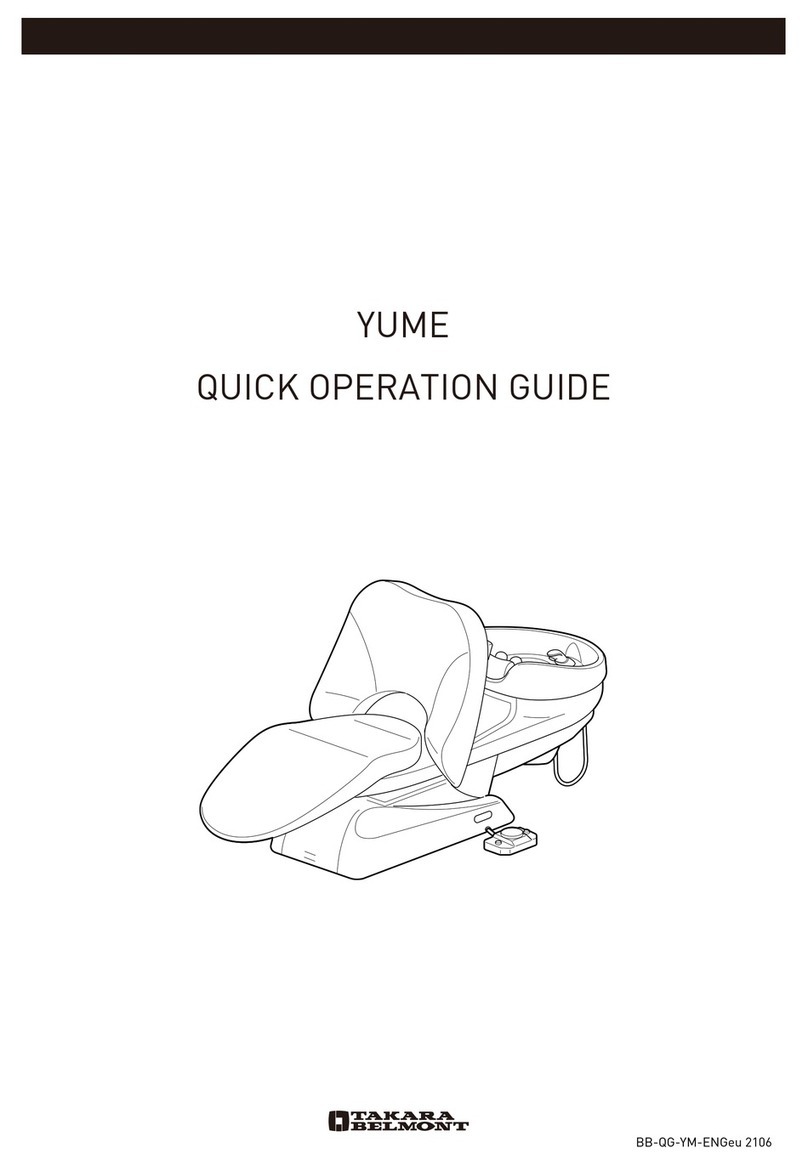
Takara Belmont
Takara Belmont YUME User guide
Popular Indoor Furnishing manuals by other brands

Coaster
Coaster 4799N Assembly instructions

Stor-It-All
Stor-It-All WS39MP Assembly/installation instructions

Lexicon
Lexicon 194840161868 Assembly instruction

Next
Next AMELIA NEW 462947 Assembly instructions

impekk
impekk Manual II Assembly And Instructions

Elements
Elements Ember Nightstand CEB700NSE Assembly instructions