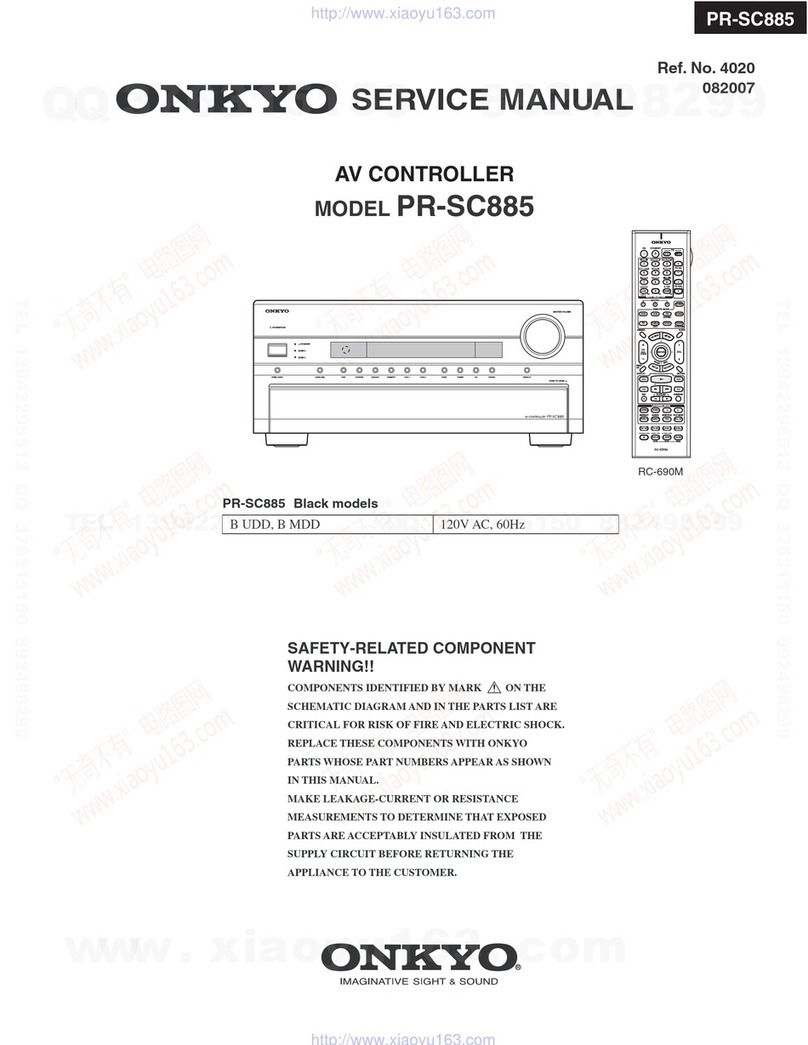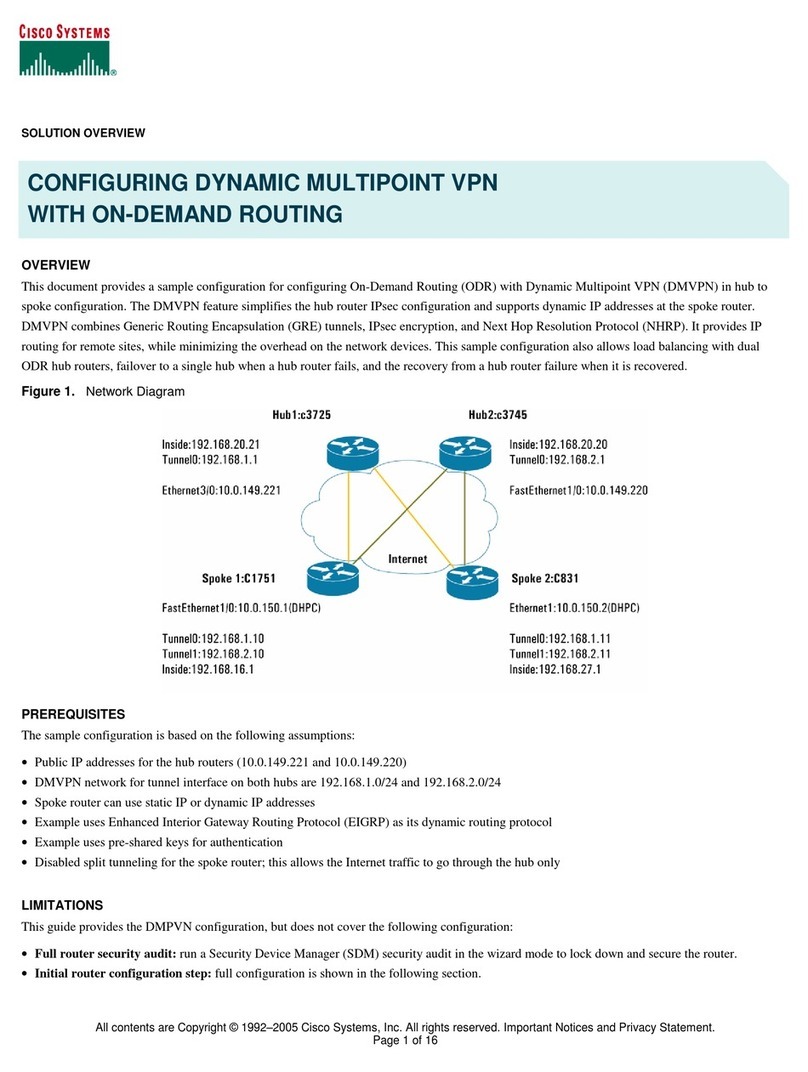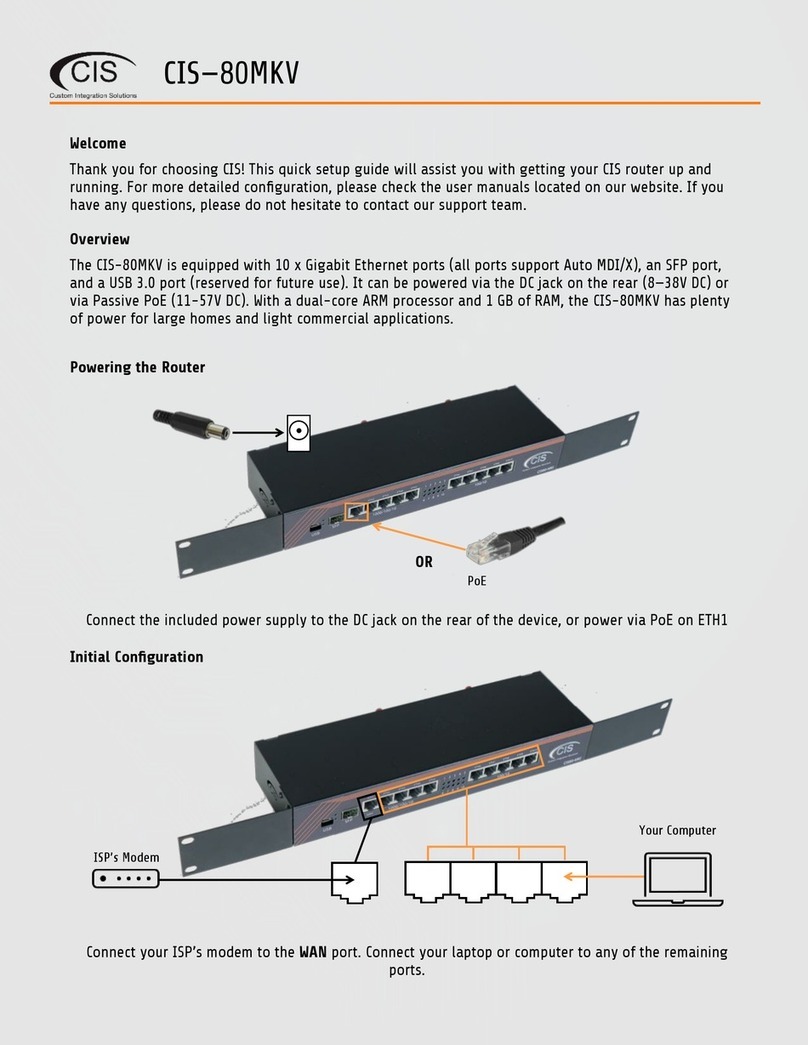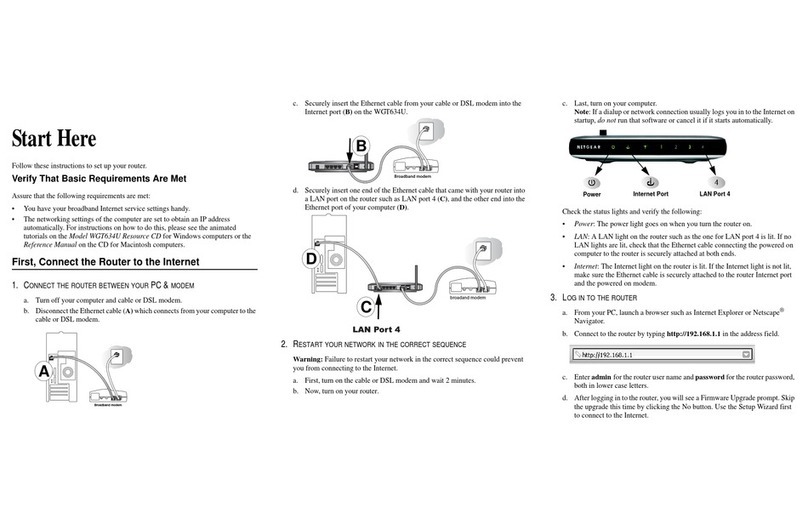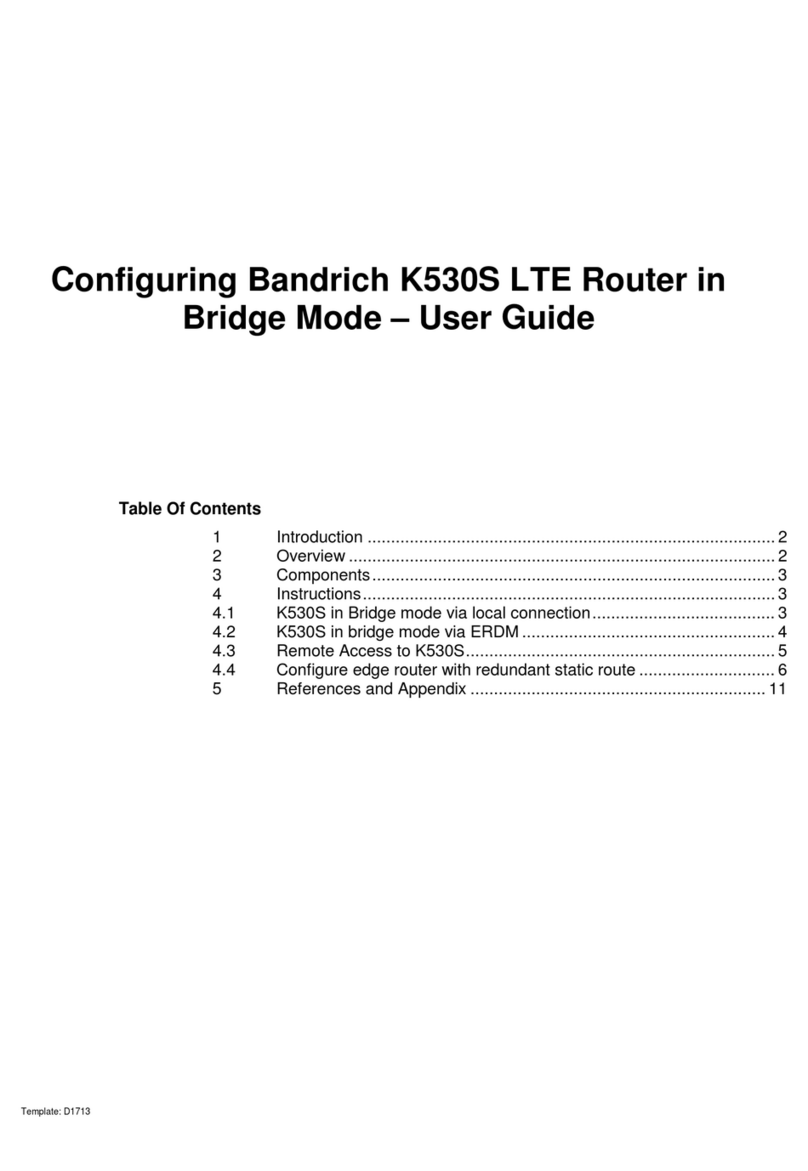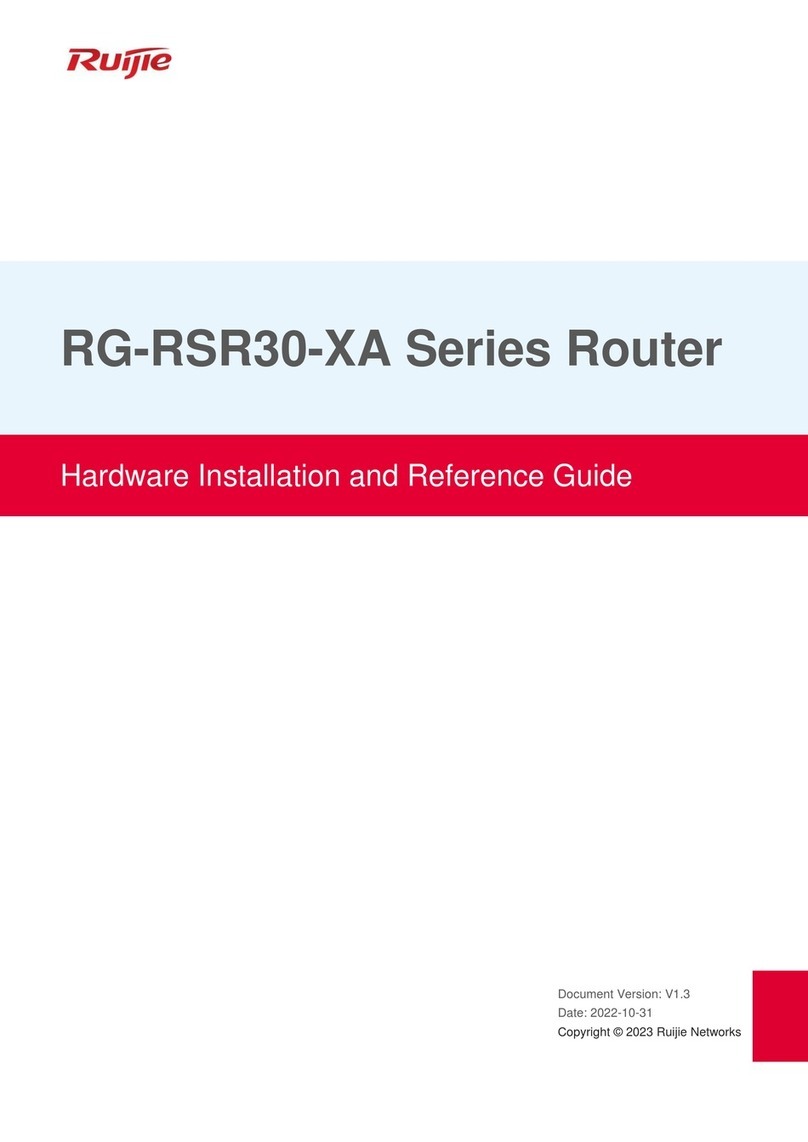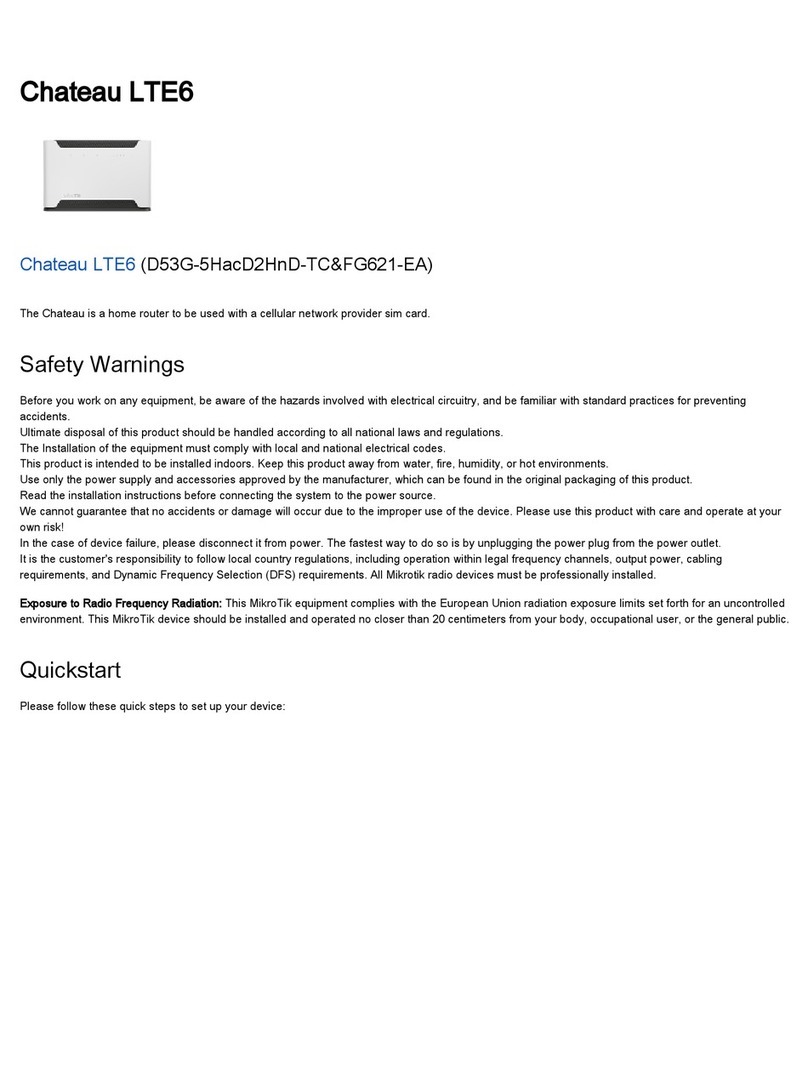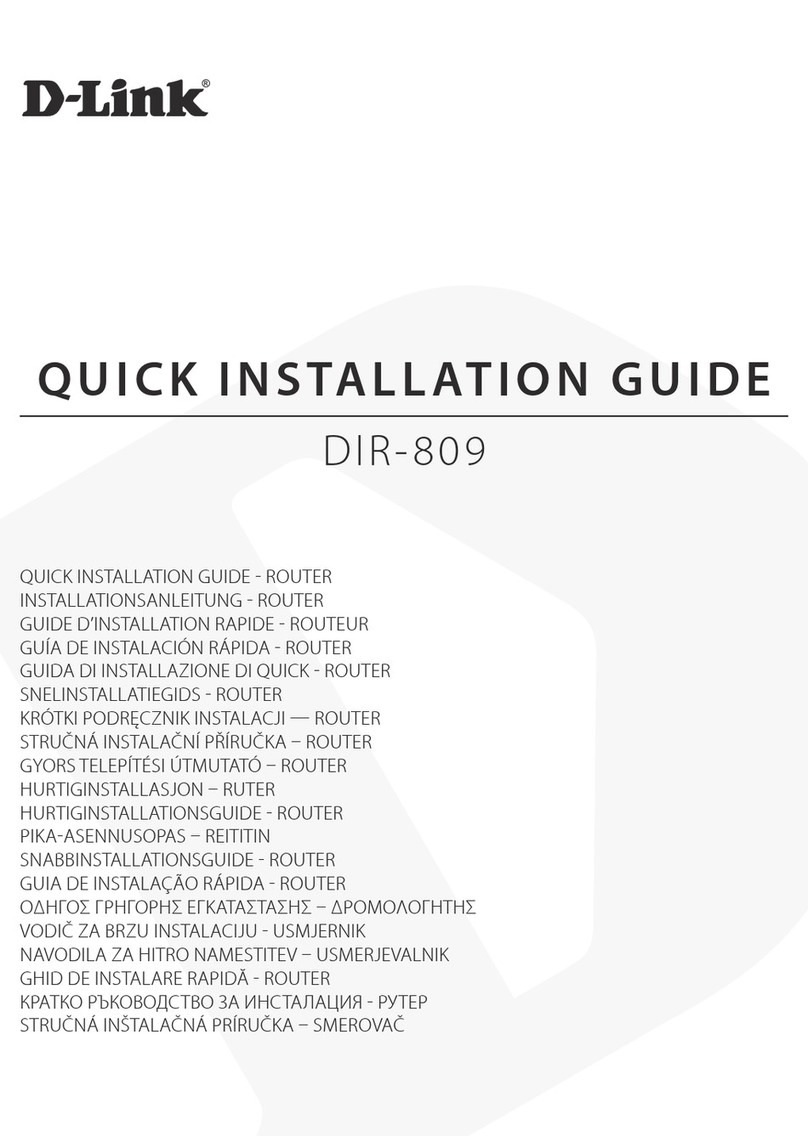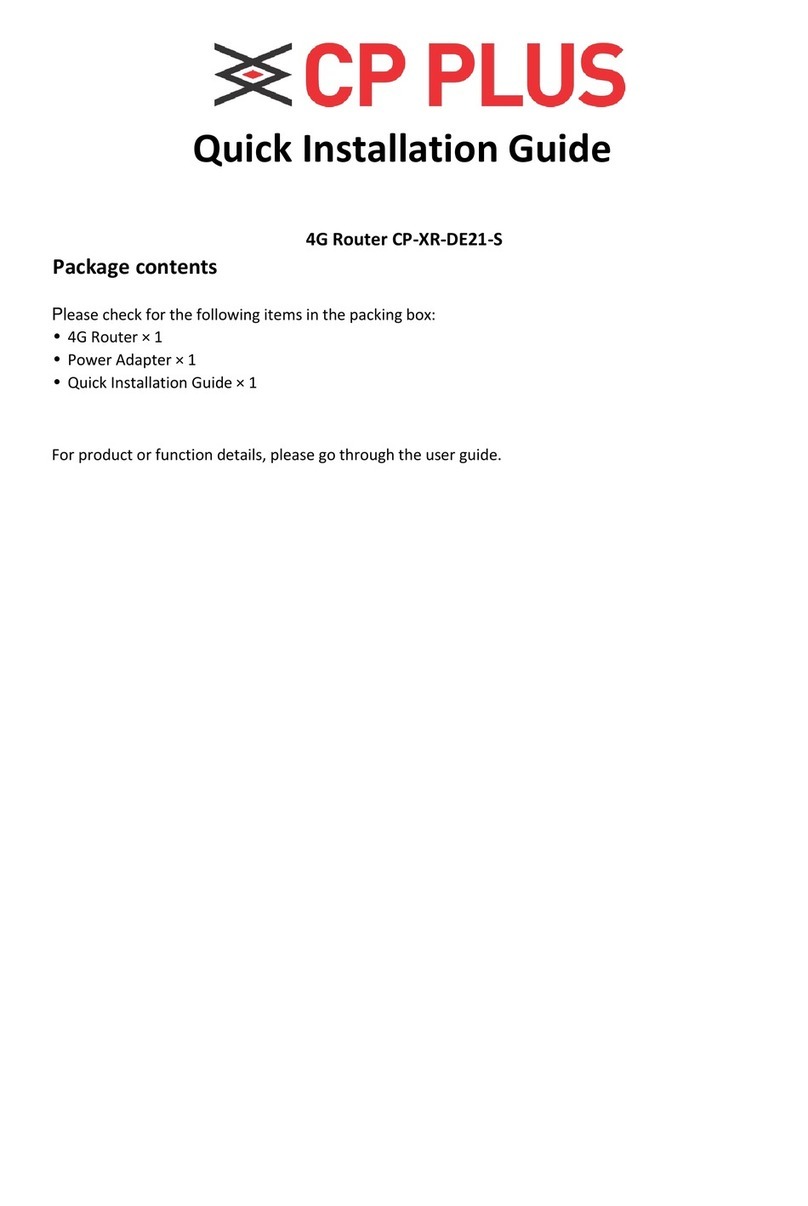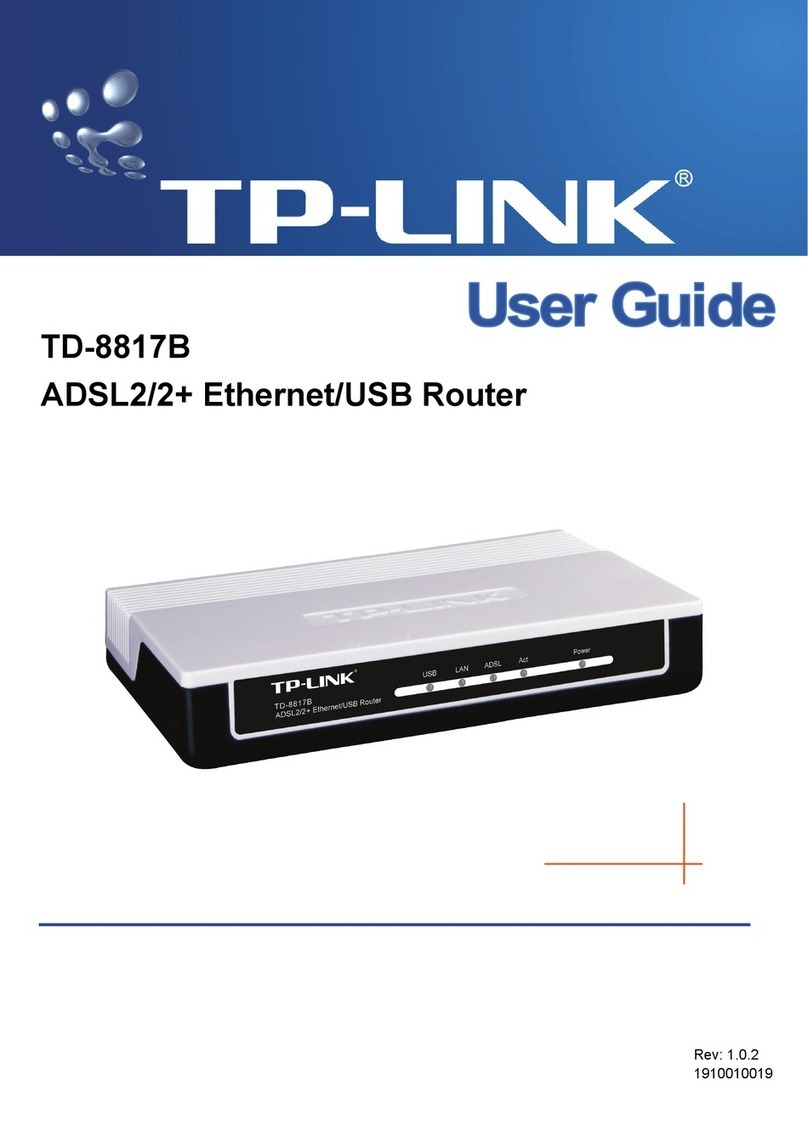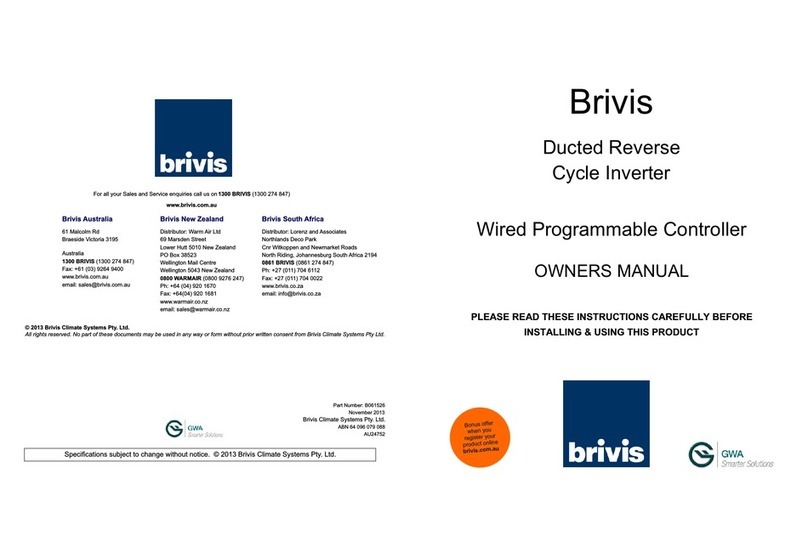STRIDE SiteLink SE-SL3011 User manual

1
www.AutomationDirect.com
1-800-633-0405
Stride® SiteLink induStriaL VPn router
3505 HUTCHINSON ROAD
CUMMING, GA 30040-5860, USA
Stride SiteLink Industrial VPN Router Models
Part Number Gigabit Ethernet WiFi 4G LTE (AT&T)
SE-SL3011 ü
SE-SL3011-WF ü ü
SE-SL3011-4G ü ü
Connecting to your STRIDE SiteLink Router
1. Create your company account at https://www.StrideSiteLink.com and log in.
2. From your STRIDE SiteLink account
create a configuration file for the
device at Tools -> Start Configuration.
This file will include any parameters
needed to connect the router to a WAN,
WiFi network, or LTE cellular service.
If you are using the LTE cellular model,
please be sure to register your SIM card. In
the SiteLink configuration, please insert the
SIM card APN and PIN code for your partic-
ular cellular service.
Reset
SIM Card Slot
Terminal Block
Connector
USB
Configuration
Port
Signal LED
ACT LED
Ethernet
Port LED
(typical)
Antenna
Connector
SIM Card
(#SE-SL3011-4G only)
Insert the SIM card into the slot until you feel a click, then release. SIM card should
be flush with the enclosure.
To remove, press until you feel a click, then release. SIM card will partially eject.
Never insert or remove the SIM card when power is applied to the router.
Front Panel LEDs
LED State Description
ACT ON, Blue Connected
Blinking, Blue Connecting
ON, Red Booting/
not yet registered
Blinking, Red System alarm,
see manual
Signal ON, Blue Connected,
good reception
ON, Purple Connected,
medium reception
ON, Red Connected,
poor reception
Blinking, Blue Initializing
Blinking, Red Invalid PIN or PUK
Ethernet ON, Blue Link up
Blinking, Blue Data activity
Front Panel LEDs
Power Wiring
The STRIDE SiteLink router can be powered from the same DC source that is used
to power your other devices. To maintain the UL listing, this must be a Class 2 power
supply. A DC voltage in the range of 12 to 24 VDC needs to be applied between the
V+ terminal and the V- terminal as shown below. A recommended DC power supply
is AutomationDirect.com part number PSL-24-030. The Shield terminal must be
connected to the ground conductor with minimum 16 AWG copper wire.
Terminal block connector is Weidmuller BL 5.08/04/180 SN BK BX or equivalent.
+ -
12–24 VDC
Digital Control Signal
V+
V-
Shield
DI1 + -
Wiring Details
Terminal screw torque 3.5 lb-in (0.4 N·m)
Wire Size Range 18–12 AWG
Max Wire Length 3m (9.84 ft)
Wire Strip Length 7mm
SiteLink Server
5. Power on the SiteLink Router and wait for the configuration to be downloaded
(indicated by the Status LED changing from solid red to blinking red).
6. Wait for the router to connect to the internet and register itself on the STRIDE
SiteLink Server (indicated by the Status LED changing to blinking blue then
solid blue).
7. Once the router has registered itself on the server, it will appear in your company
account as a new device. Click its entry in the Devices list, enter a name for the
device and click ACTIVATE. When the device has been activated and is online,
a green icon will appear beside its entry in the Devices list.
8. To connect to the VPN from a PC, first download and install the VPN client,
located under Tools -> VPN Client.
9. After the VPN Client is installed, log in to your STRIDE SiteLink account, select
the device and click the CONNECT button to securely connect to it.
3. Save the configuration file to the root direc-
tory of a USB flash drive and plug the drive into
your SiteLink router. Ensure the file name is
ixrouter.conf; if it was created with a suffix, rename it to
ixrouter.conf.
4. Insert a SIM card (Model SE-SL3011-4G only) and
connect an antenna or WAN Ethernet cable.
Note: At&t SIM cArd ANd dAtA plAN
requIred for 4G lte operAtIoN. ANteNNA
requIred for WIfIANd 4G ModelS ANd
MuSt reMAIN coNNected durING operAtIoN.
Digital Input (DI1)
A software-configurable Digital Input is provided to allow local control of access to
the router.
Digital Input Details
Type Optocoupler
DI Voltage Range 0–29 VDC
DI OFF State Voltage Range 0–3 VDC
DI ON State Voltage Range 7–29 VDC
DI ON State Current Range 2–5 mA (typically)
WArNING: do Not INSert or reMove the
SIM cArd WheN poWer IS ApplIed to the
router.

2
www.AutomationDirect.com
1-800-633-0405
Copyright 2017, AutomationDirect.com Incorporated/All Rights Reserved Worldwide
Additional Help and Support
• For additional product support, specifications, and
installation, a User Manual, SE-SLVPN-USER-M, is available
as a downloadable PDF file from the Online Documentation
area of www.AutomationDirect.com
• For additional technical support and questions, call our
Technical Support team @ 770-844-4200.
This device complies with part 15 of the FCC rules. Operation is subject to the
following two conditions: (1) This device may not cause harmful interference, and
(2) this device must accept any interference received, including interference that may
cause undesired operation.
Power Details
Input Voltage Class 2 LPS Power Supply, 12-24 VDC
Maximum Input Power 10W
Maximum Input Current 2A
Internal Voltage Protection 29V max
Reverse Polarity Protection Yes
Isolation 1.5 kV
4G LTE Specifications (P/N SE-SL3011-4G Only)
Protocols and
Frequencies (AT&T)
LTE-FDD - B2, B4, B5, B12, B17
WCDMA - B2, B4, B5
GSM/GPRS/EDGE - 850, 1900 MHz
Speed LTE-FDD - Max. 100 Mbps (DL)/Max. 50 Mbps (UL)
DC-HSPA+ - Max. 42 Mbps (DL)/Max. 5.76 Mbps (UL)
WCDMA - Max. 384 kbps (DL)/Max. 384 kbps (UL)
EDGE - Max. 236.8 kbps (DL)/Max. 236.8 kbps (UL)
GPRS - Max. 85.6 kbps (DL)/Max. 85.6 kbps (UL)
Antenna Connection Two (2) SMA plugs (male)
Antenna Connector Torque 3–5 lb·in [0.3–0.6 N·m]
SIM size Standard SIM (2FF)
FCC ID XMR201605EC25A
WiFi Specifications (P/N SE-SL3011-WF Only)
WiFi IEEE 802.11 Version b/g/n
WiFi Modes Station (Client) Mode and Access Point
Speed 72 Mbps
Antenna Connection RP-SMA plug (male)
Antenna Connector Torque 3–5 lb·in [0.3–0.6 N·m]
FCC ID QOQWF111
General Specifications
USB USB 2.0 (for configuration only)
Processor MIPS 800MHz
Digital Input for Local Control Yes
Operating Temperature Range -20°C to +65°C [-4°F to +149°F]
Storage Temperature Range -20°C to +65°C [-4°F to +149°F]
Relative Humidity 10 to 95% non-condensing
Operating Altitude Up to maximum 2000m
Storage Altitude Up to maximum 3000m
Environmental Air For use in Pollution Degree 2 Environment.
No corrosive gases permitted.
EMI FCC CFR47 Part 15, EN55022/CISPR22, Class B
EMS IEC61000-4-2 (ESD): ± 8kV (contact), ± 15kV (air)
IEC61000-4-3 (RS): 10V/m (80MHz ~ 2GHz)
IEC61000-4-4 (EFT): Power Port ± 4kV; Data Port: ± 2kV
IEC61000-4-5 (Surge): Power Port: ± 2kV/DM, ± 4kV/CM;
Data Port ± 2kV
IEC61000-4-6 (CS): 10V (150kHz ~ 80MHz)
RoHS and WEEE RoHS (Pb free) and WEEE compliant
Packaging and Protection Metal case, IP20
Mounting DIN rail
Dimensions 111 x 95 x 28mm (excluding DIN rail clip)
Weight 270–310 gram
Certification CE, cULus, RoHS, REACH, AT&T (SE-SL3011-4G), FCC
Warranty 2 years
Agency Approvals UL/cUL 60950-1, CE
Ethernet Interface
Ethernet ports Five GbE (4x LAN, 1x WAN)
Port Type Shielded RJ45
Auto-Crossover Yes, allows you to use straight-through or crossover wired cables
Auto-Sensing Operation Yes, full and half duplex
Auto-Negotiating Speed Yes
Flow Control Automatic
Operating Mode Store and forward wire speed switching, non-blocking
Devices Supported All IEEE 802.3 compliant devices are supported
Protection Built-in 1.5 kV magnetic isolation
Cable Requirements Twisted pair (Cat5e or better) (shielded recommended)
Max. Cable Distance 100 meters
UL
CUS
R
RoHS Compliant
RoHS
Reset to Default Settings
The router will be RESET to FACTORY DEFAULT by pressing the RESET button
on the top of the router for 3 seconds.
The router must be reconfigured after reset.
Warning for WiFi and 4G models:
The antenna used with this transmitter must be installed with a separation distance
of at least 20cm from all persons and must not be co-located or operated in
conjunction with any other antennas or transmitters. Only an antenna tested with the
wireless transmitter or a similar antenna with equal or lesser gain may be used.
SAFETY NOTICE: The Stride SiteLink VPN router allows the user to connect
to remote industrial controls equipment from Ethernet, Wi-Fi, or cellular network
connections. The remote user may fully operate and monitor the local control system
and affect the function and control of the application just as the local operator
controls it. Proper Control, Security and Safety Procedures should be considered
and implemented when utilizing the remote access feature.
This manual suits for next models
2
Other STRIDE Network Router manuals