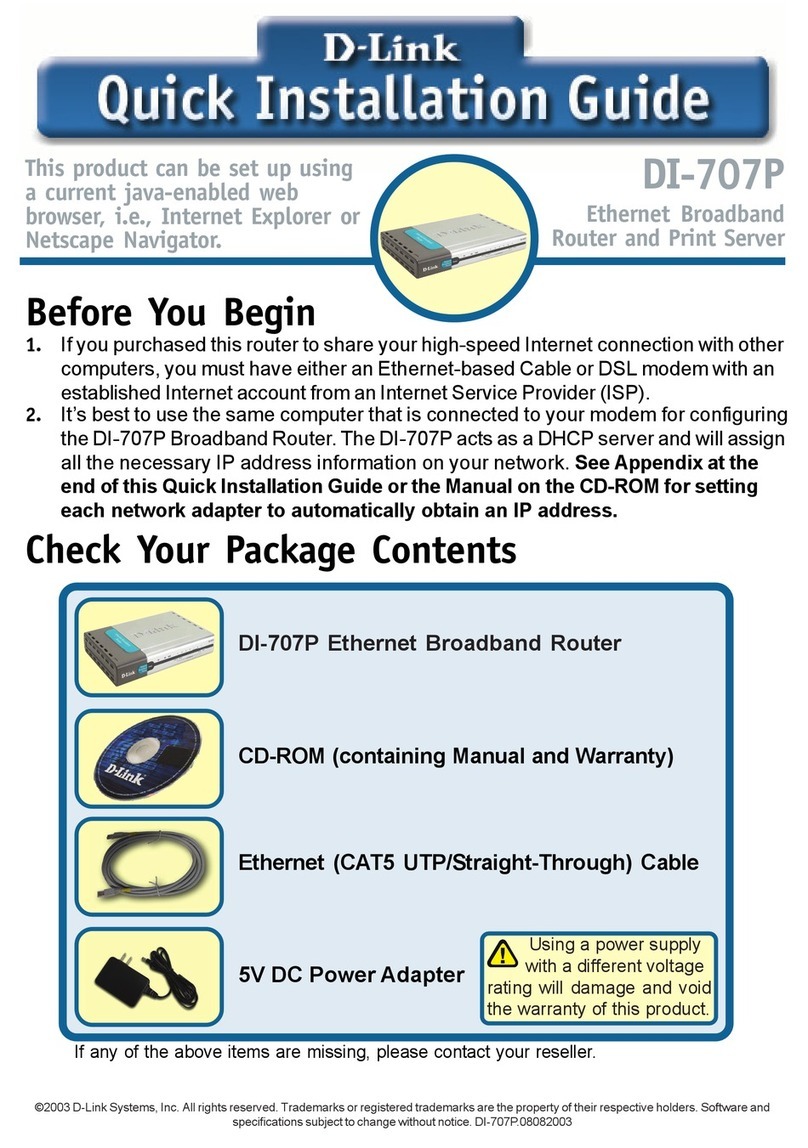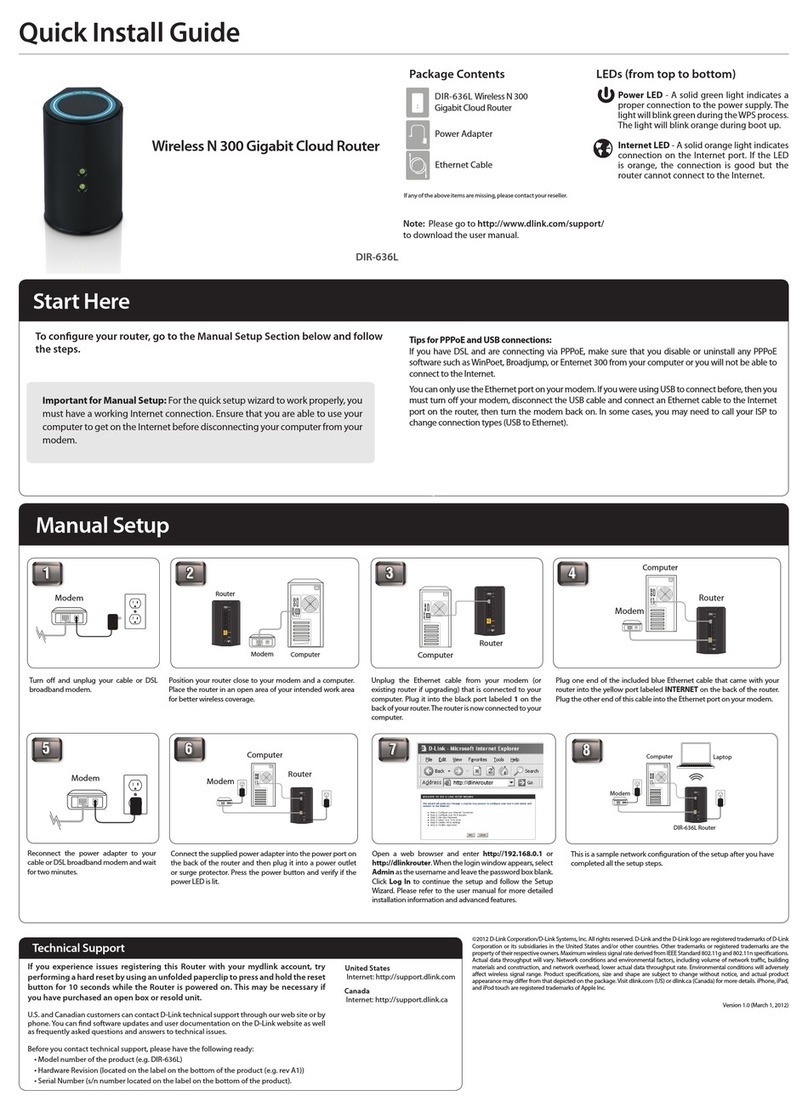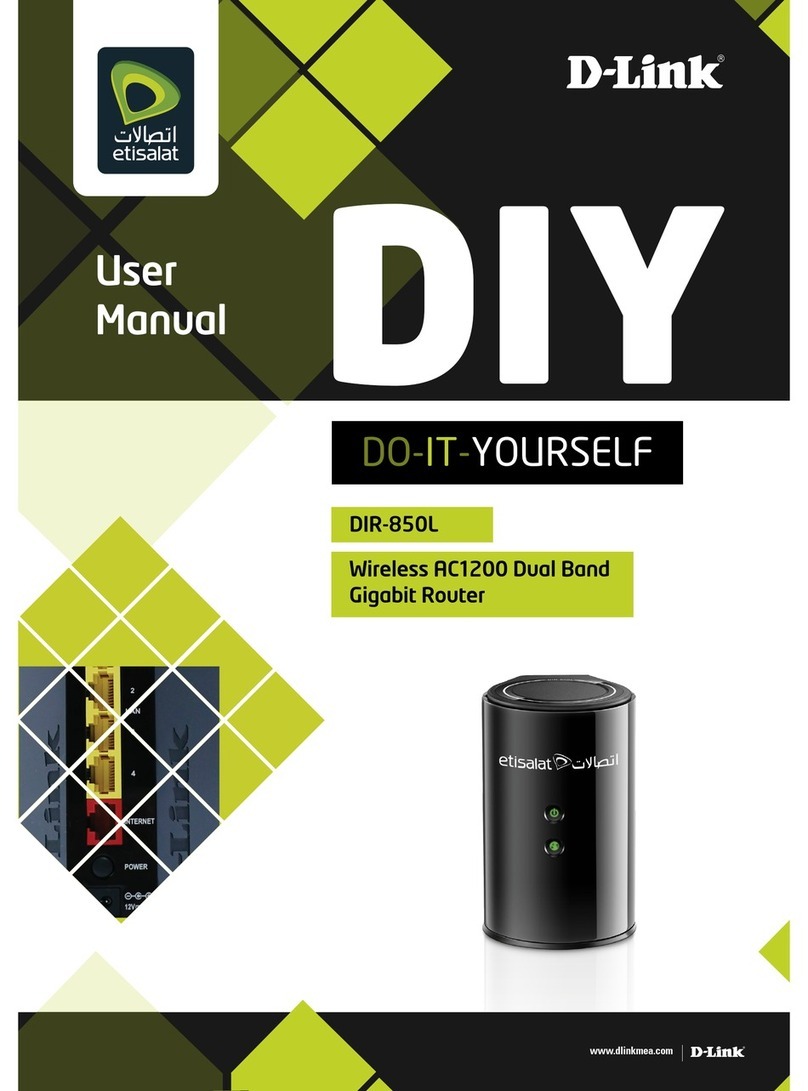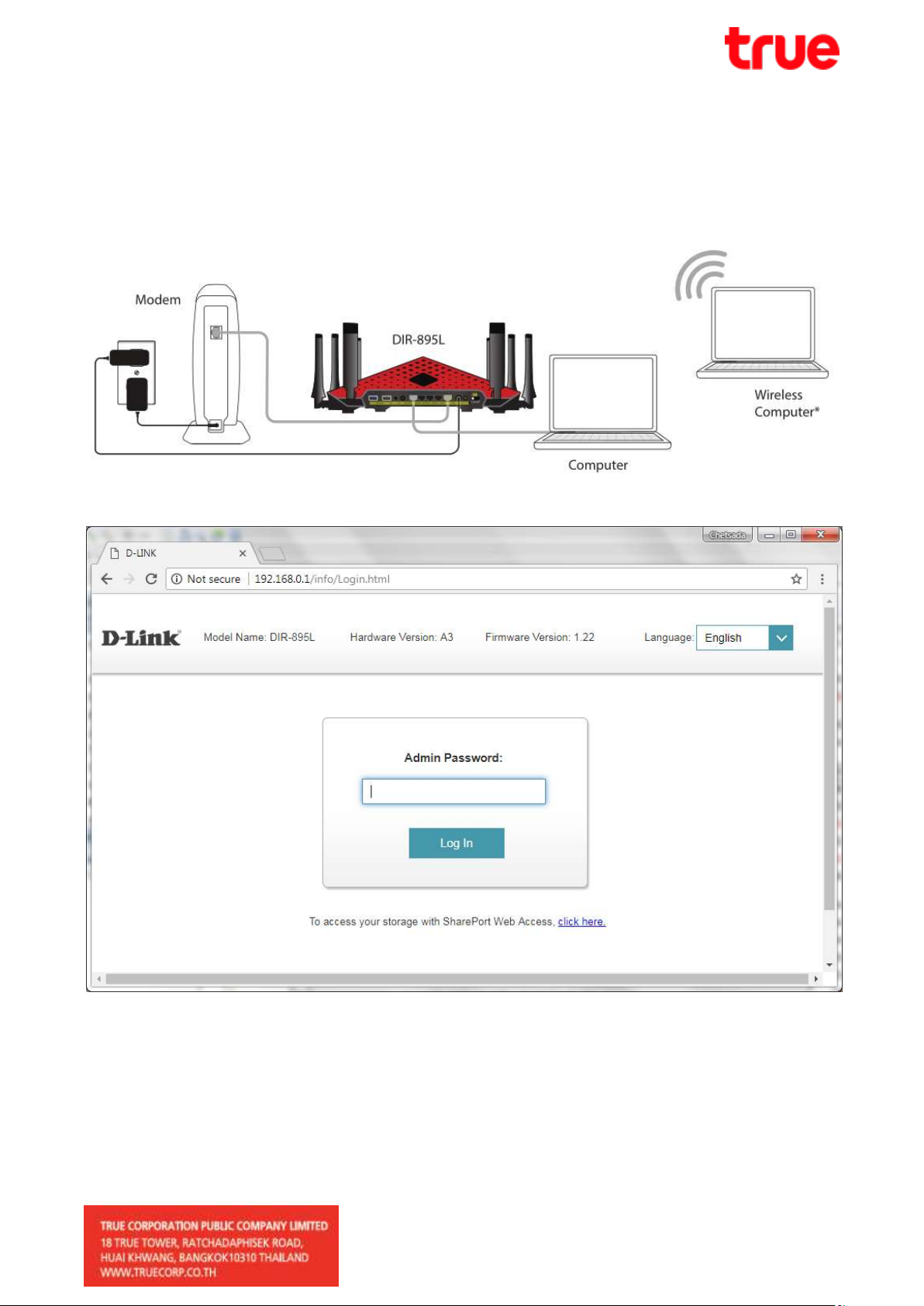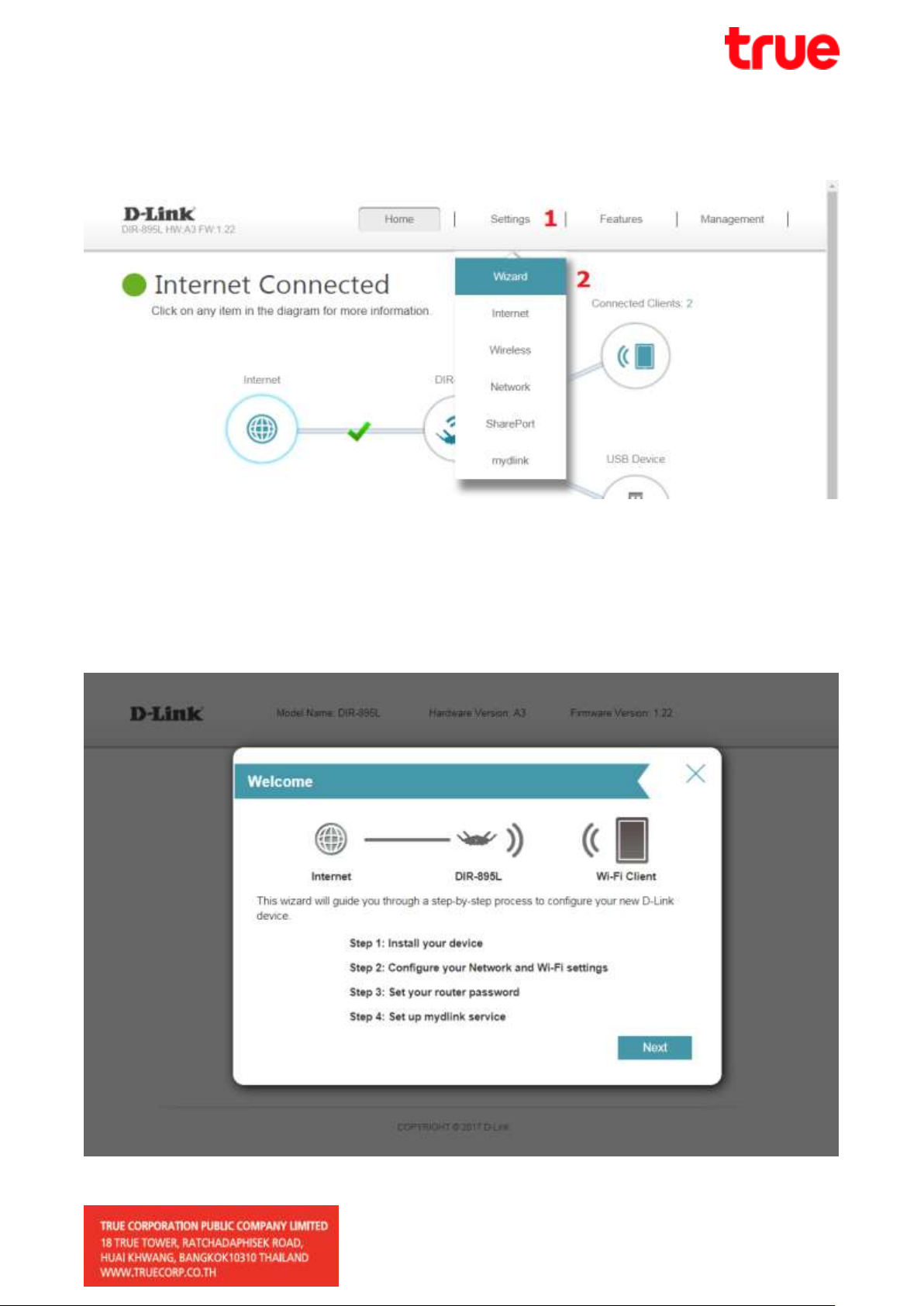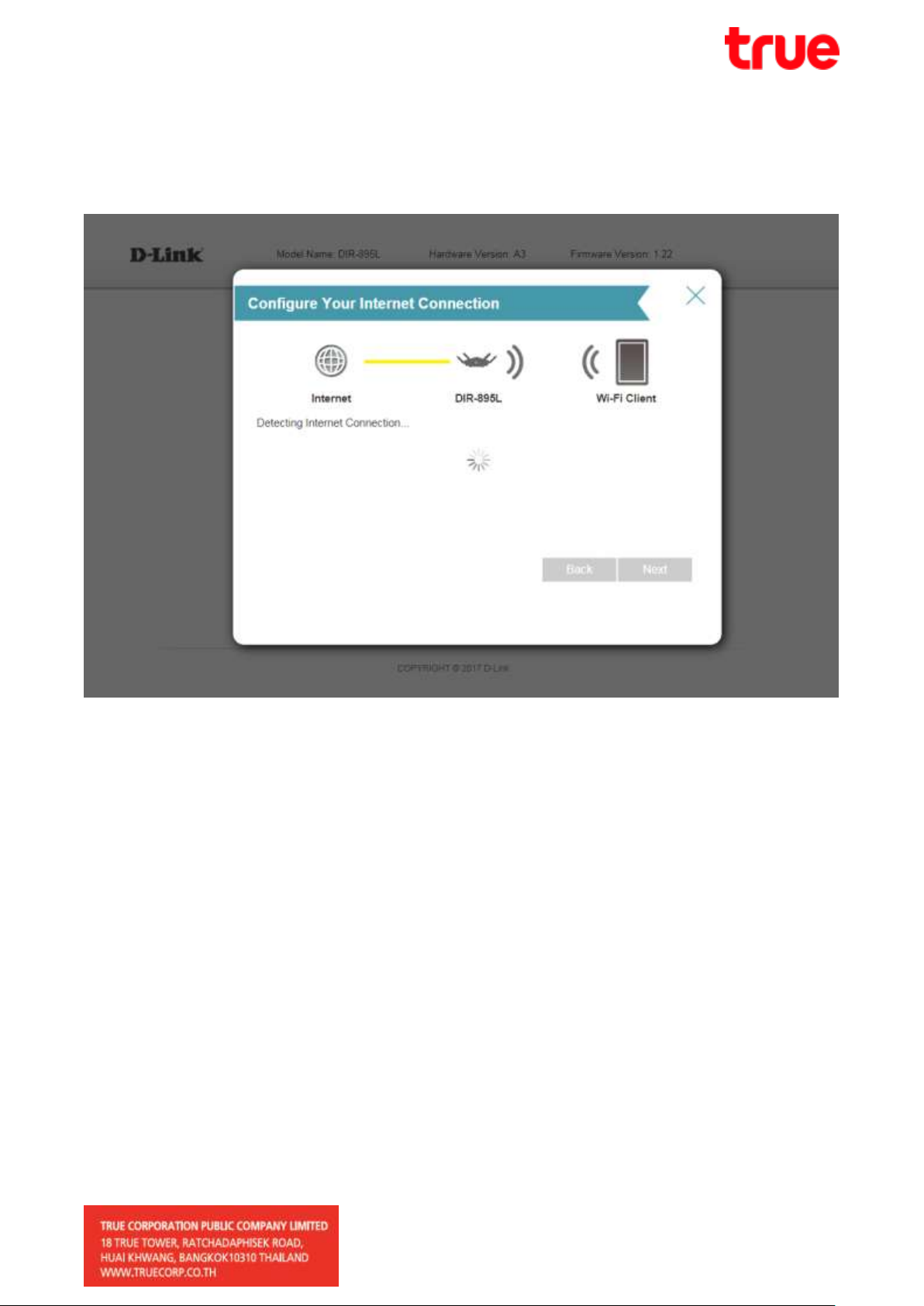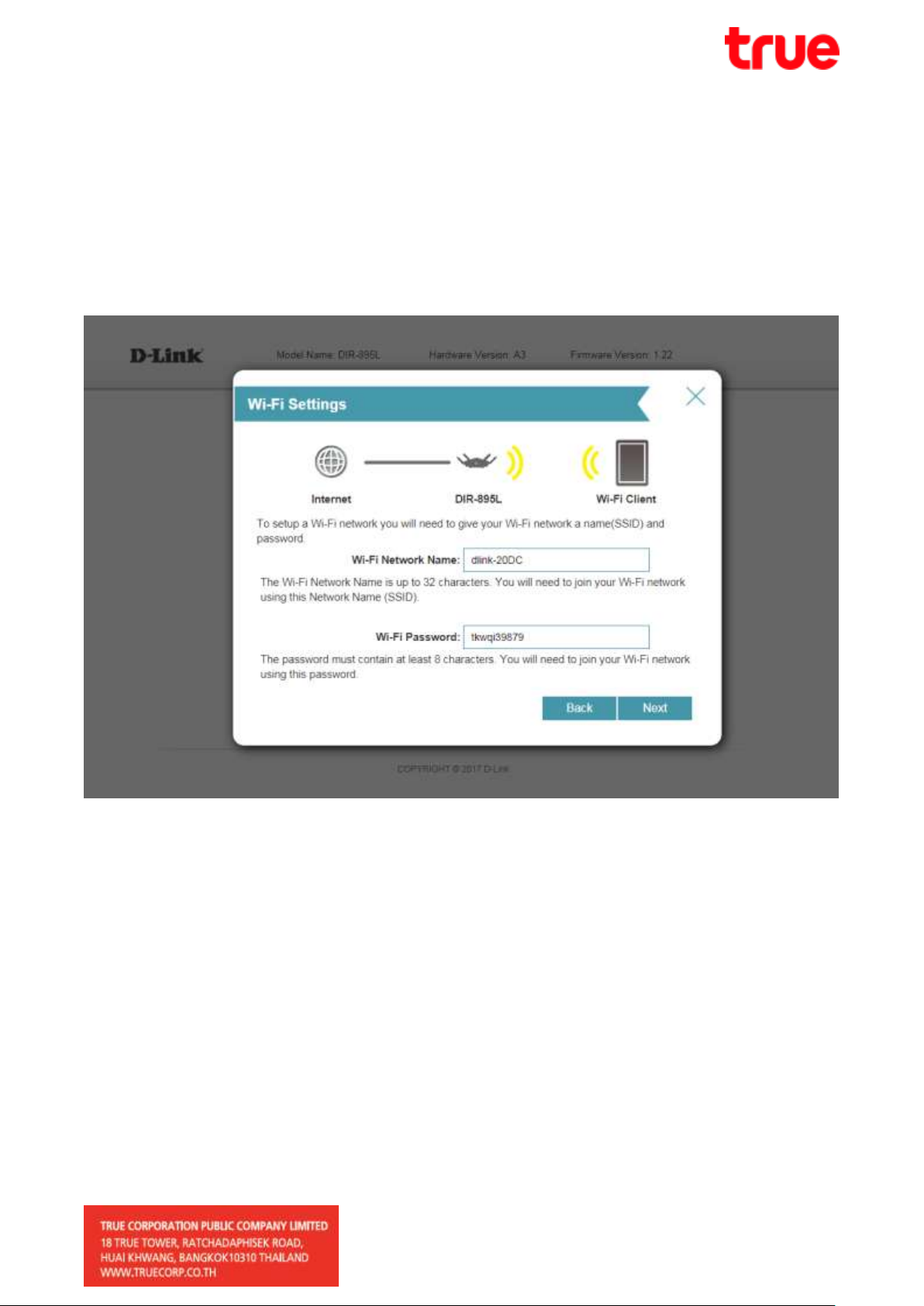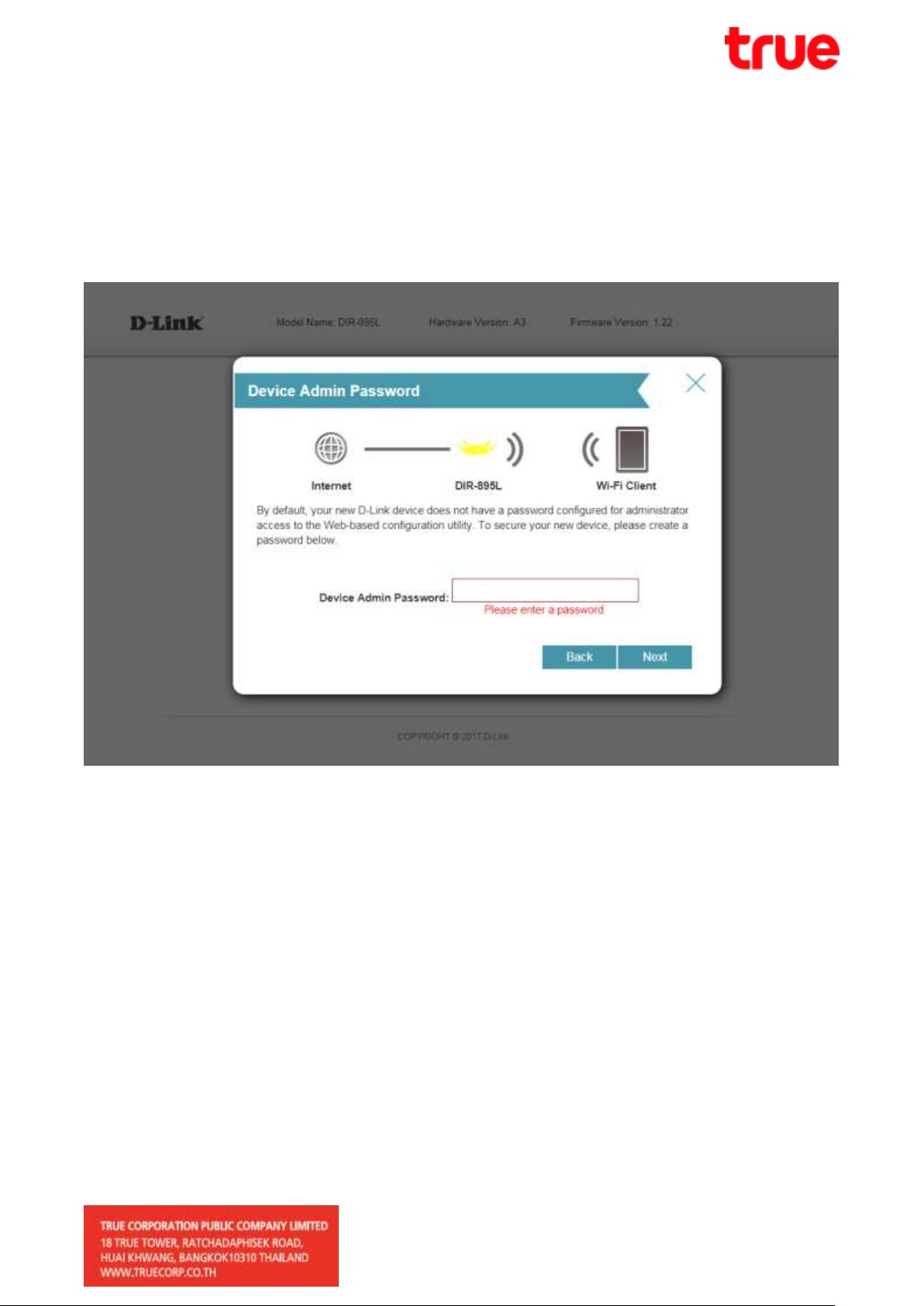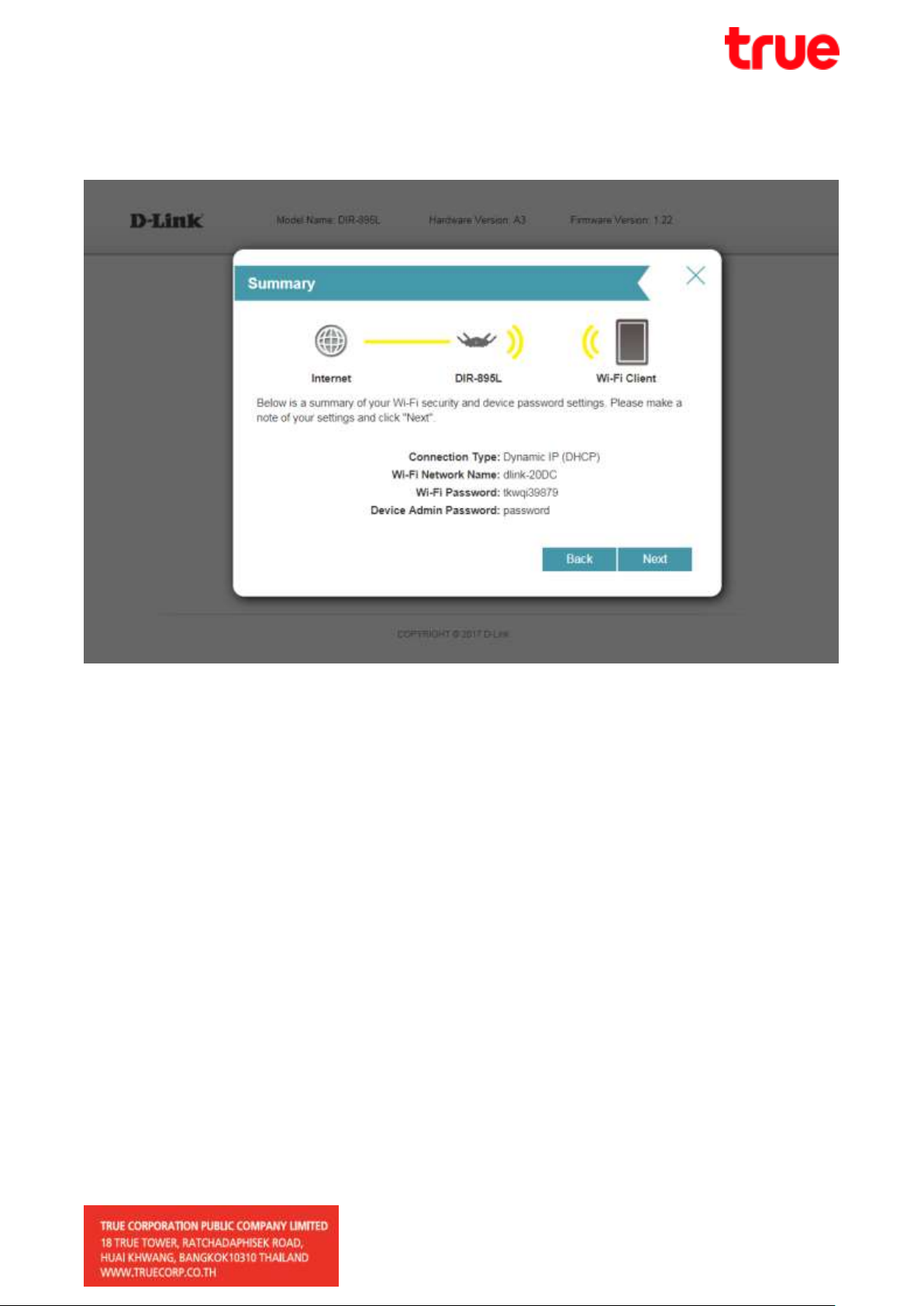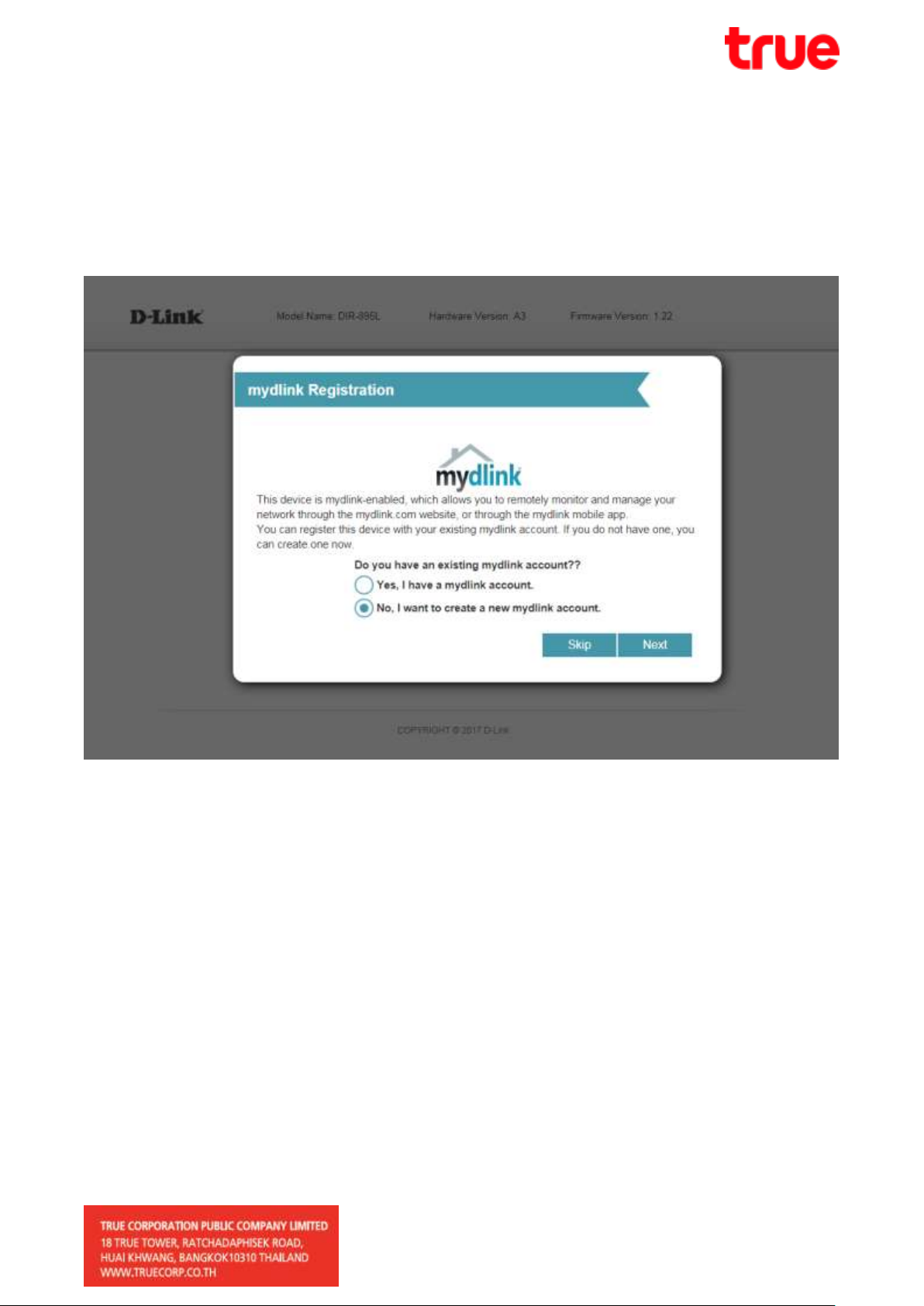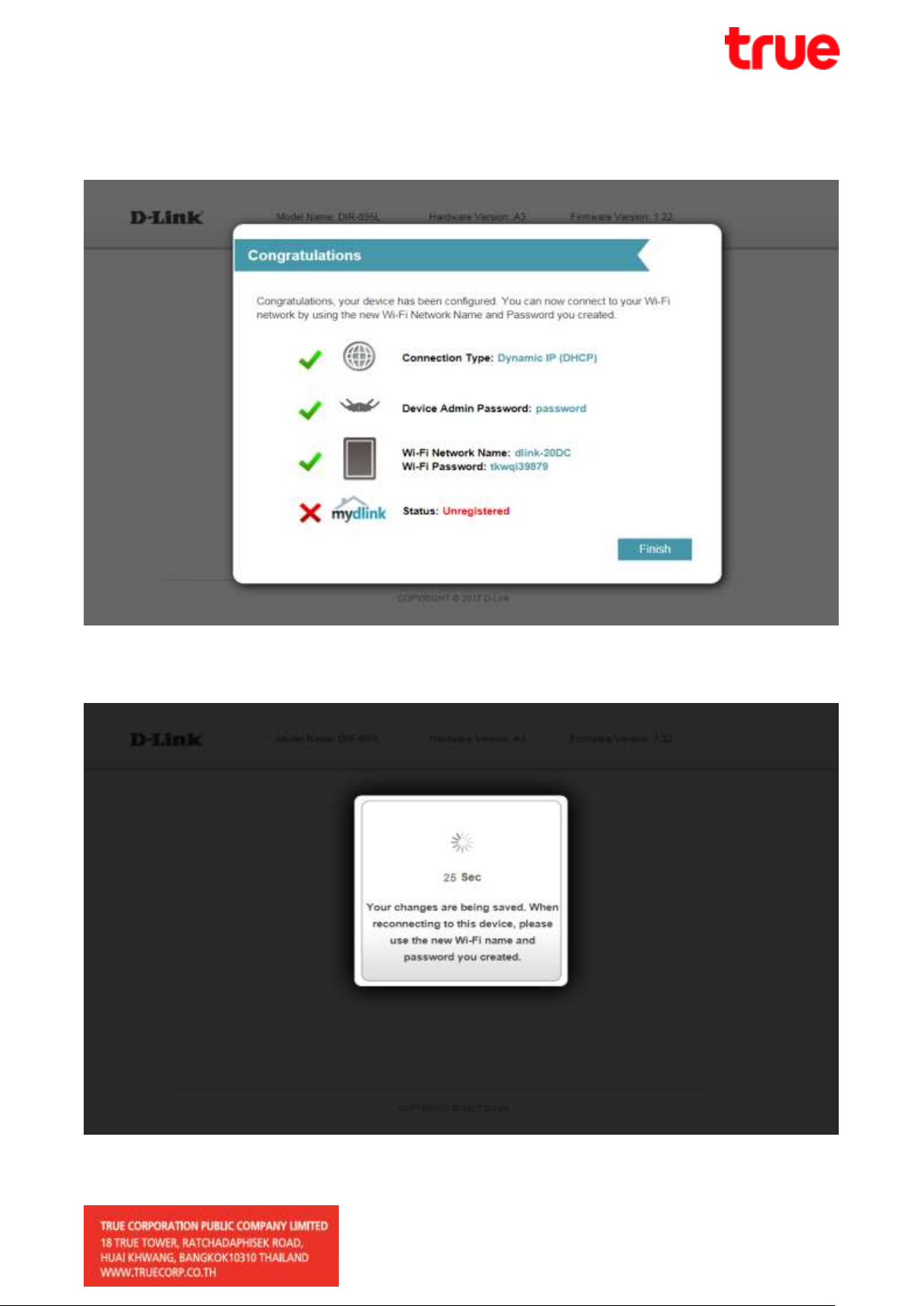D-Link DIR-895L User manual
Other D-Link Network Router manuals
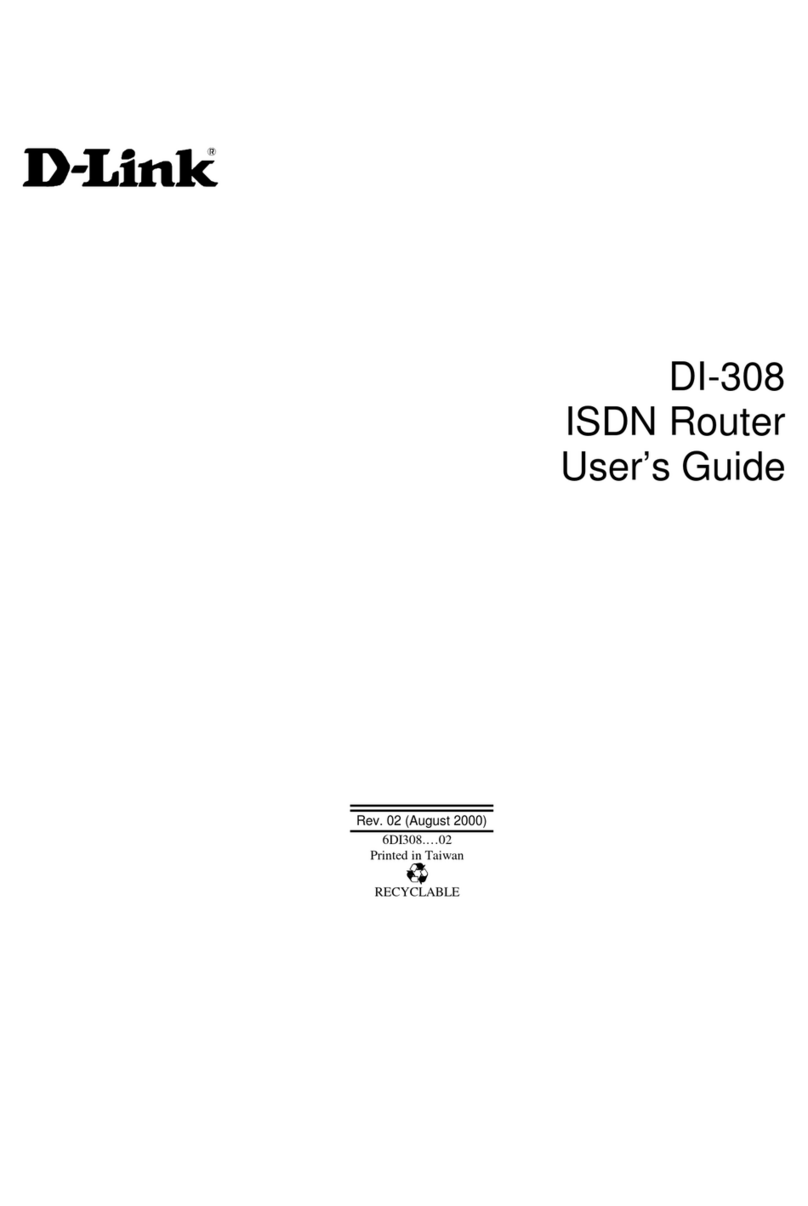
D-Link
D-Link DI-308 User manual

D-Link
D-Link DXS-3326GSR - xStack Switch - Stackable User manual
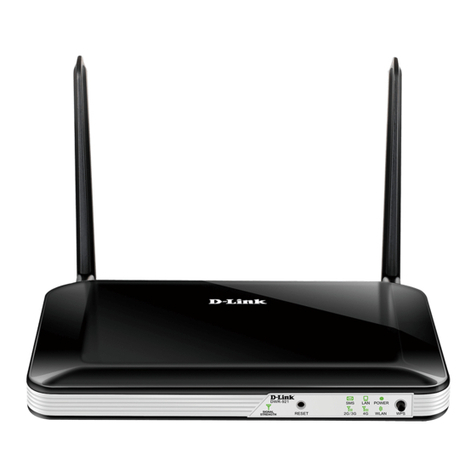
D-Link
D-Link DIR-921 User manual
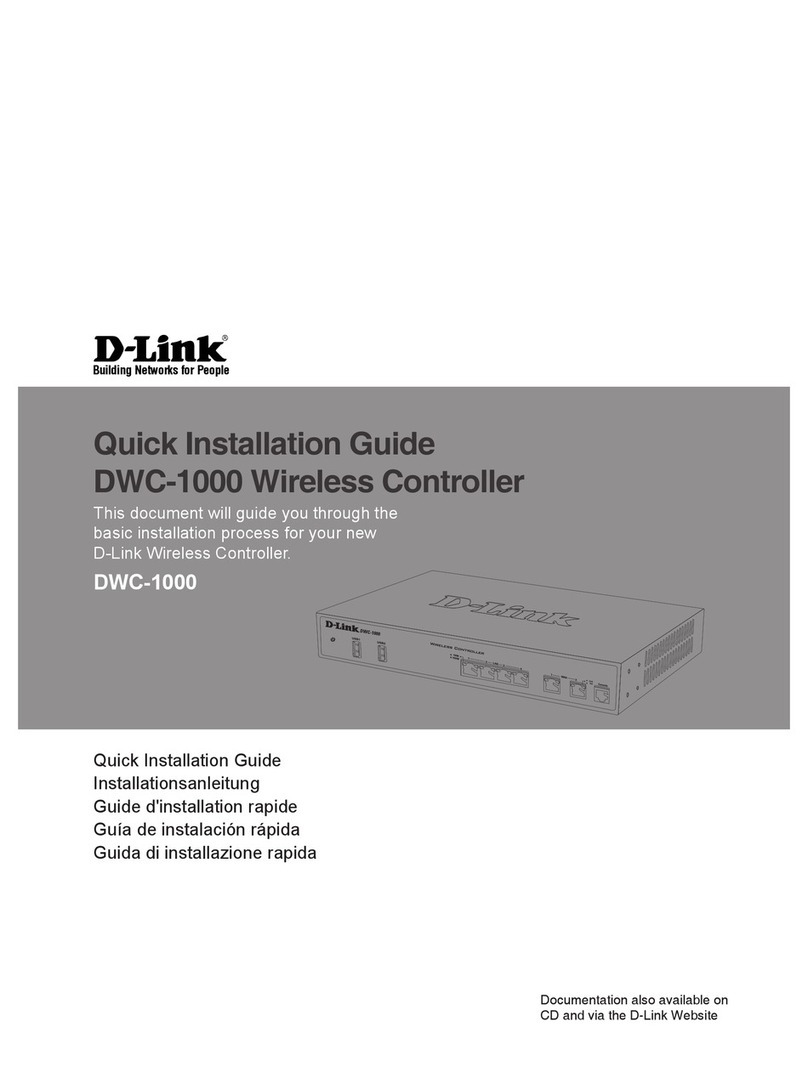
D-Link
D-Link DWC-1000 User manual
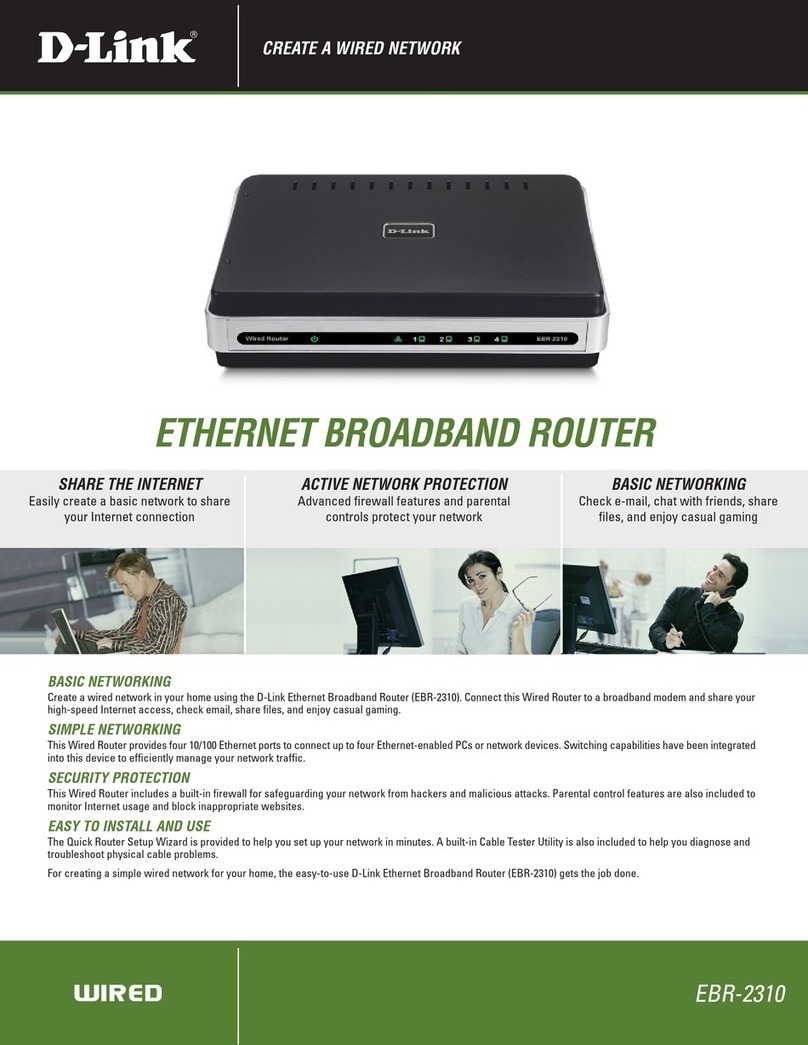
D-Link
D-Link EBR-2310 - EN Broadband Router User manual

D-Link
D-Link DIR-1260 User manual

D-Link
D-Link DIR-615S User manual
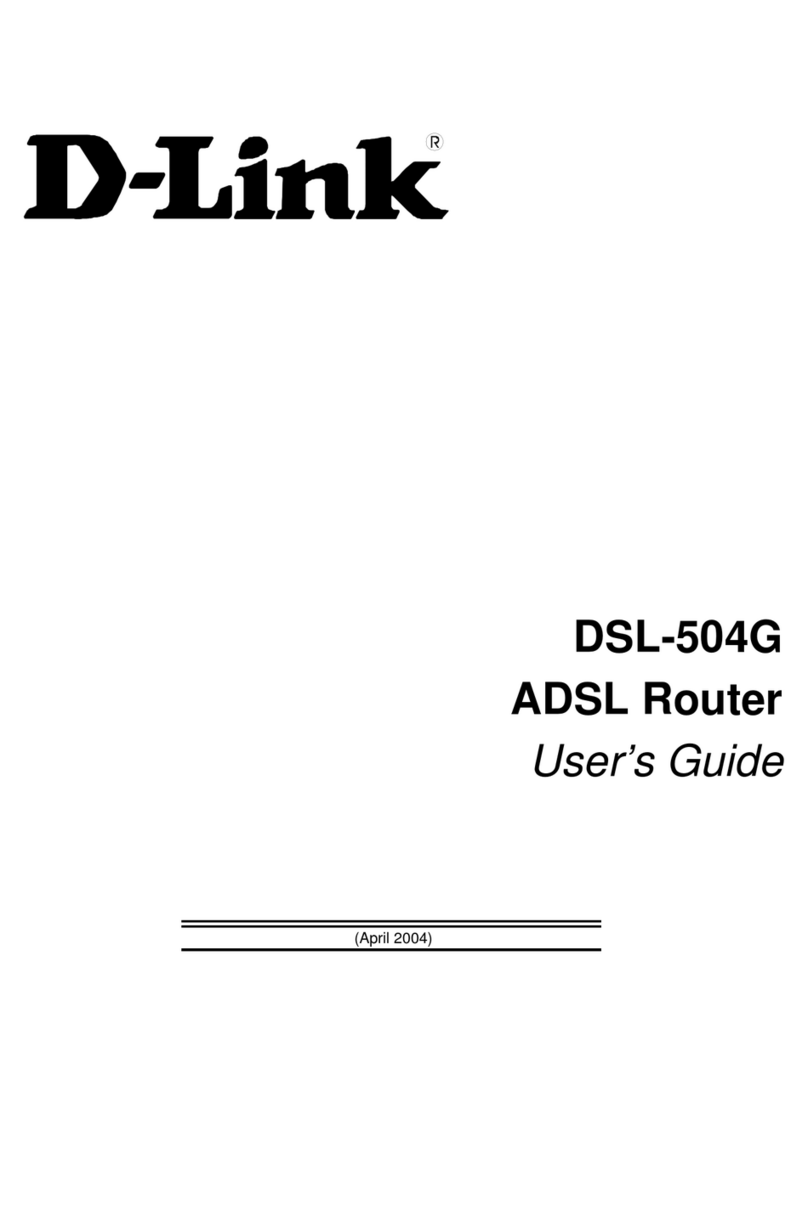
D-Link
D-Link DSL-504G User manual
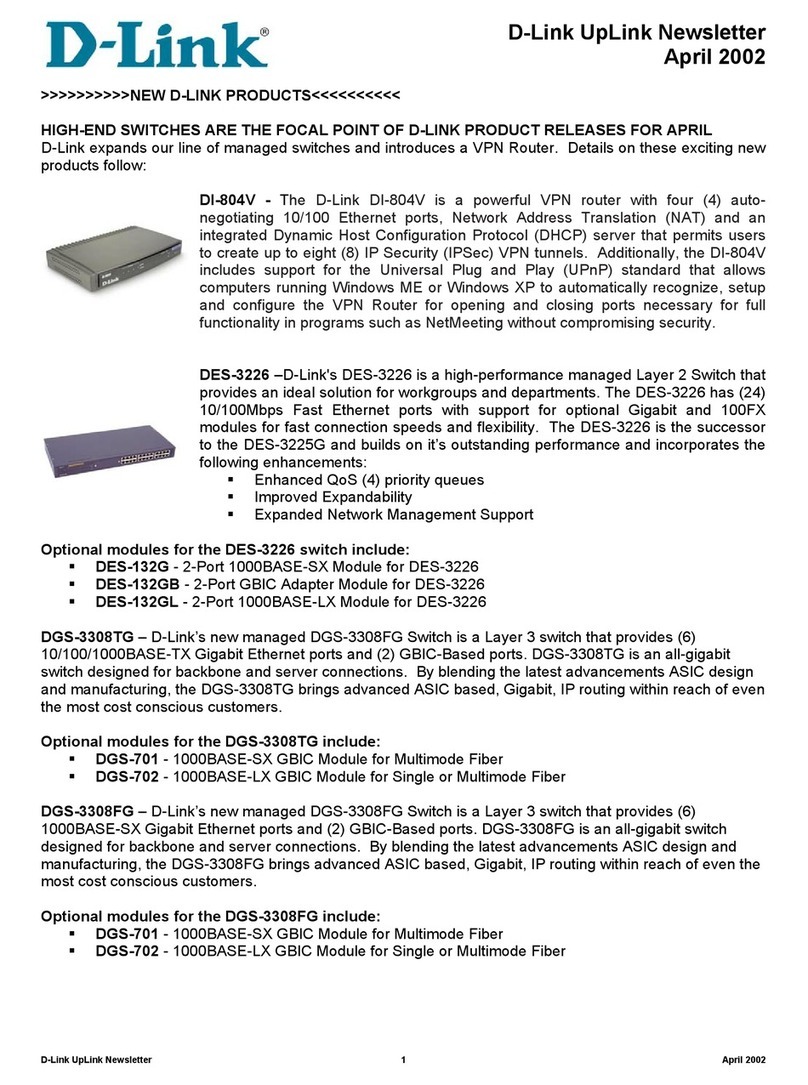
D-Link
D-Link DI-804V User manual

D-Link
D-Link DIR-619 Manual

D-Link
D-Link Xtreme N L7-N-R2000 User manual

D-Link
D-Link DSL-2680 User manual

D-Link
D-Link SharePort DIR-825 User manual

D-Link
D-Link DIR-868L User manual
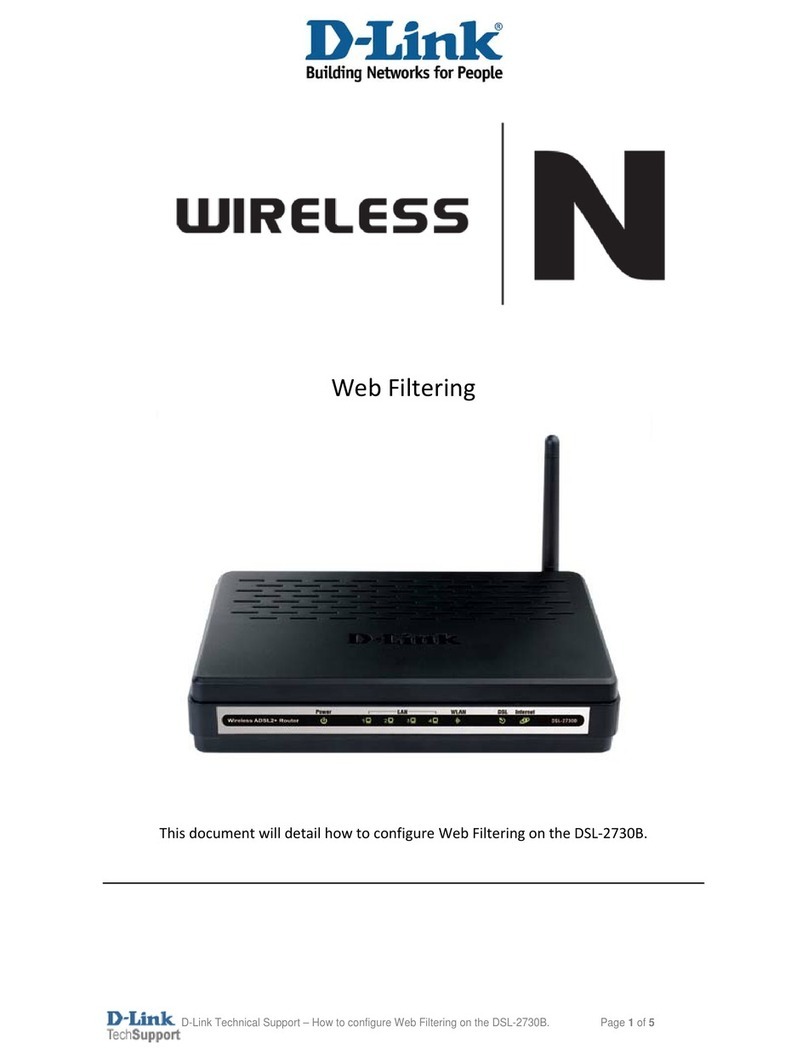
D-Link
D-Link DSL-2730B Installation instructions

D-Link
D-Link DSL-2642B User manual

D-Link
D-Link EasySmart DES-1100-16 User manual

D-Link
D-Link SharePort DIR-825 User manual

D-Link
D-Link DES-1008P User manual

D-Link
D-Link DVG-5402SP User manual