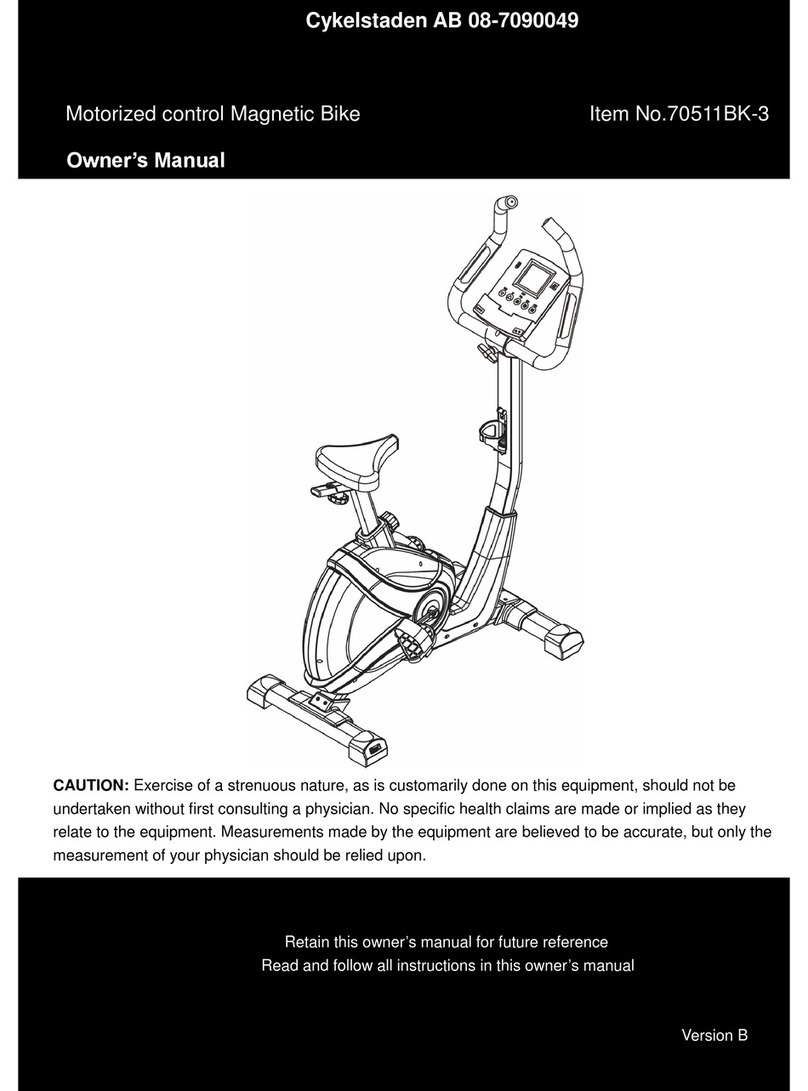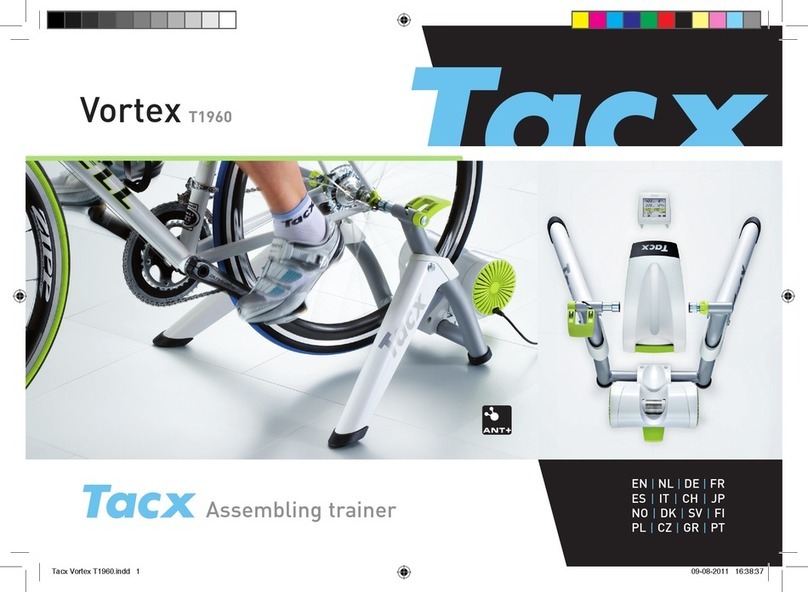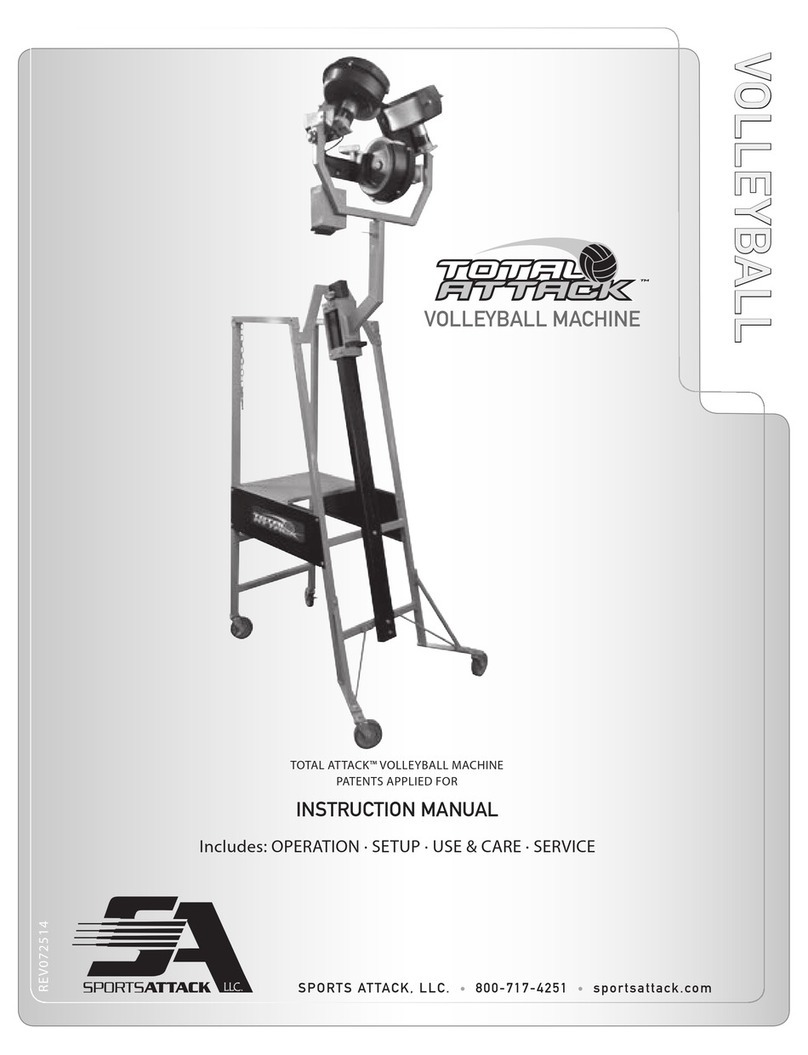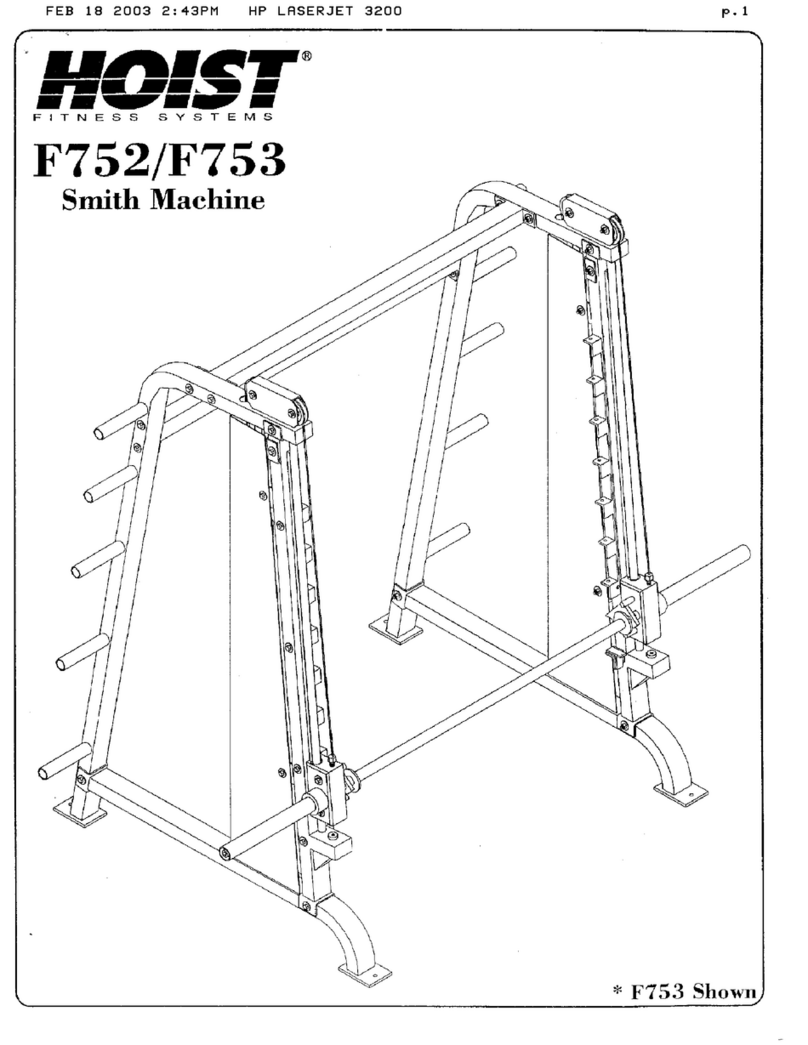Strongarm FUSE User manual

Perform [CMD+Shift+Click] to make this text box editable.
USER MANUAL
GUIDE TO USE
FUSE DEVICE • STRAP • SMART DOCK
V1.1

2Contact us for any question:
support@strongarmtech.com
Strong Arm Technologies, Inc.
www.strongarmtech.com
FUSE USER MANUAL
TABLE OF CONTENTS
1. SAFETY INFORMATION 4
1.1 GENERAL PRODUCT SAFETY INFORMATION 4
1.2 DOCK 5
1.3 DEVICE 6
1.4 STRAPS 6
2. FIT GUIDE 7
2.1 SIZING & PARTS 7
A. Three-Point Chest Strap 7
B. FUSE Sensor Device 7
2.2 ADJUSTMENTS & FIT 8
A. Putting on the FUSE Shoulder Strap 8
B. Affixing the FUSE Sensor 9
3. USAGE GUIDE 10
3.1 CHECKING OUT THE FUSE 10
3.2 CHARGING AND DOCKING 12
3.3 TROUBLESHOOTING & MAINTENANCE 13
A. Incorrect FUSE Device Removed 13
B. Smart Dock Screen Does Not Turn On 13
C. FUSE Device is Removed from Smart Dock
without Selecting a Name/ID 14

3

4Contact us for any question:
support@strongarmtech.com
Strong Arm Technologies, Inc.
www.strongarmtech.com
FUSE USER MANUAL
The FUSE Risk Management Platform is a system comprised of a wearable strap and
device, a smart charging dock, and a web-enabled software platform. The FUSE Risk
Management Platform is designed to provide a standard baseline measurement for all
employees at the potential of injuries, including but not limited to lower back injuries. The
Safety Score is an indicator for improper conditions and/ or maneuvering, which if not
corrected could result in lower back injury among other possible injuries.
This Safety Score and data may help inform organizations on how to eectively and
actively manage the workforce through safety driven insights and provide productivity
and nancial analyses. The FUSE Risk Management Platform can provide organizations
with real-time safety data to employers and the users – which can provide immediate
corrective feedback via alerts.
1.1 GENERAL PRODUCT SAFETY INFORMATION
• This product is not meant to:
–Automatically correct lifting posture
–Eliminate injuries
–Diagnose injuries
–Prevent injuries
–Cure past injuries
–Treat injuries
• Do not use this device to lift objects outside your current occupational lifting regime.
This device is not intended to allow for an increase in frequency, duration, or weight of
lifted load.
• Stop the use of the device and consult your supervisor immediately if you feel an
increase in restriction, resistance, or pain in your body or body movements.
• Do not use this device for overhead lifting outside your current lifting regime. This
device does not aid in overhead lifting or lessen the risks associated with elevated
heavy objects.
1. SAFETY INFORMATION

5
• Not for use by minors, pregnant women, and those with a history of back or neck
problems or injuries.
• Do not use this device in hazardous locations. Hazardous locations include, but are not
limited to, environments which contain: sparks or re, limited space prohibiting proper
use of the device, elements which could lead to entanglement of straps.
Please review the important safety information for each component of this system.
1.2 DOCK
• Place and operate the dock in a cool, dry, and clean environment.
• Handle the Dock with care. Do not drop, throw, or forcefully handle the dock.
• If you feel the Dock is very warm and overheating, immediately unplug the dock from
the power supply and call StrongArm.
• Do not attempt to open or modify the dock in any way, this will result in warranty
invalidation immediately.
• For proper usage and compliance, do not detach or modify the bluetooth or antenna
USB attachments.
• Do not submerge or expose liquids onto the dock.
• Do not place large magnetic devices or magnetic elds near the dock.
• For any reason to move or restart the dock, please use the power switch on the back of
the dock, do not forcefully unplug the dock from power.
• Do not apply excessive force when pulling or placing the FUSE devices onto the dock.
• Do not apply excessive force when using the touchscreen interface.

6Contact us for any question:
support@strongarmtech.com
Strong Arm Technologies, Inc.
www.strongarmtech.com
FUSE USER MANUAL
1.3 DEVICE
• Ensure secure attachment of the device by snapping the device onto the strap. Check
by pulling the device. If secure, the device would remain tightly snapped onto the strap.
• Do not place large magnetic devices or magnetic elds near the device.
• Do not submerge or expose liquids onto the device.
• Do not attempt to open or modify the device, this will result in warranty invalidation
immediately.
• The device is meant to be placed and operated in a cool, dry, and clean environment.
• Handle the device with care. Do not drop, throw, or forcefully handle the device.
• Device is not intrinsically safe. Do not use the device in areas that are sensitive to
electronics, batteries, or are exposed to extreme climates, etc.
1.4 STRAPS
• Do not over tighten the straps to a point where it may cause discomfort or pain.
• Do not wear straps overly loose where it may get caught on external objects or cause
the device to be hanging loose on the body.
• Be sure to properly place the strap on the body such that the shoulder strap is on the
left shoulder, and the device is sitting right below the left pec.
• Do not use this device in hazardous locations. Hazardous locations include, but are not
limited to, environments which contain: sparks or re.

7
2. FIT GUIDE
2.1 SIZING & PARTS
B. FUSE Sensor Device
• Adjustment buckle
• Enclosure buckle
• Attachment snaps
• Attachment snap button
A. Three-Point Chest Strap
• Light Indicator
• Charging Light Appears when docked.
Red light indicates the FUSE device is not
paired and not actively collecting data.
Bright Blue light indicates the FUSE
device has been assigned and is ready
to be removed from the dock.
Dim Blue light indicates that the FUSE
device has been removed from the dock
and is actively collecting data.
White light indicates that FUSE is
docked and paired with the dock.

8Contact us for any question:
support@strongarmtech.com
Strong Arm Technologies, Inc.
www.strongarmtech.com
FUSE USER MANUAL
2.2 ADJUSTMENTS & FIT
A. Putting on the FUSE Shoulder Strap
1. To put on the FUSE shoulder strap,
place your left arm through the shoulder
loop. The snaps and the FUSE logo label
should be exposed on the outside of the
front of the strap.
3. Adjust both sides of the elastic
waistband to ensure a snug t. The
t should be snug but not restricting
movement.
2. Reach behind your back with your right
arm and grab the buckle on the loose
end of the strap. Connect the two ends
of the buckle.
4. Adjust the shoulder strap so the snaps
lay over your left rib cage.

9
B. Affixing the FUSE Sensor
1. Take the FUSE device, align, and securely
attach to all three snaps on the strap.
2. You have now tted the FUSE and are
ready to start your shift.

10 Contact us for any question:
support@strongarmtech.com
Strong Arm Technologies, Inc.
www.strongarmtech.com
FUSE USER MANUAL
3. USAGE GUIDE
3.1 CHECKING OUT THE FUSE
1. To activate a FUSE device, nd your
name or identication (ID) by typing it
into the search bar in the top right corner
or by scrolling down the list of available
names and IDs.
2. Select your name or ID by touching it
on the screen. A pop up message will
appear to display the name or ID you
selected.
3. Conrm your selection.

11
4. Conrming your selection on the screen
will cause the lights on the correctly
assigned FUSE device to turn BLUE.
5. Take the BLUE assigned FUSE device
out of the dock and attach it onto your
straps.

12 Contact us for any question:
support@strongarmtech.com
Strong Arm Technologies, Inc.
www.strongarmtech.com
FUSE USER MANUAL
3.2 CHARGING AND DOCKING
1. After a full shift, plug in the assigned
FUSE device back into the Smart Dock.
2. A message will appear to conrm that
you have successfully docked your FUSE
device.
3. You’re all checked out!

13
3.3 TROUBLESHOOTING & MAINTENANCE
A. Incorrect FUSE Device Removed
1. If the incorrect FUSE device is removed
from the dock during the name selection
process, the FUSE device will turn red,
and an alert message will show on the
dock screen indicating that the FUSE
device should be connected back into
the dock.
2. Follow the instructions on Smart Dock
screen and place the red pulled FUSE
device back into the dock. The red
warning pop up will disappear.
3. Remove the correct FUSE device (lit
in blue light) to properly complete the
checkout process.
4. If the incorrect Red FUSE is not returned
to the dock, the device will remain red
and will not actively collect data.
B. Smart Dock Screen Does Not Turn On
1. Check if the power cord is securely connected to the power source and the Smart Dock.
2. If yes, restart/reboot the Smart Dock by turning the power switch to OFF.
3. Turn the switch on the Smart Dock back to ON.
4. The screen should light up and restart the Smart Dock.

14 Contact us for any question:
support@strongarmtech.com
Strong Arm Technologies, Inc.
www.strongarmtech.com
FUSE USER MANUAL
C. FUSE Device is Removed from Smart Dock without Selecting
a Name/ID
1. If a FUSE device is removed from the Dock without selecting a name/ID from the list,
the FUSE device lights will turn red and the Smart Dock screen will pop up a warning
indicating that the FUSE was removed from the dock but is not active.
2. The red FUSE should be returned to the dock in order to use it to actively collect data.
3. The pop up warning will time out if the FUSE is not returned to the dock in a given
period of time.
4. Note: This pop up will occur if FUSEs are being moved from one dock to another
without being assigned.

15

16 Contact us for any question:
support@strongarmtech.com
Strong Arm Technologies, Inc.
www.strongarmtech.com
FUSE USER MANUAL
HEADER 1
Perform [CMD+Shift+Click] to make this text box editable.
PROUD.
PROTECTED.
PRODUCTIVE.
Table of contents
Popular Fitness Equipment manuals by other brands

MARBO-SPORT
MARBO-SPORT MS-D203 Assembly instruction

XMark Fitness
XMark Fitness XM-7628 owner's manual
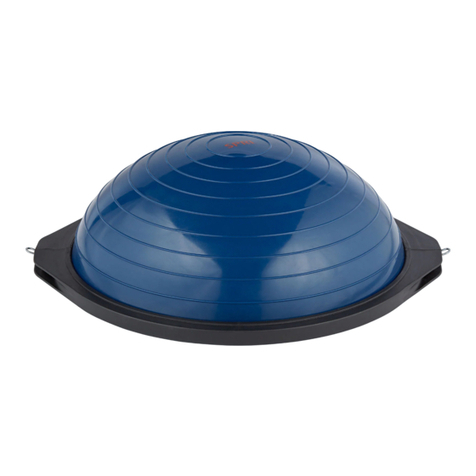
SPRI
SPRI BALANCE TRAINER Setup, Workout Tips and Care & Safety Guide
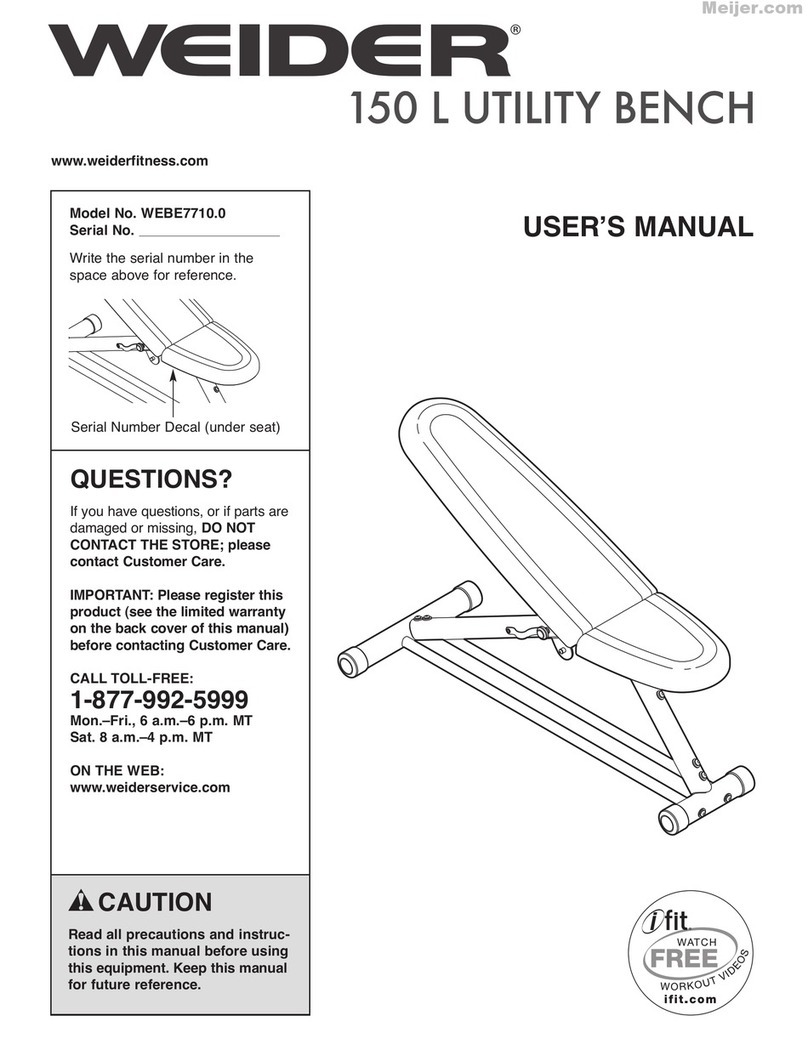
Weider
Weider 150 L WEBE7710.0 user manual

FitterFirst
FitterFirst EXERCISE BALL Exercise guide
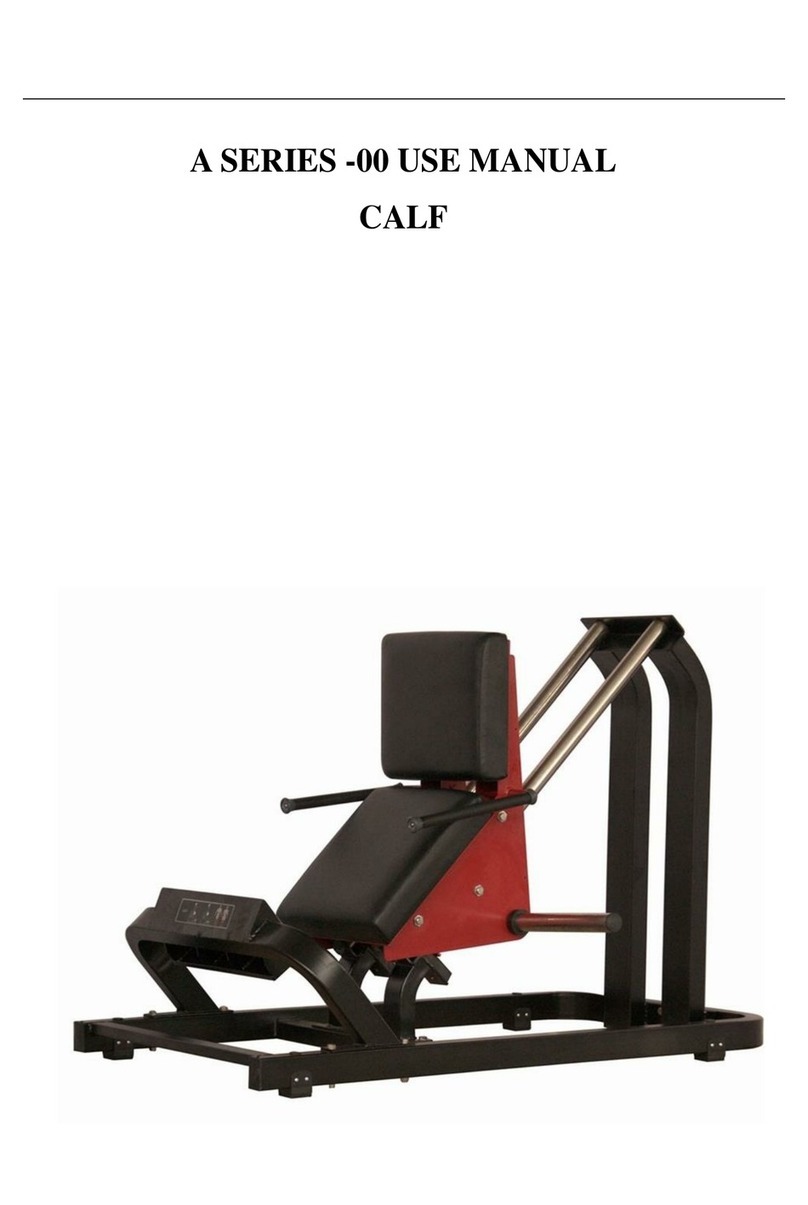
BRONZE GYM
BRONZE GYM A Series user manual