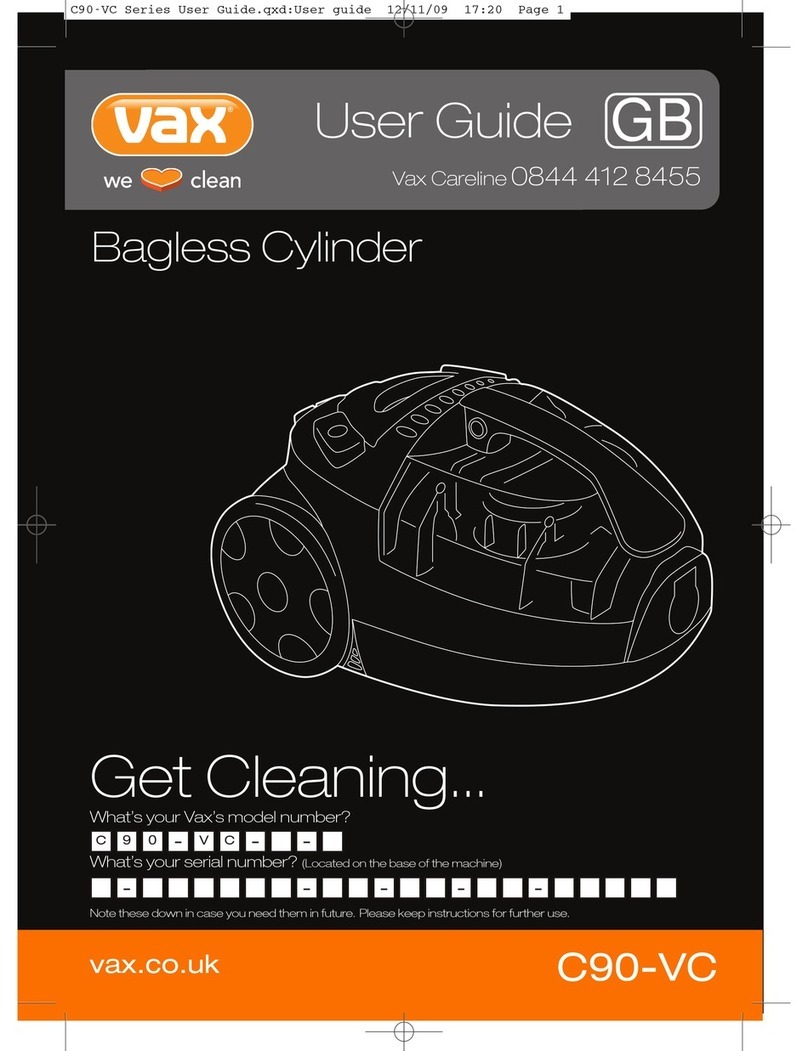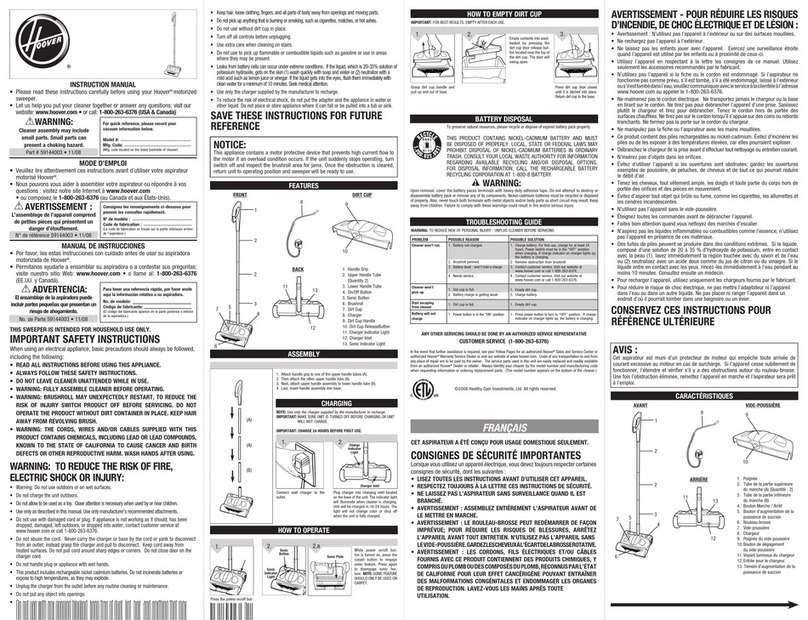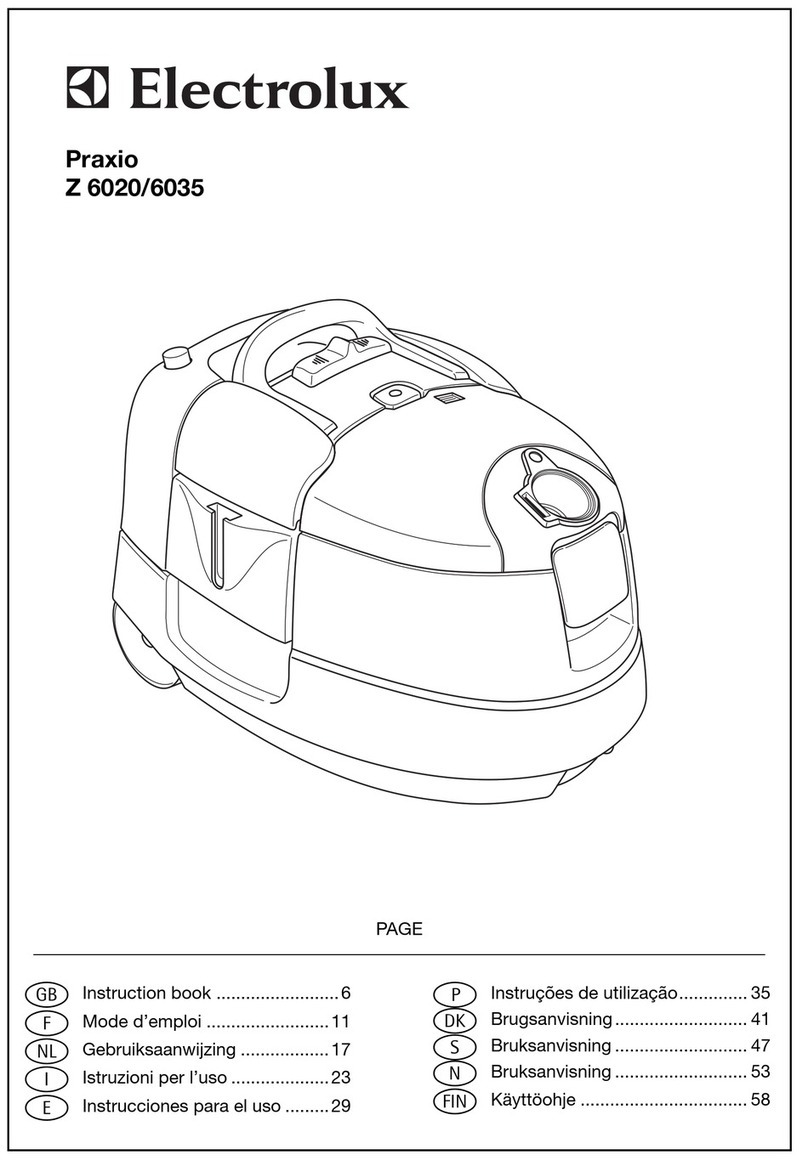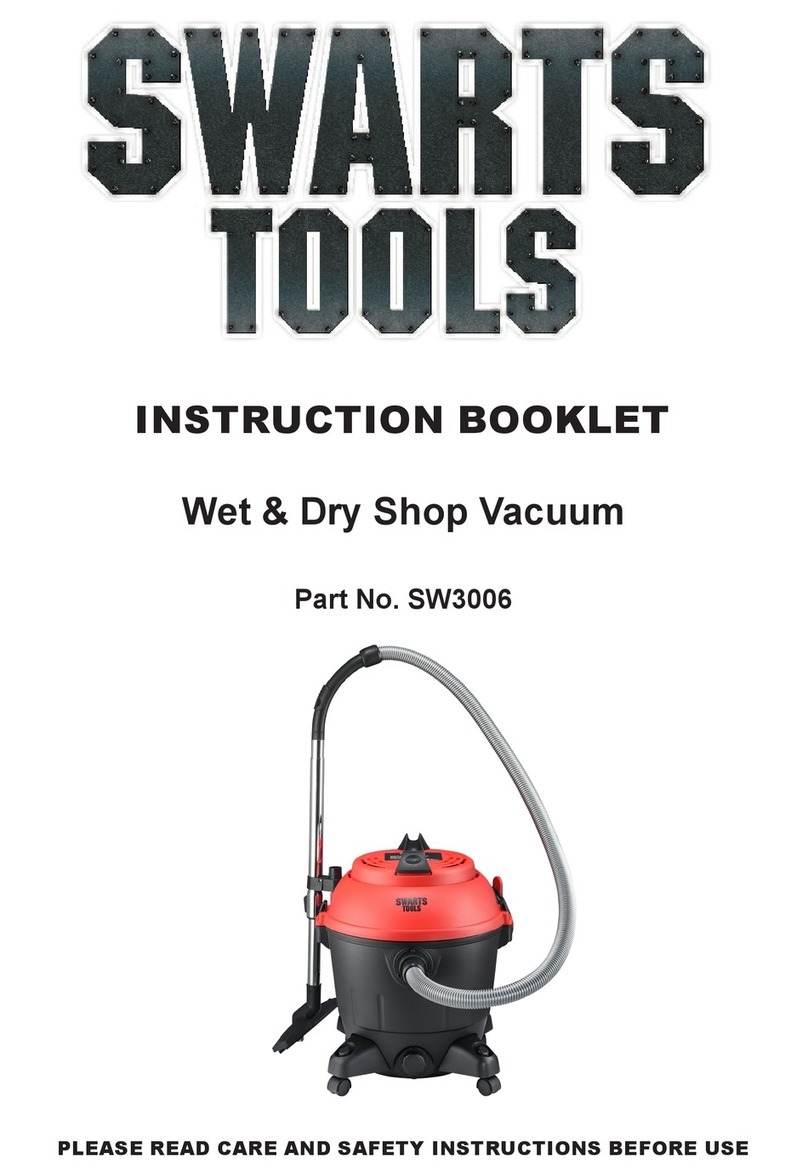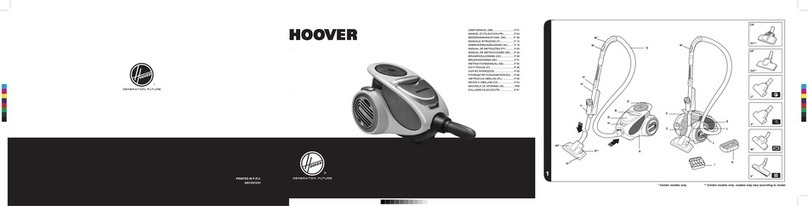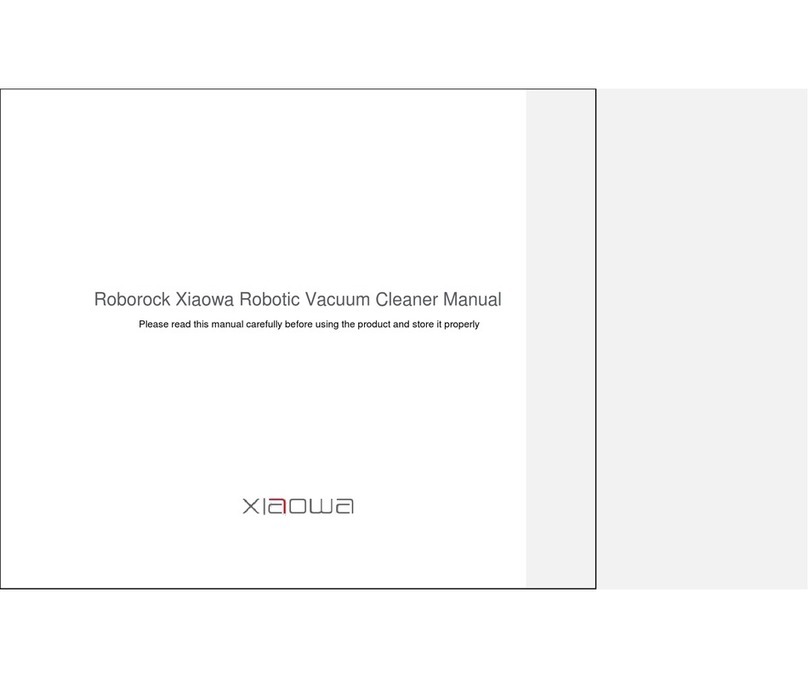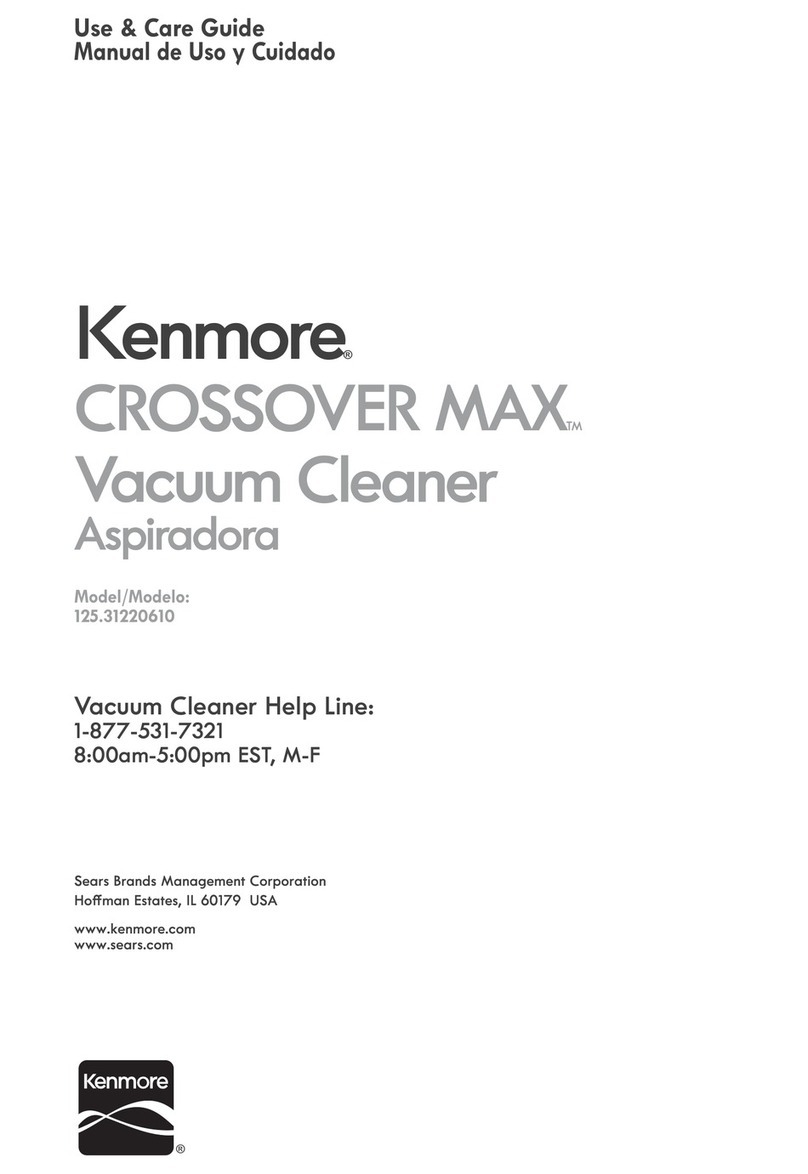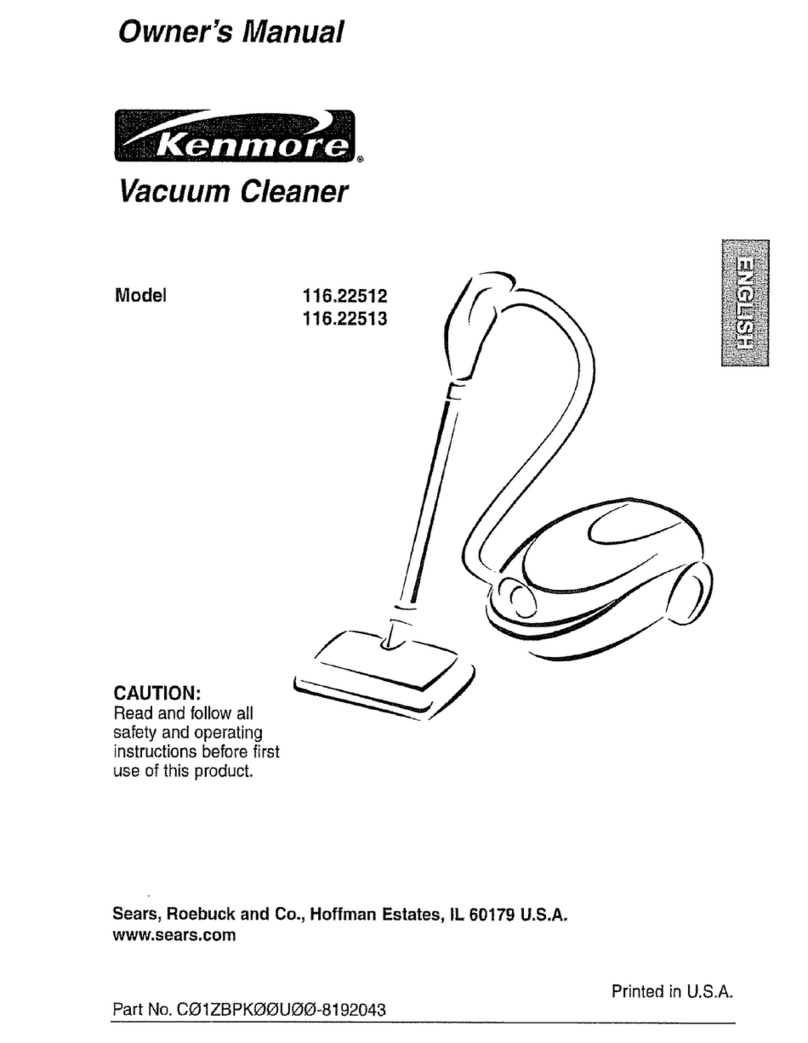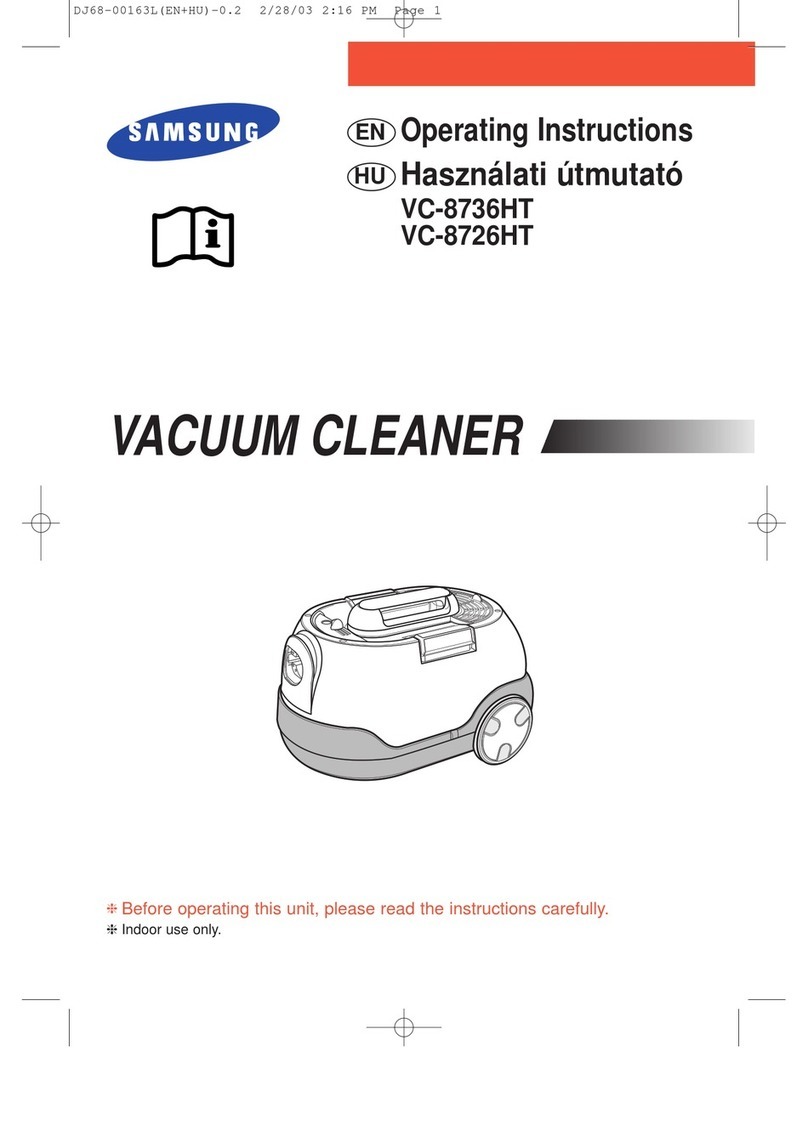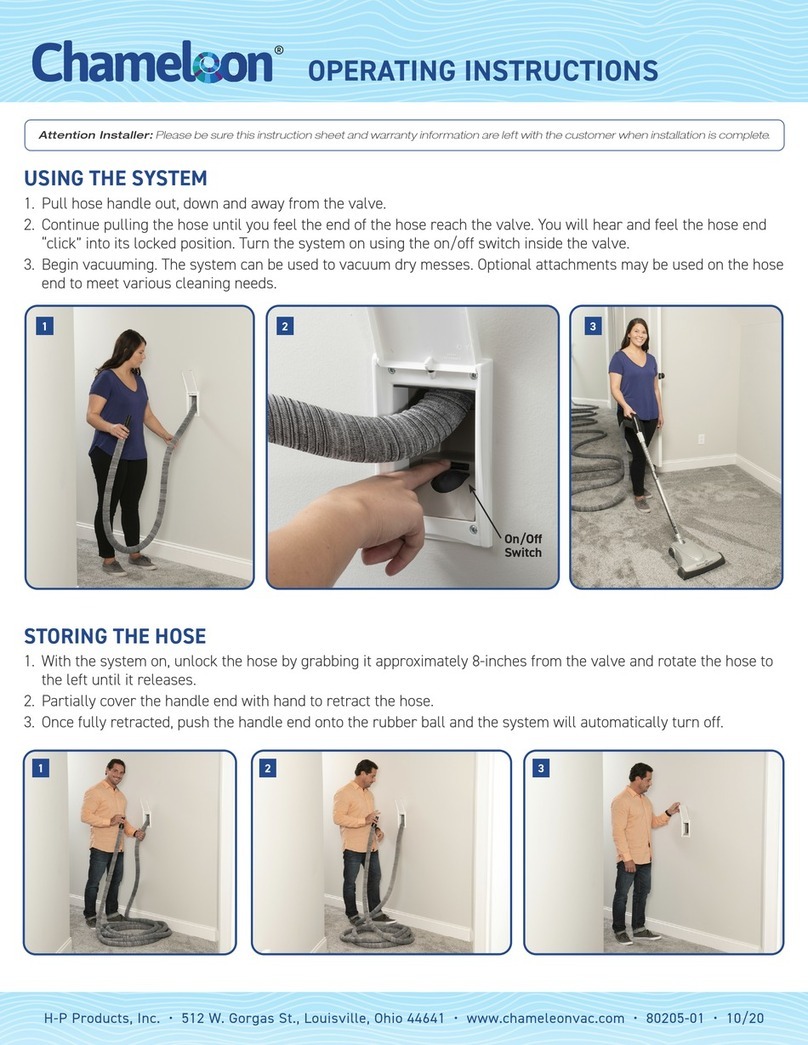Struers CitoVac User manual

CitoVac
Instruction Manual
Manual No.: 15927025-01
Revision A
Date of Release: 2023.01.12

CitoVac
Instruction Manual
2
Table of Contents Page
Intended use ..............................................................3
Safety Precaution Sheet.............................................5
User’s Guide ..............................................................8
Reference Guide......................................................34
Appendix
Pre-Installation Checklist..........................................45
Contents of the Declaration of Conformity................50

CitoVac
Instruction Manual
3
Intended use
For professional materialographic impregnating or gluing of materials
for further materialographic inspection. Only to be operated by
skilled/trained personnel. The machine is designed only to be used
with Struers consumables specially designed for this purpose and
this type of machine.
Impregnating or gluing of materials other than solid materials suitable
for materialographic studies. In particular, the machine must not be
used for any type of explosive and/or flammable material, and
materials or consumables which are not stable under vacuum.
The machine is for use in a professional working environment (e.g. a
materialography laboratory).
NOTE:
READ the instruction manual carefully before use.
Keep a copy of the manual in an easy-to-access place for future
reference.
Do NOT use the machine for:

CitoVac
Instruction Manual
4
Always state Serial No and Voltage/frequency if you have technical
questions or when ordering spare parts. You will find the Serial No.
and Voltage on the type plate of the machine itself. We may also
need the Date and Article No of the manual. This information is found
on the front cover.
The following restrictions should be observed, as violation of the
restrictions may cause cancellation of Struers legal obligations:
Instruction Manuals: Struers Instruction Manual may only be used
in connection with Struers equipment covered by the Instruction
Manual.
Struers assumes no responsibility for errors in the manual
text/illustrations. The information in this manual is subject to changes
without notice. The manual may mention accessories or parts not
included in the present version of the equipment.
The contents of this manual are the property of Struers.
Reproduction of any part of this manual without the written
permission of Struers is not allowed.
All rights reserved. © Struers 2019.
Struers
Pederstrupvej 84
DK 2750 Ballerup
Denmark
Telephone +45 44 600 800
Fax +45 44 600 801

CitoVac
Instruction Manual
5
CitoVac
Safety Precaution Sheet
Read carefully before use
1. Ignoring this information and mishandling of the equipment can
lead to severe bodily injuries and material damage.
2. The machine must be installed in compliance with local safety
regulations.
3. The operator(s) must read the Safety and User’s Guide sections
of this manual and the relevant sections of the manuals for any
connected equipment and accessories.
The operator(s) must read the Instructions for Use and, where
applicable, Safety Data Sheets for the applied consumables.
4. The machine must be placed on a safe and stable support table
which is able to carry at least 20 kg/45 lbs.
5. Never use vacuum lids other than the ones delivered from
Struers.
6. If any cracks occur in the vacuum lid it must be replaced
immediately.
7. Ensure that the compressed air and vacuum are switched off
before removing the hoses.
8. Use only consumables (Resinsand Hardeners) which are
suitable for vacuum impregnation.
See the Safety Data Sheet (SDS) on Struers.com for relevant
hazards and precautions.
7. In case of fire, alert bystanders, the fire brigade and cut power.
Use a powder fire extinguisher. Do not use water.
8. Struers recommends the machine to be installed in a well-
ventilated and well-lit (300 lux) fume hood.
The equipment should only be used for its intended purpose and as detailed in the
Instruction Manual.
The equipment is designed for use with consumables supplied by Struers. If
subjected to misuse, improper installation, alteration, neglect, accident or improper
repair, Struers will accept no responsibility for damage(s) to the user or the
equipment.
Dismantling of any part of the equipment, during, service or repair, should always be
performed by a qualified technician (electromechanical, electronic, mechanical,
pneumatic, etc.).

CitoVac
Instruction Manual
6
Icons and typography
Struers uses the following icons and typographical conventions.
A list of the Safety Messages used in this manual can be found in the
chapter on Cautionary Statements.
Always consult the Instruction Manual for information on the potential
hazards marked by the icons fixed to the machine.
ELECTRICAL HAZARD
indicates an electrical hazard which, if not avoided, will result in
death or serious injury.
DANGER
indicates
a hazard with a high level of risk which, if not
avoided, will result in death or serious injury.
WARNING
indicates
a hazard with a medium level of risk which, if not
avoided, could result in death or serious injury
.
CAUTION
indicates a
hazard with a low level of risk which, if not
avoided, could result in minor or moderate injury
.
CRUSHING HAZARD
indicates a crushing
hazard
which, if not avoided, could result
in minor, moderate or serious injury
.
Icons and Safety Messages

CitoVac
Instruction Manual
7
NOTE:
indicates a risk of damage to property, or the need to proceed with
special care.
HINT:
indicates additional information and tips.
The 'colour inside' logo on the cover page of this Instruction Manual
indicates that it contains colours which are considered to be useful
for the correct understanding of its contents.
Users should therefore print this document using a colour printer.
Bold type
indicates button labels or menu options in
software programs
Italic type
indicates product names, items in software
programs or figure titles
Blue text
indicates a link to another section or webpage
Bullets
indicates a necessary work step
General Messages
Colour Inside Logo
Typographic conventions

CitoVac
Instruction Manual
8
User’s Guide
Table of Contents Page
1. Getting Started..................................................10
Device Description ..........................................................................10
Unpacking CitoVac..........................................................................10
Checking the Contents of Packing...................................................11
Consumables .........................................................................11
Placing CitoVac...............................................................................11
Getting Acquainted with CitoVac .....................................................12
Main Switch............................................................................12
Supplying Power .............................................................................13
Connection to the Machine.....................................................13
Connection to Compressed Air/ Vacuum.........................................14
CitoVac for External Vacuum Pump .......................................15
Noise...............................................................................................15
2. Operation...........................................................16
Using the Controls...........................................................................16
Control Panel of CitoVac ........................................................16
Control Panel Functions ..................................................................16
Main switch ............................................................................16
Software Settings ............................................................................17
Using Software Menus ...........................................................18
Configuration Menu.........................................................................18
Process Configuration............................................................18
Options ..................................................................................19
Setting the Language .............................................................19
Selecting a Method .........................................................................21
Editing a Method .............................................................................
21
Running a Process without cycles...................................................22
Running a Process with cycles.......................................................23
Preparing the Impregnation.............................................................25
Checking the Vacuum Chamber............................................26
Impregnation ...................................................................................27
Gluing .............................................................................................29
3. Maintenance......................................................30
General Cleaning ............................................................................30
Daily................................................................................................30
Monthly ...........................................................................................30
Cleaning the Lid .....................................................................30
Changing the Washer ............................................................30
Spare Parts .....................................................................................30
4. Cautionary Statements.....................................31
List of Safety Messages in the Manual ............................................31

CitoVac
Instruction Manual
9
5. Transport and Storage .....................................32
Relocating CitoVac..........................................................................32
6. Disposal.............................................................33

CitoVac
Instruction Manual
10
1. Getting Started
CitoVac is a vacuum unit for impregnating of porous solid and stable
(non-explosive) materials with Struers' impregnation (mounting)
materials specially designed for vacuum impregnation. The level of
vacuum and process time can be adjusted during the process.
The vacuum chamber is closed by a spring loaded transparent lid
and the nozzle of the disposable tube for dosing of the impregnation
(mounting) material.
The impregnation process starts by placing the specimens in a
mounting cup, place the mounting cup(s) in the vacuum chamber
and setting up the process parameters. A disposable tube is
mounted, and the vacuum valve is closed.
The operator starts the unit manually and closes the vacuum
chamber by pressing the lid down on the pivot joint.
The cup with mixed impregnating material is placed in the cup holder
and the operator manually opens the vacuum valve to let the
impregnation material flow into the mounting cups.
The unit stops automatically and the mounting cup with the specimen
can be removed. The disposable tube is removed together with
remained impregnation material.
Cut the packing tape on the top of the box.
Remove the bag of loose parts.
Carefully lift CitoVac from the box, supporting from underneath
the machine.
Device Description
Unpacking CitoVac

CitoVac
Instruction Manual
11
In the packing box you should find the following parts:
1
CitoVac unit
2
Power cables
1
Universal mounting cup holder (inside vacuum chamber)
1
Hose for vacuum
1
Coupling for vacuum hose
2
Hose clamps
1
Washer (sealing ring for vacuum chamber)
1
Instruction Manual set
1
Chamber protector (inside vacuum chamber)
1
Mixing cup
1
Dispensing tube
1
Clip for dispensing tube
Place CitoVac on a safe and stable support table or work bench.
−The table must be able to carry at least 20 kg/45 lbs.
−The table should have an adequate working height.
Recommended height 80-90cm.
Level CitoVac using the adjustable leg.
Place CitoVac close to connections for mains power.
Place CitoVac close to the outlet for compressed air/ vacuum.
HINT
Ensure that the work station has adequate lighting. Avoid direct
glare (dazzling light sources within the operator's line of vision) and
reflected glare (reflections of light sources).
Checking the Contents of
Packing
Consumables
Placing CitoVac

CitoVac
Instruction Manual
12
Take a moment to familiarise yourself with the location and names of
the CitoVac components.
Pivot joint of the lid
Front Panel
Lid
Vacuum valve
Washer
Dispensing tube
Vacuum chamber
Mixing cup holder
Wheel for rotating
mounting cups
The main switch is located at the rear of CitoVac.
Getting Acquainted with
CitoVac
Main Switch

CitoVac
Instruction Manual
13
ELECTRICAL HAZARD
Switch the power off when installing electrical equipment.
The machine must be earthed (grounded).
Check that the mains voltage corresponds to the voltage stated on
the type plate on the side of the machine.
Incorrect voltage may result in damage to the electrical circuit.
ELECTRICAL HAZARD
Disconnection of the power supply may only be performed by a
qualified technician (electromechanical, electronic, mechanical,
pneumatic, etc.)
CitoVac is shipped with 2 types of Mains cables:
The 2-pin (European Schuko) plug is for use on single-phase
connections.
If the plug supplied on this cable is not approved in your country,
then the plug must be replaced with an approved plug. The leads
must be connected as follows:
Yellow/green:
earth
Brown:
phase (live)
Blue:
neutral
The 3-pin (North American NEMA) plug is for use on single-phase
power connections.
If the plug supplied on this cable is not approved in your country,
then the plug must be replaced with an approved plug. The leads
must be connected as follows:
Green:
earth
Black:
phase (live)
White:
neutral
Both cables are on the other end equipped with an IEC 320 cable
connector that must be connected to CitoVac.
Supplying Power
European plug
American plug
Connection to the Machine
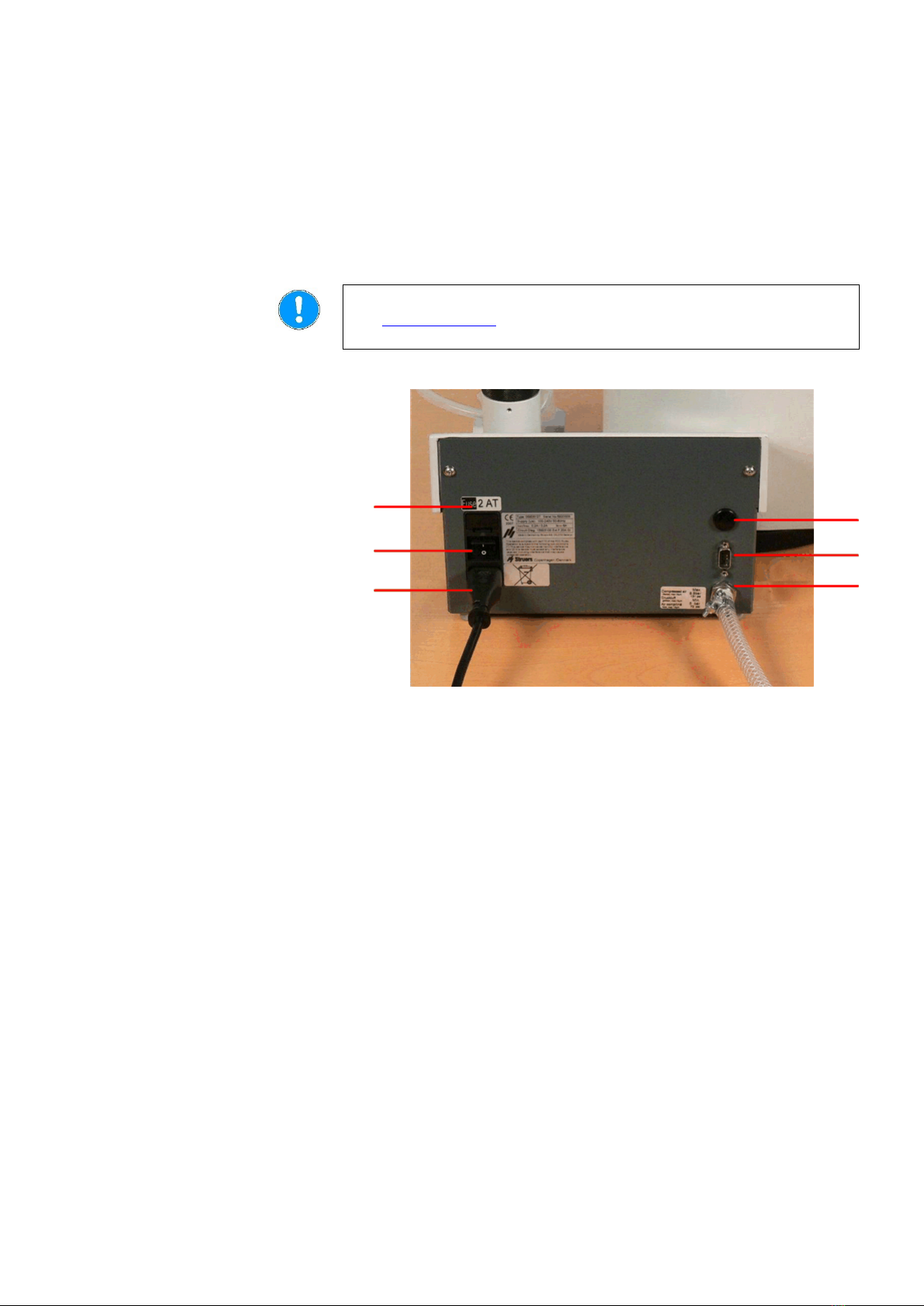
CitoVac
Instruction Manual
14
Mount the coupling on the vacuum hose and secure with a hose
nipple.
Connect the vacuum hose to the rear of CitoVac.
Mount the hose on the compressed air / vacuum supply.
NOTE:
See Technical Data in the rear of the Instruction Manual for
information on the maximum and minimum levels.
Fuse
Communication cable to Control Unit
Main switch
Communication socket
Power supply
Compressed air / Vacuum connection
Connection to Compressed
Air/ Vacuum

CitoVac
Instruction Manual
15
CitoVac models for use with an external vacuum pump can be
connected to the vacuum pump using a Cooli-1 Control Unit.
Connect the CitoVac and the Cooli-1 Control Unit using the
communication cable supplied.
Mount a four pole plug on the power lead from the vacuum pump
and connect to the Cooli-1 Control Unit.
Power supply to Vacuum pump (four pole plug)
Mains power cable
Communication cable, connected to CitoVac
NOTE:
Four-pole plug must be ordered separately, Cat. No: 2XM10221.
The plug must be assembled by a qualified technician.
Check that the hose does not have any sharp bends.
If a longer hose is required it is recommended to choose a hose
with a larger internal diameter, to secure a sufficient flow.
See Technical Data in the rear of the Instruction Manual for
information on the sound pressure level value.
CitoVac for External Vacuum
Pump
Accessory
Rear of Cooli Control Unit
Vacuum / Compressed Air Hose
Noise

CitoVac
Instruction Manual
16
2. Operation
Name Key Function
Name Key Function
UP MENU
KEY
Moves highlighted menu item
upwards and increases values of
selected parameters, and moves
cursor left in menus.
DOWN MENU
KEY
Moves highlighted menu item
downwards and decreases
values of selected parameters
and moves cursor right in
menus.
ESCAPE
Moves one step backward in
menus.
ENTER
Selects highlighted menu
items and enters (saves)
modified parameter values.
START
Starts the vacuum process.
STOP
Stops the vacuum process:
Press once to pause the
process,
press twice to stop the
process.
The Main switch is located at the rear of CitoVac.
Using the Controls
Control Panel of CitoVac
Control Panel Functions
Main switch

CitoVac
Instruction Manual
17
When CitoVac is initially powered up, using the mains switch, the
following two screens will be displayed:
HINT
The sample screens in this Instruction Manual show a number of
possible texts. The actual display screen may differ from the
samples in the Manual.
A pop-up will appear to select the preferred Language setting:
Use the up and down menu keys to highlight the
required language then press the enter key to select it.
The MAIN MENU will automatically replace these screens.
Software Settings
Initial Start Up Screen
Main Menu

CitoVac
Instruction Manual
18
Press the up and down menu keys to highlight menu items.
Press the ESC key to return to the previous menu.
Press the ESC key to exit a selected item.
Press the enter key to select a highlighted item.
Press the enter key to save a value that has been changed
Two sub menus that can be accessed from the CONFIGURATION
menu Process Configuration and Options.
Units can be set to Bar (default), kPa or PSI.
CitoVac measures the difference in relative pressure and not the
actual absolute pressure.
The actual value of ambient pressure can be input for greater
accuracy. This is particularly important when using Absolute
Pressure mode (see below).
Pressure mode can be set to Absolute or Relative.
The difference in pressure between ambient pressure and the
pressure inside the chamber is measured.
Relative:
Vacuum is shown in the method display.
Absolute:
Absolute pressure is calculated using the value of
Ambient pressure set in PROCESS CONFIG. Pressure is
shown in the method display
Using Software Menus
Up and Down Menu Keys
ESC Key
Enter Key
Configuration Menu
Process Configuration
Units
Ambient Pressure
Pressure Mode

CitoVac
Instruction Manual
19
CitoVac can be set to On to maintain vacuum after the process is
complete or to Off to release the vacuum.
The default is Off.
The language can be set to English (default), German, French,
Spanish or Italian.
The contrast settings of the display can be adjusted to suit individual
preferences (default value: 60, adjustment range: 1-100).
The option to have the machine signal audibly when it has completed
the impregnation process for a specimen can be switched On or Off.
If switched On, CitoVac will “beep” when keypads are pressed.
When the machine is first started the language selected will be
English.
To change the language after the initial start up:
From the MAIN MENU, select Config.
Keep Vacuum
Options
Language
Display contrast
Acoustic signal
Setting the Language

CitoVac
Instruction Manual
20
Select Options and then Language.
Push ENTER to activate the Language pop-up.
Select the required language and press ENTER activate.
Press ESC to return to the MAIN MENU.
Table of contents