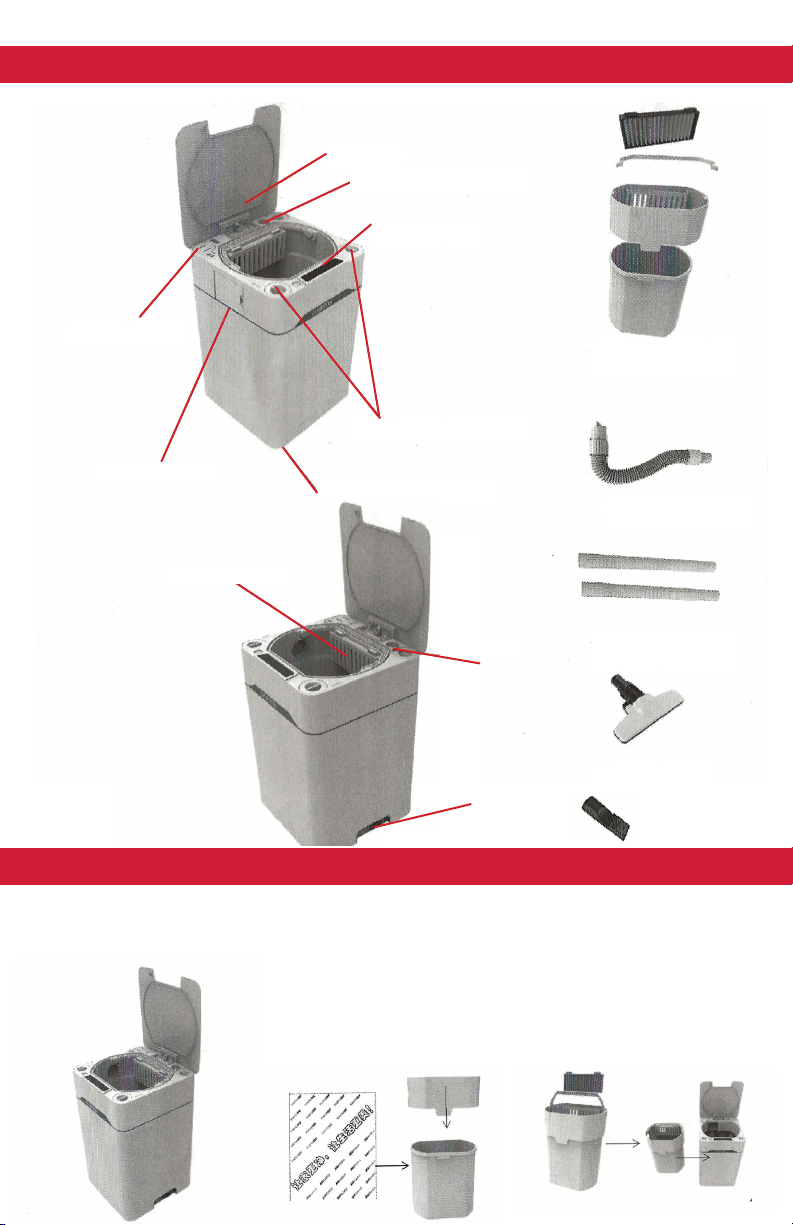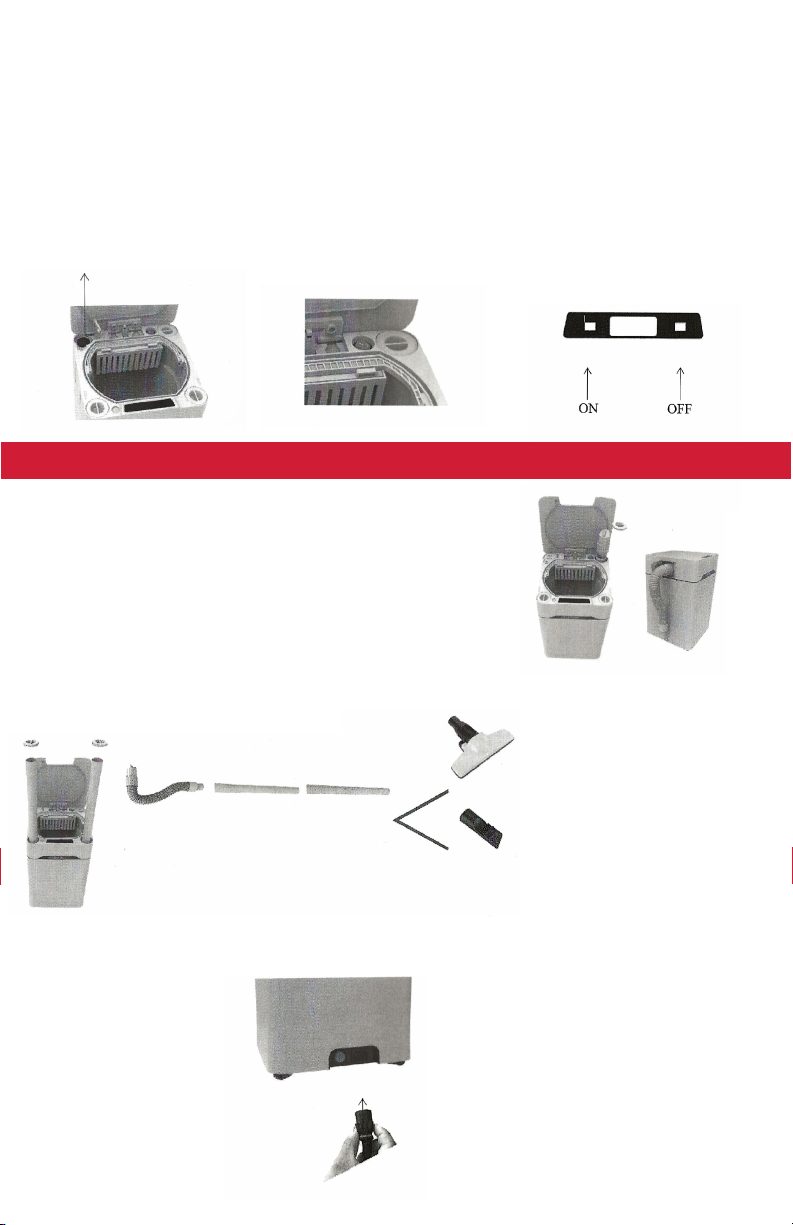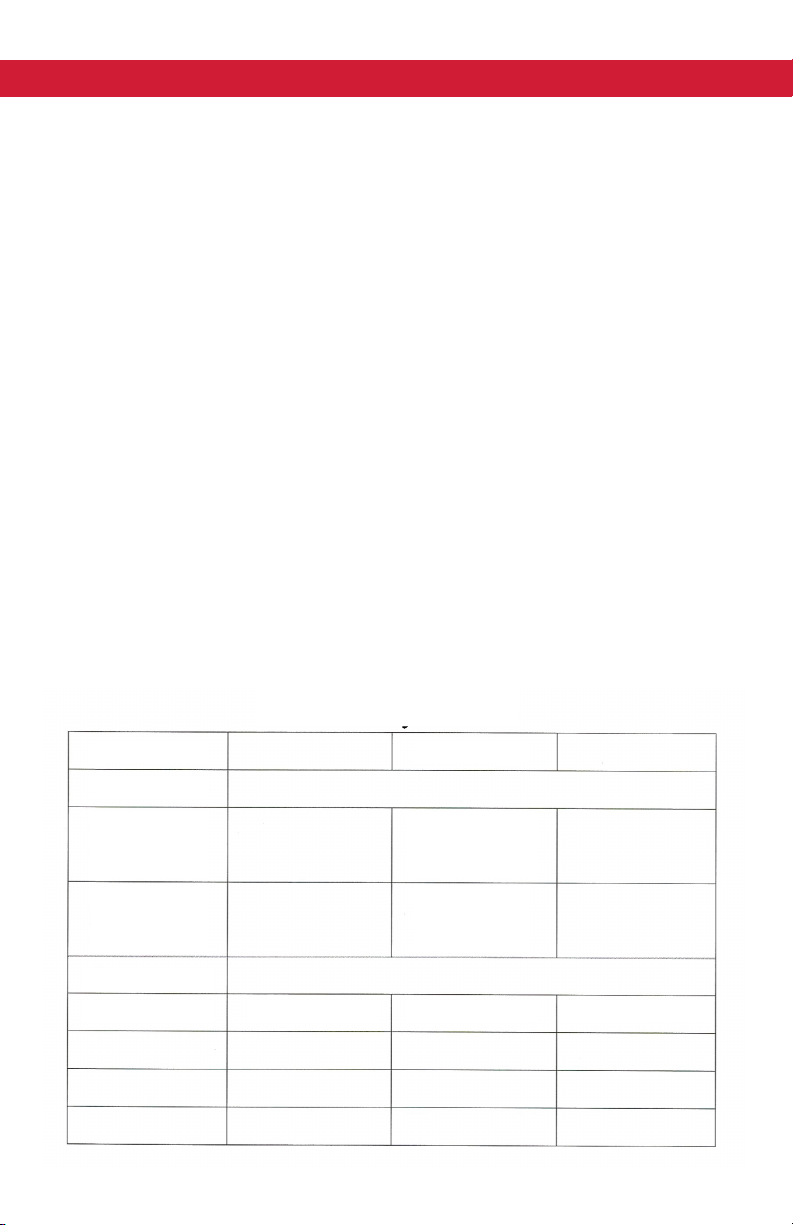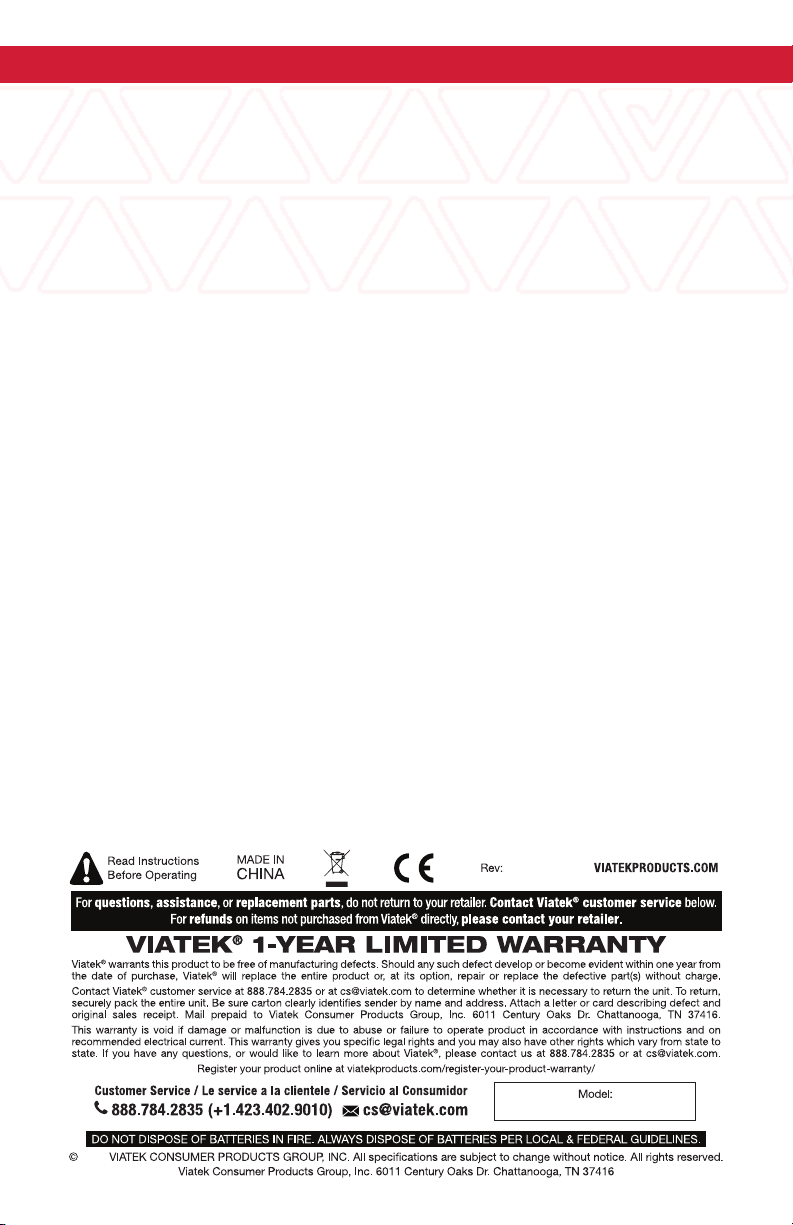DUST BIN FUNCTIONS
1. Please pay attention to the positive and negative electrode of the battery in the battery installation
2. Make sure to clean the dustbin with a clean cloth. Do not ush the dustbin with water, this can damage the
electric circuits of the dustbin. The internal electronic components are easily damaged if they get wet.
Please place the unit in a ventilated, dry area before using.
3. Do not press the ip cover or turn the ip cover quickly or forcibly in order to avoid damage.
4. Please replace the batteries regularly to avoid electric component damage caused by weak batteries.
5. Do not use the dustbin in direct sunlight or damp environment.
6. Keep the induction window clean to allow for normal functioning of the dustbin.
7. Do not use mixed battery types: rechargeable and primary batteries together
or acid and alkaline batteries together.
USE REQUIREMENTS
• DO NOT VACUUM THE FOLLOWING OBJECTS:
1. Desiccant
2. A large amount of powder
(Construction Waste, Fire Extinguisher Powder, etc....)
3. Pet Excrement
4. Glass, Pins, Needle, Toothpicks
5. Objects that are easy ti block the hose
(Long rope, stocking, etc.....)
• Be careful with the hose (in order to avoid hose damage)
• Do not overheat the vacuum. Suggested run time is half an hour to maintain the service life of the unit
• Do not vacuum dust directly with hose or additional hose front inlet to avoid front end damage
• Do not block the air exhaust inlet in order to avoid the deformation caused by excessive heat.
• Please check whether the lter is installed, such as dust bag, HEPA, etc. (In order to avoid the motor
working abnormally and the burning caused by garbage.
CLEANING AND MAINTENANCE
Shut of the power switch and unplug the unit before maintenance. Remove the lter and ush with tap water.
It is recommended to use tap water to ush the dust o the lter. Place the lter in a well ventilated area to dry
naturally.
• Shake o the moisture and dry it completely (in order to prevent peculiar smell or blockage)
• Do not dry with a hair dryer or in the dryer (any type of hot air can cause deformation
and interfere with function)
• Do not use detergent, bleach, alcohol, etc.… (in order to avoid cracks, color changes, etc.…)