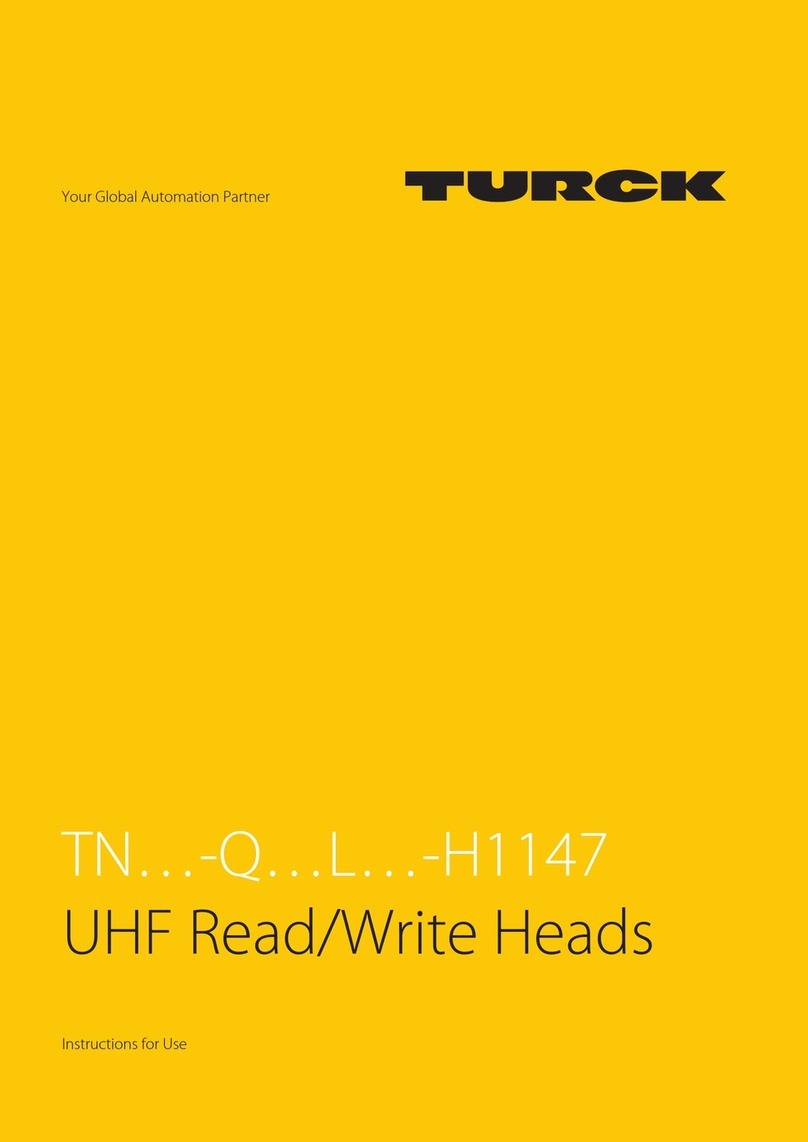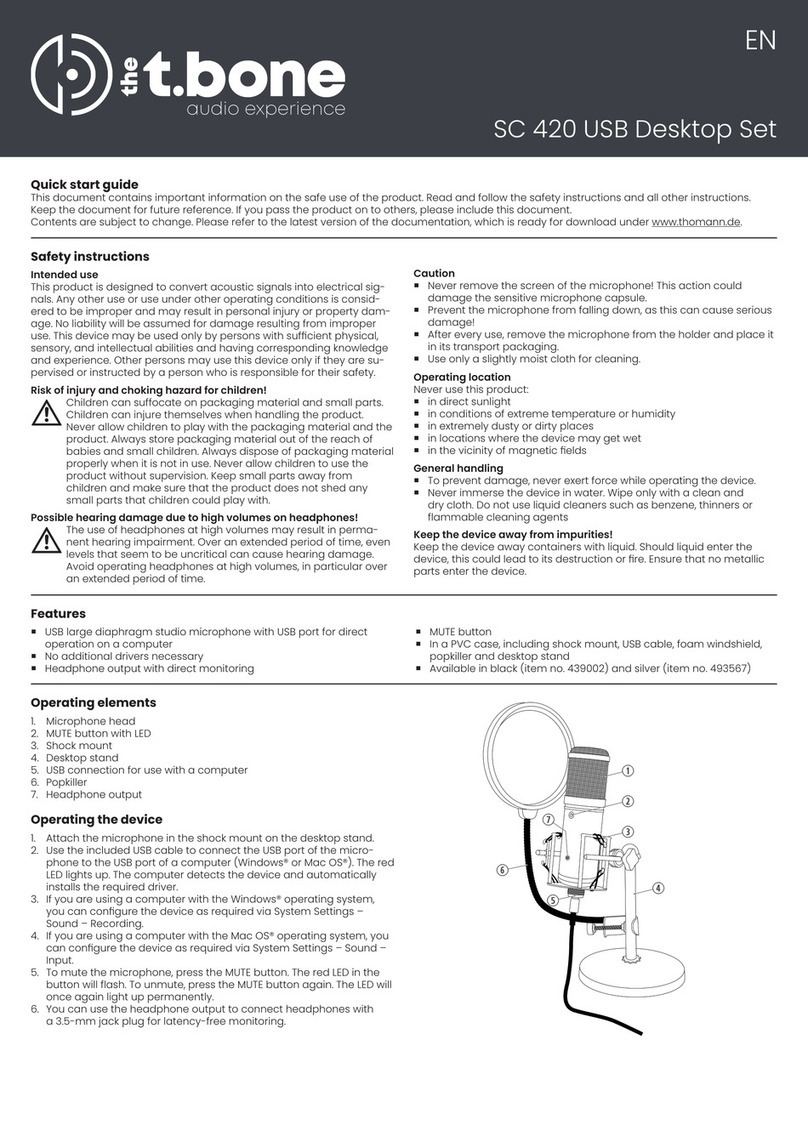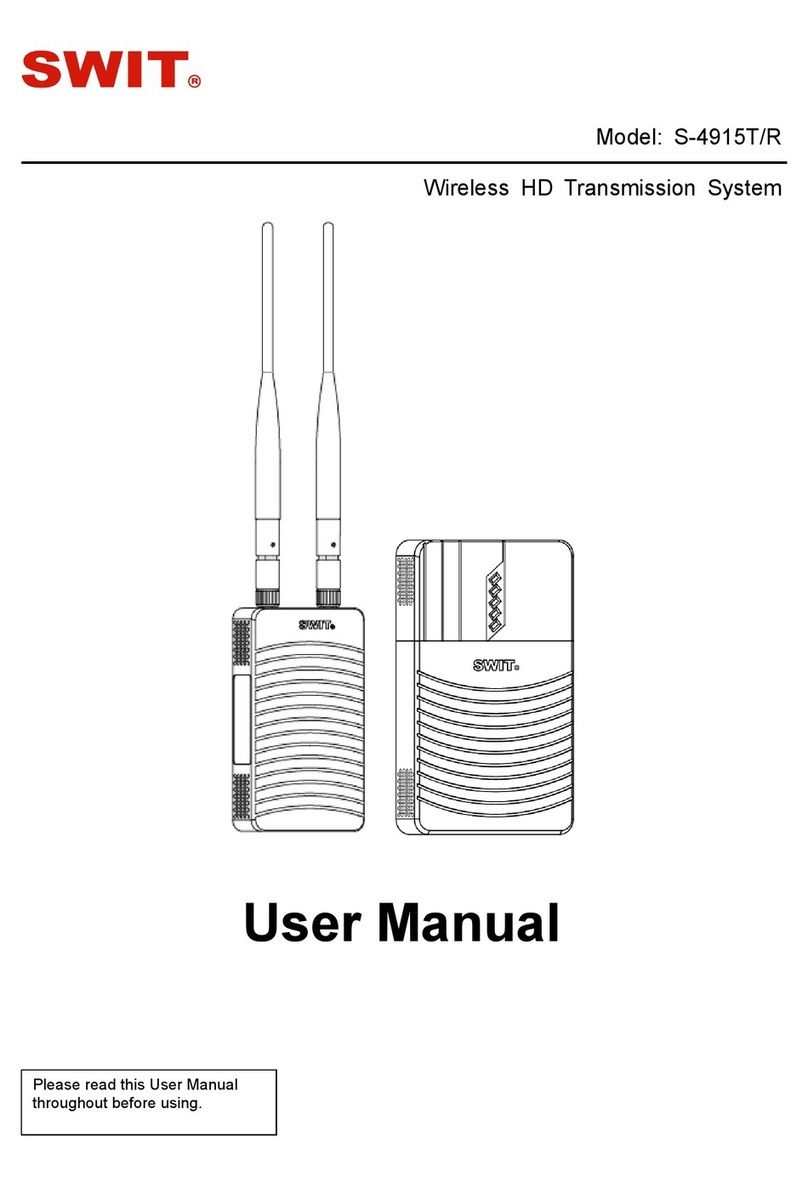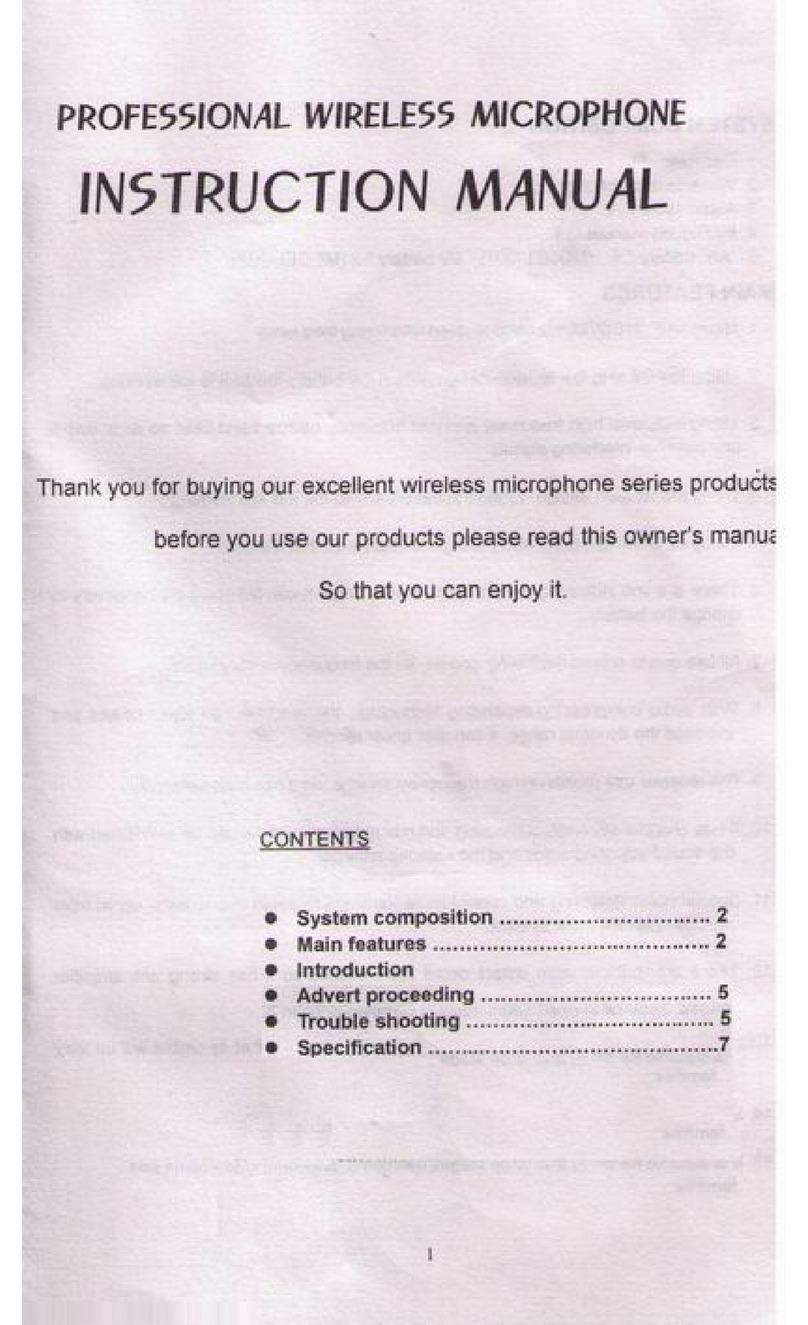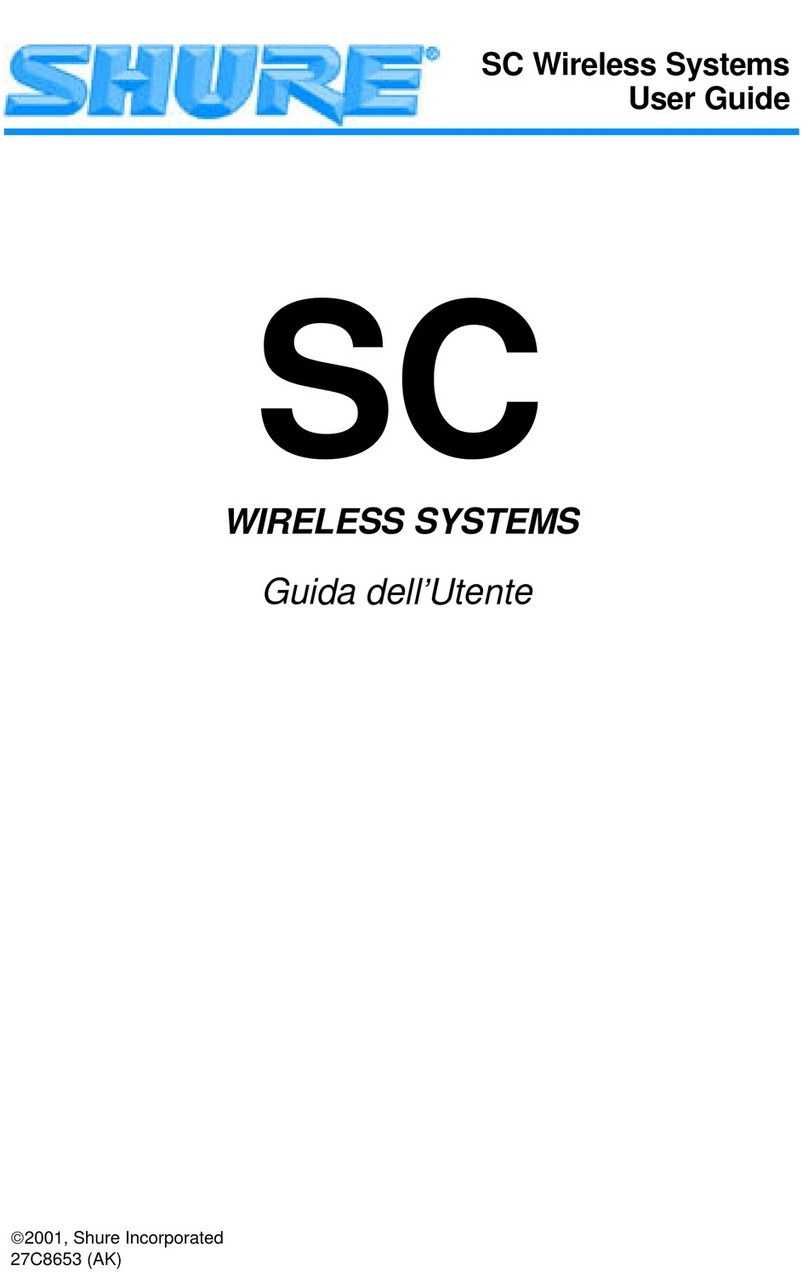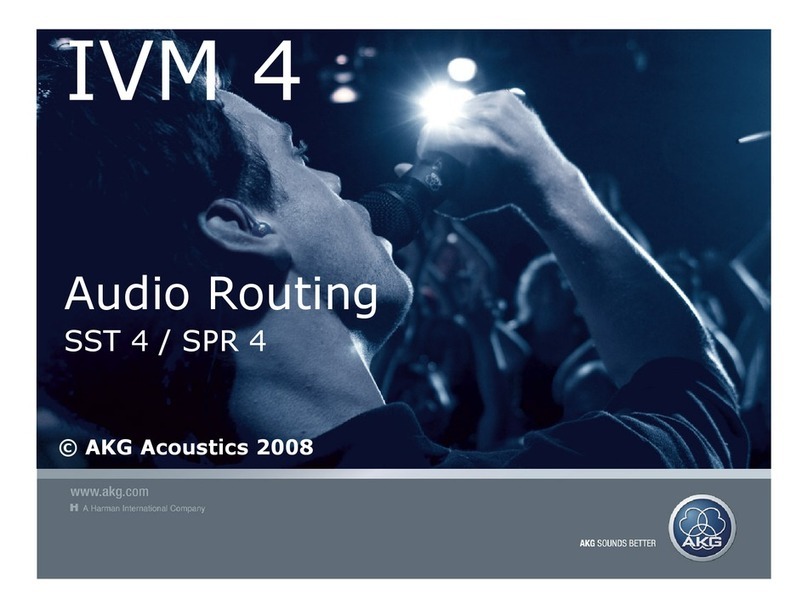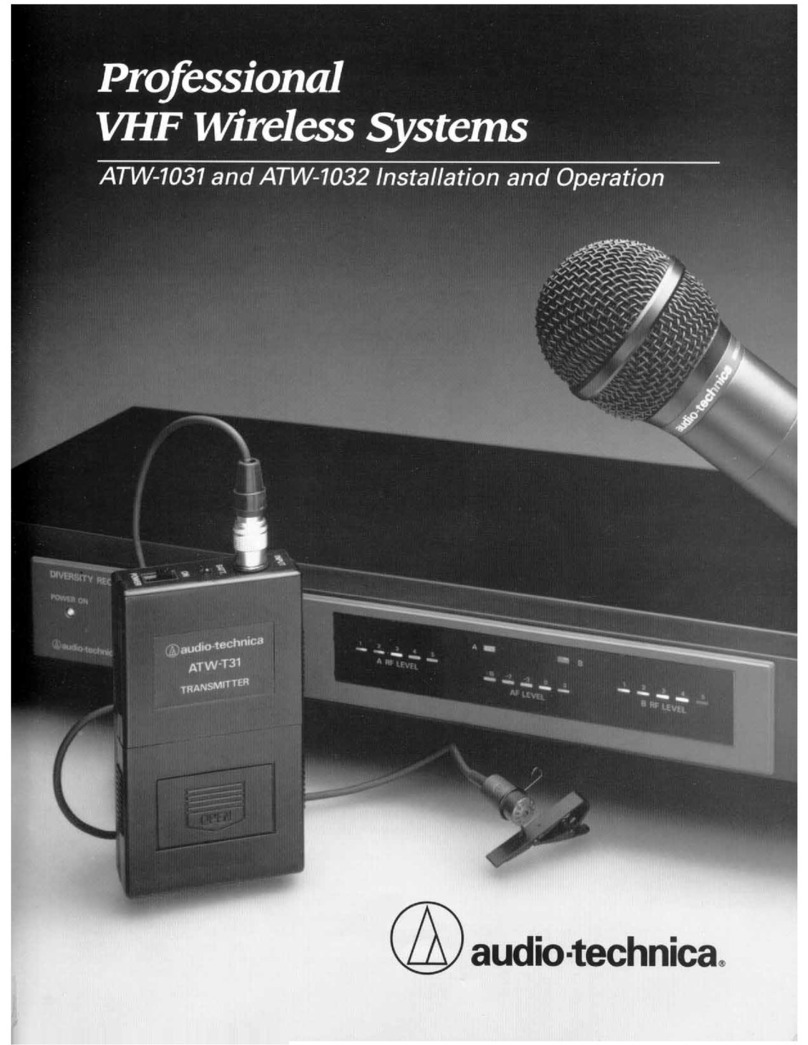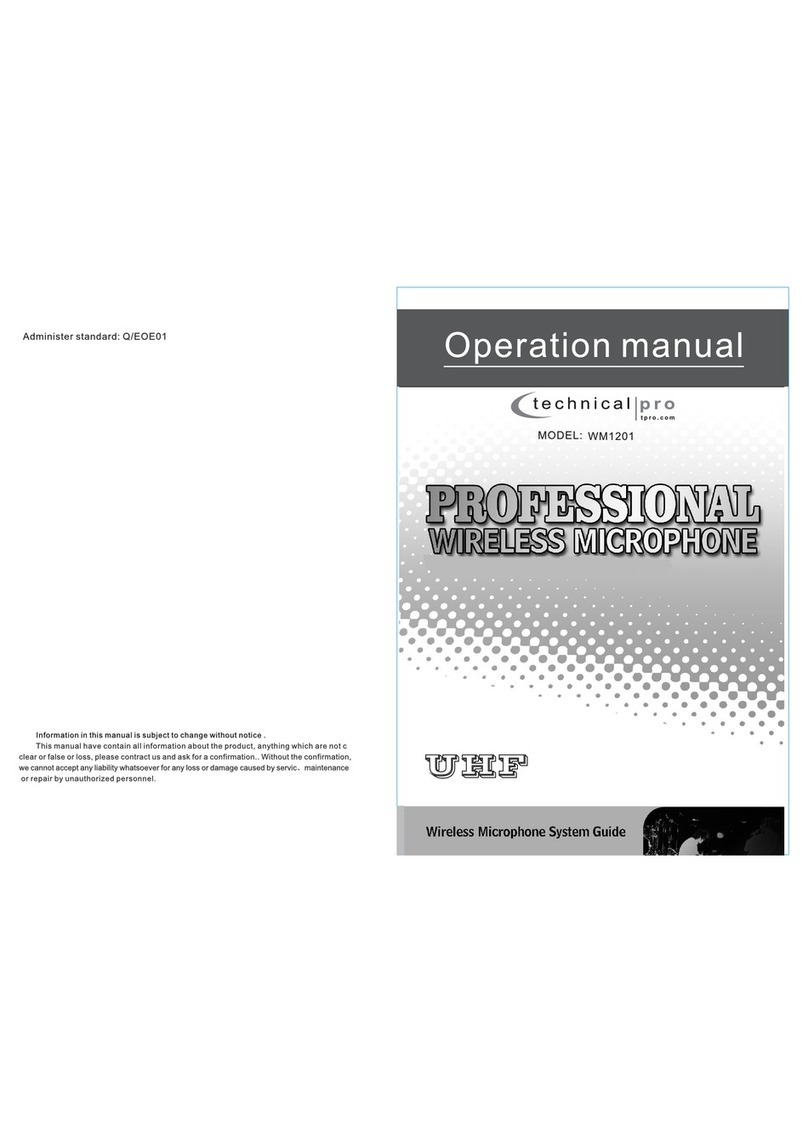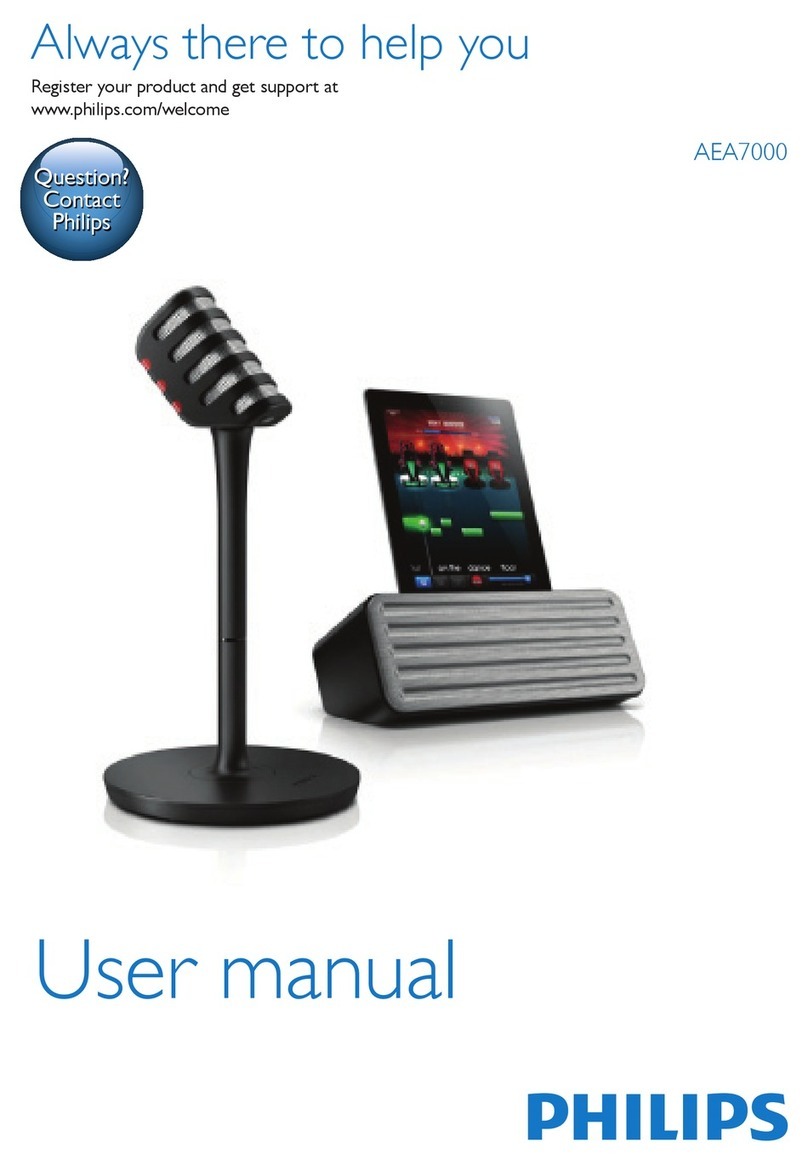Studio Evolution SE-200D User manual

Pleasereadthismanualcarefullybeforeuse.
DIGITAL
WIRELESS
MICROPHONE
SYSTEM
OPERATINGMANUAL

Thisdigitalwirelesssystemadoptsintelligentizedcryptographic
hardware.UniquesoundandRFperformance.
Withoptionalprofessionalrechargeaccessories.
Endurablerechargeablelithiumbatteries.
Frequenciesgrouping,colorfulTFTLCDandhumanizedmenu
makeiteasyforsingleormultisetsmounting.
1.BRIEFINTRODUCTION
2.MAINFEATURES
•UHFband(660690Mhz).
•Digitalaudiotransmissiontechnology.
•Uniquedigital16bitIDpilottechnology,
nocrosstalkdisturbanceevenatthesamefrequency.
•Ultrashortaudiolatency.
•48KHzaudio.
•Frequencyresponse:3020000Hz.
•ColorfulTFTdisplayandmenusettings.
•Autofrequencyscanningandspectrumdisplay.
•Workingdistance:40m.
CONTENTS
BriefIntroduction.....................................................1
MainFeatures..........................................................1
Parts(Receiver).......................................................2
Receiver Display...................................................... 3
HandheldMicOperation..........................................6
ReceiverOperation..................................................8
TechniqueSpecification...........................................10

3.PARTS
(RECEIVER)
1.POWER
2.SETUPA
3.IR(infrared)
4.UNLOCK
5.TFTDISPLAY
6.IR(infrared)
7.TFTDISPLAY
8.IR(infrared)
9.UNLOCK
10.SETUPB
11.ANTA
12.ANTB
13.MIX.OUT
14.BALANCEDOUTB
15.BALANCEDOUTA
16.DCINPUT
17.USBCHARGEOUTPUT
1716151413
10
9
8
6
5
4 321 7
1211
12 11

4.RECEIVERDISPLAY
RF:Indicatesignalintensity,thelongerlengthof
thecolor,thestrongersignal.
AF:Indicateaudiolevel,thelongerlengthofthe
color,thestrongersignal.
GR:Group:Numberabovetheiconindicatesthecurrent
frequencygroup.
CH:Channel:Numberabovetheiconindicatesthecurrent
groupfrequency.
Autoscan.Automaticallyscanupordowntosearch
foravailablefrequencyuntilthedesiredfrequencyis
reached.CanbesetunderSCANfunction.
Lockstatus,thebottonsareineffectedunderthisstatus.
Mute,indicatesReceiverisunderMUTEstatus.
IRicon,whenflashingindicatesnowissending
SYNCsignal.
Batteryicon,indicatesthehandheldmicrophone
batterystatusduringcharging.
46%IndicatethecurrentvoicevolumeofReceiver,
adjustablerangeis0%100%.
46%
RF
AF
GR/CH
GR CH
SCAN
669.20MHz
07 05

Displayduringoperation.
Note:thebelowsettingisunderunlockstatus,
longpressUNLOCKbeforesetting.
Presssetupknobtoenterintothechannelsettingmode.
ChoseGR/CHbyrotatingtheknob.Pressitforconfirmation.
Thenadjustthecontrolknobtoselecttheappropriatemenuitem
(GRorCH).Selecttheappropriategrouporchannelbyknobrotation.
Pressthecontrolknobtoconfirmtheappropriatechannel,finally
pressIRfunctionforsynchronizationwithmicrophone.
Whenthereceiverisworking,longpressUNLOCKtounlock
thesystembeforesettings.Beginfromchanneladjustmentdetails
arebelow.
Selectmenuicons. Numberschange.
Channelsettingmode.
46%
RF
AF
GR/CH
GR CH
669.20MHz
07 05
GR
CH
46%
RF
AF
GR/CH
GR CH
SCAN
669.20MHz
07 05

AdjustSETUPcontrolknob,pressSCANfunctionenterintoscan
availablefrequencymode.Thenadjustthecontrolknob,selectUP
orDOWNcanautomaticallyscanupordowntosearchforavailable
frequencyuntilthedesiredfrequencyisreached.Thisfunction
isconvenientforusertofindtheavailablefrequencyquicklyunder
differentsituation.
Voicevolume.
RotateSETUPcontrolknobtoadjusttheReceiver
voicevolume,visuallyshowedbyBarchartand%number.
Selectmenuicons.Spectrumanalysisofenviromental.
Volumesetting.
Scanavailablechannelmode.
46%
RF
AF
GR CH
46%
RF
AF
GR/CH
SCAN
669.20MHz
X:790.00MHz3MHz/div
V:REF-50dBm20dB/div
46%
RF
AF
669.20MHz
UP
DOWN
X:790.00MHz3MHz/div
V:REF-50dBm20dB/div
SCAN

5.HANDHELD
MICROPHONE
OPERATION
1.Microphonecapsule:convertsoundtoelectricalsignal.
2.LCDdisplay:indicatesthemicrophoneworkinginformation.
3.SYNCwindow:usetoreceiveIRsignal,fromReceiverIRwindow.
4.ON/OFFswitch:controlsON/OFFpowerandmutefunction.
5.BatterySink:insert1x18500lithiumbattery,notetoinsertitin
correctpolarity.
6.Miccap:unscrewitwhenchangebattery.
7.MicroUSBsocketforcharging(DC,5volts).
HANDHELD
MICROPHONE
LCD
1.Indicatesbelowworking
channel
Indicatesbelowworking
group
2.
IndicatesGroup7,Ch05
3.
Indicatesmutestatus
4.
Indicatescurrent
usingfrequency(811,5MHz)
5.
Indicatesbatterystatus,
flashingindicatesbattery
lowpower
6.
5
6
7
2
1
3
4
HIorLOindicateshighor
lowtransmitionpower
7.
CHANNEL
GROUP
MUTE
1
56
4
3
2
7
HI LO
Mhz
Mhz

Avoidholdingthemicrophoneonantennaposition:
Don’tholdthemicrophoneGrille:
HANDHELDMICROPHONEUSINGTECHNIQUE
Note!TheSYNCHRONIZATIONperiodiswithin30seconds.
AfterswitchingON,themicrophoneautomaticallyenters
thedefaultmodeandautomaticallyusesthelastsavedchannel.
Themicrophonecanonlyworkunderthesamefrequency
withReceiver.
LongpressON/OFFbuttonin3sec,ifLCDnotlight,checkwhether
batteryincorrectpolarityorbatteryislowofpower.Ifthebattery
indicatorofLCDdisplayisflashing,pleasechangewithnewbattery.
Removethebatterycover,insert1x18500Lithiumbatteryin
correctpolarity.
antenna
position
antenna
position
Tosynchronizethemicrophonewithreceiver:
1.UnlockAorB.
2.PressIR(receiver).
3.PutmicrophoneIRinfrontofreceiverIR.
4.Сheckifthesamechannelisindicatedonmicrophoneand
receiverdisplays.

6.RECEIVEROPERATION
Don’tusetwomicrophonestogether:
Avoidmicrophonelocation
infrontofloudspeakers.
Attention:theusingdistance
betweenthemicrophoneGrille
andmouthneedstobeless
than15cm.
Turnonthepowerbutton(1),LCDdisplay(5,7)willshine.
Receiverisinworkingstatus.Note:BeforeturnofftheReceiver,
turnthevolumecontrolknob(2,10)totheminimumvolume.
Adjustthevolumeasyouneedafternextturningon.
Pullouttheantenna(11),(12),makethemtobeperpendicular
tothereceiver.
ConnecttheUSBchargecable:
Connectthechargecable(attached)totheUSBsocket(17)
whiletheothersideconnecttothehandheldmicrophones.
Connectthepoweradapter(12V1A,positivecentralcontact)
totheDCsocket(16)oftheReceiverbeforeusing.Makesure,
thattheadaptorissuitablefortheReceiver.
Connecttheaudiocable:
Mixoutput:connecttheaudiocable(purchasedadditionally)
totheMIX.OUTsocket(13)whiletheothersideconnect
toINPUTsocketofthemixeroramplifier.
Balanceoutput:connectthebalanceaudiocable(attached)
totheBALANCEsocket(14/15)whiletheothersideconnect
toINPUTsocketofthemixeroramplifier.
Notes!Youmaychargemicrophonesbyanother5Vchargers
(forsmartphones).
Duringchargingthemicrophonedoesn’twork!
Donotchargenonrechargeablebatteries!

Selectfunctionbyadjusting
theSETUPknob(2/10)
(Functiondetailsrefertothe
InstructionofReceiverTFT
displayfunction).
SeebelowIRSYNCpicture,
longpressIRbuttonunder
unlockstatus,Receiverstart
sendingsignal,automatically
turntoworkaftercompletion.
LongpressIRbutton,startsendingsignalwhilesignalicon
flashing.Turnonhandheldmicrophone,puttheIRwindowinfrontof
theReceiverIRwindow.Signalicondisappearswhendevicesare
connectedbyIR.Shownfrequencyneedtobecomethesameon
handheldmicrophoneandonReceiverdisplays.
Recommendations
ofReceiverinstallation.
IRSYNCpicture
1meter
ormore
1meter
ormore
Thedistancefrom
thereceivertowallsorto
floorneedstobenotless
than1meter.Otherwise,
antennasefficiencywill
decreaseandworking
distancewillbereduced.
Pulloutantennasvertically
forbettersignalreceiving.

7.TECHNIQUESPECIFCATION
RECEIVER
CarrierFrequency:UHF660690MHz
Bandwidth:30MHz
ChannelBandwidth:300KHz
PresetGroup:15group,6frequenciesineachgroup.
DynamicRange:96dB
Distortion:<0.1%
FrequencyResponse:3020Khz/+2dB
Signal/NoiseRatio:96dB
ReceivingSensitivity:95dBm
TransmissionDelay:<3ms
PowerSupply:DC12V1A
AudioOutputs:1xTRS6.3mixedA+B,
2xXRLBalancedA/B
MICROPHONE
CarrierFrequency:UHF660690MHz
Bandwidth:30MHz
FrequencySwitch:IRSYNC
OutputPower:9mW
HarmonicRadiation:<50dBc
Battery:1x18500Lithium
Batteryoperationbeforerecharging:>8h

ContentList
1.Receiver......................................x1
2.HandheldMicrophones...............x2
3.Antirollrings................................x2
4.AudioCable................................x2
5.ChargeCable..............................x1
6.PowerAdapter.............................x1
7.18500RechargeableBattery.......x2
8.Manual.........................................x1
WWW.STUDIOEVOLUTION.COM
Table of contents