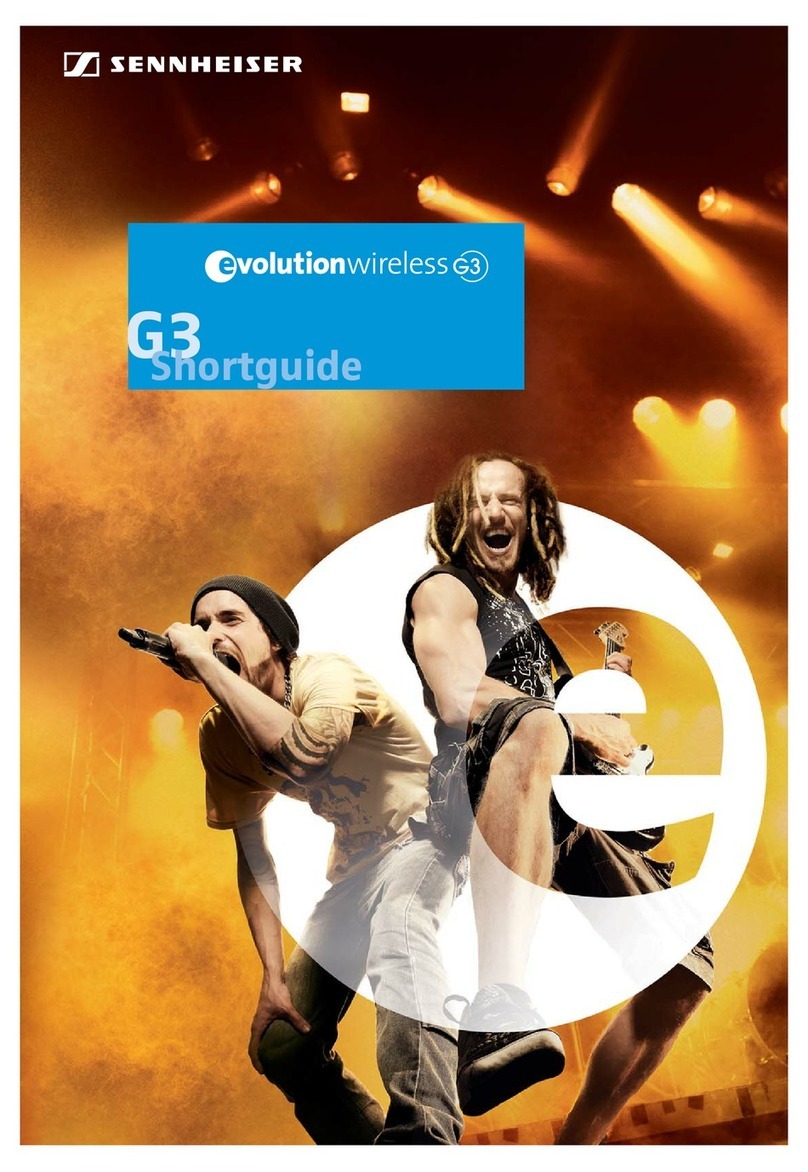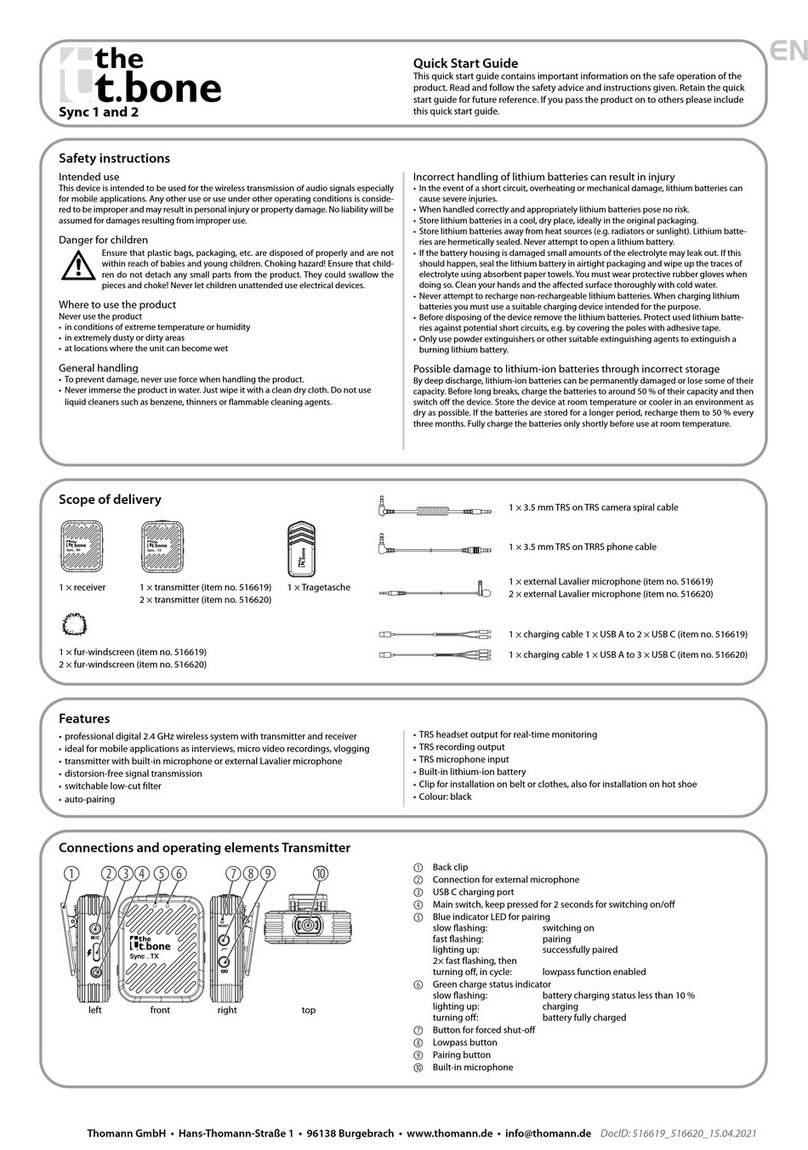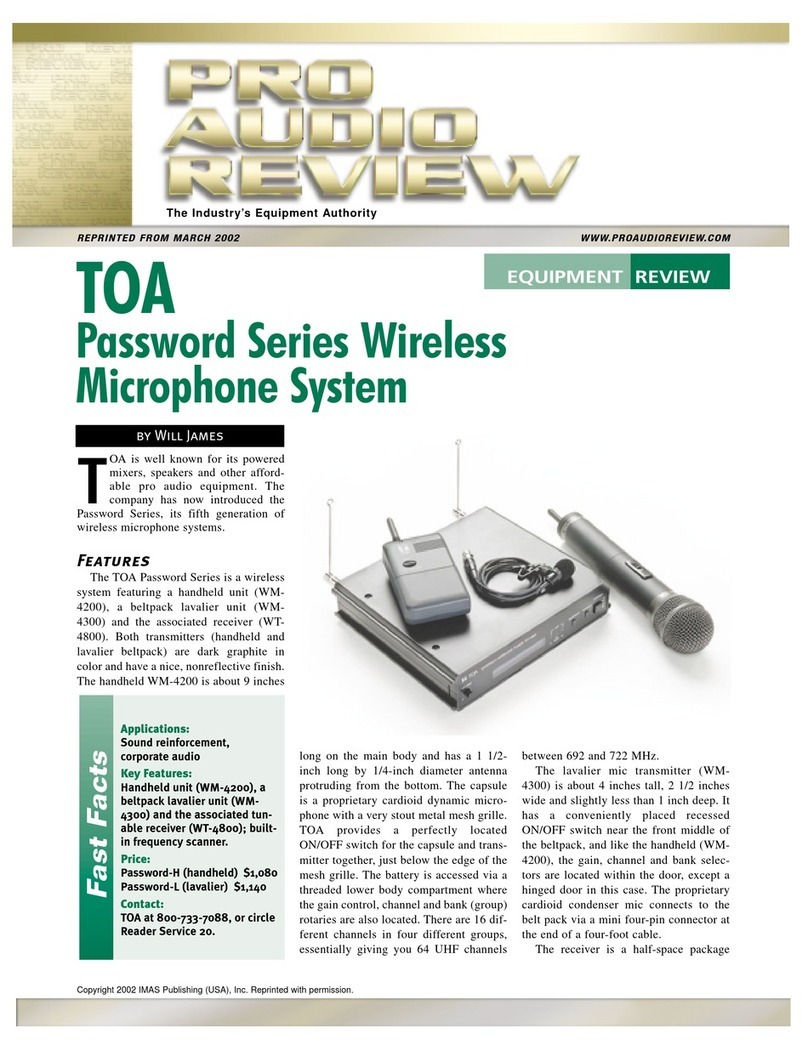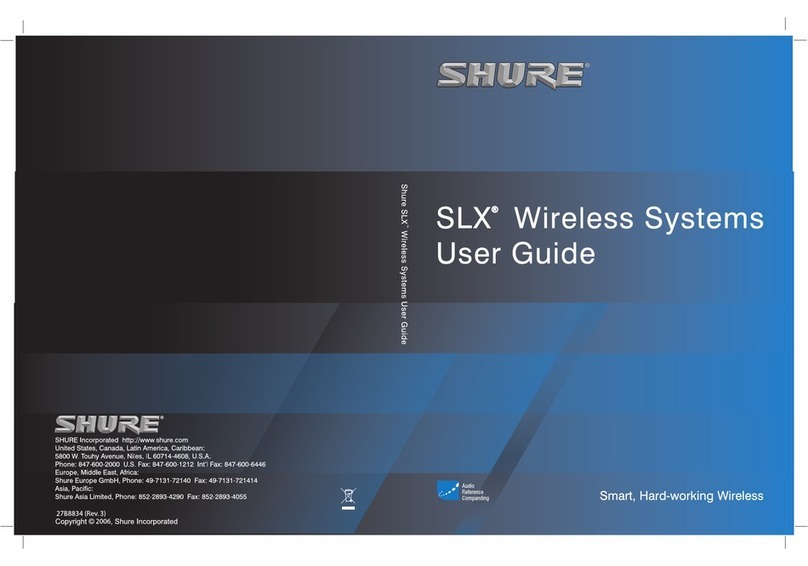EN
SC 420 USB Desktop Set
Quick start guide
This document contains important information on the safe use of the product. Read and follow the safety instructions and all other instructions.
Keep the document for future reference. If you pass the product on to others, please include this document.
Contents are subject to change. Please refer to the latest version of the documentation, which is ready for download under www.thomann.de.
Safety instructions
Intended use
This product is designed to convert acoustic signals into electrical sig-
nals. Any other use or use under other operating conditions is consid-
ered to be improper and may result in personal injury or property dam-
age. No liability will be assumed for damage resulting from improper
use. This device may be used only by persons with sufcient physical,
sensory, and intellectual abilities and having corresponding knowledge
and experience. Other persons may use this device only if they are su-
pervised or instructed by a person who is responsible for their safety.
Risk of injury and choking hazard for children!
Children can suffocate on packaging material and small parts.
Children can injure themselves when handling the product.
Never allow children to play with the packaging material and the
product. Always store packaging material out of the reach of
babies and small children. Always dispose of packaging material
properly when it is not in use. Never allow children to use the
product without supervision. Keep small parts away from
children and make sure that the product does not shed any
small parts that children could play with.
Possible hearing damage due to high volumes on headphones!
The use of headphones at high volumes may result in perma-
nent hearing impairment. Over an extended period of time, even
levels that seem to be uncritical can cause hearing damage.
Avoid operating headphones at high volumes, in particular over
an extended period of time.
Caution
Never remove the screen of the microphone! This action could
damage the sensitive microphone capsule.
Prevent the microphone from falling down, as this can cause serious
damage!
After every use, remove the microphone from the holder and place it
in its transport packaging.
Use only a slightly moist cloth for cleaning.
Operating location
Never use this product:
in direct sunlight
in conditions of extreme temperature or humidity
in extremely dusty or dirty places
in locations where the device may get wet
in the vicinity of magnetic elds
General handling
To prevent damage, never exert force while operating the device.
Never immerse the device in water. Wipe only with a clean and
dry cloth. Do not use liquid cleaners such as benzene, thinners or
ammable cleaning agents
Keep the device away from impurities!
Keep the device away containers with liquid. Should liquid enter the
device, this could lead to its destruction or re. Ensure that no metallic
parts enter the device.
Features
USB large diaphragm studio microphone with USB port for direct
operation on a computer
No additional drivers necessary
Headphone output with direct monitoring
MUTE button
In a PVC case, including shock mount, USB cable, foam windshield,
popkiller and desktop stand
Available in black (item no. 439002) and silver (item no. 493567)
Operating elements
1. Microphone head
2. MUTE button with LED
3. Shock mount
4. Desktop stand
5. USB connection for use with a computer
6. Popkiller
7. Headphone output
Operating the device
1. Attach the microphone in the shock mount on the desktop stand.
2. Use the included USB cable to connect the USB port of the micro-
phone to the USB port of a computer (Windows® or Mac OS®). The red
LED lights up. The computer detects the device and automatically
installs the required driver.
3. If you are using a computer with the Windows® operating system,
you can congure the device as required via System Settings –
Sound – Recording.
4. If you are using a computer with the Mac OS® operating system, you
can congure the device as required via System Settings – Sound –
Input.
5. To mute the microphone, press the MUTE button. The red LED in the
button will ash. To unmute, press the MUTE button again. The LED will
once again light up permanently.
6. You can use the headphone output to connect headphones with
a 3.5-mm jack plug for latency-free monitoring.