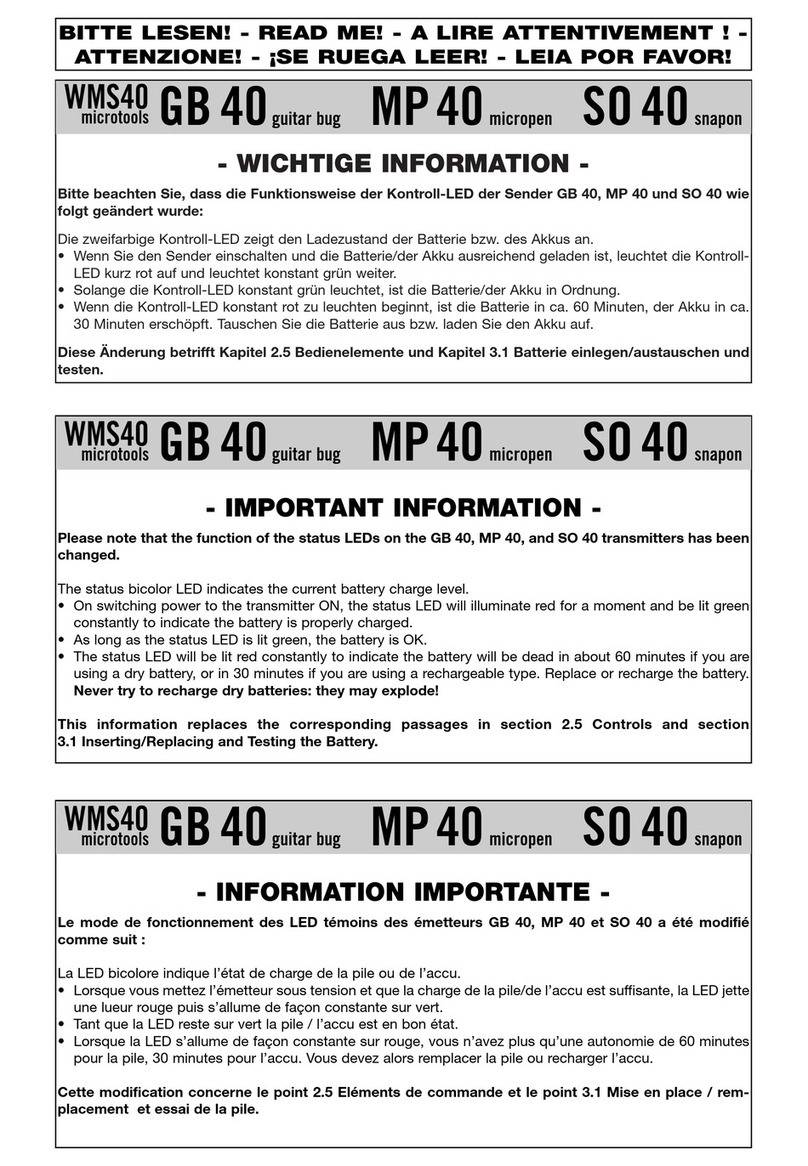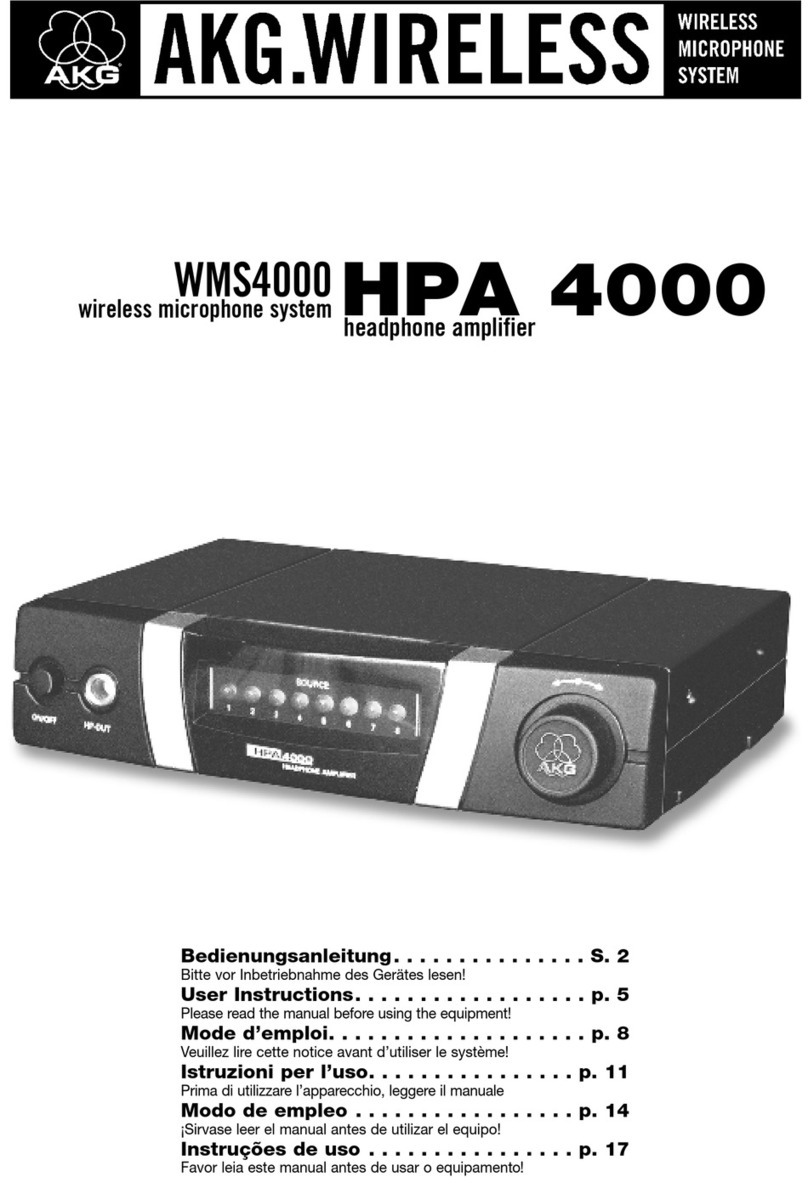AKG IVM 4 User manual
Other AKG Microphone System manuals
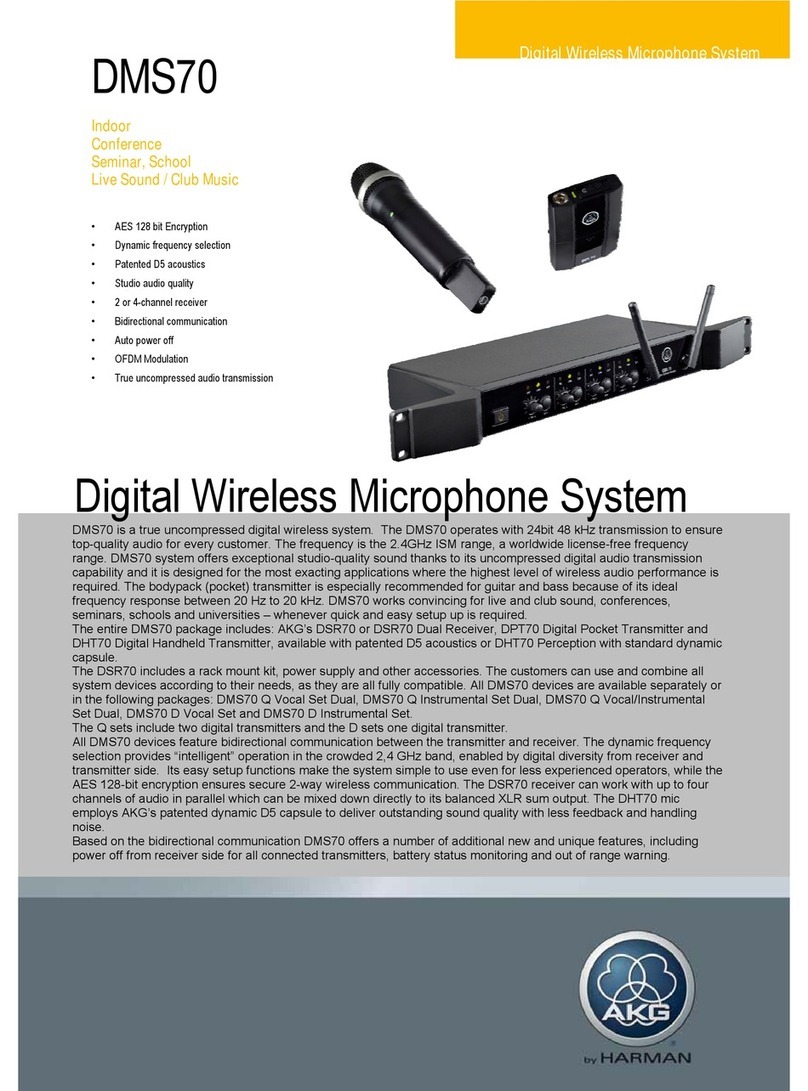
AKG
AKG DMS 70 Quattro User manual
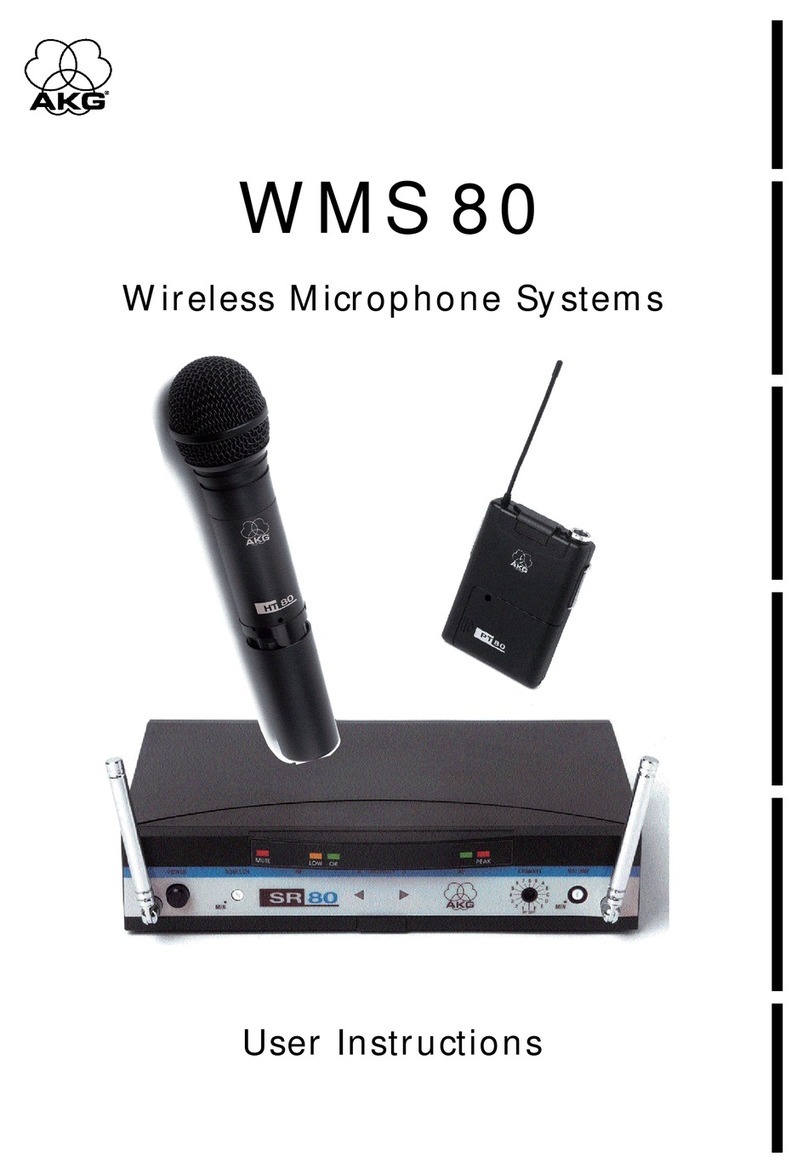
AKG
AKG WMS 80 User manual

AKG
AKG D 880 User manual

AKG
AKG HT 40 User manual

AKG
AKG DMS 700 User manual

AKG
AKG DMS 70 Quattro User manual

AKG
AKG DMS 700 User manual
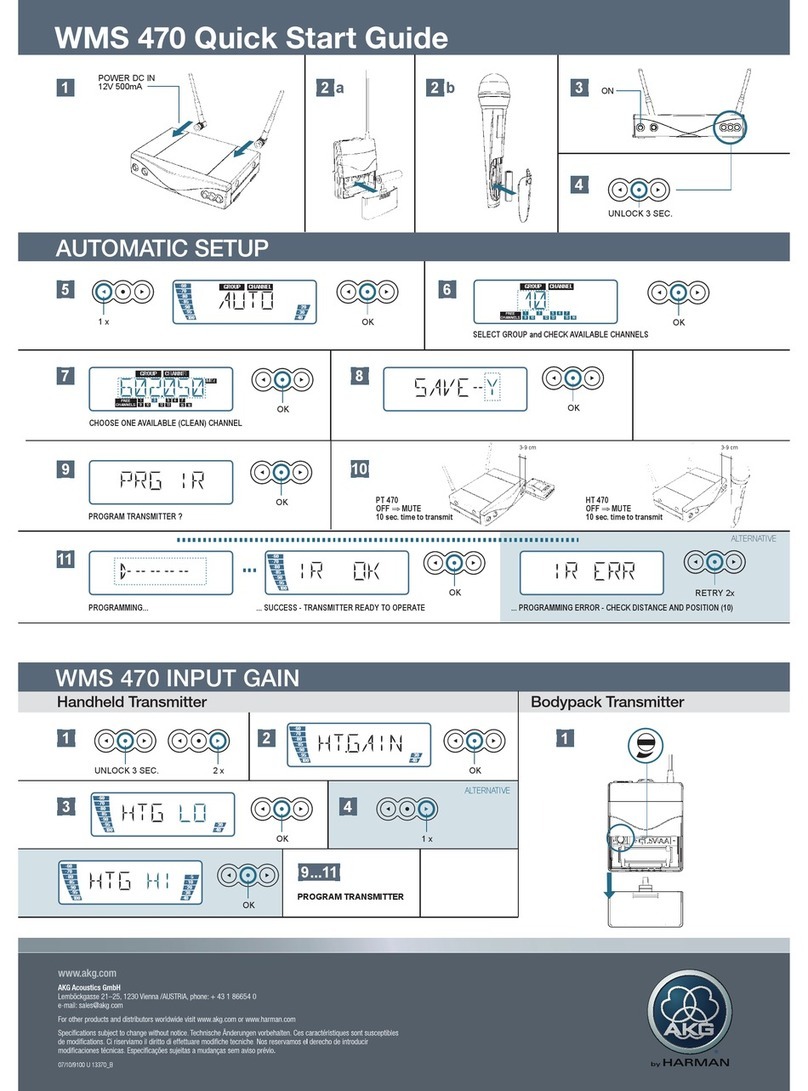
AKG
AKG WMS 470 - SERVICE User manual

AKG
AKG WMS 40 PRO FLEXX User manual

AKG
AKG B48 L Installation instructions

AKG
AKG DMS800 User manual
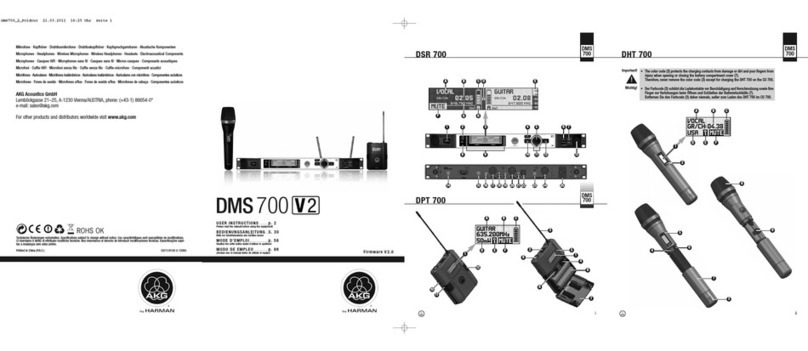
AKG
AKG DMS 700 - V2 User manual

AKG
AKG WMS 40 SINGLE/DUAL User manual
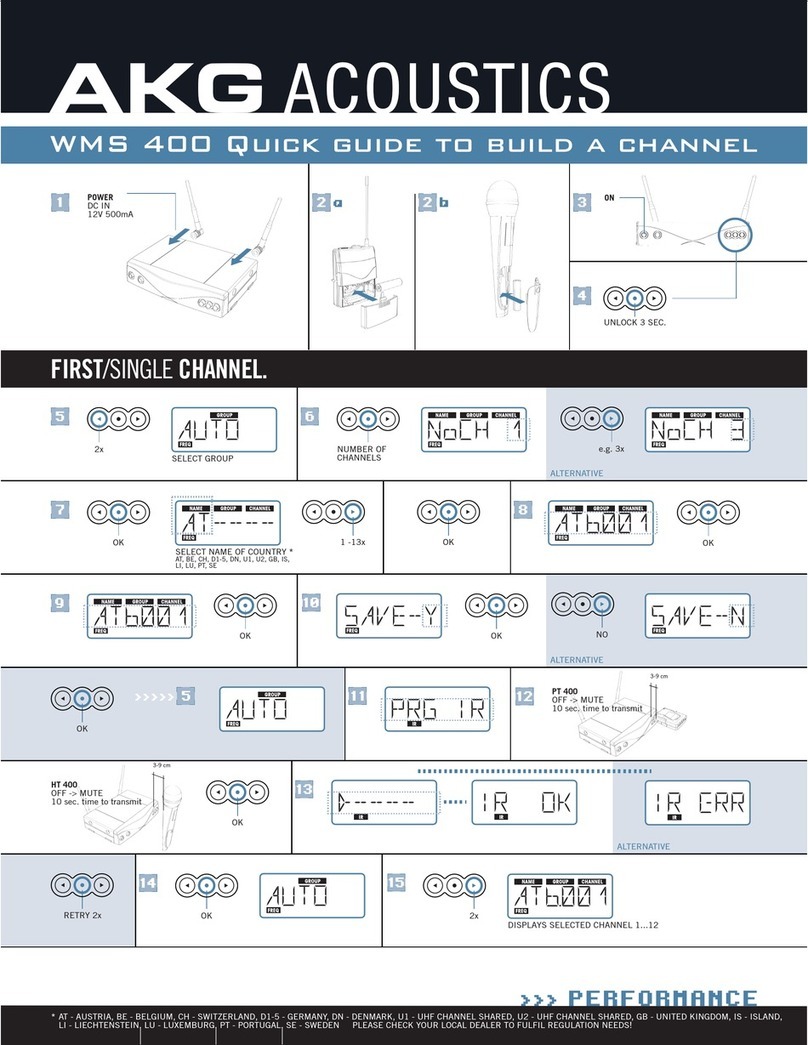
AKG
AKG WMS 400 User manual
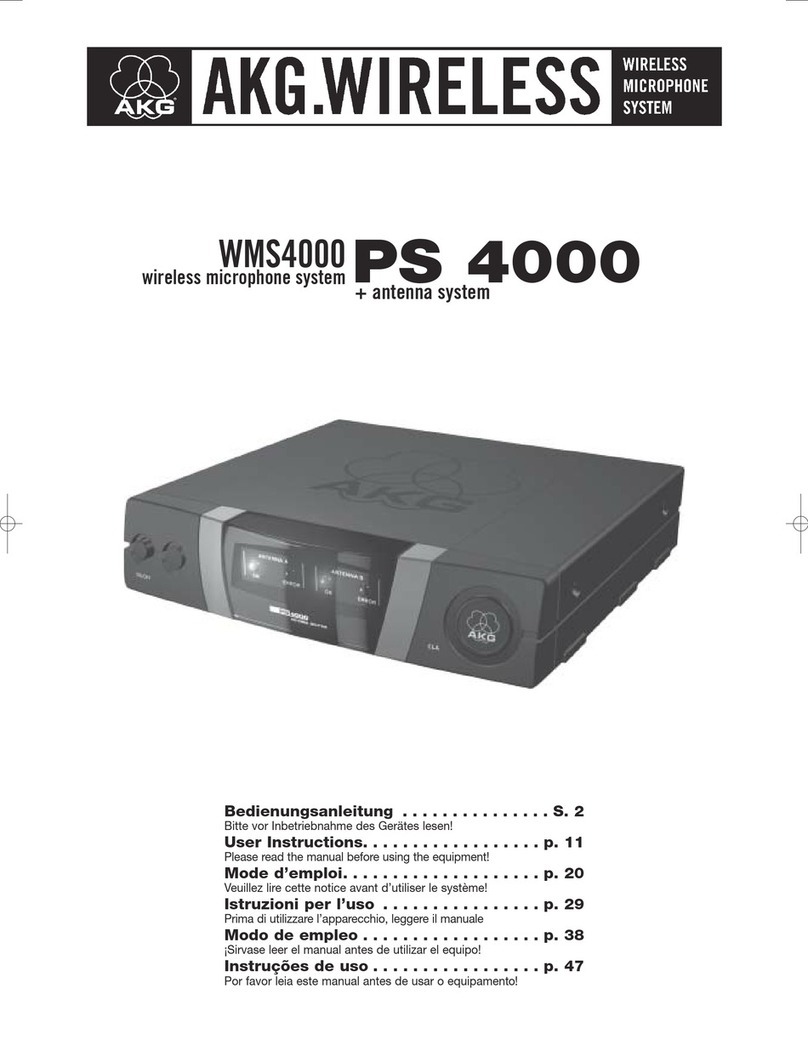
AKG
AKG WMS 4000 User manual

AKG
AKG WMS 450 - SERVICE User manual
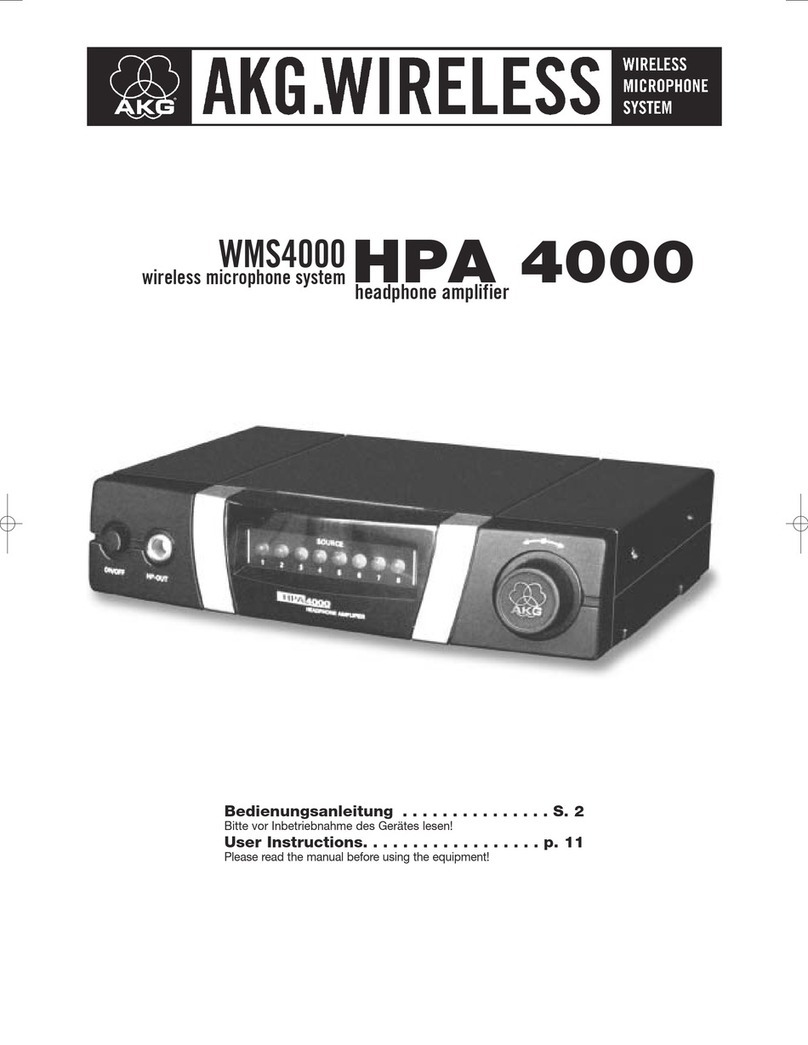
AKG
AKG WMS 4000 User manual

AKG
AKG DMS 700 User manual

AKG
AKG WMS 470 - SERVICE User manual

AKG
AKG SR 40 DIVERSITY User manual