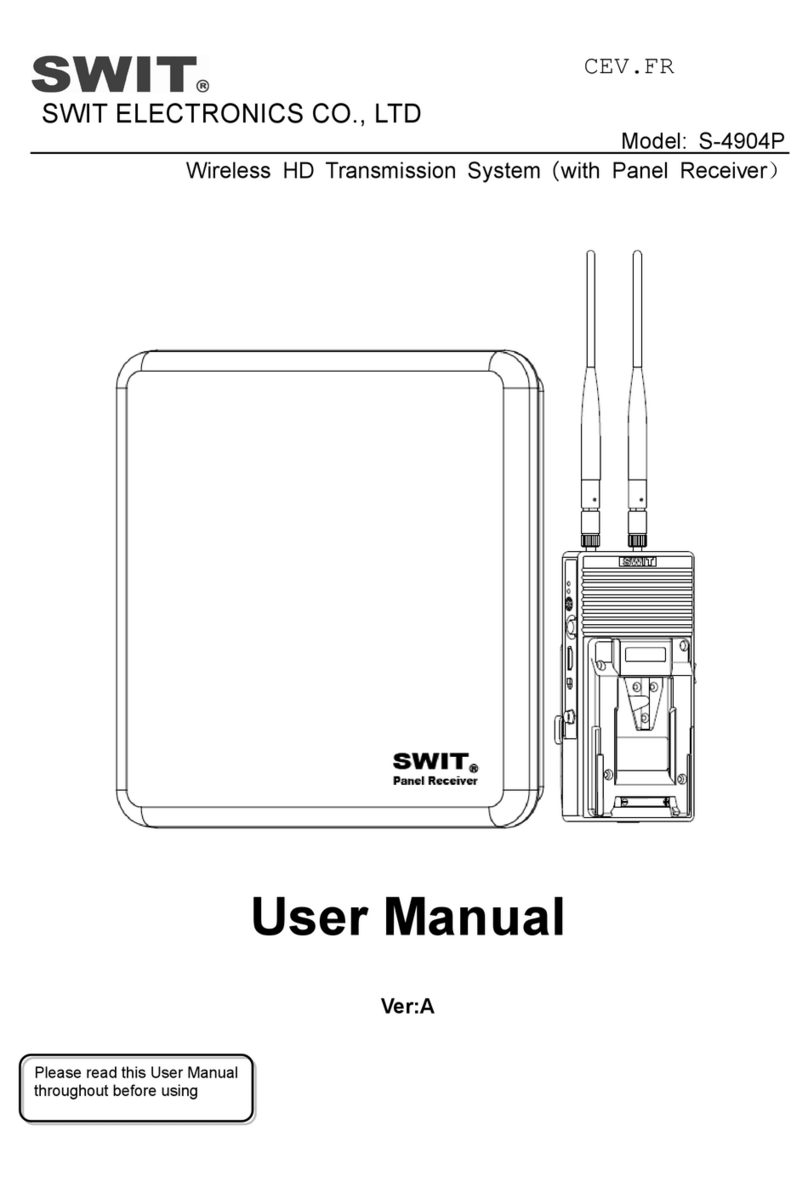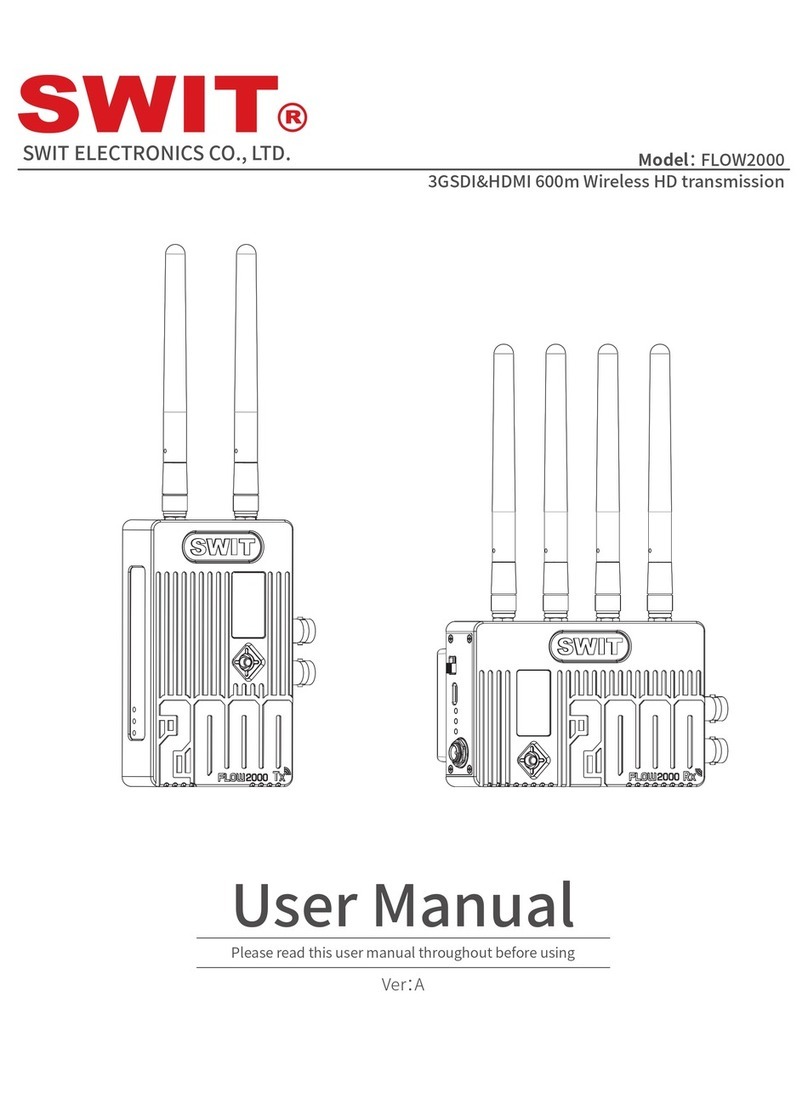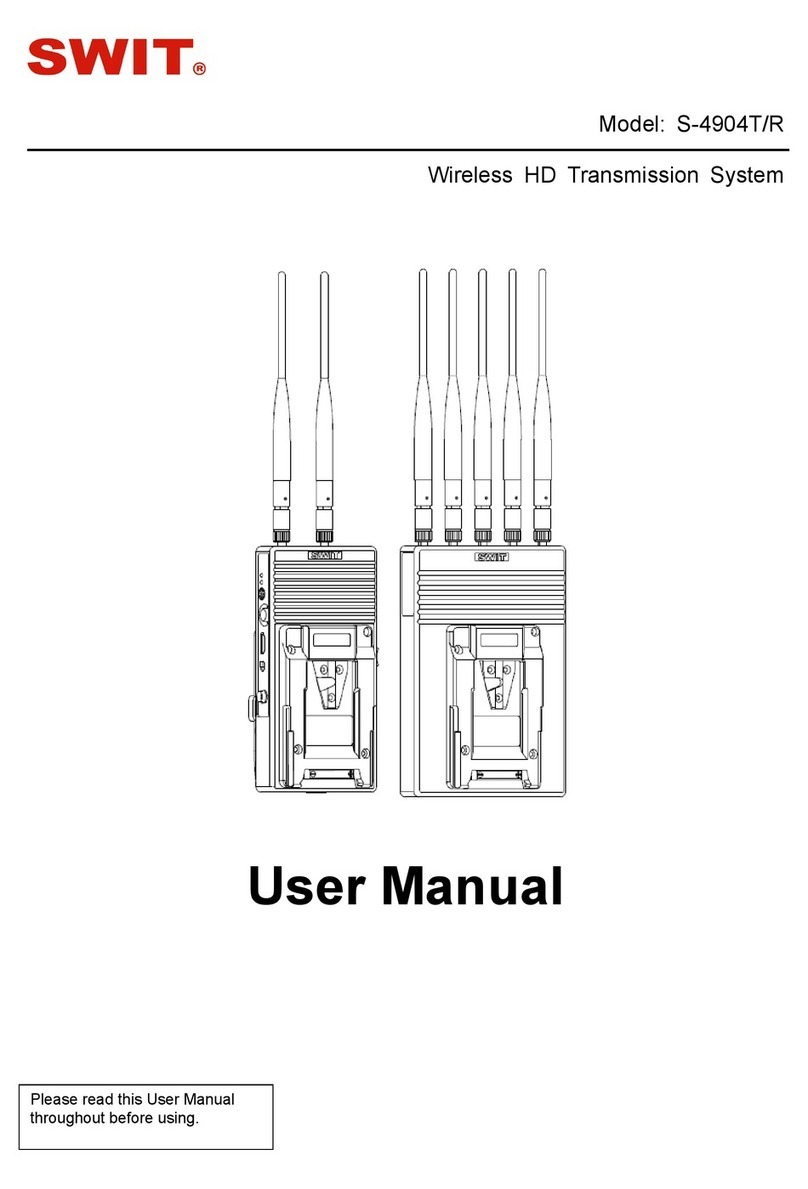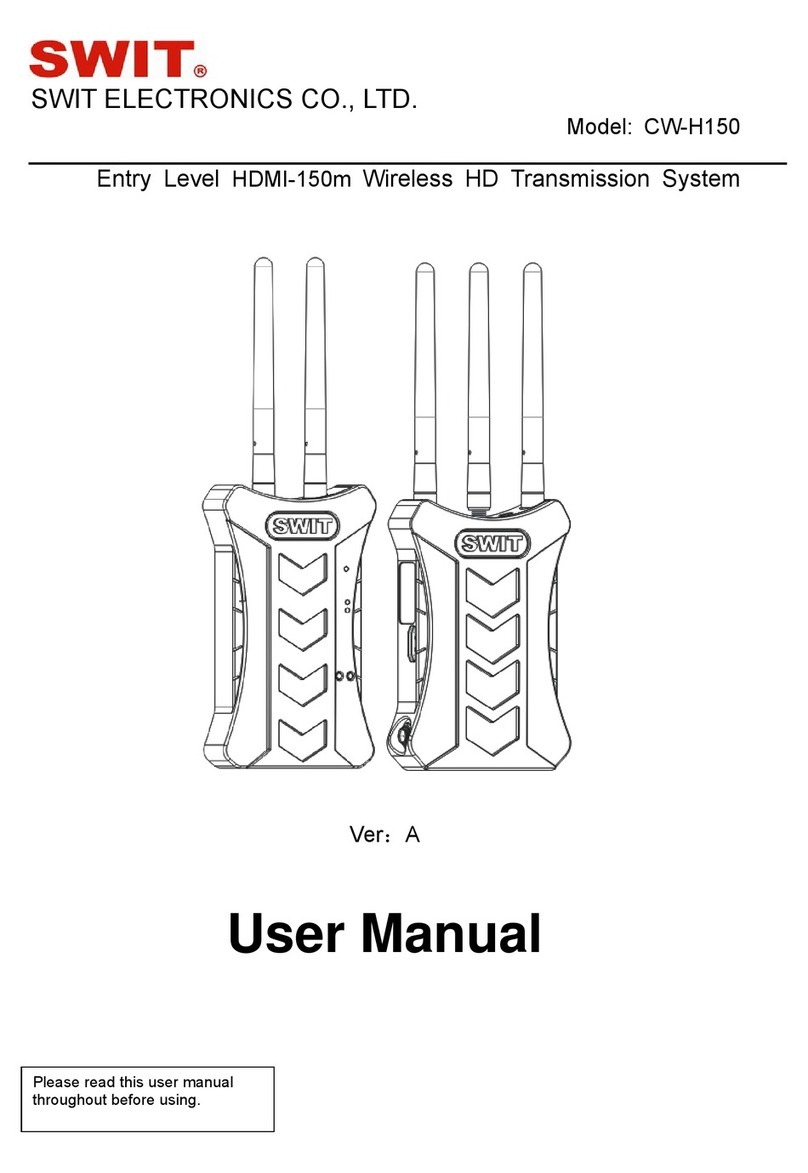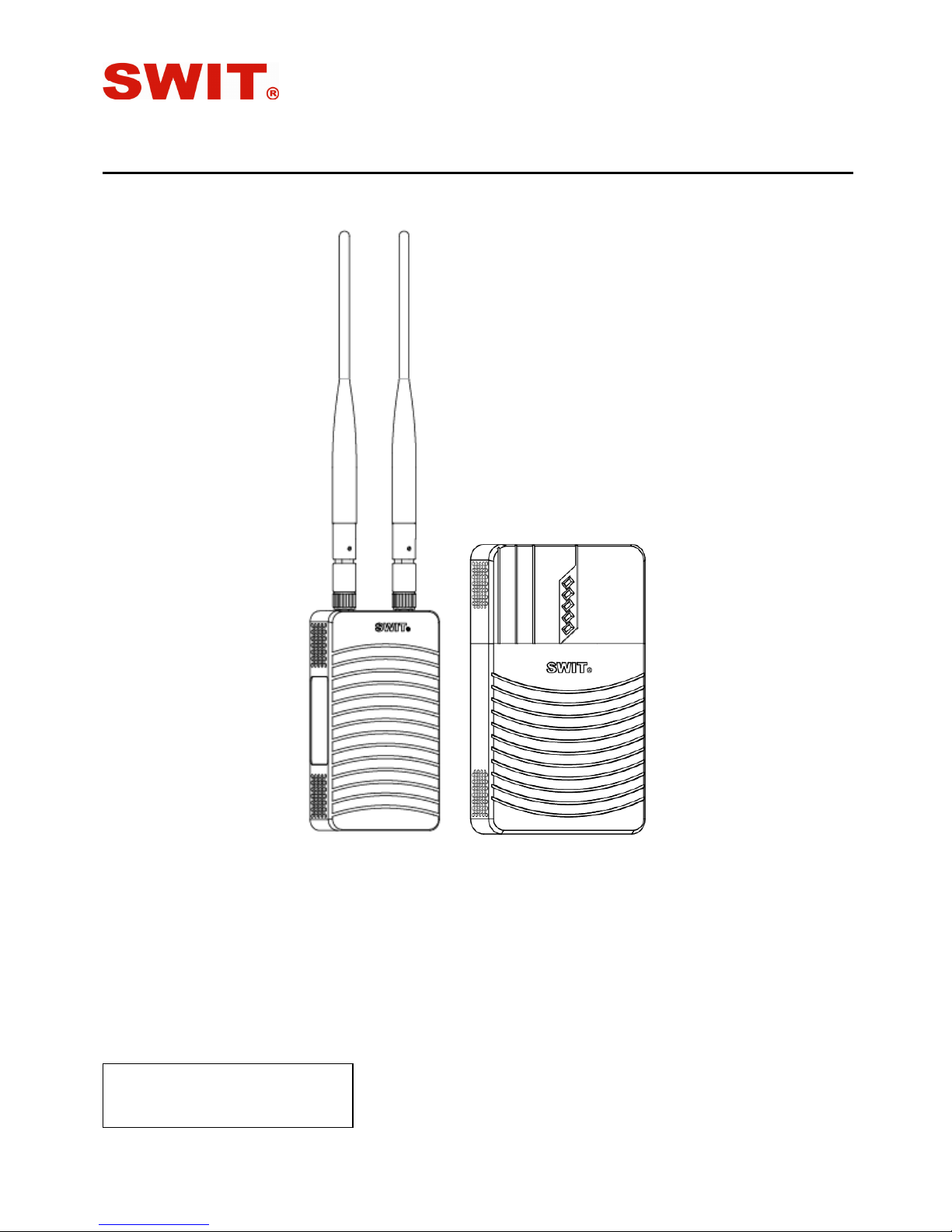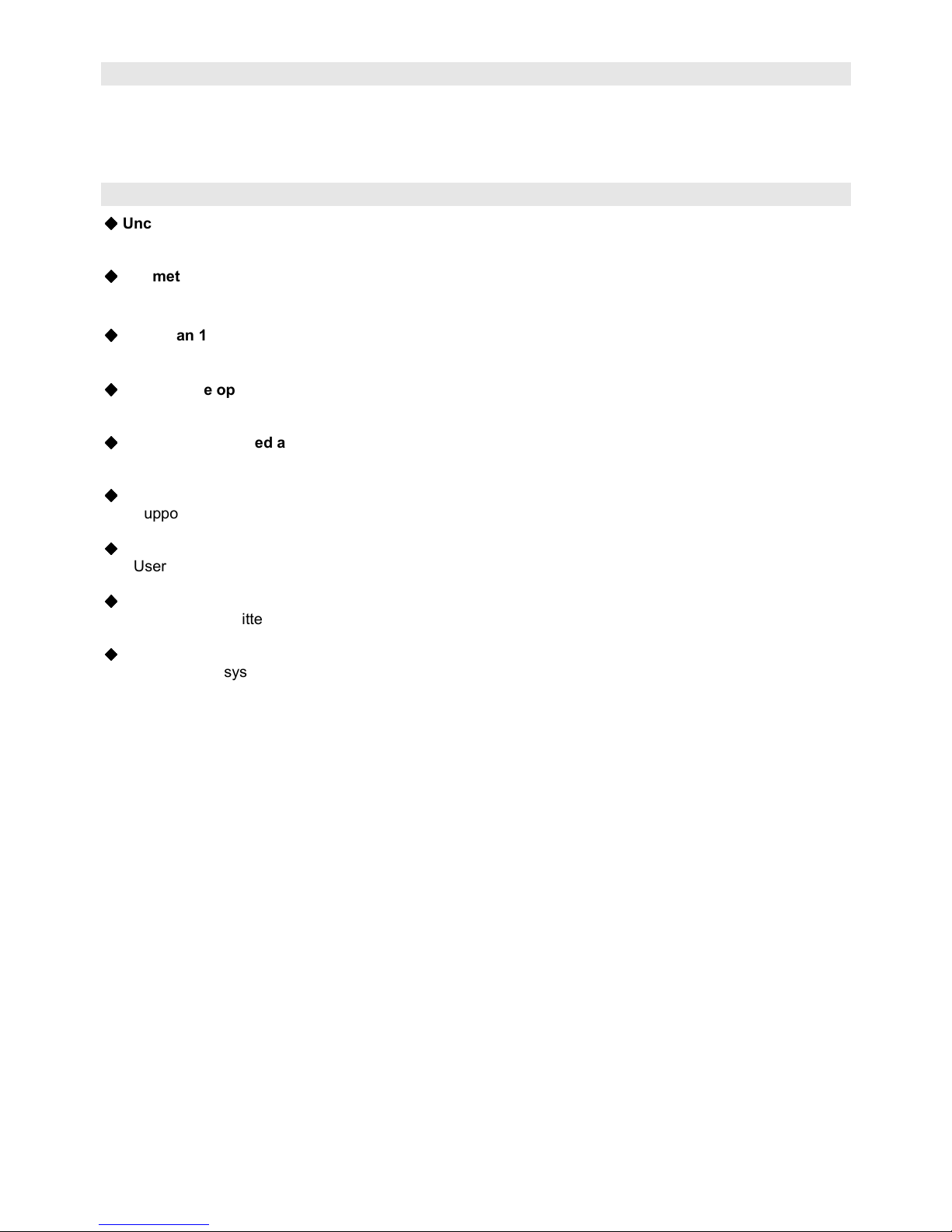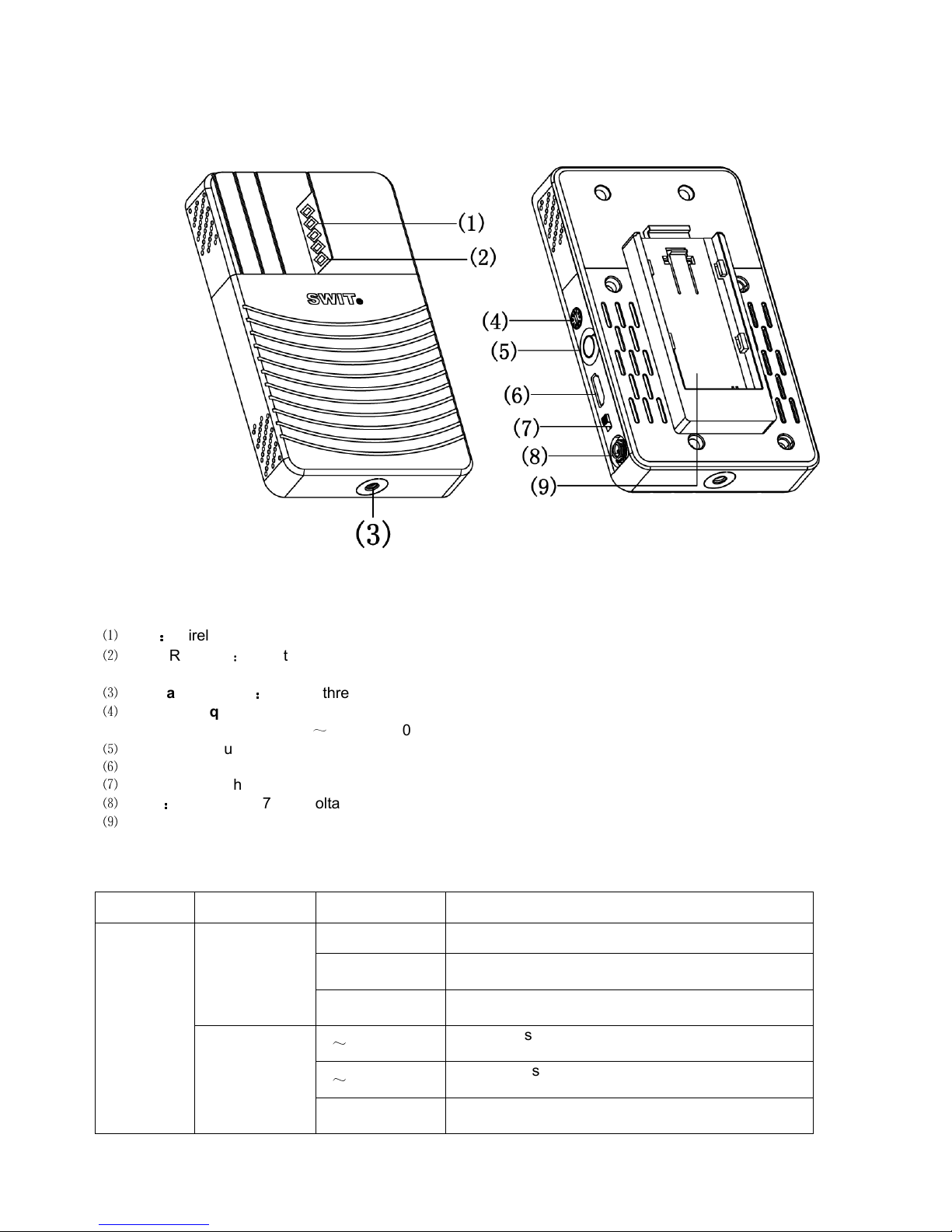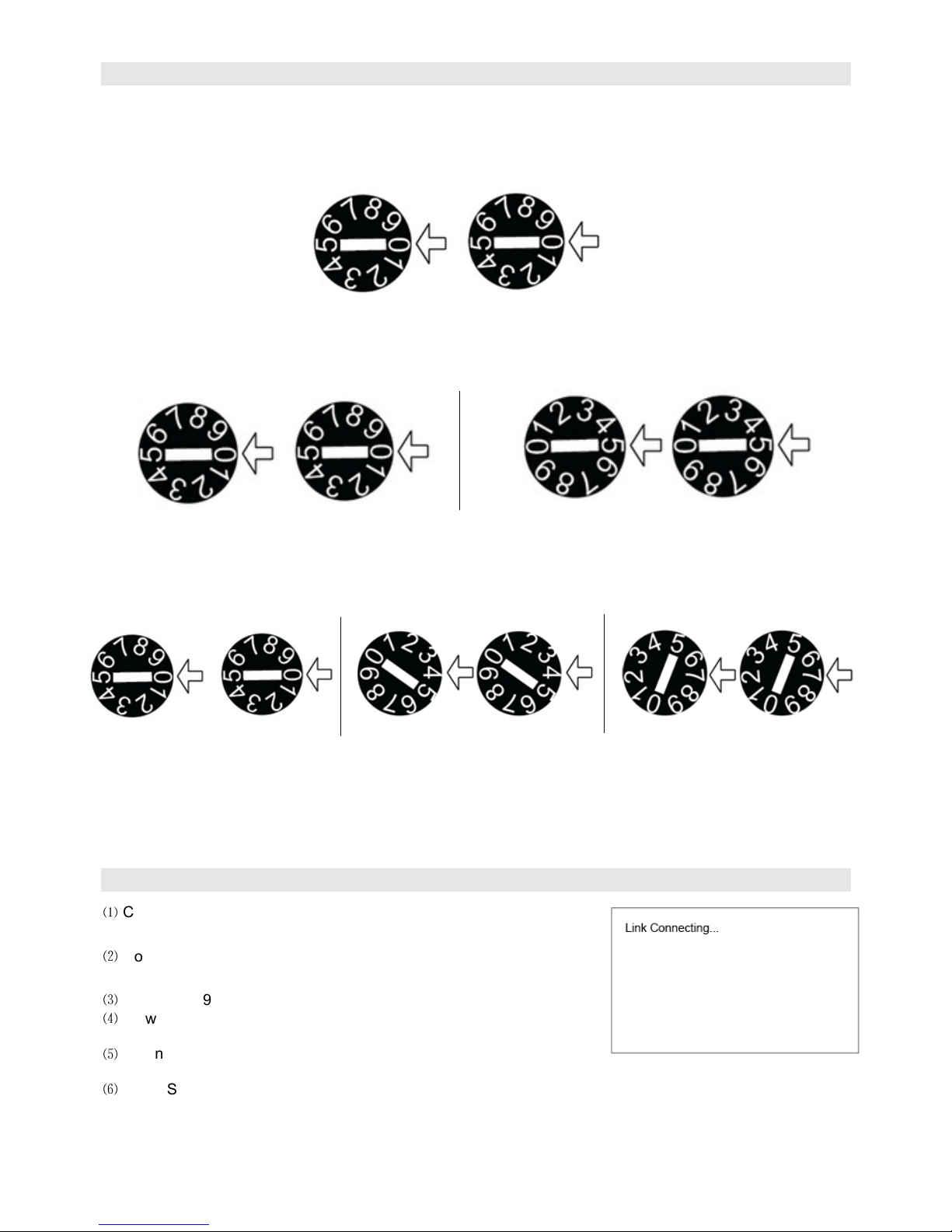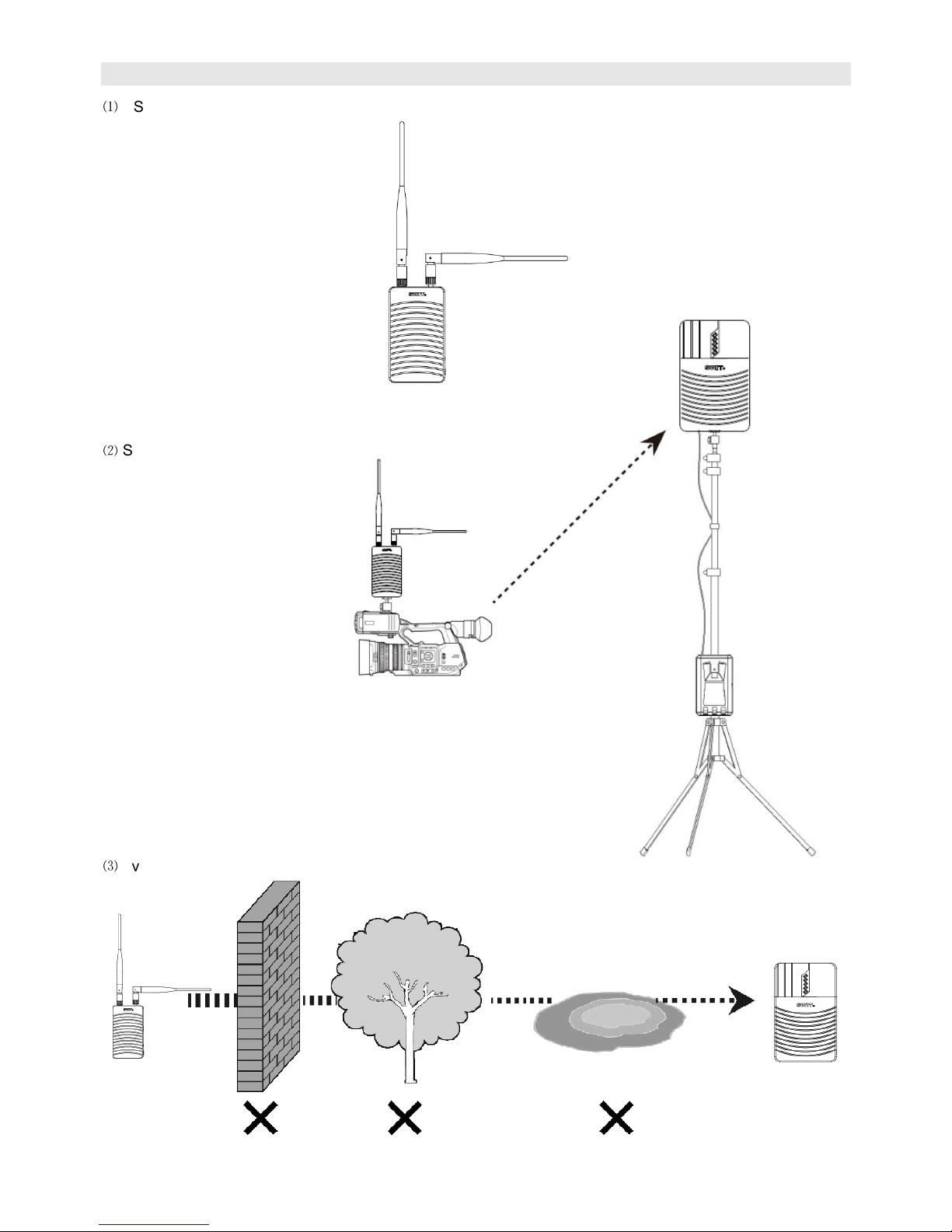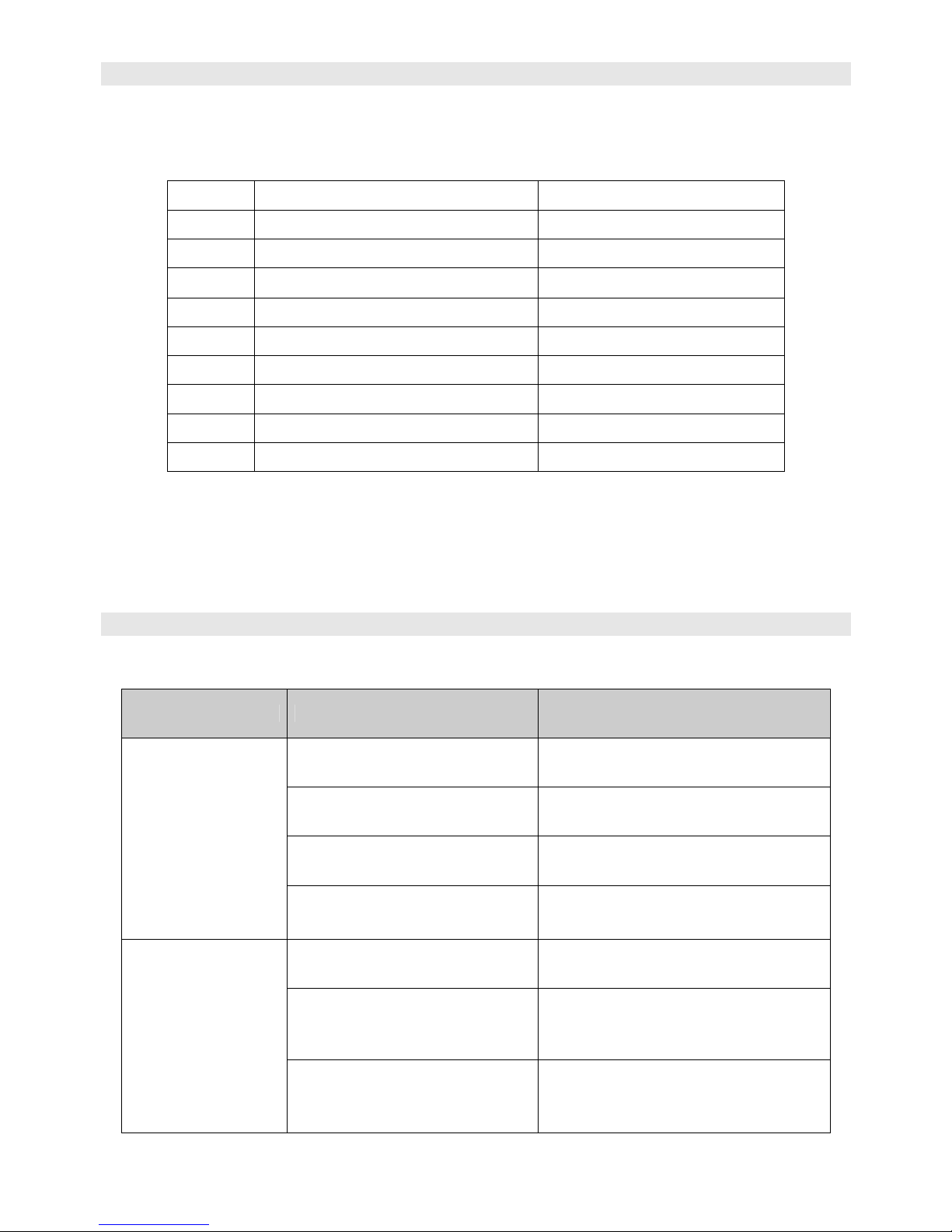1. Product Introduction
This broadcast industry wireless system includes S-4915T transmitter and S-4915R receiver, adopts WHDI
(OFDM) technolo y, supports uncompressed 3G/HD/SD-SDI and HDMI wirelessly transmitted in 150 meters
scale, and with less than 1ms latency, which is widely used in on-site shootin and director monitorin .
2. Features
◆
◆◆
◆
Uncompressed 3G/HD/SD-SDI and HDMI transmission
Support up to 1080p 50/60 uncompressed SDI & HDMI wireless transmission
◆
◆◆
◆
150 meters transmission distance
In open outdoor area, the effective transmission distance is approx 150 meters.
◆
◆◆
◆
Less than 1ms latency
There’s no discernible video delay and you can use it as real time on-location monitorin .
◆
◆◆
◆
License free operation frequency
The wireless frequency is 5.1-5.9GHz, license free operated.
◆
◆◆
◆
SDI/HDMI embedded audio transmission
Support CH-1 and CH-2 SDI/HDMI embedded audio wireless transmission
◆
◆◆
◆
Multicast support
Support one transmitter to multi receivers. User can set frequency to pair the transmitter and receivers.
◆
◆◆
◆
Battery plate optional
User can choose various DV battery plates for S-4915T transmitter and S-4915R receiver.
◆
◆◆
◆
Metal Shell
Both the transmitter and receiver adopt metal shell which is durable and solid.
◆
◆◆
◆
Simple connection
The wireless system is plu -and-play desi ned, without any software connection and confi uration.
Remark:
1. The transmission distance may be different, and depend on surroundin s, radio wave conditions, buildin s,
etc., the150 meters transmission distance may be not uaranteed.
2. The wireless transmission mi ht be interrupt if there’re many other devices of 5GHz wireless bandwidth
operated in the same location.
3. Si nal reception may be affected by the position, hei ht and an le of devices. If received si nal is not stable,
please physically adjust location for the stable si nal.
4. Open the antennas at various an les and set receiver hi her to enhance the transmission efficiency.
5. Pls pay attention to the intentional capture from third party as this product uses wireless communication,do
not use in confidential communications.