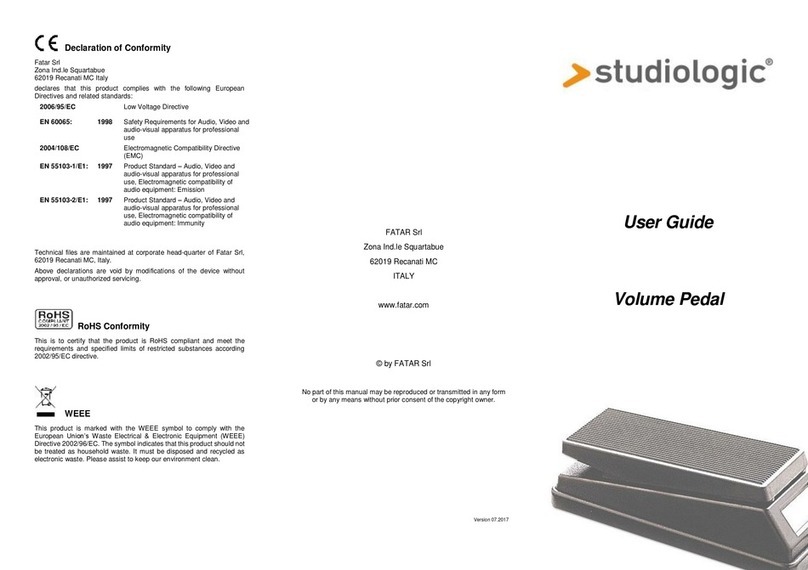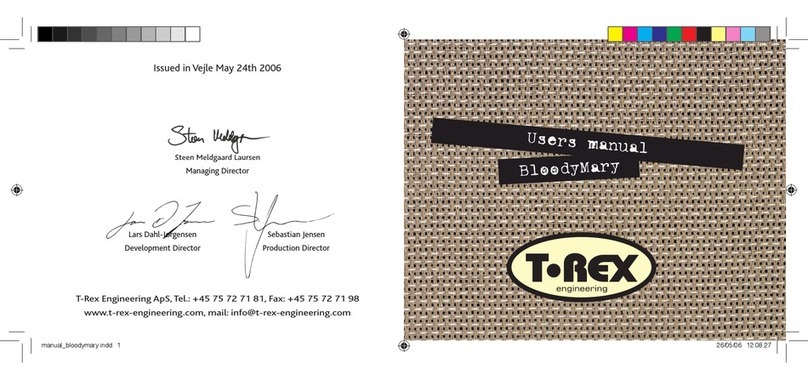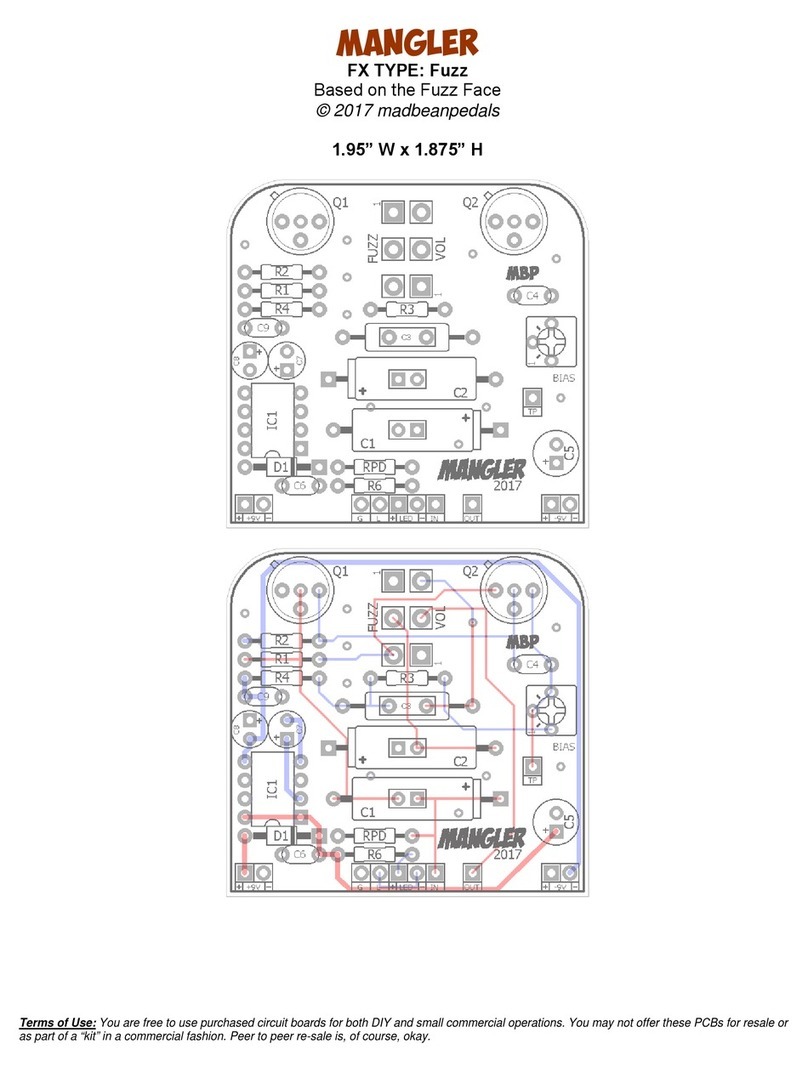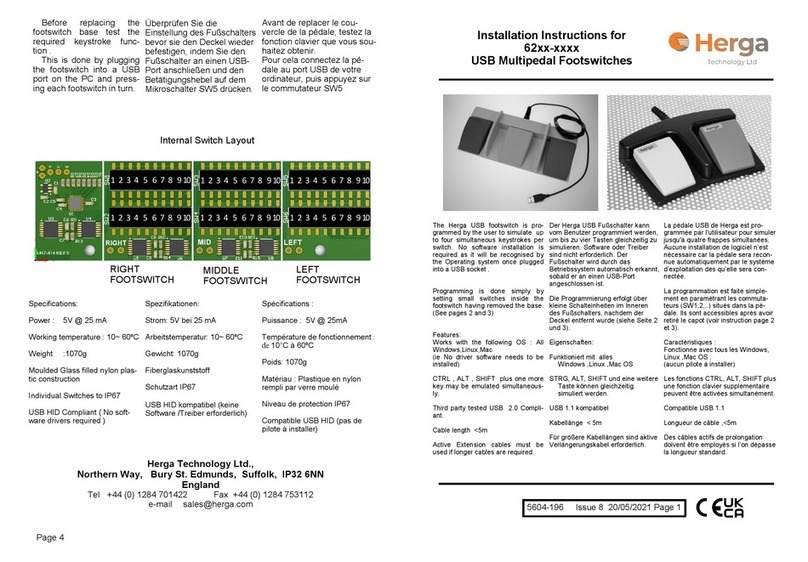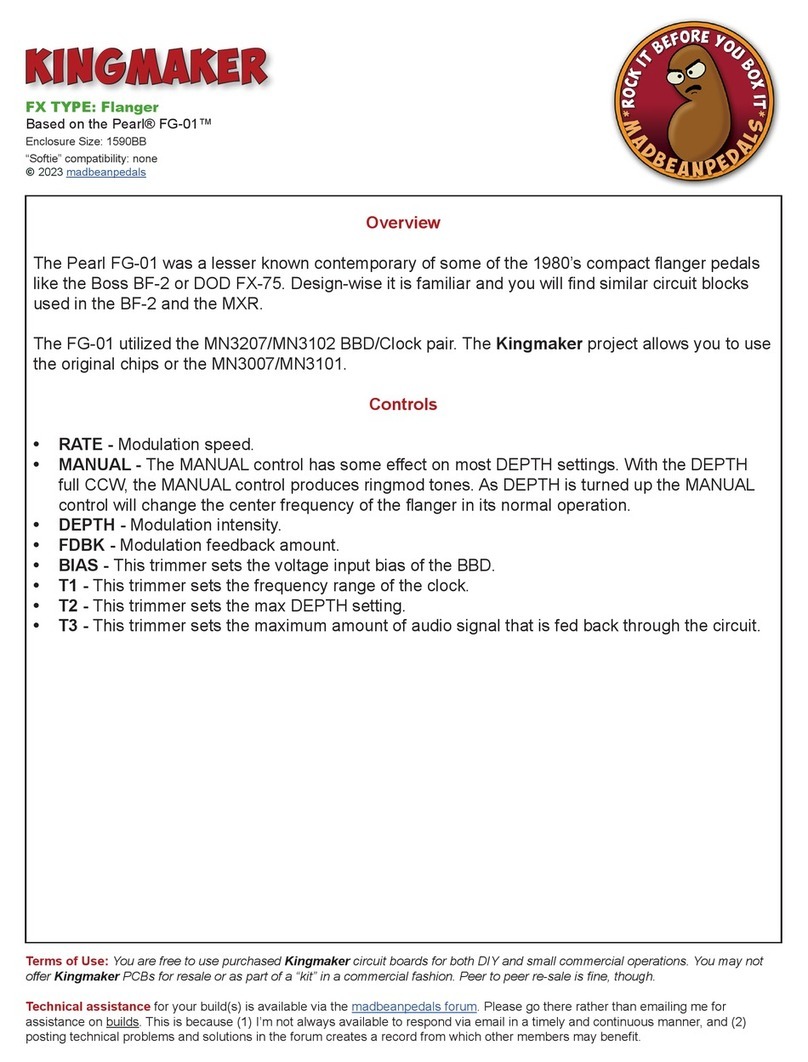Studio Logic MP-113 User manual

Manuale d‘uso
Operation Manual
Rev. 05122017
I
E
MP-113
MP-117


MP Pedalboard by Studiologic®
3
E
ENGLISH
Operation Manual
MP-113
MP-117

MP Pedalboard by Studiologic®
4
Safety Instructions
Important safety instructions
Please read the entire manual. It contains all the informations
you need to use this unit.
Please follow the instructions in the manual. The warranty will
be void if unauthorized work is carried out on the MP113 and
MP117. Only accessories that are specied by the manufacturer
should be used with this unit.
Use the unit only as specied in this manual.
DANGER!
Risk of electric shock. Do not open the chassis. There are no
user serviceable parts inside.
The unit should only be serviced by qualied service sta.
Humidity
To reduce the risk of re or electric shock, do not expose the
unit to rain or moisture. Never place containers with liquid on
the unit. Do not use the unit near water, swimming pool, bath-
tub or wet basement. If the unit is moved from a cold place to a
warm room, condensation may occur inside. To avoid damage
please allow the unit to reach room temperature before swit-
ching on.
Installation
Always use a stable rack to place the keyboard on. Please be
aware of its size and weight.
Cleaning / Maintenance
Never use any abrasive detergent, which may damage the sur-
face. We recommend a slightly moist micro-bre cloth.
Packaging
Please keep all packaging, and use it to protect the keyboard
when transporting or if servicing is required.
Mains
Before connecting the unit to the main power supply, please
check if the power supply is suitable for the Numa Compact 2
adapter. The unit can be powered with 100 – 240VAC, using the
included power adapter.
Important Note: the Numa Compact 2 can be powered directly
also by the USB port, if connected to the PC or other suitable
USB power sources.

MP Pedalboard by Studiologic®
5
E
Index
Safety instructions
Your new pedalboard
Functions
Declarations
Appendix
General
Delivery includes
First setup
Operating method
MIDI Channel
Program Change
Bank Select
Transpose
STORE
Specications
Dimensions
4
6
6
6
7
7
7
8
8
8
9
19
19

MP Pedalboard by Studiologic®
6
Your new pedalboard
Thank you very much for choosing a MP Pedalboard. You have obtained a state-of-the-art
professional instrument made by Studiologic. The MP is a simple and versatile MIDI pedalboard
controller. Studio and stage musicians alike will appreciate the added exibility of accessing MIDI
events by foot, both for playing traditional bass lines and for triggering other MIDI eects and
devices.
General The MP Pedalboard is composed of:
• Pedalboard with 13 (MP-113) or 17 (MP-117) dynamic keys
• Top panel with the following buttons: MIDI Channel,
Program Change, Bank Select, Transpose
• 1 zone with full extension
• Numeric keypad corrsponding to the pedals starting from
the rst low C
• Rear panel: 1 output MIDI, DC feeling input, 1 signaling led
Delivery includes MP-113 | MP-117
AC power adaptor
Numeric keypad stickers
Operation Manual (CD Rom)
Power
9V - 2,5A
MIDI OUTLed
First setup 1. Use the power adapter supplied with the device to con-
nect the MP Pedalboard to the power socket. The unit
turns on automatically.
2. Connect the MIDI OUT on the pedalboard to an external
MIDI input or a sound source. The default channel is #1.

MP Pedalboard by Studiologic®
7
E
Functions
Numeric keypad
0-9, -/H
Panel controls
Bank select, MIDI Channel, Store,
Transpose, Program Change
01234 5 6 7 -H
8 9
Operations must be carried out sequentially. To assign value
to commands, hold the specic button, enter the number on
the keypad and then release the button.
When you switch on the pedalboard, it will send the following
data:
• VOLUME = VALUE 127
• PITCH BEND = VALUE 64
PLEASE NOTE
If there are any pedal pressed on the pedalboard, no com-
mand will be accepted. On the contrary, if you press any panel
button, no sound is produced, since the keys act as a numeric
keypad.
Operating method
To change MIDI channel, hold the MIDI CHANNEL button and
enter the channel number by the numeric keypad. Then re-
lease the MIDI CHANNEL BUTTON. Now the pedalboard is sen-
ding on that channel.
MIDI Channel
To assign the Program Change, whose value corresponds to
a sound of the MIDI module, hold the PROGRAM CHANGE
button and enter the desired number (1 through 128). After
releasing the PROGRAM CHANGE button, the module sound
will be changed.
Program Change

MP Pedalboard by Studiologic®
8
Functions
This function allows to change the sound bank on your ex-
pander or MIDI keyboard. Hold the Bank Select button. The
reception protocol depends on the type and make of the MIDI
module you use. Therefore, if the Bank change requires only
Control 32, you will have to enter the desired number on the
keypad. Instead, some modules require a more complete pro-
tocol (Control 32 + Control 0). In this case, enter the number
for Control 32 and then press H on the numeric keypad.
Then, enter the desired number for Control 0.
After releasing the BANK SELECT button, the bank selection
will be sent.
PLEASE NOTE
After receaving the Bank Select command, some modules
store the newly selected bank, while others keep storing the
previous sound. To avoid this problem, after sending the new
Bank Select command, you will also have to send the selected
Program Change.
Bank Select
When the device is switched on for the rst time, the Transpo-
se value is 0, that is the rst low C corresponds to the C under
the line of the bass clef.
To raise the tone, press TRANSPOSE and enter the number of
the semitones on the numeric keypad. Then release TRANS-
POSE.
On the contrary, to lower the tone press (-) before enter the
number of semitones.
PLEASE NOTE
The pedalboard accepts a maximun of +/- 24 semitones, the-
refore +/- 2 octaves.
Transpose
When the pedalboard are switched o, all the above controls
are reset to the default values. To avoid this and save your own
setup, proceed as follows.
After setting the parameters with the desired values (see pre-
vious paragraphs), press BANK SELECT and PROGRAM CHAN-
GE simultaneously for at least 3 seconds. Now the setup is sto-
red in the internal memory until the next STORE.
STORE

MP Pedalboard by Studiologic®
9
E
Declarations
Every product from Studiologic by Fatar has been carefully manufac-
tured, calibrated and tested, and carries a warranty. Damage caused
by incorrect transport, mounting or handling is not covered by this
warranty. Compensation amounting to more than the price of the
device is excluded. For any further informations please refer exlusi-
vely to your dealer and/or local distributor. This is based on general
terms and condition of the local distributor / FATAR srl, Italy.
FATAR srl
Zona Ind.le Squartabue
62019 Recanati MC Italy
declares that this product complies with the European Directives:
2004/108//EC EMC Directive
DIN EN 55013 EMC radio disturbance of sound, TV and
associated equipment
DIN EN 55020 EMC immunity of sound, TV and
associated equipment
Recanati, 17. 01. 2017 Marco Ragni, Chief Executive Ocer
This declaration becomes invalid if the device is modied without
approval.
This product is manufactured according to the 2002/95/EC directive.
The purpose of this EC Directive 2003/108/EC is, as a rst priority, the
prevention of waste electrical and electronic equipment (WEEE), and
in addition, the reuse, recycling and other forms of recovery of such
wastes so as to reduce the disposal of waste. Please help to keep our
environment clean.
To ensure maximum quality all Studiologic by Fatar devices are al-
ways engineered to be state-of-the-art products, therefore updates,
modications and improvements are made without prior notice.
Technical specication and product appearance may vary from this
manual.
All trademarks used in this manual belong to their respective owners.
No part of this manual may be reproduced or transmitted in any form
or by any means without prior consent of the copyright owner:
FATAR Srl
Zona Ind.le Squartabue
62019 Recanati, Italy
Warranty
CE-Conformity
RoHS-Conformity
Disposal / WEEE
State of the art
Trademarks
Copyright
RoHS
compliant
2002/95/EC


MP Pedalboard by Studiologic®
11
I
ITALIANO
Manuale d‘uso
MP-113
MP-117
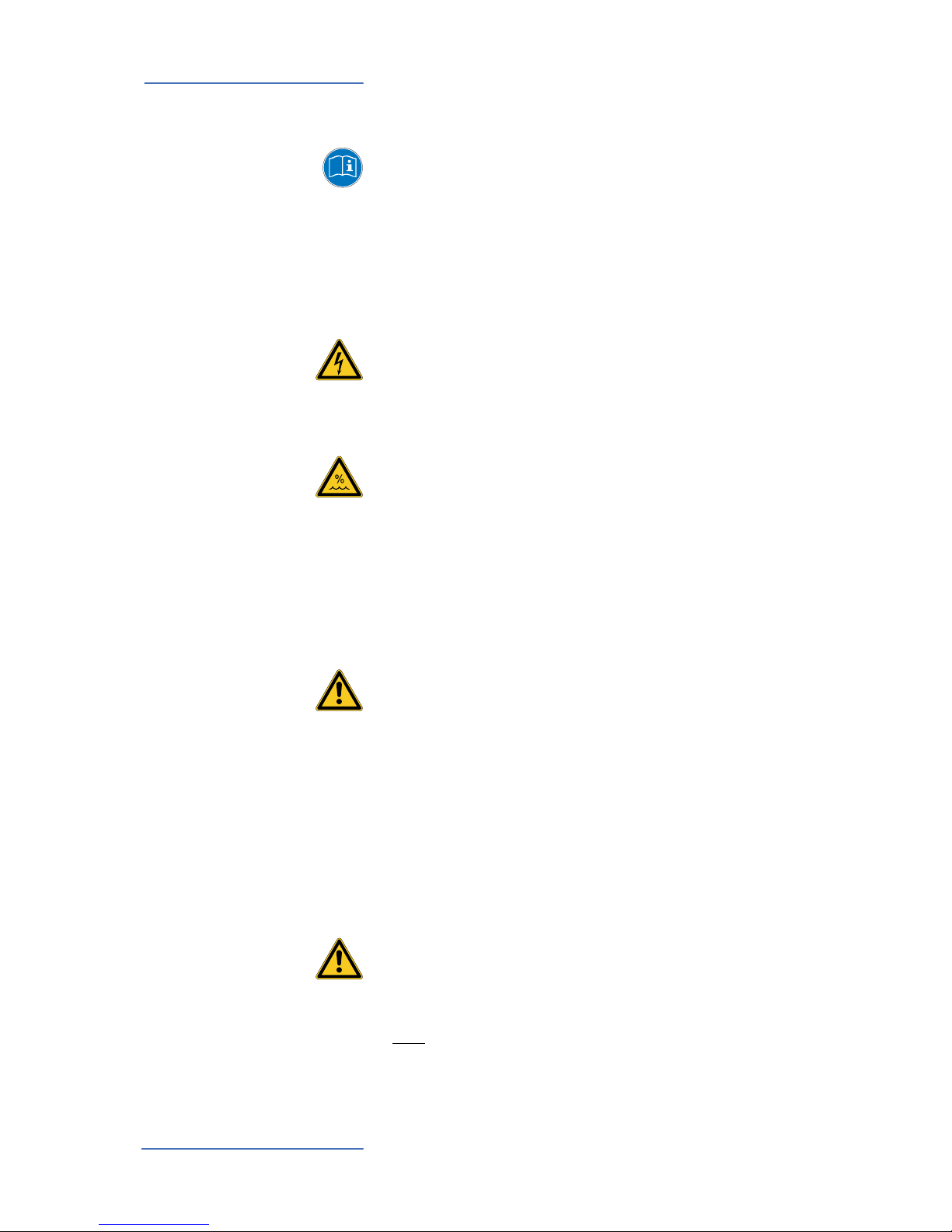
MP Pedalboard by Studiologic®
12
Informazioni di sicurezza
Importanti informazioni di sicurezza
Si prega di leggere l‘intero manuale. Esso contiene tutte le
informazioni di cui si ha bisogno per usare questa unità.
Si prega di seguire le istruzioni riportate nel manuale. La
garanzia sarà annullata se operazioni non autorizzate verranno
svolte sulla Numa Compact 2. Solo gli accessori specicati dal
fabbricante devono essere utilizzati con questa unità. Utilizzare
l‘unità solo come specicato in questo manuale.
PERICOLO!
Rischio di scosse elettriche. Non aprire l‘unità. Non ci sono parti
riparabili dall‘utente. L‘unità deve essere riparata solo dal per-
sonale di assistenza tecnica.
Umidità
Al ne di ridurre rischi di incendio o di scossa elettrica, non es-
porre lo strumento alla pioggia o all‘umidità. Non lasciare mai
contenitori con liquidi sullo strumento. Non usare lo strumen-
to vicino all‘acqua, piscina, vasca, posti bagnati. Se lo strumen-
to viene spostato da un posto freddo ad una stanza calda, si
potrebbe formare della condensa all‘interno. Per evitare danni,
attendere che lo strumento raggiunga la temperatura della
stanza prima di accenderlo.
Installazione
Usa sempre un supporto stabile dove posizionare la tastiera,
facendo attenzione al suo peso e alle sue dimensioni.
Pulizia / Manutenzione
Non usare mai detergenti abrasivi che potrebbero danneg-
giare la supercie. Raccomandiamo l‘uso di un panno in micro-
bra, leggermente umido.
Imballo
Conserva tutti gli elementi dell‘imballo ed usali se devi
trasportare lo strumento al centro di assistenza.
Informazioni principali
Prima di connettere lo strumento all‘alimentazione di rete,
vericare che questa sia adeguata all‘alimentatore del Numa
Compact 2. L‘unità può essere alimentata a 100 - 240V con
l‘adattatore fornito.
Nota: il Numa Compact 2 può essere alimentato direttamente
dalla presa USB se connesso ad un PC o ad una alimentazione
compatibile.

MP Pedalboard by Studiologic®
13
I
Indice
Informazioni di sicurezza
La tua nuova pedaliera
Funzioni
Dichiarazioni
Appendix
Caratteristiche generali
Incluso in confezione
Primo avvio
Metodo di funzionamento
MIDI Channel
Program Change
Bank Select
Transpose
STORE
Speciche
Dimensioni
12
14
14
14
15
15
15
16
16
16
17
19
19

MP Pedalboard by Studiologic®
14
La tua nuova pedaliera
Caratteristiche generali
La MP Pedalboard si presenta con:
• Pedaliera dinamica con 13 (MP-113) o 17 (MP-117) keys
• Pannello di controllo con 4 pulsanti: MIDI Channel, Program
Change, Bank Select, Transpose
• 1 zone ad estensione completa
• Tastierino numerico corrispondente ai pedali che iniziano
dal primo DO basso
• Pannello posteriore con una uscita MIDI, connettore
dell‘alimentazione DC e una led di segnalazione.
Incluso in confezione MP-113 | MP-117
Alimentatore AC
Adesivi tastierino numerico
Manuale utente (CD Rom)
Alimentazione
9V - 2,5A
MIDI OUT
Output MIDI
Led
Primo avvio 1. Utilizza l‘alimentatore fornito indotazione per collegare
la MP Pedalboard ad una presa di corrente. L‘unità si ac-
cenderà automaticamente.
2. Collega il MIDI OUT della pedaliera al tuo expander o ad
altri dispositivi MIDI. Il canale di defaul è il numero 1.
Grazie per avere scelto una MP Pedalboard. Avete acquistato uno strumento progettato allo stato
dell’arte, prodotto dalla rinomata azienda Studiologic. La MP è una pedaliera MIDI professionale,
semplice ed ecace che soddisfa le esigenze del musicista che vuol usare una pedaliera per bassi
MIDI o per pilotare altri dispositivi o controlli MIDI.

MP Pedalboard by Studiologic®
15
I
Funzioni
Tastierino numerico
0-9, -/H
Pannello superiore
Bank select, MIDI Channel, Store,
Transpose, Program Change
01234 5 6 7 -H
8 9
Tute le operazioni vanno eseguite in sequenza. Per assegnare
un valore ad un comando, tieni premuto il relativo pulsante
e digita il numero sul tastierino numerico. Successivamente
rilascia il pulsante.
All‘accensione la pedaliera trasmette i seguenti dati:
• VOLUME GENERLE = 127
• PITCH BEND = VALUE 64
NOTA
Se ci sono pedali premuti sulla pedaliera, i tasti funzione sono
disabilitati. Viceversa se un tasto funzione è premuto, la peda-
liera non suona dato che è abilitata a ricevere solo i valore di
tale funzione.
Metodo di funzionamento
Per cambiare canale MIDI, tieni premuto il pulsante contrasse-
gnato come MIDI CHANNEL, digita il numero voluto sul tastie-
rino numerico e rilascia il pulsante. Ora la pedaliera trasmet-
terà sul nuovo canale MIDI selezionato.
MIDI Channel
Per assegnare il Program Change, il cui valore corrisponde ad
un suono del modulo MIDI, tenere premuto il pulsante PRO-
GRAM CHANGE e digita il numero desiderato (da 1 a 128). Al
rilascio del tasto PROGRAM CHANGE, il modulo avrà cambiato
suono.
Program Change

MP Pedalboard by Studiologic®
16
Funzioni
Il controllo Bank Select serve per commutare il gruppo o ban-
co di suoni dell‘expander o controller MIDI. Tieni premuto il
pulsante BANK SELECT; il protocollo di ricezione di questo
comando dierisce a seconda del tipo o marca del modulo
MIDI impiegato. Se il modulo richiede come Bank Change so-
lamente il Control 32, basta digitare sulla tastierina il numero
di banco desiderato. Alcuni moduli richiedono un protocollo
più completo (control 32 + Control 0). In questo caso digita
prima il numero per il control 32 poi premi il tasto H e digita il
numero per il Control 0. Fatto ciò il comando di BANK SELECT
sarà completo. Al rilascio del pulsante BANK SELECT verrà tras-
messa la selezione del banco.
NOTA
Alcuni moduli MIDI impostano il suono del banco commutato
appena dopo aver ricevuto il comando di Bank Select, men-
tre altri ricevono il comando ma mantengono il suono prece-
dentemente selezionato. Nel secondo caso è necessario invi-
are un Program change dopo il Bank Select.
Bank Select
Alla prima accensione il valore del Transpose è 0, ovvero il pri-
mo DO basso corrisponde al DO sotto al rigo della chiave di
basso.
Per innalzare l‘intonazione, premi TRANSPOSE e digita il nu-
mero di semitoni tramite il tastierino numerico. Poi rilascia
TRANSPOSE.
Al contrario per abbassare l‘intonazione digita il numero di se-
mitoni preceduti dal (-).
NOTA
La pedaliera accetta al massimo +/- 24 semitoni quindi +/- 2
ottave.
Transpose
Quando la pedaliera viene spenta, tutti i contolli sopracitati
tornano ai valori predeniti. Per evitare questo a salvare la tua
congurazione, procedi come segue.
Dopo aver impostato i parametri desiderati (vedi paragra
precedenti), premi contemporaneamente BANK SELECT and
PROGRAM CHANGE per almeno 3 secondi. Ora la congurazi-
one è memorizzata no al prossimo STORE.
STORE

MP Pedalboard by Studiologic®
17
I
Dichiarazioni
Tuti i prodotti Studiologic sono costruiti attentamente, calibrati,
testati, e sono soggetti a garanzia. Danni causati da trasporto non
conforme, montaggio o errata manutenzione, non sono coperti da
questa garanzia. Per eventuali informazioni rivolgersi al proprio ne-
goziante e/o al distributore di zona.
FATAR srl
Zona Ind.le Squartabue
62019 Recanati MC Italy
dichiara che questo prodotto è conforme alle Direttive Europee:
2004/108//EC EMC Directive
DIN EN 55013 EMC radio disturbance of sound, TV and
associated equipment
DIN EN 55020 EMC immunity of sound, TV and
associated equipment
Recanati, 17. 01. 2017 Marco Ragni, Chief Executive Ocer
Questa dichiarazione diventa non valida nel caso di modiche non
autorizzate.
Questo prodotto è costruito secondo le direttive 2002/95/EC.
L‘adozione delle direttive EG 2003/108/EG è volta a prevenire e li-
mitare il usso di riuti di apparecchiature destinati alle discariche,
attraverso politiche di riuso e riciclaggio degli apparecchi e dei loro
componenti (WEEE). Aiutaci a mantenere il mondo pulito.
Per garantire il massimo della qualità, i prodotti Studiologic sono
sempre progettati allo stato dell‘arte, per questo sono consentite,
senza preavviso: modiche, migliorie variazioni. Speciche tecniche
e di aspetto possono essere diverse da quanto indicato in questo ma-
nuale.
Tutti i marchi usati in questo manuale appartengono ai rispettivi pro-
prietari.
Coyright Nessuna parte di questo manuale può essere riprodotta o
trasmessa in ogni forma senza il consenso del proprietrio del Copy-
right:
FATAR Srl
Zona Ind.le Squartabue
62019 Recanati, Italia
Garanzia
Conformità CE
Conformità RoHS
Disposizioni / WEEE
Stato dell‘arte
Marchi
Copyright
RoHS
compliant
2002/95/EC

MP Pedalboard by Studiologic®
18
Appendix
Appendix
MP-113
MP-117

Numa Compact 2 by Studiologic® 19
Appendix
Studiologic MP-113 | MP-117
Keyboard Number of Keys 13 | 17
Velocity Curve Default
Default settings Volume 127 (not editable)
Pitch bend 64 (not editable
MIDI Channel 1
User interface Controls 4 button
Connections MIDI Out
Power Supply DC IN 9V - 1A
Adapter Input:100-240V
Output: 9V-1A
Weight 7,5 Kg / 16,5 lbs
Specications
Speciche tecniche
420 mm | 16,5”
740 mm
29,1”
Dimensions
Dimensioni
Design and Specications are subject to change without notice.
Il design e le speciche tecniche sono soggette a modica senza preavviso.
540 mm
21,3”
14 mm
5,5”
Other manuals for MP-113
1
This manual suits for next models
1
Table of contents
Languages:
Other Studio Logic Music Pedal manuals
Popular Music Pedal manuals by other brands

Analog Alien
Analog Alien FuzzBubble-45 manual
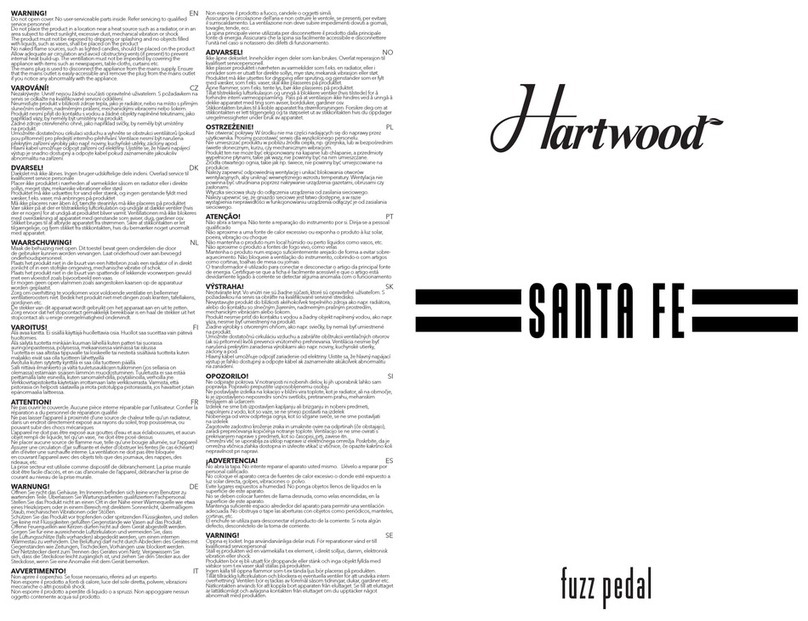
Hartwood
Hartwood SANTA FE HW-SF-FUZZ manual
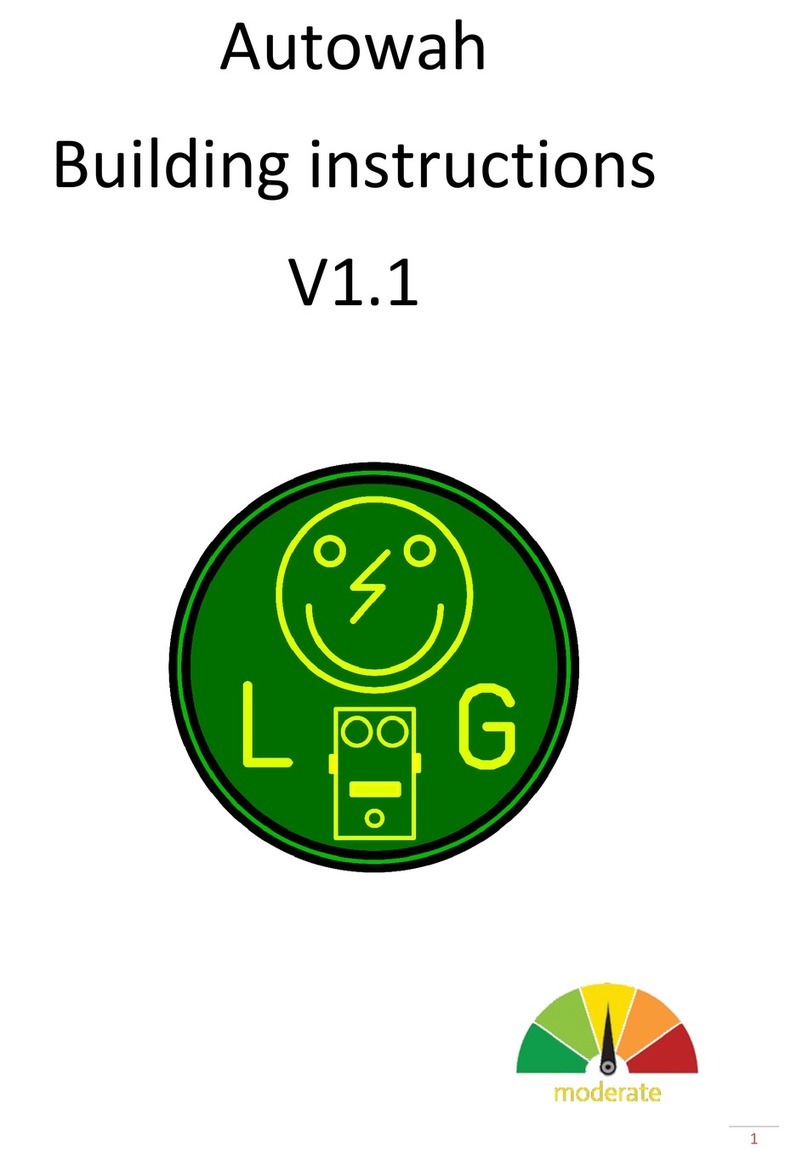
Lithium Grim
Lithium Grim Autowah Building instructions
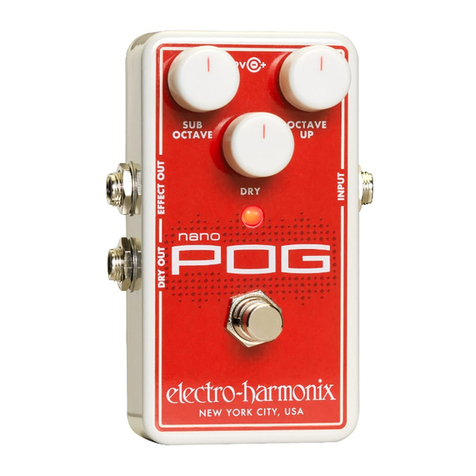
Electro-Harmonix
Electro-Harmonix NANO POG quick start guide
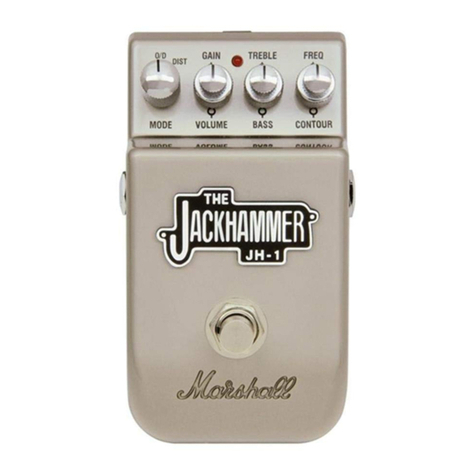
Marshall Amplification
Marshall Amplification JH-1 owner's manual

PEDALFARM
PEDALFARM B1 Germanium Boost user manual