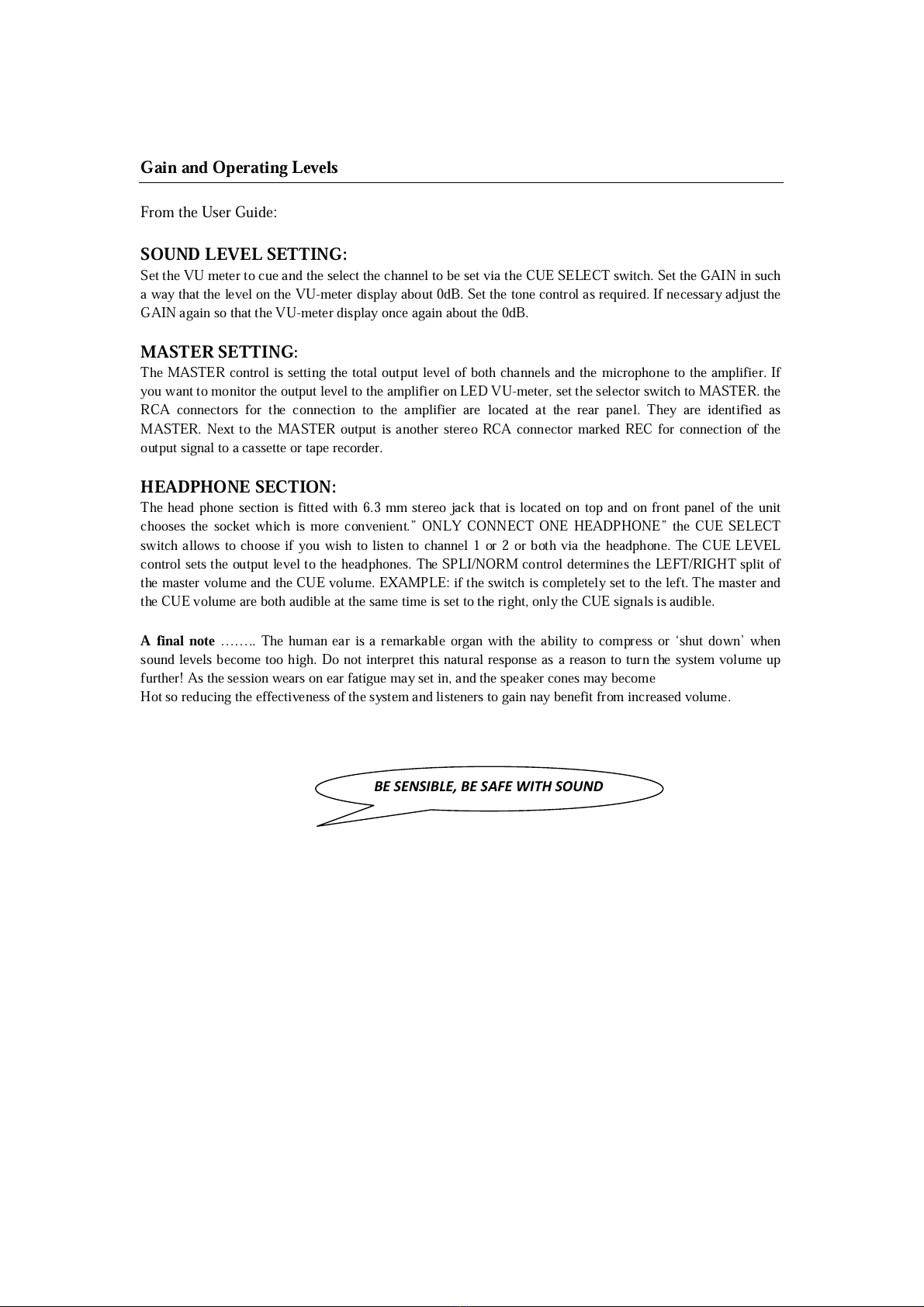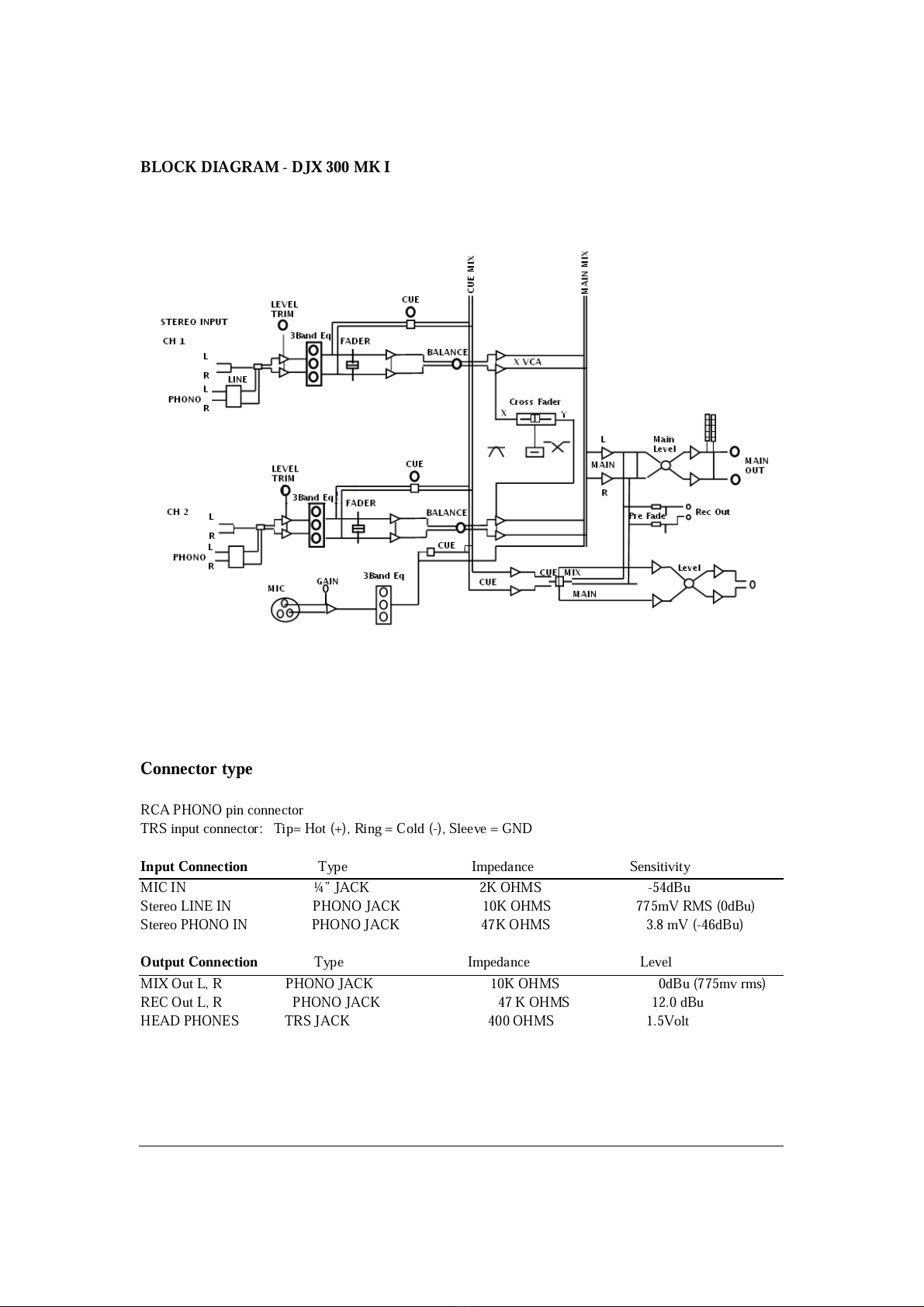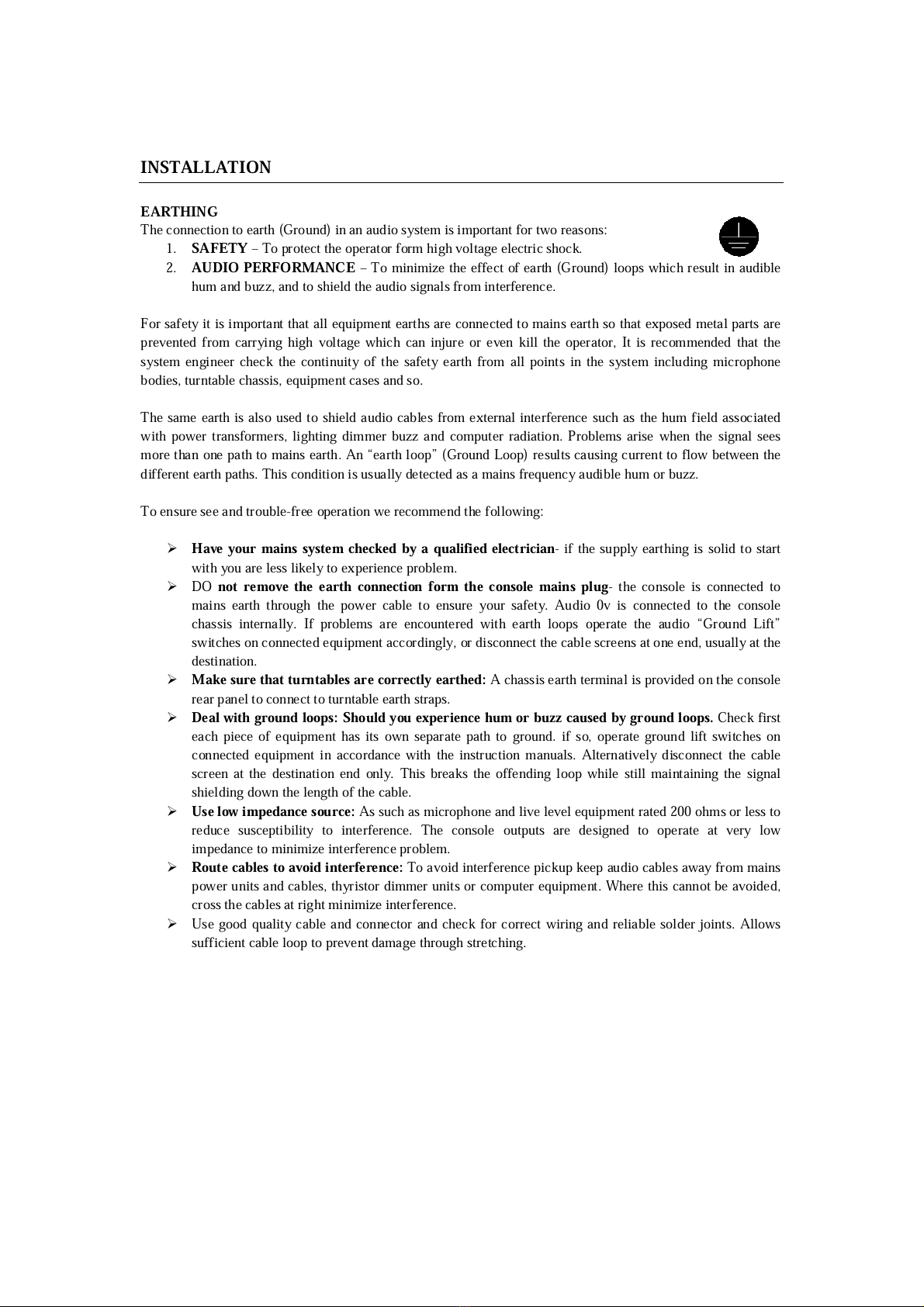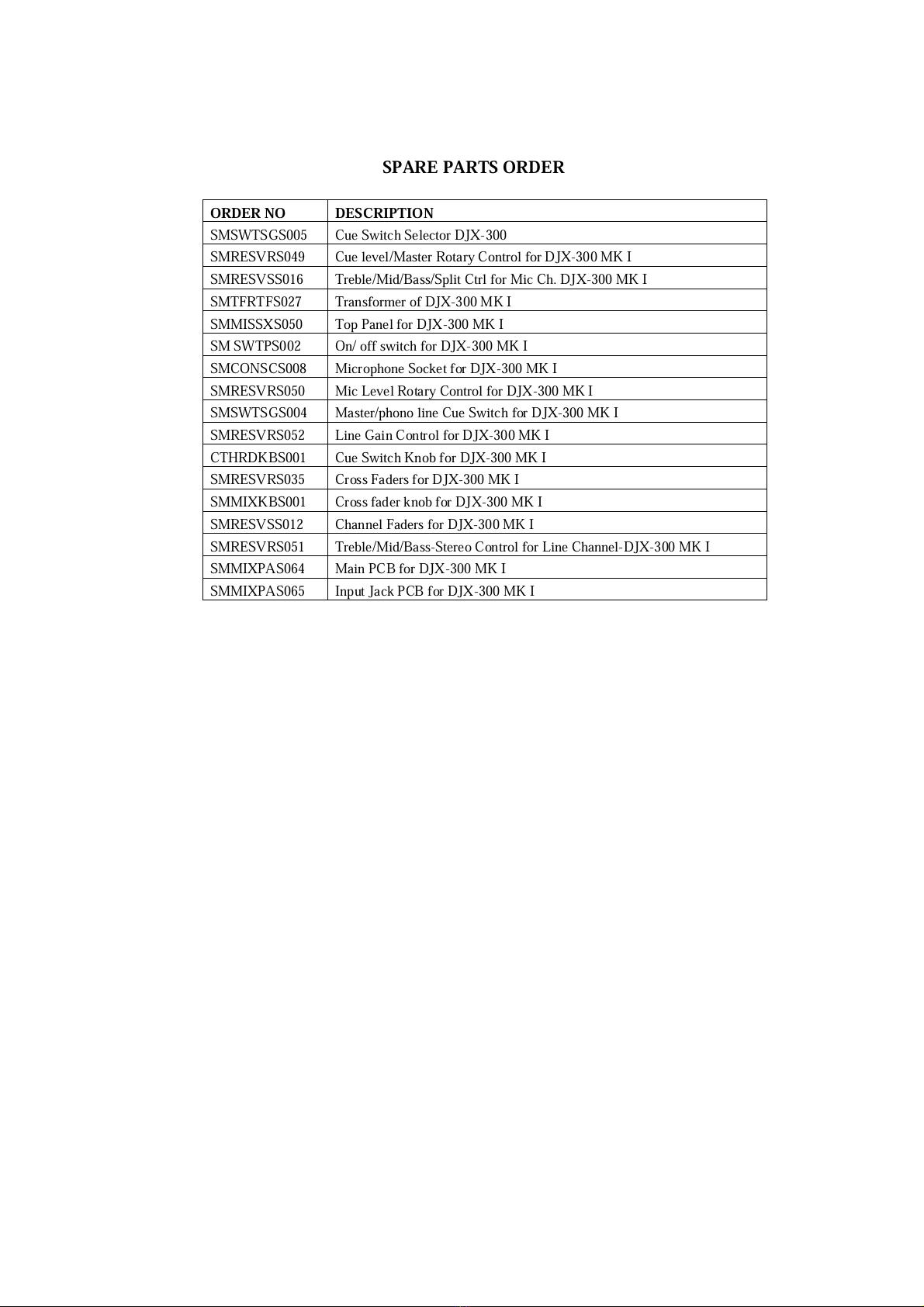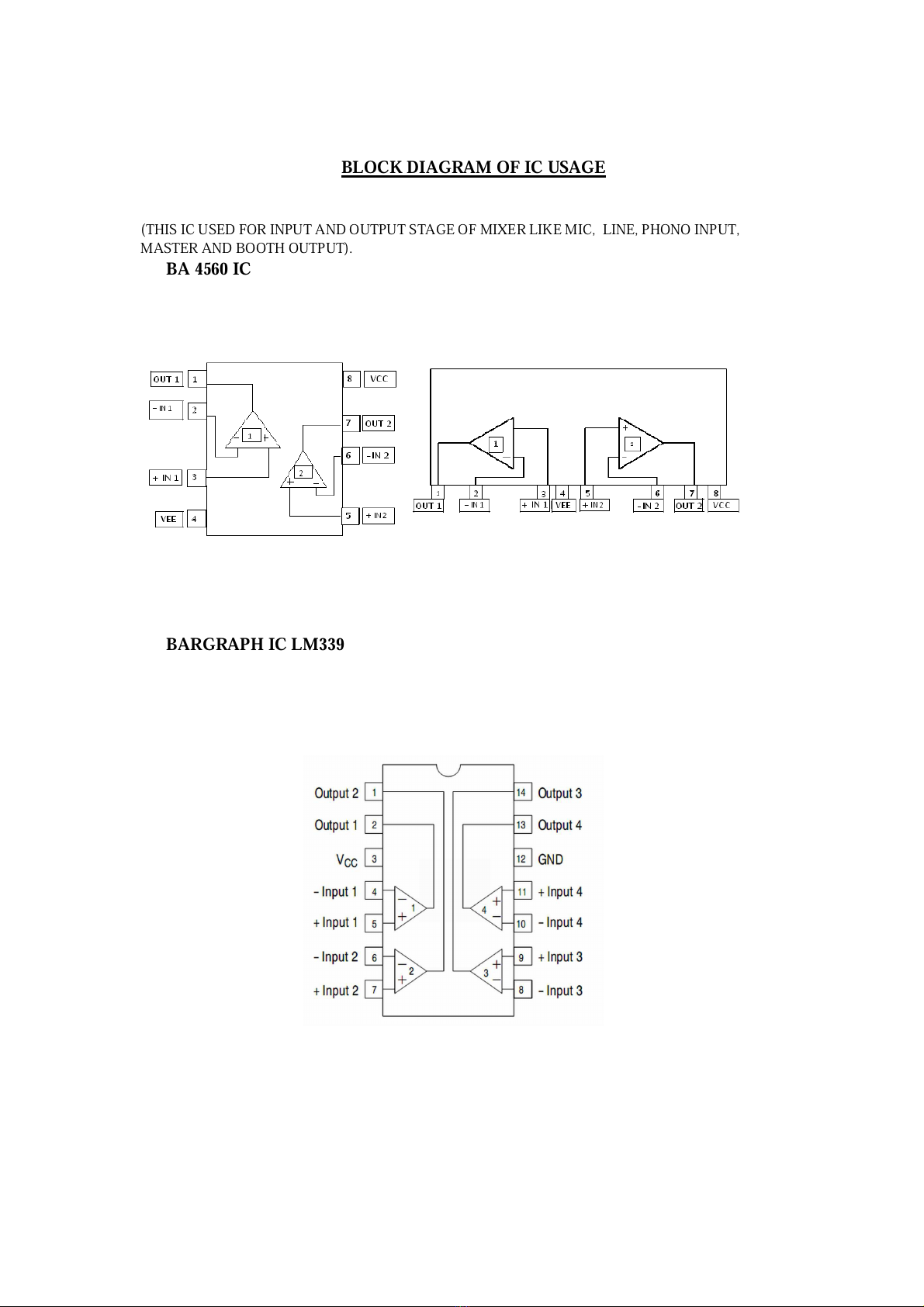INSTALLATION
EARTHING
The connection to earth (Ground) in an audio system is important for two reasons:
1.
SAFETY
– To protect the operator form high voltage electric shock.
2.
AUDIO PERFORMANCE
– To minimize the effect of earth (Ground) loops which result in audible
hum and buzz, and to shield the audio signals from interference.
For safety it is important that all equipment earths are connected to mains earth so that exposed metal parts are
prevented from carrying high voltage which can injure or even kill the operator, It is recommended that the
system engineer check the continuity of the safety earth from all points in the system including microphone
bodies, turntable chassis, equipment cases and so.
The same earth is also used to shield audio cables from external interference such as the hum field associated
with power transformers, lighting dimmer buzz and computer radiation. Problems arise when the signal sees
more than one path to mains earth. An “earth loop” (Ground Loop) results causing current to flow between the
different earth paths. This condition is usually detected as a mains frequency audible hum or buzz.
To ensure see and trouble-free operation we recommend the following:
¾
Have your mains system checked by a qualified electrician
- if the supply earthing is solid to start
with you are less likely to experience problem.
¾
DO
not remove the earth connection form the console mains plug
- the console is connected to
mains earth through the power cable to ensure your safety. Audio 0v is connected to the console
chassis internally. If problems are encountered with earth loops operate the audio “Ground Lift”
switches on connected equipment accordingly, or disconnect the cable screens at one end, usually at the
destination.
¾
Make sure that turntables are correctly earthed:
A chassis earth terminal is provided on the console
rear panel to connect to turntable earth straps.
¾
Deal with ground loops: Should you experience hum or buzz caused by ground loops.
Check first
each piece of equipment has its own separate path to ground. if so, operate ground lift switches on
connected equipment in accordance with the instruction manuals. Alternatively disconnect the cable
screen at the destination end only. This breaks the offending loop while still maintaining the signal
shielding down the length of the cable.
¾
Use low impedance source:
As such as microphone and live level equipment rated 200 ohms or less to
reduce susceptibility to interference. The console outputs are designed to operate at very low
impedance to minimize interference problem.
¾
Route cables to avoid interference:
To avoid interference pickup keep audio cables away from mains
power units and cables, thyristor dimmer units or computer equipment. Where this cannot be avoided,
cross the cables at right minimize interference.
¾
Use good quality cable and connector and check for correct wiring and reliable solder joints. Allows
sufficient cable loop to prevent damage through stretching.