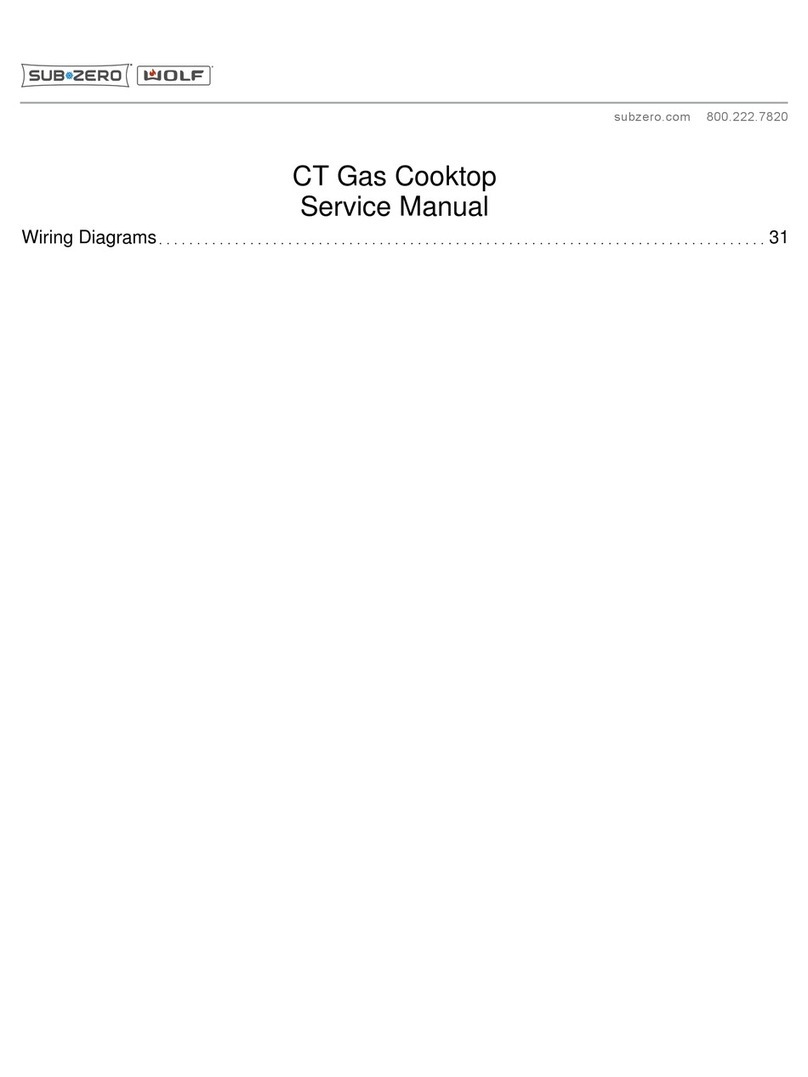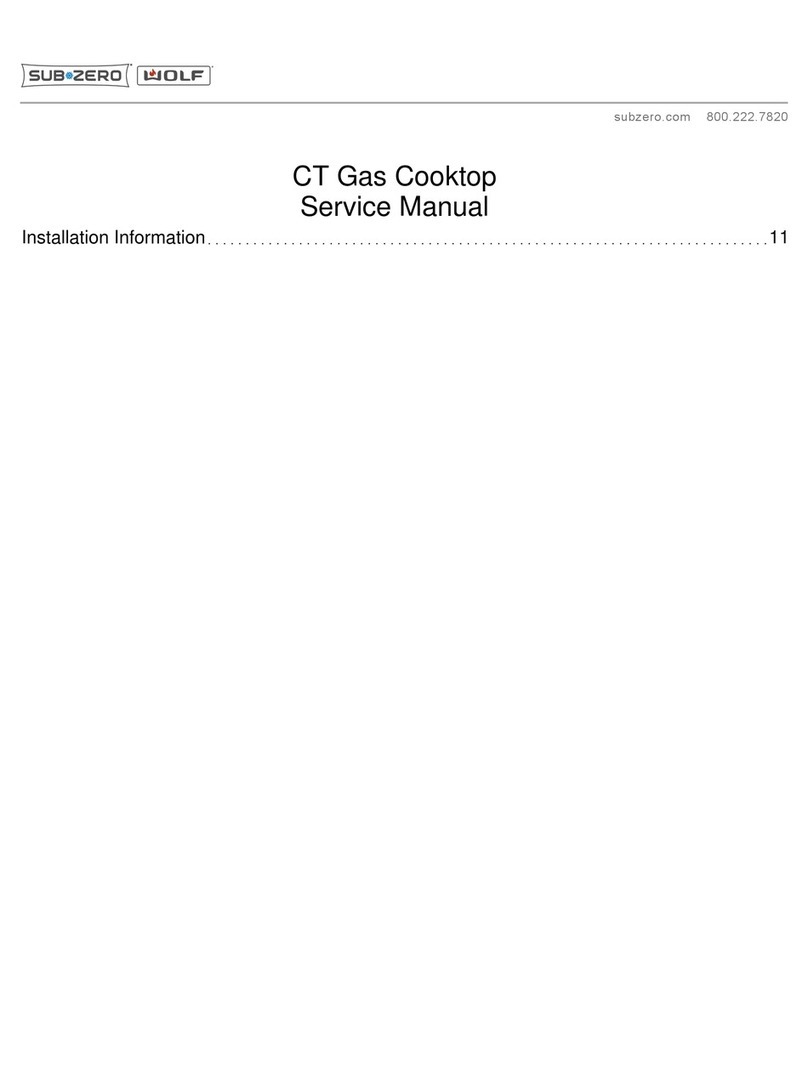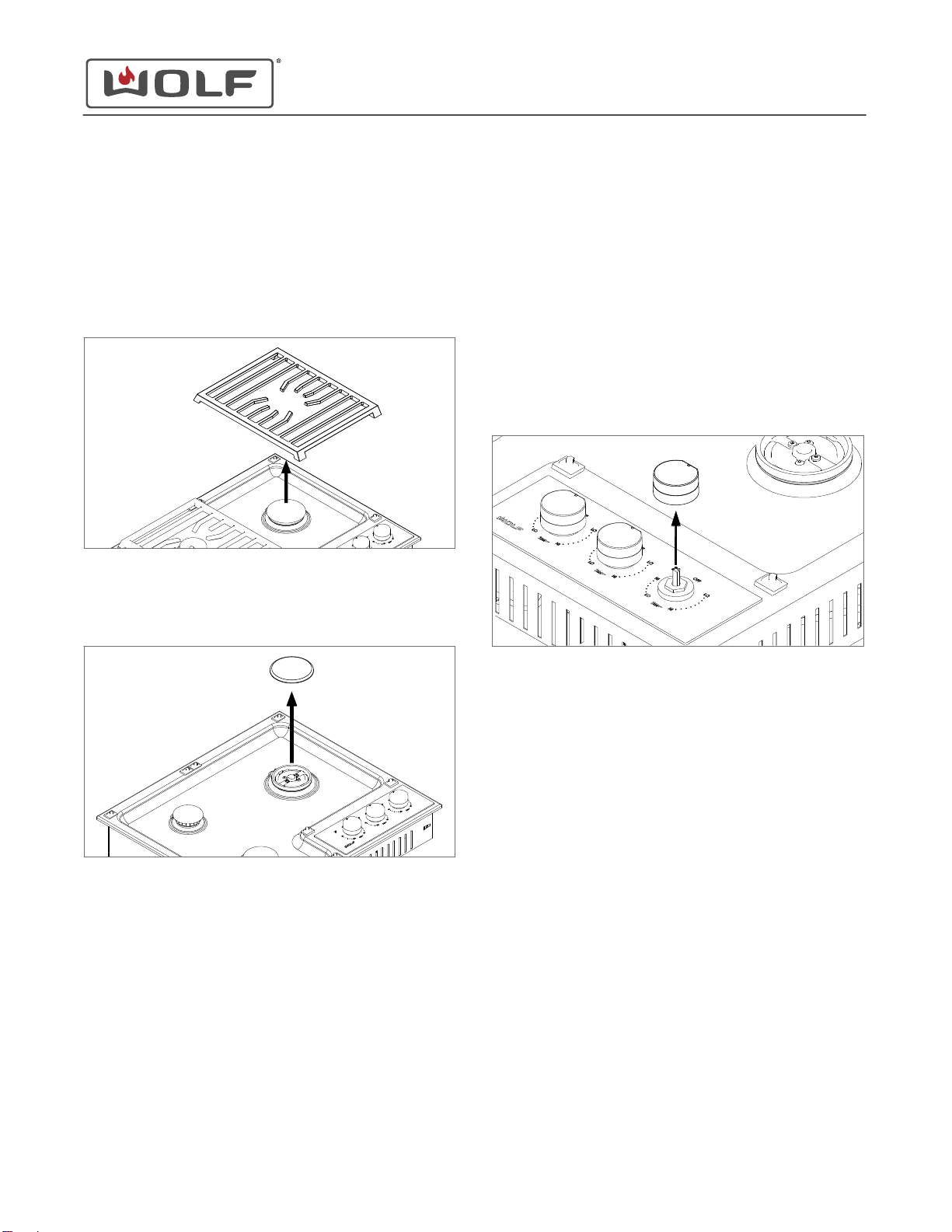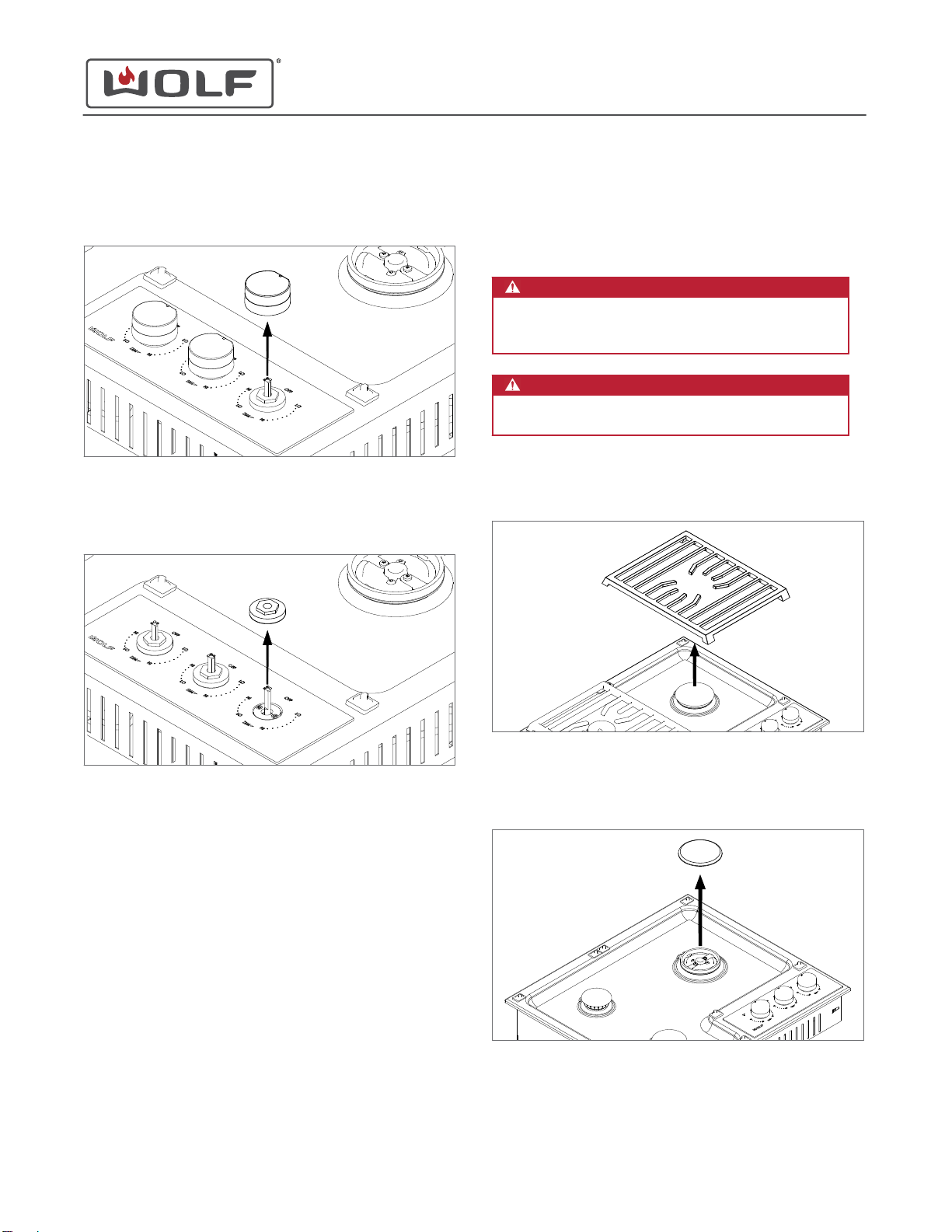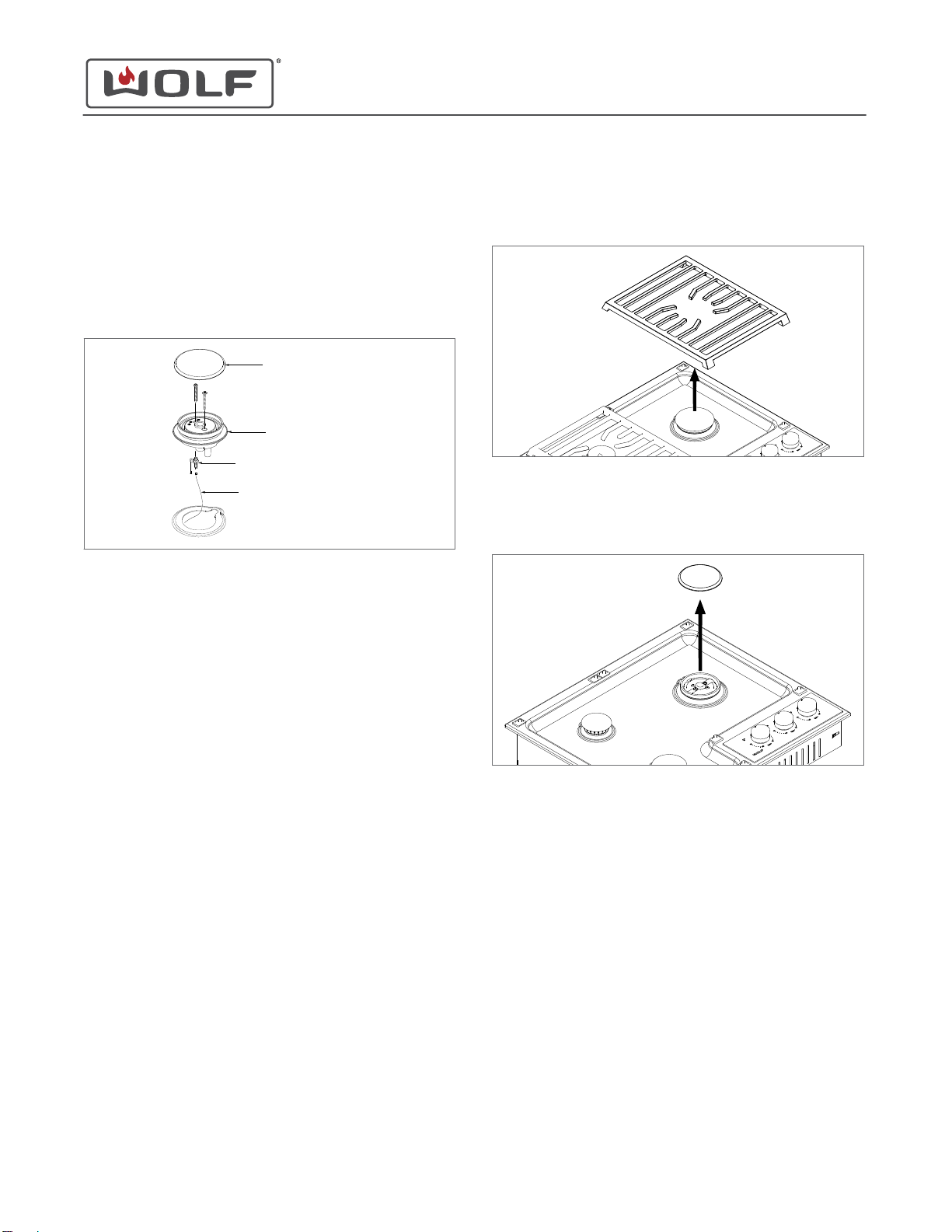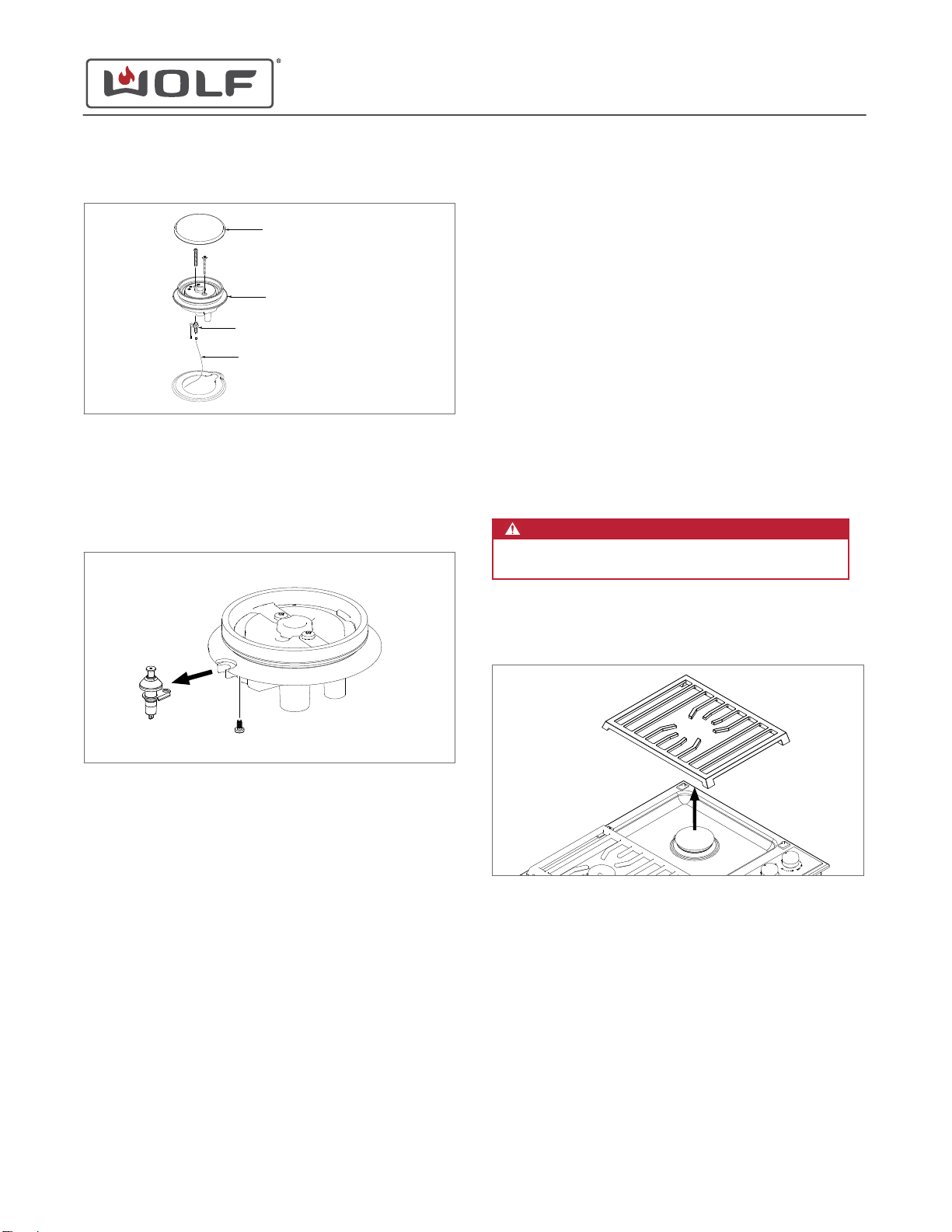Page 2
SERVICE MANUAL INTRODUCTION
This service manual assists with troubleshooting and
diagnosing malfunctions, completion of repairs, and return of
the product to proper operational condition. Read the complete
instructions contained within before initiating any repairs.
This guide is intended for use by Factory Certified Service. Wolf
Appliance, Inc. recommends that repairs be performed by
Factory Certified Service companies only.
Warning and Caution product safety labels appear throughout
this manual. Product safety labels appear at the beginning of
some sections. Follow the instructions in the product safety
labels to avoid personal injury and/or product damage. The
sample safety labels explain the types of notices that appear in
this manual.
WARNING
States a hazard that may cause serious injury or
death if precautions are not followed.
CAUTION
Indicates minor injury or product damage may occur
if precautions are not followed.
IMPORTANT NOTE: Highlights especially important information.
TIP: Indicates additional, useful information.
Information and images contained herein are copyright of Wolf
Appliance, Inc. Neither this manual nor any information or
images contained herein may be copied or used in whole or in
part without the express written consent of Wolf Appliance, Inc.
©Wolf Appliance, Inc., all rights reserved.
WOLF PRODUCT RATING PLATE INFORMATION
For CG Gas Cooktops, the product rating plate is located below
the unit.
Important information for each product is listed on the product
rating plate. Rating plates identify:
▪Model
▪Serial number
▪Electrical information, including current draw
▪Burner heat ratings (in Btu)
▪Type and pressure of gas
MODEL DESCRIPTIONS AND SALES ACCESSORIES
For more details on individual model descriptions and a listing
of all compatible sales accessories, see the
Wolf Distributor
Price List
.
CG SERIES GAS COOKTOPS MODEL KEY
Model Character Description
ICB International Designation
C Cooktop
G Gas
15, 24, 30, or 36 Size (in Inches)
2, 3, 4, or 5 Number of Burners
C Contemporary
P Professional
T Transitional
F Paired-Frame
S Classic Stainless Steel
LP Liquid Propane (Natural Gas if
Not Present)
PRODUCT USE AND CARE AND INSTALLATION GUIDES
Product Use and Care Guides, Installation Guides, and other
product specifications are available in the
Product
Specifications and Manuals Library
.
CG Transitional Gas Cooktop Service Manual
General Information
GENERAL INFORMATION
service.subzero.com
828383 REV. A 06/2018 1