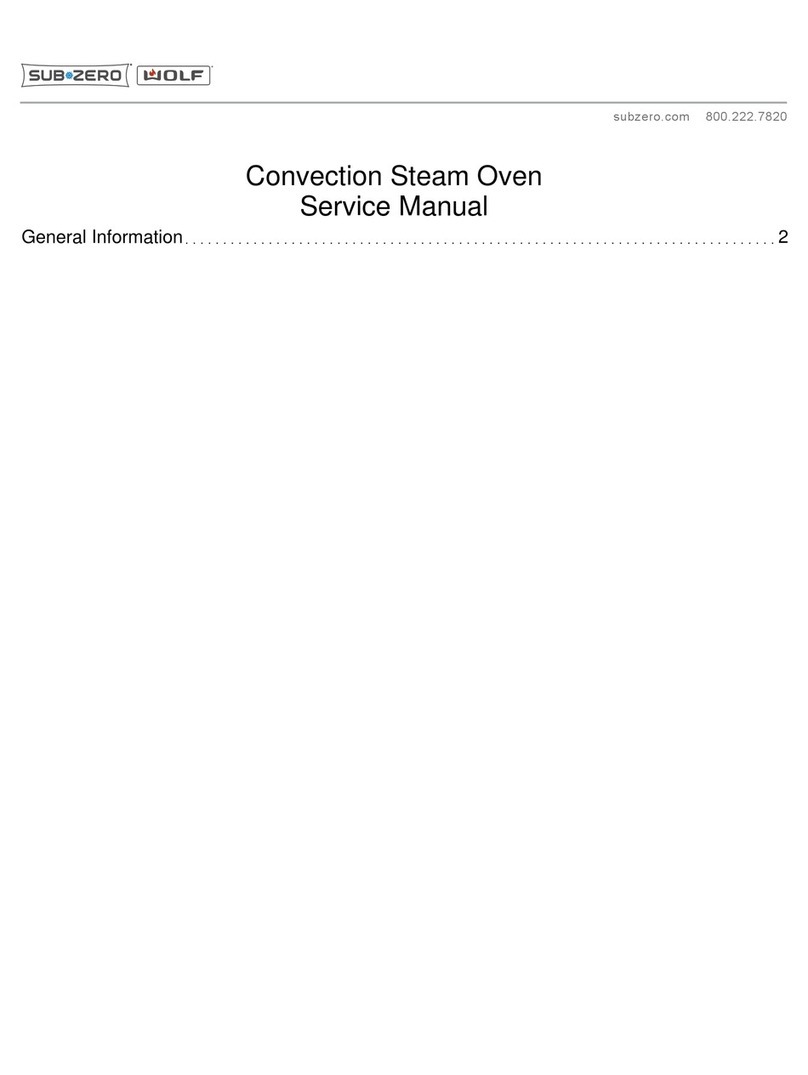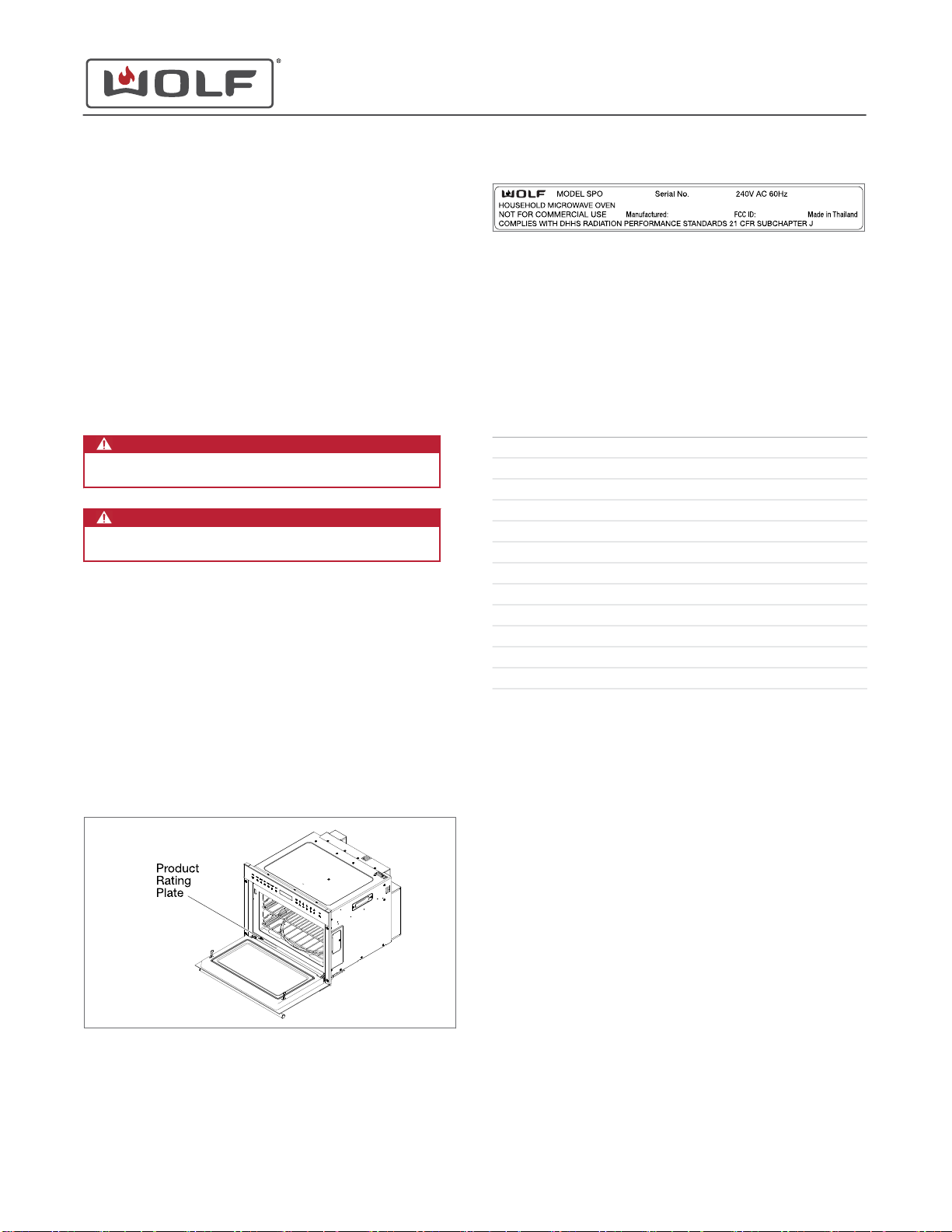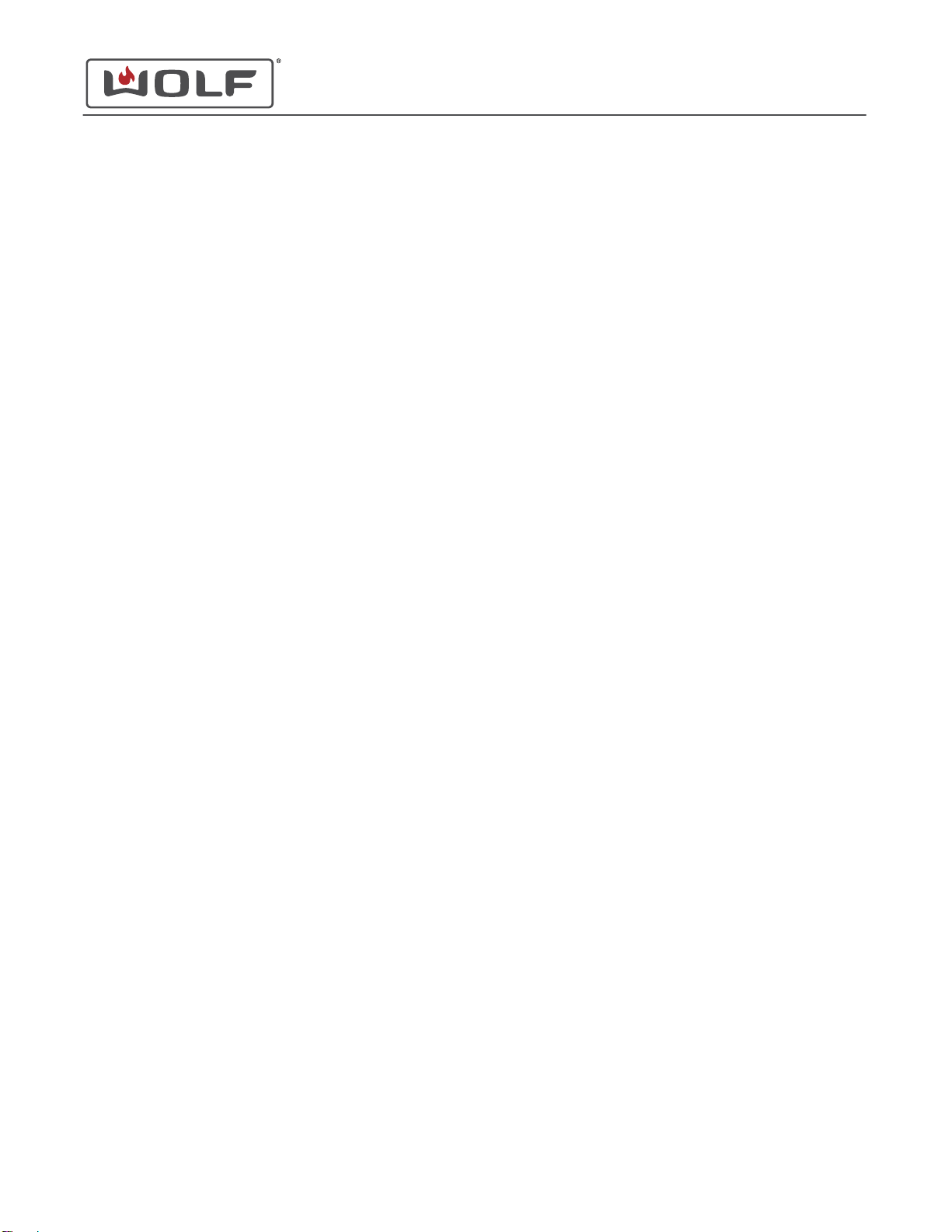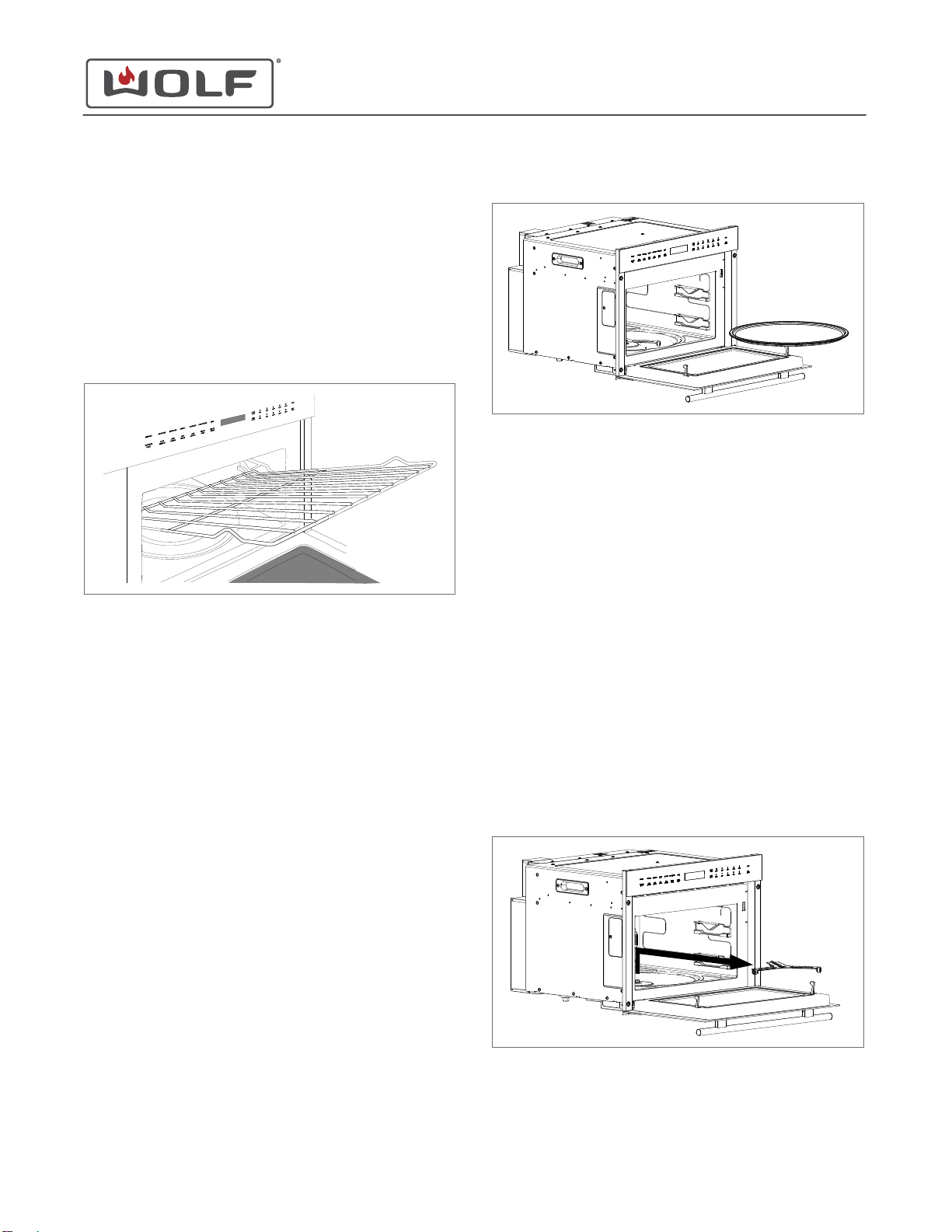Page 3
COMPONENTS
Door Switches and Interlocks
The appliance's safety interlock system includes four switches:
primary and secondary interlock switches, a monitor switch,
and a stop switch. Closing the door operates the switches.
Switch Contact Type Door Closed Door Open
(No Cooking)
Primary
interlock
switch
COM-NO Closed Open
Secondary
interlock
switch
COM-NO Closed Open
Stop switch COM-NO Closed Open
Monitor
switch COM-NC Open Closed
Opening the primary interlock switch opens the circuits to the
power transformer and turntable motor. The oven lamp and
display are controlled electronically. They stay on even if the
oven door is opened after the cooking cycle has been
interrupted.
The monitor switch is mechanically controlled by the oven door
and monitors the operation of the primary interlock switch:
▪When the oven door opens during or after the cooking
cycle, the monitor switch and stop switch must open their
contacts (COM-NO) first. After that, the contacts (COM-NC)
of the monitor switch can close.
▪When the oven door closes, the contacts (COM-NC) of the
monitor switch must be opened first. The contacts (COM-
NO) of the monitored latch switch and stop switch are
closed after.
▪If the oven door opens and the monitor switch stays closed,
the 20 A fuse will blow because the closed monitor switch
causes a short circuit.
CAUTION
Before replacing a blown 20 A fuse,
test the primary
interlock switch and monitor switch
for proper
operation. To verify correct operation,
adjust
and
check
the latch alignment.
The 20 Amp Fuse
The 20 A fuse is located on the rear of the unit on the noise
filter. It blows to prevent an electric shock or fire hazard when
the main wire harness or electrical components are shorted,
including the magnetron, capacitor, rectifier assembly, high-
voltage wire harness, or transformer secondary winding.
The Oven Thermal Cutout
The thermal cutout above the oven cavity can prevent damage
to the oven if items in the oven catch fire, whether due to
improper settings or control unit failure.
Under normal operation, the oven thermal cutout is closed.
However, when abnormally high temperatures occur within the
oven cavity, the oven thermal cutout will open at ~293°F,
causing the oven to shut down. It is necessary to replace a
tripped or defective thermal cutout with a new one.
The Magnetron Thermal Cutout
A thermal cutout protects the magnetron against overheating
due to problems with the fan motor or ventilation openings.
If the temperature rises higher than 293°F, the thermal cutout
TC02 will open. Line voltage supply to the high-voltage
transformer will stop, and the magnetron will stop operating. It
is necessary to replace a tripped or defective thermal cutout
with a new one.
The Transformer
During microwave cooking, the primary winding of the power
transformer receives line voltage. The filament winding provides
3.3 VAC, and the secondary winding provides about 2000 VAC
on. A rectifier circuit uses the 2000 VAC to provide the
magnetron with about 4000 VDC.
The Turntable Motor
The turntable motor drives the turntable roller assembly to
rotate the turntable.
Speed Oven
Controls and Operation
CONTROLS AND OPERATION
service.subzero.com
828422 REV. A 03/2019 2