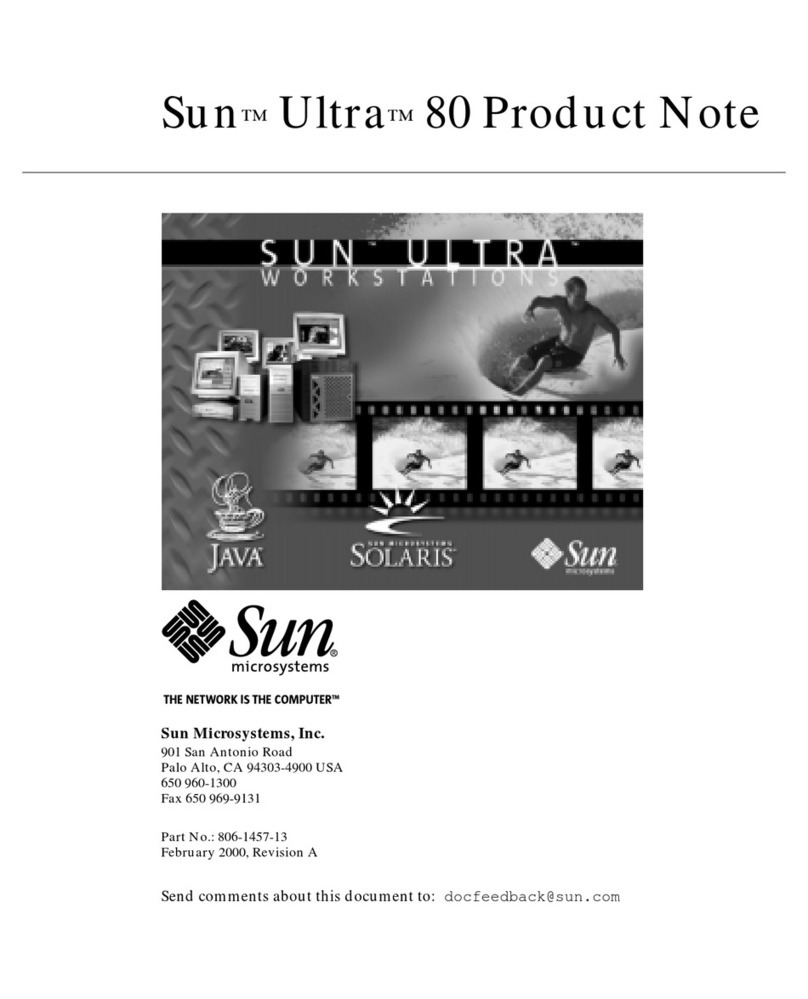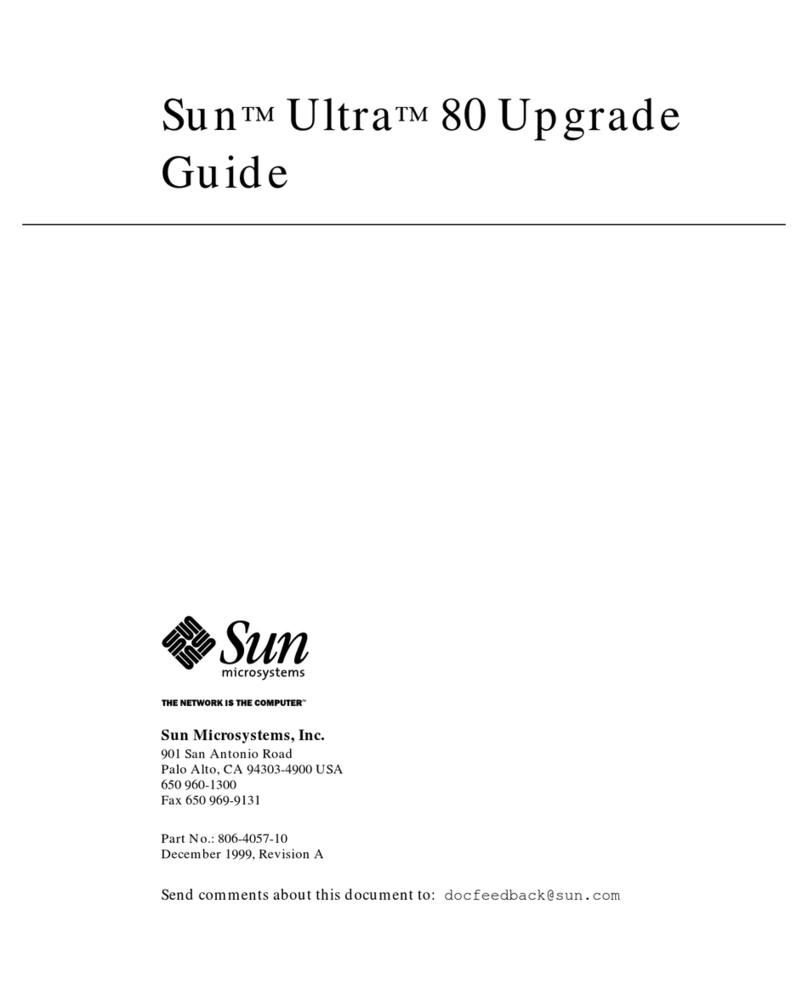Sun Microsystems Workstation 100U User guide
Other Sun Microsystems Desktop manuals
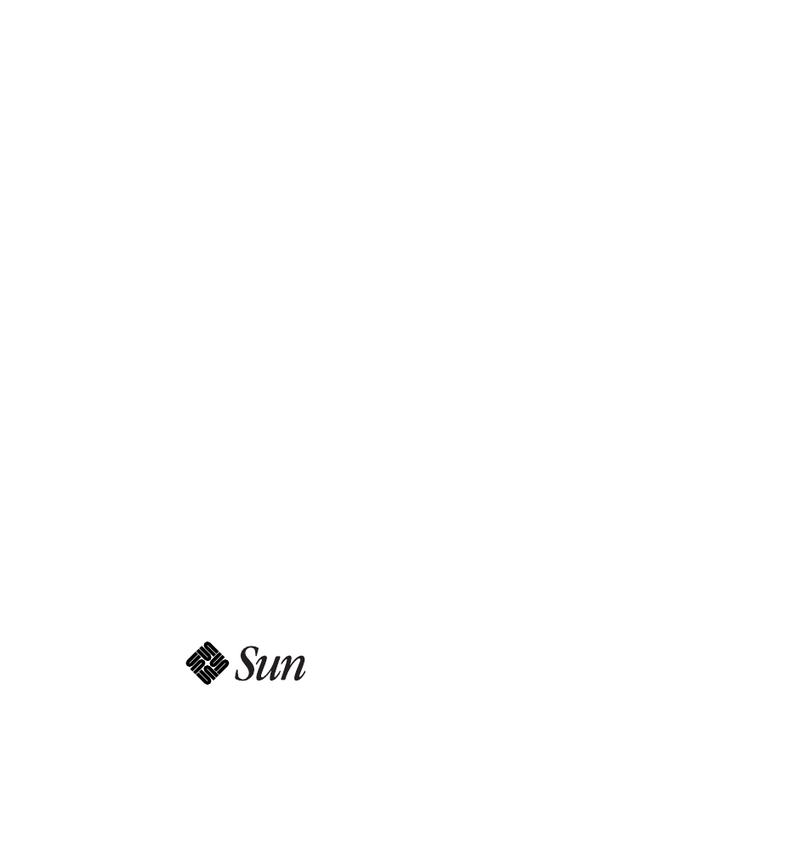
Sun Microsystems
Sun Microsystems Ultra 1 Series Installation and operation manual
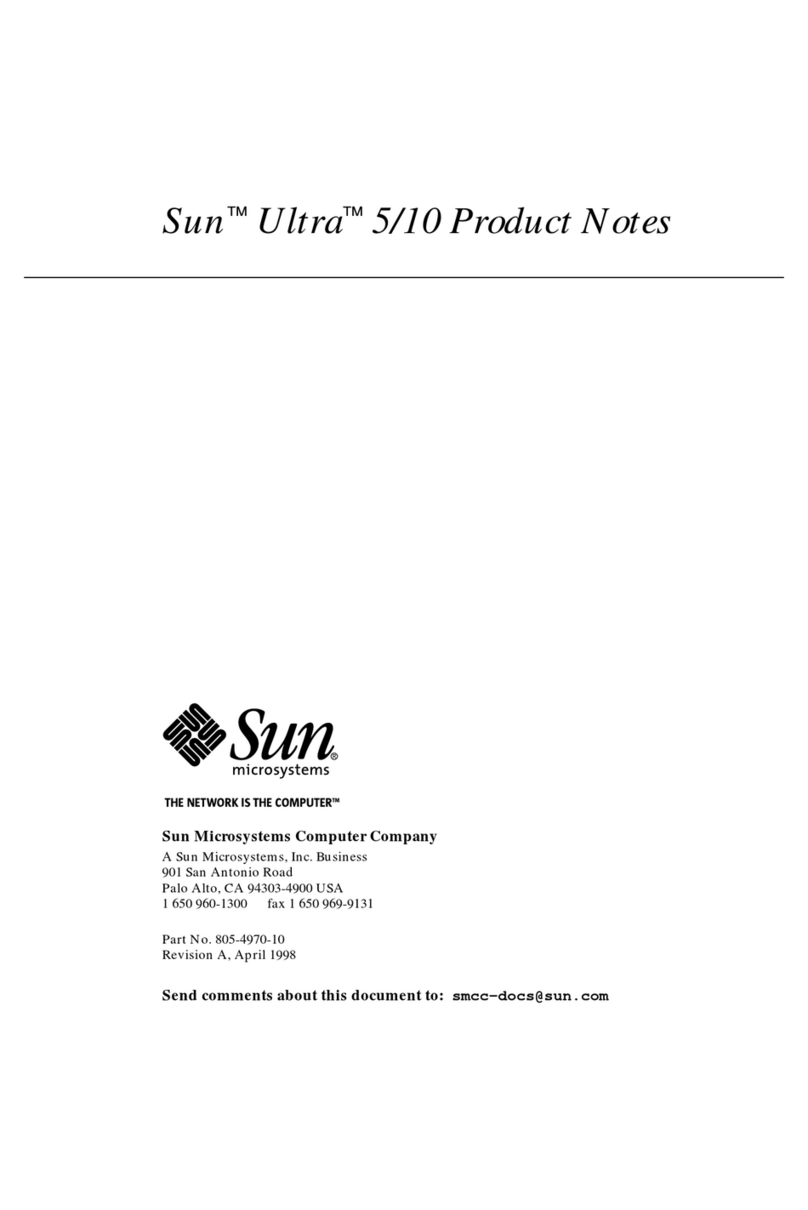
Sun Microsystems
Sun Microsystems Ultra 5 Service manual

Sun Microsystems
Sun Microsystems SPARCstation 5 User manual
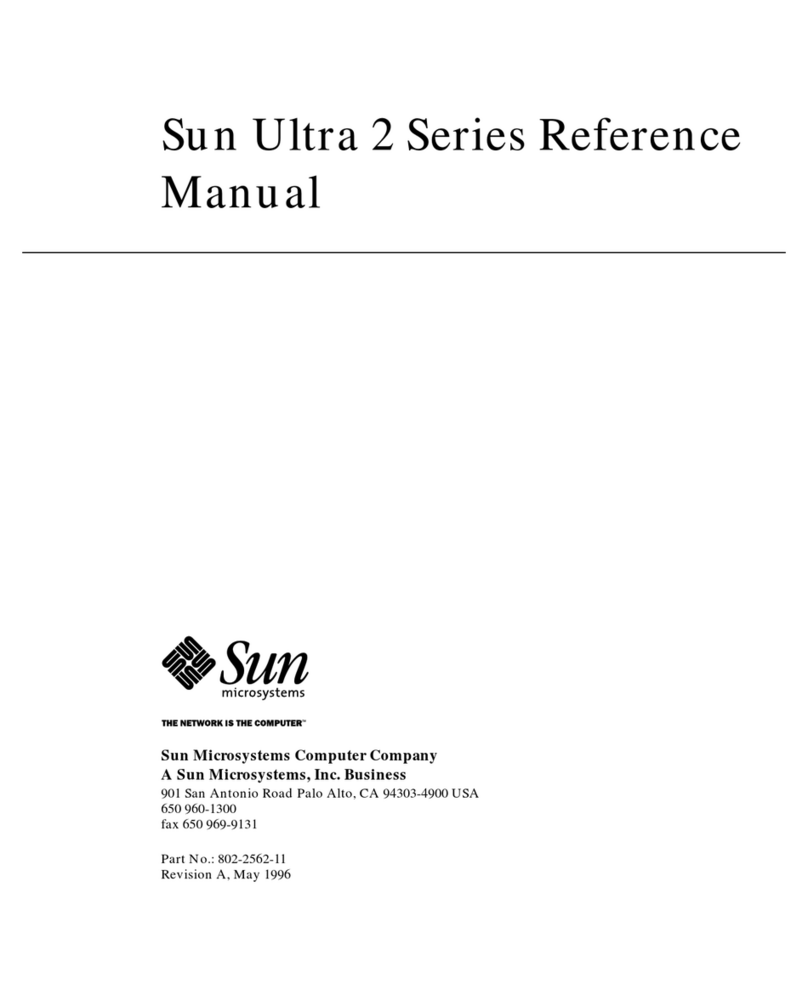
Sun Microsystems
Sun Microsystems Sun Ultra 2 Series User manual

Sun Microsystems
Sun Microsystems Ultra 1 Series User manual

Sun Microsystems
Sun Microsystems 2 User manual
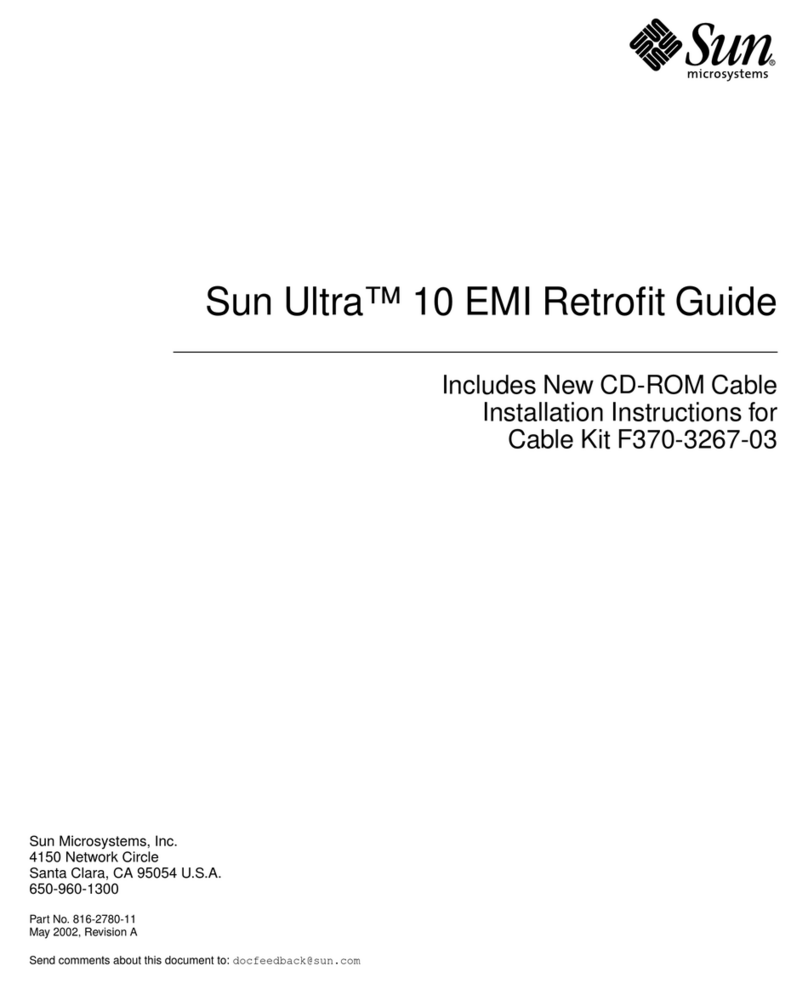
Sun Microsystems
Sun Microsystems Ultra 10 EMI User manual

Sun Microsystems
Sun Microsystems 1500 Guide
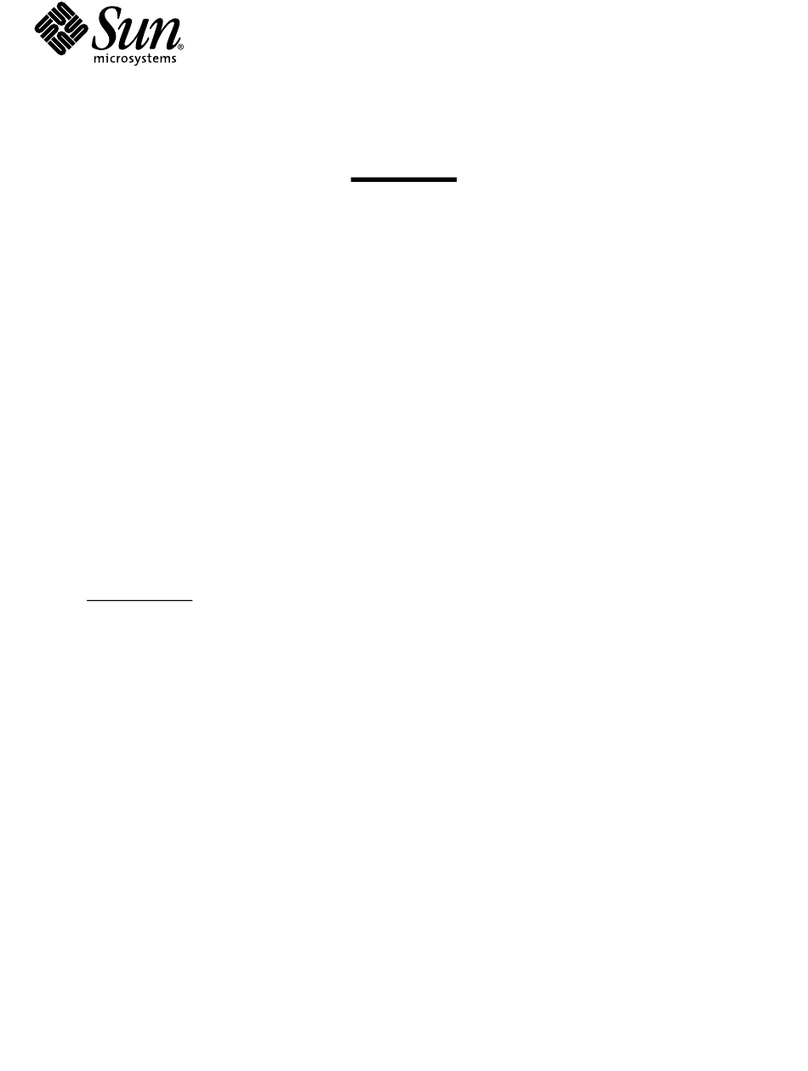
Sun Microsystems
Sun Microsystems SPARCclassic User manual

Sun Microsystems
Sun Microsystems 2 User manual

Sun Microsystems
Sun Microsystems 2 User manual

Sun Microsystems
Sun Microsystems 2 User manual

Sun Microsystems
Sun Microsystems Sun Ultra 60 Installation and operation manual
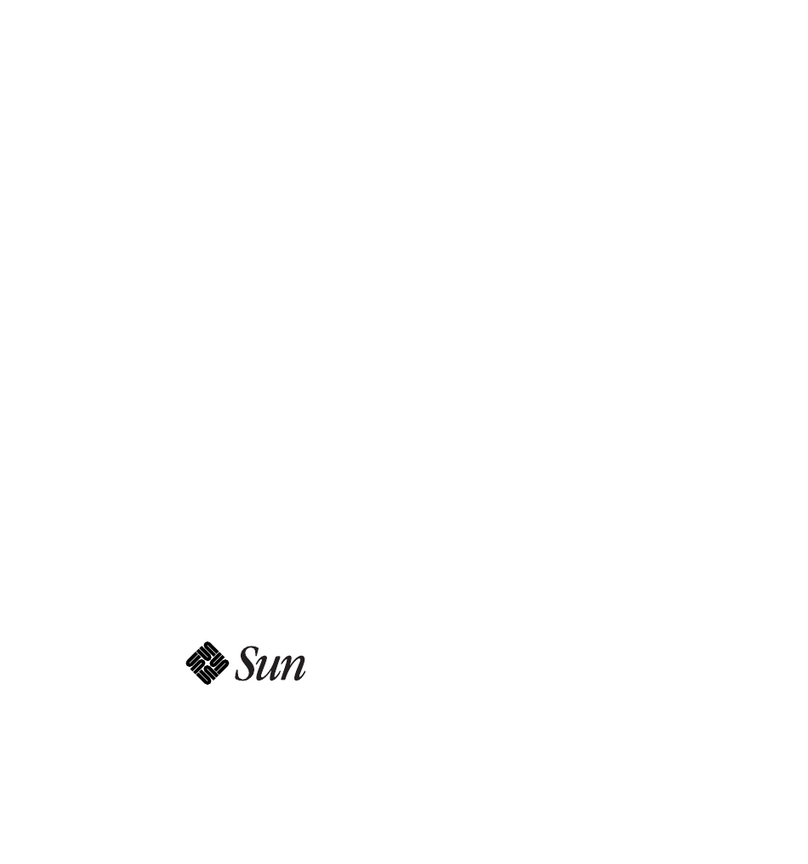
Sun Microsystems
Sun Microsystems Ultra 1 Series User manual

Sun Microsystems
Sun Microsystems Java W1100z User manual

Sun Microsystems
Sun Microsystems Ultra 30 User manual
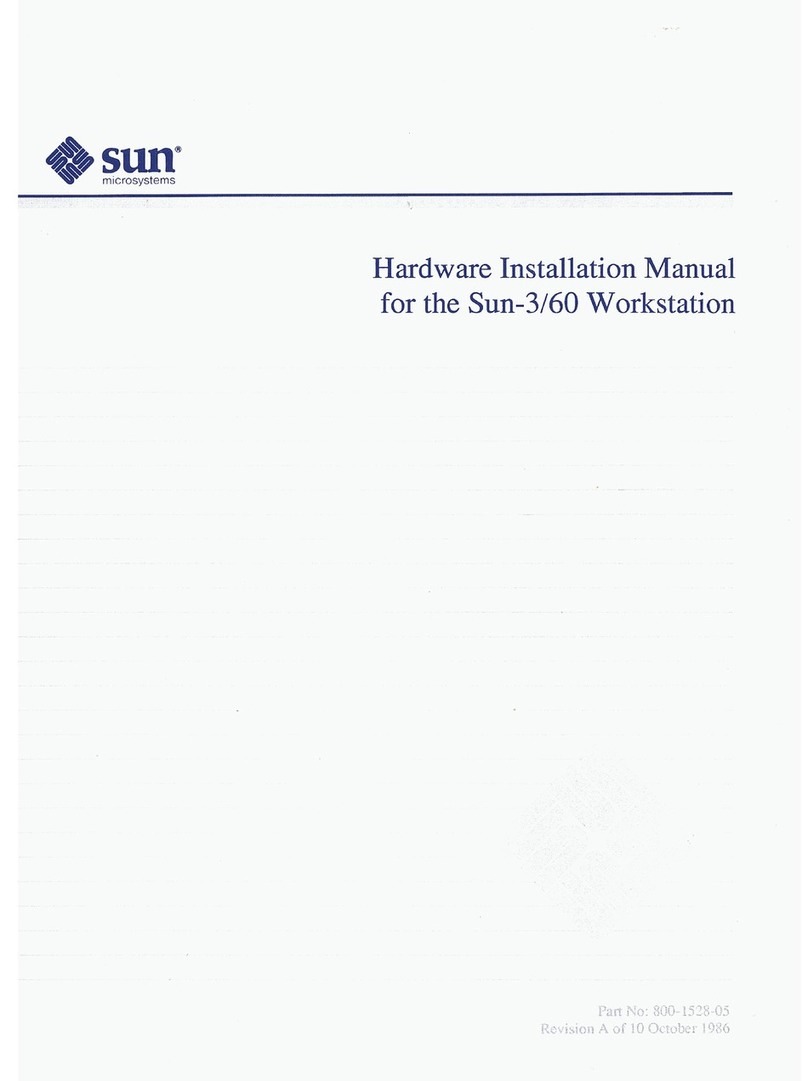
Sun Microsystems
Sun Microsystems Sun-3/60 Assembly instructions
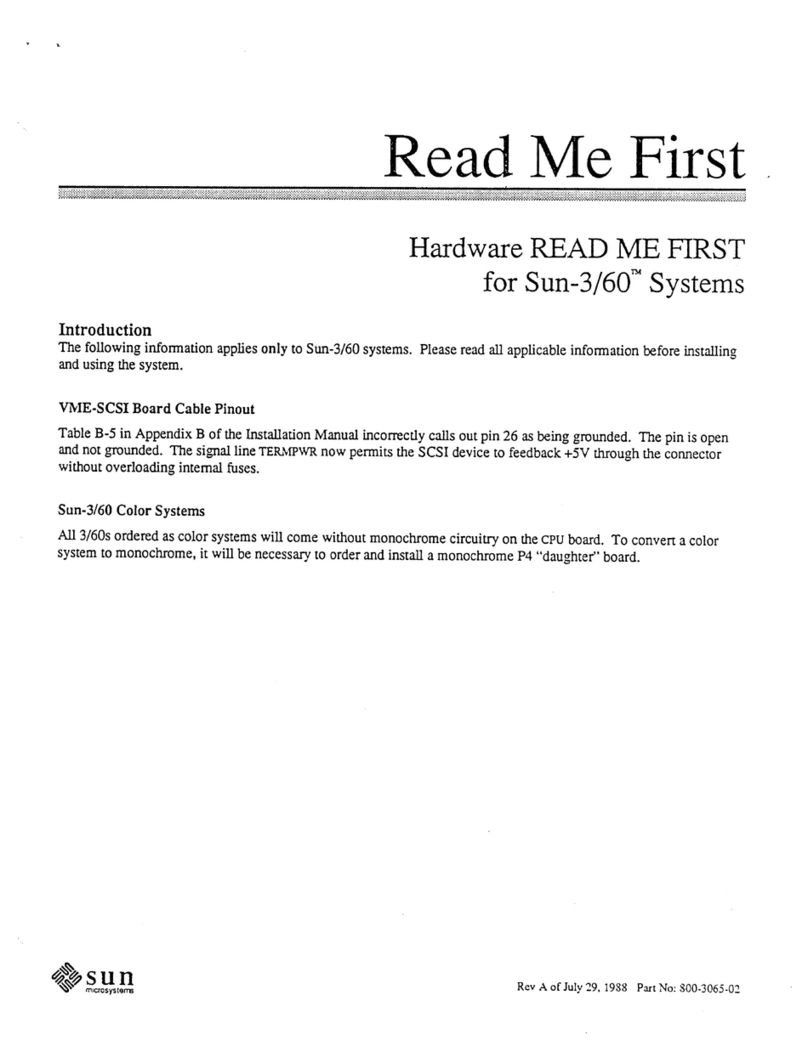
Sun Microsystems
Sun Microsystems 3/60 Assembly instructions

Sun Microsystems
Sun Microsystems SPARCstation 5 User manual

Sun Microsystems
Sun Microsystems Sun Ultra 20 User manual